Comprehensive Guide to 27-Inch Computer Monitors


Intro
In the ever-evolving world of computing, the choice of a monitor can significantly influence both productivity and enjoyment, especially for tech enthusiasts, gamers, and IT professionals. A 27-inch computer monitor strikes a balance between workspace efficiency and immersive experience, making it a popular choice among users. But what exactly should one look for when considering investing in such a display? This article aims to dissect the essential facets of 27-inch monitors, providing readers with a robust understanding of their features, performance, and suitability for various tasks.
Why Inches?
The allure of a 27-inch monitor isn't merely its size; it's also about the immersive experience it offers. For professionals engaged in design, coding, or gaming, this size provides ample real estate to manage multiple windows simultaneously without straining one's neck or eyes. Furthermore, with high-definition resolutions readily available, users can enjoy crisp visuals and enhanced productivity.
It’s vital to understand how this size fits into current market trends and user needs. As remote work and online gaming become more prevalent, having a monitor that caters to both leisure and work purposes can be a game-changer. Let’s dive deeper into the key attributes that define 27-inch computer monitors.
Preface to 27-Inch Computer Monitors
In the bustling world of technology, where advancements happen at breakneck speed, 27-inch computer monitors stand out as a balanced choice for many users. These monitors strike a commendable blend between usability and screen real estate. Users often find themselves torn between smaller models that lack screen space and larger variants that might dominate a desktop. This section will dig into the essence of these monitors, unraveling their place in the market and the reasons they have become popular.
Starting with the market overview, it’s clear that the demand for quality displays has surged. Professionals in diverse fields, from graphic design to software development, are recognizing the benefits of real estate that a 27-inch screen can provide in enabling more effective workflows. Nevertheless, the growing number of options can be paralyzing, thus emphasizing the need for clear insights into what makes a great 27-inch monitor.
Market Overview
The market for 27-inch monitors has expanded tremendously over the past few years. Analysts attribute this surge partly to the shift towards high-definition and ultra-high-definition displays as content quality improves across platforms. From budget-friendly brands to premium offerings, the choice can be daunting. More consumers are prioritizing features like color accuracy, refresh rates, and panel types, leading to a healthier competitive landscape. In fact, some brands like Dell and ASUS have capitalized on the need for high-performance monitors that cater to both gamers and professionals. These manufacturers have successfully carved out a niche in producing monitors that deliver both functionality and aesthetic appeal.
Yet, with greater options comes greater responsibility for the buyers. With new buzzwords like ‘HDR’ and ‘G-Sync’ thrown around, it’s vital to understand what these terms mean and how they can impact user experience.
Target Audience
Tech enthusiasts, including gamers, graphic designers, and IT professionals, comprise a significant part of the target audience for 27-inch monitors. These users not only seek performance but also demand reliability and accuracy in their displays. Other potential buyers might include remote workers and office-based employees who rely on multi-tasking; they benefit from the expansive screen space 27-inch models provide.
To illustrate further:
- Gamers value refresh rates and graphics quality, gravitating toward monitors with features that enhance gaming experiences.
- Content creators, such as photographers and videographers, prioritize color accuracy and resolution, seeking displays that can represent their work faithfully.
- General productivity users need versatile monitors that contribute to comfort and efficiency, making adjustments simple to tailor the viewing experience.
While each group has distinct requirements, what ties them together is the common search for clarity, durability, and efficiency in their devices.
"A good monitor is not just a window to the digital world; it's a portal to experiencing creativity and productivity at its best."
The 27-inch realm offers a refreshing approach where performance meets practicality. By carefully considering their requirements, users can make informed decisions that will suit their specific needs.
Key Specifications and Features
When diving into the world of 27-inch computer monitors, it's vital to grasp the key specifications and features that define their performance and usability. This section not only highlights the technical aspects but also illuminates their significance in selecting the right monitor for different users. A deeper understanding of these elements ensures that tech enthusiasts can make informed choices that align with their specific needs – be it gaming, creative work, or everyday productivity.
Resolution Options
Full HD
Full HD, commonly referenced as 1920 x 1080 pixels, is a tried-and-true resolution, demonstrating a solid balance between clarity and performance. This resolution is prevalent among users who engage in typical day-to-day tasks such as web browsing, streaming, and office work. The crisp visuals it provides are often sufficient for most users without overwhelming systems that might struggle with higher resolutions. While it may not showcase the intricate detail found in higher-end options, Full HD's accessibility keeps it a popular choice for budget-conscious consumers.
One key characteristic of Full HD is its widespread compatibility across various devices and platforms. Almost all modern graphics cards and laptops support this resolution. However, it has its limitations when it comes to demanding creative workflows, where sharper images might be desired.
Quad HD
Taking a step up, Quad HD, or 2560 x 1440 pixels, finds a sweet spot for users requiring superior image quality without tipping into ultra-high-definition territory. This resolution brings a noticeable increase in clarity and detail compared to Full HD. It is ideal for content creators, gamers seeking improved visuals, and even professionals who need better screen real estate for multitasking. Oftentimes, users rave about the vibrant colors and defined edges that this resolution provides.
The unique feature of Quad HD lies in its ability to offer a broader workspace, making it easier to juggle multiple applications. However, one should consider that it does demand a bit more from your graphics card, so performance can vary based on your hardware.
Ultra HD
Ultra HD, typically recognized as 3840 x 2160 pixels, is the giant in the resolution world. This option caters to those who desire maximum image fidelity and immersion. Creators working with high-resolution media, including video editing and expansive graphics, will appreciate the level of detail Ultra HD delivers. Watching movies or playing games in this resolution creates breathtaking visuals that can make a significant impact, particularly on large screens.
However, users must be prepared for a steeper learning curve when it comes to hardware compatibility. Higher performance from graphics cards and display settings may be needed to fully benefit from Ultra HD. Additionally, many find that the price point for Ultra HD monitors places them at the upper tier of budget considerations.
Refresh Rate and Response Time
Standard Rates
Standard refresh rates, such as 60 Hz, serve as the baseline for what most monitors offer. For those engaging in everyday use, whether it’s office work or casual gaming, this refresh rate tends to suffice. It's stable enough for smooth scrolling and regular media playback, thus making it a practical choice. The distinctive benefit here is that monitors with these rates tend to be less costly.
However, users should be aware that for fast-paced activities, limited refresh rates might create a noticeable lag or stutter, diminishing the user experience.
Gaming Performance
For avid gamers, refresh rates above 60 Hz are often sought after, with options reaching as high as 240 Hz. This elevated rate translates to an incredibly smooth visual experience, particularly in high-action scenarios. Players often attest that higher refresh rates can mean the difference between winning and losing. Notably, with a faster response time, issues like blurring or ghosting become less prevalent.
The downside? Monitors with enhanced gaming performance typically carry a premium price tag and sometimes require top-notch hardware compatibility to utilize fully.
Panel Types Explained
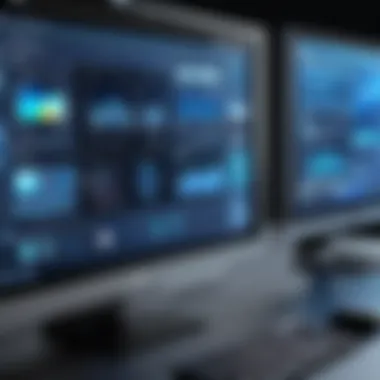

IPS
In-Plane Switching (IPS) panels are celebrated for their fantastic color accuracy and wide viewing angles. This makes them an excellent choice for professionals involved in graphic design, photography, or video production, where color fidelity is paramount. Users can view their screens from a variety of angles without distortion, which ingrains IPS as a top contender in the monitor market.
That being said, some might find IPS panels slower in terms of response time compared to other panel types. This can lead to backlight bleeding, which might detract from the experience during fast-paced gaming.
VA
Vertical Alignment (VA) panels are known for their superior contrast ratios, making them an attractive option for viewers who prefer deeper blacks and vibrant colors, especially in dark environments. For movie lovers or gamers who appreciate stark contrast, VA panels can contribute significantly to the overall experience.
However, they often suffer from slower response times and narrower viewing angles compared to IPS panels. This could be a dealbreaker for competitive gamers.
TN
Twisted Nematic (TN) panels historically garnered attention for their ultra-fast response times, making them suitable for competitive gamers. They are usually the go-to for those prioritizing speed over quality of color and viewing angles.
Nevertheless, TN panels are frequently criticized for poorer color reproduction and limited angles, which might frustrate some users who chase vivid visuals. Overall, they remain popular primarily in gaming settings due to their efficacy.
Color Accuracy and Gamut
sRGB Coverage
sRGB coverage denotes the amount of colors a monitor can display compared to the standard. Monitors with high sRGB coverage are sought after by content creators who need accurate colors in their work. The advantage here lies in its wide acceptance across various industries, making it a reliable choice for general use.
While sRGB is great for standard content creation, those in professional fields like photography may require wider color gamuts for more precision.
Adobe RGB
Adobe RGB offers a broader color palette than sRGB, capturing more vivid and diverse colors. This capability can transform how creators perceive color, particularly in fields where color accuracy is non-negotiable, like professional graphic design or printing. Its appeal stems from its ability to bridge the gap between creativity and technicality seamlessly.
However, not all monitors can reproduce Adobe RGB effectively. A high-quality display, alongside compatible software, is essential to engage fully with this feature.
Brightness Levels
Brightness levels often gauge a monitor's visibility and usability in different lighting conditions. A higher brightness capability can enhance the viewing experience, especially in brightly lit environments or during daylight hours. High-end models can achieve brightness levels exceeding 400 nits, providing clarity in diverse settings.
Balancing brightness, however, is essential. Excess brightness can lead to eye fatigue over time, so it is crucial to consider adjustable settings for personal comfort.
Understanding the specifications and features of 27-inch monitors equips users with an arsenal of knowledge when making their selection. As technology continues to evolve, staying informed trendy can make all the difference in ensuring a suitable device is chosen.
Connectivity Options
When selecting a 27-inch computer monitor, connectivity options are paramount. They determine how a monitor interacts with different devices, be it your computer, gaming console, or other peripherals. A monitor might have the best display specifications, but if it lacks the right connectivity, it can feel like a fancy sports car with no fuel. An understanding of these options ensures that you can easily integrate your monitor into an existing setup while also prepping for future devices.
Common Ports
HDMI
High-Definition Multimedia Interface, more commonly known as HDMI, is a crucial component when it comes to connecting modern devices to monitors. One key characteristic of HDMI is its ability to carry both video and audio signals through a single cable. This feature makes it incredibly convenient, as it minimizes cable clutter—an asset for anyone who prefers a tidy workspace or gaming setup.
In this article, HDMI is spoken of fondly—it’s a popular choice among tech enthusiasts for good reason. It supports high resolution, all the way up to 8K in some cases, not to mention HDR settings that enhance picture quality. A unique feature of HDMI is its support for Consumer Electronics Control (CEC), allowing users to control multiple devices with a single remote.
However, there are downsides as well. Older HDMI versions may not support some advanced features important for high-end gaming, such as Variable Refresh Rate. While HDMI is versatile, knowing which version your monitor supports is key, especially if you’re aiming for top-notch performance.
DisplayPort
DisplayPort is another heavyweight in the connectivity arena. This versatile option is often favored for its ability to deliver higher resolutions and refresh rates compared to HDMI. A noteworthy characteristic of DisplayPort is its support for daisy-chaining multiple monitors. This means that you can connect more than one display through a single output—an excellent feature for creative professionals needing multiple screens for their workflows.
For this article, DisplayPort shines particularly in environments where refresh rates are a top priority. It supports a 240Hz refresh rate at 1440p resolutions without breaking a sweat. Some unique features include Adaptive Sync technology, which aligns the refresh rates of the monitor with your graphics card to reduce screen tearing.
On the flip side, DisplayPort is not as universally available as HDMI, particularly on consumer-grade devices. Cables may be pricier, and finding adapters can sometimes feel like a scavenger hunt. Knowing when to choose DisplayPort over HDMI can enhance your experience.
USB-C
The introduction of USB-C has revolutionized monitor connectivity, especially as it evolves from a simple charging interface into a powerful connection standard. In our discussion, USB-C stands out due to its versatility; it can transmit power, data, and video through one port. This is particularly beneficial for those who follow a minimalistic approach in their setups, as having fewer cables can translate to cleaner desktops.
A key characteristic of USB-C is its fast data transfer speeds, which can significantly reduce lag when transferring files. Another unique feature is its support for Power Delivery, allowing devices to charge rapidly while in use. In the realm of monitors, USB-C often comes with DisplayPort alt mode, letting you output video through the same cable.
However, it’s worth noting that not all USB-C ports are created equal. Depending on your device, there may be compatibility issues, and the performance could hinge on the specific implementation of USB-C. As such, double-checking specifications before purchase can save a lot of headaches.
Wireless Connections
In today’s digital age, wireless connectivity has carved its niche among enthusiasts. Monitors with wireless connections often provide a seamless way to connect without the hassle of cords.
Wireless video transmission can minimize clutter and create a sleek workspace. It does come with its own set of considerations, like potential lag. While it might be easy to conclude that wireless is always better, weighing the pros and cons is vital to making the right choice for your particular needs.


"Choosing the right connectivity options can significantly impact your monitor experience. Always prioritize compatibility with your devices."
In summary, understanding connectivity options enhances your decision-making process when it comes to selecting the ideal 27-inch monitor. Whether you lean more towards HDMI, DisplayPort, or USB-C, each has unique strengths and weaknesses, and what matters most is how it aligns with your specific needs.
Ergonomics and Design Considerations
When diving into the world of 27-inch computer monitors, the spotlight doesn’t just rest solely on performance specs or visual quality. The design and ergonomics are crucial aspects that significantly impact user experience. A well-designed monitor can enhance comfort, productivity, and overall satisfaction while using it for various tasks. For anyone spending long hours in front of a screen, understanding the nuances of ergonomics is paramount.
Adjustability Features
Tilt
Tilt is one of those foundational features that often gets overlooked, yet it plays a vital role in creating a comfortable viewing experience. One of the key characteristics of tilt functionality is its ability to allow users to angle the monitor away or towards themselves. This simple adjustment can help reduce neck strain and alleviate glare from overhead lighting.
The beneficial aspect of tilt is how it accommodates different seating positions. This is particularly useful for multiple users or in shared spaces like offices or studios. However, some monitors might not offer a wide range of tilt options, which can be a drawback for those who require customization for their unique workspace. Most monitors today do provide some degree of tilt, making it a popular choice for many users.
Swivel
Moving on to swivel, this feature adds another layer of adaptability to monitors. The key characteristic of swivel allows users to rotate the screen left or right without needing to move the monitor itself. This is especially beneficial in collaborative environments, where multiple viewers might need to see the same screen without having to adjust their physical positions.
However, one must consider that not all swivel mechanisms are built equally. Some budget models may have limited ranges that can restrict how effectively the screen can be shared or adjusted. Despite this minor flaw, swivel functionality remains a favored aspect for those who work alongside others or simply need to shift their monitor position frequently.
Height
The height adjustment feature is where monitors really shine in ergonomic design. With height adjustability, users can raise or lower the screen to suit their individual sitting or standing positions, which is particularly important for maintaining a healthy posture. Adjusting the height not only fosters a better line of sight but also prevents discomfort over long hours of use.
The standout advantage of height adjustability lies in its flexibility; it allows for customization based on different eye levels. However, less expensive monitors may lack this feature entirely, making it considerably less beneficial for someone who requires a specific setup. For those who prioritize health and comfort while using their computer, investing in a monitor with height adjustment is usually a wise choice.
Screen Coatings and Reflections
The discussion of screen coatings is vital as it relates directly to user comfort. Monitors often come with options for matte or glossy finishes. Matte screens reduce reflections from ambient light, which can be a significant advantage in brightly lit rooms or offices. On the other hand, glossy screens tend to enhance color saturation and contrast, allowing for deeper colors but can lead to annoying glare.
When selecting a monitor, one must consider their working environment. If the room is filled with natural light or bright overhead lights, matte coatings might be the smarter choice. Conversely, those who work in darker rooms and prioritize color depth might prefer a glossy screen despite the potential for reflections.
Bezel Design
Finally, bezel design plays an essential role in both aesthetics and functionality. Thin bezels maximize screen real estate and contribute to a sleeker look, allowing users to focus on the display without distraction. This is particularly important for those using multiple monitors in a setup where bezels between screens can be distracting.
However, while thinner bezels are trendy and popular, they can also pose some drawbacks, such as fragility. It’s important to note that not all monitors with sleek bezels maintain structural integrity, which can lead to concerns about durability. Thus, when weighing options, one should keep an eye on both the aesthetic appeal and build quality of the bezel.
A well-structured ergonomic setup can enhance productivity and minimize discomfort over extensive use. A little attention to the specifics can go a long way in creating a workspace that prioritizes user health and comfort.
Use Case Scenarios
Understanding the use case scenarios for 27-inch computer monitors is critical for anyone looking to make an informed purchase. Each scenario has its own specific needs, and addressing these can significantly influence both satisfaction and productivity. A 27-inch monitor can serve as a versatile tool across various domains, from gaming to creative work and even general office tasks. This section will explore the advantages of investing in 27-inch monitors for different activities, highlighting why they stand out in their respective use cases.
Gaming Applications
When it comes to gaming, having the right equipment can make or break your experience. A 27-inch monitor is an ideal choice due to its perfect blend of screen real estate and immersive experience. Many gamers prefer this size for its ability to provide a wide field of view without overwhelming the senses.
- Resolution and Refresh Rates: Most gamers look for fast refresh rates and high resolution. A 27-inch monitor can showcase resolutions ranging from Full HD to Ultra HD, offering vibrant colors and sharp graphics that really bring games to life.
- Adaptive Sync Technologies: Features like NVIDIA G-Sync or AMD FreeSync help eliminate screen tearing, providing a smoother gaming experience, which is crucial during competitive play.
In summary, a 27-inch monitor with robust features suits both casual gamers and professionals, enhancing gameplay and allowing for real-time responsiveness.
Creative Workflows
Graphic Design
Graphic design demands precision and color accuracy, and here’s where the 27-inch monitor shines. With its ability to handle various color spaces, designers can capture every hue and shade with vivid detail.
- Key Characteristics: The monitor's larger canvas allows designers to work on intricate details without constantly zooming in and out, making processes much more fluid. The additional screen real estate provides ample space for toolbars and palettes, particularly when using software like Adobe Photoshop.
- Unique Feature: For designers focused on branding and identity projects, the high color gamut and calibration options can ensure that what they see on-screen translates well to print. However, it is crucial to note that not all monitors offer reliable calibration, which might lead to color inconsistencies.
The larger display can thus be a beneficial investment for graphic designers aiming for quality and efficiency in their projects.
Video Editing
In video editing, a 27-inch monitor is essential for visual storytelling. The size lends itself well to a panoramic view of the timeline, allowing editors to slice and arrange clips effectively.
- Key Characteristics: High resolution is pivotal, especially when working with 4K content. Editors need to see every frame in detail. The clarity also impacts audio-visual synchronization, which enhances the overall quality of the project.
- Unique Feature: A well-calibrated screen can reveal subtle differences in brightness and color, which can dramatically affect the final output. However, video editors must be vigilant, as sometimes budget options may not convey this level of accuracy.
Using a 27-inch monitor can immensely streamline the editing workflow, making it a popular choice among creators.
General Productivity
A 27-inch monitor serves well for everyday tasks, combining functionality and comfort. Whether in an office or at home, this monitor can help ensure that productivity flourishes.


- Window Management: The larger screen allows for multiple windows to be viewed side by side. This can elevate multitasking, whether you are juggling emails, spreadsheets, or vast documents.
- Comfort Level: Ergonomically, with the adjustable stand options, users can customize heights, giving them a comfortable viewing angle. This can lessen strain during long hours of work.
Performance Analysis of Leading Models
When it comes down to selecting a 27-inch computer monitor, understanding the performance of leading models cannot be overlooked. This section digs deeper into what makes each model stand out, especially as users weigh various options to meet specific needs—be it gaming, graphic design, or everyday productivity. Performance analysis provides insights into reliability and real-world usage, which is tremendously beneficial for anyone who relies on their monitor for prolonged periods.
Comparative Reviews
When comparing monitors, it is paramount to evaluate specific characteristics such as color accuracy, refresh rate, and build quality. These elements are oftentimes the core of what differentiates one monitor from another.
Some selected leading models include:
- Dell UltraSharp U2720Q: Known for its stunning 4K resolution and exceptional color accuracy, this monitor is a favorite among designers and photographers. The IPS panel delivers consistent visuals from different angles, a necessary feature for collaborative work.
- ASUS ROG Swift PG279Q: A go-to option for gamers, this model combines a high refresh rate with NVIDIA G-Sync technology, reducing screen tearing and providing a smoother gameplay experience.
- BenQ PD2700U: Featuring a designer mode, this monitor stands out for its CAD/CAM and animation features, tailored for professionals in creative fields. With a built-in KVM switch, it's easy to manage multiple devices without clutter.
In performing these comparative reviews, it is critical to consider not just the specifications but also how each monitor performs under typical usage scenarios. Reading independent reviews and expert evaluations can illuminate some unexpected strengths or weaknesses not directly observable from specs alone.
Customer Ratings and Feedback
No analysis would be complete without taking customer feedback into account. User ratings often reveal practical insights about the product after it's in the hands of real users, reflecting factors like durability, tech support responsiveness, and overall satisfaction.
Many websites facilitate this feedback with ratings displayed prominently. For instance:
- Amazon, which allows customers to leave detailed reviews about their experiences, has showcased numerous testimonials on leading models. High ratings often highlight the well-performing panel types and excellent customer service.
- Reddit users frequently engage in lively discussions regarding monitor performance, where prospective buyers can glean real-life insights from experienced users or those who've encountered similar preferences and challenges. Subreddits focused on gaming and productivity often host these conversations, leading potential buyers to make more informed decisions.
In summary, a thorough understanding of how different models perform against one another, bolstered by genuine user feedback, greatly aids in making a considered choice when selecting a 27-inch monitor. Not only does this process help identify the best features to suit specific needs, but it also highlights any potential pitfalls that may arise in each model.
Future Trends in Monitor Technology
In the realm of 27-inch computer monitors, the future is brimming with exciting advancements that promise to redefine user experience. Understanding emerging trends is essential for tech enthusiasts and professionals alike, as these innovations not only influence performance but also affect factors like energy efficiency and accessibility in design. By keeping an eye on these trends, individuals can make more informed decisions that align with their needs and preferences.
Emerging Display Technologies
Mini LED
Mini LED technology is carving a niche for itself in the monitor landscape. At its core, this technology utilizes a multitude of tiny LEDs to create backlighting instead of the conventional larger LEDs. This shift enables more precise control over brightness levels, which ultimately enhances contrast and color detail.
Key Characteristic: The ability for Mini LED displays to achieve deeper blacks and brighter highlights is a standout feature. This creates richer visuals that are particularly advantageous for creative workflows such as graphic design and video editing.
However, it’s noteworthy to mention that while the visual quality is compelling, Mini LEDs can be on the pricier side—it’s a premium option. Still, for those valuing visual fidelity in gaming or creative applications, the investment may well pay off.
OLED
OLED, or Organic Light Emitting Diode, is another marvel in display technology. What sets OLED apart is its self-emissive nature; each pixel emits its own light. This fundamentally changes how contrast and color accuracy are perceived. Dark scenes on an OLED monitor look astonishingly rich, as true blacks are achieved without any light bleed.
Key Characteristic: The exceptional color vibrancy of OLED makes it an attractive choice for artists and gamers alike. It’s perfect for tasks that demand a wide color gamut and precise tonal variations.
Nonetheless, OLED panels come with some caveats. They are susceptible to burn-in, where static images persist on the screen over time. The higher production costs can also be a barrier for some users. But if you're prioritizing breathtaking visuals, OLED monitors might just be the ticket.
Sustainability Efforts
In recent years, there has been a growing movement toward sustainability within the monitor industry. This includes innovations aimed at reducing environmental impact throughout the product lifecycle.
- Energy Efficiency: Newer monitors are incorporating technologies that reduce power consumption.
- Recyclable Materials: Manufacturers are increasingly using materials that can be recycled at the end of the monitor's life cycle.
- Longer Lifespans: Better design and manufacturing techniques are leading to products that stand the test of time, thus reducing electronic waste.
As the conversation about climate change continues to evolve, these efforts signal a positive shift that is likely to resonate with environmentally conscious consumers. The awareness around sustainable practices is transforming purchasing choices, making it necessary for brands to adapt.
Culmination
In synthesizing the dimensions and nuances of 27-inch computer monitors, it’s vital to grasp how this screen size stands as a bridge between usability and performance across different scenarios. This article covered the essence of 27-inch monitors: their resolutions, refresh rates, ergonomic designs, and various use cases that reveal their versatility.
A primary takeaway is the blend of immersion and practicality 27-inch displays offer. When you think about it, they’re spacious enough for multitasking yet compact enough to fit comfortably on most desks. Moreover, understanding the specifications, like the differences between IPS and VA panels, equips the consumer with the knowledge to select a monitor that best addresses their needs.
"The right monitor can make all the difference in productivity and enjoyment, whether for gaming, design, or general use."
From the hook of this topic lies the significance of connectivity options. Users today aren’t restricted to plain traditional setups. For instance, USB-C ports pave the way for streamlined connections and charge devices simultaneously, which is particularly handy for users with laptops.
While performance is often regarded as a make-or-break factor, the aesthetic attributes of a monitor, like bezel design and adjustability features, can enhance the overall user experience. A well-designed monitor not only boosts productivity but can also elevate the ambiance of a workspace.
Overall, making informed decisions when selecting a 27-inch monitor can lead to enhanced productivity, maximum enjoyment, and a more fulfilling tech experience.
Summarizing Key Points
- Versatility: The 27-inch monitor strikes a balance between size and functionality, supporting various use cases from gaming to professional design work.
- Performance Specs: Knowing panel types, resolution options, and refresh rates aids in identifying the right product for specific needs.
- User Experience: Ergonomics and design cater not just to aesthetics but also to comfort, essential for extended use.
- Connectivity Features: Modern connectivity options like USB-C enhance usability, making devices easier to connect and manage.
Final Recommendations
When engaging in the purchase of a 27-inch monitor, always keep in mind:
- Assess your primary use case to define which specifications will significantly impact your experience.
- Look beyond the numbers; consider how intermediaries like graphical fidelity and refresh rates affect your overall experience, especially in gaming or creative tasks.
- Don’t shy away from ergonomic considerations. Monitor adjustability can save potential physical discomfort down the line.
- Always review customer feedback and comparative reviews for insights into real-world performance of leading models. This can help filter out the noise in marketing claims.
Knowledge is power, and understanding the core attributes of 27-inch monitors will certainly steer tech enthusiasts, gamers, and professionals towards making choices that enrich their technical lives.







