Building a High-Performance Gaming PC for $3K
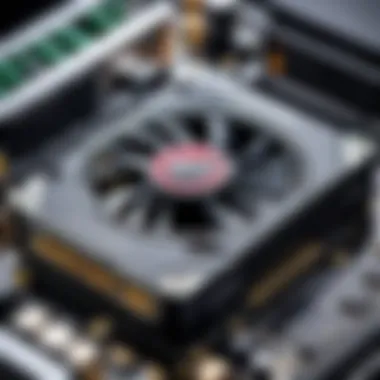

Intro
Building a gaming PC within a budget of $3,000 requires thoughtful decisions about hardware components. For many gamers and tech enthusiasts, the allure of a custom-built computer is undeniable, offering greater performance and personalization compared to pre-built machines. This guide aims to elucidate the key factors and components involved in this process.
Choosing the right processor, graphics card, memory, and storage can significantly influence gaming experiences. As we move through this article, we will outline each crucial part, their specifications, and why they matter. The goal is to empower you with knowledge so you can make informed decisions that will maximize your gaming potential.
Therefore, before making the leap into crafting a high-performance gaming rig, understanding the basics, advantages, and relevant specifications of each component is essential. Let us furnish an overview of the components that will define your gaming machine.
Product Overview
In this section, we will explore the vital components necessary for a fantastic gaming experience and how they fit together within our $3K budget. It's important to recognize the key specifications and potential pricing for each, allowing for informed choices.
Processor Information
The central processing unit (CPU) is integral to performance. Options like the Intel Core i9-12900K or the AMD Ryzen 9 5900X are leading contenders.
- Brand: Intel or AMD
- Key specifications: 16 cores for Intel, 12 for AMD, enabling multitasking and fluid gameplay
- Pricing: Typically around $400 to $600
Graphics Card
Graphics cards drive the visual performance in gaming. The NVIDIA GeForce RTX 3080 stands out.
- Brand: NVIDIA
- Key specifications: 10GB GDDR6X memory with ray tracing capabilities
- Pricing: Around $800 to $1,200, depending on market trends
Memory and Storage
Sufficient memory, like Corsair Vengeance LPX 32GB (2 x 16GB) DDR4, boosts speed.
- Brand: Corsair or Kingston
- Key specifications: 32GB DDR4 3200MHz, providing both performance and future-proofing
- Pricing: Approximately $150
Quality storage is essential, especially for fast load times. Consider an NVMe SSD, such as Samsung 970 EVO 1TB.
- Brand: Samsung
- Key specifications: 1TB with superior read/write speeds
- Pricing: Roughly $150
Cooling Systems
Cooling is a vital component that keeps the system stable under intense gaming load. Noctua NH-D15 is highly rated.
- Brand: Noctua
- Key specifications: Dual tower with great thermal efficiency
- Pricing: Around $100.
Other components like motherboards, power supplies, and cases will round out the build and need consideration. These play critical roles to ensure compatibility and stability of your high-performance gaming rig.
With this strong base established, we'll move on to performance comparisons to better illustrate how these choices affect gaming experiences.
Prelims to Gaming PC Building
Building a gaming PC is not merely an exercise in assembling hardware; it is a thoughtful aspect of modern digital lifestyle. A well-crafted gaming rig can profoundly enhance the gaming experience. Beyond mere access to popular titles, a solid gaming PC plays a role in performance optimization, visual fidelity, and future adaptability. This guide aims to cater to tech enthusiasts, gamers, and IT professionals, offering expert insights into constructing a $3,000 gaming machine.
Understanding the Importance of a Solid Gaming Rig
Investing in a good gaming PC is fundamentally about performance. Games are becoming increasingly demanding in terms of hardware. A solid gaming rig transforms not just visual clarity but also enables enjoyable playthroughs without interruptions. Several elements contribute to this including the GPU for graphics, CPU for processing speeds, and ample RAM for multitasking.
- Gaming Performance: High frame rates reduce lag, a common culprit for poor gaming experience.
- Future-Proofing: A robust build accommodates upgrades, prolonging the lifespan of the machine.
- Community Engagement: Gamers often participate in communities where performance benchmarks sway their equipment choices.
Investing time on selecting components wisely translates into not only enhanced performance but also adaptability as technology evolves.
Overview of the $3, Budget
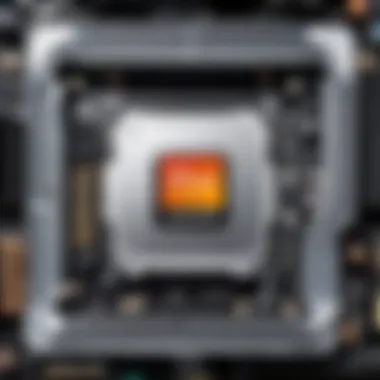

A budget of $3,000 for a gaming PC may sound significant, but you get what you pay for, especially when performance is the centerpiece. Gamers should allocate funds to prioritize components crucial for both current titles and upcoming releases.
Here’s a concise outline of how you might distribute this budget:
- CPU: Allocate around $600 for a high-end processor, focusing on multi-core performance.
- GPU: The graphics card can take a substantial slice, around $1,300, because it directly influences graphical performance.
- Motherboard and RAM: Reserve $400-500 for compatibility and speed.
- Cooling and Power Supply: @$300 to ensure efficiency and sustainability.
- Storage Solutions: Invest $300, deciding between SSD and HDD based on your need for speed versus capacity.
By sticking to a $3,000 ceiling, gamers can build a powerful, reliable gaming machine that withstands the evolving requirements of modern gaming, counting both enjoyment and longevity as intrinsic values.
Key Components of a $3K Gaming PC
Constructing a gaming PC with a $3,000 budget allows for many choices, but there are several critical components that make a significant impact on overall performance and experience. Understanding the specifics of each part is crucial, as this knowledge informs smart buying decisions that align with gaming needs. Each key component contributes not only to the technical operation of the setup but also influences future upgrades, potential longevity, and, ultimately, gaming performance.
Central Processing Unit (CPU)
The Central Processing Unit, or CPU, is often referred to as the brain of the gaming PC. Its performance directly affects how smoothly games run and how efficiently the system handles multiple tasks simultaneously. Typically, high-end options like the AMD Ryzen 9 or Intel Core i9 are great allocations for a $3,000 build. They provide robust multi-threading capabilities essential for running demanding games while ensuring that other applications also perform at optimal levels.
Graphics Processing Unit (GPU)
The GPU, or Graphics Processing Unit, is arguably the most vital component for a gaming PCB, particularly in the context of high resolution and frame rates. Within a $3,000 budget, consider the Nvidia GeForce RTX 3080 or AMD Radeon RX 6800 XT. These GPUs provide real-time ray tracing capabilities and enhanced performance. A strong GPU allows for immersive graphics, higher settings in games, and overall visual fidelity.
Motherboard Selection
Choosing the right motherboard is critical for sustaining the performance of your components. When building within a $3,000 budget, options like the ASUS ROG Strix X570-E or MSI MPG Z590 Gaming Edge WiFi are solid choices. Factors to consider include the type of CPU socket, the number of supported RAM slots, and integrated connectivity options such as USB ports. Good motherboard choices facilitate future upgrades and ensure compatibility amongst components.
Memory (RAM)
65 The amount of RAM is pivotal for a seamless gaming experience. For a $3,000 build, allocating at least 32GB of RAM typically results in better multitasking capabilities and allows for more demanding applications to run concurrently without causing hiccups. Opt for high-frequency memory, such as DDR4 3600MHz, as it enhances access speed, vital for real-time processing tasks during gaming sessions.
Storage Options
For efficient gaming performance, the management of storage options plays a meaningful role. In a $3,000 build, consider using a combination of Solid State Drives (SSD) and Hard Disk Drives (HDD).
Solid State Drives (SSD)
Incorporating SSDs is essential for booting operating systems quicker and reducing load times in games. Popular options include the Samsung 970 EVO or Western Digital Black SN850. The key characteristic of SSDs lies in their speed. With overall performance boosts, gaming requires less waiting time. Moreover, they can manage heavy workloads, reducing stuttering in titles that manage expansive environments or physics-heavy gameplay. Their compact size and improved durability to shake are additional benefits.
Hard Disk Drives (HDD)
HDDs can still play a part in a well-rounded computer build, particularly as a secondary storage option for larger game libraries. Drives such as the Seagate Barracuda or Western Digital Blue create a space for essential applications and games, but they attribute to slower loading times. The unique feature of HDDs is their higher capacity and affordable prices—ideal for years when prices fluctuate significantly. Just ensure these are used for non-performance-critical applications to keep the system feeling responsive.
Cooling Solutions
Efficient cooling is critical to uphold performance and longevity in high-demand scenarios. The choice between air cooling and liquid cooling ultimately boils down to personal preference and needs.
Airtight Air Cooling
Airtight air cooling systems, like the Noctua NH-D15 or be quiet! Dark Rock Pro 4, offer reliable performance at a more approachable price point. These are generally easier to install and maintain than liquid alternatives. The strong characteristic of these cooling solutions is their ability to effectively dissipate heat using fans and heatsinks, ensuring that even the most hardworking CPUs and GPUs stay at safe temperatures during intense sessions.
Liquid Cooling Systems
Liquid cooling systems, such as the Corsair 00i RGB or NZXT Kraken X63, provide significant cooling efficiency, particularly for high-end CPUs under load. They embrace a closed-loop system that circulates coolant, making them generally more effective than air coolers. This increased capacity for managing thermal output can lead to minor gains in performance and is especially helpful in overclocking scenarios. Yet, it's also crucial to consider additional factors like maintenance/accessibility compared to air solutions.
Power Supply Unit (PSU)
A Power Supply Unit (PSU) is fundamental, delivering safe and reliable power to each component. In this article, consider models like the Corsair RM850x or Seasonic Focus PX-850. These devices ensure all electrical requirements are met for a harmonious and efficient running build. A high-quality, reliable PSU enhances system stability; it is essential to prevent hardware damage.
Computer Case


The choice of computer case greatly influences not only aesthetics but also airflow and expandability of the build. When selecting a case, factors such as size, airflow design, and ease of use when assembling the components should be integral considerations. A case like the Fractal Design Meshify C or NZXT 10 strikes a balance between form and function, providing effective cooling while enhancing visual access to internal components, essential for any gamer or enthusiast focused on assembly or future upgrades.
Compatibility and Performance Considerations
Building a gaming PC with a budget of $3,000 inherently mandates that compatibility and performance considerations be at the forefront of the selection process. These two facets work hand in glove, playing a critical role in ensuring that the system operates seamlessly while delivering the maximum potential for gaming.
Compatibility speaks to the essential nature of ensuring that each component, from the CPU to the GPU, works harmoniously within the overall system. Poorly chosen components can lead to bottlenecks, overheating, and system failure, which can render an expensive investment ineffective.
Within this seventy-five hundred-dollar bracket, investment choices need careful consideration. Utilizing high-quality selections will set the groundwork for effective performance. Therefore, each gaming rig builder must fully understand how to navigate the ever-evolving landscape of tech specifications when building their custom computer.
Important Note: Always verify compatibility through resources or manufacturer websites where detailed specifications can ease potential confusion.
Ensuring Component Compatibility
Component compatibility forms the cornerstone of successful gaming PC assembly. A fundamental overview entails learning about different hardware configurations and the requirements they have. Here are several considerations:
- Motherboard and CPU Compatibility: Check the motherboard's socket type to ensure it fits the chosen CPU. For example, if selecting an AMD Ryzen processor, the correct AM4 socket on the motherboard is crucial.
- RAM Specifications: Different RAM speeds and type (such as DDR4 or DDR5) may affect overall effectiveness. Confirm motherboard support for the desired memory specs.
- Power Supply Unit Ratings: Avoid underpowered situations. Select a PSU that can accommodate all components, with some additional headroom for future upgrades. For example, an 850-watt or higher PSU is often a safe choice for high-end systems.
- Cooling Compatibility: If liquid cooling is necessary, ensure that the case supports this hardware and has the proper mounting options to prevent issues.
Double-checking before making purchase decisions saves time and funds. Missing a small notes can turn into a paid lesson later.
Balancing Performance and Budget
Finding a balance between performance and budget is an iterative process requiring attention and foresight.
- Prioritize Key Components: Focus on the CPU and GPU first—they are the main contributors to performance in gaming. Higher performance components raise budget solitude, and thus exact selections here deserve focused attention. At times, settling for a slightly less costly model can free funds for better RAM or an SSD.
- Utilizing Resources Effectively: Use built-in sales seasons that often crop up (like Black Friday or back-to-school sales) to snag high-performance parts at lower prices. Don’t underestimate the power of pre-owned or refurbished parts, as they can sometimes yield significant savings.
- Setting Realistic Goals: Keep your end goals considered. Aim for a build that aligns with gaming requirements without watering down essential parts. With some pragmatism and informed choices, developers and gamers disclaim spent money to shape ecosystems favoring precision or desired games.
- Performance Monitoring: Tools for effective benchmarking software like UserBenchmark or 3DMark allow aspect possibilities concerning runs for refinement post-build, translates directly to elite setups post-optimization.
Maintaining dollar flexibility as well promoting concrete quality control testing ensures your gaming experience revels utmost fulfillment.
Those navigating this space should establish goals and strategize resource allocations. The ultimate aim is an exhilarating gaming performance that harmoniously fits within the boundary of a thoughtfully prepared budget.
Assembly Process of Your Gaming PC
Assembling a gaming PC can be a rewarding experience, merging technology with personal creativity. Getting this process right is critical because the assembly can either pave the way for optimal performance or lead to future complications. The importance lies in a few key elements: precision, proper methodology, and familiarity with each component. Each part must fit and work seamlessly, thereby solidifying the unite function of the entire system.
Gathering Necessary Tools
Before beginning the assembly process, it is crucial to collect the necessary tools. Here’s a summary for efficient operation:
- Screwdrivers: A Phillips screwdriver is typically required for most components. A magnetic tip version can prevent losing screws.
- Anti-static wrist strap: This prevents static electricity from damaging delicate components.
- Zip ties: Useful for cable management enhancing airflow and aesthetics.
- Thermal paste: Necessary when installing the CPU to ensure effective heat transfer.
Having these tools handy can streamline the assembly process and promote an organized environment for work.
Step-by-Step Assembly Guide
Installing the CPU
The CPU is one of the most vital components in any gaming PC builds, particularly in a setup with a budget of $3,000. For gamers, the CPU not only influences gaming speed but also impacts how well other components perform within the system. One key characteristic is its core architecture, influencing multitasking capacity as well. Pricing is often reflective of its power and future-proof aspect. Many users opt for a high-end model such as the AMD Ryzen 9 or Intel Core i9 to take advantage of their capabilities. An essential factor to consider is that while installation is straightforward, the positioning of the pins between the CPU and motherboard must be correct. Misplacement can lead to critical failure beforehand.
Mounting the GPU
The Graphics Processing Unit plays an explanatory role in gaming experiences. The soul of rendering high-quality graphics and achieving smooth framerates lies in the GPU. High-performance options like the Nvidia GeForce RTX series are increasingly popular due to their efficient DLSS capabilities. Furthermore, the physical workstation of mounting should ensure proper airflow and space to try preventing overheating within the system. When securing the GPU, checking that it sits firmly and not wobbling is essential to sustaining performance stability.
Connecting Power Supply
Power Supply Units (PSUs) hold the characteristics essential for driving every component efficiently and without systemic failures. A reliable PSU ensures that each component receives the right amount of power, especially under stress during gaming sessions. Enermax or Corsair are practical selections; they offer varied wattage based on builds, fitting snugly within expected requirements. Choosing one with efficiency rating of at least 80 Plus Gold can maximize your energy output, ultimately enhancing the build's longevity. During connection, concentrate on organized and concise cabling to reduce complications later.
Setting Up Cooling Systems


Managing temperatures in a gaming rig is a critical consideration in the assembly process. Heat can significantly undermine performance, making an effective cooling strategy essential. Many builders choose between airtight air cooling or liquid cooling systems, each having its distinct advantages. For instance, air coolers generally have a more affordable setup and are easier to maintain, but liquid coolers often provide more refined temperature management beneficial for premium component setups. Installation must allow for sufficient airflow, while also challenging users face ensuring compatibility across all components employed.
Installing RAM and Storage
Memory plays an invaluable part in orchestrating efficient operations within games. Picking the right RAM, along with expanding storage solutions allows installations of large-sized games with reduced load times. Popular memory brands like Corsair Dominator or G.Skill Trident Z RGB often provide not just speed, but aesthetic enhancements. The versatility in RAM hinges on matching adequate speeds with motherboard capability. In addition, SSDs are fast and reduce bottlenecking, while traditional HDDs offer more storage at lower costs. Balancing these should align with overall goals in terms of gaming strain and budget.
Finalizing the Build
Settling all components into place is almost complete, but proper cable management is necessary towards achieving both aesthetics and accessibility. Taking a little time to arrange cables properly leads not only to improvement in airflow but effectively minimizes dust build-up in your rig. Lastly, double-check connections, and ensure every screw finds its rightful place; this promotes longevity of a solid build relationship finishing done right.
Testing and Optimizing Your PC
Testing and optimizing your gaming PC is crucial for ensuring that your investment performs as intended. This aspect is not just about identifying basic functionality; it explores the depths of performance potential. Rigorous testing will inform you whether your selections for hardware play well together. Optimization helps streamline processes and establish the most rewarding gaming environment.
Once the build is fully constructed, the goal shifts from assembly to performance validation. Without proper tests, the effectiveness of your selected components remains uncertain. Stability under load, thermal management, and system responsiveness become key areas of focus. Successful optimization intersects technical knowledge with practical application, thus enhancing the gaming experience.
Initial Boot and BIOS Setup
The initial boot of your gaming PC marks the transition from hardware to functional system. Upon switching on, you may only see a brand logo glowing or the BIOS interface pop-up. It is essential here to dive into the BIOS setup to configure crucial settings related to the CPU, memory timings, VATs, and fan curves.
Life before entering the operating system entails checking if all installed components are recognized correctly. They should all appear as intended within the BIOS. Proper configuration will help in achieving higher efficiency and boosting system stability from the very first start. Always take a moment to set the boot priority, directing your system towards the intended storage disk where the OS resides. Moreover, verifying your RAM’s speed settings enables it to perform optimally, benefiting gameplay and productivity at large.
Performance Benchmarking
After the BIOS comes a structured benchmarking phase, integral to assess and quantify the system’s performance capabilities. Various programs facilitate performance measuring. Tools like 3DMark and Cinebench evaluate gaming and processing scenarios respectfully. These benchmarking programs simulate tasks or games to push the system to its limits, rendering scores that signal how well a PC performs comprehensively.
Conducting benchmark tests gives clarity on how your setup compares to similar builds. Achieving desired performance for resolution and frame rates ranks high on the gamer’s criteria. Frame per second (FPS) plays a considerable role in framing a player's experience. Additionally, ensuring software remains updated will directly affect benchmarking scores through driver optimizations, maintaining overall system harmony. Collecting and documenting outcomes from these tests will aid in understanding elements requiring fine-tuning or upgrades.
Software Optimization
Software plays a parallel road in ensuring a gaming PC operates effectively. While hardware augments the capability, software optimized settings beautify the performance landscape. Firstly, keeping Windows updated can patch many bugs besides enhanced security. Installing the latest drivers or software utilities for your GPU plays a similar role as it allows graphics cards and monitors to communicate with efficiency.
Another essential step entails configuring settings within games or applications to favor performance. Peer analytics shows altering in-game settings for resolution scaling, effects, and image quality directly accessing this wide range enhances speeds or visuals just as suited.
Ultimately, automatic optimization applications provide avenues to streamline effectiveness. Various apps like MSI Afterburner enable performance tweaks based on individual user synergy between hardware properties. Social forums on Reddit or Facebook enhance community interaction while helping gather collective adjustments suited for specific gaming experiences.
Future Proofing Your Gaming PC
When investing in a gaming PC build, particularly with a considerable budget like $3,000, future proofing becomes an essential strategy. This approach helps ensure that your hardware will remain capable of handling future technological advancements, extended gameplay demands, and evolving software requirements. Emphasizing future proofing allows gamers and tech enthusiasts to maximize their investment and enhances the longevity of their gaming rigs.
Upgrading Components Over Time
One of the most significant benefits of future proofing your gaming PC lies in the flexibility to upgrade components. As games grow increasingly complex, requiring more processing power and graphical fidelity, older hardware may struggle to keep pace. Key components such as the Central Processing Unit (CPU) and Graphics Processing Unit (GPU) can often be swapped out for newer models without replacing the entire system.
- Consider Modular Components: Look for motherboards with ample PCIe slots. Ensure they're compatible with next-gen GPUs to facilitate seamless upgrades.
- Choose Scalable Specs: When selecting RAM, opt for options that support future higher capacities or faster speeds. This will allow for upgrades without complete replacements.
- Plan Storage Options: Focus on SSDs that allow for simple expansion or high performance for storage-intensive games.
By keeping modularity in mind during your initial build, you set up a system that won’t date too quickly, which plays a crucial role in its overall longevity.
Software and Driver Maintenance
Another crucial aspect of future proofing your gaming PC relates to software and driver maintenance. Outdated software or drivers can hinder the performance of even the most high-end hardware setup.
- Regular Updates: Always install updates from your operating system and on hardware drivers. These updates often contain performance improvements, critical bug fixes, and security patches that are vital for peak operation.
- Use Software Tools: Tools such as MSI Afterburner or CPU-Z can assist in monitoring performance trends and component efficiency, allowing you to notice possible issues before rather than after they affect performance.
- Avoid Unnecessary Bloat: Maintain a tidy operating system, avoiding excessive unnecessary software that can slow down your rig. A clean operating environment will be more adaptable to upcoming gaming titles.
Following these strategies will allow your system not only to keep up but thrive in upcoming gaming environments. Without rubbish codes and bloating, your investment can yield superior performance throughout its lifespan.
Future proofing is about turning a high-dollar investment into a long-term asset.
Epilogue
Building a high-performance gaming PC within a $3,000 budget marks a notable attainment for any tech enthusiast or gamer. The insight garnered through this article is not just about assembling components; it emphasizes understanding the role of each part in achieving optimal gaming performance. A sound conclusion on this subject underscores the sensibilities of informed decision-making in gaming rig assembly.
The significant elements discussed throughout this guide include thorough considerations for compatibility, balancing power between components, and optimizing both hardware and software settings. These crucial insights allow for a seamless experience that marries performance with personal preferences—a criterion valued by discerning users.
Choosing parts wisely leads to a longer lifespan for your investment. With upgrading potential and regular maintenance in mind, this cumulative wisdom aids in refining gaming experience. Moreover, sentiments echoed within gaming communities, found on platforms such as reddit.com, illustrate the weight that collective knowledge holds in this recreational endeavor. Alongside the detailed component breakdown, understanding their functional synergy ultimately dictates long-term satisfaction, thus warranting a spotlight on well-considered conclusions about budget builds.







