Comprehensive Guide to 8GB RAM for Laptops


Intro
In the ever-evolving landscape of technology, the significance of Random Access Memory (RAM) cannot be overstated. For laptops, 8GB RAM has become increasingly popular among users, bridging the gap between affordability and performance. This guide aims to offer a clear understanding of why 8GB RAM plays a pivotal role in enhancing laptop usability, catering especially to gamers, tech enthusiasts, and IT professionals.
By exploring aspects such as performance implications, compatibility considerations, and the selection process for upgrades, the reader can make informed decisions tailored to their specific requirements. As computational tasks become more demanding, understanding the need for sufficient RAM is essential for anyone looking to maximize their investment in a laptop.
Product Overview
When considering an upgrade or purchase, it's vital to look at several critical factors regarding 8GB RAM for laptops. Key specifications, brand reputation, and pricing are all important elements in the decision-making process.
Brand Information
Several brands provide reliable 8GB RAM options, including Crucial, Kingston, and Corsair. Each brand brings its set of values, with a focus on quality, longevity, and performance.
Key Specifications
An effective 8GB RAM typically comes with the following specifications:
- Type: DDR4, which offers better speed and efficiency compared to older DDR3.
- Speed: Common speeds include 2400 MHz to 3200 MHz, providing a noticeable performance boost in compatible laptops.
- Form Factor: SO-DIMM is the standard for laptops, fitting seamlessly into most current models.
Pricing
Pricing can vary significantly based on brand, specifications, and retailer. Average costs for good quality 8GB RAM generally reside in the range of $30 to $70. This pricing reflects the balance between cost-effectiveness and the performance you can expect.
Performance Comparison
To truly understand the advantages of 8GB RAM, one must look at performance metrics. Benchmark tests play a crucial role in evaluating how well 8GB RAM enhances laptop operations.
Benchmark Tests
In various scenarios, 8GB RAM against 4GB RAM shows significant differences in multitasking capabilities, gaming performance, and overall system responsiveness. For example, popular benchmarking tools like Geekbench and Cinebench indicate a marked increase in scores for laptops equipped with 8GB RAM.
Speed and Efficiency Comparisons
When comparing 8GB RAM to lesser amounts, the results are compelling. Tasks like video editing, gaming, and running resource-heavy applications are far more efficient with 8GB RAM. The seamless transition between applications is evident in speed tests, which typically reflect a noticeably reduced load time and stutter-free performance.
Features and Technology
The advancement in RAM technology continues to evolve, leading to various unique features that support current and future applications.
Unique Features
- Dual Channel Configuration: This enables two memory modules to work simultaneously, improving performance.
- ECC Support: Error Correction Code (ECC) memory is available for those seeking additional reliability in data handling, primarily useful in IT professionals' environments.
Technological Advancements
Modern 8GB RAM sticks often come with features like heat spreaders to dissipate excess heat and ensure stable operations under intense workloads. This attention to design enhances durability and performance longevity.
Compatibility with Other Devices
It is essential to ensure that the chosen RAM is compatible with your laptop's motherboard. Most new laptops accept DDR4 SO-DIMM, but checking manufacturer specifications is advisable to avoid mismatches.
Pros and Cons
Understanding the strengths and weaknesses of 8GB RAM can aid in making a decision suited for your needs.
Strengths of the Product
- Enhanced Multitasking: Easily handle multiple applications without lag.
- Gaming Performance: Provides a decent gaming experience for most current titles at good settings.
Areas for Improvement
- Future Demands: As software grows more resource-intensive, while 8GB RAM is sufficient today, future applications may necessitate upgrades sooner.
- Not for High-End Use: Serious gamers or professionals requiring extreme power might find 16GB or more a better fit.
Value for Money
In any tech investment, it's crucial to evaluate whether the product is cost-effective in the long run.
Cost-effectiveness
For most users, 8GB RAM provides a solid balance of price and performance, making it a smart investment for many laptop users.
Long-term Benefits
Upgrading to 8GB can significantly prolong the usability of a laptop, providing more time before a full system upgrade is needed.
Comparison with Similar Products
When analyzing 8GB RAM against 16GB options, the trade-off often becomes one's usage needs. While more RAM enables higher performance, 8GB is often sufficient for average multimedia tasks and less intensive gaming.
"Investing in 8GB RAM can be a game-changer for those looking to tap into their laptop's full potential without breaking the bank."
This guide aims to provide clarity about 8GB RAM as a practical choice for upgrading laptops, ensuring tech-savvy individuals can confidently make informed decisions.
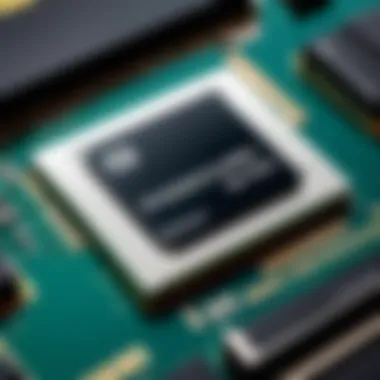

Understanding RAM in Laptops
Understanding RAM, or Random Access Memory, is fundamental when evaluating the performance and capability of laptops. It serves as a temporary storage area for data that the CPU needs quick access to while executing tasks. As such, RAM acts not only as a short-term memory but also as a vital component that dictates how well a laptop can run multiple applications simultaneously. The amount and type of RAM directly influence the speed at which programs run, the efficiency of system multitasking, and the overall user experience.
When considering an upgrade to 8GB RAM, users must grasp how RAM functions within the laptop environment. With modern applications demands, especially in tasks such as gaming and content creation, ensuring adequate RAM is crucial for smooth performance. This section will cover the essentials of RAM, its types, and why understanding these elements helps in making informed decisions regarding upgrades.
What is RAM?
RAM stands for Random Access Memory. It is a type of volatile memory that temporarily stores data and machine code currently being used. Unlike hard drives or SSDs, RAM is much faster, allowing for quick read and write operations. Once a computer is turned off, the data stored in RAM disappears.
RAM plays a pivotal role in how well a laptop performs everyday tasks. More RAM means more data can be processed at once, reducing loading times and improving responsiveness. Users engaging in intensive tasks like graphic design or video editing will find greater benefits from expanded RAM.
Types of RAM Used in Laptops
There are several types of RAM utilized in laptops, each with distinct characteristics:
DDR4
DDR4, or Double Data Rate Fourth Generation, is the most common type of RAM in modern laptops. This variant offers improved bandwidth and lower power consumption compared to its predecessor DDR3. One of the key characteristics of DDR4 is its ability to support higher data transfer rates, typically ranging from 1600 MT/s to 3200 MT/s. This contributes to overall increased performance by allowing faster communications between the CPU and memory.
A unique feature of DDR4 is the implementation of a new architecture that enhances efficiency. It operates at a lower voltage, around 1.2 volts, thus reducing power demand. Although it is generally more expensive than older RAM types, its speed and energy efficiency make it a popular choice for both casual users and professionals needing reliable performance.
DDR3
DDR3 has been a prominent type of RAM in many laptops, though it is gradually being replaced by DDR4. Its key characteristic is the higher density compared to DDR2, which means it can accommodate more data. DDR3 typically operates at speeds between 800 MT/s to 2133 MT/s.
Although DDR3 remains beneficial for basic tasks and less demanding applications, its limitations become apparent in high-performance scenarios. An important downside is its higher power consumption than DDR4, leading to more heat generation and potentially reducing battery life in portable devices. Users looking for efficient performance often find DDR3 less appealing in today’s computing landscape.
LPDDR4
Low Power DDR4, or LPDDR4, is specifically designed for mobile devices, including lightweight laptops and ultrabooks. It retains the advantages of DDR4 but is optimized for lower power consumption. This RAM type operates at a maximum voltage of 1.1 volts, which allows for longer battery life—an essential factor for mobile use.
A notable feature of LPDDR4 is its high data transfer rates that can reach up to 4266 MT/s. This capability allows for swift processing making it a favorable choice for applications that require speed without sacrificing energy efficiency. However, LPDDR4 is typically soldered directly onto the motherboard, which limits upgrade possibilities post-purchase.
"Understanding the types of RAM can significantly impact a user's experience, particularly when considering performance demands and upgrade options."
Significance of 8GB RAM
In the current landscape of technology, understanding the significance of 8GB RAM in laptops is crucial. It serves as an important benchmark for users who intend to balance performance, daily tasks, and future demands. The consideration of 8GB RAM is often not merely about the quantity but also about how it impacts overall efficiency and system capability. With numerous applications competing for memory resources, an 8GB configuration represents a sweet spot for a wide array of users.
Performance Improvements
Multitasking Efficiency
Multitasking efficiency is a key characteristic of 8GB RAM. This aspect is vital for users who run multiple applications simultaneously. For instance, a graphic designer may work on Adobe Photoshop while also running a web browser and a music player. With 8GB RAM, the system can manage these applications more smoothly than with lower memory options. This capability reduces lag and enhances productivity, making it a beneficial choice for professionals.
The unique feature of multitasking efficiency is its ability to handle various processes without a significant drop in performance. While 4GB RAM can struggle under heavy load, 8GB provides a buffer, allowing users to perform tasks seamlessly. However, it's worth noting that multitasking efficiency can diminish if too many resource-intensive applications are open at once or if the laptop's CPU is outdated.
Loading Times
Loading times are another crucial factor linked to RAM size. 8GB RAM significantly boosts the speed at which applications launch and data is processed. For example, users often notice that larger programs load faster compared to systems with only 4GB RAM. This efficiency contributes to an overall smoother user experience, making it possible to transition quickly between tasks.
The notable feature of reduced loading times is its direct impact on user satisfaction. People favor snappier systems that do not keep them waiting. In contrast, users with lower RAM configurations may experience frustrating delays. Nevertheless, it must be emphasized that while RAM plays a vital role, other components like SSDs also influence loading times substantially.
Ideal Use Cases
Productivity Applications
When discussing ideal use cases, productivity applications stand out. Software such as Microsoft Office or Google Workspace requires sufficient memory to function optimally. Users often compile extensive documents, manage spreadsheets, or create presentations. Each of these actions demands a lot of resources. With 8GB RAM, users can effortlessly open multiple documents without sacrificing performance.
The key characteristic of productivity applications providing efficiency means that users can stay organized and focused. This is beneficial for professionals who rely on these tools to complete their work swiftly. However, users should keep in mind that the exact demands of the software will also affect performance. Higher load demands, particularly with large files or datasets, may require additional RAM.
Casual Gaming
Casual gaming is another area where 8GB RAM excels. Many popular games, ranging from indie titles to larger franchise games, are designed to run comfortably on 8GB systems. This setup allows gamers to enjoy a satisfactory experience without needing to invest heavily in high-end hardware.
The primary appeal of casual gaming on laptops with 8GB RAM is the ability to enjoy more gameplay without interruptions. Players can switch to other tasks or applications while gaming without worrying about crashes or slowdowns. However, it is essential to note that gaming performance also greatly relies on the graphics card and processor. As such, while 8GB is a strong foundation, gamers may want to consider additional specifications for an enhanced experience.
"In the realm of personal computing, 8GB RAM serves as a critical balance between cost, performance, and usability for varied users."
Compatibility Considerations
Compatibility is a crucial aspect when upgrading RAM in laptops. Understanding how to align your new 8GB RAM module with the existing system is vital. When incompatible RAM is installed, it can lead to performance issues or system failures. Thus, this section explores the key factors impacting compatibility and provides insights into making informed decisions.
Laptop Specifications
Motherboard Limitations
Motherboard limitations serve as a foundational aspect when considering RAM upgrades. Each motherboard has a maximum memory capacity and specific RAM type it supports. This characteristic is significant because it determines how much RAM can be added or replaced. For example, a motherboard may only support DDR4 memory while others are limited to DDR3.
Knowing the maximum RAM support avoids buying excess memory that will not be utilized. Preventing wasted resources is a beneficial choice for users seeking optimization of their setup. Another element is the number of slots available. If a laptop has only one slot, it limits upgradability to a single RAM module, requiring users to replace existing RAM. Understanding these limitations helps users strategize the upgrade process effectively.
Current RAM Configuration
Current RAM configuration provides crucial insight into what is already installed and what may need to be replaced. It’s essential to first know the existing RAM specs, such as speed, size, and type. This information directs decisions on compatibility with new modules. When existing RAM is slower, mixing with faster modules can lead to overall performance dropping to the slower speeds.
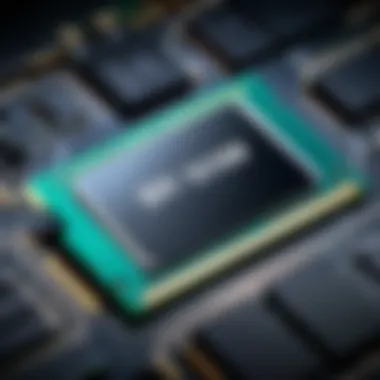

A unique feature of understanding current RAM configuration is assessing whether to keep the existing RAM and add new modules or to perform a complete overhaul. Users may face disadvantages if the existing RAM does not match the speed or type. Upgrading can become a balancing act requiring careful thought about what remains in the system.
RAM Types and Slots
SO-DIMM vs.
The distinction between SO-DIMM and DIMM is vital for compatibility considerations. SO-DIMM modules are compact and designed for laptops, while DIMM modules are larger and typically used in desktops. This characteristic has practical implications, as it restricts the physical form factor of RAM applicable for laptops. Users must choose SO-DIMM for their laptops to ensure proper fit.
The advantage of using SO-DIMM lies in its compatibility with tighter spaces. However, those who want to upgrade capability must remain within this range rather than opting for the larger DIMM module. This choice leads directly to enhancement in several aspects while ensuring compatibility.
Single Channel vs. Dual Channel
The choice between single channel and dual channel RAM configurations can affect performance. Single channel utilizes one memory channel, while dual channel leverages two, improving data transfer rates. Users can benefit from dual-channel configurations as they enhance bandwidth for tasks such as gaming or rendering.
However, users can find disadvantages if they do not configure RAM correctly. In a single channel, memory may function adequately for light tasks. But for resource-heavy applications, dual-channel becomes crucial for efficient performance. This decision impacts the usage of laptops, especially in multitasking environments.
A well-matched RAM configuration reduces the chance of bottlenecking and ensures optimal performance across various applications.
Overall, comprehending compatibility considerations fosters a smoother upgrading process and enhances performance potential.
Choosing the Right 8GB RAM Module
Selecting the appropriate 8GB RAM module is critical for optimizing a laptop's performance. This section will delve into several key aspects, including reputable brands, key specifications, and considerations like speed and latency. Choosing the right RAM not only enhances the functioning of the laptop but also extends its lifespan and usability.
Brand Considerations
Popular Manufacturers
When considering popular manufacturers for 8GB RAM modules, brands like Corsair, Kingston, and Crucial stand out. These manufacturers are known for producing reliable and high-quality memory products. Their key characteristic is consistent performance, which is essential for tech enthusiasts and gamers alike. Choosing a well-known brand can provide peace of mind, as they often have extensive testing processes to ensure product quality.
One unique feature of these manufacturers is their wide range of products. For instance, they offer options that cater to various needs, from casual users to high-performance gamers. However, one must also consider potential drawbacks, such as price differences. While these brands offer premium products, they may also come at a higher cost compared to lesser-known alternatives.
Reputation and Warranty
The reputation of a brand plays a significant role in selecting an 8GB RAM module. A strong reputation is often built on years of quality production and customer satisfaction. Brands like Kingston are well-respected and often recommended in online communities for tech enthusiasts.
A key characteristic of reputable brands is the warranty offered with their products. Reliable manufacturers usually provide a limited lifetime warranty. This warranty can be crucial in safeguarding your investment, as it offers protection against defects and potential failures. However, users should carefully read the terms because warranty conditions can vary across different brands and models.
Speed and Latency
Understanding MHz
The speed of RAM is measured in MHz (megahertz), which indicates how fast data can be read and written. When focusing on 8GB RAM, understanding the MHz rating is essential for optimizing performance. Common frequencies for RAM modules range from 2400 MHz to 3200 MHz. Higher MHz translates to increased bandwidth and faster data processing capabilities.
Choosing RAM with a higher MHz can significantly benefit performance, especially in tasks demanding heavy memory usage, such as gaming and video editing. One of the unique features of higher frequency RAM is its ability to handle more data simultaneously. However, it is crucial to ensure that the laptop's motherboard supports the chosen frequency. Incompatibility can lead to suboptimal performance or system crashes.
Impact on Performance
When evaluating the impact of RAM speed on performance, it is important to consider both latency and bandwidth. Higher MHz can lead to better bandwidth; however, lower latency can improve response times. Performance is affected by both speed and timing. A RAM module with lower latency might perform better in certain applications, even if its MHz rating is lower than that of a faster module.
Another factor to consider is the overall balance with other laptop components. For instance, if a laptop has a powerful CPU but slower RAM, the system might not function at its full potential. This means that choosing the right combination of speed and latency is vital to ensure an optimized performance.
Understanding the differences in RAM characteristics helps make an informed decision. By analyzing brand reputation, speed, and latency, users can select the best 8GB RAM module for their needs.
"Investing in the right RAM can greatly influence your laptop's future efficiency and capability."
Installation and Upgrade Process
The process of installation and upgrading RAM is crucial for anyone looking to enhance their laptop’s performance. This section explains how to seamlessly add 8GB RAM to your laptop, improving its capabilities. Proper installation can lead to noticeable performance improvements, particularly in multitasking and running memory-intensive applications. It is vital to understand the steps and precautions involved to avoid damaging your laptop or the new RAM.
Preparation Steps
Tools Required
Before starting the installation or upgrade process, gathering the right tools is essential. For this task, you typically need a Phillips-head screwdriver and an anti-static wrist strap. The screwdriver is used to open the laptop casing, while the wrist strap prevents static electricity from damaging the components. Choosing quality tools enhances your efficiency and safety during the upgrade. Using a cheap screwdriver may lead to stripped screws, making the process more difficult and frustrating.
Backup Important Data
Backing up important data is an often-overlooked necessity before any hardware modifications. Prior to tampering with your laptop, ensure all important files are stored securely. This step protects against potential data loss due to unexpected issues during the RAM upgrade. Using cloud services like Google Drive or Dropbox is a beneficial approach. These platforms offer convenience and ease of access. Not having a backup could lead to losing critical documents and files, a risk not worth taking.
Step-by-Step Guide
Accessing RAM Slots
Accessing RAM slots is the first physical step in the upgrade process. Locate the RAM compartment, which is often on the underside of the laptop. Ensuring the laptop is powered off is crucial as it protects the health of the components. A removable panel allows access to the slots. The simplicity of this design makes it a popular choice in many laptops, although locating the right panel may vary. Some laptops require entirely removing the back panel, which may be more complicated. It is advisable to consult your laptop's manual for guidance.
Removing Old RAM
Removing old RAM is the next phase once you access the slots. This process typically involves pressing the clips on either side of the RAM module to release it. This step must be handled carefully; applying excessive force can damage the clips or the motherboard. The ease of this process depends on the design of the laptop. Some users may find it straightforward, while others might struggle due to tight spaces. Understanding your specific laptop model can guide this process effectively.
Installing New RAM
Once the old RAM is removed, the new RAM installation can begin. Align the notches of the RAM module with the slot and gently press it down until the clips snap into place. This simple action greatly impacts overall performance. Ensuring the RAM is properly seated prevents malfunctions upon booting the laptop. Proper installation is particularly advantageous as it contributes to successful upgrades and improved efficiency. If the RAM is incorrectly installed, it can lead to system failures, requiring you to repeat the installation process.
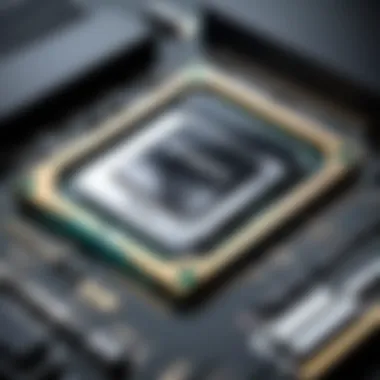

Post-Installation Considerations
After upgrading or installing new RAM in a laptop, several considerations arise. These are essential to ensure that the new component functions correctly and enhances the laptop's performance as intended. Verifying installation and monitoring performance are critical to achieving the best results.
Verifying Installation
Using System Information Tools
Once the RAM installation is complete, using system information tools allows a user to confirm whether the new RAM is detected. This can be done through built-in utilities such as Windows System Information or third-party applications like CPU-Z. The key characteristic of these tools is their ability to provide real-time data about the system's hardware configuration.
The unique feature of these tools is their display of detailed specifications about the installed RAM, including its clock speed, capacity, and manufacturer details. This information helps users confirm that the right RAM module is installed and functioning correctly. The advantage of using system information tools is that they can also indicate whether the system is utilizing the RAM correctly, ensuring optimal performance. However, some users may find these tools overwhelming due to the amount of technical data presented.
BIOS Settings
BIOS settings play an integral role in the verification process post-RAM installation. After upgrading, accessing the BIOS will show the total amount of RAM recognized by the system. The key characteristic of BIOS settings is that they must match the new RAM specifications for it to work optimally.
A unique feature of BIOS is that it allows users to configure memory settings, such as frequency and timing, to enhance performance. This is beneficial, as it can unlock higher performance potentials depending on the capabilities of the installed RAM. However, it also requires users to have a basic understanding of how BIOS functions. Making incorrect changes may lead to instability, so caution is advised.
Performance Monitoring
Using Task Manager
Using Task Manager is a straightforward method to monitor the performance of newly installed RAM. This built-in tool provides insights into how much memory is being used and which applications are consuming resources. Task Manager's key characteristic is its ability to show real-time performance data, enabling users to identify if the RAM is effectively supporting their workload.
The unique feature of Task Manager is the capability to analyze memory usage patterns quickly. Users can see which applications are demanding the most resources, providing a clear view of system performance post-upgrade. One advantage of this tool is its accessibility; it is available on all Windows operating systems. However, it does not provide as much detailed information compared to specialized software, which could be a limitation for power users.
Benchmarking Software
Benchmarking software serves to evaluate the performance of the new RAM under various conditions. Applications such as PassMark MemTest or AIDA64 give users a comprehensive analysis of memory performance. The key characteristic of benchmarking software is that it provides standardized tests to measure speed, bandwidth, and stability of the RAM.
A unique feature of benchmarking tools is their ability to simulate different workloads to thoroughly assess RAM performance. This gives users greater insights into whether their new RAM meets expectations under heavy usage scenarios. The advantage of using such software is its accuracy and ability to highlight potential issues that may not be visible through typical usage. On the downside, benchmarking can be technical and may require familiarity with interpreting results for effective usage.
Keeping regular track of your RAM's performance is vital to maintaining optimal efficiency and longevity of your laptop.
In summary,
Post-installation considerations are crucial for ensuring that a laptop's new RAM functions correctly. Whether one is checking installations through system information tools or monitoring performance via Task Manager, understanding these processes can help maximize the benefits of an upgrade.
Future-Proofing Your Laptop
In a rapidly evolving tech landscape, future-proofing your laptop is more than just a good idea; it is a necessity for maintaining performance and compatibility over time. The move toward higher RAM capacities and faster storage solutions indicates a notable trend, pushing users to consider nothing less than what will keep their devices relevant for years to come. This section outlines key trends and strategies that will help ensure your laptop can adapt to shifting demands and technologies without requiring a complete overhaul.
Trends in Laptop Memory
Emerging Technologies
Emerging technologies in laptop memory often center around advancements in speed and efficiency. One notable development is the transition to DDR5 RAM, which offers increased bandwidth compared to DDR4. This means faster data transfer rates that can significantly enhance overall system performance. As applications become more memory-intensive, selecting DDR5 could be a wise choice for tech enthusiasts looking to future-proof their setups.
A key characteristic of emerging memory technologies is their ability to support higher data capacities. For instance, memory modules that utilize LPDDR5 technology not only provide performance improvements but also consume less power, thus extending battery life. This dual benefit makes such technologies popular among users who prioritize performance alongside efficiency. However, the downside is that these advanced modules can come at a higher price point.
Changing User Demands
As applications continue to evolve, user demands change significantly. There is a growing trend towards more demanding software, especially in sectors like gaming and video editing. High-resolution gaming requires more resources, pushing users to opt for systems with significant RAM capabilities.
This shift highlights the importance of aligning laptop specifications with the intended use. A unique feature of changing user demands is the expectation for seamless multitasking. Users often run several applications simultaneously, necessitating a minimum of 16GB RAM for optimal performance. While an upgrade to 16GB might be more than some users need today, it positions them better for the future, potentially avoiding another upgrade for several years.
Long-Term Investment Strategies
Assessing Upgrade Paths
When looking towards the future, assessing upgrade paths is crucial for maximizing the lifespan of your laptop. This involves evaluating if your current device can accommodate potential upgrades, such as increased RAM or better storage without a complete system replacement. Determining the specifications of your motherboard will guide your choices.
A significant consideration is the availability of slots for additional RAM. Many laptops today have limited expansion capabilities, which can restrict future enhancements. However, some models are designed to allow for easy upgrades, making them a more prudent investment for long-term use. Users should always check their device's documentation for supported configurations before making any investments.
Maximizing Performance Trajectory
In tandem with assessing upgrade paths, maximizing performance trajectory involves selecting components that will not only meet current needs but will also be beneficial in the future. Investing in faster RAM with lower latency can enhance the performance of the system significantly. Whether for gaming or heavy productivity tasks, this strategy can prevent the laptop from becoming obsolete too soon.
A unique feature of maximizing performance trajectory is focusing on the characteristics of RAM, such as speed, frequency, and timings. While the differences might be marginal now, choosing higher-speed RAM can make a noticeable difference down the line. It may also grant flexibility when software requirements grow more demanding.
Investing in a laptop with expandable memory can prove to be one of the smartest decisions for future-proofing. This allows users to adjust and enhance their systems as needs evolve.
Ending
The conclusion serves as a pivotal component in our exploration of 8GB RAM for laptops. Here, we encapsulate the main insights offered throughout the article. Understanding RAM's role is essential for making informed decisions regarding computer memory. First, this guide has highlighted the substantial difference 8GB RAM can make in performance, particularly when managing multitasking and demanding applications.
In addition to performance, compatibility has been a recurring theme. Recognizing motherboard limitations and RAM types is crucial when selecting the right upgrade. With detailed steps for installation and post-installation checks provided, users are equipped to confidently enhance their laptop’s memory.
Future-proofing remains a significant consideration as technology evolves. Staying updated with trends in laptop memory and assessing long-term investment strategies can help users maximize their systems' capabilities.
Summarizing Key Points
- 8GB RAM Impact: Enhances multitasking efficiency and reduces loading times, making it suitable for productivity and casual gaming.
- Compatibility Factors: Understanding motherboard specifications and RAM types ensures successful installation.
- Installation Process: Simple, step-by-step guides facilitate easy RAM upgrades.
- Future Considerations: Awareness of emerging technologies and upgrading paths can prolong the lifespan of your laptop.
Final Recommendations
For anyone considering an upgrade, investing in an 8GB RAM module is a wise choice. Here are a few recommendations to consider:
- Choose Quality Brands: Focus on well-respected manufacturers like Corsair and Crucial, known for reliability and performance.
- Match Specifications: Ensure the RAM module’s specifications align with your laptop’s requirements, including speed and type.
- Upgrade When Necessary: If you frequently run multiple applications or run intensive software, think about upgrading to maintain optimal performance.
In summary, understanding the benefits and limitations of 8GB RAM is essential for tech enthusiasts, gamers, and IT professionals. This guide provides a solid foundation for making educated decisions that optimize laptop performance.







