Top Affordable Laptops for Tech Enthusiasts


Intro
Navigating the world of laptops can often feel like wandering through an intricate maze. For tech enthusiasts, finding a laptop that balances performance with affordability is paramount. In this landscape where options are plentiful yet overwhelming, it’s crucial to dissect the vital aspects of each machine. The goal here is to equip readers with the knowledge needed to make choices that fit not just their budget, but also their specific tech needs.
From robust processing power to vibrant display quality, each feature plays a significant role in the user experience. Whether you’re a gamer seeking fluid graphics or a professional requiring reliability for intensive tasks, understanding these parameters is essential to finding your perfect match. With this guide, we’ll examine top picks available in the market, underlining their strengths and considerations.
As we delve into the specifics, every techie can expect insights that blend practical advice with thorough analysis, ensuring they can stride confidently through any tech store brandishing a newfound understanding.
Product Overview
Before diving into any comparisons or discussions, it’s wise to take a step back and look at the overall landscape of affordable laptops. The current market is peppered with options that cater specifically to the needs of tech enthusiasts, ranging from gaming laptops to those suited for professional work. Let’s break it down a bit.
Brand Information
Several brands have carved out notable reputations in the budget-friendly segment. Companies like Acer, Lenovo, and Dell have consistently delivered machines that tick the right boxes while keeping the price tag reasonable.
Key Specifications
When evaluating laptops for tech enthusiasts, some key specifications should stand out:
- Processor: Aim for at least an Intel Core i5 or Ryzen 5 series.
- RAM: A minimum of 8GB, with 16GB being preferable for multitasking.
- Storage: Solid State Drives (SSDs) should be prioritized for faster boot and load times—256GB is a reasonable starting point.
- Display: FHD (1920 x 1080) should be your baseline for clear visuals.
Pricing
In terms of cost, most models we highlight range from $500 to $900. These price points offer a smorgasbord of choices without completely breaking the bank.
Performance Comparison
Performance is where the differences often emerge significantly. Let’s compare some benchmarks and aspects of efficiency to see how these laptops measure up against each other.
Benchmark Tests
Various tests like Geekbench or Cinebench can provide insights into how well each laptop performs in real-world scenarios. For instance, while the Lenovo IdeaPad showcases respectable processing speeds, Acer’s Aspire series often pulls ahead in graphics benchmarks.
Speed and Efficiency Comparisons
Speed isn’t just about the processor; it also includes the efficiency of software and hardware integration. A laptop like the Dell Inspiron, while slightly heavier, might manage battery life better thanks to optimized power settings and components designed for endurance.
Features and Technology
Understanding unique features can greatly enhance the overall laptop experience and potentially sway a purchasing decision.
Unique Features
For example, some models come equipped with backlit keyboards or higher refresh rate screens, making them ideal for gamers. Others, like the HP Pavilion, might offer extended warranty or customer support options that can assure buyers of their investment.
Technological Advancements
Integration of the latest USB-C ports or Wi-Fi 6 capabilities can provide not only future-proofing but also improved connectivity and speed.
Compatibility with Other Devices
Depending on your ecosystem, whether you’re using Apple, Windows, or even Linux, ensure compatibility with other essential devices like your phone, tablets, or external monitors.
Pros and Cons
Every laptop has its fair share of advantages and pitfalls.
Strengths of the Product
- Versatility: Most affordable laptops have capabilities that cater to both work and play.
- Affordability: They deliver good specs without hefty price tags, ensuring you don’t empty your wallet.
Areas for Improvement
- Build Quality: Sometimes, cost-saving comes at the expense of materials, leading to fragility.
- Graphics Performance: Integrated graphics might fall short for more demanding gaming experiences.
Value for Money
Assessing whether a laptop offers real bang-for-buck can be complex.
Cost-effectiveness
- Initial Investment: Most affordable laptops can serve a wide array of tasks, and many remain relevant for several years, reducing the need for additional purchases.
Long-term Benefits
- Software Updates: Many reputable brands guarantee updates for a few years, which can extend the lifecycle of your laptop considerably.
Comparison with Similar Products
- Market Comparison: When stacked against competitors in the same price category, it often becomes evident which models provide extra features or better support, serving as a cue for potential buyers to prioritize what truly matters to them.
Remember, the perfect laptop is the one that meets your unique needs, blending performance, reliability, and price.
This guide aims to shine a light on the options available, allowing even the most discerning tech enthusiast to navigate the waters of budget laptops with confidence.
Understanding Budget Laptops
When we talk about budget laptops, we're diving into a area that holds significant importance for many consumers, particularly those who take an interest in technology. These devices offer a bridge between functionality and cost, giving tech enthusiasts a fighting chance to access powerful tools without spending their life savings. By understanding what differentiates budget laptops from premium models, one avoids the trap of overspending, while still finding quality tech that meets their specific needs.


Defining Affordability in the Laptop Market
Affordability in the laptop market can feel like a moving target. One person's idea of affordable might not bear any resemblance to someone else's. For the purposes of this article, we’ll consider laptops priced under $800 as a benchmark for what can be deemed reasonable for the average consumer while still retaining decent performance.
The landscape of affordable laptops is littered with options that boast impressive specifications but often fall flat in execution. Therefore, understanding where true value lies can help consumers sift through the noise in a crowded market. The impact of this understanding is significant—cutting through marketing jargon allows tech enthusiasts to make informed decisions, ensure long-term satisfaction, and ultimately save their hard-earned cash.
Key Performance Indicators
When evaluating budget laptops, it’s essential to focus on key performance indicators. Knowing what to look for can make the difference between a device that serves your needs effectively and one that leaves you wanting. Four primary aspects merit attention: Processor, Memory, Storage, and Graphics.
Processor
The processor is often considered the heart of a laptop. It’s the brain behind all the computing tasks, affecting speed and overall efficiency. In this context, the Intel Core i5 processors provide an appealing option; they strike a pleasant balance between price and performance. Under typical usages, they deliver faster multitasking capabilities.
What's fascinating is the rise of AMD’s Ryzen series, which has carved out a growing niche among budget laptops. Often, these processors outperform their Intel counterparts in multi-threaded applications while making deeper cuts into the fabric of consumers' wallets. However, while they may excel in some aspects, their lower power consumption may lead to slightly reduced battery life, and in some cases, compatibility issues with certain applications.
Memory
Memory, often referred to as RAM, is another cornerstone of laptop performance. A laptop with at least 8GB is considered a sweet spot for most users. While one might find models with less RAM, they will likely struggle to keep up with multiple applications running simultaneously. More RAM translates into smoother performance when multitasking.
Budget devices frequently utilize DDR4 RAM, which is beneficial, as it provides excellent speeds without breaking the bank. However, many might overlook the fact that some models offer soldered RAM, making upgrades impossible down the line. This aspect can hinder future-proofing for tech-savvy users who often rely on heavier applications as their needs evolve.
Storage
Storage is essentially where your data lives, and it has a direct effect on how swiftly a laptop operates. Solid State Drives (SSDs) have gained popularity in recent years due to their speed compared to traditional Hard Disk Drives (HDDs). Most budget laptops now come equipped with an SSD, which is a boon, ensuring faster boot times and responsive applications.
However, one must consider the storage capacity—256GB is often the minimum recommended for regular use, though many models cap out at this capacity to maintain affordability. This limitation can be troublesome for those who store large files or have a penchant for gaming. In such scenarios, external storage might become a necessary expense.
Graphics
Graphics certainly play a crucial role, especially for those looking to game or edit videos. Integrated graphics, like Intel UHD Graphics, are standard in many budget laptops. These will manage casual gaming and light video editing tasks. However, they might not hold up under heavy loads.
For a more robust experience, laptops with discrete graphics cards like those from NVIDIA’s GeForce family can be game-changers but often lead to a noticeable increase in price. Still, if gaming or high-end graphic work is on your radar, it’s essential to either budget for a system with dedicated graphics or be prepared for the performance limitations of integrated solutions.
Ultimately, understanding what constitutes affordability in budget laptops can empower consumers to select machines that deliver solid performance, effectively meeting their tech aspirations without inflating their spending.
Crucial Features to Consider
When it comes to picking an affordable laptop, some features can make or break your experience. Tech enthusiasts are usually more discerning than everyday users. They crave performance, reliability, and, of course, value for money. In this section, we’ll dive into the guts of what makes a laptop tick for those that really know their stuff.
Display Quality
The display quality influences everything from how photos and videos look, to how comfortably you can use your laptop for extended periods. With the right display, what might have been a mundane browsing session can transform into something striking.
Resolution
Resolution is the measure of how many pixels your screen can show. Higher resolution means more detail, which is especially significant for graphic design, gaming, or even just binge-watching your favorite shows.
For tech enthusiasts, a resolution of at least 1920 x 1080 pixels is often the minimum standard. This is commonly referred to as Full HD and offers crisp images that can elevate your viewing experience. However, if you're after even crisper visuals, consider laptops with a 4K resolution.
- Key Characteristic: The pixel density, providing sharper images.
- Benefits: Strong visual clarity and enhanced color accuracy, especially essential for any multimedia tasks.
- Drawback: Higher resolution displays can drain battery life more quickly, which is something to ponder if you’re frequently on the move.
Brightness
Brightness is yet another factor that can affect usability, particularly if you find yourself outdoors a lot. Higher nits indicates a more capable display in varied lighting conditions, making it easier to see without straining your eyes.
A laptop with at least 300 nits of brightness is generally deemed good for everyday use. It makes working in coffee shops or sunny outdoor spaces a lot more bearable.
- Key Characteristic: Bright displays improve visibility in sunny environments.
- Benefits: Less glare & eye strain, providing a more pleasant experience overall.
- Drawback: Sometimes, these bright displays can elevate the laptop's price, especially in budget models.
Panel Types
The type of panel can significantly influence color accuracy and viewing angles. Most laptops on the market utilize either IPS, TN, or VA panels. IPS panels are generally preferred for their color reproduction and wider viewing angles, which is invaluable in a creative setting.
- Key Characteristic: The technology behind the display affects how colors and blacks are rendered.
- Benefits: IPS panels are versatile for a variety of tasks, making them a popular choice.
- Drawback: On the flip side, TN panels may offer shorter response times, which might appeal more to gamers at lower price points.
Battery Life Expectations
Battery life is another critical feature, especially for those who are always on the go. An ideal laptop can last at least 8 hours on a single charge, so you can run your day without being tethered to a wall outlet. Poor battery life can severely limit your mobility and effectiveness. It’s not just about how long it lasts, but also about how long it takes to recharge. A quick-recharge feature can be quite handy.
Build Quality and Design
The design and materials used in a laptop will dictate both its aesthetics and durability. For tech enthusiasts, a well-designed laptop is not only about looks; it's also about being able to withstand day-to-day usage without falling apart.
Materials Used
When you think of materials, aluminum and magnesium alloys usually come to mind as those are both robust and lightweight. These materials lend a premium feel while ensuring durability. Cheaper plastic bodies may look satisfactory initially but can wear quickly over time.
- Key Characteristic: Sturdiness impacts how well a laptop can endure knocks and drops.
- Benefits: Laptops made from high-quality materials can withstand daily rigors without looking haggard.
- Drawback: Premium materials often lead to higher manufacturing costs, which can push prices up.
Portability
Portability is more than just weight; it also involves the size of the laptop. A lighter and slimmer design makes it easy to throw into a backpack without feeling like a weightlifter. Ideally, you want a laptop under 4 pounds with a sleek profile.
- Key Characteristic: Weight and dimensions shape how easily you can transport the device.
- Benefits: Enhanced portability allows for greater flexibility whether you are a student, professional, or casual user.
- Drawback: In efforts to design thinner laptops, some manufacturers compromise on ports or upgrade options.
By understanding these critical aspects, you can make a more informed choice that aligns with your needs in an affordable laptop. Whether you’re gaming, creating, or just browsing, the right features can significantly improve your experience.
Top Affordable Laptop Choices
In the bustling landscape of technology, choosing the right laptop is akin to finding a needle in a haystack for many enthusiasts. The section on Top Affordable Laptop Choices serves as a beacon for those looking to strike a balance between budget constraints and performance needs. This segment of the article is crucial; it focuses on the nuanced dialogue around specific models, providing insights that are both practical and comprehensive. By spotlighting distinct laptops, we can better understand how they align with the varied needs of tech lovers, gamers, and professionals alike.


distinctive model reviews give readers a closer look at the practical implications and real-world applications of each choice. Instead of vague references to categories or types, this breakdown dives deep into user experiences, performance metrics, and overall value, helping you navigate through the myriad of options available on the market today.
Distinctive Model Reviews
Model A: Performance Overview
The performance of Model A stands out in a crowded marketplace. Equipped with a potent Intel i5 processor and 8GB of RAM, it shines particularly in multitasking. Users have reported smoother operations in running applications like Photoshop and playing less demanding games. The key characteristic comes from its efficient thermal design, which keeps the laptop cool even during taxing sessions.
One unique feature is its solid-state drive (SSD), which significantly reduces boot and load times. This can make a world of difference for tech enthusiasts who value speed and efficiency. However, it's worth noting that this model has limited graphics capabilities, marking it less appealing for heavy gamers looking for high-resolution gaming experiences.
Model B: User Experience
User experience is pivotal with Model B, making it a popular pick among casual and professional users alike. It is often hailed for its sleek design and portability, weighing in at just over 3 pounds. The responsive keyboard and comfortable trackpad contribute to a more enjoyable user experience during long work sessions.
Highlighted by its FHD display, users appreciate the vivid colors and decent brightness, which make it suitable for both leisure and work purposes. Additionally, battery life clocks in at an impressive 10 hours on average, which users frequently mention in reviews as a major plus. The downside? Some users have expressed concerns about the durability of the materials used in the chassis, leading to thoughts of gentler handling.
Model C: Value Assessment
In terms of value, Model C hits the sweet spot for many frugal buyers. It offers a well-rounded skill set with a Ryzen 5 CPU that balances power and efficiency. It's particularly noteworthy how this laptop accommodates both casual browsing and productivity tasks without breaking the bank.
A standout feature is its expandable RAM capability, which allows a straightforward upgrade for those who might require more power down the line. Pricing usually positions this model as one of the most competitive in its class, often tipped as a value king in budget buyers’ circles. Nonetheless, the downside lies in its average build quality, which might not withstand everyday wear and tear as well as some pricier options.
"Choosing a budget laptop doesn't have to feel like a chore; instead, it can be a rewarding journey when you understand what each model offers."
By analyzing these models, tech enthusiasts can pinpoint what aligns with their requirements and budget, ensuring a more informed purchase decision. The intricate relationship between features and value plays out here, making it a critical part of the affordable laptop conversation.
Comparative Analysis of Features
A comparative analysis of features is a lynchpin in the evaluation of affordable laptops, especially for those deeply enmeshed in technology. This section sets the stage for understanding how various models stack up against one another. In an era where the sheer volume of options can easily overwhelm, a focused comparison aids consumers—not just in making a purchase, but in making the right intelligent choice that suits their unique needs and circumstances.
One needs to account for performance metrics, design elements, and dependable user experience—all of which dictate satisfaction over time. A thorough examination of these aspects can turn casual users into informed buyers that appreciate value without skimping on quality.
Direct Comparisons Among Models
Strengths and Weaknesses
The strengths and weaknesses of each laptop can frequently be the deciding factor in whether a tech enthusiast chooses one model over another. When examining a specific laptop, one might find that it excels in processing power but lacks slightly in battery life, creating a duality that must be weighed carefully.
For instance, some models boast a powerful Intel i5 processor, conducive for multitasking during a hectic workday, while others may present graphic capabilities that are quite impressive, especially for casual gaming. However, these strengths may be accompanied by weaknesses, like build quality or the laptop's weight, which might not suit everyone's tastes or needs. Such assessments can illuminate why certain laptops become the go-to options for particular user bases, often steering tech enthusiasts toward devices that align with their priorities.
In the context of this article, recognizing these trade-offs allows readers to understand where a model truly shines and where it leaves something to be desired. For multiple options available, it becomes clear why certain features or peculiarities make a model noteworthy.
Price-to-Performance Ratio
The concept of price-to-performance ratio serves as a compass guiding consumers through the tumultuous waters of budget laptops. Evaluating how much performance one gets in return for their investment is essential for tech enthusiasts who want to maximize their bang for the buck.
Like it or not, unpacking the value proposition can reveal gems that offer significant functionality without a hefty price tag. A laptop priced at a modest $600 may offer comparable performance to a $1000 alternative—if evaluated correctly. This may include considerations such as RAM, storage options, and processing capability.
The unique aspect here is the discernment between hype and reality; not every flashy feature directly correlates to better performance for all users. This analysis demands an attention to detail, considering intensive applications like graphic design or game development versus everyday tasks such as browsing and document editing. Essentially, understanding where to draw the line at performance versus cost helps users make better decisions that align not only with their usage patterns but also with their financial realities.
A sharp-eyed assessment of both strengths and weaknesses alongside the price-to-performance ratio empowers tech enthusiasts to navigate the competitive laptop landscape with confidence.
Software Compatibility and Use Cases
When diving into the world of affordable laptops, it's crucial to consider software compatibility along with the intended use cases of these devices. Tech enthusiasts often have distinct needs that go beyond simple web browsing or word processing. Therefore, understanding which operating systems and software can run on a laptop can significantly shape one's purchasing decision, as certain applications are tailored to specific platforms.
Benefits of Software Compatibility: It enhances performance and user experience. A laptop running software optimized for its operating system will be more efficient. Moreover, being aware of the types of software available can help in selecting a device that not only fits the budget but also meets the technical demands of the user.
Operating Systems and Performance
Different operating systems serve different purposes, affecting everything from compatibility with software to overall performance. Each of these systems— Windows, Mac, and Linux—has its own strengths and weaknesses.
Windows vs. Mac vs. Linux
Windows dominates the laptop market, making it the most accessible choice for many users. The sheer number of applications designed for Windows is staggering, covering everything from basic productivity tools to complex software used in engineering or graphic design. Furthermore, nearly all budget laptops run Windows, making it a familiar platform for tech enthusiasts. One unique feature of Windows is its gaming support. The noteworthy compatibility with a wide range of titles makes it a go-to for gamers looking to stretch their dollars.
On the other hand, Mac offers a sleek user interface and is prized mostly by designers and professionals who value aesthetics as well as functionality. Apple's operating system excels in areas like graphic design and music production, thanks to the availability of specialized software. However, this comes at a steeper price, which is an important consideration for budget-conscious buyers.
Linux stands out for those who appreciate customization and open-source solutions. While it might not have the same level of software support as Windows, its lightweight nature allows users to maximize hardware potential, and many distributions are completely free. One distinctive feature of Linux includes its stability. It's often the choice for servers and developers who prefer a bulletproof OS. Yet, it might require a learning curve for those switching from more conventional systems.
Intended Use-Cases
The intended use of a laptop plays a pivotal role in determining the features most relevant to a buyer. From gaming to professional work, understanding the specific needs can guide selections effectively.
Gaming
For gaming enthusiasts, the key characteristic that often comes into play is performance. Affordable laptops that can handle gaming must incorporate decent graphics and processing capabilities. A budget-friendly gaming laptop should ideally come equipped with a dedicated GPU and a robust processor to handle the demands of modern games. The unique feature in this context is graphics performance. Most casual gamers will be satisfied with mid-range specifications, but serious gamers must look for laptops that can run newer titles without issues.
However, the disadvantages include the often limited battery life during extensive gaming sessions, which can be a significant downside for on-the-go users.
Professional Work
In the realm of professional work, reliability and performance are the driving factors. Affordable laptops suitable for professionals typically feature a good balance of speed and durability. Often, workflow applications like those found in office suites or design software play a crucial role in job performance. A sturdy build combined with decent battery life is usually highlighted as essential for productivity on the move.
However, they can sometimes lack the exceptional graphics capabilities required for more intensive tasks, such as video editing.
Casual Use
When it comes to casual use, convenience and simplicity take center stage. These laptops may be used for everyday activities such as browsing, streaming video, or light work tasks. A key characteristic here is that these laptops generally have lower specifications, which befits casual users who don’t require heavy processing power.
A unique feature of casual use laptops is their extended battery life, allowing users to enjoy browsing or streaming for hours without worrying about finding an outlet. On the flip side, their limitations might come into play if casual users wish to engage in more demanding tasks, such as gaming or professional-grade video editing.
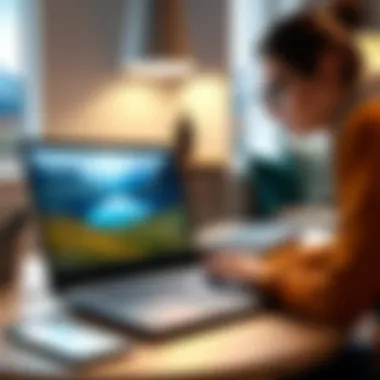

"Choosing the right laptop boils down to understanding both the software and use cases. It's not just about the price tag but also about how seamlessly the device fits into one's lifestyle or work environment."
Understanding these aspects provides a clearer path towards finding the perfect affordable laptop for tech enthusiasts.
User Reviews and Feedback
When navigating the myriad options in the affordable laptop market, user reviews and feedback act as a lighthouse guiding tech enthusiasts through sometimes choppy waters. This section will dig into why real user experiences matter, providing a lens through which potential buyers can view the performance and durability of laptops they are considering.
Understanding user feedback can uncover the types of hidden problems or pleasant surprises that might not come up in glossy marketing materials. It provides authenticity, helping consumers understand not just the specs but how those specs translate into day-to-day usability.
Gathering Real User Experiences
Discussion Boards
Discussion boards form a unique part of the conversation surrounding any product, especially laptops. They provide a platform where users freely share their thoughts, encounters, and insights on various models. Often, these forums are lively spaces filled with tech aficionados dissecting every aspect of their gear.
One key characteristic of discussion boards is that they usually foster a sense of community. Users help each other sort through the pros and cons of different laptops, making them a valuable source of first-hand experiences. The interactive nature also allows potential buyers to ask specific questions, receiving personalized responses from seasoned users who have been around the block.
However, there are pitfalls. Since anyone can post, one must sift through a range of opinions. Some comments can be overly negative or, conversely, too glowing, which could skew perception. It’s important to read between the lines and look for patterns rather than take a single opinion as gospel.
- "The laptop worked great for a year, then the battery life dropped significantly – some posts advised getting an external battery to make up for this!"
Review Aggregators
On the other hand, review aggregators present another valuable avenue, collecting user experiences and ratings from across the web. They offer a summarization of feedback that quickly highlights key strengths and weaknesses of a model. The main appeal here lies in their ability to aggregate vast quantities of data into comprehensible figures and summaries.
One significant feature of these platforms is the rating system often in place. Users can see a laptop’s overall score, which distills information about user satisfaction into a single, easily digestible number. This can be exceptionally helpful for tech enthusiasts who are short on time yet still want to make informed choices.
Yet, the anonymity of these reviews sometimes leads to questionable authenticity. Anomalies in ratings—whether inflated or deflated due to aggressive marketing tactics—can skew an individual’s decision-making process. On top of that, individual use cases differ broadly; what works for gaming enthusiasts might struggle under professional workloads.
Maintaining Your Affordable Laptop
Keeping your laptop in top shape is essential for getting the most value out of your investment, especially when you�’re on a budget. Regular maintenance not only extends the life of the device but also ensures it performs optimally. For tech enthusiasts, the thought of their beloved gadget slowing down or encountering issues can be disheartening. Thus, mastering basic care can save both money and headaches in the long run.
Basic Care and Maintenance Tips
Regular Software Updates
Software updates might seem mundane but they play a crucial role in your laptop's health. They often come packed with critical fixes, security patches, and performance enhancements. Ignoring updates is like leaving your front door wide open; you're just asking for trouble.
Regular updates help in maintaining compatibility with the newest software and technologies, ensuring that your affordable laptop can handle everything from gaming to heavy multitasking. One standout characteristic of regular updates is the boost they provide to security, closing loopholes that hackers may exploit.
However, a unique feature of software updates is their ability to improve system efficiency over time. While each update might only tweak minor things, the cumulative effect can significantly impact your device’s overall performance—like tuning a musical instrument until it hits every note perfectly.
"Ignoring software updates is asking for trouble. Keep your laptop secure and efficient with regular maintenance!"
The downside? Sometimes, updates can introduce new bugs or incompatibilities. This is less common today, but it’s worth keeping an eye out for any irregularities after an update.
Physical Maintenance
Physical maintenance is about keeping your hardware clean and functional. Dust buildup in vents and around the keyboard can cause overheating and performance dips. The key characteristic here is prevention: a little effort goes a long way in avoiding expensive repairs.
One of the beneficial aspects of physical maintenance is the easy accessibility of cleaning supplies. A simple can of compressed air and microfiber cloth are often enough to keep dirt at bay. Additionally, investing time in cleaning your laptop improves aesthetics and functionality alike. A cleaner laptop not only looks good, but it also helps in cooling the internal components effectively, contributing to better longevity.
However, one should tread carefully when cleaning; choosing the wrong materials can lead to scratches or damage. That's why using soft, designated cleaning products is critical. Being sloppy in this regard could turn a harmless dust-off into a bigger eyesore, something every tech enthusiast would want to avoid.
In sum, maintaining your affordable laptop is not merely about preserving a piece of technology; it’s an extension of how much you value your tech. Regular software updates and physical care can significantly boost performance and lifespan, ensuring the device meets or exceeds your expectations.
Future Trends in Affordable Laptops
As we journey further into an era defined by rapid innovation, the realm of affordable laptops is not merely keeping pace—it is evolving. This section shines a light on the future trends that are shaping this market, especially for tech enthusiasts. Understanding these trends is vital. They carry the potential to redefine our user experiences, integrating advanced technology into budget-friendly packages. It’s not just about having a device; it’s about having a device that stands the test of time without breaking the bank.
Emerging Technologies
AI and Performance Improvements
Artificial Intelligence, or AI, is more than just a buzzword these days. It’s become a key player in enhancing laptop performance without driving up costs. Laptops equipped with AI can adapt to user preferences, optimizing software tasks and predicting power consumption, which can be a game-changer for those who want efficiency on a budget. These machines are smarter; they can manage resources better, ensuring that applications run smoothly even when multitasking.
The major characteristic of AI in affordable laptops is its ability to personalize user experience, often adjusting to patterns and habits behind the scenes. Imagine a device that learns when you’re most productive and conserves battery life during less intensive tasks. This adaptability makes AI not only a popular choice but a practical one for tech enthusiasts wanting performance maximized in both everyday use and battery longevity.
However, it’s essential to note that while AI enhances performance, it occasionally requires more from system resources, which could lead to higher initial costs. But as it stands, the benefits of AI—improved efficiency, longevity, and user engagement—clearly outweigh these minor drawbacks.
New Form Factors
In tandem with AI, new form factors are emerging as lions on the tech savannah. Devices are no longer sticking to traditional clamshell designs. We see hybrid models that can convert from laptop to tablet, and ultralight options that challenge the very notion of portability. This shift towards diverse form factors is about more than just looks; it’s about function too.
The key highlight of these new designs is their versatility—they can adapt to various needs and preferences, appealing to users who might necessitate a laptop for multiple settings and tasks. Whether it’s a presentation at work or a casual Netflix binge on the couch, these devices can do it all without missing a beat, making them a compelling choice in the affordable category.
Yet, with this evolution comes certain trade-offs. For instance, convertible designs might compromise on traditional keyboard space or heat management. This means that while the user experience may be more dynamic, some hardcore users might find them lacking in aspects that matter most—like gaming or heavy video editing.
Overall, these future trends in affordable laptops offer a glimpse into a world where tech merges seamlessly with our daily lives. As we continue to see advancements in AI and more dynamic form factors, the landscape will undoubtedly favor those enthusiasts keen on balancing value and performance in their tech choices.
The future is not just about making laptops cheaper; it's about making them smarter, adaptable, and more user-friendly.
Epilogue
In wrapping up our exploration of budget-friendly laptops aimed at tech enthusiasts, it's crucial to recognize the significant factors that make these devices not just economical but also capable of delivering substantial performance. The essence of this article lies in understanding that affordability does not inherently mean subpar quality. Instead, it opens doors to a range of options that satisfy diverse needs—from casual browsing to demanding tasks.
Recap of Key Insights
To solidify our discourse on affordable laptops, let’s recap the key insights we've covered:
- Defining Affordability: We highlighted the varying standards of affordability, showing how dynamics in the market can affect perceptions and realities of getting value for money.
- Key Performance Indicators: We discussed essential specifications—like processor type, memory size, storage capacity, and graphic capabilities—that dictate a laptop’s performance, guiding buyers toward choices that don’t compromise functionality.
- Crucial Features: Display quality, battery longevity, and construction quality emerged as significant elements in selecting the right laptop. High-resolution displays, good battery life, and durable materials can greatly enhance user experience.
- Comparative Analysis: Through comparing various models, strengths and weaknesses of different laptops were dissected. This analysis helped clarify which options provide the best price-to-performance ratio.
- Software Compatibility: We navigated the operating systems that influence performance and user experience, making clear distinctions for gaming, professional tasks, and casual usage.
- Feedback and Guidance: User reviews surfaced as a valuable resource, providing real-world insights that can steer prospective buyers toward reliable options.
- Maintenance and Care: Basic upkeep tips were shared to help users extend the lifespan of their laptops, ensuring their investments remain sound over time.
- Future Trends: Emerging technologies like AI advancements in performance and new laptop designs were examined, hinting at what the future holds for affordable computing.
Taking these elements into account, tech enthusiasts can approach the laptop market not merely as passive consumers, but as educated buyers ready to make savvy choices tailored to their specific needs—without emptying their wallets.







