In-Depth Look at 1TB Memory Drives: Specs & Uses


Intro
In the digital age, the demand for storage solutions continues to grow at a rapid pace. One such option that stands out for both personal and professional use is the 1TB memory drive. This article seeks to provide an in-depth look at the specifications, features, and various applications of these drives. Among tech enthusiasts and IT professionals, a better understanding of 1TB drives can aid in making informed decisions related to storage capacities, performance metrics, and comparative value.
1TB drives come in various types, primarily categorized into Hard Disk Drives (HDDs), Solid State Drives (SSDs), and external drives. Each one has distinct characteristics that cater to different needs, whether that be gaming, data storage, or backup solutions. This analysis aims to highlight the essential aspects of memory drives that will empower users to choose the best option for their specific requirements.
Product Overview
Brand information
Recognized brands in the memory drive market include Western Digital, Seagate, Samsung, and Crucial. Each brand offers a range of products designed to meet various needs. Their reputation in the market ensures a certain level of quality and customer support, which can significantly influence purchasing decisions.
Key specifications
Key specifications for 1TB drives typically encompass:
- Capacity: 1TB
- Form Factor: 2.5-inch for HDDs and SSDs; 3.5-inch primarily for larger HDDs
- Interface: SATA for internal drives; USB 3.0 or higher for external drives
- Read/Write Speed: Ranges from 100 MB/s for HDDs to nearly 5000 MB/s for top-tier SSDs
These specifications provide a baseline for users as they assess which drive will best meet their storage needs.
Pricing
In terms of pricing, there is a significant variation. As of the current market, HDDs can range from $40 to $80, while SSDs are generally more expensive, ranging from $100 to $250, depending on the brand and performance level. External options often sit in the middle, typically priced between $60 and $150 despite their portability and convenience.
Performance Comparison
Benchmark tests
Performance benchmarks are vital for evaluating drives. Consider data transfer speeds, random read/write tests, and sustained transfer rates. Software like CrystalDiskMark and ATTO Disk Benchmark provides comprehensive insights.
Speed and efficiency comparisons
- HDD Speeds: Average around 100-160 MB/s.
- SSD Speeds: Can exceed 500 MB/s, with NVMe SSDs pushing notable limits.
The efficiency differences highlight why SSDs are generally favored for performance-heavy applications like gaming and editing.
Features and Technology
Unique features
Some drives come with unique features such as encryption, cloud compatibility, and advanced thermal management. These features can help protect data and ensure that performance is maintained even under heavy use.
Technological advancements
Recent advancements include 3D NAND technology in SSDs, which enhances storage density and reliability. Drives with such technologies exhibit longer lifespans and better performance under workloads.
Compatibility with other devices
1TB memory drives work across multiple platforms, including Windows, macOS, and Linux. However, it’s crucial to check specific compatibility based on format requirements and interfaces.
Pros and Cons
Strengths of the product
- Capacity: 1TB provides ample space for most users.
- Variety: Options exist for all needs—speed, budget, and portability.
Areas for improvement
Some SSDs can be pricey, and HDDs are prone to mechanical failure due to moving parts. Additionally, the performance of certain external drives may drop with extensive use.
Value for Money


Cost-effectiveness
When assessing value, consider the balance between price and performance. SSDs offer speed but can be costly, especially those with advanced features. HDDs provide vast storage at a lower cost but fall short on speed.
Long-term benefits
Investing in a high-quality SSD could lead to improved efficiency for light computing tasks or heavy gaming, ultimately saving time and increasing productivity.
Comparison with similar products
When compared to other capacities like 512GB or 2TB drives, 1TB stands as a sweet spot. It offers significant storage at a manageable price, making it appealing for a wide range of consumers.
Preamble to 1TB Memory Drives
In the digital age, the need for efficient and reliable memory storage continues to grow. Among various storage solutions, 1TB memory drives are particularly significant. They strike a balance between capacity and price, appealing to both casual users and IT professionals. This section will cover the fundamental aspects of 1TB memory drives, guiding readers through their definitions and the reasons driving their importance.
Defining Memory Drives
Memory drives are devices that store digital information. They vary in form and function, serving a wide array of purposes. Generally, there are two main types: internal drives and external drives. Internal drives are built into computers, while external drives connect via USB or other ports.
1TB memory drives can be categorized into Hard Disk Drives (HDD) and Solid State Drives (SSD). The key distinction between the two lies in their technology. HDDs use spinning disks and read/write heads, while SSDs rely on memory chips for data storage. Each has characteristics that cater to different user needs.
The Importance of Storage Capacity
Storage capacity is a critical consideration when choosing a memory drive. The term "1TB" self-evidently indicates that the drive can hold approximately one terabyte of data, which translates to about 1,000 gigabytes. This amount of storage is substantial for most users. It can store hundreds of thousands of photos, thousands of hours of video, or extensive software libraries.
Moreover, as applications become heavier and data-intensive, the importance of larger storage capacities increases. Many sectors, including gaming, graphic design, and data analysis, often depend on robust storage solutions.
"Choosing the right storage capacity allows users to manage large amounts of data effectively while ensuring they have room for future needs."
When evaluating a memory drive, understanding its storage capacity helps users plan their data management strategies. Thus, 1TB drives are essential in both personal and professional contexts.
Types of 1TB Memory Drives
Understanding the different types of 1TB memory drives is vital for anyone looking to upgrade their storage capacity. This section outlines the variations available in the market and emphasizes the unique characteristics of each type. Two key types of drives are Hard Disk Drives (HDD) and Solid State Drives (SSD). Additionally, external drives provide flexibility in storage solutions. Analyzing these types allows users to make informed decisions based on their specific needs and usage scenarios.
Hard Disk Drives (HDD)
Technical Specifications
HDDs are traditional storage devices that use magnetic disks to store data. One key aspect of HDDs is their speed, usually measured in revolutions per minute (RPM). For instance, 5400 RPM and 7200 RPM are common configurations. A standard 1TB HDD typically has a storage density that contributes to its ability to hold large amounts of data. While they are generally slower than SSDs in terms of data access speeds, they can still provide adequate performance for many users. The unique feature of HDDs is their relatively low cost per gigabyte, making them a popular choice for budget-conscious consumers.
Advantages of HDD
One significant advantage of using an HDD is its affordability. HDDs offer a high capacity at a lower price point compared to SSDs. This cost-effectiveness is appealing for users with larger storage needs, such as gamers and content creators. The traditional technology of HDDs also results in longer lifespans under typical usage, which can be beneficial for general data storage. Furthermore, many legacy systems still favor HDD technology due to compatibility considerations.
Disadvantages of HDD
However, HDDs are not without their drawbacks. One of the main disadvantages is their susceptibility to physical damage. The mechanical components in HDDs make them vulnerable if dropped or exposed to external shocks. Additionally, HDDs generate more heat and noise compared to SSDs, which might not suit all user preferences. The slower read/write speeds of HDDs can be a limitation for users seeking fast performance in applications such as gaming.
Solid State Drives (SSD)
Technical Specifications
SSDs are a newer technology that utilizes NAND flash memory for data storage. A key attribute of SSDs is their speed. With read and write speeds often significantly higher than those of HDDs, SSDs excel in tasks requiring quick data access. The lack of moving parts means that SSDs are generally more durable and reliable under various conditions. Despite a higher price per gigabyte, their performance advantages can justify the cost for many users.
Advantages of SSD
The primary advantage of SSDs lies in their speed. Users will experience rapid boot times, quick file transfers, and smoother operation of applications. This improvement in performance is noticeable, particularly for gaming, video editing, and other intensive programs. Furthermore, SSDs offer enhanced durability because of their solid-state construction. As a result, they are less prone to data loss due to shock or vibration, making them suitable for portable devices.
Disadvantages of SSD
Despite their advantages, SSDs have some downsides to consider. The cost is one major factor, as SSDs can be significantly more expensive than HDDs for the same storage capacity. Additionally, while SSD technology has improved, write endurance can still be a concern. Data retention can also pose a challenge in unpowered states for extended periods. For some users, these factors may lead them to choose HDDs over SSDs based on their needs.
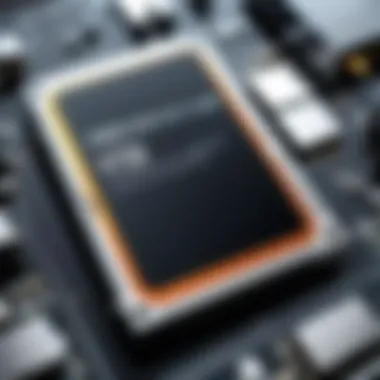

External Drives
Usage Scenarios
External drives are versatile storage solutions suited for various uses. They can serve as backup devices, supplemental storage for gaming consoles, or transfer mediums for large files. One noteworthy feature of external drives is their ease of portability. This characteristic makes them a beneficial choice for users who need to access or transport their data frequently. The flexibility they offer can be instrumental in a professional setting for storing high-capacity data.
Portability Considerations
Portability is a defining feature of external drives. Most external drives are designed to be lightweight and compact. This makes them easy to carry during travel or commutes. Users looking for simple plug-and-play solutions will find external drives advantageous, as they often require no additional setup other than connecting to a USB port. However, while convenient, they may not provide the same performance levels as internal SSDs or HDDs.
Performance Variations
The performance of external drives can vary widely based on their type and connection interface. USB 3.0 and USB-C connections often yield faster speeds for transferring data. However, factors such as the drive's internal architecture and design can also affect performance. As such, consumers should consider both initial specs and practical usage scenarios when selecting external storage. For example, an external SSD will typically outperform an external HDD in terms of speed but at a higher cost.
"Selecting the right type of memory drive is essential for optimizing performance and ensuring reliable data storage."
Performance Metrics
Performance metrics are crucial when evaluating 1TB memory drives. They determine how well a drive performs in real-world applications. Understanding these metrics enables users to make informed decisions based on their specific needs. Different drives excel in various areas, and knowing how these metrics interact can guide purchases.
Read and Write Speeds
Read and write speeds are among the most significant performance metrics. They indicate how quickly a drive can access and store data.
- HDDs typically offer slower read and write speeds, often around 80-160 MB/s. This may be sufficient for basic storage tasks but could hinder experiences in demanding applications, such as gaming or video editing.
- SSDs have a marked advantage here, with read speeds often exceeding 500 MB/s and write speeds that can reach 300 MB/s or higher, depending on the model. This speed difference significantly impacts performance for users who require quick data access, such as IT professionals working with large files.
In general, a higher speed leads to better performance in most scenarios. When selecting a memory drive, prioritize read and write speeds based on how you plan to utilize the storage device.
Durability and Reliability
Durability and reliability are essential factors in assessing a drive's performance and long-term usability. Memory drives can fail, leading to potential data loss.
- HDDs, while generally cheaper, are more susceptible to physical shocks due to their moving parts. They are prone to mechanical failure, especially if mishandled. Users who transport HDDs frequently may face increased risk of damage.
- SSDs, on the other hand, have no moving components, making them more resilient to shocks and drops. Their construction allows them to withstand regular traveling and rough usage, thus offering greater reliability.
To ensure data safety, consider drives with good warranty periods and proven track records regarding failure rates. Adopting strategies, such as regular backups, can further safeguard important data.
Temperature and Power Consumption
Temperature and power consumption play significant roles in both performance and operational efficiency. Memory drives generate heat; excessive heat can affect performance and lifespan.
- HDDs generally operate at higher temperatures than SSDs. This overheating can lead to throttling, where the drive slows down to cool off. Maintaining a cooler environment for HDDs improves their reliability and longevity.
- SSDs typically consume less power and remain cooler during operation. Their efficiency makes them suitable for laptops and portable devices, directly benefiting battery life.
Monitoring these performance elements can contribute to better maintenance and usage of storage devices. Consider thermal management solutions for high-performance tasks to prevent overheating.
Comparative Analysis of 1TB Memory Drives
The comparative analysis of 1TB memory drives is crucial in understanding the different options available in today's market. This section explores various types of drives, examining their strengths and weaknesses. The insight gained from this analysis helps consumers and professionals alike in choosing the right product for their specific needs. The comparison encompasses cost-effectiveness, speed versus storage capacity, and practical use cases for different drives. Each of these elements provides context and clarity about memory drive technology, aiding in educated decision-making.
Cost-Effectiveness
Cost-effectiveness is a fundamental aspect to consider when evaluating 1TB memory drives. It involves not only the initial purchase price but also the long-term value derived from the product. Understanding this can significantly impact both personal spending and business budgets.
When comparing HDDs and SSDs, HDDs often present a lower upfront cost for the same capacity. This characteristic makes them attractive for users with larger storage needs on a tight budget. However, SSDs offer considerable advantages in speed and performance that can justify their higher price. Thus, the effective cost needs to account for factors such as durability, data transfer speeds, and the operating environment.
For IT professionals and gamers, evaluating software performance and loading times is essential. A cost-effective choice may lead to substantial savings in productivity and user experience. The following points summarize the key factors:
- Initial Cost: HDDs usually have lower prices.
- Performance Improvement: SSDs can enhance system responsiveness.
- Longevity: SSDs last longer than traditional HDDs,
- Total Cost of Ownership: Includes purchase, performance, and longevity considerations.
Speed vs Storage
The trade-off between speed and storage is significant in the realm of 1TB memory drives. Users often find themselves asking whether they need more storage or faster data access. Currently, SSDs lead in read/write speeds compared to HDDs. This speed becomes increasingly important for tasks like gaming, video editing, and other data-intensive applications.
While SSDs can provide tremendous performance boosts, HDDs still have their place. For purposes like archival storage or media libraries, HDDs may serve well due to their larger capacities at lower costs. Their slower speeds might not impact performance-critical applications.


Consider these aspects:
- SSD Speeds: Quick access time improves system overall performance.
- HDD Storage: More space for less money, suitable for large files.
- Application Needs: Prioritize speed for active projects versus bulk storage for backups.
A clear understanding of your requirements can assist in striking the right balance between speed and storage.
Use Cases for Different Drives
Understanding the specific needs of various users can highlight the most suitable applications for 1TB memory drives. Each type of drive caters to different environments and demands. Here are key use cases for the various types of memory drives:
- HDDs: Well-suited for data backup, file archiving, and systems where speed is not critical. They provide cost-efficient storage for massive amounts of data. For users who require bulk storage without fast data transfer rates, HDDs are ideal.
- SSDs: Perfect for gamers, creative professionals, and anyone requiring fast system performance. They reduce loading times and running applications swiftly. Users who edit high-resolution videos or play demanding games will benefit tremendously from SSDs.
- External Drives: These are portable solutions for users needing flexibility in accessing various files across multiple devices. They serve well for travel and easy sharing of data.
By clearly defining your storage needs and understanding the intended use, you can select the most appropriate memory drive, maximizing efficiency and performance.
Future Trends in Memory Storage
Understanding future trends in memory storage is vital for anyone who relies on technology for personal or professional use. As data consumption grows, the need for efficient and powerful memory solutions increases. Consumers now demand faster, more reliable, and also more compact storage options. Knowledge of what lies ahead can aid tech enthusiasts, gamers, and IT professionals in making predictions about potential upgrades or changes in their current systems.
Emerging Technologies in Storage Solutions
Recent advancements in storage technology are reshaping how data is stored and accessed. One notable trend is the emergence of NVMe (Non-Volatile Memory Express) technology. NVMe significantly improves data transfer speeds compared to traditional storage solutions. It utilizes the PCIe (Peripheral Component Interconnect Express) interface, making it a choice for high-performance applications.
Furthermore, developments in 3D NAND technology have introduced multiple layers of memory cells, enhancing storage capacity while reducing production costs. This method not only improves the density of storage chips but also increases reliability and performance, ensuring that SSDs have more longevity.
Another promising direction is the rise of DNA data storage. This pioneering approach uses synthetic DNA to store vast amounts of information in minuscule amounts of space. Although it is still in the research phase, it holds potential for addressing the looming data storage crisis, as it can theoretically store exabytes of data in a gram.
Monitoring the evolution of technologies such as these is crucial. As they mature, they will likely become more accessible, allowing consumers to choose from more advanced storage options that can influence overall system performance.
The Role of Cloud Storage
Cloud storage is playing an increasingly important role in the landscape of data management. With services like Google Drive, Dropbox, and pCloud becoming commonplace, the reliance on physical storage devices is being challenged. Cloud solutions offer versatility and scalability, making it possible to access data from different devices without the need for physical drives.
The benefits of cloud storage are compelling:
- Accessibility: Data stored in the cloud can be reached from anywhere with an internet connection.
- Collaboration: Multiple users can access and edit shared documents, enhancing teamwork.
- Scalability: Users can increase or decrease their storage capacity as needed, avoiding waste or frustration.
- Backup and Recovery: Cloud storage often provides automatic backup services, meaning precious data is less likely to be lost.
However, cloud solutions also come with their own set of challenges. Security risk, dependent on internet. Slow upload speeds can hinder access when multiple files are needed rapidly. Understanding these pros and cons will be essential for those looking to balance traditional storage with cloud solutions effectively.
The integration of traditional and cloud storage is increasingly important, allowing users to optimize their overall data management strategy.
As technology progresses, observing these trends in memory solutions is essential. They represent not only the future of data storage but also the evolving demands of users. Staying informed allows for more strategic decisions in system upgrades and resource allocation.
Closure
The conclusion serves a significant role in this article. It encapsulates the essential elements discussed, presenting the reader with a cohesive understanding of their implications. By summarizing the specifications, applications, and comparisons of 1TB memory drives, it aids in reinforcing the understanding of the subject. It invites readers to reflect on what they have absorbed and consider how it applies to their own needs in memory storage.
Summary of Key Points
In the analysis, several key points emerged as crucial in navigating the 1TB memory drive landscape.
Firstly, different types of drives—HDD, SSD, and external drives—each have unique specifications influencing their performance and use cases.
- HDDs provide larger storage capacities at lower costs but generally lack speed and durability.
- SSDs, while more expensive, offer significantly improved speed and efficiency, appealing to users requiring quick data access.
- External drives contribute portability, catering to users looking for flexible storage solutions.
Furthermore, performance metrics such as read/write speeds and durability cannot be overlooked. These metrics are vital in determining the overall effectiveness of a drive for specific tasks. Cost-effectiveness was another significant aspect analyzed, comparing the price against the advantages offered by each type of memory drive.
Recommendations for Selection
When selecting a 1TB memory drive, you should evaluate your specific requirements carefully. Here are several recommendations:
- Determine your primary use case: If speed is essential, opt for a solid-state drive. For users who need significant storage at a lower cost, choosing a hard disk drive may be more beneficial.
- Consider durability: If the drive will be used for portable purposes, select a drive known for its resilience to physical stress.
- Assess power consumption: SSDs typically consume less power than HDDs, which may be a consideration for mobile devices.
- Plan for the future: Evaluate emerging technologies and consider if cloud storage could complement or replace traditional drives in your workflow.
By following these recommendations, users can make educated decisions that align with their operational requirements, ensuring they invest wisely in 1TB memory drives.
Cited Works
Below is a list of essential works and sources that informed this article on 1TB memory drives:
- Wikipedia's page on Hard Disk Drives - For foundational technology behind HDDs: Wikipedia - Hard Disk Drives
- Britannica article on Solid State Drives - Insights into solid-state technology: Britannica - Solid State Drives
- Reddit discussions on memory storage - Community insights can offer practical advice not easily found elsewhere: Reddit
- Facebook user groups dedicated to IT professionals - A place for real-time information exchange and advice.
Utilizing these sources not only enriches the article's content but also equips readers with tools for independent exploration and research.