Understanding Apex 7 Blue Switches: Performance Insights


Intro
A mechanical keyboard can greatly enhance the typing experience. Among various options available, the Apex 7 blue switches have attracted considerable attention. Many users wonder about their performance in different contexts, particularly in gaming and professional environments. This article aims to break down the essential elements of the Apex 7 blue switches, including their mechanics, advantages, and limitations.
Understanding these switches can help in making an informed decision when selecting a keyboard, especially for those who spend extensive hours working or gaming. Given the growing interest in mechanical keyboards, it is vital to highlight what makes the Apex 7 blue switches distinctive in performance and user satisfaction.
Intro to Apex Blue Switches
The Apex 7 Blue switches represent a significant aspect of the mechanical keyboard landscape. As more users seek to enhance their typing and gaming experiences, understanding these switches becomes crucial. The focus of this section is to grasp the characteristics, advantages, and considerations associated with Apex 7 Blue switches. By exploring this topic, readers can make more informed decisions when selecting hardware that best suits their needs.
Background of Mechanical Keyboards
Mechanical keyboards have gained popularity due to their superior tactile feedback compared to traditional membrane keyboards. They rely on mechanical switches that provide distinct sensations during key presses. This technology allows for a more responsive gaming and typing experience. Unlike membrane keyboards, mechanical keyboards enable individual key actuation, enhancing precision. Users often report less fatigue during prolonged use due to their ergonomic features. The diversity among mechanical switches also caters to various user preferences in terms of feel and sound. Some prefer clicks, while others favor silence. This diversity makes mechanical keyboards a versatile choice for both gamers and professionals who spend long hours typing.
Overview of Apex Series
The Apex 7 Series, developed by SteelSeries, combines advanced technology and attractive design. It features multiple switch types, including the popular Blue switches. Apex 7 keyboards come with customizable RGB lighting and programmable keys, allowing for personalization. This series is engineered for performance, boasting a solid aluminum frame for durability. Users can expect anti-ghosting capabilities, which are critical for fast-paced gaming. The design considerations ensure that the Apex 7 keyboards are visually appealing while maintaining a practical layout that satisfies many different user needs. Overall, the Apex 7 Series represents an optimal blend of performance and aesthetics, catering to both casual and hardcore users.
The Mechanics of Blue Switches
Understanding the mechanics of blue switches is essential in grasping their performance characteristics, particularly in the context of the Apex 7 series. Blue switches are known for their tactile feedback and audible click, providing a distinct typing experience. Such features make them a compelling choice for gamers and typists alike, however, they are not without their considerations.
The mechanics behind blue switches involve a few distinct elements that are pivotal in determining user experience. This section will delve into actuation and the sound characteristics, which are core to understanding why blue switches might be favored by some while being less desirable for others.
Understanding Actuation
Actuation refers to the point at which a keypress is registered. In blue switches, actuation occurs at an approximate depth of 2.2 millimeters, with a total travel distance reaching around 4 millimeters. This means that users do not have to press all the way down to register a keystroke.
The mechanism in blue switches utilizes a metal contact that connects when the key is sufficiently pressed down. This design is what leads to an audible click, marking successful actuation. Notably, the click sound is not just for sensory feedback; it resonates with typists by confirming that their intended action has been registered.
However, this characteristic may introduce some latency in gaming environments. This latency is caused by the need to press the key slightly further, in addition to the click, making it potentially less efficient in fast-paced scenarios compared to other switch types, like red switches, that may engage more quietly and quickly.
Tactile Feedback and Sound Characteristics
One of the defining features of blue switches is their tactile feedback. The prominent bump felt during actuation is designed to enhance the typing experience, guiding users with a tactile reminder that their input has been activated. This feature can be especially advantageous for writers and developers who rely on a satisfying key feel to maintain rhythm in their typing.
Furthermore, the sound characteristics play a significant role. The audible click produced by blue switches can create a distinctive atmosphere, appealing to users who appreciate auditory confirmation of their keystrokes. This auditory aspect may also enhance engagement during periods of prolonged typing.
Despite their popularity, the noise from blue switches can be off-putting in shared or quieter environments. Users might find the sound bothersome, especially if they are in a setting that requires silence or concentration. In those cases, users might prefer alternatives like brown switches, which provide a less intrusive experience without sacrificing too much tactile feedback.
Ultimately, the mechanics of blue switches reflect the balance between performance and personal preference. Their design caters to a specific user base that values tactile engagement and acoustic feedback. Understanding these mechanics aids users in making informed decisions when selecting switches for their mechanical keyboards.
Performance Metrics of Apex Blue Switches
Understanding the performance metrics of Apex 7 Blue Switches is crucial for making informed decisions when selecting mechanical keyboards. Performance metrics help quantify how effective and reliable a switch is in various situations, especially for gaming and typing. In this section, we will delve into two critical aspects: key responsiveness and latency, as well as durability and lifespan. These insights can significantly influence user satisfaction and usability.
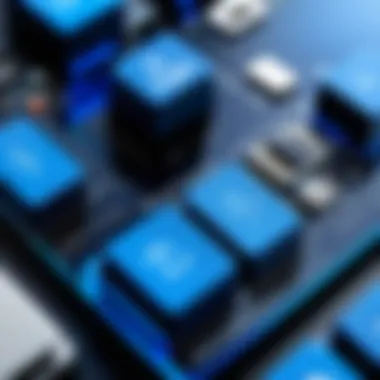

Key Responsiveness and Latency
The key responsiveness of Apex 7 Blue Switches is a fundamental performance metric. Responsiveness refers to how quickly the switches register a keypress. The latency, often measured in milliseconds, plays a vital role, especially in competitive gaming. A lower latency means that pressing a key leads to a quicker response on the screen, which can provide a competitive edge.
Several factors impact key responsiveness:
- Switch Design: The physical structure of Blue switches contributes to their actuation, which is tactile and pronounced. This design helps users feel when a key engages, potentially reducing typing errors and enhancing performance in fast-paced scenarios.
- Polling Rate: The polling rate of keyboards indicates how often they report their status to the computer. Apex 7 keyboards typically offer a high polling rate. This ensures that keystrokes are detected promptly, minimizing any perceived delay.
- Signal Processing: The efficiency of the keyboard's internal processing can affect response times. Apex 7 utilizes capable hardware that reduces lag.
Several users report that due to these features, Apex 7 Blue Switches feel very responsive during intense gaming sessions. This characteristic, combined with the prominent tactile feedback Blue switches provide, can enhance the overall experience.
Durability and Lifespan
Durability is another key metric for evaluating the performance of Apex 7 Blue Switches. Mechanical keyboards are often valued for their longevity compared to rubber dome keyboards. Apex 7 Blue Switches are designed to withstand extensive use, boasting a lifespan of approximately 50 million keystrokes.
To ensure long-lasting performance, consider the following:
- Quality Materials: The build quality of the switches impacts their durability. Apex 7 Blue Switches are made from premium materials, enhancing their resilience against wear and tear.
- User Habits: How users interact with their keyboards also determines longevity. Those who type with force may reduce the lifespan of the switches over time.
- Maintenance: Proper cleaning and care can significantly extend the life of these switches. Dust and dirt can accumulate, leading to potential operational issues. Regular cleaning practices can avoid these pitfalls.
In summary, both key responsiveness and durability are critical when assessing the Apex 7 Blue Switches. Their performance metrics reveal a well-rounded option for gamers and typists alike, making them a favored choice in mechanical keyboards. Consider these elements carefully when deciding on a switch type.
User Experience with Apex Blue Switches
User experience is a crucial element when evaluating the Apex 7 Blue switches. This section will delve into two main aspects of user experience: suitability for gaming and the typing experience. Understanding these factors can greatly inform your decision-making process and ensure that you choose the right keyboard for your needs.
Suitability for Gaming
When it comes to gaming, Apex 7 Blue switches offer a distinct tactile feedback that many gamers appreciate. The actuation force of these switches is moderate, allowing for responsive actions during gameplay. Many players find that the clicky sound of the blue switches enhances the overall experience, although it can be a double-edged sword. The noise generated may be distracting in shared spaces.
The tactile feedback itself helps players feel when a key is activated. This is especially useful in fast-paced scenarios where timing can dictate victory. However, users must also consider their gaming environment. If silence is paramount, they might want to explore alternatives.
Overall, while Apex 7 Blue switches suit many gaming styles, their suitability can depend on specific preferences and settings. On balance, if you value communication through sound and tactile response, these switches could be beneficial.
Typing Experience and Comfort
Switches also play a critical role in typing comfort. Apex 7 Blue switches are designed with typing efficiency in mind. The tactile bump that users encounter when pressing a key can reduce typing fatigue over longer sessions. This is especially important for those who spend hours at the keyboard.
However, the loud clicking may pose a challenge in office environments or places requiring discretion. If one’s primary use of the keyboard is for work or quiet activities, these switches may become a liability due to their acoustic characteristics. Therefore, the typing environment should influence the decision on whether to opt for blue switches.
Comparative Analysis: Apex Blue Switches vs Other Switches
Understanding the role of Apex 7 blue switches within the larger context of mechanical keyboards necessitates a critical comparative analysis. This examination helps users discern the unique characteristics of blue switches compared to other types, particularly red and brown switches. Through this analysis, gamers and professionals can identify switches that best fit their needs, ensuring optimal performance and satisfaction.
Blue Switches vs Red Switches
Blue switches are celebrated for their tactile feedback and audible click, which can enhance typing experiences and provide clear confirmation of actuation. Red switches, in contrast, embody a smoother keypress with no tactile bump or sound. This difference is pivotal.
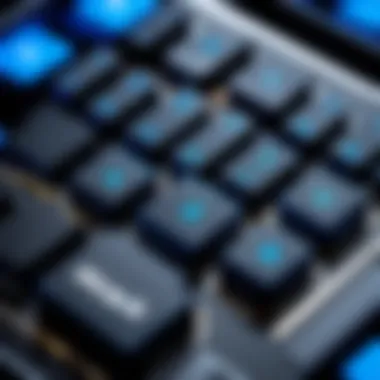

- Tactile Feedback: The tactile bump in blue switches allows more precise typing, which can reduce errors for typists who favor touch typing. Red switches, being linear, may lack this feature, making them feel less satisfying for some users.
- Sound Level: One significant difference is noise. Blue switches are louder and can be disruptive in shared spaces. Red switches operate quietly, making them the preferred choice in environments where sound could be a distraction.
- Usage Scenarios: Gamers often lean towards red switches due to their faster actuation, which can provide a competitive edge in fast-paced gaming contexts. Conversely, blue switches may be more suitable for writers or programmers who feel more productive with tactile signals.
In summary, while blue switches offer satisfying tactile feedback and noise, red switches deliver speed and quiet functionality. Choosing between them largely depends on individual preferences and usage scenarios.
Blue Switches vs Brown Switches
Brown switches are often described as a middle ground between blue and red switches. Their tactile feedback is subtle, providing some resistance without the pronounced click of blue switches.
- Tactile Feedback: While both blue and brown switches provide tactile feedback, browns offer a softer sensation. This can be less distracting than the loud click of blue switches and can cater to a broader range of tasks.
- Noise Level: Brown switches are quieter than blue switches, but produce a light sound compared to the complete silence of red switches. This makes them versatile for both gaming and office usage, striking a balance between auditory feedback and discretion.
- Versatility: Users often find brow switches to be adaptable in various settings. They can satisfy typists looking for feedback without the noise of blue switches while also appealing to gamers who want responsiveness without distraction.
Ultimately, when comparing blue switches to brown switches, the choice lies in the desired balance between tactile feedback, noise level, and overall versatility for different tasks.
When selecting mechanical switches, consider not just your preferences, but also your environment and intended usage. Understanding these differences sheds light on what works best for you.
Installation and Customization Options
In the world of mechanical keyboards, installation and customization can greatly influence user experience. With Apex 7 blue switches, understanding how to modify your setup is crucial. This knowledge not only allows optimizations for performance but also provides an opportunity to personalize the keyboard according to your preferences. The aspect of customization is not merely aesthetic; it also enhances functionality.
Using Apex with Custom Keycaps
Custom keycaps can transform the appearance and feel of a keyboard. When using Apex 7, the option to switch out keycaps is significant. Users can choose from various materials, designs, and profiles to match their typing style or gaming needs.
- Material: Keycaps come in different materials, such as ABS and PBT. PBT keycaps are generally more durable and resistant to wear. ABS keycaps might offer vibrant colors and designs but can wear out quickly.
- Design: Custom keycap sets can reflect personal style or even motifs from favorite games or franchises. The customization of colors and textures creates a more engaging workspace.
- Profile: The height and shape of keycaps, such as SA, DSA, or OEM profiles, influence the typing experience. Higher-profile keycaps may provide a more pronounced tactile feedback, making them appealing to specific users.
Choosing custom keycaps also necessitates ensuring compatibility with the switch type. Apex 7 blue switches are designed for standard layouts, making it easier to find suitable keycap sets.
Adjusting Switch Settings via Software
The software for Apex 7 allows deeper customization beyond physical aspects. This capability is crucial for gamers and productivity-focused individuals. By adjusting settings, users can tailor functionality to their requirements.
- Key Remapping: The software enables users to remap keys. This feature is especially useful in gaming, where certain actions may need quicker access.
- Macro Programming: Creating macros can streamline repetitive tasks. Users can program complex combinations into a single keystroke, enhancing efficiency in both gaming and professional applications.
- RGB Lighting: If your Apex 7 is equipped with RGB lighting, the software provides options to customize backlighting effects. Syncing the lighting with in-game events can enhance immersion in gaming scenarios.
Considerations for Purchase
When considering Apex 7 Blue Switches, it is essential to evaluate several factors to ensure a suitable choice for your needs. These switches are widely recognized for their tactile feedback and audible clicks, which appeal to many users but may not fit everyone's preferences. Understanding the pricing, value, and availability of these switches can significantly influence your decision.
Pricing and Value Analysis
Pricing plays a crucial role in the decision-making process when purchasing mechanical switches. The Apex 7 Blue Switches generally fall into a mid to high price range, reflecting their quality and performance. It is important to consider not just the upfront cost but also the long-term value. A higher price may seem daunting initially; however, the durability and responsiveness of blue switches can justify the investment.
- The average price for Apex 7 Blue Switches tends to vary based on market conditions and vendor offers. It is advisable to compare several sellers to find the best deal.
- Consider the added features such as RGB lighting, which some models offer, enhancing the overall value.
In addition, take into account the warranty and customer service policies provided by the manufacturer. Purchasing from a reputable company can provide peace of mind about your investment.
Where to Buy Apex Blue Switches


The availability of Apex 7 Blue Switches can be found in various retail channels. It is prudent to explore multiple options for purchasing:
- Online Retailers: Websites like Amazon, Newegg, and the official Apex Gaming site often offer competitive prices and a wider selection.
- Local Electronics Stores: Stores that specialize in gaming peripherals may have these switches in stock, allowing you to test them firsthand before buying.
- Second-Hand Marketplaces: Platforms like eBay or Reddit can provide opportunities to buy these switches at discounted prices. However, it is critical to ensure the reliability of the seller to avoid issues.
Always verify the authenticity of the product, especially when buying from less known sources. This reduces the risk of receiving counterfeit items.
Maintenance and Care Tips for Mechanical Switches
Maintaining and caring for mechanical switches is vital for ensuring their performance and longevity. Apex 7 blue switches, in particular, benefit greatly from regular upkeep. Proper maintenance can prevent issues such as key chatter, sluggish performance, and operational failure.
Taking care of these switches is not just about keeping them clean; it involves understanding their specific needs and potential issues that can arise over time. Careful handling can prolong their lifespan, enhance their functionality, and ultimately lead to a superior typing experience.
Cleaning Techniques for Longevity
Cleaning is a crucial part of maintenance for any mechanical switch. Dust and debris can accumulate in and around the keyboard, affecting the tactile feedback and responsiveness of the keys. Here are some effective cleaning techniques:
- Unplug the Keyboard: Safety first, always disconnect the keyboard before cleaning.
- Remove Keycaps: Using a keycap puller can help you safely take off the keycaps without damaging them. This will allow for thorough cleaning.
- Use Compressed Air: Blow away dust and debris from the switch area. It's an effective way to keep the mechanisms clean. Make sure to hold the can upright to avoid moisture.
- Clean with Isopropyl Alcohol: Dampen a microfiber cloth or cotton swab with isopropyl alcohol and wipe around the switches. Avoid soaking any components.
- Reassemble Carefully: After cleaning, replace the keycaps methodically. Ensure all are seated properly to avoid wobbling.
Following these steps can help maintain the neatness of your Apex 7 switches, keeping them functional and visually appealing.
Handling Common Issues
Mechanical switches face certain common issues that can hinder their performance. Identifying and addressing these problems early can save users from future complications. Here are some typical issues with solutions:
- Key Chatter: This occurs when the switch registers multiple key presses from a single actuation. This can be due to dust or a malfunctioning switch. Cleaning can often resolve this issue. If it persists, consider replacing the affected switch.
- Sticking Keys: Sticking can result from dirt buildup or lubricants that have dried up. Cleaning the area around the switch and reapplying appropriate lubricant can often fix this problem.
- Unresponsive Keys: If certain keys stop responding, this could be a connection issue or a problem with the switch itself. Checking connections and replacing faulty switches are necessary steps here.
By being aware of these common issues and knowing how to address them, users can ensure that their Apex 7 blue switches operate effectively, providing the responsive performance that tech enthusiasts and gamers expect.
Culmination: The Merit of Apex Blue Switches
In a marketplace filled with a variety of mechanical keyboard switches, the Apex 7 blue switches stand out for several reasons. This conclusion synthesizes key points from earlier sections, emphasizing the importance of understanding these switches for proper selection in both gaming and professional use.
The Apex 7 blue switches deliver a noticeable tactile feedback and auditory click, appealing to typists and gamers who appreciate direct and pronounced responses. Their design caters to users who benefit from the tactile cues, providing a higher level of accuracy during typing and increased engagement in gaming sessions.
Additionally, the performance metrics underline the durability aspect of Apex 7 blue switches. With an impressive lifespan, they maintain consistent performance over extended periods. This characteristic is crucial for individuals who depend on their equipment for prolonged use, ensuring that the investment remains sound.
The insights provided throughout the article offer clarity on the strengths and weaknesses of these switches. While they may not suit everyone, particularly those seeking a quieter workspace, their unique attributes render them worthy of consideration.
"Understanding the mechanics and user experience of Apex 7 blue switches equips potential buyers with the knowledge they need to make informed decisions."
Summary of Key Findings
The analysis has revealed several essential points regarding the Apex 7 blue switches:
- Tactile Feedback: Users benefit from clear actuation and feedback, enhancing typing accuracy.
- Sound Characteristics: The audible click can boost user engagement. However, it may not be ideal for shared workspaces.
- Durability: These switches are built to last, with a promise of reliability across a significant number of keystrokes.
- Performance: They maintain low latency, which is critical for gamers.
- User Adaptation: Users may require some adjustment time to fully appreciate their attributes.
Final Thoughts on Selection
When considering whether Apex 7 blue switches are the right fit, individuals must weigh their personal preferences alongside the provided insights. The distinct sound and feel of keystrokes can enhance the overall experience for typists and gamers alike. However, potential buyers should also consider their environment—if silence is a priority, other switch options may be more suitable.
Ultimately, the merit of the Apex 7 blue switches lies in their ability to cater to specific user needs. For those who enjoy a tactile experience along with reliable performance, they can be a worthwhile investment.







