Utilizing APKs on Windows Systems: An Analytical Approach


Intro
The integration of Android applications into Windows systems is becoming increasingly relevant in today’s digital landscape. There is a growing desire among tech enthusiasts and IT professionals to utilize APK files on systems traditionally not designed for them. This article aims to explore the key motives behind this trend, the technical requirements for achieving it, and the various methods available for installation. Furthermore, it will evaluate the tools and emulators that facilitate this cross-platform capability, assessing both their advantages and potential limitations. By providing a well-rounded view, readers will be better equipped to understand how Android applications function within a Windows environment.
Product Overview
When discussing the use of APKs on Windows, it is essential to look at specific tools and software that allow this functionality. Several emulators and platforms can run APK files effectively on a Windows system. Notably, BlueStacks, NoxPlayer, and MEmu are some popular choices.
Brand information
- BlueStacks: One of the oldest and most trusted Android emulators, BlueStacks has continually evolved to improve performance and usability.
- NoxPlayer: Known for its ease of use, NoxPlayer caters to gamers and casual users alike.
- MEmu: Offers unique features that enhance gaming performance, making it a favorite among gamers.
Key specifications
- BlueStacks: Supports a wide range of Android apps and games, features keyboard mapping, and regular updates to keep up with Android versions.
- NoxPlayer: Provides multiple instance management and customization options, useful for playing multiple games at the same time.
- MEmu: Allows users to customize CPU and RAM allocation for better performance in resource-hungry applications.
Pricing
Most of these emulators are free but may offer premium features for a fee. BlueStacks and NoxPlayer are completely free, while MEmu provides a free version with optional paid upgrades.
Performance Comparison
Evaluating the performance of these emulators is crucial for determining the best option.
Benchmark tests
In various benchmark tests, BlueStacks often performs well under a load, particularly with graphics-intensive applications. NoxPlayer competes closely, showing stable performance across various games. MEmu tends to excel in scenarios where customization is necessary, allowing more effective resource management.
Speed and efficiency comparisons
- BlueStacks: Fast loading times, optimized for running both small and large scale applications.
- NoxPlayer: Comparable speed, with a user-friendly interface that does not hinder performance.
- MEmu: Slightly slower but offers more options for users seeking to fine-tune settings.
Features and Technology
Understanding the unique attributes and technological advancements of these emulators is vital.
Unique features
- BlueStacks: Integrates game controls and settings that allow for smoother gameplay and better user experience.
- NoxPlayer: Multi-instance support enables running several apps simultaneously.
- MEmu: Emphasizes gaming with features tailored to enhance visual fidelity and speed.
Technological advancements
Emulator technology has improved, allowing near-native performance of Android apps on Windows. The use of virtualization technology allows these tools to simulate Android environments effectively.
Compatibility with other devices
These emulators typically work well with a multitude of Windows configurations, although performance may vary based on system specifications.
Pros and Cons
Having a clear picture of each platform's strengths and weaknesses is beneficial.
Strengths of the products
- BlueStacks: User-friendly interface and reliability make it a go-to choice.
- NoxPlayer: Robust features particularly attract gamers.
- MEmu: Its configurability offers unique control over performance.
Areas for improvement
- BlueStacks: Can be resource-intensive, potentially slowing down lower-end PCs.
- NoxPlayer: Occasional compatibility issues with specific applications.
- MEmu: Might present a steeper learning curve for less tech-savvy users.
Value for Money
Analyzing cost-effectiveness and benefits ensures informed choices.
Cost-effectiveness
All three emulators are free to use, providing excellent returns on investment, especially for users looking to run multiple applications.
Long-term benefits
Using these emulators can provide extensive access to Android applications that may not be available natively on Windows.
Comparison with similar products
Compared to other platforms, such as Android-x86, which aims to deliver a complete Android experience, these emulators deliver convenience without requiring a dual-boot setup.
With various emulators available, users must consider individual needs and system compatibility to select the most suitable option for their activities.
Understanding APK Files
The understanding of APK files is essential for any discussion regarding their utilization on Windows systems. APK stands for Android Package Kit. It serves as the file format utilized by the Android operating system for the distribution and installation of mobile apps. Understanding how APKs function, their purpose, and their significance within the Android ecosystem lays a solid foundation for their application in a Windows environment. This section investigates these factors to provide readers with a more profound insight into APK files.
Definition and Purpose of APK
An APK file is essentially a compressed file that contains all elements necessary for an Android application to be installed on a device. This could include the application’s code, resources, assets, certificates, and manifest file. The chief purpose of an APK is to facilitate the seamless installation of apps on Android devices, ensuring that users can easily access and utilize applications designed for their operating system.
When a developer creates an Android app, they compile it into an APK that is ready for distribution through various platforms, most commonly the Google Play Store. Users download these APKs to install applications on their devices.
Understanding the structure inside an APK is significant for developers and tech enthusiasts alike. The manifest file serves as the blueprint of the app, declaring its components like activities and services. For instance, the resources folder contains the visual elements of the application. Therefore, grasping these components helps users appreciate how Android applications work, even in a different operating system like Windows.
The Role of APKs in the Android Ecosystem
APKs play a pivotal role in the Android ecosystem. Their structured format allows for efficient distribution and installation of applications. With over two million apps available on the Google Play Store, the APK format simplifies the process, reducing barriers for both developers and users.
In the realm of gaming, for example, APKs are instrumental in allowing users to engage with rich, interactive applications directly suited to their needs. They provide users access to a range of applications that might not be available on traditional Windows platforms. Thus, they broaden the scope of application accessibility significantly.
Moreover, the APK's role extends beyond mere installation; it supports app updates, ensuring that users always have access to the latest features and security improvements. When updated, applications via APK ensure a consistent performance within the Android ecosystem, maintaining a high standard of user experience.
Efficiently organized and easily accessible, APK files form the backbone of the Android application marketplace, enabling a vast array of functionalities for end-users.
Why Run APKs on Windows?
In today's digital landscape, the need to integrate diverse applications into a single ecosystem has grown. This is especially relevant in the context of Windows systems, which dominate desktop usage, while Android applications—distributed as APK files—are widely popular on mobile devices. Understanding the reasons behind running APKs on Windows offers valuable insights, especially for tech enthusiasts and gamers seeking a seamless experience.
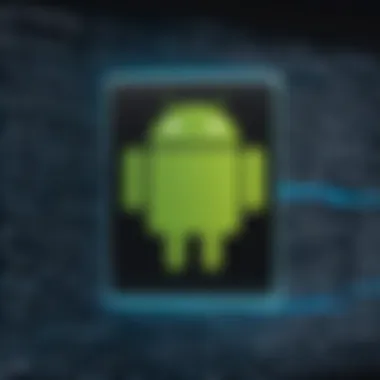

Expanding Application Accessibility
One primary motivation for running APKs on Windows is the significant expansion of application accessibility. Many applications are exclusive to Android, particularly certain productivity tools and innovative mobile games. By running these applications on Windows, users can access Android's extensive library without needing a separate device. This capability not only enables users to work more efficiently but also fosters flexibility across tasks and usage scenarios.
Running APK files on a Windows machine can be particularly beneficial in professional environments. For instance, mobile applications that assist in project management, communications, and other crucial business processes are vital for productivity. Their availability on Windows ensures that IT professionals and business users can harness the full potential of these tools, often enhancing collaboration among teams.
Additionally, having mobile applications available on a Windows platform opens up opportunities for broader user engagement. Developers can reach an audience that might not otherwise interact with their applications, thus increasing potential user bases and revenue streams.
Enhancing Gaming Experience
Beyond productivity, the gaming community also significantly benefits from running APKs on Windows. The quality of mobile gaming has rapidly evolved, with many Android games offering rich graphics and engaging narratives. By utilizing an emulator or a compatibility layer, gamers can enjoy these titles on a larger display, benefiting from improved graphics and performance.
Playing mobile games on Windows can enhance gameplay through:
- Improved Controls: Users can take advantage of keyboard and mouse settings for a more comfortable and responsive gaming experience.
- Better Performance: Often, PCs have superior hardware compared to mobile devices, which can translate to smoother gameplay and fewer lags.
- Multitasking Possibilities: Running multiple games or applications concurrently becomes seamless on Windows, allowing gamers to switch without losing progress.
For competitive gamers, these enhancements can mean the difference between winning and losing. The ability to access high-fidelity graphics while maintaining responsiveness provides a considerable edge in fast-paced games.
Overall, the reasons for running APKs on Windows resonate with a diverse audience—from developers to gamers—underscoring the increasing convergence between mobile and desktop environments.
Technical Prerequisites for Running APKs
Understanding the technical prerequisites for running APK files on Windows systems is crucial for a seamless experience. This section addresses the essential requirements and considerations that shape how Android applications function on a Windows environment. Realizing these prerequisites is beneficial for both casual users and IT professionals. Having this foundation improves compatibility, enhances performance, and mitigates potential issues.
Windows System Requirements
To run APK files effectively, your Windows system must meet specific hardware and software requirements. First, the operating system must be Windows 10 or later. This is because older versions lack the support needed for effective integration. Providing at least 4 GB of RAM is advisable, though 8 GB or more is recommended for better performance, especially when running resource-intensive applications or games.
Your CPU also plays a significant role. A multi-core processor improves responsiveness and enables better multitasking. Graphics support is another factor, with a DirectX compatible graphics card being essential. This enhances the visual capabilities of games and applications from Android on the Windows platform.
Other requirements may include sufficient storage space. APKs can vary in size, making 5 GB or more available for installations a reasonable starting point. Additionally, ensuring that Windows is updated with the latest patches and drivers is vital to maintain compatibility with emulators or subsystems designed for Android apps.
Understanding Android and Windows Compatibility
The compatibility between Android applications and Windows systems is rooted in how these operating systems manage resources. Android applications rely on a Linux-based architecture, while Windows utilizes a different underlying structure. This disparity can sometimes lead to challenges in running APK files natively on Windows.
Using tools like the Windows Subsystem for Android bridges this gap. However, this solution is not without limitations. Each Android app may behave differently depending on the compatibility of various elements like libraries and APIs used in the app.
In addition, not all APK files are created equal. Some applications may require specific Android versions or features not fully supported on Windows. Therefore, identifying if an APK is suitable for your needs is necessary before installation.
"Compatibility issues can arise, but understanding them helps mitigate risks, making the integration smoother."
Both hardware capability and software compatibility are where the synthesis happens. A well-equipped system with appropriate software frameworks can maximize the benefits of running APKs on Windows, enhancing both utility and experience for users.
Installation Methods for APKs on Windows
Understanding the various methods for installing APKs on Windows systems is crucial for users who wish to leverage Android applications outside of their native environment. This section focuses on two prominent installation methods: using Android emulators and utilizing the Windows Subsystem for Android (WSA). Each method caters to different user needs, offering distinct benefits and considerations that help individuals choose the best approach.
Using Android Emulators
Overview of Popular Emulators
Android emulators provide a simulated environment that allows Windows users to run APK files effectively. Notable options include BlueStacks, NoxPlayer, and Memu Play, each offering unique features suited for various use cases. BlueStacks stands out for its user-friendly interface, which enhances accessibility for less experienced users. NoxPlayer, on the other hand, is favored by gamers for its robust performance and customizability. Memu Play often excels in running multiple instances, making it an ideal choice for testing or multitasking.
The flexibility of emulators makes them a beneficial choice for those seeking to seamlessly integrate Android apps into their existing workflow on Windows systems. However, one must consider potential performance impacts and resource consumption, as running emulators can be demanding on system resources.
Installation Steps
Installing an emulator typically involves straightforward steps that include downloading the installer from the official website, running the installation file, and setting up the emulator. Most emulators guide users through configuration upon the first launch, ensuring an intuitive experience.
While installation is generally smooth, it may require specific adjustments, such as enabling virtualization in BIOS settings. This can be a hurdle for less technically inclined users, but following installation guides from emulator developers can mitigate confusion.
Performance Considerations
Performance varies across different emulators, influenced by factors like system specifications and the specific APK being run. Many users report improved performance with BlueStacks when compared to alternatives, especially when running graphics-intensive applications. Additionally, the varying capabilities of each emulator can lead to differences in responsiveness and load times.
Monitoring system performance while using emulators is essential. Users should be prepared for potential slowdowns if operating on lower-end hardware, which can affect the overall user experience. Nevertheless, a high-performance computer can greatly enhance the emulator's functionality, enabling smooth operation of demanding applications.
Utilizing Windows Subsystem for Android
Setting Up WSA
The Windows Subsystem for Android provides a native way to run Android applications directly on Windows without the need for third-party emulators. Setting up WSA requires downloading it through the Microsoft Store, provided that the system meets the necessary requirements. Key features such as better resource allocation and integration with Windows functionalities make it an increasingly popular solution.
While setting up WSA may seem straightforward, users need to ensure that their Windows version is compatible, which can be a limiting factor. Once set up, the interaction between Windows and Android becomes more seamless, enabling users to utilize Android apps alongside their desktop applications.
Installing APKs via WSA
After successfully setting up WSA, installing APKs is a direct process that allows users to drag and drop APK files into the WSA interface or use an installation command via a command prompt. This method simplifies the installation process and reduces the need for complex configurations encountered with traditional emulators.
However, users should be aware that while WSA provides convenience, not all APKs will function optimally due to compatibility differences. This highlights the need for a thorough understanding of the specific applications tried in WSA.
Limitations of WSA
Despite its advantages, WSA does have limitations. Compatibility issues can arise based on the specific Android version an application was designed for, which might not align with the WSA. Furthermore, WSA's integration with Windows means it relies on system updates, which could impact functionality if not maintained properly.
The primary advantage of WSA is that it functions as a part of the Windows ecosystem. However, this can also be seen as a limitation for users who need extensive customization options that emulators provide. Users must weigh the simplicity of WSA against the flexibility offered by emulators when deciding how to run APKs on their Windows systems.
Exploring Popular Emulators


In the realm of running APK files on Windows systems, the choice of an emulator plays a pivotal role. Emulators replicate the Android environment on a Windows machine, allowing users to seamlessly execute Android applications. This section will delve into three widely used emulators—Bluestacks, NoxPlayer, and Memu Play—highlighting their unique features, performance metrics, and user feedback.
Bluestacks: Features and Insights
Bluestacks is arguably the most recognized Android emulator for Windows. Its user interface is designed to be straightforward, making it accessible to both novices and seasoned users. The key features of Bluestacks include:
- Game Center: A dedicated section for gaming, enabling users to discover great Android titles.
- Multi-Instance Feature: This allows users to run multiple applications at once, providing flexibility for multitasking.
- Performance Optimization: Bluestacks offers tools that adjust system resources, ensuring optimal performance.
Insights from reviews suggest that Bluestacks excels in gaming performance, thanks to its ability to manage graphics settings and keyboard mapping effectively. However, the application is resource-intensive, and on less powerful systems, it may exhibit sluggish performance.
NoxPlayer: Performance Analysis
NoxPlayer is another prominent contender in the emulator market. It is highly favored among gamers for its stability and performance. This emulator offers a range of features:
- Customizable Controls: Users can tailor their gaming controls according to their preferences.
- Screen Recording: This function enables players to record their gameplay, which is perfect for content creation.
- Root Access: Unlike some other emulators, NoxPlayer allows users to gain root access for more advanced functionalities.
In performance assessments, NoxPlayer demonstrates smooth gameplay, particularly for high-end games. Users have reported that it runs most applications without significant lag. However, it may experience compatibility issues with specific games, affecting the seamless experience it aims to provide.
Memu Play: User Experience Review
Memu Play has carved a niche by focusing on providing a user-friendly experience. It caters to those who want to enjoy Android apps and games on Windows without complex setups. Some noteworthy attributes include:
- Easy Interface: The design appeals to users who may not have extensive technical knowledge.
- Multiple Versions of Android: Memu Play allows users to switch between different Android versions, expanding app compatibility.
- Snapshot Feature: This feature enables users to take snapshots of their current configuration, making it easy to revert changes.
User reviews indicate that Memu Play offers rapid installation times, making it ideal for those who wish to get started without delay. The emulator performs satisfactorily for a broad spectrum of applications, though it may not be as optimized for demanding games compared to Bluestacks or NoxPlayer.
Selecting the correct emulator is critical to a successful experience when running APKs on a Windows system. Each emulator has unique strengths, and choosing one should align with user needs, be it gaming or general application use.
Overall, exploring these popular emulators gives insights into various user experiences and application performance. Each carries its own set of advantages and drawbacks, thus influencing the decision-making process for users looking to integrate Android applications into their Windows workflows.
Benefits of Running APKs on Windows
Running APK files on Windows systems provides distinct advantages that resonate with both tech enthusiasts and casual users. This section will delve into the benefits of integrating APKs with Windows environments, focusing on the conjunction of mobile and desktop platforms, alongside improved performance in the gaming sector.
Convergence of Mobile and Desktop Applications
The integration of APKs within Windows leads to a significant convergence of mobile and desktop applications. Users can access a plethora of apps that are traditionally exclusive to Android devices. This promotes a seamless user experience as individuals no longer need to switch devices to access their preferred applications.
For professionals, this is particularly significant. Applications for productivity, communication, and design can be utilized on a larger screen, enhancing functionality and making tasks easier. Moreover, the flexibility to choose applications from both ecosystems enables users to customize their working environments more effectively. By extending the functionalities of Windows systems, users gain broader software availability.
Consider the following points about this convergence:
- Broader Application Availability: Users can run many popular Android applications directly on their Windows devices, such as WhatsApp, Instagram, and other productivity tools.
- Consistent User Experience: Switching between platforms is less jarring because the interface and UX design remain similar, which helps users maintain productivity levels.
- Increased Versatility: Users can leverage mobile apps to perform tasks like reading e-books or managing social media seamlessly alongside traditional desktop applications.
"The ability to run APKs on Windows fosters a cohesive tech ecosystem, merging the strengths of both mobile and desktop environments."
Improved Performance for High-End Games
High-performance gaming on Windows systems is another notable benefit. Many gamers prefer mobile games due to their convenience. However, the hardware capabilities of a high-end Windows PC can greatly enhance the gaming experience. By running APKs, users can take advantage of better graphics resolution, higher frame rates, and advanced performance capabilities inherent in modern PCs.
With technologies like Android emulators, gamers enjoy smoother gameplay. High-definition graphics and user-friendly controls maximize immersion. This improvement holds true for intensive games like PUBG Mobile and Call of Duty Mobile, which can offer enhanced experiences compared to their mobile counterparts.
Key aspects of improved gaming performance include:
- Graphics Enhancement: Better graphics processing translates mobile game visuals to better quality.
- Superior Controls: Using mouse and keyboard setups provides more responsive gameplay compared to touch controls.
- Lower Latency: More powerful hardware typically reduces input lag, offering a competitive edge in multiplayer scenarios.
In summary, the benefits of running APK files on Windows greatly enhance user experiences across various levels, ranging from simpler application access to complex gaming performance. This integration not only amplifies efficiency and entertainment but also signifies a significant step toward a more unified digital landscape.
Potential Drawbacks and Challenges
When considering the integration of APK files into Windows systems, it's crucial to understand the potential drawbacks and challenges associated with this practice. These factors can significantly impact the user experience and functionality. Analyzing these drawbacks will offer a clearer picture of what users may face when they choose to run Android applications on a Windows platform.
Compatibility Issues
Compatibility is often the first hurdle encountered when attempting to run APKs on Windows. The fundamental differences between Android and Windows architectures can cause various issues. Not all Android apps are designed to function seamlessly outside their native environment. Some applications rely heavily on specific hardware or software features unique to Android devices.
Users may discover that certain APKs fail to install or run correctly, displaying errors or crashing during operation. This can be due to the lack of equivalent functionality in Windows or because the app requires services not available outside Android.
"Application compatibility is a key concern when running Android apps on Windows systems. Incompatibilities can affect daily usage and functionality."
In addition, even popular emulators may struggle with running every APK glitch-free. Users should conduct thorough research before selecting apps to ensure compatibility. They may also want to look for forums or user feedback on the specific APKs they wish to use, as community insights can guide better choices.
Performance Limitations
Performance is another significant challenge when utilizing APKs on Windows systems. While some emulators like Bluestacks or NoxPlayer offer robust functionality, they are still fundamentally emulating another operating system. This can lead to substantial resource demands. Users with lower-end hardware might experience lag or stuttering, particularly with graphically intensive applications or games.
Performance varies widely based on the emulator’s optimization and the user's system capabilities. Some users may find that their setup struggles under the demands of popular games, leading to frustration. Understanding the potential performance bottlenecks is essential for users wanting a satisfying experience.
- Inadequate hardware can lead to subpar performance.
- Overhead from emulation may affect speed and responsiveness.
Security Risks of APK Installation
Security remains one of the most pronounced issues when running APKs on Windows systems. Unlike the Google Play Store, where applications undergo checks, APKs downloaded from third-party sites lack rigorous security assessments. This opens the door to potential malware and other security threats.
When individuals install APK files outside of official channels, they expose their systems to unnecessary risks. Malicious developers can disguise harmful software as legitimate applications. Users need to practice caution by ensuring they only download APKs from reputable sources.
Best practices include:
- Researching the APK source thoroughly
- Reading user reviews when available
- Utilizing antivirus software to scan downloaded files


Security Considerations for APK Use
In today’s digital world, the integration of Android applications within Windows systems raises significant security concerns. It is imperative to discuss these considerations in detail. Security, when dealing with APKs, is not just about protecting your system but also about ensuring the safety of the data and privacy of the user.
Analyzing Risks of Third-Party APKs
The use of third-party APKs can pose inherent risks that users often overlook. Unlike applications acquired through official channels, such as the Google Play Store, third-party sources can be unregulated and may host malicious software. The absence of vetting for these APKs means users may unintentionally download harmful applications that can compromise system integrity.
Common threats include:
- Malware: Many third-party APKs may contain hidden malware that can damage the system or steal personal data.
- Data Leakage: Poorly designed apps can lead to unauthorized data access, risking user privacy.
- System Vulnerabilities: These APKs may exploit vulnerabilities in the Windows operating system, leading to potential breaches.
To mitigate these risks, users must be cautious about where they download APKs. They should prioritize reputable sources and scan downloaded files with reliable antivirus software.
Best Practices for Safe Installation
Adopting best practices for the installation of APK files can significantly enhance security. Here are some recommended approaches:
- Verify Source Credibility: Always download APKs from trusted websites. Look for user reviews and ratings.
- Utilize Antivirus Software: Before installation, scan the APK with a robust antivirus tool to detect potential threats.
- Enable Google Play Protect: If using Android emulators, ensure that Google Play Protect is active. This feature helps identify untrusted applications.
- Read Permissions Carefully: Assess the permissions requested by the APK. If an application requests unnecessary permissions, it is prudent to avoid it.
- Keep Systems Updated: Ensure that both the Windows operating system and any emulators are regularly updated. This helps close any security gaps.
- Use Virtual Machines: When testing unverified APKs, consider running them within a virtual machine environment. This isolates potential threats from the actual operating system.
- Backup Data Regularly: Regular data backups protect against data loss in the event of an unexpected problem.
- Examples of such sources include sites like Aptoide or APKMirror.
By implementing these strategies, users can minimize the risks associated with running APKs on their Windows systems while enjoying the benefits of Android applications.
Alternatives to APKs on Windows
Exploring alternatives to APKs on Windows is crucial for users seeking diverse solutions for application access. While running APK files can offer a unique experience, native Windows applications and cross-platform solutions provide distinct advantages. Understanding these alternatives allows users to make informed choices based on their needs and preferences.
Native Windows Applications
Native Windows applications are specifically designed to run on the Windows operating system. They use the system's inherent features and optimizations, leading to better performance and stability. Users often prefer these applications due to their seamless integration with the Windows environment. This means they can access system resources effectively, ensuring smooth operation.
Key Benefits:
- Optimal Performance: Native apps leverage the specific capabilities of Windows hardware, resulting in faster execution and reduced latency.
- Enhanced Security: Windows applications follow strict security protocols. By using these, users minimize the risks associated with third-party APK installation.
- Full Compatibility: Native applications are built to conform to Windows standards, ensuring they work without issues, unlike some APKs that may face compatibility problems.
For instance, programs like Microsoft Office or Adobe Photoshop have been optimized for Windows, providing experiences that APKs simply cannot replicate in terms of usability and responsiveness.
Cross-Platform Solutions
Cross-platform solutions allow developers to create applications that can run on multiple operating systems, including Windows, macOS, and Linux. This flexibility has become increasingly popular due to the varying preferences of users. Especially in a world where collaboration and mobility are prioritized, these applications bridge the gap between different platforms.
Notable Characteristics:
- Flexibility: Users can access their favorite tools and applications regardless of the operating system.
- Unified Experience: Cross-platform applications, such as Slack or Spotify, offer similar user interfaces across devices, making transitions smoother for users.
"The rise of cross-platform applications reflects our changing tech landscape, prioritizing interoperability and user convenience."
Popular Examples:
- Electron: Many popular desktop applications powered by Electron work across various operating systems, giving users familiarity.
- Progressive Web Apps (PWAs): These give users access to application-like features directly from web browsers, further eliminating the need for APKs.
Both native applications and cross-platform solutions provide robust alternatives for users looking to expand their application palette on Windows. Being aware of these options empowers users to make decisions that best suit their operational requirements.
Future of APKs on Windows Systems
The future of running APKs on Windows systems presents significant implications for the tech landscape. As the line between mobile and desktop environments continues to blur, the ability to run Android applications on Windows becomes increasingly important. This evolution allows greater flexibility for users who wish to utilize a wider array of applications beyond those traditionally limited to their operating systems. The benefits of such integration range from enhanced user experience to increased productivity.
For instance, the expansion of APK capabilities on Windows can lead to improved access to tools and applications that cater specifically to user demands. As more developers recognize this trend, it is likely that we will see a proliferation of applications designed with cross-platform functionality in mind. This adaptability not only enriches user experience but also propels the development of innovative solutions that cater to changing technological needs.
Beyond user convenience, there are broader implications for software development and distribution models. APK integration can challenge traditional software distribution channels, as applications no longer need to be confined to specific platforms. Developers may focus on creating universal applications that can efficiently run on both Android and Windows systems, thus reaching a wider audience and increasing their potential user base.
Moreover, running APKs can allow Windows users to leverage Android's rich ecosystem. Android’s application marketplace contains millions of tools spanning various domains. From productivity apps to complex games, running these on Windows systems can facilitate a more seamless workflow and diversify entertainment options for users.
However, to fully realize this potential, there are important considerations to address. Users must stay vigilant about security and compatibility issues while ensuring performance standards do not falter. Only with the right advancements can users adequately benefit from this cross-platform play. The prospects of enhancing user experience and opening new horizons for developers make this future a fascinating discussion worth having.
Trends in Cross-Platform Compatibility
The landscape of software development is shifting towards more cross-platform compatibility. This trend includes running APKs on Windows as it reflects a growing demand for apps that can function across diverse operating systems. This is an essential development, as it supports a more integrated technological experience for users.
Recent statistics reveal an increasing number of applications being designed with cross-platform features. Many technology companies are now recognizing that their user base is not limited to a single operating system. Consequently, many new applications are being built with the intention of also functioning on Windows. This strategy not only increases user engagement but also mitigates the risk of platform lock-in, allowing users to choose their preferred operating systems without losing access to critical applications.
Furthermore, the push toward open standards and frameworks facilitates this compatibility trend. Frameworks such as Flutter and React Native are implementing ways to create applications that run effortlessly across devices. As these technologies become more mainstream, users will likely benefit from an expanding library of applications designed for efficiency and versatility.
Advancements in Emulator Technology
With the rising demand for APKs on Windows, the field of emulator technology is also evolving rapidly. Emulators play a vital role in bridging the gap between Android and Windows, allowing users to run APK files without severely compromising performance. Recent advancements in emulator technology make this possibility more reliable than ever.
Notable improvements include enhanced hardware acceleration and optimized performance for modern PCs. Many emulators now leverage the capabilities of newer CPUs and GPUs, ensuring that they can handle resource-intensive applications smoothly. The refinement of graphics processing has led to a more enjoyable gaming experience for users who want to play Android games on a bigger screen without lag or stutter.
In addition, user interface improvements in emulation software contribute to an overall user-friendly experience. Many popular Android emulators are continually refining their interfaces, making navigation and configuration easier for all users, regardless of their technical skill level.
Ultimately, advancements in emulator technology are not just about making existing applications work better; they are also about fostering a new ecosystem where Windows users can enjoy a vast array of applications developed for Android. This duality enhances the value that APKs can bring to Windows environments, painting an optimistic picture for the future of software utilization across different operating systems.
The End
The conclusion serves to encapsulate the many facets discussed in this article. It brings together the importance of utilizing APK files on Windows systems, highlighting the core benefits, potential drawbacks, and the future landscape.
Summarizing Key Points
In summary, this article addresses several key aspects:
- Understanding of APKs: We defined APK files, their purpose, and their role in the Android ecosystem.
- The motivation for running APKs on Windows: This includes expanding application accessibility and enhancing gaming experiences.
- Technical requirements: We discussed the necessary system requirements and compatibility considerations.
- Installation methods: The article examined various methods such as using Android emulators and the Windows Subsystem for Android, providing insights into their advantages and limitations.
- Exploration of popular emulators: Tools like BlueStacks, NoxPlayer, and Memu Play were evaluated for their features and performance.
- Benefits and drawbacks: We considered the convergence of mobile and desktop apps versus potential compatibility and performance issues.
- Security concerns: The risks associated with third-party APKs and best practices for safe installation were analyzed.
- Alternatives: We explored native Windows applications and cross-platform solutions as alternative options.
- Future trends: Finally, the article touched on emerging trends in cross-platform compatibility and improvements in emulator technologies.
Final Thoughts on APK Integration
Integrating APK files into Windows environments has become increasingly relevant as users seek versatility in their software usage. The ability to run Android applications on a more powerful desktop system has profound implications for both gamers and professionals. However, this integration is not without its challenges. Users must stay vigilant regarding compatibility and security risks while tapping into the benefits of seamless application accessibility.







