In-Depth Analysis of Arctic MX4 Thermal Paste
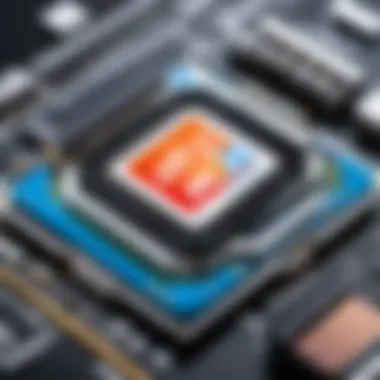

Intro
In today’s tech-heavy world, ensuring your hardware runs smoothly is paramount. A critical aspect of maintaining optimal performance is effective thermal management, which is where thermal paste comes into play. Among the myriad options available, Arctic MX4 stands tall with a reputation colored by rave reviews and glowing recommendations. This article will be peeling back the layers on this thermal paste, offering both tech enthusiasts and professionals a deep dive into its properties, applications, and standout features.
Product Overview
To set the stage, it's essential to understand what Arctic MX4 brings to the table. Known for its impressive thermal conductivity, MX4 is aimed primarily at the DIY crowd - the sort of folks who pull apart their rigs and know the difference between a GPU and CPU like the back of their hand.
Brand Information
Arctic is a brand well-respected in the technology community. Founded in 2001 and based in Switzerland, Arctic specializes in cooling solutions for PCs and other tech gadgets. Their commitment to innovation has secured them a solid place in both enthusiasts’ and gamers’ hearts.
Key Specifications
- Thermal Conductivity: 8.5 W/mK
- Density: 2.5 g/cm³
- Temperature Resistance: -50 °C to 110 °C
- Volume: 4 g, 20 g
These specifications aren’t just numbers; they’re the driving force behind MX4's performance, providing users with the peace of mind that their systems are well-protected from overheating.
Pricing
When it comes to cost, Arctic MX4 is positioned reasonably in the mid-range segment. Currently, pricing can fluctuate, but it generally hovers around $10 to $15 depending on the retailer and the amount purchased. While there are cheaper alternatives on the market, the longevity and efficiency offered by MX4 can prove to be worth every penny.
Performance Comparison
Performance is where the rubber meets the road. In the case of Arctic MX4, comparisons are often drawn against competitors like Thermal Grizzly Kryonaut and Noctua NT-. Benchmark tests reveal that MX4 consistently performs well, keeping temperatures manageable even when under load.
Benchmark Tests
In independent testing, Arctic MX4 has shown to yield lower temperatures compared to other brands, especially during prolonged gaming sessions or intense multitasking. Users often note that their CPU temperatures dropped by an average of 5-10 °C after applying MX4 - a significant difference.
Speed and Efficiency Comparisons
Notably, MX4 does not dry out like some cheaper pastes, which means it retains its thermal performance over time. This reliability translates into speed and efficiency during demanding tasks—something every gamer could appreciate.
Features and Technology
What makes Arctic MX4 stand out is not merely its specs, but its unique features that cater to a broad audience of users.
Unique Features
- Easy Application: MX4’s paste-like consistency makes it easy to apply without making a mess.
- Non-Electrical Conductivity: Users don’t have to worry about electrical shorting, which can be a concern with other pastes that may conduct electricity.
Technological Advancements
In terms of ingredients, MX4 incorporates a combination of carbon microparticles that enhance its heat-dissipating properties. This results in a thermal paste that not only boasts impressive thermal conductivity but also provides durability over time.
Compatibility with Other Devices
Whether you're swapping out a CPU, refreshing an old GPU, or even working on a cooling solution for an AIO liquid cooler, MX4 has you covered. Its versatility makes it a solid choice across various hardware builds and applications.
Pros and Cons
Every product has its highs and lows, and Arctic MX4 is no exception.
Strengths of the Product
- Superior thermal conductivity
- Long-lasting effectiveness
- Simple application process
Areas for Improvement
- Slightly higher price point than budget options
- Initial application may take some practice to avoid excess paste
Value for Money
In the realm of thermal pastes, value often goes beyond the sticker price. With Arctic MX4, users get a blend of performance and longevity that pays off in the long run.
Cost-effectiveness
While there are cheaper options on the market, Arctic MX4’s characteristics mean that it can last longer without requiring frequent replacement. Many users report that one application has sustained effective performance for years.
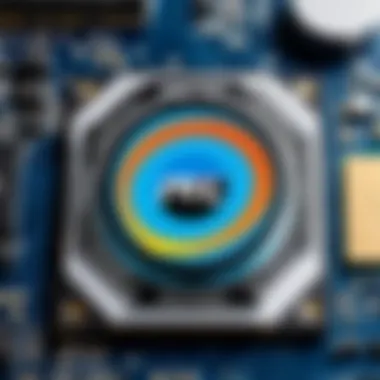

Long-term Benefits
The real beauty of using MX4 is the reduction of overheating risks, which can extend the lifespan of your hardware. Investing in quality thermal paste is akin to investing in a health plan for your computer system.
Comparison with Similar Products
When stacked against others like Arctic Silver 5 or Cooler Master MasterGel, Arctic MX4 often comes out on top for its ease of use and reliability. People working long hours on their rigs would do well to consider MX4 to keep their components cool and happy.
In summary, Arctic MX4 thermal paste holds its own in a competitive landscape. From its solid thermal conductivity to easy application and versatility across devices, this product straddles the line expertly between performance and practicality.
Preamble to Thermal Paste
In the world of computing, where every degree Celsius matters, the role of thermal paste cannot be overstated. It serves as the bridge between heat-producing components, such as CPUs and GPUs, and their cooling solutions—be it air or liquid. Without this essential substance, the effectiveness of a cooling solution can be severely compromised, leading to overheating, thermal throttling, and premature hardware failure. An understanding of thermal paste thus becomes a prerequisite for anyone looking to optimize their system’s performance.
Understanding Thermal Interface Materials
Thermal paste, classified under thermal interface materials (TIMs), plays a crucial role in enhancing the heat transfer between two surfaces. When two components are brought together—like a CPU and a heatsink—microscopic unevenness in their surfaces can create air pockets that trap heat. This is where thermal paste comes into the picture. By filling those gaps, it increases the surface area for heat dissipation, allowing for efficient cooling.
There are various types of thermal interface materials, including pastes, pads, and gel-based options. Each has its pros and cons, and the choice largely hinges on the application at hand. For instance, while thermal pads are easier to apply and can offer substantial performance, they typically do not match the thermal management efficacy of high-quality pastes like Arctic MX4.
Importance of Thermal Paste in Systems
The benefits of using thermal paste go beyond mere temperature regulation. Properly applied thermal paste can significantly prolong the lifespan of electronic components by preventing overheating. A well-cooled system operates more efficiently, ultimately affecting performance. Here are a few key points to consider:
- Performance Stability: An effective thermal paste ensures stable performance under load. Whether gaming or running heavy computations, maintaining optimal temperatures translates to smoother transitions and reduces chances of lag.
- Energy Efficiency: Cooler systems typically draw less power. Over time, this can lead to substantial savings on energy bills, especially for users with high-performance rigs running constantly.
- Ease of Maintenance: While some might consider the application of thermal paste a chore, it is an opportunity for system upkeep. Cleaning and re-applying thermal paste can enhance system performance and provide insights into your hardware’s condition.
In summary, thermal paste is not simply an accessory; it’s an integral part of any effective cooling strategy. With thermal management central to the operation of high-performance systems, understanding and applying high-quality thermal pastes, such as Arctic MX4, is essential for enthusiasts and professionals alike. And as we delve deeper into the specifics of Arctic MX4, the relevance of its properties and application techniques will become even more apparent.
Overview of Arctic MX4
Understanding Arctic MX4 requires more than just a glance at its attributes. This thermal paste has carved out a solid place in the competitive market for thermal interface materials. To appreciate its significance, one needs to dig deeper into the context surrounding its invention and the reputation that precedes it.
History and Development
Arctic MX4 was first introduced in 2012, but its journey does not merely begin there. The brand that birthed it, Arctic, has a long and stellar history in the cooling solutions domain. Born out of a desire to provide efficient cooling to computer components, MX4 has become a staple for enthusiasts and professionals alike. Its development was meticulously crafted through years of experience and feedback, focusing on improving thermal conductivity while ensuring ease of application. Over time, updates in formulation have refined its effectiveness, as each iteration balanced improved thermal performance with user functionality.
The evolution of MX4 is marked by Arctic’s commitment to quality and performance. This thermal paste is designed to bridge the gap between the heat-emitting components like CPUs and GPUs and the cooling solutions we employ, such as heatsinks. By investing in research and testing, Arctic has ensured that MX4 maintains a high standard, boasting features that cater to both casual users and performance-centric setups.
Brand Reputation and Market Standing
When it comes to thermal pastes, brand reputation plays a crucial role in consumer choices. Arctic is often positioned alongside other well-known manufacturers like Thermal Grizzly and Noctua, but what sets MX4 apart is a blend of affordability and performance that resonates with users. On various tech forums like Reddit and specialized reviews, it often ranks high in discussions about reliable thermal management solutions.
The trust in Arctic MX4 isn’t merely derived from marketing—it stems from a history of positive user experiences. With thousands of reviews online, the applause for its performance in reducing CPU temperatures during intensive tasks is often heard. Users frequently note how MX4 holds its own against higher-priced competitors without compromising on quality.
Furthermore, Arctic maintains transparency about its product ingredients and application process, which aligns well with the tech community’s values of honesty and performance. This brand integrity not only reinforces consumer trust but also positions Arctic MX4 as a go-to choice when building or upgrading gaming rigs or professional workstations.
A reputation built on consistent performance and value makes Arctic MX4 more than just another thermal paste—it's a reliable partner for high-demand computing.
Overall, the combination of a storied history and strong brand presence contributes significantly to the overall perception and effectiveness of Arctic MX4 in thermal management. By addressing both the development history and its marketplace standing, readers not only gain insight into the product itself but also understand the values that guide consumer choices in today’s saturated market.
Specifications of Arctic MX4
In examining Arctic MX4, the attention shifts towards its specifications, which lay the groundwork for understanding its performance and utility in various applications. Taking a deep dive into specifics such as thermal conductivity, viscosity, and electrical conductivity paints a clearer picture of why MX4 stands out among thermal pastes. Knowing these metrics can shift a user's decision-making process from mere brand loyalty to a technical evaluation of what truly enhances the efficiency of a system.
Thermal Conductivity Metrics
The thermal conductivity of Arctic MX4 is a critical parameter that influences its capability to manage heat. With a thermal conductivity rating of approximately 8.5 W/mK, MX4 effectively bridges the gap between heat-generating components like CPUs and GPUs and their heat sinks. It’s the kind of performance that can be the difference between a system thriving under load and one faltering under stress.
To put things into perspective, the higher the thermal conductivity, the more efficiently heat transfers away from sensitive components. This is especially vital for high-performance systems that handle extended gaming sessions or heavy computing tasks. When proper heat dissipation is achieved, it leads to improved system stability and reliability.
"Choosing a thermal paste isn't just about brand recognition, it's about picking the right metrics for your needs."
Viscosity and Consistency Characteristics
Regarding the viscosity and consistency, Arctic MX4’s formulation plays a role that cannot be overlooked. Users often find this paste easy to apply due to its non-curing nature and creamy texture, which eliminates the frustration commonly associated with more viscous pastes. A well-balanced viscosity means that when squeezed from the tube, MX4 flows easily without being runny, allowing for an even application.
This characteristic ensures that the paste remains where it’s meant to be, minimizing the risk of it spilling over onto unwanted areas of the motherboard. Pouring over technical specs, the viscosity level is often cited as ~100,000 mPas—this creates a balance between ease of application and consistency in maintaining thermal contact over time.
Electrical Conductivity Considerations
One fundamental aspect that often escapes the average user's eye is electrical conductivity. Arctic MX4 proudly boasts its non-electric conductive properties. Unlike metal-based thermal pastes, which can unintentionally lead to shorts and hardware damage, MX4 is formulated specifically to be electrically non-conductive.
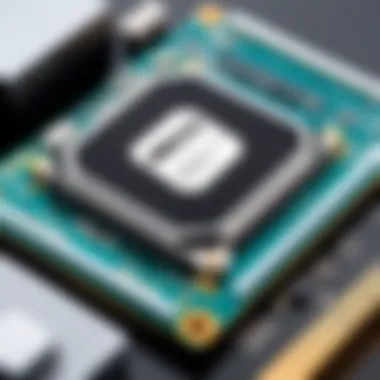

This particular feature enhances its versatility. Enthusiasts can apply it to a wide range of electronics without the looming fear of creating a short circuit. This non-conductive nature gives Arctic MX4 an assurance that allows users to focus on performance without worrying about potential mishaps that could arise from using a conductive paste. Thus, for individuals who find themselves frequently tinkering, this aspect can't be emphasized enough.
In summary, the specifications of Arctic MX4 form a well-rounded profile that caters to both casual users and hardcore enthusiasts. Understanding these details allows for more enlightened choices and a greater appreciation for what the right thermal paste can achieve.
Application Techniques
Thermal paste serves as a critical interface between a CPU or GPU and its cooler. Using it correctly is vital for achieving optimal thermal performance. The section on application techniques will clarify the nuances of effective thermal paste usage, focusing on Arctic MX4, and will provide a structured method to ensure maximum efficiency and longevity. Proper application techniques can make a world of difference in keeping hardware temperatures at bay, impacting overall system performance and reliability.
Pre-Application Preparation
Before diving into the actual application of Arctic MX4, a few preparatory steps are paramount. First, you need to ensure that both the cooler and the chip are clean. This involves using isopropyl alcohol and a microfiber cloth to remove any remnants of old thermal paste. Here’s a brief rundown on what to do:
- Gather Supplies: Collect isopropyl alcohol, cloth, and some rubber gloves to keep things tidy.
- Clean the Surfaces: Dampen the cloth with alcohol and clean both surfaces thoroughly. Residue from previous applications can hinder the effectiveness of the new paste.
- Let Dry Completely: Allow the surfaces to air dry, as moisture can cause issues when applying MX4.
By being meticulous in this step, you're essentially laying down the groundwork for a successful thermal interface, which ultimately leads to better heat transfer and efficiency.
Best Practices for Application
When it comes to applying Arctic MX4, there isn’t a one-size-fits-all approach. Various methods exist, and choosing the right one can depend on personal preference and the specific hardware involved. Here are a few popular techniques:
- Pea-sized Dot Method: Placing a small dot in the center of the CPU heatsink is often a go-to method. This allows the pressure from the cooler to spread the paste evenly.
- Line Method: This involves applying a thin line of thermal paste directly across the center of the CPU. It can be particularly effective for larger chips.
- Spread Method: Some opt to spread the paste manually using a plastic spatula. While this allows for an even layer, it requires more care to avoid air bubbles.
Regardless of the method chosen, aim for a thin, even layer. Too much paste can lead to spillage, while too little won’t provide adequate coverage. Remember, less is often more.
Post-Application Monitoring
Once the Arctic MX4 is applied and the cooler is reattached, it’s important to keep an eye on the system. Monitoring the thermal performance after installation can reveal much about the effectiveness of your application. Here’s how to approach it:
- Temperature Monitoring Tools: Use software tools such as HWMonitor or Core Temp to track temperature levels during idle and maximum load conditions.
- Stress Testing: Run a stress test using programs like Prime95 or AIDA64 to gauge performance under heavy use. This allows you to see how well the thermal paste is working in real-time.
- Check for Spillage: Visually inspect the cooler after a few hours of usage; ensure that there is no excess paste seeping out from the edges.
Performance Analysis
Performance analysis of Arctic MX4 thermal paste serves as the backbone of understanding its viability as a thermal interface material. This evaluation explores its ability to manage heat effectively, compared to other products on the market. Proper thermal management is essential for enhancing the longevity and performance of hardware components, especially in high-stakes environments like gaming and intensive computational tasks.
Thermal Management Efficiency
In the world of computing, thermal management is paramount. It dictates how well a system can maintain operational temperatures under load. Arctic MX4 stands out due to its impressive thermal conductivity, often cited around 8.5 W/mK. This means it can swiftly transfer heat away from critical components, preventing overheating that can lead to thermal throttling or even hardware failure.
When subjected to various testing conditions, MX4 consistently shows a reduced thermal resistance across several CPU models, which indicates its capability to keep temperatures in check. Users often report a drop in sensor temperatures when switching to Arctic MX4 from lesser-quality pastes.
Durability and Longevity Reports
The durability of thermal paste is just as crucial as its initial performance. An ideal thermal interface material should withstand the test of time—meaning it should maintain its thermal properties for years without compromising effectiveness. Arctic MX4 is designed not only for high performance but also for durability. It's formulated without solvents that can dry out or become brittle, which is a common issue found in many alternatives.
User reports often mention that MX4 remains reliable even after prolonged usage. It does not pump out under pressure, nor does it degrade into a more liquid state over time. This longevity is partly why many enthusiasts and professionals choose it over its competitors. Testing indicates that Arctic MX4 can last for well over five years without any noticeable drop-off in performance, making it a smart investment for any tech setup.
User Experiences and Reviews
The word on the street is always worth paying attention to, particularly from those who are knee-deep in tech culture. A quick survey of user experiences across platforms like Reddit and tech forums reveals a mostly positive outlook on Arctic MX4. Many users praise its performance across various applications, from basic desktop setups to high-end gaming rigs.
Several reviews highlight ease of application due to its smooth consistency, which allows for easy spread and prevents air bubbles from forming. Users frequently share before-and-after temperature readings, showing reduced temperatures after application.
"After switching to Arctic MX4, my CPU temperature dropped by a noticeable degree even under load. I didn’t expect such a difference, but it’s definitely reassuring!" - Tech enthusiast comment
However, some users have pointed out a few downsides. Sometimes, they’ve reported that despite its excellent thermal performance, the price point can be a bit higher than budget options. Still, for those committed to performance and longevity, Arctic MX4 remains a top contender in the thermal paste landscape.
In summary, the performance analysis of Arctic MX4 highlights its efficient thermal management capabilities, impressive durability, and overall positive user reception, making it an essential choice for enthusiasts and IT professionals alike.
Comparative Analysis with Other Thermal Pastes
Engaging in a comparative analysis of thermal pastes not only helps in understanding the performance distinctions, but also aids in making informed choices suited to specific thermal management needs. When diving into Arctic MX4, placing it alongside its contemporaries offers a clearer picture of its unique characteristics and capabilities. It’s akin to examining a diamond ring; you need to assess its clarity, cut, and color in view of what’s out there.
MX4 vs. Competitors
When we pit Arctic MX4 against competitors such as Thermal Grizzly Kryonaut or Cooler Master MasterGel Maker, a few key aspects spring to mind. Each thermal paste boasts its own narrative, but the effectiveness in thermal transfer remains the focal point.
Thermal Conductivity:
Arctic MX4 offers a thermal conductivity rating of around 8.5 W/mK. In contrast, products like Kryonaut may hit higher scores, nearing 12.5 W/mK. However, MX4 doesn’t fall short. Its effectiveness is often attributed to its consistency and ease of application, which allows users to achieve optimal contact.
Ease of Application:
While some thermal pastes can be thick and clumpy, Arctic MX4 possesses a creamy consistency, allowing for smooth and even application. This can drastically reduce the hassle that comes with ensuring uniform coverage. Users often find their application frustrations minimized when compared to competitors that require extra precision to avoid air pockets.


Longevity and Durability:
A significant advantage Arctic MX4 holds is its durability over time. Users report less degradation in performance as time ticks by. Some competitors, designed for extreme overclocking, might show performance drops more rapidly over prolonged usage. Essentially, if you're looking for a reliable thermal interface that maintains its effectiveness, MX4 is certainly worth considering.
Price versus Performance Ratios
In understanding the price-performance ratio, it's essential not just to look at the cost per tube but also what that tube can deliver in practical use.
Affordability:
Arctic MX4 typically lands in a mid-range price bracket; it’s accessible enough for everyday users. While it may not be the cheapest fluid on the shelf, its productivity and longevity make it a wise investment. Comparing it with a pricier model like Prolimatech PK-3, MX4 often delivers similar if not better results at a more reasonable price.
Value Proposition:
Choosing a thermal paste is not strictly about cost, though. It’s about balancing expense and results. Users gravitate towards MX4 because it strikes a good balance. In gaming and high-performance scenarios, effective heat dissipation can be the difference between crashing mid-game or keeping everything cool and running.
"The true value of thermal paste can only be assessed when heat management is consistent, and Arctic MX4 often remains a steadfast performer."
Target Audience and Application Needs
Understanding the target audience and their specific needs when using Arctic MX4 thermal paste is crucial to maximizing the benefits of this product. Different users ranging from hardcore gamers to everyday computer users will find distinct advantages that cater to their respective hardware demands. The nuances in how thermal paste impacts performance for each group reveal its importance in a variety of scenarios.
Gaming and High-Performance Scenarios
For gamers and those engaging in high-performance computing tasks, optimal heat management is not just beneficial; it's essential. Intensive applications like gaming, video editing, or 3D rendering put a hefty toll on CPUs and GPUs. When these components are pushed to their limits, they generate significant heat. In such cases, Arctic MX4 thermal paste offers several key attributes:
- High Thermal Conductivity: With a thermal conductivity rating of 8.5 W/mK, Arctic MX4 ensures that the heat produced by powerful processors is efficiently dissipated. This helps keep systems stable under heavy load.
- Longevity: MX4's durability means that even during extended gaming sessions, users won’t need to worry about reapplying thermal paste frequently.
- Ease of Application: Considering gamers often upgrade or modify their systems, the user-friendly application of MX4, which spreads evenly without requiring expert precision, gives it an edge.
These characteristics not only aid in maintaining cooler temperatures but also enhance overall system performance, resulting in better frame rates and lower risk of thermal throttling during demanding tasks.
General Use and Everyday Computing
On the other hand, general computer users may not demand the same level of performance as hardcore gamers but still benefit tremendously from quality thermal management. For office workers, students, or casual internet users, Arctic MX4 can make a noticeable difference in their day-to-day computing. Here are some considerations for this demographic:
- Reliable Cooling: Even under typical workloads like browsing, streaming, or running business applications, effective heat dissipation helps prevent overheating, which can affect the longevity of components over time.
- Versatility: Arctic MX4 is compatible with a broad range of CPUs and GPUs, making it a suitable option for a variety of builds, whether for a powerful workstation or a simple home office setup.
- Cost-Effectiveness: Given its affordable price point coupled with excellent performance characteristics, it's an ideal choice for those who want peace of mind without breaking the bank.
In summary, regardless of whether you are a seasoned gamer or a casual user, understanding the relevant application needs is vital. Opting for Arctic MX4 not only aids in performance but ensures a more reliable and lasting computing experience.
Environmental Considerations
The discussion surrounding thermal paste typically centers on performance metrics and application techniques. However, it’s crucial to also examine the environmental considerations associated with products like Arctic MX4. In a world increasingly focused on sustainability, understanding how these materials impact the environment can help tech enthusiasts and professionals make more informed choices.
Non-toxic Composition
A standout feature of Arctic MX4 thermal paste is its non-toxic composition. Unlike some thermal paste alternatives that include potentially harmful elements, Arctic MX4 is formulated without metallic components or other hazardous substances, making it safer for both users and the environment. This is important since many thermal pastes can off-gas solvents or contain chemicals that pose health risks during handling and usage.
By opting for non-toxic products, users can find peace of mind, knowing they are not introducing harmful materials into their systems or environments. This is especially relevant for gamers and professionals who often spend extended periods assembling or maintaining their systems, as safe materials reduce the risk during application. Furthermore, the presence of non-toxic elements in MX4 may also reduce environmental hazards when disposed of improperly. This awareness reflects a growing trend among tech enthusiasts who value eco-friendliness alongside performance.
Recyclability and Disposal Practices
When discussing environmental responsibility, recyclability and disposal practices come to the forefront. Arctic MX4 thermal paste, while not composed of recyclable materials in the traditional sense, does not pose significant threats when discarded. It is vital for tech users to follow proper disposal practices to minimize their ecological footprint. The packaging, often made from plastics or other materials, is where the real focus on recyclability lies.
Here are some key points regarding disposal:
- Check Local Regulations: Before disposing of any thermal paste, check your local regulations. Some areas have specific protocols for electronic waste.
- Container Disposal: The containers that hold thermal paste should be disposed of according to local guidelines on plastics and hazardous waste.
- Avoid Flushing: Never flush thermal paste down the toilet or pour it down the drain. This may lead to environmental contamination.
"Following proper disposal practices for thermal pastes can significantly reduce environmental impact and promote higher sustainability in tech communities."
Promoting awareness around recycling and disposal cultivates a responsible community of users who do not merely focus on performance but also recognize their responsibility towards the environment.
Closure
The conclusion of this discussion on Arctic MX4 thermal paste is critical. It's not just a wrap-up; it's where the threads of analysis come together to provide clarity and insight for tech enthusiasts and professionals alike. When considering thermal paste, especially one as notable as MX4, multiple factors need weighing: performance, longevity, environmental impact, and ease of use.
The findings presented throughout this article reinforce the importance of selecting the right thermal interface material in any computing venture. Users must realize that poor thermal management can cause hardware failure or throttling, impacting overall system performance. By utilizing Arctic MX4, users can significantly enhance their thermal management systems, which is the crux of why this product stands out. Its high thermal conductivity, non-conductive nature, and longevity position it as a premium choice within its market segment.
Summation of Findings
In recapping what has been highlighted in this examination:
- Thermal Conductivity: Arctic MX4 offers impressive thermal conductivity, ensuring efficient heat dissipation.
- Durability: Its long-lasting formula means fewer reapplications, making it a practical solution for long-term use.
- User Feedback: Across various user reviews, MX4 has garnered praise for its performance, which consistently aligns with its technical specifications.
Overall, the collective evidence suggests that Arctic MX4 is not merely a product but rather an integral component for anyone serious about optimizing system performance.
Future of Thermal Interface Materials
Looking forward, the realm of thermal interface materials appears ripe for innovation. With continual advancements in technology, the demands placed on thermal pastes are becoming increasingly rigorous. Key considerations for future development may include:
- Eco-Friendly Compounds: A shift towards more sustainable materials could see companies like Arctic leading the way in environmental stewardship.
- Enhanced Conductivity: As processors heat up faster due to greater performance demands, there will be a constant need for thermal pastes that can keep pace.
- Smart Application Techniques: Future application methods, possibly utilizing automation, may become commonplace, enhancing efficiency and accuracy.
As the landscape evolves, Arctic, along with its competitors, will need to adapt to these changing dynamics to stay relevant in the market. The expectation is not just for better performance but also for responsible manufacturing practices that cater to the growing eco-conscious demographic.
Ultimately, Arctic MX4, with its solid reputation and performance metrics, is likely to remain a favored choice for various computing needs, setting the stage for many exciting developments in thermal management technology.







