Explore the World of Arm64 Mini PCs: A Comprehensive Guide


Intro
In recent years, the computing landscape has gone through significant changes. This is particularly evident in the rise of Arm64 mini PCs. Often overshadowed by traditional x86 architectures, these compact systems have slowly but surely carved their niche. This guide aims to shed light on what makes Arm64 mini PCs worthy of consideration, especially for tech enthusiasts, gamers, and IT professionals.
With performance improvements, energy efficiency, and versatility, Arm64 systems present compelling alternatives. From onboard features that cater to modern applications to a focus on power-sipping performance, there’s a lot to unpack. In the following sections, we’ll dive into the architecture, compare metrics against traditional PCs, and explore real-world applications.
Product Overview
Understanding the landscape of Arm64 mini PCs begins with a look at some key models on the market. This product overview will provide insights into brand specifics and core specifications of notable contenders.
Brand Information
When discussing Arm64 mini PCs, a few brands immediately stand out:
- Raspberry Pi: Known for its affordability and extensive community support.
- ASUS Tinker Board: A stronger contender for those seeking a bit more power and versatility.
- Odroid: Offers more robust processing power while maintaining a compact form.
Key Specifications
As we assess various models, several specifications play a crucial role in differentiating them:
- Processor: Most Arm64 mini PCs are equipped with Cortex-A processors, allowing for a range of processing capabilities.
- RAM: Configurations can vary, but common setups include 2GB to 8GB.
- Storage: Options often include eMMC flash storage or microSD, ranging from 16GB to 128GB.
Pricing
Pricing for Arm64 mini PCs typically sits within a reasonable range, making them accessible:
- Raspberry Pi: Starts as low as $35, attracting hobbyists and learners alike.
- ASUS Tinker Board: Often priced around $60 - $100, depending on configuration.
- Odroid: Prices here may vary but are generally slightly higher, reflecting its enhanced capabilities.
Performance Comparison
Performance is pivotal in understanding why some users may gravitate toward an Arm64 mini PC over traditional options. The everyday user might ask: how do these devices stack up?
Benchmark Tests
Benchmark tests offer concrete numbers, showcasing how effectively these systems perform different tasks. For instance:
- Geekbench scores indicate that many Arm64 devices perform well in single-core tests, often matching entry-level Intel processors.
- Multi-core tests show an edge in scenarios with heavy parallel tasks due to the efficient core designs.
Speed and Efficiency Comparisons
When making comparisons, speed versus power consumption becomes a significant consideration. Arm64 mini PCs generally shine in terms of energy efficiency. For example, while a typical x86-based PC might draw 200-300 watts, many Arm64 systems operate comfortably in the 10-20 watt range.
"Arm64 mini PCs excel in providing high performance per watt, which is essential for energy-conscious users."
Features and Technology
Digging deeper into what technologies these systems employ leads to fascinating discoveries.
Unique Features
Arm64 mini PCs offer features that resonate well with modern computing needs:
- Low thermal output: Reduced cooling requirements make them suitable for quiet environments.
- Expandable: Many units allow for additional GPIO pins for hardware tinkering and development.
Technological Advancements
Recently, Arm architecture has made huge leaps. Enhanced graphics support and improved processing capabilities have made these devices not only viable but appealing options for tasks ranging from everyday computing to complex projects.
Compatibility with Other Devices
This point cannot be overlooked. Many Arm64 mini PCs integrate seamlessly with various peripherals and software. They can run popular operating systems — such as Ubuntu and Android — allowing users a broad spectrum of usage scenarios.
Pros and Cons
Like any technology, Arm64 mini PCs come with their share of merits and drawbacks.
Strengths of the Product
- Affordable: Most options are budget-friendly.
- Compact Design: Takes very little space.
- Energy Efficient: Improved battery life on portable setups.
Areas for Improvement
- Limited software support: Some specialized applications may not run as intended.
- Less powerful for high-end tasks: Heavy gaming or video editing may reveal shortfalls.
Value for Money
Evaluating whether an Arm64 mini PC is worth your dollars involves a few layers.
Cost-effectiveness
The initial investment is low relative to performance output, particularly for users with modest needs such as browsing or streaming.
Long-term Benefits
User communities around these devices offer robust support and development resources, creating a sustainable ecosystem of use.
Comparison with Similar Products
When placed against traditional mini PCs or laptops, Arm64 systems often provide better performance per cost. This makes them enticing to those looking to maximize their budget.
In wrapping up this overview, the landscape of Arm64 mini PCs illustrates a shifting paradigm in computing that embraces versatility, efficiency, and affordability. With continued advancements and broader application support, the future looks promising for these compact systems, and interested users would do well to pay attention.
Understanding Arm Architecture
The understanding of Arm Architecture forms the backbone of our exploration into Arm64 mini PCs, as it directly influences their design and performance. Grasping this technology helps in discerning why these systems stand apart from traditional counterparts. Arm architecture is reputable for powering mobile devices, but its transition into mini PCs is game-changer, filtering improvements in efficiency, cost, and capability.


Intro to Arm Architecture
Arm architecture, developed by ARM Holdings, is a family of computer processors that focuses on high performance with low power consumption. Primarily designed for mobile devices, it has evolved over the years to accommodate a broader range of applications, including mini PCs. This architecture relies on Reduced Instruction Set Computing (RISC) principles, which simplify the instruction set of the processor, thus enhancing its efficiency.
From smartphones to tablets, the benefits of Arm architecture have been highlighted by its lightweight design and excellent battery efficiency. The ability to run high-level applications without necessitating heavy-duty hardware distinguishes Arm systems.
Distinctive Features of Arm64
Diving into the distinctive features of Arm64, we find compelling aspects that contribute to its increasing presence in the realm of mini PCs. Notably, three points deserve emphasis: Energy Efficiency, Simplified Instruction Set, and Scalability.
Energy Efficiency
Energy efficiency is not just a buzzword; it's a cornerstone factor that cultivates the success of Arm64 mini PCs. These systems consume significantly less power compared to their x86 counterparts. This results in longer battery life for portable devices and reduces energy costs for stationary setups.
- Key Characteristic: Lower thermal output, which in turn minimizes cooling needs.
- Popularity: Ideal for environments where heat generation is a concern, such as compact living spaces or data centers with limited cooling options.
- Unique Feature: The architecture allows for performance optimizations without a substantial increase in power demand.
These benefits hint at why energy efficiency remains a staple when selecting systems for home computing or enterprise solutions.
Simplified Instruction Set
A simplified instruction set plays a monumental role in the effectiveness of Arm64. The Reduced Instruction Set Computing methodology eases the learning curve for programmers and enhances the speed at which devices execute commands. This factors into practical advantages for users, especially those who do not require elaborate functionality.
- Key Characteristic: Fewer instruction sets mean faster execution and reduced complexity in programming.
- Popularity: Drives down production costs, further positioning Arm64 as a viable option for budget-conscious consumers.
- Unique Aspect: Offers predictable performance levels which are particularly beneficial in development environments.
In this competitive world of tech, a simplified instruction set can make all the difference.
Scalability
Scalability represents yet another significant trait embedded in Arm64, facilitating a seamless transition across different device types, from compact mini PCs to richer server environments. This adaptability can be a decisive factor when tailoring solutions for varied user needs, whether for home, gaming, or professional use.
- Key Characteristic: Arm systems can efficiently handle increased loads without significant redesign or changed architecture.
- Popularity: As companies look to future-proof their tech investments, scalability provides a sense of assurance as needs evolve.
- Unique Feature: The flexibility in scaling resources allows businesses to grow their systems according to demand, providing a meaningful tactical advantage.
To wrap up, comprehending the Arm architecture and its distinctive features such as energy efficiency, a simplified instruction set, and scalability not only lays a foundation for understanding Arm64 mini PCs but also illustrates the profound implications these features have across various applications and environments.
Mini PCs and Their Evolution
The evolution of mini PCs is nothing short of fascinating, representing a significant shift in how we perceive computing technology today. The advent of these compact systems has reshaped expectations regarding performance, portability, and power consumption. Today, mini PCs are not just alternatives to traditional desktops; they are part of a growing trend towards a more streamlined and efficient approach to computing. As computing demands escalate, the advancement of mini PC technology has allowed users to harness robust capabilities from smaller designs.
Definition and Characteristics of Mini PCs
So, what exactly is a mini PC? At its core, a mini PC is a compact and versatile personal computer that is reduced in size compared to traditional desktop setups. Typically, these systems utilize a small form factor (SFF), making them ideal for users who need flexibility and space-saving options. Key characteristics include:
- Compact Size: With measurements often under a foot in dimensions, mini PCs fit snugly in spaces that would normally be reserved for other devices.
- Integrated Components: These systems frequently combine various components like memory, storage, and graphics into a singular, tight-knit unit.
- Low Power Consumption: Compared to their larger counterparts, mini PCs generally require less power, contributing to energy efficiency and lower operational costs.
In today's tech landscape, mini PCs can cater to diverse needs—be it home offices, casual gaming setups, or media consumption.
Historical Development of Mini PCs
Technology has come a long way from the bulky desktop computers of yesteryears. The historical journey of mini PCs is quite remarkable and needs elaboration.
From Traditional Desktops to Miniaturization
The transition from traditional desktops to mini PCs is akin to a Pandora's box of innovation. Back in the day, computers took up entire desks (or more). But the demand for mobility and efficiency started to seep into the fabric of tech development.
- Key Characteristic: The notable shift in design concepts allowed engineers to engineer more power into smaller spaces without sacrificing performance.
- Benefit: This evolution wasn’t just about size; it enhanced accessibility to technology. Consumers began favoring devices that could be easily moved or transported, which, of course, influenced design decisions across the board.
The unique feature of miniaturization involved squeezing out unnecessary bulk without compromising performance. While traditional desktops often relied on discrete components, mini PCs showcased a trend toward compact, integrated designs, which has made them immensely popular for casual users and professionals alike.
Key Innovations in Mini PC Design
As the mini PCs became popular, several innovative design principles sprung up. These innovations shaped the very paradigm of what users expected from compact systems.
- Key Characteristic: Among the leading innovations is the introduction of fanless design and thermal management systems. This enables quiet operation without the aesthetic compromise of bulky hardware.
- Benefit: Not only does this enhance user experience, but it also offers a visually clean setup, aligning perfectly with most modern interior designs.
A unique aspect is the modular approaches many designs take. Users can often swap out parts like RAM or storage without entirely replacing the system. This adjustability can significantly extend the life cycle of a mini PC, providing benefits like reduced electronic waste and lower long-term costs.
Advantages of Arm64 Mini PCs
Arm64 mini PCs offer an array of benefits that make them stand out in today’s computing landscape. As technology continues to evolve, understanding these advantages is vital for tech enthusiasts, gamers, and IT professionals alike. The lower power consumption, compact design, and cost-effectiveness of these devices cater to different user needs and improve overall computing experiences. In the following sections, we will delve deeper into each of these aspects, showcasing why Arm64 mini PCs might be the right choice for you.
Power Consumption and Efficiency
One of the biggest selling points for Arm64 mini PCs is their remarkable power consumption and efficiency. Traditional desktop PCs often consume a significant amount of electricity, leading to higher utility bills and more environmental impact. In contrast, Arm64 mini PCs utilize energy-efficient processors which leverage a design primarily focused on optimizing performance per watt.
- Low Power Draw: Many models, like the Raspberry Pi 4 or the ASUS Tinker Board, draw less energy, about 3 to 5 watts under full load. This is akin to using a small light bulb—hardly taking a toll on the power grid.
- Heat Management: Their lower power consumption translates into less heat generation. Users benefit from quieter operation due to the minimal need for cooling fans, which can be a game changer in noise-sensitive environments.
What this means is that whether you're binge-watching your favorite shows or conducting intensive programming tasks, you won't be cooking your mini PC.
"Lower power draw doesn't just mean savings; it offers a greener, more sustainable way to compute."
Compact Design and Space Saving
The compact design of Arm64 mini PCs is yet another feature that appeals to a myriad of users. These devices are typically small enough to fit in the palm of your hand, providing a significant advantage in spaces that don’t allow for traditional PC setups.
- Space Efficiency: Whether you live in a tiny apartment or manage a busy office, the small footprint of an Arm64 mini PC can turn virtually any corner into a workstation. Setups can be as minimalist as you want, keeping desks uncluttered.
- Portability: The lightweight design allows users to easily transport their mini PCs. This is particularly attractive for presentations or when moving from one work location to another. You just toss it in your bag—simple as pie.
This compact capability can also lead to an increase in usability overall, as you're able to create workspaces tailored specifically to your lifestyle or job demands.
Cost Effectiveness for General Use
When it comes to budget considerations, Arm64 mini PCs are hard to beat. They are often significantly more affordable than traditional PCs, making high-performance computing accessible to a broader audience.
- Inexpensive Models: For example, devices like the Odroid-N2 or the Intel NUC provide excellent performance at a fraction of the cost of larger machines. Users can get started with basic tasks without breaking the bank.
- Versatile Uses with Minimal Investment: From web browsing to basic gaming, these mini PCs can handle various tasks. Investing in such a device means you can enjoy modern computing without shelling out for the full-on desktop experience.
The financial impact of switching to an Arm64 mini PC can be substantial. It’s not just about saving money but also about getting more value from your investment in technology.
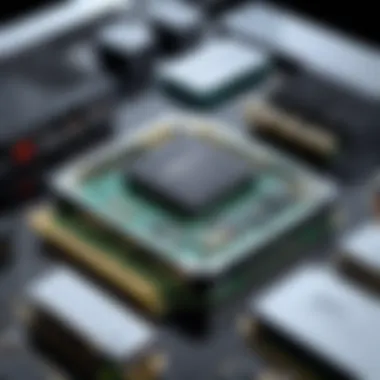

By evaluating these advantages, it's clear why Arm64 mini PCs are gaining traction. Their power efficiency, compact size, and cost-effectiveness ensure that they are more than just a niche product; they're shaping the future of computing.
Performance Insights
Performance insights are crucial when discussing Arm64 mini PCs, as they illuminate how these systems stack up against traditional architectures, most notably x86. Evaluating performance involves looking at processing speed, cost-effectiveness, and energy consumption. For enthusiasts and professionals, understanding these facets helps make informed choices, whether for optimizing workflows or elevating gaming experiences.
Comparison with x86 Architecture
When comparing Arm64 with x86 architecture, it's vital to recognize that each has distinct advantages depending on the intended use case.
- Energy Efficiency: Arm64 chips typically consume less power than their x86 counterparts. This makes them a great fit for portable and compact systems, where battery life can be a dealbreaker.
- Performance in Compression Tasks: While x86 has dominated high-performance computing for years, Arm64's efficient cores have shown impressive speeds in specific tasks like video decoding and data compression. On the flip side, x86 might still have the upper hand in raw computational power for complex calculations.
In summation, the choice between Arm64 and x86 hinges on specific needs. An x86 architecture could shine in heavy-duty applications; however, for general use and energy-aware tasks, Arm64 presents compelling advantages.
Benchmarking Arm64 Mini PCs
Benchmarking serves as a litmus test for any computing platform. In the case of Arm64 mini PCs, this entails assessing their performance across various practical scenarios.
Real-World Application Performance
Real-world application performance showcases how well Arm64 mini PCs handle everyday tasks. This might range from browsing the web with multiple tabs open to managing office documents or running light software for content creation. Users often find that:
- Responsiveness: Arm64 devices are responsive, often outperforming older x86 systems in routine tasks.
- Application Optimization: Many popular applications have been optimized for Arm, boosting overall performance.
- System Demands: Despite their lower power consumption, they handle multitasking with ease, which is crucial for users juggling several applications.
The distinct feature of real-world application performance lies in its balance between speed and efficiency. For someone engaged in office work or media consumption, the efficiency translates to longer use without overheating or power flickers. While there are limitations in high-end gaming or professional content creation, these systems provide a well-rounded experience for general applications.
Gaming Experiences
Gaming experiences on Arm64 mini PCs are a hot topic among tech enthusiasts. Many in the gaming community are still figuring out how these devices can keep up with traditional gaming rigs.
- Mobile Gaming Popularity: With the rise of mobile gaming, a strong performance in casual and indie titles makes Arm64 appealing to a range of gamers.
- Compatibility Challenges: While many titles now support Arm architecture, there are still challenges regarding optimization and performance. Some AAA titles may face hiccups or require tweaks.
- Graphics Rendering: Arm64 systems vary wildly in integrated graphics capability. For gamers relying on impressive visuals, this aspect can significantly alter experiences.
"While Arm64 systems are not a silver bullet for all gaming needs, their efficiency and adaptability position them as worthy contenders, especially for everyday computing tasks."
In wrapping up the performance insights, it's clear Arm64 mini PCs carve a niche for everyday users, providing efficiency and solid performance in practical applications, even if they haven’t entirely overtaken the gaming space.
Hardware Components in Arm64 Mini PCs
Understanding the hardware components of Arm64 mini PCs offers a window into their capabilities and flexibility. The choice of components significantly influences performance and user experience. Given the compact nature of mini PCs, selecting the right hardware can set the stage for powerful computing within a small footprint.
Processors: A Deep Dive
Leading Arm64 Processors
Arm64 processors serve as the heart of these mini systems, bringing not just efficiency but also copious power. Among the most recognized names in this arena are the Apple M1, Qualcomm Snapdragon 8cx, and Ampere Altra. One standout characteristic is their ability to execute multiple instructions in parallel, which clearly reduces the time it takes to process tasks. This feature becomes particularly beneficial for users involved in multitasking or demanding applications.
The integrated neural engines found in some processors, like the Apple M1, elevate tasks related to machine learning. This unique aspect gives these processors an edge, positioning them favorably for developers focused on AI and related fields. Conversely, one aspect to consider is the limited availability of software optimized specifically for these processors, as older applications might still cater to x86 systems, potentially limiting the performance maximization in certain scenarios.
Processor Selection Criteria
Choosing the right processor involves analyzing several criteria that enhance the overall experience with Arm64 mini PCs. Clock speed, core count, thermal design power (TDP), and support for specific instructions are some of the fundamental parameters to consider. A key characteristic of this selection process is its alignment with the user's intended applications; for instance, a user focused mainly on entertainment may prioritize graphics capabilities, while a professional might seek out high computational efficiency.
The unique feature of this selection process is its adaptability to user needs. Buyers should look beyond just numbers but assess how these components work together in real-world scenarios. A downside to this selection can be the complexity; not every potential buyer will possess a deep understanding of these technicalities, which could lead to misinformed choices.
Graphics Performance
Integrated vs. Dedicated Graphics
The graphics capability in Arm64 mini PCs often boils down to a choice between integrated and dedicated solutions. Integrated graphics are generally less power-hungry and compact, contributing to the overall efficiency of the system. Apple’s GPUs found in the M1 processor exemplify this, providing a rich experience for media consumption without a dedicated card.
Dedicated graphics, however, bring superior performance in heavy graphical tasks like gaming or professional creation software. A notable aspect is the clear distinction in performance levels; while integrated graphics may suffice for basic tasks, a gamer or designer may not find them adequate for demanding applications. Hence, weighing these options is crucial.
Compatibility with External GPUs
The rise of external GPUs (eGPUs) offers another layer for users seeking enhanced graphics performance in their Arm64 mini PCs. An essential characteristic of employing an eGPU is the flexibility it brings. Users can upgrade their graphics capabilities without altering their entire system, thus allowing them to keep pace with graphical demands in a cost-effective manner.
Additionally, not every mini PC supports external GPUs seamlessly. This unique element can impose limitations on hardware expansion and performance scalability. Users should carefully evaluate the compatibility of their mini PC with available eGPU solutions before making decisions, ensuring their investment provides a return on performance.
Storage Solutions
SSD vs. HDD in Mini PCs
When dealing with storage options in Arm64 mini PCs, the SSD vs. HDD debate is crucial. Solid State Drives (SSDs) bring astonishing speed and significantly faster read/write times compared to traditional Hard Disk Drives (HDDs). The quick access time facilitates smoother operation, which becomes indispensable when using software that requires substantial data input or processing.
However, HDDs present a compelling argument around cost per gigabyte, making them attractive for those seeking to store extensive files without breaking the bank, even if they compromise on speed. This choice often requires users to consider what is paramount for them—speed or storage capacity?
Future of Storage in Compact Designs
Looking ahead, storage technology is poised to make a leap in impact within compact designs. Emerging technologies are hinting at the potential of NVMe drives, which deliver data at lightning speeds well beyond what traditional SSDs offer. A vital aspect is how these advances could redefine performance norms in mini PCs, allowing them to handle ever-increasing data requirements efficiently.
The unique feature here lies in the ongoing decrease in size paired with an increase in speed. This convergence may allow future systems to support larger applications and more advanced computing tasks without the bloated physical size traditionally associated with such performance.
"The integration of advanced storage tech will not just enhance performance, but will also open new avenues for applications previously deemed unsuitable for mini configurations."
In summation, the thoughtful selection of hardware components can elevate the utility and performance of Arm64 mini PCs. Whether it’s choosing the right processor, evaluating graphics options, or selecting storage solutions, these decisions are integral in crafting a tailored computing experience.
Operating Systems for Arm64 Mini PCs
The choice of the operating system plays a pivotal role in the performance and functionality of Arm64 mini PCs. Unlike traditional PCs, which often run on x86 architecture, Arm64 systems cater to a different ecosystem. This section explores supported operating systems, their unique characteristics, and the inherent challenges of software compatibility in the context of Arm64 mini PCs.
Supported Operating Systems
Linux Distributions
Linux distributions have been the backbone of many computing environments, and their vitality in the context of Arm64 mini PCs cannot be overstated. Popular distributions like Ubuntu, Fedora, and Debian not only support Arm64 architecture but also optimize performance for compact form factors. A key characteristic of these distributions is their modularity and open-source nature, allowing users the freedom to tweak and customize according to their hardware specs and personal preferences.
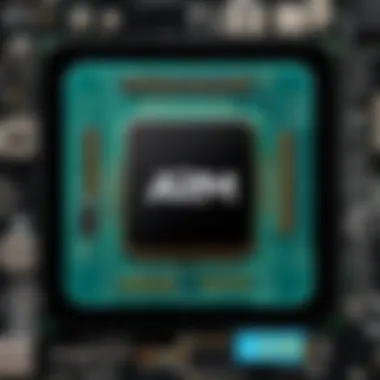

What makes Linux distributions particularly beneficial for Arm64 is their adeptness at managing system resources efficiently. They tend to operate smoothly while making the most out of the limited hardware resources that a mini PC typically offers. For example, Ubuntu can run a desktop environment quite effectively on lower-end specifications, making it a preferred choice among users who want to do more with less.
However, it's essential to recognize the unique features of Linux. While customization is a monumental plus, it comes with a learning curve that might intimidate novice users. The varying degrees of community support can also pose challenges when encountering issues.
Windows on Arm
Windows on Arm, specifically the Windows 10 and later versions, represent a significant leap toward mainstream acceptance for Arm architecture. A key characteristic of Windows on Arm is its ability to run traditional Windows applications, although through an emulation layer, which makes it a wildly appealing option for users migrating from x86 systems. This means users can enjoy the familiar interface of Windows and maintain productivity without learning a new system from scratch.
One of the unique features of Windows on Arm is compatibility with Universal Windows Platform (UWP) apps, which are primarily designed for touch interfaces and can run seamlessly on various devices. This flexibility is an advantage for developers looking to reach audiences across multiple platforms. However, there are some drawbacks to consider. The reliance on emulation can hinder the performance of certain legacy applications, particularly resource-heavy ones like graphic design software or advanced gaming titles.
Software Compatibility Challenges
While the advantages of these operating systems are enticing, the landscape is not without its hurdles. Compatibility issues are a recurrent theme for users venturing into the Arm realm. Popular software may not have native support for Arm64, leading to a frustrating experience for users hoping to replicate their desktop environments flawlessly.
Key considerations include:
- Availability of drivers for various peripherals, which may lag behind Windows x86 counterparts.
- Determining which applications run natively versus those relying on emulation, as the latter often leads to performance hits.
- The overall ecosystem's maturity, particularly when we look at specific niches, such as professional-grade software used for development or graphic design.
In summary, navigating the operating systems for Arm64 mini PCs requires a keen understanding of both capabilities and potential constraints. With time, as the ecosystem evolves, we can expect better support and compatibility for software that will broaden the usability of these compact yet powerful machines.
Applications and Use Cases
Understanding the applications and use cases of Arm64 Mini PCs is key to recognizing their growing significance in the tech ecosystem. These small devices are not just about compact design; they bring along a plethora of capabilities that cater to diverse user needs. In particular, identifying specific applications helps users and businesses recognize the potential these machines can hold, ensuring they select the right hardware for their requirements. Moreover, this approach aids in dispelling myth that these devices are mere alternatives to traditional PCs, emphasizing their unique role in various environments.
Best Applications for Arm64 Mini PCs
Home Theater PCs
When it comes to Home Theater PCs (HTPCs), Arm64 Mini PCs have made a considerable impact. One of the most crucial aspects of HTPCs is their ability to handle high-definition video playback smoothly, which is invaluable for any home cinema setup. Their compact form means they can blend seamlessly into entertainment centers, taking up minimal space while providing maximum functionality.
The key characteristic of HTPCs lies in their multimedia capabilities—these devices often support a variety of formats and streaming services, making them a popular choice among tech enthusiasts who enjoy streaming their favorite shows or movies. The unique feature of an Arm64 Mini PC as an HTPC is the support for 4K content, which translates to crystal-clear visuals, enhancing the overall viewing experience. However, users should be aware that some users may experience compatibility issues with certain software, although many modern applications are catching up to this architecture.
Basic Computing Tasks
Arm64 Mini PCs also shine in the realm of basic computing tasks. These tasks encompass everything from web browsing to word processing, all of which can be comfortably managed by these devices. The strength of Arm64 Mini PCs for such applications stems from their energy efficiency, providing adequate performance without breaking the bank on electricity bills.
The key characteristic here is versatility. Users can utilize these mini PCs for day-to-day activities, making them not just a budget-friendly option but also a highly efficient one. A standout feature is their fast boot-up times, meaning users spend less time waiting and more time being productive. Nonetheless, it’s pertinent to note that while they handle most basic tasks well, more intensive work—like high-end graphic design—might push their limits too far.
Specialized Use Cases
Edge Computing
The role of Arm64 Mini PCs in edge computing is a fascinating aspect of modern technology. Edge computing processes data closer to the source, reducing latency and bandwidth use, and that’s where these compact machines come into play. The ability to deploy Arm64 Mini PCs in edge computing environments allows for data analysis and application delivery right at the network's periphery, enhancing real-time responsiveness for businesses.
The key strength of using Arm64 Mini PCs in this context is their small footprint, allowing organizations to implement them in space-constrained environments. Furthermore, their low power consumption makes them a financially viable option for processes that run continuously. On the downside, when challenged with intense computation, they may struggle to keep up, necessitating a careful balance of their deployment within broader network scenarios.
IoT Devices
Arm64 Mini PCs are increasingly becoming central to the Internet of Things (IoT) landscape. These devices often act as a bridge, connecting various IoT sensors and devices, collating data in a cohesive manner. The versatility of Arm64 architecture makes it a great fit for IoT applications, as it can efficiently manage multiple connections and data streams simultaneously.
A critical characteristic of IoT devices is their interconnectivity. Arm64 Mini PCs facilitate communication between devices in smart homes, enabling seamless automation. The unique feature that sets them apart is their capacity to handle multiple protocols, which is essential for ensuring compatibility across different IoT devices. But potential users should note that device maintenance and management can become complex, especially as the number of connected devices grows.
"In an era where every networked device counts, Arm64 Mini PCs emerge as the unsung heroes powering the future of IoT and edge infrastructures."
Future Trends and Innovations
The landscape of computing is ever-evolving, and Arm64 mini PCs are not an exception. As technology keeps advancing, it's vital to stay ahead of the curve and understand the future trends and innovations that could shape this sector. Exploring what lies ahead can shed light on not just the potential growth of Arm64 mini PCs, but also the user experiences that could significantly improve with these changes. From market predictions to the innovative technologies on the horizon, this discussion will offer insights that are critical for those looking to invest or simply understand where this niche is heading.
Market Predictions for Arm64 Mini PCs
The market for Arm64 mini PCs is blossoming rapidly, driven by increasing demand for compact, energy-efficient systems in various fields. As businesses look for ways to optimize performance while minimizing space and power consumption, these mini PCs are starting to stand on their own. Predictions suggest that by 2025, the sales of Arm64 devices may see a striking increase of up to 30%, particularly in sectors like education and home offices.
A few aspects to consider include:
- Increased Adoption in Enterprises: Many businesses are beginning to recognize the benefits of Arm64 over traditional x86 architecture. The lower thermal generation and energy expenditures can significantly reduce operating costs.
- Rise in Remote Work: With more people working from home, the demand for effective yet compact computing solutions is on the rise. Arm64 mini PCs are seen as a perfect fit due to their space-saving profiles.
- Growth in Gaming: The gaming industry might also witness a shift as developers begin to optimize their software for Arm64. This could lead to an increase in the popularity of portable gaming systems that use these processors.
In essence, the future for Arm64 mini PCs appears optimistic, signaling a shift in how we use personal computing in various domains.
Potential Innovations on the Horizon
While current models already offer a good balance of power and efficiency, several innovations are on the horizon that could redefine the capabilities of Arm64 mini PCs.
- Enhanced Graphics Capabilities: There is a growing list of expectations for support of advanced graphics features that cater to gamers and creative professionals. Integrating dedicated GPUs could elevate performance significantly, bringing desktop-quality visuals to these compact systems.
- Artificial Intelligence Integration: The rise of artificial intelligence technologies will likely impact mini PC designs. Future models might incorporate specialized AI processing units, which could be used in tasks ranging from machine learning to smart home control.
- Modular Designs: Expect to see more makers adopt a modular approach, allowing users to upgrade individual components such as storage or processing power without needing to replace the entire unit. This could enhance the longevity and adaptability of the devices.
"Arm64 mini PCs are not just another trend; they carry the potential to redefine personal and professional computing space."
- Cloud Computing Compatibility: As the reliance on cloud services grows, future Arm64 mini PCs may be designed specifically to maximize performance in cloud-based environments. This can lead to better streaming capabilities and remote access.
The continuing march of innovation suggests that the future of Arm64 mini PCs will be marked by more fine-tuning of existing technologies and the introduction of novel concepts that enhance user experience.
Closure
In summing up the extensive journey through the world of Arm64 mini PCs, it is clear that these systems are not merely a passing trend but rather a significant evolution in personal computing. The importance of this conclusion lies in understanding how Arm64 mini PCs stand out in performance and versatility, positioned to meet diverse user needs across tasks.
Summary of Key Insights
Reflecting on the key points discussed throughout the article, it’s evident that Arm64 mini PCs are champions of energy efficiency. Thanks to their distinct architecture, these systems not only consume less power but also deliver an impressive performance for various applications.
- Performance vs. x86 Architecture: A recurring theme was the comparative analysis with Intel's x86 processors. Arm64 holds its own in certain areas, especially when you consider everyday tasks and specific use cases like media consumption and light gaming.
- Hardware Excellence: The article also highlighted the robust hardware options available in the Arm64 mini PC landscape. Users have a plethora of choices whether it’s about selecting processors like Apple’s M1 chip or looking into graphics capabilities.
- Versatility in Applications: The many applications ranging from basic computing to more specialized uses such as IoT and edge computing highlight the versatility that Arm64 systems offer.
This conclusion helps in cementing the practical understanding that Arm64 mini PCs might just be the best fit for users seeking compact yet powerful solutions.
Final Thoughts on Arm64 Mini PCs
As we look ahead, the future of Arm64 mini PCs seems exceptionally bright. With technological advancements not just likely but already on the horizon, it’s important for tech enthusiasts, gamers, and IT professionals to keep an eye on how these innovations unfold. The landscape is shifting increasingly toward efficient computing, and embracing these systems may well be a forward-thinking choice.
In wrapping it up, it’s crucial to not just appreciate the current state of Arm64 technology but to engage with what’s next. As developers optimize software and more applications embrace this architecture, the potential for growth is immense. Brands and users alike should prepare for a near future where Arm64 mini PCs become better integrated into mainstream computing, possibly reshaping our work and entertainment landscapes.
"In an era where performance meets efficiency, Arm64 mini PCs are not just tools; they are gateways to a new computing paradigm."
Whether you’re contemplating a new mini PC or following trends in tech, this guide serves as a solid foundation to approach your decision-making armed with knowledge. Ultimately, the choice of hardware lays the groundwork for a productive and efficient technology experience.







