Exploring the ASUS ROG Keyboard: A Comprehensive Analysis


Intro
The ASUS ROG keyboard series stands as a significant player in the world of gaming peripherals. Its unique combination of advanced technology and user-centered design aims to elevate the gaming experience. This analysis will take a close look at what sets these keyboards apart, and how their specific features cater to different gaming needs and preferences.
From innovative switch technology to customizable RGB lighting, the ASUS ROG keyboards offer a myriad of options that may enhance gameplay and comfort. This article will scrutinize these distinct aspects, analyze the various models available, and compare their performance to help potential buyers make informed decisions.
Product Overview
Brand Information
ASUS, established in 1989, has built a domain in the technology sector, recognized for its high-quality components and devices. The Republic of Gamers (ROG) brand represents the pinnacle of gaming innovation within ASUS's product lines. It emphasizes developing products that meet the stringent demands of gamers, providing outstanding performance and durability.
Key Specifications
The ROG keyboard lineup features various models, yet they generally share some core specifications:
- Mechanical Switches: Different models offer customized mechanical switches, including Cherry MX and ROG-exclusive switches.
- N-Key Rollover: Most keyboards support full N-key rollover, ensuring every keystroke is registered regardless of speed.
- Customization Options: Users can customize RGB lighting and reprogram keys via the accompanying software.
- Build Quality: Keyboards utilize a robust construction, with materials designed to withstand intense gaming sessions.
Pricing
The pricing for ASUS ROG keyboards can vary significantly depending on the model and features. Basic models may start at around $100, while high-end options can exceed $250. The investment often correlates directly with features and performance enhancements.
Performance Comparison
Benchmark Tests
Performance can be scrutinized through benchmark tests which evaluate responsiveness, accuracy, and latency. Many users report that ASUS ROG keyboards provide lower latency and faster response times when compared to competitors. Users looking for precision in fast-paced gaming will benefit from these measurements.
Speed and Efficiency Comparisons
The efficiency of these keyboards in terms of speed is notable. Their advanced switch technology allows for faster actuation, which can be a crucial advantage in competitive gaming environments. Feedback from Beta testers often highlights how these keyboards drive performance in first-person shooters and real-time strategy games.
Features and Technology
Unique Features
ASUS integrates various unique features into its ROG keyboards:
- Aura Sync: This allows for synchronized lighting effects across all compatible devices, creating a cohesive aesthetic.
- Macro Recording: Users can program custom macros, enabling complex commands to be executed with a single keystroke.
- Dedicated Media Controls: Quick access to media controls enhances usability without interrupting gameplay.
Technological Advancements
The keyboards also utilize specialized technology, such as anti-ghosting and dedicated gaming mode, which minimizes interruptions during intense gaming sessions. The software provided enables ongoing updates, ensuring compatibility with future games.
Compatibility with Other Devices
ASUS ROG keyboards are generally compatible with Windows and macOS, assuring users a broad spectrum of usability. Specific models may also offer limited compatibility with consoles, making them versatile for multiple gaming scenarios.
Pros and Cons
Strengths of the Product
- High-Quality Build: Robust and designed for long-term use.
- Customizability: Extensive options for personalizing lights and keys.
- Gaming-Focused Features: Includes shortcut keys and programmable macros.
Areas for Improvement
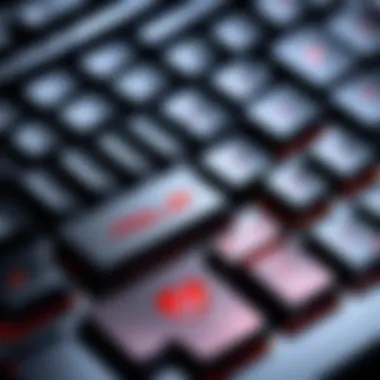

- Price: Some may find them too expensive, especially for entry-level models.
- Weight: Heavier models can be less portable for gamers on the move.
Value for Money
Cost-effectiveness
When evaluating the ROG keyboards, the cost can be justified by the quality of materials, features, and performance. While they enter a higher price range, users often report satisfaction commensurate to the investment.
Long-term Benefits
Investing in an ASUS ROG keyboard may yield long-term benefits. Their durability and high performance can provide a solid foundation for numerous gaming sessions. Plus, the upgrade potential thanks to software improvements offers an extended lifecycle for the product.
Comparison with Similar Products
Compared with other gaming keyboards like the Corsair K68 and Razer Huntsman, the ASUS ROG keyboards tend to offer greater customizability and better build quality. These differentiators can make a notable impact on the user's experience and satisfaction over time.
Prolusion to the ASUS ROG Keyboard
The ASUS ROG keyboard series represents a significant advancement in gaming technology and user customization. Understanding this segment of peripherals is essential for anyone serious about gaming or professional computing. The keyboards not only provide a typing interface but also serve as tools for enhancing performance during intensive gaming sessions. Their design, switch types, and various customization options are critical to both casual and competitive gamers.
Overview of ROG Brand Philosophy
ASUS's Republic of Gamers (ROG) brand epitomizes a commitment to creating high-quality hardware designed for gamers. The philosophy focuses on performance, innovation, and community. ROG aims to produce products that empower users to maximize their gaming potential. This commitment is evident in the features that spectators have come to expect from ROG products, including superior build quality and cutting-edge technology. Each keyboard is designed not just to function well but to provide an immersive experience that complements gaming demands.
Importance of Keyboards in Gaming
Keyboards are fundamental in gaming. They are not merely devices for typing but vital tools for interaction. The right keyboard can influence performance through improved responsiveness, tactile feedback, and durability. Gamers often seek keyboards that satisfy their unique preferences, whether they emphasize speed, comfort, or features like custom macros and RGB lighting.
Moreover, the importance of keyboards is underscored during competitive play. Precise actions often hinge on the keyboard's responsiveness. A keyboard that offers customizable features can also provide a strategic edge. Thus, understanding the significance of gaming keyboards, specifically the ASUS ROG series, provides insights into what features enhance overall performance in an increasingly competitive gaming environment.
Design Characteristics of ROG Keyboards
The design characteristics of ASUS ROG keyboards play a pivotal role in this analysis, as they encompass both form and function. A well-designed keyboard not only enhances the aesthetic appeal of a gaming setup but also significantly impacts user experience. Understanding the intricacies of these design elements provides clarity to potential buyers on what to expect from their investment. Key aspects to consider include aesthetic elements, build quality, and the materials used in construction, which contribute to overall performance and longevity.
Aesthetic Elements
Aesthetics are crucial in a gaming peripheral, and ASUS ROG keyboards shine in this area. The design philosophy aims to create visually striking keyboards that reflect the gaming culture and elevate the ambience of any gaming environment.
- RGB lighting: ASUS ROG keyboards often feature customizable per-key RGB lighting. This allows users to create a personalized visual experience. The lighting is not just for looks; it can also serve practical purposes, such as highlighting specific keys during gaming sessions.
- Color Schemes: Many models come in black and red, aligning with the ROG branding. This contrasts sharply, providing a bold presence on the desk. Some variations offer subtle designs that appeal to users seeking a more understated look.
- Ergonomic Design: Elements like sloped key profiles and contouring contribute to a sleek appearance while also promoting comfort during long gaming sessions. This combination of style and comfort is fundamental for gamers who spend hours in front of their setups.
These aesthetic features, while primarily focused on the visual appeal, can also influence a user’s emotional connection to the product. The unique looks of ROG keyboards can foster a sense of pride among gamers and enthusiasts.
Build Quality and Materials
Build quality is a critical component when evaluating ASUS ROG keyboards. High-quality materials and durable construction lead to better performance and lifespan.
- Material Choices: ASUS utilizes both plastic and aluminum in different models. Aluminum cases, for example, not only provide sturdiness but also add a premium feel. The use of high-grade plastic in certain areas makes for a lightweight design, balancing portability and robustness.
- Key Longevity: ROG keyboards are designed with switch durability in mind. Mechanical switches often feature a lifespan rating of 50 million keystrokes or more, ensuring longevity. This durability is essential for gamers who require reliability under constant use.
- Stability: The design incorporates stabilizers that minimize key wobble. A well-built keyboard reduces the risk of keys failing or being inconsistent in response. This aspect is particularly important in gaming, where delay or inaccuracy can affect performance.
Switch Types in ASUS ROG Keyboards
The choice of switch type in a keyboard significantly influences the overall experience for the user. In gaming, precise actuation and tactile feedback can enhance performance, making it crucial to understand the available options. ASUS ROG keyboards utilize various switch technologies to cater to different preferences and styles of play. This section examines the significant variations between switch types, their technological merits, and user considerations.
Mechanical vs. Membrane Switches
Mechanical switches utilize individual mechanical components for each key. This results in a distinct tactile feedback and longer lifespan compared to membrane switches. They are generally recognized for their responsiveness, which can be vital in fast-paced gaming scenarios. In contrast, membrane switches consist of a rubber dome that provides a lower profile and quieter performance. However, they often lack the durability and tactile feel of mechanical options.
Choosing between these two types can greatly affect your gaming or typing experience. Many enthusiasts prefer mechanical switches for their precision and feel, while others might opt for membrane switches for their quiet operation.


Cherry Switches: An Overview
Cherry MX switches are among the most popular mechanical switch types. They come in various configurations, each offering a different tactile sensation and actuation force. For instance, Cherry MX Red switches are favored for their linear response and low resistance, while Cherry MX Blue switches provide tactile feedback with a click sound.
These switches are known for their durability, rated for up to 50 million keystrokes. This reliability is crucial for gamers who require consistent performance over long sessions. The choice of a Cherry MX switch can greatly influence not only gaming experience but also daily typing comfort. Thus, understanding these variants is important for making an informed decision.
ROG Custom Switch Technology
ASUS has developed its own custom switch technology for their ROG keyboards. These switches often draw inspiration from the existing mechanical switch frameworks but are fine-tuned for enhanced performance and user feedback. This customization allows ROG keyboards to deliver a unique gaming experience that stands out from the competition.
The ROG switches are designed to be responsive and can be tailored further based on user preference, whether for gaming, typing, or a combination of both. The ability to customize switch sensitivity presents an exciting opportunity for serious gamers looking to optimize their hardware for competitive edge.
"Switch technology is fundamental to the right keyboard experience. Proper selection can elevate performance dramatically."
Switch types play a pivotal role in the functionality and user experience of ASUS ROG keyboards. A well-considered choice between mechanical and membrane switches will resonate with the needs of the user, making it an important aspect of the purchasing decision.
Customization and Features
Customization features in the ASUS ROG keyboard series play a crucial role in tailoring the gaming experience to individual preferences. This aspect is not just about aesthetics but also enhances functionality. Gamers and professionals benefit from the ability to fine-tune their keyboards, making them more suited to their specific needs. Customization involves various elements, including lighting options, key assignments, and macro programming. These features contribute to both performance and personal expression, allowing users to make their equipment truly their own.
Per-key RGB Lighting
The per-key RGB lighting in ASUS ROG keyboards is one of the more striking customization features. Each key can be individually lit, offering a vibrant, dynamic appearance. This feature appeals not only to the visual aesthetics but also serves practical functions. Users can assign different colors for specific keys or functions. For instance, assigning red to critical keys in a game can enhance recognition during moments of high tension. This can aid in faster decision-making, providing a competitive edge during gameplay. Furthermore, these lighting effects can be synchronized with in-game actions or other ROG devices, creating an immersive experience.
Programmable Macros
Another significant feature is the capability for programmable macros. This allows users to create sequences of commands that can be executed with a single keystroke. For gamers, this means setting up complex moves or actions that would typically require multiple inputs. The ease of accessing these macros can drastically improve performance in fast-paced gaming environments. Programmable macros are not limited to games; professionals can use them in various applications to streamline workflows. Creating these macros is straightforward through ROG Armoury software, where users can define which keystrokes to record and how they should be triggered.
Onboard Memory for Profiles
Onboard memory for profiles is another valuable aspect of ROG keyboards. This allows users to store multiple profiles directly on the keyboard. Users can switch between profiles without needing to rely on software, making it convenient for those who play multiple games or use different setups. For instance, a user can have one profile optimized for gaming and another set for productivity tasks, complete with unique keybindings and lighting settings. This flexibility means that the keyboard can adapt to the user's varying demands, enhancing overall utility.
"Customization is key to both performance and satisfaction in the gaming experience."
Software and Utility Tools
The software and utility tools associated with the ASUS ROG keyboard series play a crucial role in enhancing user experience. These tools provide gamers and professionals with the means to tailor their keyboard settings to meet specific needs and preferences. Customization options allow users to optimize their workflow or gaming performance, facilitating greater efficiency. Furthermore, the integration of software offers ongoing functionality updates and access to advanced features, making these keyboards versatile and adaptable.
ROG Armoury Software Overview
The ROG Armoury software is the cornerstone of customizability for ASUS ROG keyboards. This program provides a user-friendly interface for managing settings and functions. Not only can users configure per-key RGB lighting effects, but they can also assign macros to specific keys, creating shortcuts for commands that enhance gameplay or improve productivity.
Through Armoury, users can monitor key performance metrics, which is valuable for competitive gamers. Features such as polling rate adjustments can lead to smoother and more responsive interactions. It also allows for profile management, enabling users to create distinct settings for different games or applications. Overall, ROG Armoury embodies a comprehensive control system that places the power of personalization directly into the hands of the user.
Updating Firmware and Profiles
Regularly updating firmware and profiles is not just recommended; it's essential for maintaining optimal keyboard performance. ASUS provides updates through the ROG Armoury software, ensuring that users have the latest features and security measures available. Updates fix bugs and enhance existing functionalities, which can lead to improved reliability during use.
Additionally, the ability to save and switch profiles means that gamers can seamlessly transition between different setups tailored for specific games or tasks. To update profiles, users follow a simple process in the Armoury interface, where they can manage all preset configurations effectively. This ensures that the keyboard remains versatile and aligned with the user's dynamic requirements.
"Keeping software up to date means better performance and reduced issues, which can directly affect a gamer’s experience."
In summary, software tools such as ROG Armoury are integral to maximizing the potential of ASUS ROG keyboards. They enhance interactivity and tailor the experience to the user's demands while keeping the devices current with ongoing updates.
Comparative Analysis of ROG Models
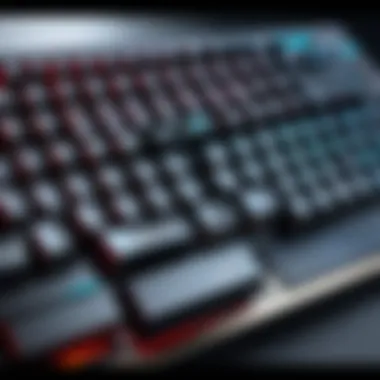

In this section, we will explore the comparative analysis of ASUS ROG keyboard models, which is crucial for potential users seeking the best fit for their gaming or professional needs. This analysis highlights specific features, performance metrics, and unique characteristics that define each model. Understanding these differences aids consumers in making well-informed decisions that align with personal preferences, whether maximizing gaming performance or ensuring comfort during long typing sessions.
ROG Strix Scope vs. ROG Strix Flare
The ROG Strix Scope and the ROG Strix Flare are two prominent models within the ROG lineup. Each has distinct advantages, catering to various types of users.
- Design and Build: The Strix Scope features a more compact design suited for portability, while the Strix Flare boasts a larger frame with customizable RGB lighting zones. This flexibility in design can greatly affect user experience.
- Key Features: The ROG Strix Scope offers a TKL layout with dedicated media controls, making it very user-friendly during gaming sessions. On the other hand, the ROG Strix Flare provides customizable side panels, which can be used for personal branding or aesthetics.
- Switch Options: Both models come equipped with various switch types, including Cherry MX. This allows users to select the type that best suits their typing or gaming preferences. The difference may lie in the actuation force and feedback, focusing on what each user finds comfortable.
ROG Claymore II: A Unique Design
The ROG Claymore II introduces a modular design that stands out in the ROG series. This model allows users to detach the numpad, providing flexibility in layout.
- Ergonomics: The Claymore II is designed with an emphasis on ergonomic comfort, which translates to a better user experience over extended periods. This is particularly beneficial for gamers and professionals who spend long hours at the keyboard.
- Custom Features: Users can assign macros via the Armoury software, enhancing functionality for gaming and productivity. This customization capability reinforces the model as an attractive choice for serious gamers.
ROG Azoth: Premium Features Explored
Lastly, the ROG Azoth stands as the flagship in terms of technology and performance. It is packed with high-end features designed for avid gamers and tech professionals.
- Constructive Quality: The ROG Azoth utilizes premium materials that ensure durability. This model is built to withstand rigorous use, which is a significant consideration for anyone investing heavily in a keyboard.
- Advanced Technology: One of the standout features of the ROG Azoth is its wireless connectivity combined with low-latency performance. This makes it suitable for competitive gaming, where response times are crucial.
"A comparative analysis not only showcases the strengths of each model but also allows users to reflect on their own needs and preferences."
Overall, analyzing these models not only emphasizes the individual strengths but also assists in understanding how the ASUS ROG keyboards can meet various demands in gaming and professional environments.
User Experience and Feedback
User experience is crucial when evaluating peripherals like the ASUS ROG keyboards. A keyboard can be visually stunning and packed with features, but its real success lies in how comfortable and effective it is during actual use. Firstly, a good keyboard should provide satisfaction not only during gaming sessions but also during long typing tasks. The blend of comfort, ergonomics, and performance is vital as each aspect contributes to the overall user satisfaction.
When considering user feedback, reviews help to shed light on specific elements that stand out or fall short in everyday use. Insights from actual users highlight tangible benefits and considerations, further enriching this analysis.
Comfort and Ergonomics
The aspect of comfort cannot be overstated. A keyboard that supports prolonged use can prevent physical strain, which is important for both gamers and typists. The ASUS ROG keyboards feature designs aimed at enhancing ergonomics. Some models incorporate wrist rests or adjustable feet that can change the angle of the keyboard. This adaptability helps reduce wrist strain and promotes a more natural hand position.
Key spacing is also an important factor in comfort. ASUS ROG keyboards typically have a layout that aims to minimize finger travel distance, which can lead to a more efficient typing experience. Feedback from users often indicates that they appreciate the tactile feel, which encourages quicker typing and reduces the likelihood of repetitive stress injuries.
Gaming vs. Typing Performance
Gaming and typing are two distinct activities that place different demands on a keyboard. ASUS ROG keyboards are designed to cater to both. While gamers often prioritize response time and key actuation force, typists generally seek comfort during long sessions.
In gaming, features like anti-ghosting and N-key rollover support ensure that every keystroke registers, even during intense gameplay. Users often note that the precision and reliability of the keys enhance their gaming experience, especially in competitive environments.
On the other hand, for typing performance, users have commented on the smoothness of the switches and the overall key feel. A keyboard that performs well in gaming and typing can offer a seamless transition between activities. This versatility may be one of the strongest selling points of ASUS ROG keyboards.
"The best keyboards don't just feel good to use. They adapt to any situation, whether gaming or typing. ASUS ROG has done well to cater to all types of users." - A satisfied user review.
End: Evaluating the ROG Keyboard Series
The conclusion of this article serves as a vital reflection on the ASUS ROG keyboard series, emphasizing the significance of assessing these peripherals for both gamers and professionals alike. In an era where precision and response time can dictate the outcome of a game or the quality of work, understanding the attributes and benefits of ROG keyboards becomes paramount. The integration of advanced technology, tailored design, and user-oriented features positions these keyboards as competitive players in the market. Evaluating their performance and adaptability can provide insight into how they meet the unique needs of users.
Final Thoughts on Value for Money
When analyzing the ROG keyboard series, one must consider the value for money they offer. ASUS has positioned its products in a price range that reflects their advanced features and high-quality construction. Yet, the assessment of value should also account for durability, customization, and overall aesthetic appeal. While some models might come with a higher price tag, they are backed by features that enhance both gaming and productivity. Users often find that the longevity and performance justifies the investment.
"Investing in a premium keyboard like the ROG series often translates to an enhanced experience, both in gaming and during work hours."
For those who prioritize performance, the ROG keyboards can display a clear advantage over more budget-friendly options. However, it is prudent for potential buyers to assess their individual needs and determine if these keyboards align with their usage patterns.
Recommendations for Gamers and Professionals
Choosing the right keyboard can significantly impact both gameplay and efficiency in professional tasks. For gamers, ergonomics and responsiveness are key. ASUS ROG keyboards, equipped with innovative switch technology and customizable features, cater to those who seek an edge in competitive gaming.
- For FPS Gamers: Models like the ROG Strix Scope offer a wider key layout, providing comfort during extended gaming sessions. Switch options like Cherry MX Red or ROG's own custom switches can help achieve faster response times.
- For RTS and MOBA Players: The ROG Claymore II stands out due to its detachable numpad, allowing for versatility in setup and control schemes.
- For Typping Professionals: The ROG Azoth, with its premium build quality, delivers not just style but also tactile feedback that can enhance typing speed and reduce fatigue.







