Ultimate Guide to Audio Recording Software for Windows 10


Intro
This article provides an in-depth examination of computer audio recorders specifically designed for the Windows 10 platform. With the rapid evolution of audio recording technology, individuals and professionals alike face a multitude of options. Understanding key features such as software capabilities, hardware requirements, and market options is essential for making informed decisions.
We will explore various audio recording solutions, their pros and cons, and how each can meet distinct user needs. This guide aims to bridge the gap between technical specifications and practical application to aid tech enthusiasts and IT professionals in their endeavors.
Product Overview
When discussing computer audio recorders for Windows 10, several key players in the market offer diverse features tailored to various recording needs.
Brand Information
The leading brands in this area include Audacity, Adobe Audition, and FL Studio. Each provides unique advantages and features, useful for different users.
Key Specifications
- Audacity: An open-source software with multi-track recording, supports various file formats.
- Adobe Audition: Professional-grade software with advanced editing capabilities, suited for users needing in-depth editing tools and effects.
- FL Studio: Known for its user-friendly interface, this software emphasizes music production, ideal for producers and beat-makers.
Pricing
- Audacity: Free, which makes it an ideal entry point for those new to audio recording.
- Adobe Audition: Subscription model, starting around $20.99 per month. It appeals to professionals requiring continual updates.
- FL Studio: One-time payment starting from $99, with options for upgrades.
Performance Comparison
Performance is a critical element to evaluate when selecting an audio recorder. It affects everything from recording quality to processing speed.
Benchmark Tests
Tests have shown that Adobe Audition outperforms others in audio clarity and noise reduction post recording, thus better for professional tasks.
Speed and Efficiency Comparisons
FL Studio excels in terms of workflow speed, with many users noting its quick-loading time and a vast database of plugins better than its competitors. Audacity's simplicity enables rapid learning but may sacrifice some potency in heavy projects.
Features and Technology
Recognizing standout features and technological aspects can greatly inform your recorder choice.
Unique Features
- Audacity: Non-destructive editing allows alterations without compromising original recordings.
- Adobe Audition: Spectral Frequency Display facilitates audio editing on a visual level, showcasing precise location adjustments.
- FL Studio: The Playlist system enables vast and rearrangement of samples and loops intuitively.
Technological Advancements
Recent updates across these platforms have included integration with cloud services for easier collaboration. Additionally, improvements in VST support and MIDI compatibility represent leaps in innovation.
Compatibility with Other Devices
Compatibility varies by software. Audacity supports broad formats, while FL Studio manages exceptional integration with MIDI devices and external plug-ins further enhancing versatility.
Pros and Cons
Assessing the strengths and weaknesses of each software will aid users in making the best choice for their tasks.
Strengths of the Product
- Audacity: No costs involved, easy interface
- Adobe Audition: Professional-grade tools, high efficiency
- FL Studio: Innovative and user-friendly interface, extensive support for various plugins
Areas for Improvement
- Audacity: Limited advanced features compared to others
- Adobe Audition: Subscription could deter casual users
- FL Studio: Steep learning curve for complete novices
Value for Money
Understanding the value derived from each solution offers better budget balance.
Cost-effectiveness
Audacity's free usage extends an alluring metric for beginner users. In contrast, Adobe Audition provides a continuous workflow and access to premium features.
Long-term Benefits
Investing in Adobe Audition or FL Studio promises extended capabilities with continual updates. Expanding projects may eventually necessitate greater functionality, highlighting the importance of long-term viability.
Comparison with Similar Products
Against competitors, freeware like Audacity seems very user-friendly, yet software such as FL Studio displays substantial improvement through the range of features it supplies for dedicated users. Further analysis reveals nuanced preferences aside from the straightforward traditional comparisons.
Overall, by positioning software solutions appropriately, users gain insight into selections that best fit their distinct requirements. This comprehensive understanding assists in maintaining a cost-effective approach while achieving maximum audio recording quality.


Prologue to Audio Recording on Windows
Audio recording has become central to various practices in the modern world, especially on Windows 10 platforms. For tech enthusiasts, gamers, as well as IT professionals, understanding the nuances of audio recording is beneficial. It shapes the way individuals interact with their devices and conduct projects.
Importance of Audio Recording
Audio recording plays a vital role in many domains such as music production, content creation, gaming, and podcasting. The ability to capture high-quality audio is crucial in these scenarios, reflecting the professionalism of a project or performance.
In a world driven by digital content, the auditory aspect cannot be neglected. A well-recorded audio can strengthen a message, while poor recording diminishes the impact. Hence, having solid audio recording capabilities elevates the overall quality of productions, engaging audiences effectively.
Here are some key reasons highlighting the significance of audio recording:
- Quality Matters: Professional-grade recordings improve the audience’s trust and attention.
- Creative Flexibility: Recording allows creators to experiment and fine-tune their work more effectively.
- Preservation of Ideas: Recorded audio can serve as a reference and be revisited for revisions and improvements.
This deep-seated relevance necessitates a keen understanding of audio recording systems in Windows 10, allowing practitioners to optimize their setups for the best results.
Overview of Windows Audio Capabilities
Windows 10 offers a robust environment for audio recording. Its operating system integrates features that are conducive to both amateur and seasoned recorders alike.
Here is an overview of its audio capabilities:
- Built-in Applications: Windows 10 includes built-in recording applications such as Voice Recorder, providing easy access for straightforward recording tasks.
- Support for Multiple Formats: Users can record in various formats, ensuring compatibility with diverse Audio Editing Software.
- Accessibility Options: It provides setting configurations that support user needs; primarily important for beginners or those with special requirements.
- Driver Support: Windows 10 has an extensive library of drivers available, which is essential for most microphone and audio interface hardware to perform correctly.
Types of Audio Recorders for Windows
Understanding the types of audio recorders that function on Windows 10 is critical for anyone looking to produce quality audio. The significance of this section lies in its potential to guide users in selecting the most appropriate tools for their audio projects, enhancing both performance and output quality. Each type of audio recorder has its advantages and suitable use cases. Familiarity with these options significantly impacts the audio recording experience and final results.
Software-based Audio Recorders
Software-based audio recorders offer substantial flexibility for users. They are installed on a computer and leveraged to capture audio through various means. One of the key benefits of software-based solutions lies in their cost-effectiveness; many options are free or available at a lower price compared to hardware alternatives. Additionally, they provide a rich set of features, including editing tools, effects processing, and multiple track capabilities, which are valuable for production.
Some popular examples include Audacity, which is praised for its user-friendly interface and strong functionality. Another software worth considering is Adobe Audition, known for its powerful editing capabilities tailored for professional use.
The ease of installation and low upfront investment makes software-based recorders particularly attractive for beginners. Users can often experiment with numerous features without a substantial financial commitment. As technology advances, many software-based recorders continually receive updates, improving functionality and adding new features. It is essential, however, to verify system compatibility and capabilities before committing to a specific software solution.
Hardware-based Audio Recorders
On the other hand, hardware-based audio recorders represent a different approach. Unlike software, these devices are dedicated units that record audio directly on external media or convert it to digital formats for further processing. The primary appeal of hardware recorders lies in their superior sound quality and reliability during recording sessions. Using specialized converters, they can accurately capture a range of audio frequencies and dynamics usually found in professional recording studios.
Audiophile-grade recorders such as the Zoom H6 and TASCAM DR-05X come equipped with high-quality microphones and are often favored for field recordings or environments where ambient noise needs careful management.
Investing in hardware equipment can prove advantageous for serious audio professionals or enthusiasts who demand the best results. However, this approach can also be quite a financial commitment, requiring more in terms of both initial costs and maintenance. Closer attention must be paid to things like power supply options, storage flexibility, and the learning curve associated with more complex hardware setups.
Hardware-based recorders provide unparalleled audio quality compared to software solutions, making them ideal for professional settings.
Older systems components found in PC setups may limit how special features function, placing emphasis on balance when blending software and hardware components.
In summary, both software and hardware audio recorders have their inherent strengths and weaknesses. The choice between them depends on the user’s needs, budgetary constraints, and desired audio quality. Understanding these differences helps users make informed decisions on which recording method to pursue.
Features to Look for in Audio Recording Software
When selecting audio recording software for Windows 10, it is essential to consider several key features to ensure that the software meets your specific needs. The right software will not only impact quality but can also determine the efficiency and ease of use every time you record.
Most important are thouse features that can enhance the recording experience, making it more intuitive and suitable for your projects.
User Interface and Accessibility
A clear and user-friendly interface can be vital for effective audio recording. Software should allow effortless navigation. An intuitive layout helps users locate features quickly, reducing the learning curve.
Accessibility options enhance usability, especially for individuals with disabilities. Options such as keyboard shortcuts or customizable displays make the tool more inclusive. Sound engineers, podcasters, or casual users benefit from being able to adapt the software to their way of working.
Recording Quality and Formats
Quality of recording generally serves as a priority. A software that handles high-resolution audio ensures that the produced sound is crystal clear. Support for various formats is also imperative. Programs that deliver options like WAV, MP3, or FLAC provide versatility in exporting.
It’s also wise to investigate the depth of recording bit rates. Renering sound in higher bit rates yields more details. This is particularly important for genres such as music or podcasts, where clarity can impact listener engagement significantly.
Editing Capabilities
Good editing features separate mediocre software from exceptional ones. The ability to cut, trim, or merge audio clips easily provides the tools necessary for seamless modifications. Many programs include effects such as normalization or noise reduction, greatly enhancing raw recordings.
Moreover, natively developed plugins often improve sections of audio tracks that need fine-tuning. Features for layering multiple tracks provide vast creative possihilities. Consumers should evaluate if the recording software supports their type of edits.
Integration with Other Software
Functionality does not end with a single program. Integration with other software is essential for streamlined audio projects. Being able to import or export efficiently will enhance workflow as audio editors will often work alongside sound libraries and other applications.
Look for compatibility with Digital Audio Workstations (DAWs) or mastering software that frequently figures within the recording process. Furthermore, API or third-party plugin support lets users tailor the system based on their individualized needs, allowing advanced settings when necessary.
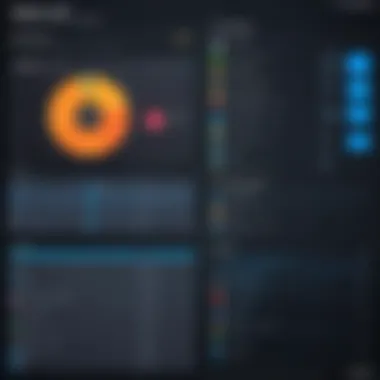

In the realm of audio recording, software is not just a tool but a vital lens through which sound is captured and shaped.
When considering what features matter, it’s crucial to approach them thoughtfully. Ease of use combined with advanced capabilities can mark transformation from a regular recording session into a polished final product. Thus enabling user intention to be reflected strongly in the auditory presentation.
Top Audio Recording Software for Windows
Audio recording software is critical for maximizing the potential of any recording project. Selecting the right software can influence the overall sound quality, editing capability, and ease of use. In this section, we will cover leading audio recording software that caters to different user needs—from simple recording tasks to complex music production.
Audacity
Audacity is an open-source audio recording tool, popular among novices and experts alike. Its user-friendly interface allows individuals to start recording quickly. With its multi-track editing feature, users can manage multiple audio sources effectively.
Key benefits include:
- Minimal cost: Being open-source, it is free of charge.
- Extensive file format support: It imports and exports various formats like WAV, AIFF, and MP3.
- Rich features: Users can manipulate audio tracks, applying effects and recording in different formats.
Audacity serves as a strong starting point, especially for beginners. Its features help in understanding the fundamental concepts of audio recording and editing, yet it does not compromise on depth for more advanced users.
Adobe Audition
Adobe Audition is part of the Adobe Creative Cloud suite and provides professional-grade audio recording capabilities. It's particularly favored in audio post-production for film and television.
Relevant features include:
- Comprehensive editing tools: Users have access to precise multi-track editing, spectral frequency display, and noise reduction that can enhance audio tracks significantly.
- Seamless vocal correction: This software has tools that help improve bad takes, making it easy to compose polished final pieces quickly.
- Integration: Effortless integration with Adobe's video editing tools expands its usability for media professionals.
While Adobe Audition is a paid software, its ecosystem-friendly functionalities justify the price tag for those needing advanced capabilities.
FL Studio
FL Studio is renowned in the music production community for its creative features. Musicians are likely drawn to its intuitive interface designed specifically for producing compositions effortlessly.
Prominent aspects include:
- Pattern-based workflow: Aimed at efficient music creation, users can work with patterns that easily match melodic ideas.
- Library of sounds: Users benefit from diverse synths and samples available for various genres.
- Advanced automation: Helps in achieving intricate sound design that encapsulates creativity and precision.
People looking to create original compositions will find FL Studio a strong option. This software caters perfectly to those who engage with beats and midi composition.
Reaper
Reaper is a low-cost digital audio workstation known for its flexibility and extensive feature set. While not as common as some other DAWs, its capabilities suit those who want a custom-tailored experience.
Features worth noting include:
- Highly customizable interface: Users can modify the workspace to enhance their workflow.
- Wide range of supported formats: Like Audacity, it supports many file formats, enhancing its utilities.
- Efficiency and performance: Users frequently record and edit multiple tracks without significant latency.
Given its pricing model, which is based on a one-time purchase or discounted licenses, Reaper can appeal to budget-conscious users seeking robust software without a subscription model.
Overall, when selecting audio recording software, consider your needs and work style. Each of these applications has its strengths, catering to different aspects of audio creation, whether for casual projects or extensive productions.
Compatible Audio Hardware for Windows
Audio recording is heavily reliant on compatible hardware. Without the right components, achieving high-quality sound is quite challenging. This section highlights the crucial hardware elements necessary for effective audio recording on Windows 10. It explains how selecting the appropriate equipment enhances the recording process and boosts user productivity. Understanding your options is vital to making informed decisions.
Microphones
Microphones are the most important tools for recording audio. They capture sound and convert it into electrical signals for your computer. There are various types to choose from, and your choice largely depends on the recording environment and purpose.
- Dynamic Microphones: These are ideal for loud environments. They are durable and handle high sound pressure levels well.
- Condenser Microphones: These are sensitivity and can capture subtle nuances in sound. They work best in controlled studio settings where noise is minimal.
- USB Microphones: These plug directly into a computer's USB port, making them user-friendly and convenient.
When selecting a microphone, consider factors such as the frequency range, sensitivity, and purpose of your recordings. Additionally, quality of preamps and cables shouldn’t be overlooked. A good microphone can dramatically impact the clarity and presence of recorded audio.
Audio Interfaces
Audio interfaces play a key role in providing the necessary connectivity between microphones/instruments and a computer. They typically come with good-quality analog-to-digital converters, which are essential for efficient signal transfer.
- Input and Output Options: Always check if the interface has adequate inputs for multiple microphones and outputs for speakers.
- Software Compatibility: Ensure it works seamlessly with your recording software. Most professional software such as Adobe Audition and Reaper supports popular interfaces.
- Portability: Consider whether you require a portable unit for mobile recording sessions or a stationary one for studio use.
Ultimately, investing in a good audio interface increases the quality of audio transferred to the computer, offering better fidelity and ensuring errors from software compatibility are minimized.
Mixers and Control Surfaces
Mixers allow more robust control over audio levels and effects during recording. They combine various audio sources into a single signal, providing versatility in handling several tracks at once. Control surfaces, while different from traditional mixers, integrate closely with recording software to manage different aspects of recording and editing.
- Types of Mixers:
- Analog Mixers: Provide a straightforward approach but lack flexibility.
- Digital Mixers: Offer modern features such as built-in effects and advanced routing capabilities.
In a studio setting, a good mixer can facilitate real time editing and effects processing, making it an invaluable asset.


Choosing the right hardware leads to more successful projects and fewer Technical barriers. This understanding becomes essential in enhancing the output quality associated with audio recording on Windows 10.
Proper Microphone Techniques
Microphone techniques greatly influence recording fidelity. Understanding how to best position your microphone can enhance the audio significantly:
- Distance from the Mic: Maintain an appropriate distance; usually about 6 to 12 inches. Too close may cause distortion, too far creates weak sound.
- Angle and Positioning: Experiment with angles. Position the microphone slightly off-axis from the source, this can minimize plosives – harsh sounds created by letters like 'p' and 'b.'
- Pop Filters: Use pop filters to mitigate plosive effects. They are inexpensive devices placed in front of the microphone to disperse sudden air bursts.
Mastering the intimate relationship between microphone placement and audio capture can greatly determine the success of your recordings.
Managing Audio Levels
Audio levels determine the loudness and clarity of your recording. Thus, proper level management is crucial. Key considerations include:
- Input Levels: Always set input gain correctly before recording. Aim for signal peaks around -6 dB to avoid clipping.
- Monitoring Levels: Utilize monitoring tools or software in Windows 10 to continuously observe levels while recording. Real-time adjustments may be necessary.
- Dynamic Range: Understand this concept; maintaining a good dynamic range helps prevent distortion and keeps your recordings sounding professional.
Continuously monitor and manage your levels to shape the audial texture you want to bring forward, making adjustments on-the-fly enhances output.
Through adhering to these summarized best practices, your audio recording endeavors on Windows 10 can achieve impressive excellence. In acknowledgement of such practices, the final recordings promise greater depth, clarity, and professionalism.
Troubleshooting Common Recording Issues
Audio recording on Windows 10 can bring a plethora of challenges that may hinder a smooth production. Understanding how to troubleshoot these common issues is crucial for maintaining the integrity of your recordings. Learning to address these concerns will not only help in achieving quality sound but also save time that could be wasted on troubleshooting later in the process.
Audio Drivers and Configurations
The importance of audio drivers in your recording setup cannot be overstated. Drivers act as a bridge between your operating system and hardware; without them, your audio device can fail to perform correctly. Outdated or corrupt drivers often result in low volume, poor sound quality, or devices not being recognized.
To ensure optimal performance, always keep your audio drivers up to date. You can check for updates via Device Manager or the manufacturer’s website.
- Go to Device Manager.
- Locate your audio device under "Sound, video and game controllers".
- Right-click the device and select "Update driver".
An effective configuration is also key. Check your sound settings in Windows by right-clicking the sound icon in the taskbar, selecting "Sounds," and ensuring that the correct input device is set as default. Here are few recommended settings:
- Set the sample rate to 44100 Hz or higher for CD-quality sound.
- Choose the correct bit depth, typically 16-bit for most recording applications.
Misconfiguration can lead to unwanted surprises during recording.
Latency and Buffer Size
Latency can be a major limitation when recording audio. It refers to the delay between your input and the output sound that you hear. High latency can cause problems like poor timing, which is especially evident in musical recordings.
Adjusting buffer size is a common solution to manage this issue. A smaller buffer size reduces latency but may increase the chance of audio glitches. Conversely, a larger buffer size ensures stable audio but will increase latency. This can impact recording, especially for real-time performance, like live instruments or vocals.
Newer interfaces often enable users to adjust that setting easily using their control panels.
To optimize latency:
- Select a smaller buffer size when recording. Start from 128 samples.
- Increase buffer size to 256 or 512 samples when mixing or applying effects.
Noise and Interference
External noise and electronic interference can severely affect the quality of your recordings. This can stem from various sources: ambient environmental sounds, faulty cables, stretching connections, or nearby electronic devices creating a buzz or hum.
To mitigate these noisey disturbances, consider these practices:
- Use a well-shielded XLR cable for microphones.
- Keep your recording area quiet and controlled, eliminating potential noise sources.
- Implement acoustic treatment in the recording space to absorb sound reflections.
By being vigilant about these factors, you improve your oversight on noise and its influence on production quality.
Additionally, employing a noise gate during post-production can dramatically clean up recordings by silencing parts where the signal falls below a certain threshold.
In summary, troubleshooting common recording issues ranging from audio drivers and buffering to noise is essential for effective recording on Windows 10. Being proactive can save you significant headaches in the recording process.
End: Selecting the Right Audio Recorder for Your Needs
Choosing the correct audio recording tool is a critical decision that can significantly influence your overall recording experience and proficiency. Whether for music production, podcasting, or any audio project, aligning your specific needs with the capabilities of the audio recorder is essential. This section consolidates key insights provided throughout the article to aid in making the best choice based on personal requirements.
Assessing Your Requirements
Start by identifying what kind of recordings you will be making. Will you focus on speech, instruments, or ambient sounds? Think about your level of expertise too. Simple software, such as Audacity, caters well to beginners with straightforward interfaces. On the other hand, professionals might lean towards Reaper or Adobe Audition for more expansive features and sound engineering capabilities.
Consider the environment in which you will record. A noisy location may require robust microphones and noise reduction features in your software. Recording with high channel counts demands an audio interface with appropriate capacity. Thinking about long-term needs is vital; if you anticipate growing into more complex projects, it is wise to invest in quality for future expansion.
Keep in mind your budgetary constraints without compromising quality. Recording equipment can range significantly in price, making it imperative to balance quality and affordability.
Final Recommendations
Based on discussions in earlier sections, several audio recorders merit attention. For newcomers, Audacity stands out as an accessible entry point. This software is free and packed with essential tools. If you have specific music production goals, FL Studio delivers the capabilities needed for intricate musical compositions and beat crafting.
If your focus is on professional sound design, Adobe Audition provides a suite of advanced features tailored to deep-fried enthusiasts and professionals alike.
For flexible recording environments, ensure compatibility with hardware such as USB microphones, which offer user-friendly plug-and-play functions.
In summary, selecting the appropriate audio recorder for Windows 10 hinges on individual requirements. Each offered solution brings advantages but knowing your specific needs guides informed choices. Prioritize tools that match your technical skills, production requirements, and long-term aspirations. Starting with the right system will enhance your creative endeavors significantly.
To sum up, customized choices lead to fewer headaches later. Invest time in assessing needs to kick off a smooth recording journey.







