Unlocking the Benefits of USB-Powered Portable Monitors


Intro
The rise of mobile computing has transformed how individuals interact with technology. Laptops, tablets, and smartphones provide unprecedented mobility, yet there remains a distinct need for expanded screen real estate. This gap is filled by portable monitors powered by USB. These devices are playing an increasingly significant role in enhancing productivity and offering a more versatile computing experience. This article will explore their utility, dive into their specifications, and examine their relevance in today’s technological landscape.
Product Overview
Portable monitors powered by USB demonstrate a convergence of functionality and convenience. They are designed to be lightweight, making them easy to transport alongside other mobile devices. Understanding the product specifics can help users make informed decisions.
Brand Information
Various brands manufacture these monitors, with some prominent names being ASUS, AOC, and Dell. Each offers unique features tailored for different user needs. ASUS is known for its innovative designs, while AOC focuses on delivering high-performance displays suitable for gamers. Dell emphasizes quality and durability, catering to professionals.
Key Specifications
Key specifications often determine the usability and functionality of these monitors. Some important factors include:
- Screen Size: Usually between 15 to 17 inches.
- Resolution: High-definition options, often 1080p.
- Brightness: Ranges from 200 to 300 nits, enhancing visibility.
- Connectivity: USB-C and standard USB-A options, ensuring compatibility.
- Weight: Typically under 2.5 pounds for portability.
Pricing
Pricing can vary widely based on features and brand. Entry-level models start around $150, while premium options can exceed $400. Budget-conscious consumers have a range of choices that balance cost and functionality.
Performance Comparison
Evaluating performance is crucial for understanding the value of USB-powered portable monitors. Benchmark tests provide insight into their capabilities.
Benchmark Tests
Using standardized test metrics like display responsiveness and color accuracy helps quantify performance. Many models score high on color reproduction, which is essential for graphic design and gaming.
Speed and Efficiency Comparisons
In practicality, portable monitors are evaluated based on their refresh rates and latency. Most devices maintain a refresh rate of 60 Hz, which works well for general tasks. However, gamers may prefer monitors that support higher rates for smoother gameplay.
Features and Technology
Understanding the unique features and technology can enhance appreciation of these devices.
Unique Features
Certain models may include built-in speakers, touch functionality, or adjustable stands. Such features add value, particularly for collaborative settings.
Technological Advancements
Recent advancements focus on improving energy efficiency and color accuracy. Some monitors now offer support for HDR, which enhances visual experience.
Compatibility with Other Devices
USB-powered monitors generally have wide compatibility with laptops, tablets, and smartphones. Connecting to different devices often requires only a suitable cable, increasing accessibility for users.
Pros and Cons
Understanding the strengths and weaknesses of portable monitors is vital for prospective users.
Strengths of the Product
- Portability: Easy to carry and set up.
- Versatility: Works with multiple devices.
- Enhanced productivity: Expands workspace.
Areas for Improvement
On the flip side, some drawbacks exist:
- Durability concerns: Might not withstand heavy use.
- Limited power: Some models may require external power sources for full functionality.
Value for Money
Evaluating cost-effectiveness is important when selecting a portable monitor.
Cost-effectiveness
In general, USB-powered monitors present a favorable cost-to-value ratio. They enhance working and gaming experiences without significantly raising equipment costs.


Long-term Benefits
Investing in a portable monitor can have long-term benefits, including improved workflow and reduced eye strain from using smaller screens.
Comparison with Similar Products
When compared to traditional monitors, portable options often provide similar quality at a fraction of the size and weight, making them attractive alternatives.
"Portable monitors offer an incredible solution for those needing additional screen space on the go, blending convenience with functionality seamlessly."
Each aspect covered above contributes to a deeper understanding of USB-powered portable monitors. Their practical applications extend beyond simple display functions, making them indispensable tools for tech enthusiasts, gamers, and IT professionals alike.
Prelude to Portable Monitors
Portable monitors have become essential tools for many users today. They blend convenience with enhanced productivity, allowing users to extend their workspace efficiently. As remote work and mobile computing grow, understanding portable monitors' utility, especially those powered by USB, is increasingly relevant. They provide flexibility and ease of use, making them suitable for various scenarios, from business meetings to gaming sessions.
Definition and Characteristics
A portable monitor is a device that can be easily transported and connected to a laptop, PC, or other devices for a larger display experience. Typically lightweight and slim, these monitors can range in size from around 13 inches to 17 inches. They often come equipped with USB connections, making setup straightforward with minimal cables.
One common characteristic of portable monitors is their ability to draw power from the device they are connected to. This makes USB-powered monitors particularly appealing for users on the go. The functionality often includes full HD resolution, which is adequate for most applications like document editing, presentations, or video streaming.
The Rise of USB-Powered Devices
With the shift towards more efficient technology, USB-powered monitors are gaining popularity. This trend aligns with the broader adoption of USB-C technology, which simplifies connectivity and increases power delivery capabilities. USB-C enables data and power to travel through a single cable, reducing clutter and providing ease in connecting multiple devices.
The rise of mobile devices has also fueled this trend. As people rely more on laptops, tablets, and smartphones for their daily tasks, portable monitors powered by USB present a practical solution for enhancing screen real estate. They cater to various user needs, especially in remote work and travel situations, where adaptability is key.
Technology Behind USB-Powered Monitors
The technology powering USB-powered monitors is pivotal in understanding how these devices fit into modern computing. This section explores key elements that enhance the usefulness of portable monitors. By comprehending the underlying technology, users can make informed decisions regarding their selection and usage.
Understanding USB Standards
USB standards play a critical role in the functionality of portable monitors. They govern the power output and data transfer capabilities that are essential for the effective use of these monitors. USB has seen several updates, with USB 3.0 and USB-C leading the way among users seeking higher data speeds and power delivery.
- USB 3.0: Offers data transfer rates of up to 5 Gbps. This is substantial for seamless video streaming and screen mirroring.
- USB-C: A newer standard that provides even higher speeds and can deliver power up to 100 watts, making it highly versatile for portable monitors.
Being aware of these standards is crucial when choosing a monitor. Using older USB versions might result in compromised performance.
Display Technology: vs. OLED
Display technology significantly affects the viewing experience. Two prominent types are Liquid Crystal Display (LCD) and Organic Light Emitting Diode (OLED). Understanding their distinctions helps users select monitors that meet their visual requirements.
- LCD: Well-known for good brightness and energy efficiency, but offers limited contrast ratios. Colors can appear less saturated compared to OLED.
- OLED: Provides deeper blacks and vibrant colors due to its ability to turn off individual pixels. However, it may incur a higher cost.
Choosing between LCD and OLED often depends on the primary use case. Gamers may prefer OLED for its superior visuals, while professionals who need color accuracy might benefit from high-end LCDs.
How USB Provides Power and Data
The USB connection acts as a dual-purpose interface, handling both power and data for portable monitors. This simplifies usage by reducing cable clutter, which is beneficial for those in mobile settings.
- Power Supply: USB ports supply the necessary voltage, allowing monitors to operate without the need for an external power outlet. This makes them truly portable.
- Data Transfer: USB handles video signal transmission through several protocols. It allows compatibility with various devices, making it easier for users to connect monitors to laptops and tablets without complications.
In summary, understanding the technology behind USB-powered monitors can enhance the user experience immensely. By knowing USB standards, display technologies, and connection functionalities, tech enthusiasts and professionals can optimize their productivity and enjoyment.
"The right monitor technology supports diverse workflows and enhances overall efficiency."
By evaluating these technical aspects, users can select the most suitable portable monitor tailored to their needs.
Key Features of Portable Monitors
Understanding the key features of portable monitors is essential for anyone considering their purchase. These monitors offer distinct advantages that cater to various needs. Factors such as resolution, size, ergonomics, and connectivity shape the user's experience and highlight the monitor's capabilities. The right combination of these features can significantly enhance productivity and versatility, making it vital to assess them carefully.
Resolution and Size Options
When dealing with portable monitors, resolution plays a crucial role. Most models offer a range of resolutions, including Full HD (1920x1080) and 4K (3840x2160). Higher resolution improves clarity and detail, making tasks like graphic design or video editing much more effective.
Size options vary greatly as well. Common sizes include 15.6 inches and 17.3 inches, balancing portability with usability. Smaller screens may be easier to carry, but larger displays can offer a better viewing experience. Users should consider their specific use cases. For example, a portable gaming setup may benefit from a larger screen size, while frequent travelers might prioritize compactness.
Ergonomics and Portability
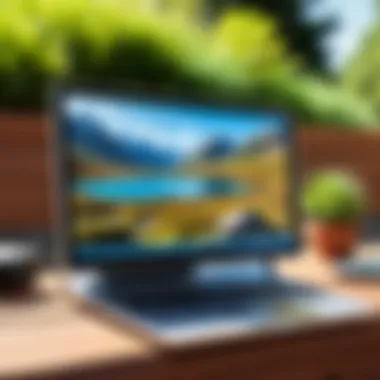

Ergonomics in portable monitors affect overall user comfort. Many models come with adjustable stands, allowing users to alter the height and angle. This helps reduce strain on the neck and eyes during extended use. A foldable design can further enhance portability, enabling the monitor to fit into a backpack or briefcase easily.
Weight also matters. Lighter options enhance mobility, especially for individuals on the go. Materials used in construction often impact weight and durability, so it is beneficial to look for models made from high-quality materials. As a result, understanding ergonomics not only contributes to comfort but also influences the practicality of carrying a portable monitor.
Additional Connectivity Features
Today's portable monitors offer a variety of connectivity options. USB-C is increasingly common, providing power and data transfer through a single cable. This feature is particularly useful for users with modern laptops and devices.
Other options frequently included are HDMI and DisplayPort. These allow for flexibility in connecting with different devices, whether a laptop, gaming console, or tablet. Some models may also include additional ports for headphones or USB hubs, increasing overall functionality.
Benefits of Using a USB-Powered Portable Monitor
Portable monitors powered by USB offer multiple advantages that can significantly enhance the computing experience for various users. These benefits are essential to understand in the context of today's fast-paced tech environment. The importance of this topic is underscored by the increasing reliance on mobile devices for both personal and professional activities. Below are three primary benefits that stand out: enhanced productivity, flexibility, and space-saving solutions.
Enhanced Productivity
USB-powered portable monitors serve as valuable tools for improving productivity across multiple scenarios. By providing an additional screen, they allow users to multitask more efficiently. For example, a software developer can run a code editor on one screen while testing the application in another. This setup reduces the time taken to switch between windows, leading to a smoother workflow.
Moreover, having a larger display enhances visual comfort. Often, users find it challenging to navigate complex software applications on smaller screens. A portable monitor offers extra screen real estate and facilitates easier navigation between applications, which is particularly beneficial during intense work sessions where attention to detail is crucial.
A study found that using multiple screens can improve productivity by up to 42%.
Flexibility for Various Use Cases
Versatility is a hallmark of USB-powered portable monitors. They cater to diverse user needs, ranging from business professionals to gamers. For example, when attending a client meeting, projecting presentations on a portable monitor can help convey ideas more effectively without requiring bulky equipment. Similarly, gamers can take advantage of portable monitors to enjoy a larger display during travel or at local gaming events. Additionally, many of these monitors come with touchscreen capabilities, making them ideal for creative professionals who rely on design software. Artists can draw directly on the screen or simply control applications using touch input, which adds an extra layer of engagement.
Space-Saving Solutions
Considering the limited space common in urban settings and modern offices, the compact design of USB-powered portable monitors is a significant advantage. Their lightweight and thin profiles make them easy to transport and set up anywhere. Users can easily fit them into backpacks alongside laptops without added bulk.
Moreover, they can be conveniently positioned next to laptops, maximizing workspace efficiency. This arrangement reduces clutter and enhances the overall workflow experience. In scenarios where desk space is limited, finding solutions that do not compromise on performance is vital. USB-powered portable monitors accomplish this challenge effectively.
Integrating USB-powered portable monitors into workflows opens up a myriad of possibilities. Boosting productivity, enhancing flexibility for various applications, and conserving valuable space illustrates their compelling advantages in today's technology-driven world. These benefits cater to the needs of tech enthusiasts, gamers, and IT professionals, making these devices worthy investments.
Compatibility Considerations
Understanding compatibility considerations for USB-powered portable monitors is crucial for maximizing their utility. This section explores specific elements that influence how these monitors operate across different systems. It helps users select the right monitor based on their needs and resolve any challenges that may arise.
Operating System Support
Operating systems play a significant role in the performance of USB-powered portable monitors. Most monitors are built to work with common operating systems like Windows, macOS, and Linux. However, one must pay attention to specific driver requirements. For instance, Windows usually offers plug-and-play functionality, resulting in a seamless user experience. In contrast, macOS might need additional drivers, especially for certain monitor features. Linux support can vary widely depending on specific distributions and community contributions.
It is essential to check the manufacturer’s website for driver updates and compatibility lists before purchasing a monitor.
Device Compatibility: Laptops, PCs, Tablets
When it comes to device compatibility, USB-powered portable monitors are versatile. They can connect to a wide array of devices including laptops, desktops, and even tablets. Most of these monitors utilize USB-C connections which are becoming a standard in newer devices. Additionally, USB-A ports are still common in many laptops and desktops, albeit with certain limitations regarding power and performance.
- Laptops: Almost all modern laptops support USB-C, allowing for easy connection to portable monitors. However, ensure that the laptop supports video output via its USB port.
- PCs: Desktop models are also significantly compatible. Users can often enjoy greater resolution capabilities, owing to dedicated graphics cards.
- Tablets: Compatibility can vary with tablets. Many Android and Apple devices do require extra steps or adapters to connect. It's important to verify the specific tablet model documentation.
Adapters and Converters
Adapters and converters are key elements in enhancing the compatibility of USB-powered portable monitors. They enable the connection between devices that might not have compatible ports. For instance, using a USB-C to HDMI adapter allows a user to connect a monitor to older PC models or televisions. Similarly, USB-A adapters facilitate the use of archaic port designs and enrich the functionality of modern devices.
Some common adapters include:
- USB-C to HDMI: Connects to HDMI inputs for compatibility with TVs and projectors.
- USB-C to VGA: Ideal for older projectors or monitors.
- USB-A to USB-C: Enables connection to devices that only have USB-A ports.
In summary, understanding compatibility considerations is vital for effectively utilizing USB-powered portable monitors. Operating system support, device compatibility, and the use of adapters can greatly expand their functionality and user-friendly experience.
Common Use Cases for Portable Monitors
The utility of USB-powered portable monitors extends across various scenarios. Understanding these use cases can help potential users appreciate their value. These monitors are designed not just to provide additional screen space, but to enhance productivity and flexibility in different environments. Below are the key areas where portable monitors stand out.
Business Applications
In a business environment, having multiple displays can significantly improve workflow. Portable monitors can serve as an extension of the main screen for presentations or for data-driven tasks, allowing professionals to multitask more effectively. For instance, a financial analyst can simultaneously view a report on one device while presenting data to a team on another. This convenience allows for substantial time management and decision-making benefits.
Moreover, during conferences or client meetings, professionals can easily carry these monitors along. They offer the ability to showcase work or conduct video calls in a more efficient manner. The ease of connecting and disconnecting via USB means less hassle, making them ideal for busy professionals on the move.
Gaming on the Go
For gamers, having access to a portable display can be crucial for improving the gaming experience. Portable monitors allow gamers to set up their console or laptop in any location, thus enjoying a large screen for an immersive experience. Many modern portable monitors support high refresh rates and low input lag, which are essential for competitive gaming.
With the increasing popularity of cloud gaming services, gamers can easily use portable monitors to play anywhere, be it at home, a café, or while traveling. This adaptability ensures that gaming remains uninterrupted, regardless of the location. Furthermore, some monitors feature gaming-specific enhancements, such as adjustable settings for brightness and contrast, to further enhance visual quality.


Creative Workflows
Creatives such as graphic designers, video editors, and photographers benefit significantly from portable monitors. These monitors provide the extra screen real estate needed for editing images or videos. The advantages are multiple; users can see their work in greater detail and make more precise edits by comparing multiple images side by side.
Additionally, portable monitors can connect with devices like tablets or laptops, giving creatives the flexibility to work in different settings—from a comfortable home office to a bustling café. This freedom can lead to improved creativity and output. Coupled with good color accuracy, the right portable monitor becomes an essential tool for any creative workflow.
Portable monitors can transform diverse environments into productive workspaces, catering to business needs, gaming passions, and creative endeavors.
In summary, the versatility of USB-powered portable monitors makes them an invaluable asset in business, gaming, and creative settings. Each use case brings its own benefits, proving that these devices can adapt seamlessly to various demands.
Limitations of USB-Powered Portable Monitors
While USB-powered portable monitors offer numerous advantages, there are notable limitations that users should consider. These constraints can affect overall functionality and user experience, making it essential to evaluate them alongside their benefits. Understanding these limitations allows potential buyers to make informed decisions based on their specific needs and usage scenarios.
Performance Concerns
Performance is a crucial aspect when discussing portable monitors powered by USB. Most of these monitors rely on USB for both power and data transfer, which can sometimes lead to performance bottlenecks. The refresh rates and response times may not match those of high-end or larger desktop monitors. Commonly, users may experience input lag or slower refresh rates when using USB-C or USB 3.0 connections compared to dedicated HDMI or DisplayPort connections.
For users engaged in fast-paced activities such as gaming or video editing, these limitations can hinder the experience significantly. Furthermore, resource-heavy applications may run less smoothly on a portable monitor due to limited bandwidth from USB connections. Hence, when choosing a portable monitor, it is crucial to assess the intended use and whether the performance will meet those expectations.
Battery Life Impact
Battery life is another important consideration for users of USB-powered portable monitors. Many modern laptops and tablets offer USB compatibility, but using an external monitor can drain the device's battery much quicker. This increased power consumption can lead to a significantly shorter usage period.
In situations where prolonged use away from power sources is expected, it becomes essential to consider portable monitors with energy-efficient designs. Some models may include features that mitigate power consumption, however, not all devices offer this capability. Users may find themselves needing to frequently recharge their primary device, disrupting workflow and convenience.
Screen Size Constraints
Screen size is a fundamental aspect of any monitor, and with portable units, there are inherent limitations. USB-powered portable monitors typically come with smaller screen sizes compared to traditional displays. This compactness may limit the user’s ability to perform multitasking effectively. For instance, viewing multiple windows side by side or engaging in complex design tasks may be challenging on a smaller screen.
Furthermore, when users opt for larger screens, the trade-off often results in increased weight and reduced portability, which contradicts the core idea of convenience these devices are supposed to provide.
Overall, while USB-powered portable monitors enhance versatility and mobility, their limitations affect usability and performance. Users must weigh these factors against the benefits to choose the right device that meets their needs.
Market Trends and Future Developments
The landscape of portable monitors powered by USB is rapidly evolving. Understanding the trends and potential developments within this sector is crucial for consumers and professionals alike. This segment explores the forces currently shaping the market, including technological advancements, shifting consumer behaviors, and future innovations.
Emerging Technologies
Technological progress is at the heart of the portable monitor market. Key areas such as display resolution, refresh rates, and connectivity options continue to advance. High-definition screens, like Retina and 4K displays, become more common, providing clearer images. Manufacturers are also striving for refresh rates that enhance gaming experiences. Innovations in display technology, such as mini-LED and quantum dots, are in their infancy but provide a glimpse into a more vibrant future for portable monitors.
Moreover, with the rise of USB-C connectivity, the utility of these devices is significantly expanding. This standard combines data, video, and power into a single connection, streamlining the setup for users. Additionally, wireless technologies are becoming prevalent. Companies are investing in developing wireless portable monitors, which may revolutionize the way these devices are used.
Consumer Preferences and Demands
The preferences of consumers play a pivotal role in shaping this market. As remote work and mobile computing gain traction, the demand for portable monitors powered by USB increases. Professionals seek lightweight options that do not sacrifice quality. User reviews indicate that factors such as battery life, resolution, and size are paramount when selecting a portable monitor. Most consumers also prefer devices that offer versatility—meaning that they can connect smoothly with various operating systems.
Analyzing trends in user reviews shows an increasing desire for ergonomic designs. Features such as adjustable stands and blue-light filtering are now considered essential. This shift highlights an overall preference for not just functionality but user comfort as well.
Potential Innovations on the Horizon
Looking towards the future, several innovations are loomed on the horizon. Companies are exploring enhanced interactive features, such as touch screens for portable monitors, aiming to create a more engaging experience. The rise of augmented reality (AR) and virtual reality (VR) will likely influence how portable monitors are designed. Imagine a portable monitor seamlessly integrating AR, allowing users to interact with information more efficiently.
Sustainability is another focal point. Manufacturers are beginning to consider eco-friendly materials and processes in production. As consumers become more environmentally conscious, companies that align themselves with these values can find competitive advantages.
In summary, the future of USB-powered portable monitors looks promising. With advancements in technology, evolving consumer preferences, and the potential for groundbreaking innovations, these devices are set to play an increasingly important role in the toolbox of tech enthusiasts, gamers, and IT professionals everywhere.
"Technological advancements in portable monitors are a response to the evolving requirements of modern users."
For further reading about technological innovations, check Wikipedia or join discussions on Reddit regarding consumer preferences.
Finale
The importance of drawing insights from our exploration of USB-powered portable monitors lies in their growing relevance in today’s mobile-centric world. These monitors offer practical solutions for users who require flexibility and performance without the constraints of traditional setups. They cater to diverse needs, from business professionals seeking enhanced productivity to gamers looking for a portable gaming display. The blend of accessibility and functionality makes these devices invaluable for the modern user.
Recap of Key Insights
Throughout the article, we have covered several key aspects of portable monitors powered by USB:
- Technology: Understanding the underlying technology, such as USB standards and display types like LCD and OLED, helps users make informed choices.
- Features: The customizable options available in terms of resolution and size offer flexibility tailored to individual preferences.
- Benefits: Enhanced productivity, flexibility for various use cases, and space-saving designs are crucial factors that highlight their utility.
- Compatibility: Ensuring that these monitors can seamlessly function across devices like laptops, PCs, and tablets is essential for maximizing their usability.
- Future Developments: Emerging technologies and consumer preferences indicate the evolving landscape of portable monitors.
Final Thoughts on USB-Powered Portable Monitors
In summary, USB-powered portable monitors are not just a trend; they represent an evolution in how we interact with technology in a mobile-driven environment. The utility of these devices transcends mere convenience, as they enable greater efficiency in workflows and enhanced enjoyment during leisure activities, such as gaming or creative work. As technology continues to advance, these monitors are set to become even more sophisticated, accommodating changes in user demands and device compatibility. Adopting such innovative tools can significantly enrich the user experience, making them worth considering for anyone who prioritizes flexibility and performance in their computing needs.
"Portable monitors are redefining the workspace, proving that productivity can thrive even when mobility is a core requirement."
With a foundation of insights gathered from this article, users can appreciate the potential of USB-powered portable monitors and decide how to incorporate them into their tech arsenal.







