Exploring the Benefits of SSD Thunderbolt 3 Technology
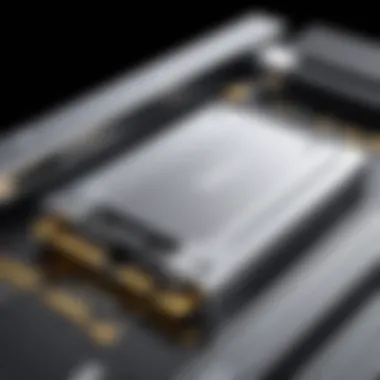
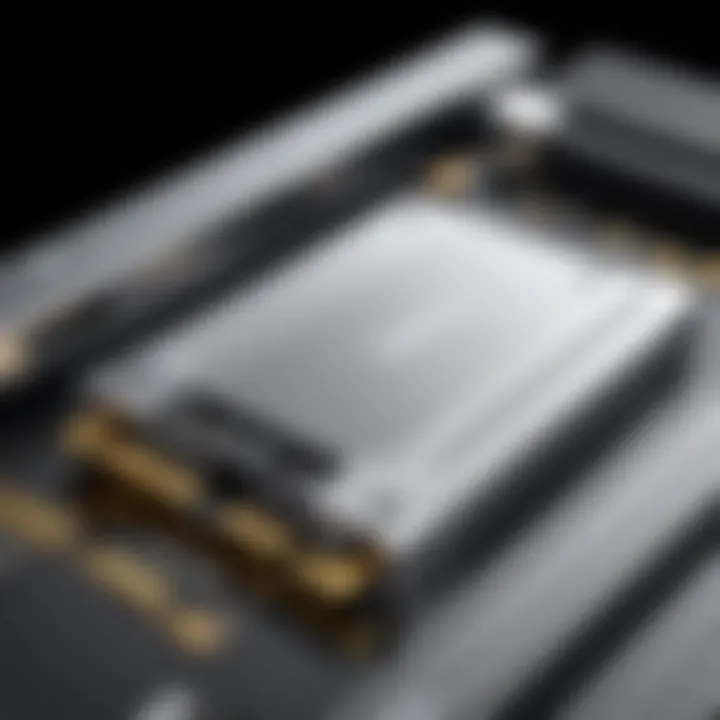
Intro
In this fast-paced digital age, where information travels at lightning speed, the need for efficient data storage and transfer methods has become paramount. Amid various solutions, SSD Thunderbolt 3 stands tall as a game changer. This technology not only keeps pace but often outshines its predecessors with remarkable speed and efficiency. As we embark on this exploration, we’ll dissect multiple layers of SSD Thunderbolt 3 ranging from architecture to practical utilities in everyday computing.
As we venture through the intricacies of this technology, it’s important to grasp how it integrates into modern hardware setups. Understanding its functionalities, advantages, and some of its limitations can empower users—whether they are tech enthusiasts, gamers, or IT professionals—to make educated choices tailored for their specific needs.
In the sections that follow, we'll touch on the critical aspects of these storage devices: from unique features and benchmark comparisons to pricing and value assessments, this discussion aims to create a well-rounded perspective on SSD Thunderbolt 3. Let's dive in.
Understanding SSD Technology
In today's fast-paced digital landscape, understanding Solid State Drive (SSD) technology is akin to grasping the heartbeat of modern computing. With data storage needs growing at an exponential rate, SSDs have emerged as the favored choice for both consumers and professionals alike. This section aims to break down the layers of SSD technology, spotlighting its essential features, benefits, and the significant role it plays when integrated with Thunderbolt 3.
Basic Principles of SSDs
At its core, an SSD is a type of storage device that utilizes semiconductor chips to store data. Unlike traditional Hard Disk Drives (HDDs) that rely on spinning disks, SSDs have no moving parts, which translates to a faster, quieter, and more reliable performance. The absence of mechanical components means they are less prone to failure, yielding a longer lifespan. Additionally, file access times are substantially reduced, allowing for quicker boot times and application launches. In the backdrop of ever-increasing demands for speed and efficiency, SSDs have established themselves as a critical element in today’s tech ecosystem.
Types of SSDs
When it comes to SSDs, there's not just one flavor. Understanding the different types is vital for selecting the right solution for your needs. Let’s explore the three main categories: SATA SSDs, NVMe SSDs, and PCIe SSDs.
SATA SSDs
SATA SSDs, which connect via the Serial ATA interface, are often seen as the stalwarts of SSD technology. They usually provide a notable improvement over traditional HDDs, with read and write speeds significantly better, typically around 500 MB/s. This increase in performance comes without overshadowing the price point, making SATA SSDs a popular choice for users looking for entry-level options to boost their current systems. However, while they represent a worthy step up from HDDs, they still fall short compared to their NVMe counterparts, which can make them less appealing for power users seeking cutting-edge performance.
"SATA SSDs serve a purpose—a solid upgrade for everyday tasks, especially when migration from an HDD is on the table."
NVMe SSDs
Next up, we have NVMe SSDs. These drives are designed with the NVMe interface, which stands for Non-Volatile Memory Express. What sets them apart is their capability to utilize the PCIe (Peripheral Component Interconnect Express) bus, resulting in lightning-fast speeds that often exceed 3 GB/s. This performance level is ideal for applications demanding high throughput, such as gaming or professional-grade video editing. However, the speed comes with a higher price tag compared to SATA options. For those who prioritize performance over cost, NVMe provides a satisfying experience, but potential buyers should be aware that system compatibility can play a significant role in leveraging these speeds effectively.
PCIe SSDs
Lastly, we have PCIe SSDs, which operate via the PCIe interface. Essentially, all NVMe drives are PCIe-based, but not all PCIe drives are NVMe, as the differentiator lies in their communication protocol with the motherboard. These drives share the same prowess in performance as NVMe SSDs and consist of a wide range of capacities to suit data-intensive applications. The unique feature of PCIe SSDs is their excellent scalability, which allows for enhanced bandwidth as standards evolve. This adaptability makes them particularly attractive for future-proofing technology setups. However, users should consider their current system build, as not all machines support the latest PCIe specs, which can limit utilization.
Overall, understanding the various types of SSDs amplifies the importance of sophisticated data management strategies, especially as users delve into the intersection of SSD technology and Thunderbolt 3 for optimal performance. The choice of SSD can significantly influence storage efficiency, setup complexities, and, ultimately, user experience.
Prolusion to Thunderbolt
Thunderbolt 3 is a game-changer in the realm of connectivity and data transfer, rolling in a host of benefits that modern tech users find hard to ignore. As we delve into this section, we’ll uncover not only what Thunderbolt 3 is, but also its essential role in enhancing the performance of SSDs. Whether you're a gamer needing rapid load times or an IT professional looking for quick file transfers, understanding Thunderbolt 3 is key.
Defining Thunderbolt
At its core, Thunderbolt 3 combines data transfer, video output, and power delivery over a single cable. This integration simplifies workstation setups while providing users with an incredibly versatile interface. With a USB-C connector, it has become an accepted standard, meaning that many of today’s devices are compatible out of the box.
Moreover, Thunderbolt 3 operates on the latest PCI Express technology, allowing for more efficient data exchange. When you think about speed, this tech boasts a maximum transfer rate of 40 Gbps, which is blindingly fast compared to previous generations. This lightning speed isn't just for show—it dramatically changes how professionals interact with storage devices.
Technological Specifications
The technical prowess of Thunderbolt 3 lies in its specifications, which we need to examine for a comprehensive understanding.
Maximum Bandwidth
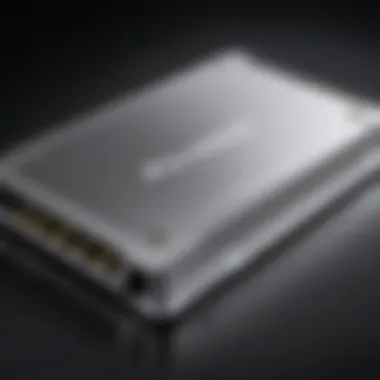
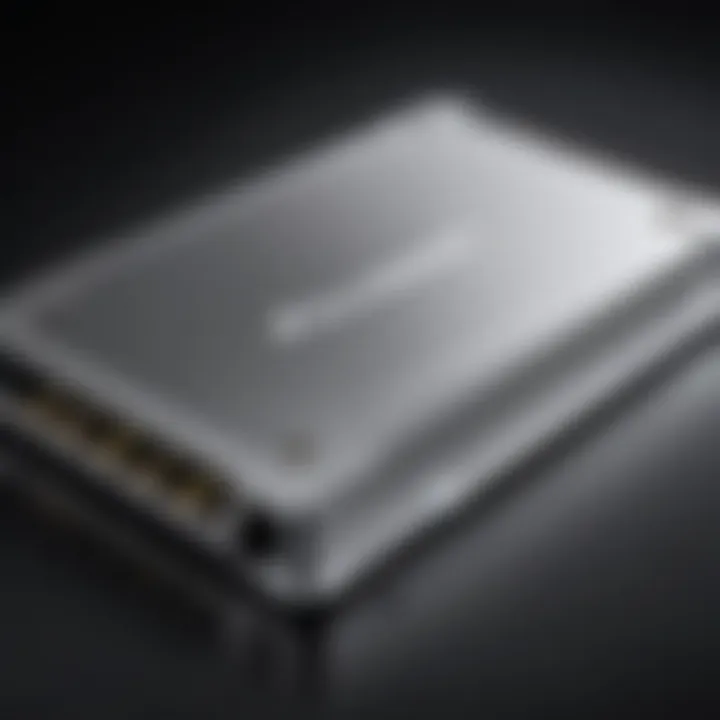
One of the standout features of Thunderbolt 3 is its maximum bandwidth of 40 Gbps. This high throughput means that it can handle multiple data streams seamlessly. For SSD users, this translates into a smoother experience when transferring large files or running multiple applications simultaneously. The high bandwidth allows not just larger volumes of data to be sent but also enhances the ability to support displays, such as 4K monitors, without lag.
The significance of maximum bandwidth lies also in its flexibility. Imagine editing videos straight from an external SSD without any hiccups; this is what many creators seek now in a cluttered digital age.
Data Transfer Protocols
Data transfer protocols underpin the effective performance of Thunderbolt 3. This technology supports several protocols, including USB, DisplayPort, and PCIe. What makes data transfer protocols beneficial for Thunderbolt 3 is their ability to negotiate with attached devices, optimizing the process according to the requirements.
For instance, when using an external SSD, Thunderbolt 3 maximizes the SSD’s read/write speeds while ensuring compatibility with other USB-C devices. While user-friendliness is a key advantage, there are some considerations too; certain older devices may not fully leverage the capabilities offered by Thunderbolt 3, potentially leading to bottlenecks.
"Thunderbolt 3 not only acts as a bridge for data but also enables a multi-tasking environment, essential for professionals."
The Intersection of SSD and Thunderbolt
In the realm of modern computing, the intersection of SSD and Thunderbolt 3 represents a significant stride toward enhanced performance and usability. This convergence is more than a technical upgrade; it’s a pivotal moment for how data is stored and accessed across various devices. The synergy between solid-state drives (SSDs) and Thunderbolt 3 technology lays down a framework that caters to both peak performance and user convenience.
Benefits of Combining SSD with Thunderbolt
Bringing together SSD and Thunderbolt 3 yields numerous advantages.
- Exceptional Data Transfer Speeds:
With Thunderbolt 3, data transfer can soar up to 40 Gbps, a speed that significantly exceeds traditional USB standards. This means enormous files, like high-resolution video projects, can be transferred in a blink. Imagine moving a fully edited 4K film to an external SSD in minutes instead of hours. - Reduced Latency:
Workflows are streamlined thanks to the minimal latency provided by SSDs. These drives can access data far quicker than their hard disk counterparts, ensuring that individual tasks, like loading large software applications, are completed in record time. - Versatile Device Compatibility:
Thunderbolt 3 supports a multitude of devices, from external monitors to super-fast docks. This versatility means an SSD connected via Thunderbolt 3 can easily fit into a wide array of setups without breaking a sweat.
Real-World Performance Improvements
Read/Write Speed Comparisons
When discussing read and write speeds, the combination of SSDs and Thunderbolt 3 truly shines. Specifically, the ability of Thunderbolt 3 to handle PCIe protocols allows SSDs to reach their true potential.
- Read Speeds: High-end SSDs can reach read speeds upwards of 3,500 MB/s. This makes them ideal for tasks involving large datasets, such as 3D modeling or video editing.
- Write Speeds: Write speeds often hover around 2,000 MB/s, making saving files nearly instantaneous. In environments where every second counts, such as gaming or live presentations, this is crucial.
The key characteristic of these read/write speeds reflects a landscape where efficiency reigns supreme. When you can pull up files, load applications, or save changes almost instantaneously, it fundamentally changes how users interact with their devices.
Application Loading Times
Another aspect that deserves attention is how this technology duo impacts application loading times.
- Time Reduction: A traditional hard drive may take minutes to load a comprehensive game or software package, while an SSD connected to Thunderbolt 3 can condense that time to mere seconds.
- User Experience: This efficiency translates directly into an improved user experience. Frustrations stemming from long wait times are nearly eradicated, allowing users to focus on productivity rather than pacing the floor while they wait.
The unique feature of leveraging Thunderbolt 3 with SSDs ensures that every interaction feels more responsive, reinforcing the notion that speed and efficiency are not mere conveniences, but essential aspects of modern computing.
In summary, combining SSD technology with Thunderbolt 3 enhances not just numbers on a spec sheet, but real, tangible experiences that affect how users work and play. Each benefit contributes to an ecosystem where performance is not compromised. As this relationship continues to evolve, it leads to devices that are not only faster but also smarter.
"The intersection of SSDs and Thunderbolt 3 is not simply about speed; it alters the very fabric of how data is accessed and utilized in today's tech landscape."
Whether for gaming, content creation, or general data handling, this pairing stands out as a clear choice for enthusiasts and professionals alike.
Compatibility Considerations
The conversation around SSD Thunderbolt 3 is incomplete without diving into compatibility considerations. This aspect is crucial since even the most advanced technology, like Thunderbolt 3, can falter in execution if it doesn’t mesh well with existing systems. Compatibility is like the glue holding your tech setup together. It ensures everything can communicate, share data, and function harmoniously. Without it, users might find themselves facing connectivity issues or subpar performance that defeats the purpose of investing in such sophisticated hardware.
Device Requirements for Thunderbolt SSDs


For utilizing Thunderbolt 3 SSDs, certain device requirements come into play. Firstly, a device needs to be equipped with a Thunderbolt 3 port. This port isn’t merely a USB-C one, despite their similar appearance. The Thunderbolt 3 port offers a high data transfer rate of up to 40 Gbps, but only if it’s properly implemented in the hardware. Therefore, check if your laptop or desktop is actually Thunderbolt 3 ready. Some systems may sport USB-C ports but lack the necessary protocol support.
Another requirement is that your operating system should recognize and effectively work with Thunderbolt 3. Most modern operating systems do, but older ones might pose challenges. Upgrading to the latest version might be required for a seamless experience.
Additional specifications like power delivery capabilities are also essential. Many Thunderbolt 3 devices can charge laptops while transferring data, allowing for a single-cable solution that greatly enhances convenience.
Potential Limitations
System Compatibility
When we discuss system compatibility, we're highlighting its relevance in creating a cohesive experience across devices. Thunderbolt 3 demands specific hardware and software compatibility for optimal performance. Laptops that solely support older USB standards can lead to a frustrating experience, where the speeds drop drastically, nullifying the real advantage of using Thunderbolt 3 SSDs. The key characteristic here is that not all USB-C ports are created equal. Thus, understanding your system's capabilities can save potential hassle.
This aspect of compatibility often raises concerns among users looking to upgrade their storage solutions. The unique feature here is that relying on comprehensive data sheets or user manuals becomes critical. Many enthusiasts prefer detailed comparisons on forums like reddit.com to understand whether their system can accommodate these high-speed SSDs.
While many devices are now embracing Thunderbolt technology, some older systems simply can't keep up. It may be wise to assess whether your current setup should be enhanced or simply replaced. Ultimately, it can be beneficial to invest in a fully compatible architecture for future-proofing.
Cable Requirements
Turning attention to cable requirements also reveals intricacies that often go unnoticed. Thunderbolt 3 cables aren't just fancy cords; they are vital connectors for achieving desired performance. Unlike standard cables, Thunderbolt 3 cables must be rated to carry those 40 Gbps speeds. It’s essential to use certified Thunderbolt cables, as using standard USB-C cables can result in bottlenecked performance.
The superior characteristic of these specialized cables lies in their design—many come with reinforced connectors and premium materials ensuring longevity and reliability. However, the unique feature is the price point. Thunderbolt cables can sometimes feel like a splurge compared to their regular counterparts, making budgeting a consideration for many users. Yet, this investment can yield dividends in speed and performance.
The downside, of course, is that a lack of careful planning regarding cable specifications can lead to underwhelming real-world performance—nobody wants to face slower speeds than expected because of a choice in cable. Ultimately, ensuring that both hardware and cabling are top-notch is paramount in maximizing the advantages offered by Thunderbolt 3 SSDs.
"Incompatibility can be like wearing shoes two sizes too small; it just doesn’t work well in practice."
In summary, understanding the compatibility landscape, from device specifications to cable quality, is vital for anyone looking to capitalize on the advantages that SSD Thunderbolt 3 technology has to offer. Proper alignment of all components ensures a seamless experience and unlocks the true capabilities of this powerful storage solution.
User Experience and Practical Applications
When it comes to SSD Thunderbolt 3 technology, how users interact with it is as crucial as its specifications. In our fast-paced digital world, practical applications bring the technology to life, making it relevant and usable. From gamers seeking seamless experiences to content creators needing speed for their workflow, understanding the practical implications of this technology is vital.
Use Cases in Gaming
For gaming enthusiasts, the integration of Thunderbolt 3 with SSDs offers a remarkable enhancement in experience. Imagine loading into a game without the agonizing wait times – that’s what this combo delivers. Smooth transitions, quicker loading screens, and real-time responsiveness are not just luxuries; they're becoming the norm. Gamers can enjoy immersive experiences without pesky interruptions, which can be the difference between victory and defeat.
Benefits in Gaming:
- Faster Load Times: A noticeable drop in the time it takes to load games can lead to a more engaging play session.
- Improved Streaming Performance: Gamers streaming while playing need a dependable connection to ensure smooth data flow.
- Higher Frame Rates: Access to quicker data retrieval means games can run more smoothly.
Applications in Content Creation
Content creators often juggle multiple large files and complex projects. With Thunderbolt 3 SSDs, they get the speed they require for demanding tasks like video editing and 3D rendering. Each of these fields presents specific challenges, but also distinct advantages.
Video Editing
In video editing, the ability to quickly access, modify, and render large files is imperative. Thunderbolt 3 SSDs serve as a boon here. What makes these drives a cut above? The ultra-fast data transfer speeds drastically reduce rendering times, allowing editors to focus more on creativity rather than waiting for processing.
- Key Characteristics: Quick access to video files for instant playback and editing.
- Benefits: Editors experiencing fewer lags can move through their project timelines swiftly, which is crucial during tight deadlines.
- Unique Feature: The high bandwidth allows even 4K and 8K footage to be handled with relative ease.
3D Rendering
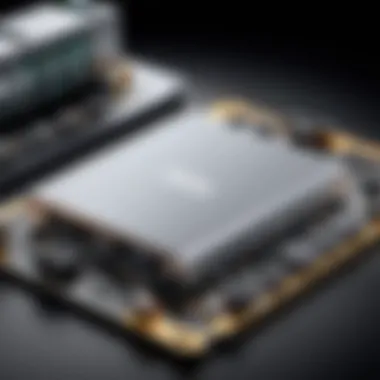
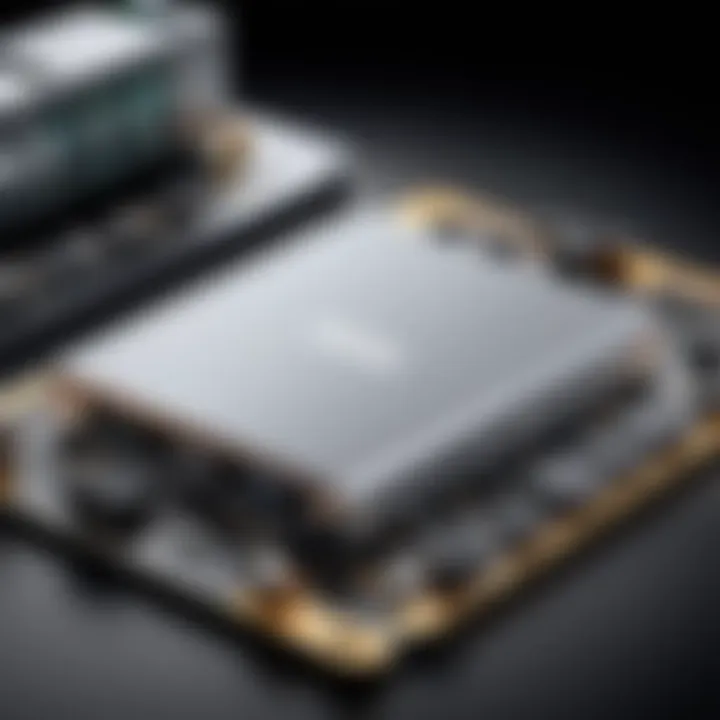
When delving into 3D rendering, speed becomes even more critical. Complex models require substantial resources, and having an SSD working with Thunderbolt 3 supports lively and efficient workflows. The speed improves the manipulation and modeling processes, making the creation of intricate designs less cumbersome.
- Key Characteristic: Rapid file handling enables real-time adjustments.
- Benefits: Flexibility to experiment more freely, as waiting times are reduced.
- Unique Feature: The combination allows large render files to be processed with minimal wait, speeding up completion times significantly.
Backup and Data Recovery Solutions
Lastly, let’s not overlook the essential role of SSDs in backup and data recovery solutions. With the constant risk of data loss, having a reliable backup is non-negotiable. Thunderbolt 3 SSDs not only reduce the time it takes to back up vital information but also streamline the recovery process. When something goes awry, the speed at which data can be restored can be a lifesaver.
In essence, user experience with Thunderbolt 3 SSDs blends innovation with practicality. From gaming and content creation to backups, the capabilities of this technology keep evolving, paving the way for more efficient and enjoyable experiences.
Future Trends in SSD Thunderbolt Technology
As technology relentlessly marches forward, the future of SSD Thunderbolt integration carries substantial implications for users across various fields. This article explores emerging innovations and predictions, providing a lens into how these advancements shape performance and compatibility in data storage solutions. Understanding these trends is crucial for tech enthusiasts, gamers, and IT professionals looking to maintain an edge in an increasingly data-driven world.
Emerging Innovations
In the fast-paced realm of storage technology, innovations keep materializing, particularly within the SSD and Thunderbolt sectors. Some of the new developments being reported include:
- Increased Storage Capacities: Manufacturers are now releasing SSDs with larger storage options, sometimes exceeding several terabytes, without a corresponding increase in physical size.
- NAND Flash Developments: Advancements in 3D NAND technology are becoming standard. This not only increases the density of data storage but also improves durability and performance, making SSDs more efficient and reliable.
- Enhanced Thermal Management: New cooling methods such as heat sinks and thermal pads are introduced in design, which helps SSDs manage heat better. This leads to improved performance under heavy workloads and reduces the risk of throttling which can happen during intense use.
Each of these innovations is not merely incremental; rather, they signify a shift in what users can expect from SSDs when paired with Thunderbolt 3, facilitating unprecedented speed and storage options.
Predictions for Future Development
Potential Speed Enhancements
Looking ahead, the tantalizing prospect of speed improvements in SSD Thunderbolt technology seems quite promising. Next-generation Thunderbolt interfaces are anticipated to support even higher bandwidths. As things progress:
- Higher Throughput: There might be an increase in available bandwidth that improves data transfer rates exponentially. This would make heavy data loads transfer in a blink, thus greatly enhancing workflow productivity.
- Significant Read/Write Enhancements: Future developments seem poised to allow SSDs to achieve read/write speeds well beyond what is currently available, likely reaching upwards of 10 GB/s. This is a game-changer for professionals whose work involves large files.
These potential speed enhancements place SSD Thunderbolt technology as a top-tier choice for those needing rapid data transfer without bottlenecking, especially in fields demanding extreme performance, like video production and gaming.
Broader Device Integration
Additionally, a key focus is on how SSD Thunderbolt technology will weave itself into more devices across diverse ecosystems. Widespread integration with various hardware is on the horizon, with implications like:
- Cross-Compatibility: As manufacturers aim for cross-compatibility, the integration of Thunderbolt in diverse devices such as laptops, workstations, and even mobile devices is expected to become the norm. This would allow flexibility and ease of access across different systems.
- Adoption in Everyday Tech: From personal laptops to enterprise-level servers, broader adoption means SSD Thunderbolt tech will provide it all—from gamers needing ultra-fast load times, to creatives requiring smooth video editing experiences.
The advantage of this integration is clear—it streamlines users’ workflows and enhances interoperability while maximizing performance across multiple platforms.
The future promises an ecosystem where speed and storage capacity are not just enhancements, but standard expectations for everyday users, thus revolutionizing how we approach data handling.
The End
As we draw our exploration of SSD Thunderbolt 3 to a close, it’s imperative to reflect on the vital insights discussed throughout the article. This topic is not just a mere tech fad; it encapsulates the future of data storage. The fusion of SSD technology with Thunderbolt 3 brings forth notable benefits that resonate with both everyday users and tech aficionados alike.
Summarizing Key Takeaways
We’ve delved into several crucial points in our discussion:
- Performance Boost: Thunderbolt 3 dramatically enhances data transfer speeds, reaching up to 40 Gbps. This capability revolutionizes how we interact with data, particularly in demanding tasks, such as video editing or gaming.
- Compatibility Factors: Knowing the specifications of your devices is non-negotiable. Thunderbolt 3 SSDs are powerful, but they require compatible hardware to truly shine.
- Real-World Applications: We explored how users — gamers, content creators, IT professionals — benefit from faster loading times and smoother operations. It’s worth noting that application performance is inherently tied to the speed and technology of the SSD.
- Future Outlook: As technology evolves, so too will the standards for SSDs and Thunderbolt. Watching for emerging trends is essential for staying ahead in this fast-paced arena.
These points serve as a foundation for understanding why adopting SSDs with Thunderbolt 3 is a game-changer.
Final Thoughts on SSD Thunderbolt
In short, Thunderbolt 3 SSDs stand out as a beacon for the future of computing technology, laying the mold for what’s next in data interaction. Every byte processed is a step forward into a more efficient tech landscape.







