Top 4K TVs Under $200: Your Ultimate Buying Guide


Intro
As the age of high-definition viewing continues to expand its reach, many consumers find themselves on the search for substantial value without breaking the bank. The market for 4K televisions, especially those priced under $200, is both exciting and daunting. This budget range is often perceived as a compromise in terms of quality, but there's more to it. In this guide, we'll sift through the multitude of options available, focusing closely on performance, features, and user experiences. Whether you’re a tech enthusiast, a gamer diving into the latest titles, or an IT professional seeking reliable displays, you’ll find plenty of insight here.
Product Overview
In a world where tech advancements trickle down to more affordable ranges, 4K TVs below $200 provide an opportunity to embrace this trend without shelling out an arm and a leg. Here’s a snapshot of what this category looks like:
- Brand information
Out of the many brands in the market, names like TCL, Hisense, and RCA have stood out as players in the budget-friendly segment. These brands, while perhaps not as flashy as Samsung or LG, are known for providing decent performance at lower price points. - Key specifications
Most 4K TVs in this range typically boast a resolution of 3840 x 2160 pixels, HDR compatibility to enhance the color quality, and smart functionalities that allow streaming of popular services like Netflix and Hulu. Look closely at the panel types (like LED or IPS) as they can significantly affect viewing angle and color vibrancy. - Pricing
Four hundred-dollar TVs may be the gold standard for features and build, yet the under $200 crowd isn’t as bare-bones as one might think. Sales and promotions can tilt the scales, offering excellent deals on models that deliver more than you'd expect.
Performance Comparison
Performance often reigns supreme when determining the best choice:
- Benchmark tests
Few, if any, budget 4K TVs will offer the same benchmark standards as top-tier models. However, look for metrics such as color accuracy and brightness level, which are essential for a satisfying viewing experience. Generally, models from TCL are known for performance that tends to punch above their weight. - Speed and efficiency comparisons
The response time is crucial, especially for gaming. TVs with lower response times help reduce blurring during fast-paced sequences. Delving into user reviews can provide insight as to which models perform better in real-world conditions.
Features and Technology
Understanding what makes a TV tick is half the battle:
- Unique features
Look out for technologies like Dolby Vision for enhanced HDR viewing, or built-in voice assistants such as Amazon Alexa or Google Assistant. These extra perks can significantly elevate your viewing experience. - Technological advancements
Smart capabilities are rapidly evolving. Most budget 4K TVs offer Wi-Fi connectivity, allowing easy access to your favorite apps, and some models may even include screen mirroring features. - Compatibility with other devices
Consider how well the TV plays with other gadgets. A TV that supports HDMI 2.1 will offer better performance with new gaming consoles. Check for available ports and their types—this ensures you won't have to run out for adapters later.
Pros and Cons
Like everything, buying a budget 4K TV has its ups and downs:
- Strengths of the product
- Areas for improvement
- Exceptional price-to-value ratio
- Decent picture quality for casual viewing
- Access to modern streaming applications
- Limited viewing angles might be an issue for larger rooms
- Some models might not handle motion blur well
- Sound quality often lacks depth and immersion
Value for Money
When selecting a TV, value for money can't be overstated:
- Cost-effectiveness
Choosing a 4K TV under $200 often means snagging a device that suits basic viewing needs well without dusting off your wallet. - Long-term benefits
While the upfront cost might be low, consider how it stands against future technologies. Many TVs can be a bridge to enhance your media setup without being a financial burden. - Comparison with similar products
When compared to 1080p models, the upgrade to 4K is nothing short of striking for those making the switch—movies, gaming, and streaming certainly look significantly sharper.
Understanding 4K Technology
When you step into the world of televisions, the term 4K often pops up. It's crucial to grasp what all the fuss is about, especially when hunting down a budget-friendly TV. Understanding 4K technology can help you make informed choices that suit your viewing needs without breaking the bank.
What is 4K Resolution?
To put it simply, 4K resolution refers to the clarity of the picture on a screen. The term "4K" signifies a resolution of 3840 x 2160 pixels, which is four times the pixel count of the traditional 1080p high-definition format. This means that images are sharper, and you’ll see more detail even on larger screens. With 8 million pixels on display, visuals can be as lifelike as a stroll in the park.
In practical terms, you won’t need to squint or guess at what's happening in the background; every blade of grass or droplet of dew can shine through. The smoothness and entry into high-definition make 4K worth considering, even if you aren’t a die-hard techie.
Benefits of 4K TVs
Investing in a 4K TV, even on a budget, comes with a bundle of benefits:
- Enhanced Picture Quality: The higher pixel count leads to a more vibrant and clear image. Watching nature documentaries or action films feels immersive.
- Future-Proofing: As more content becomes available in 4K, having a TV with this resolution ensures you're not left in the dust.
- Upscaling Technology: Many 4K TVs have upscaling features that improve lower-resolution content. So, even if you’re watching an older film, it’s likely to appear better than on a standard HD screen.
"The leap to 4K might seem like just another number, but the experience is worth it."
Comparing 4K with Other Resolutions
When weighing your options, it helps to understand how 4K stacks up against other resolutions:
- 1080p HD: The most common resolution in TVs today, providing decent quality, yet not as detailed as 4K. It clocks in at 1920 x 1080 pixels.
- 720p HD: Often found in older models or lower-end TVs, 720p (1280 x 720 pixels) lacks the clarity and detail of its higher-resolution counterparts. It’s acceptable for smaller screens, but picture quality starts to falter when watching on larger displays.
- 8K Resolution: The next step after 4K. It offers an astonishing 7680 x 4320 pixels. However, it typically lands way above the $200 budget and currently lacks broad content availability.
Setting a Budget for a 4K TV
Establishing a budget for a 4K TV is essential for anyone hoping to dive into the world of high-quality viewing experiences without breaking the bank. Spending under $200 may seem restrictive, but with a clear financial plan, it's possible to get a decent model that meets your needs. In this section, we will explore the vital aspects of budgeting that can lead to smart buying decisions, particularly when it comes to 4K televisions.
Understanding Price Ranges
When it comes to 4K TVs, pricing can vary wildly from one model to another. Generally, a handy range to keep in mind is how these units can span from under $200 to well over a thousand dollars. It's crucial to understand where your chosen models fall within that spectrum.
The most basic 4K TVs can be found in this budget range. However, be mindful of how features and performance can impact the price:
- Under $200: Expect basic offerings with limited smart features, but decent display quality.
- $200 - $500: Slightly better choices, often with enhanced smart capabilities and sound quality.
- Above $500: Premium models that offer the latest tech, such as OLED displays and advanced color technologies.
For your budget cap, it helps to research the models available under the $200 mark specifically. Sites like Reddit and forums can also provide invaluable insights into any particular model you eye.
Prioritizing Features vs. Cost
Once you've set your budget, the next crucial step is deciding which features matter most to you. For example, do you value high-end sound or is a crisp display your top priority? In this price category, you won’t find everything wrapped in a neat bow, so it’s about identifying where to compromise and where to invest.
Consider these key features to weigh in your decision:
- Display Quality: While everyone craves high resolution, not every low-cost TV does it well. Look for reviews that focus on color accuracy and brightness levels.
- Smart Capabilities: Some TVs come with built-in apps like Netflix and Youtube, while others don't. If binge-watching is your jam, prioritize smart functionality.
- Audio Quality: Don’t ignore sound. A decent built-in speaker system can elevate your viewing experience.
In the budget segment, it is about finding the sweet spot — it means possibly surrendering some high-end features for a quality overall experience. Thus, buyers looking in this arena should adopt a practical mindset; it’s not about having the best of everything but more about getting the best that your money can attract.
"You often get what you pay for, but with some clever planning, you can find value where you didn't expect."
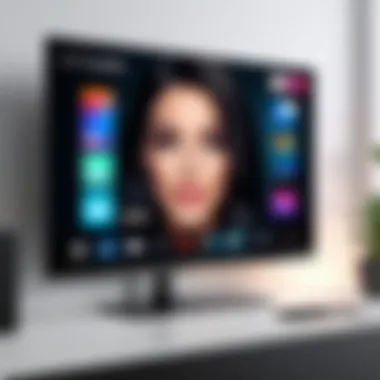

Ultimately, setting a budget isn’t just about sticking to a dollar amount. It’s also about understanding what compromises you're prepared to make. It’s a balancing act between what you want and what you can afford, steering clear of the flashy features that don’t necessarily enhance your experience. By honing in on what really matters to you, the quest for a well-priced 4K TV under $200 becomes much more feasible.
Key Features to Consider
Selecting a 4K TV under $200 isn't just about finding a device that displays pretty pictures. It’s about recognizing the critical features that elevate your viewing experience without breaking the bank. When you're knee-deep in options, understanding these features can mean the difference between a satisfying purchase and a frustrating complication later on.
Here’s a rundown of the vital elements you must mull over:
Display and Screen Technology
In the world of televisions, not all screens are created equal. Display technology plays a crucial role in how images come to life on your screen. For budget-friendly 4K TVs, you’ll often encounter two main types: LED and LCD.
- LED screens tend to have better brightness levels, which is indispensable in well-lit rooms.
- LCD screens, while generally cheaper, may not quite deliver the same brightness or contrast.
Moreover, consider the refresh rate. Look for TVs with 60Hz as a minimum, especially if you intend to watch more fast-paced content like sports or action movies. A higher refresh rate mitigates motion blur, enhancing clarity.
"A clear picture isn't just a luxury; it's essential for immersive viewing, especially in 4K."
Smart TV Capabilities
A 4K TV that's merely a screen is a missed opportunity. Smart features are the cherry on top. With a smart TV, you can access streaming platforms like Netflix, Amazon Prime, and YouTube directly from your television, making it a hub for your entertainment needs.
- Look for user-friendly interfaces—some manufacturers make navigating their menus a breeze, while others can feel clunky.
- Check for voice assistant integration. Features with Alexa or Google Assistant allow you to control your TV with simple voice commands.
You can’t underestimate the importance of regular software updates either. They often enhance performance and add new capabilities, keeping your TV feeling fresh even years down the line.
Audio Quality and Outputs
While image quality grabs the spotlight, sound shouldn’t take a backseat. Built-in speakers often lack depth, meaning that dialog can get lost without a quality audio system.
- Stereo outputs and optical audio outputs allow for easy attachment of external sound systems, enhancing your experience considerably.
- If you’re investing in additional audio equipment, ensure that the TV supports popular audio formats like Dolby Digital and DTS.
Pro Tip: Test the sound during the in-store evaluation. Speakers may sound different in the store compared to your living room setup.
Connectivity Options
Having a TV is one thing, but being able to connect it to your other devices is essential for a seamless experience. Look for a variety of connections—not just HDMI ports, but USB ports and Ethernet as well.
- HDMI 2.0 is crucial for 4K streaming; ideally, you want at least three HDMI ports to accommodate your Blu-ray player, gaming console, and any other devices.
- If you're into gaming, check for low input lag and HDMI ARC features, which streamline connecting audio devices.
In an age dominated by content consumption, ensuring connectivity will enable you to access all your multimedia effortlessly, from gaming to streaming.
Top Brands for Affordable 4K TVs
When it comes to choosing the right 4K TV under $200, brand reputation can play a significant role in your decision. Well-established brands tend to offer more reliable performance, better customer service, and build quality. This section sheds light on some of the most recognized names in the industry that stand out for their affordability combined with impressive technology. The aim here is to empower tech enthusiasts, gamers, and general consumers to make informed decisions based on brand characteristics and offerings.
LG
LG has become synonymous with top-tier display technology. In the realm of budget-friendly 4K TVs, they bring decent models without breaking the bank. LG TVs often feature their renowned IPS panels that ensure wide viewing angles and excellent color reproduction.
One of the models that often gets attention is the LG UHD AI ThinQ. Equipped with HDR support and webOS for smart capabilities, this TV allows users to stream content effortlessly. The brand frequently updates their smart platform, making it relatively easy for non-tech-savvy individuals to accommodate updates.
Consider these points when looking at LG TVs:
- Color Accuracy: Feedback from users mentions how vibrant and true-to-life colors appear.
- User Interface: Many find LG's smart interface smoother than others in this price range.
Samsung
Samsung often leads the charge in television technology, offering some budget models that still deliver solid performance. With features like Quantum Dot technology in their higher-end models, consumers can expect effective color enhancement's even in lower-priced units.
Their TU7000 series is noteworthy for those on a tight budget, showing good picture quality and handling streaming very well. Samsung TVs are generally praised for:
- Smart Hub Features: Providing an all-in-one access point for various streaming services.
- Expandable Gaming Features: Many newer Samsung models cater to gamers, enabling a seamless connection to consoles with low latency modes.
TCL
TCL might not be a household name like LG or Samsung, but they have rapidly earned a positive reputation, especially in the budget segment. The brand offers impressive 4K TVs packed with features at a price point that is hard to beat.
Models like the TCL 4 Series provide access to the Roku platform, which is beneficial for users who want a multitude of streaming options without investing in external devices. Some highlighted advantages include:
- Price and Value: Often, TCL TVs come with more features at a lower price compared to their competitors.
- User-Friendly Interface: The Roku integrated system is often noted for its simplicity.
Hisense
Hisense has made remarkable strides in the U.S. market, positioning itself as a major contender among budget 4K TV brands. They tend to excel in delivering value-for-money features. For instance, the Hisense H65 series includes various smart features paired with decent picture quality.
Those looking for value should consider:
- DTS Virtual:X Technology: Enhances audio experience, which is critical for movie lovers.
- Good Warranty and Support: Users appreciate a brand that stands behind its products, offering reliable customer service.
Review of Selected Models
When it comes to making a choice about which 4K TV to buy, sifting through the myriad of options can be daunting. This section plays a crucial role in narrowing down the ideal choices by providing insights into the performance, user experiences, and characteristics of a select few models. The goal here is to empower readers with information that aligns their personal needs and preferences with the offerings on the market. Evaluating these models not only emphasizes their standout features but also highlights areas where they may fall short. This balanced approach presents a well-rounded picture, allowing readers to make informed decisions.
Model A: Overview and Performance
Model A is often lauded for its impressive picture quality and consistent performance. It boasts a vibrant display that delivers rich colors and deep contrasts, making it a favorite for movie nights and gaming sessions alike. With a slim bezel design, it not only adds a modern touch to any living space but also maximizes screen real estate, making it feel larger than its actual size.
In terms of specifications, Model A supports HDR content, which enhances overall picture quality by allowing brighter highlights and deeper shadows. Users have reported a seamless experience for casual viewing and more intensive gaming setups with its low input lag, making it an appealing choice for gamers. Its processing power ensures that motion is smooth and clear, reducing any blurring during fast-paced scenes.


Model B: User Experience and Ratings
The user feedback on Model B has generally been positive, with many praising its ease of use. Its intuitive smart TV interface makes navigating through apps and settings a breeze. An important highlight for this model is its robust selection of streaming services, catering to a variety of viewing habits. Users also appreciate the quick response time from the remote control, making flipping through channels or streaming services feel like a walk in the park.
But it’s not all sunshine and rainbows—some users have reported issues with poor viewing angles, where colors appear washed out if viewed from the side rather than directly in front. Additionally, while the built-in speakers are serviceable, audiophiles might find them lacking compared to external sound solutions. On average, it holds a rating of 4.2 out of 5 on various platforms, reflecting a solid endorsement from the community.
Model C: Pros and Cons Analysis
Model C presents itself as a dual-edged sword offering both commendable features and certain limitations. One of the key strengths of Model C is its price point; it often comes at a lower cost compared to similar models, which attracts budget-conscious consumers. Its display quality is solid, featuring decent brightness levels and color reproduction for daily viewing.
However, it’s here that some compromises appear. For instance, while suitable for regular use, it may not deliver the same high-end performance as more premium models when it comes to HDR content. The contrast ratio is somewhat lower, resulting in less pronounced dark scenes, which is a drawback for darker movies or games.
In summary, each of these models has its unique appeal and is tailored for different kinds of viewers. Evaluating the pros and cons makes it easier to align a purchase with personal needs.
"Choosing the right 4K TV can feel like finding a needle in a haystack, but understanding what each model offers helps clear the clutter."
This section serves to illuminate the various brands and features that fall within the $200 budget range while keeping in mind that not all models will suit every individual's viewing habits.
Evaluating Picture Quality
When it comes to choosing a 4K TV, picture quality tends to steal the spotlight. After all, who doesn’t want their favorite shows, movies, or gaming experiences to look absolutely stunning? Particularly on a budget, the nuances of picture quality can dramatically vary, and understanding these differences becomes paramount. We’ll delve into several elements that contribute to a superb viewing experience, focusing on color accuracy, contrast ratios, and how well the screen handles different viewing angles.
Color Accuracy and Brightness
Color accuracy is the crux of the viewing experience. A TV that can accurately reproduce the colors as intended by the creators is truly what separates a cheap model from a high-quality one. Brightness plays a crucial role here. If the TV is too dim, colors may look washed out and lifeless, undermining the immersive experience one might be looking for.
In practical terms, when watching a film like Mad Max: Fury Road, which is renowned for its vibrant hues, you want a television that does justice to the deep reds of the desert sands and the sizzle of the flame-throwing vehicles. Look for panels that offer a wider color gamut to ensure you’ll catch every shade.
"Color accuracy can mean the difference between an average show and a cinematic masterpiece."
Contrast Ratio and Black Levels
Next up in our picture quality toolkit are contrast ratios and black levels. The contrast ratio indicates the difference between the brightest whites and the darkest blacks a screen can produce. A higher contrast ratio means that black levels are deeper and colors pop more vividly against them. On a television with mediocre contrast, dark scenes can sometimes appear muddled and gray, robbing the picture of its detail.
For instance, if you’re watching a late-night series full of suspenseful dark scenes, and your TV fails to render those subtle details, it’s like missing half the story. Always check the specs for the contrast ratio before making a purchase.
Viewing Angles and Screen Glare
Finally, consider viewing angles and screen glare, both pivotal for overall picture quality. A great 4K TV should ideally afford the flexibility of viewing from multiple angles without color distortion or loss of brightness. This is particularly important for those who have a large living room filled with friends or a family eager to enjoy movie night together.
Screen glare can be a nasty nuisance too; reflections can detract from the overall experience. Ambient light in a room can wash out pictures if the screen isn’t designed to combat those reflections. For instance, OLED panels typically handle this situation better than LED screens, offering deeper blacks even in bright spaces.
In summary, evaluating these picture quality aspects—color accuracy, contrast ratio, and viewing angles—will empower you to make an informed decision about which budget-friendly 4K TV suits your needs best. At under $200, finding that balance may be tricky, but it’s often worth the time and effort.
Sound Quality Considerations
When diving into the world of 4K TVs, it's tempting to focus solely on the display quality. Yet, sound quality can make or break the viewing experience. Ever watched a thrilling action flick or an intense game only to be disappointed by the lackluster audio? Sound can transport you to another realm, enhancing your enjoyment and immersion. For budget models, features often get cut, so knowing what to look out for can save you some headaches later.
Built-in Speakers vs. External Sound Systems
In the crowded marketplace of affordable 4K TVs, most come with built-in speakers. But let’s not beat around the bush — they often lack the punch that richer audio provides.
Built-in speakers are convenient but may fall short in depth and bass response, especially when large soundscapes are at play. When watching movies or gaming, you might find dialogue muffled, or effects too hollow. Here’s what you should consider:
- Usage Scenario: If you’re just streaming sitcoms or news, built-in might be enough. But for gaming or cinema, you may wish to invest elsewhere.
- Space Consideration: Adding external sound systems takes more space. Think about your setup—will it accommodate more tech?
- Cost Efficiency: Investing in an external sound system can enhance your setup. A good soundbar or speaker system often finds itself worth the investment for the quality boost.
Conversely, an external sound system like a soundbar can provide far greater fidelity. These systems can elevate your viewing experience exponentially:
- Improved Sound Quality: Enhanced bass and clearer dialogue create a more immersive experience.
- Versatile Connection Options: Many soundbars connect easily via HDMI or optical cables, making integration seamless.
- Multiple Audio Modes: Some sound systems come with modes for movies, music, and gaming, allowing you to tailor the experience.
Audio Formats Supported
Another key aspect to sound quality is understanding the audio formats that your potential 4K TV can support. This is crucial when you factor in what you’ll be watching.
Some formats to keep an eye on include:
- Dolby Digital: Commonly used; it’s a necessary baseline for any modern TV.
- DTS: Offers surround sound, adding depth during more complex audio scenes.
- Dolby Atmos: The premium choice, allowing for a 3D sound experience, making you feel as though sounds are coming from above and around you.
When searching for a 4K TV, check manufacturer specifications to ensure that it supports your preferred formats. While budget models may not go all out with high-end features, knowing what formats are supported ensures that you make the most of your viewing experiences.
"Amplifying sound can elevate even the simplest of moments, transforming regular entertainment into extraordinary events."
In summary, sound quality is more than just an afterthought. It should be an integral part of your consideration process while shopping for a budget-friendly 4K TV. Finding that sweet spot between built-in options and external systems, while keeping an eye on supported audio formats, will ultimately enhance the enjoyment of your new gadget.
Installation and Setup Tips
Getting your new 4K TV up and running can feel like a daunting task, especially if you're not particularly tech-savvy. However, proper installation and setup are vital not just for aesthetics, but also for maximizing your device's performance and longevity. A solid understanding of mounting options, space considerations, and connecting to other devices can make the difference between a satisfied viewing experience and a frustrating one. Let's delve into these key aspects to ensure you can enjoy your TV to the fullest.
Mounting Options and Space Considerations
Choosing how to mount your 4K TV is often dictated by the layout of your room and your personal preferences. Potential mounting options include wall mounting, using a TV stand, or even a ceiling mount in certain cases.
- Wall Mounting: This is ideal for maximizing space and giving your room a sleek look. When selecting a wall mount, ensure that it is compatible with your TV's size and weight. Factor in the height at which you mount the TV for optimal viewing. A good rule of thumb is to have the center of the screen at eye level when seated.
- TV Stand: On the other hand, a sturdy TV stand allows for flexibility with placement and can accommodate other devices like gaming consoles or sound systems. Just make sure that the stand can support the weight of your TV and fits well in your designated space.
When considering these options, keep in mind the distance from the sofa or seating area to ensure a comfortable viewing experience. Too far away, and you’ll miss out on the details that 4K offers; too close, and you may strain your eyes. Try to aim for a viewing distance of about 1.5 times the diagonal screen size for the best visual experience.
Connecting to Other Devices


Getting your 4K TV to communicate with other devices is essential for enjoying the full spectrum of entertainment options at your disposal. From streaming gadgets to gaming consoles, connecting various devices can seem complex but doesn’t have to be.
First, you'll need the appropriate cables. HDMI is typically the go-to option for connecting modern devices, and you’ll want to use a high-speed HDMI cable to ensure you’re getting the best picture quality possible. Example devices to connect may include:
- Streaming Devices: If you’re using services like Netflix or Hulu, a streaming device, such as Roku or Amazon Fire Stick, will need to be connected.
- Gaming Consoles: For gamers, linking consoles like PlayStation or Xbox is a must. Ensure you have enough ports on your TV or consider using an HDMI switcher if you’re short on connections.
- Sound Systems: Improving audio can often start with connecting a soundbar or external speakers. Look for audio outputs that may include optical or audio return channels to simplify connections.
Tip: Always consult your TV's user manual for specific connection guides and recommended settings for optimal performance.
Understand that after physically connecting your devices, you may also need to go through the TV's settings to ensure they are properly recognized. Once these connection hurdles are cleared, you can finally kick back and dive into your favorite shows, movies, or games with stunning clarity and immersive sound.
Maintaining Your 4K TV
Keeping your 4K TV in good shape is something that often flies under the radar. But regular maintenance can really boost your viewing experience and extend the life of your investment. As these televisions play an integral role in how we consume media, ensuring they operate smoothly isn't merely a nice-to-have; it's essential. In a world where content is delivered in breathtaking quality, having a well-maintained TV ensures you get to enjoy every pixel without issues like screen burn-in or software glitches that could ruin the magic of your favorite show.
Regular Updates and Upgrades
Updating your TV's firmware is akin to giving it a tune-up. Just like a car needs servicing to run smoothly, so does your television. Manufacturers often roll out updates to improve performance, fix bugs, or even add features that might not have been available at the original purchase.
- How to Update: Most modern TVs have an automatic update feature. However, it’s smart to check manually. Often, you can do this by heading to the settings menu and looking for ‘Software Update’. It's usually straightforward – just follow the prompts.
- Benefits of Updating: Regular updates can lead to better app performance, enhanced features, and often, better security. If you’re streaming content frequently, an upgraded system means access to the latest apps and user interface improvements.
- Upgrades: Depending on your TV model, hardware upgrades might be possible. Most low-budget models don't allow for hardware changes, but some might support things like external devices that enhance your viewing experience.
Cleaning and Care Tips
Cleaning your 4K TV is just as important as updating it. A speck of dust can diminish the vibrant colors and contrast that 4K televisions promise.
- Microfiber Cloth: Use a microfiber cloth to wipe down the screen regularly. This helps prevent scratches while effectively removing fingerprints and dust. Avoid using paper towels or regular cloths since they can be abrasive.
- Gentle Solutions: If you need to use a cleaning solution, make sure it's designed specifically for electronics. Otherwise, a mist of distilled water on the cloth will do the trick.
- Avoid Spraying Directly on the Screen: It might feel like a good approach, but spraying cleaner directly onto your screen can lead to moisture getting into sensitive areas. Always spray on the cloth instead.
Also, don’t forget about the back and sides of the TV. Dust tends to accumulate in the vents and can hinder heat dissipation, which could lead to overheating.
"A clean screen leads to a clear mind! When you can see clearly, your viewing experience elevates."
In summary, maintaining your 4K TV isn't just about keeping up appearances. By regularly updating software and caring for the physical screen, you're ensuring that your investment continues to serve you well, providing an excellent viewing experience for years to come.
Warranty and Customer Support
When it comes to purchasing a 4K TV, warranty and customer support play a significant role that should never be overlooked. This isn’t just about buying a device; it's about ensuring that you’re protected against potential faults and that help is readily available when needed. You may find yourself in a sticky situation with a malfunctioning TV, and having a solid warranty can relieve some of that stress. That peace of mind, knowing you won't have to fork out extra cash for repairs or replacements, can be invaluable.
Understanding Warranty Coverage
Warranties typically differ from one manufacturer to another, and that’s why it's important to know the ins and outs of what you’re getting. Most brands offer a standard warranty, but the details can vary significantly. Here are a few elements worth considering:
- Duration: Usually, you will see warranties ranging from 1 to 3 years. Some premium brands may stretch this further, but anything less is a red flag.
- What’s Included: Not all warranties cover the same things. Check to see if both parts and labor are included. If only parts are covered, you might still be in a bind for repair labor costs.
- Exclusions: Be on the lookout for any exclusions or conditions. Some warranties may not cover certain kinds of damage, like accidental drops or water exposure.
It’s wise to document everything during your purchase – receipts, emails, etc. Having a paper trail can help if you ever find yourself needing to make a claim.
A solid warranty not only provides recourse but can enhance the perceived value of your purchase, giving you confidence in your investment.
Contacting Customer Support
Even the best products may encounter issues from time to time, and that’s where customer support comes into play. Having reliable customer support can make all the difference in your experience with a new TV. Here are some tips to keep in mind:
- Availability: Check if support hours align with your schedule. Some companies offer 24/7 assistance, while others may operate only during business hours.
- Channels of Communication: Find out how you can reach customer support. Whether through phone, chat, or email, having multiple options is always beneficial.
- Response Time: Pay attention to the company’s reputation regarding the response time. Reviews can give you clues about how efficiently they handle inquiries.
- Resolution Quality: Look for user experiences or testimonials about how effectively problems are resolved. A long hold time followed by no resolution can be frustrating.
Understanding how to follow up with warranty claims or navigate customer support channels clearly sets you up for a smoother experience overall. When making a purchase under $200, knowing your rights and resources is essential to turning a potential hassle into a manageable situation.
User Reviews and Testimonials
User reviews and testimonials are critical components when deciding on the best 4K TV under $200. They offer firsthand insights from individuals who have actually used the products, which can provide a clearer picture than any promotional material. This section emphasizes the importance of user feedback as a guiding light in the often-murky waters of television shopping.
Many tech enthusiasts, gamers, and IT professionals lean heavily on user reviews to gauge how well a 4K TV performs in real-world scenarios. Features like picture quality, ease of installation, and smart capabilities can all be highlighted and critiqued by the users themselves. Also, the collective sentiment of many users often indicates both strengths and weaknesses of certain models, helping potential buyers make informed choices.
Analysis of User Feedback
Looking at the user feedback closely reveals patterns that manufacturers might not disclose in their marketing materials. For instance, if multiple users comment on a TV's sluggish performance when navigating menus, that’s an indication to consider other options. Additionally, the effectiveness of the smart TV functions can often be a deal-breaker or make-or-break feature, depending on personal preferences.
Furthermore, aspiring buyers should pay attention to the style of feedback provided. Reviews can be divided into:
- Detailed critiques: These reviews often dive into specifics like color fidelity, viewing angles, and connectivity.
- General impressions: More casual reviews may simply express satisfaction or dissatisfaction, leaving out intricate details.
By analyzing both types, prospective buyers can get a balanced view of what to expect.
Common Complaints and Praises
When sifting through user testimonials, it's common to encounter repetitive themes that either praise or complain about certain features of a 4K TV. Here’s a snapshot of some common remarks:
- Praise for affordability: Numerous reviews highlight the unexpected value offered by many models, noting how they perform well without breaking the bank.
- Complaints about sound quality: Many users voice their disappointments regarding built-in speakers, indicating that a separate sound system is often needed to achieve a pleasing audio experience.
- Commends on picture clarity: Many enthusiasts rave about the vivid picture quality of certain models, especially noting how well they perform during bright scenes.
- Criticism regarding setup: Some users lament the installation process, pointing out complicated setups and instructions that are less than user-friendly.
In summary, user reviews and testimonials create a treasure trove of insights for potential shoppers. They illuminate both the bright spots and the shadowy corners of budget 4K TVs, allowing buyers to base their choices on shared experiences rather than just numbers and specs.
Finale: Making the Right Choice
When it comes to selecting a 4K TV under $200, clarity in your decision-making is paramount. As technology continues to evolve, and new models flood the market, knowing how to make a wise choice can feel like searching for a needle in a haystack. The right TV not only meets your budget but also caters to your needs and preferences.
Final Thoughts on Affordable 4K TVs
Investing in an affordable 4K TV doesn't necessitate compromising on quality. Many manufacturers offer models that integrate decent display capabilities, smart features, and satisfactory sound without breaking the bank. The growing competition in the marketplace has prompted brands like TCL and Hisense to produce TVs that often outshine the expectations at this price point. It's critical to identify specific features like connectivity options, display technology, and audio quality that align with your entertainment habits.
Keep in mind that budget-friendly models may lack some high-end functionalities. Yet, they still provide a refined viewing experience suitable for casual movie-watching, gaming, or streaming. If you’re mindful of your requirements, those budget options can deliver a performance that keeps pace with more expensive counterparts.
Encouragement to Research Further
No matter how well-prepared you feel, further research is always a good practice. The market is full of user reviews and expert evaluations that can illuminate the pros and cons of each model. Dive into forums on sites like Reddit or tech review platforms. Join discussions to understand real user experiences which usually highlight critical aspects you might miss in official specs.
Furthermore, visiting stores where televisions are displayed can let you see firsthand how models perform in terms of color, brightness, and sound quality before making a purchase.
In short, being well-informed arms you with the knowledge needed to differentiate between products and find a suitable 4K TV that won't put a strain on your finances. The satisfaction of selecting a value-rich product makes the time and effort invested in research worthwhile.







