Selecting the Best Budget Video Cards for Value
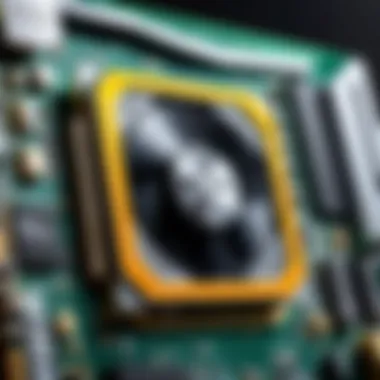

Intro
Choosing the right video card can feel like picking the right horse in a race—there's an array of options, and unless you’re well-versed, it’s easy to back a loser. This guide aims to strip away the noise and deliver a clear path to selecting the best budget video card that fits both your financial limits and performance needs.
The landscape of video cards is continuously evolving, and it can be a real bear trying to keep up with the latest trends, specs, and brands. Not all heroes wear capes, and not all video cards come at a premium price. Technology has made strides, and today’s budget options often pack a punch, which means you don't necessarily have to break the bank to enjoy gaming or professional applications.
As we delve into the details of various video cards, the focus will be on key considerations—from essential specifications to performance benchmarks. By the time we wrap this up, you’ll have the knowledge to make a savvy purchase that aligns with your needs without looking back in regret.
Understanding Budget Video Cards
When it comes to building or upgrading a computer, the video card often takes center stage—especially for gamers and content creators. However, the term budget comes into play, which may lead to confusion or skepticism about the performance potential of such cards. Thus, it’s crucial for buyers to have a firm grasp of what budget video cards mean in practical terms.
Definition of Budget Video Cards
Budget video cards are essentially graphics processing units (GPUs) that balance price and performance. Typically, these cards cost less than their premium counterparts but still offer enough power for casual gaming, basic video editing, and even some graphic-intensive tasks.
For example, a card like the NVIDIA GeForce GTX 1650 can handle most games at medium settings and is affordable enough to fit within tight budgets. The key is to look beyond oversimplified marketing claims—you really need to assess performance benchmarks and compare features.
Importance of Selecting a Budget Option
Choosing a budget video card can greatly influence both your gaming experience and financial health. For businesses or individuals with limited resources, these cards offer a cost-effective solution without requiring hefty investments. Here are a few specific reasons why selecting a budget option makes sense:
- Function Over Form: You aren’t always after the flashiest or highest-performing card. Often, a reliable budget option suits your needs without unnecessary complexities.
- Future Upgradability: When working with a budget card, it leaves room for future upgrades. Rather than wiping your bank account clean every few years, you can upgrade parts gradually—keeping your system current without breaking the bank.
- Understanding Priorities: Selecting a budget card encourages you to prioritize what really matters in your budget—frame rates, resolution, or perhaps power consumption.
"Smart choices can save money while still getting the job done effectively."
Budget video cards allow both tech enthusiasts and casual users alike to enhance their setups while being mindful of expenses. Many may frown upon the idea of budget graphics cards, but countless users have enjoyed competitive gaming and satisfactory video editing experiences thanks to these economical choices.
In summary, understanding what budget video cards entail can empower you to make informed decisions that align with both your technical requirements and financial boundaries. Don't let the term 'budget' fool you; it’s a spectrum of options that can cater to various needs and skill levels.
Key Features of Budget Video Cards
Understanding the key features of budget video cards is crucial for anyone looking to make a smart investment in their computing experience. These features not only determine the performance but also how well the card fits your unique usage scenario. It’s about finding that sweet spot between functionality and cost, ensuring you don’t end up with something that competes with stale bread – merely functional but hardly satisfying.
Graphics Processing Power
Graphics processing power is at the heart of any video card. For budget options, manufacturers must balance performance with cost. To put it plainly, this power defines how well a video card can execute graphics-intensive tasks, from gaming to designing. When assessing graphics power, key specifications include the number of cores, clock speed, and the architecture used in the GPU.
- CUDA Cores or Stream Processors: More cores generally mean more performance, but how many do you need? It varies wildly based on the games you play. Titles like Fortnite may not require as much as something like Cyberpunk.
- Clock Speed: This is akin to the speed limit of your GPU. Higher clock speeds can improve frames per second, but don't let this factor alone sway your decision. Sometimes, lower-clocked but more efficient GPUs can outperform their higher-clocked cousins.
- Architecture: Modern architectures can squeeze out additional performance per watt, a critical consideration for budget cards where thermals and efficiency matter.
Memory Capacity and Type
Memory matters significantly. It decides how much data can be processed at one time and how quickly it can access this data. In budget cards, you’ll typically encounter GDDR6 or GDDR5 memory.
- Memory Size: Most gamers will want at least 4GB of VRAM, especially when playing at 1080p or higher. More VRAM can assist with handling complex textures in modern games, alleviating potential frame drops.
- Memory Type: GDDR6 is faster and more efficient compared to GDDR5. However, this efficiency might always come with a premium. Check if you’re getting a solid deal on a higher-type memory card.
Thermal Management
Thermal management is another significant feature that can’t be overlooked. The better a card handles heat, the better it performs over time. In budget cards, cooling solutions can vary dramatically.
- Heatsinks and Fans: Most budget cards will come with single-fan cooling solutions, which can get the job done if the design is well thought out.
- Overheating Risks: Even a budget card can’t dodge the heat. Excess heat from inadequate cooling can throttle performance, so look for models with better thermal solutions. Models that promise compact cooling might end up suffocating under strain.


Compatibility with Motherboards
Compatibility might seem like a no-brainer, but missteps here can lead to heartbreak post-purchase. Ensure the intended video card is compatible with your motherboard.
- Slot Type: The most common slot for graphics cards is PCI Express 3.0x16. However, some older motherboards may only support PCI Express 2.0, potentially bottlenecking performance.
- Power Supply Requirements: Finding a card that fits in your power range without overloading your existing setup means checking out wattage modifications. A budget card might still require a 300W PSU or even more.
The performance of a video card is significantly tethered to its thermal management, memory capacity, and compatibility. Keep these factors at the forefront of your decision-making.
Choosing the right budget video card isn’t simply a matter of selecting the cheapest option. Each feature interplays with others and impacts the overall experience. Knowing what to look for ensures you avoid pitfalls that might leave you feeling shortchanged.
Current Market Analysis for Budget Video Cards
Understanding the current market landscape for budget video cards is crucial for anyone looking to make an informed purchase. With technology evolving at a dizzying pace, it's essential to keep up with the latest offerings and innovations, especially if you're working with financial limits. This section will break down the budget graphics market & report on the leading manufacturers, providing context and insights to help you make an educated choice.
Overview of the Budget Graphics Market
The budget graphics market has expanded significantly in recent years, with a diverse range of options emerging to meet the needs of cost-conscious buyers. More consumers want performance without breaking the bank, thus pushing several manufacturers to hone in on this segment. High-demand sectors like gaming and content creation have made finding a decent budget video card a more common quest, as folks look to get quality visuals while keeping an eye on costs.
Key Factors Shaping the Market:
- Technological Advancements: Continuous improvements in GPU architecture mean that even budget cards can provide a pretty decent performance punch. This is particularly crucial given that some older models have struggled to keep up with modern gaming demands.
- Competitive Pricing: The fierce competition among manufacturers drives prices down, making entry-level gaming more accessible than ever. It’s not unusual to find cards that deliver good performance for frequently under $200.
- Demand for Versatility: Consumers want video cards that can handle various tasks like gaming, streaming, and graphic design. The trend is heading towards cards that balance decent performance with everyday usability, making choices even more prominent in the budget category.
Leading Manufacturers and Their Offerings
When it comes to budget video cards, a handful of manufacturers have carved a niche for themselves. Understanding their offerings can help in identifying which models might fit your needs the best.
- NVIDIA: Known for their GeForce lineup, NVIDIA provides budget-friendly options such as the GeForce GTX 1650 Super and GeForce GTX 1660. These cards harness NVIDIA’s architectural power and software optimizations, leading to solid performance for their price range.
- AMD: Over on AMD's side, the Radeon RX 6500 XT serves as a potential game-changer for budget gamers. This card packs a decent punch, especially for those looking at 1080p gaming without needing to mortgage the house.
"Choosing a manufacturer isn't just about brand reputation; it's also about what fits best with your specific needs and budget."
- Intel: Although relatively new in the realm of GPUs, Intel is slowly introducing its Arc series, which looks promising for budget-conscious buyers seeking graphics solutions that don’t rely solely on NVIDIA or AMD.
When selecting a card from a manufacturer, take a close look not just at the initial costs but also at software support, warranty details, and customer satisfaction ratings. Those aspects can be just as crucial, ensuring that you’re equipped for both current and future needs.
Popular Budget Video Card Models
When it comes to putting together a capable PC on a shoestring budget, selecting the right video card is critical. In this part of the article, we delve into popular budget video card models. This section not only highlights individual cards but also explores why certain brands or models are liked by users. Let's start by breaking down the competition that often boils down to AMD and NVIDIA, and then make sense of individual models worth considering.
Model Analysis: AMD vs NVIDIA
AMD and NVIDIA are the major players in the graphics card landscape. Each brand has its strengths and weaknesses, and understanding these can lead to a more informed purchasing decision.
AMD Graphics Cards tend to provide a better price-to-performance ratio at lower price points. For instance, the Radeon RX 6500 XT is often praised for its excellent 1080p gaming performance especially in budget builds. Moreover, AMD cards usually feature larger VRAM, which can be a key advantage in certain gaming scenarios.
On the flip side, NVIDIA has garnered a reputation for superior driver support and proprietary features such as G-Sync. The GTX 1650 Super, for example, can easily handle esports titles at high settings, making it attractive to competitive gamers.
Here's a quick comparison:
- Price Range:
- Performance:
- AMD is generally more affordable for budget users.
- NVIDIA often has premium models with added features.
- AMD excels in higher VRAM.
- NVIDIA typically performs better in ray tracing capabilities.


As such, the choice between AMD and NVIDIA often boils down to what one prioritizes: raw performance in traditional games or high-end features for future games.
Comparative Review of Specific Models
We dive deeper into specific models that have caught the attention of gamers on a budget. Below are some key options worth keeping an eye on:
- AMD Radeon RX 6400
- NVIDIA GeForce GTX 1650 Super
- AMD Radeon RX 6600
- NVIDIA GeForce GTX 1660 Ti
- Performance: Good entry-level option; satisfactory for online multiplayer games.
- VRAM: 4 GB GDDR6, supports decent graphics settings.
- Price Point: Usually under $200.
- Performance: Excellent for older titles or esports games.
- VRAM: 4 GB GDDR6, ideal for 1080p gaming.
- Price Point: Around $200 to $250, depending on model and seller.
- Performance: Handles modern gaming environments very well.
- VRAM: 8 GB, making it future-proof for upcoming titles.
- Price Point: Priced usually between $250 and $350.
- Performance: Capable of running most games at high settings.
- VRAM: 6 GB GDDR6, well-rounded for performance.
- Price Point: Generally costs around $250.
It's evident that both AMD and NVIDIA offer strong contenders in the budget space, with varied specifications catering to different gaming needs. The best choice ultimately links back to your unique requirements and the kind of gaming experience you're after. As you embrace the decision-making process, let the use case determine what model can give you the best bang for your buck.
"Choosing the right video card is like picking a partner; you want something that meets your needs without breaking your heart—or your wallet."
So, whether for simple tasks or more graphics-intensive applications, understanding the landscape of popular budget video card models can steer you in the right direction. Don't hesitate to weigh your options and foster an informed choice!
Evaluating Performance Benchmarks
When it comes to selecting a budget video card, understanding performance benchmarks is crucial. This evaluation provides insights into how various cards perform under different conditions and applications. For gamers, content creators, and even casual users, performance can make the difference between a smooth experience and constant frustration.
Notably, performance benchmarks break down tasks into quantifiable metrics, allowing potential buyers to assess how well a specific card meets its intended uses. Without this information, one might end up buying a model that either exceeds their needs or falls significantly short. Thus, diving into gaming performance metrics and productivity benchmarks can give you a clearer picture, ensuring that your investment aligns with your requirements.
"Performance benchmarks serve as a compass, guiding you through the vast sea of options and helping you to avoid the rocky shores of buying regret."
Gaming Performance Metrics
Gaming performance metrics are essential indicators of how a video card will handle today’s demanding titles. Various factors contribute to this performance, including frame rates, resolution capabilities, and the handling of graphical settings. When evaluating a video card for gaming, consider the following aspects:
- Frame Rates: This is often the first metric gamers look at. Higher frame rates translate to smoother visuals, which is vital during fast-paced gaming sessions. Generally, a card that achieves 60 frames per second (FPS) or more at 1080p resolution is considered a solid choice for comfortable gameplay.
- 1080p vs 1440p vs 4K Performance: Depending on your monitor's resolution, different cards will perform variably. For example, while a budget card may excel at 1080p, it might struggle at higher resolutions without significant drop in performance.
- Temperature and Stability: Many gamers forget about thermal performance until it’s too late. A card that runs hot may throttle, which drastically affects frame rates. Reviewing benchmarks that include thermal performance gives a fuller picture of real-world usage.
- FPS in Popular Titles: Metrics from games like "Call of Duty", "Cyberpunk 2077", or "Fortnite" can give you context on how a card performs in scenarios that are relevant to you. Look for performance reviews that show how different cards fare in these specific titles.
By examining these specific metrics, you'll have a better understanding of the gaming capabilities of various budget cards and how they align with your gaming habits.
Productivity and Content Creation Benchmarking
For those who utilize their video cards for productivity tasks or content creation, the right benchmarks can differentiate an average card from a powerhouse. Here are key areas to evaluate:
- Rendering Time: Quick rendering times in software like Adobe Premiere or Blender can significantly enhance workflow. It’s important to check benchmarks that detail how quickly a card can render video sequences, apply effects, or handle complex 3D models.
- Multi-Tasking Performance: If your workflow involves running multiple applications simultaneously—like having a web browser, video editor, and design software—look for benchmarks that test performance under load. Cards that perform well in multitasking scenarios will provide smoother overall experiences.
- OpenGL and DirectX Performance: Some content creation software leverage different graphics APIs. Evaluating how a card performs under these APIs can help you decide if it’s suitable for your needs, particularly if your work involves graphics-heavy software.
- Specific Applications Benchmarks: Seek out benchmarks that focus on actual content creation software you use. For instance, investigate how specific cards perform when using software like Adobe After Effects, DaVinci Resolve, or AutoCAD.
User Requirements and Considerations
When diving into the realm of budget video cards, understanding your specific needs is paramount. Choosing the right video card can significantly influence your gaming experience and productivity, especially on a budget. The importance of this section lies in aligning your personal requirements with the features of the video card, creating a harmonious match that meets performance expectations while keeping financial concerns in check.
Identifying Your Needs Based on Use Case
Every user has a different perspective on what makes a video card suitable, and this varies largely based on intended use. Gamers aiming for high frame rates and detailed graphics in titles like Cyberpunk 2077 will be looking for different attributes than content creators editing in Adobe Premiere Pro who may prioritize smooth renders.
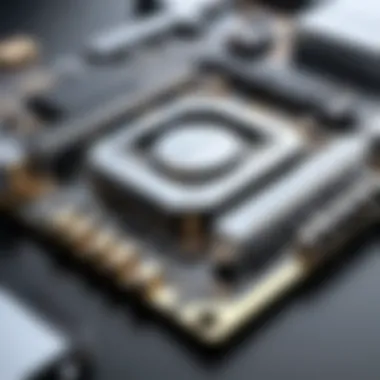

To pinpoint your needs, consider these guiding questions:
- Gaming: What types of games do you play? Is performance crucial in competitive settings?
- Creative Work: Are you handling intensive tasks such as 3D modeling or video editing that require more graphical power?
- Casual Use: Perhaps your needs are more aligned with streaming services or basic productivity tasks, where lower specifications could suffice.
Understanding these use cases helps you avoid overspending or under-investing in hardware. For instance, a card like the AMD Radeon RX 6500 XT might suffice for lighter gaming but fall short in demanding scenarios.
By honing in on your specific requirements, you can sort through a myriad of options without feeling overwhelmed, allowing you to focus on models that truly cater to your situation.
Budget Flexibility and Future-Proofing
Budgeting is a delicate balancing act when selecting a video card. You want something that meets your current needs but also holds up against evolving technology.
A few considerations in this aspect include:
- Immediate vs Long-term Needs: Are you buying for short-term gratification or are you aiming for a setup that will last several years? An entry-level card might save money now, but it could necessitate a quicker upgrade down the line.
- Future-proofing: It’s wise to think ahead. A slightly pricier card today might better support future gaming titles or software demands. For example, opting for a model from NVIDIA's 16 Series instead of its 10 Series could extend your performance life by a good two or three years.
- Economics of Upgrading: Consider costs associated with potential upgrades. If a less expensive card forces a complete system overhaul sooner, that initial savings might evaporate quickly.
Tips for Purchasing Budget Video Cards
When it comes to buying budget video cards, the stakes are a bit high. Choosing the right card can either set you up for success in your gaming or computing experience, or it can leave you frustrated and yearning for something better. Your wallet is a big consideration, but so is your satisfaction with the product you end up with. Below, we’ll elaborate on where to get the best prices, alongside what to keep in mind regarding warranties and returns, two often overlooked aspects that can save you headaches down the line.
Where to Buy for Best Pricing
Finding the best price for your budget video card is kind of a treasure hunt; persistence wins. Below are some avenues to explore:
- Online Retailers: Websites like Amazon, Newegg, and Best Buy often have competitive pricing, sometimes even hosting flash sales. Keep an eye on user reviews and shipping options.
- Manufacturer Websites: Brands like AMD and NVIDIA might have direct sales or bundles that aren’t available through third-party vendors. You might get lucky with rebates directly from them.
- Local Computer Stores: Don’t underestimate the power of a neighborhood shop. They might have deals or clearance items that online giants don’t carry.
- Second-hand Marketplaces: Websites such as eBay or Facebook Marketplace can be gold mines for budget cards. But, tread carefully and inspect products thoroughly.
"A penny saved is a penny earned; but you gotta know where to look for those pennies!"
What to Look for in Warranties and Returns
Purchasing a video card is one thing; ensuring you have support for it is another. A warranty and return policy can make a world of difference if things don’t pan out:
- Warranty Length: Look for a warranty that lasts at least one year. Some companies go further, offering up to three years. This shows confidence in their product.
- Type of Coverage: Not all warranties are created equal. Verify if it covers manufacturing defects only, or also includes damage caused by misuse.
- Return Policy: Before you seal the deal, understand how returns work. A 30-day period is fairly standard, but some stores might offer longer satisfaction guarantees.
- Restocking Fees: Be wary of potential restocking fees if you decide to return. Brands that charge steep fees might not be confident in the quality of their product.
Ultimately, ensuring that you have good warranty policies and return options can save you from being caught in a bind if your card doesn’t meet your expectations.
By focusing on where you buy and understanding the guarantees that come with your purchase, you can make more informed decisions that not only help you stay within budget but also set you up for an enjoyable experience with your video card.
Culmination and Recommendations
In this digital age, selecting a budget video card can feel like navigating a maze. With numerous options available, it’s easy to feel overwhelmed by choices that promise to deliver great performance without burning a hole in your pocket. The crux of this article has been to empower you, the reader, to sift through the noise and find the best budget graphics solution tailored for your unique needs.
The conclusion serves as a crucial touchstone—it synthesizes everything discussed and reaffirms why knowledge in this area matters. Understanding the essentials—performance metrics, memory capacity, thermal management, and compatibility—enables you to make informed decisions. A good video card not only plays a pivotal role in gaming but also enhances productivity for creative tasks such as video editing or 3D rendering. Therefore, learning how to identify a well-rounded budget option simply pays off in the long run.
Summary of Findings
Throughout our exploration, we delved into various facets of budget video cards:
- Performance Metrics: We analyzed the gaming performance, noting how even budget cards can deliver remarkable experiences when paired with the right system.
- Memory and Type: Memory capacity, like GDDR6 versus GDDR5, was a significant player in determining performance trends. Users should always prioritize cards that offer a balance between capacity and type.
- Thermal Management: Effective cooling solutions ensure extended usage without throttling, which can be detrimental to performance.
- Compatibility: Always checking your motherboard compatibility with a potential video card can save a world of headache later.
This article underscored the notion that while budget constraints pose certain limitations, they do not have to dictate mediocrity in performance. The right information equips you to stretch your dollars effectively, leading to satisfying investments.
Final Recommendations
As our discussion wraps up, let’s lay down some actionable tips you can take away:
- Define Your Usage: Whether you’re gaming, designing, or both, figuring out your needs upfront will help narrow choices.
- Research Specific Models: Don’t just pick the flashiest card. Dig into reviews and benchmarks for models that suit your intended use.
- Stay Updated: The tech landscape changes rapidly. Follow online forums like Reddit, and watch for new releases that could fit your budget better than existing models.
- Consider Used Cards: In some cases, refurbished or second-hand cards can offer excellent performance at reduced prices, provided you ensure they are trustworthy.
- Think Ahead: While today’s needs are paramount, purchasing a video card with a little more capability than you currently require can help you be ready for future upgrades.
"Knowledge is power, and in the ever-evolving tech world, it can be the difference between acceptable and exceptional."







