Top Desktop Computers for YouTube Creators


Intro
In the digital age, YouTubers face the dual challenge of producing visually stunning content while managing intricate editing tasks. A potent desktop computer can significantly improve workflow, enabling creators to innovate without technical limitations. The right hardware allows for smoother video edits, quicker render times, and seamless multitasking. With myriad options available, understanding the essential features and specifications becomes paramount. Here, we will delve into key factors that influence the selection of desktop computers tailored specifically for YouTube content creators.
Product Overview
When selecting a desktop computer, it is vital to consider factors such as brand reputation, specifications, and pricing. Below are several notable products that cater well to the needs of YouTubers.
Brand Information
Some prominent brands for desktop computers that YouTubers often consider include Apple, Dell, HP, and Lenovo. These manufacturers offer a variety of machines catered to different levels of video production needs.
Key Specifications
- Processor: Intel Core i7 or AMD Ryzen 7 for optimal performance.
- Memory: At least 16GB RAM, ideally 32GB for heavy editing tasks.
- Storage: SSD of 1TB or more for rapid file access and efficient workflows.
- Graphics Card: Dedicated GPU like NVIDIA GeForce RTX 3060 or higher is recommended for 3D rendering and effects.
Pricing
Desktop computers vary widely in price. Depending on the features, expect a range from $1,200 to $3,000. A higher price does generally correlate with improved specifications, but price should be balanced with actual requirements.
Performance Comparison
Performance is a crucial factor in the world of content creation. Benchmark tests can simplify the decision-making process, however, the results vary based on user needs.
Benchmark Tests
Tools like Cinebench and Geekbench provide comprehensive performance ratings. These scores can help YouTubers understand how a computer will perform under intensive workloads.
Speed and Efficiency Comparisons
The efficiency of a desktop can often be determined by render times for video edits. For example, a computer with an Intel Core i9 may outperform a standard i5 processor by up to 50% in specific tasks. This difference can greatly impact the final workflow efficiency.
Features and Technology
Features that stand out can significantly enhance a desktop's value for video production.
Unique Features
Many desktop computers offer customizable RGB lighting and improved thermal management systems for long editing sessions. These features not only enhance aesthetics but also can prevent overheating during intensive tasks.
Technological Advancements
Innovations like faster SSDs and higher RAM speed have become standard. Embracing these technologies plays a significant role in improving the agility of software applications commonly used in video production.
Compatibility with Other Devices
Ensuring compatibility with software like Adobe Premiere Pro or Final Cut Pro is crucial. Many brands tout support for these applications, making it easier for users to make informed purchases.
Pros and Cons
Every product presents unique advantages and drawbacks.
Strengths of the Product
- Enhanced performance for video editing.
- High compatibility with essential editing software.
- Futuristic design often tailored for creative spaces.
Areas for Improvement
- Higher upfront cost may not suit all budgets.
- Some desktop models could lack upgrade options for future needs.
Value for Money
Understanding the cost-effectiveness of a desktop can lead to better investment decisions.
Cost-Effectiveness
While higher priced models can deliver better performance, many mid-range computers can handle YouTube production efficiently. Assessing individual needs before purchase maximizes the return on investment.
Long-Term Benefits
Investing in a high-performance machine can increase productivity and reduce frustration over time. The technology lifecycle is important for video creators.
Comparison with Similar Products


Analyzing models within the same price range allows for best choices depending on needs. For instance, a Dell XPS may offer a compelling performance-to-price ratio compared to others.
In the realm of content creation, selecting the right desktop computer is not merely a matter of logistics; it’s an investment in one’s creative presence on platforms like YouTube.
Overview of Desktop Computers for YouTube Content Creation
In the realm of digital content creation, YouTubers require highly capable tools to bring their creative visions to life. Desktop computers play a pivotal role in this process. They are not only essential for video editing but also for rendering and exporting high-quality content.
The significance of choosing the right desktop computer cannot be overstated. An effective machine should not only support video editing software but also manage extensive files and multitasking demands. For instance, YouTubers often work with high-definition videos exceeding 4K resolution, which necessitates advanced hardware specifications. Therefore, selecting optimal components becomes critical.
A desktop offers flexibility and power, catering to various stages of content production. It allows easy upgrades, unlike many laptops. This adaptability is crucial in an evolving tech landscape. As software demands increase, the capacity to substitute or add hardware components can extend the life cycle of a desktop.
Moreover, considering factors like storage capacity, speed, and graphics competence will contribute significantly to productivity. High-performance desktops enable YouTubers to focus more on creativity rather than technical limitations, ultimately enhancing the quality of their output.
"An effective machine should support video editing software, manage extensive files, and multitask effortlessly."
Importance of Hardware Specifications
When considering desktop computers for YouTube content creation, hardware specifications play a pivotal role. The right specifications directly impact performance and efficiency during video editing, rendering, and live streaming. YouTubers often confront large video files, high-resolution footage, and extensive editing tasks. Therefore, investing in a machine that can handle these demands is critical.
Understanding Processor Power
The processor, or CPU, is often referred to as the heart of a desktop computer. For YouTube creators, a powerful processor enables swift rendering and a seamless editing experience. Look for multi-core processors, as they can handle multiple tasks simultaneously. For example, Intel’s i7 or AMD’s Ryzen 7 series provide excellent performance for video editing.
A strong CPU also affects how quickly the software operates. Software like Adobe Premiere Pro or Final Cut Pro requires significant processing capability. An underpowered CPU may lead to slow render times and frustrating lags during editing.
RAM Requirements for Smooth Editing
RAM, or Random Access Memory, influences the multitasking capability of your desktop. For YouTube content creation, a minimum of 16GB is recommended. This amount allows for smoother transitions and better handling of complex edits. If you work with 4K video, consider upgrading to 32GB or more. This can drastically improve responsiveness while editing, minimizing crashes and delays.
Moreover, RAM affects how well your editing software runs alongside other applications. If you find yourselves switching between browser tabs, design software, and your editing application, more RAM ensures that everything runs without hitch.
Graphics Card Considerations
The graphics card, or GPU, is essential for rendering videos and processing high-resolution footage. A capable GPU like NVIDIA's GeForce RTX series or AMD's Radeon RX series enhances the editing experience significantly. These cards provide hardware acceleration, which can speed up rendering times in editing software.
When selecting a GPU, consider the resolution you plan to work with. For 1080p content, even mid-range graphics cards may suffice. However, if you’re producing 4K or higher, investing in a robust GPU is crucial. Not only does it improve editing performance, but it can also aid in delivering high-quality live streams without interruptions.
In summary, the hardware specifications of a desktop computer can profoundly influence a YouTuber's efficiency and the overall quality of content produced. A well-rounded combination of a powerful CPU, sufficient RAM, and a capable graphics card is necessary for those aiming to succeed in this competitive field.
Key Features to Consider for YouTube Production
When selecting a desktop computer for YouTube production, certain features are critical for ensuring efficient video creation and editing. These features directly impact the quality of the content produced, as well as the speed and ease with which creators can meet their production deadlines. Understanding these elements allows YouTubers to make informed decisions based on their unique needs.
Here are three pivotal aspects to consider:
Storage Options: HDD vs SSD
Choosing between a Hard Disk Drive (HDD) and a Solid State Drive (SSD) is crucial. HDDs offer greater storage capacities at lower prices, making them suitable for archiving large amounts of footage. However, SSDs provide significantly faster data access and transfer speeds, which can be beneficial during video editing and rendering.
Many content creators opt for a dual-storage solution. This entails using an SSD for the operating system and active projects, while employing an HDD for storage of completed videos and less frequently used files.
Advantages of SSD:
- Faster boot and load times
- Improved application performance during editing
- Durability due to lack of moving parts
Advantages of HDD:
- Higher storage capacity for lower cost
- Long-term data storage without frequent management
Display Quality for Editing
The display quality cannot be overlooked when creating content. A high-resolution monitor will deliver better clarity, allowing YouTubers to spot details that might go unnoticed on lower-quality screens. Typically, a monitor with at least 1080p resolution is advisable for editing videos. However, those serious about color grading and video fidelity may wish to invest in a 4K display.
In addition to resolution, factors such as color accuracy and screen size can greatly affect the editing experience.
A monitor that covers a wide color gamut is preferable, as it makes colors appear more vibrant and true to life. Screen size also plays a significant role in multitasking and editing workflow. An ultra-wide monitor can accommodate multiple windows side by side, which can enhance productivity.
Connectivity and Ports
Connectivity options are vital for creators who frequently use external devices such as cameras, microphones, and storage drives. A desktop computer should have several USB ports, including USB-C for fast data transfer and charging. Additionally, the use of HDMI or DisplayPort connections is important for linking to high-quality monitors or external displays.
Ports to look for:
- Multiple USB 3.0/3.1 ports for fast data transfer capabilities
- HDMI and DisplayPort for multiple display connections
- SD card reader to streamline the process of transferring video files from cameras
- Ethernet port for stable internet connections while streaming or uploading content
Assessing Performance Metrics
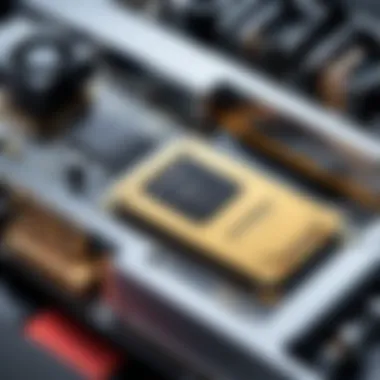

When it comes to selecting desktop computers for YouTube production, assessing performance metrics plays a key role. Performance metrics provide insights into how well a system can handle demanding tasks such as video editing, rendering, and streaming. For YouTubers, understanding these metrics is critical to ensuring that their computer can support their creative process without interruptions.
Performance metrics include various elements such as processing power, memory usage, and graphics performance. Evaluating these factors helps YouTubers make informed decisions on which desktops will give them the capability they need.
Benchmarking Desktop Computers
Benchmarking is an essential process that allows users to quantify the performance of different desktop systems. This involves running standardized tests on computers to evaluate their speed, graphical rendering capabilities, and multitasking proficiency. There are several benchmarking tools available that can provide specific insights. Some commonly used tools include PassMark, Cinebench, and Geekbench. Each tool targets different performance aspects:
- PassMark: Useful for overall performance across various tasks.
- Cinebench: Excellent for measuring 3D rendering performance.
- Geekbench: Focuses on both single-core and multi-core processor performance.
By analyzing the results from these benchmarks, creators can identify which systems excel in tasks like video editing or heavy graphic work. It's helpful to compare results from multiple systems to find the best fit for individual needs.
Real-World Use Cases for YouTubers
Understanding how desktop computers perform in real-world scenarios is paramount for YouTubers. Benchmarks alone may not provide the complete picture; practical applications are crucial. Here are a few examples:
- Video Editing: A desktop with a powerful processor and sufficient RAM allows for smoother editing of high-resolution videos. Programs like Adobe Premiere Pro and Final Cut Pro demand high performance, particularly when rendering.
- Streaming: Live streaming requires a balance between CPU and GPU performance. Systems with higher graphics capabilities ensure that stream quality remains intact, even during intense gaming or transitions.
- Multitasking: YouTubers often juggle multiple applications simultaneously, such as video editors, streaming software, and communication tools. Desktops with more RAM and robust processors can handle this demand better, ensuring a smooth workflow.
"Understanding how to assess performance metrics is crucial for ensuring that your desktop can keep pace with your creative endeavors."
Top Desktop Computers for YouTubers
Selecting the right desktop computer is a crucial step for any YouTuber looking to enhance their content creation process. The desktop of choice must meet specific demands based on the types of videos being produced. Performance, reliability, and future-proofing are fundamental aspects to consider. As video quality expectations rise, it becomes imperative for creators to invest in hardware that can handle demanding tasks such as 4K editing, live streaming, and utilizing complex special effects.
A suitable desktop can significantly impact editing speed, rendering times, and overall workflow efficiency. The importance of selecting a capable machine cannot be overstated, especially when deadlines loom and quality is paramount. This section will delve into top options tailored for YouTubers at different stages of their careers, ensuring there's something for everyone.
High-End Desktops for Professional Use
For established YouTubers or those looking to elevate their production standards, high-end desktop computers become an essential investment. Systems like the Apple iMac Pro and Dell XPS Tower Special Edition offer robust processing power, equipped with powerful Intel or AMD processors, along with superior graphics options from NVIDIA or AMD. These machines are designed to enable seamless multitasking and handle large video files with ease.
High-end desktops typically feature:
- Multicore processors like Intel Core i9 or AMD Ryzen 9, providing faster rendering times.
- Large RAM options, often 32 GB or higher, ensuring smooth operation even with multiple programs running.
- Dedicated graphics cards like NVIDIA GeForce RTX 3080, perfect for intensive rendering tasks.
Although the price point might be high, these desktops ensure that the investment pays off through productivity and quality improvements, making them ideal for professional creators.
Mid-Range Options for Aspiring Creators
Mid-range desktop computers offer a balance between power and affordability for aspiring creators. Systems such as the HP Pavilion Gaming Desktop and CyberPowerPC Gamer Xtreme VR provide respectable performance without breaking the bank. These machines can handle standard video editing tasks, and their specifications cater well to YouTubers who are beginning to establish their channels.
Key features to look for in this segment include:
- Quad-core processors like Intel Core i5 or AMD Ryzen 5 to ensure efficient performance.
- At least 16 GB of RAM, allowing for smooth operation of video editing software.
- Adequate storage options like a combination of SSD for fast access and HDD for mass storage.
This segment caters to creators who seek powerful tools without the necessity for professional-grade equipment, making it an optimal choice for those just starting out.
Budget-Friendly Choices
For those on a tighter budget, there are still numerous desktop computers that can cater to basic video production needs. Models like the Acer Aspire TC and Lenovo IdeaCentre 5 can often be found at more accessible prices while still providing decent performance. These desktops may not sport every high-end feature, but they can cater to entry-level editing tasks.
Important considerations in budget-friendly desktops include:
- Dual-core or entry-level quad-core processors, adequate for light video editing and streaming.
- 8 GB of RAM, which is the minimum for running basic editing software smoothly.
- Inexpensive storage options, favoring SSDs but coupled with larger HDDs for additional capacity.
These choices enable newcomers to start their content creation journeys without significant financial stress, and they can upgrade components as their needs grow.
Remember, the best desktop for you depends not only on specifications but also on your specific needs as a content creator. Each tier presents its advantages and is suited to different stages in your YouTube journey.
Considerations for Software Compatibility
Selecting the right desktop computer for YouTube production entails more than choosing impressive hardware. Software compatibility plays a critical role in ensuring that the system functions optimally with the programs you use. Editing software like Adobe Premiere Pro or Final Cut Pro, along with streaming solutions such as OBS Studio or Streamlabs OBS, require certain specifications. These specifications dictate the kind of hardware you should consider, from the processor to RAM and storage options.
Ignoring the capabilities of software when making a purchase can lead to frustrating performance issues. Software might lag, crash, or fail entirely, which is far from ideal during a tight editing schedule or a live streaming event. Ensuring compatibility can enhance productivity and streamline the creative process.
Editing Software Requirements
When it comes to video editing, it is crucial to choose desktops that can support the demands of specific software. Adobe Premiere Pro and DaVinci Resolve are popular choices for many YouTubers, and each has its own set of system requirements.
Processor power is paramount. For example, Adobe recommends at least a quad-core processor for smooth video editing. Furthermore, a dedicated graphics card—like those from NVIDIA or AMD—is necessary to handle tasks such as rendering and applying effects in real-time.
Additionally, RAM is a significant factor. Adobe Premiere Pro advises having a minimum of 16GB, though 32GB is advisable for larger projects. Without adequate RAM, multitasking becomes a chore. The last thing a creator wants is to have their software freeze during an important moment.
- Key points for editing software compatibility:
- Minimum quad-core CPU for basic tasks
- Dedicated GPU for advanced effects and rendering
- At least 16GB of RAM, ideally 32GB or more
- Sufficient SSD storage for faster load times and file management
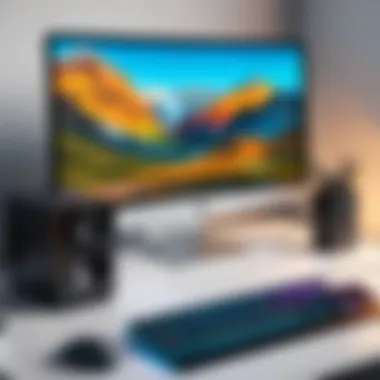

"Choosing the right hardware not only enhances the editing experience but also affects the final quality of content produced."
Streaming Software Needs
For live streaming, different requirements come into play. Most streaming applications, including OBS Studio, have specific needs to ensure high-quality broadcasts. Stability is critical, as even a moment's delay can disrupt the streaming experience.
A fast processor is essential, with many streamers opting for processors with multiple cores to handle both the game and streaming simultaneously. A strong graphics card is equally vital, as it assists with encoding in real-time. Streaming software often allows you to adjust settings for performance; the better the computer, the smoother the experience.
Bandwidth also must be considered. A capable internet connection paired with the right hardware can significantly affect streaming performance.
- Important factors for streaming software compatibility:
- Multi-core CPU for efficient multitasking
- High-performance graphics card for smooth encoding
- Fast and stable internet connection for high-quality streams
Software compatibility is not simply a detail; it’s a foundation for successful content creation. By understanding both editing and streaming needs, you can ensure your hardware choice empowers your creativity.
Future-Proofing Your Desktop Choice
Future-proofing your desktop choice is an essential aspect when selecting a computer for YouTube content creation. As technology continues to advance at a rapid pace, having a system that can keep up with the demands of modern software is crucial. This includes not only the editing tools used for video production but also the various streaming platforms that receive these creations. Investing in a desktop that allows for future upgrades can ensure that your machine remains relevant and powerful in the coming years.
A well-thought-out approach to future-proofing can protect against obsolescence, which is a common concern for creators. If a computer is built with sufficient room for enhancement, it can adapt more easily to changing technology, saving time and money in the long run.
Upgradability of Components
The upgradability of components is a significant factor in future-proofing. A desktop that allows users to replace or enhance parts like the graphics card, memory, or storage can extend its lifespan considerably. For YouTubers, reliable and fast hardware is essential for processing large video files and rendering them efficiently.
When choosing a desktop, consider the following:
- Modular Design: Desktops with a modular setup make it easier to access and replace parts. This can be particularly beneficial when a newer graphics card or additional RAM is necessary.
- Power Supply: Ensure that the power supply can support future enhancements. If the power supply is too weak, it limits the ability to upgrade components.
- Motherboard Compatibility: Before purchasing, check that the motherboard can accommodate newer parts. This means ensuring support for the latest memory standards and connection interfaces.
Anticipating Technological Advances
Anticipating technological advances is also vital in future-proofing your desktop choice. With the pace of innovation, software updates and new applications can demand more from hardware.
Some factors to keep in mind include:
- Software Requirements: Upcoming versions of editing or streaming software may require more power or specific features that today’s systems might not have. Stay informed about trends in software demands to know which specifications will likely become more relevant in the near future.
- Emerging Technologies: Familiarize yourself with emerging technologies, such as AI-driven editing tools or new codecs that require different hardware support.
- Networking Technology: Consider the potential of network advancements. For example, the shift to faster internet standards like Wi-Fi 6 may influence how you use streaming services, requiring better connectivity options in your desktop setup.
Ending
In the context of YouTube content creation, selecting the right desktop computer is fundamentally critical. The Conclusion in this article encapsulates various considerations that any content creator must bear in mind when choosing their equipment. A desktop's capacity to handle complex video editing tasks and rendering processes impacts the overall quality of the content produced.
One significant element to consider is the balance between performance and budget. High-performance desktops often come with a hefty price tag. However, it's essential to evaluate the long-term benefits they offer, particularly for creators who aim for professional-grade video. Assessing your individual needs against your financial resources is crucial.
Key Benefits of Choosing the Right Desktop
- Efficiency: A suitable desktop allows for faster processing of video files, which saves time during editing.
- Quality: Higher specifications generally translate to better visual output, enhancing the viewer's experience.
- Reliability: Investing in a good desktop results in fewer interruptions, allowing for a consistent workflow.
Considerations
While powerful hardware is vital, software compatibility should not be overlooked. Not all desktop computers are optimized for every editing and streaming program, so it is prudent to check the requirements of chosen software. Additionally, upgradability is a critical factor; technology evolves rapidly, and having a system that can adapt to future needs is an advantage.
"Selecting the right desktop computer is not merely a choice; it is an investment in your creative journey."
Ultimately, this Conclusion in the article reinforces that informed decisions can significantly affect a YouTuber’s production quality and content success. By meticulously weighing hardware specifications against personal needs, creators can enhance their capabilities, thereby providing their audiences with superior video content.
Links to Detailed Reviews
Accessing detailed reviews of desktops is fundamental for anyone serious about producing high-quality YouTube content. Various tech websites and platforms provide in-depth evaluations and comparisons of different models based on real-world performance. Links to reputable sources like Wikipedia or Britannica can provide historical context and foundational knowledge about the technology.
Some notable websites specialize in technology reviews:
- TechRadar
- Tom's Hardware
- PCMag
When evaluating reviews, focus on the following criteria:
- Performance Benchmarks
- User Experiences
- Longevity and Reliability
- Customer Support
By leveraging these resources, YouTubers can compare similar products, analyze feedback, and choose a desktop that aligns with their specific content needs.
Recommended YouTube Channels for Tech Insights
YouTube itself is an invaluable resource for tech enthusiasts, especially when it comes to desktop computers. Several channels offer insightful analysis, hands-on testing, and tutorials tailored for prospective buyers. Following the right channels can significantly enhance your understanding of the capabilities and drawbacks of various desktops.
Some recommended channels include:
- Linus Tech Tips: Known for detailed hardware reviews and build guides.
- Dave Lee: Provides thoughtful assessments on tech products, focusing on usability.
- Gamers Nexus: Specializes in performance testing with a strong analytical approach.
Watching these reviews can help you grasp the practical aspects of different models, from setup to real-world usage. Additionally, engaging in the comment sections can offer insights from fellow YouTubers, enriching the learning experience.
In summary, tapping into additional resources is essential for every YouTuber. With the right reviews and insights at your disposal, you can make informed decisions that greatly enhance your content creation capabilities.







