Choosing the Best Earbud Microphone for Zoom Calls


Intro
In today's online world, communication has transformed dramatically, making it essential to have robust tools for virtual interactions. One of the key aspects of effective video conferencing, particularly on platforms like Zoom, is audio clarity. Enter the game-changing earbud microphone.
Selecting the right earbud microphone can elevate your meeting experience, especially for tech enthusiasts, gamers, and IT professionals who often depend on fluid communication. With numerous products flooding the market, it can be quite overwhelming to sift through the options. That's why this guide aims to demystify the nuances of earbud microphones that work effectively for Zoom meetings.
By breaking down features, comparing performance, and weighing pros and cons, you'll be well-equipped to make an informed choice tailored to your unique needs.
Product Overview
Understanding the landscape of earbud microphones tailored for Zoom is crucial. Here are some notable brands and their standout models:
Brand Information
- Apple: Known for their quality, the AirPods Pro boasts active noise cancellation and decent performance in video calls.
- Sony: The WF-1000XM4 features incredible sound quality and adaptive sound control, making it a favorite among professionals.
- Jabra: Their Elite 75t model offers a customizable equalizer and excellent comfort for long hours of use.
Key Specifications
- Apple AirPods Pro
- Sony WF-1000XM4
- Jabra Elite 75t
- Noise Cancellation: Active
- Battery Life: 4.5 hours with ANC on
- Connectivity: Apple chip
- Noise Cancellation: Advanced
- Battery Life: 8 hours with ANC
- Connectivity: Bluetooth 5.2
- Noise Cancellation: Passive and adjustable
- Battery Life: 7.5 hours
- Connectivity: Bluetooth 5.0
Pricing
- AirPods Pro: Approximately $249
- Sony WF-1000XM4: Around $279
- Jabra Elite 75t: Roughly $199
Performance Comparison
Performance often stands out as a determining factor in the earbud microphone debate. A deeper dive into benchmark tests reveals how different models fare against one another.
- Audio Quality: Sony is frequently lauded for their superior sound quality. While Apple follows closely, Jabra shines in terms of voice clarity, particularly for calls.
- Noise Cancellation: In noisy environments, Sony takes the lead with its advanced noise-canceling capabilities, effectively blocking distractions.
- Connection Stability: Users experience a solid connection with Apple products due to the seamless integration with other Apple devices; this is often given a thumbs-up by IT professionals.
Features and Technology
In the crowded marketplace, certain models distinguish themselves due to unique features and technological advancements:
Unique Features
- Adaptive Sound Control in Sony’s model automatically adjusts based on your activity.
- Transparency Mode in AirPods Pro allows outside sounds through when you need to engage with your surroundings.
Technological Advancements
- Many earbuds now sport Voice Assistant Integration, allowing users to control their music and calls without lifting a finger.
- Touch Controls enable you to easily handle calls and adjust volume settings, a convenient feature that enhances the user experience.
Compatibility with Other Devices
- Most high-end models, like the Jabra Elite 75t, work seamlessly across platforms, ensuring that users are not tied down to one operating system.
Pros and Cons
Every product comes with its own set of advantages and limitations:
Strengths of the Product
- Comfort: Most models are designed for long-term use, ensuring comfort throughout lengthy meetings.
- Sound Quality: Clear audio enables seamless interactions, crucial for professional settings.
Areas for Improvement
- Battery Life: Some models may struggle during extended use, necessitating frequent charges, particularly during long calls.
- Fit and Seal: Achieving a good fit can vary based on ear anatomy, making some options unsuitable for all users.
Value for Money
Assessing the cost-effectiveness of earbud microphones is pivotal for those intending to make a wise investment.
- Cost-effectiveness: Although high-end models may seem pricey, their durability and reliable performance often provide significant long-term value.
- Long-term Benefits: Investing in quality earbuds minimizes the need for frequent replacements.
- Comparison with Similar Products: When compared to cheaper alternatives, the advantages of premium models quickly become apparent, particularly in performance consistency and audio quality.
Understanding Different Earbud Types
In considering the best earbud microphone for Zoom meetings, it's crucial to understand the variety of earbud types available in the market. Each type comes with its unique characteristics and benefits, making it essential to weigh your options before making a purchase. The right choice can greatly influence not only the audio quality of your calls but also your overall experience during virtual meetings.
Different earbuds cater to different needs; the wrong choice can lead to frustration, especially in professional or educational settings where clear communication is vital. Let’s delve deeper into the common types of earbuds to help you identify which fits your needs the best.
In-Ear Earbuds
In-ear earbuds, also known as in-ear monitors (IEMs), offer a snug fit inside the ear canal. They are particularly favorable for those who value sound isolation. By creating a seal, they effectively block external noise, making them ideal for environments where distractions may arise.


Some key benefits include:
- Sound Quality: In-ear models often deliver a rich audio experience with better bass response.
- Compactness: These earbuds are easily portable, which works for busy professionals who travel or work in different locations.
However, it's worth noting that not everyone finds in-ear design comfortable for long durations. Users may experience ear fatigue, especially during extended Zoom sessions. Therefore, it’s essential to try these on before committing.
True Wireless Earbuds
True wireless earbuds have gained immense popularity for their convenience. These earbuds come without any cords linking them together, allowing for a completely wireless experience. Many models also provide a comfortable fit and extensive functionality.
When considering true wireless earbuds, think about these aspects:
- Bluetooth Connectivity: Ensure that they have a stable connection to avoid disruptions during your meetings.
- Battery Life: Look for models with extended playback time, so you won’t run out during critical calls.
True wireless earbuds are particularly advantageous for multitaskers who may find themselves moving around while on calls. The downside can sometimes be the price and potentially lower audio fidelity compared to their wired counterparts, but many high-quality options are now available that close this gap.
Wired Earbuds
Wired earbuds, though often overshadowed by their wireless counterparts, still hold a valuable place. They are generally less expensive and can offer superior sound quality due to direct connectivity. Additionally, they avoid the common frustrations of connectivity issues.
Considerations for wired earbuds include:
- Reduced Latency: Perfect for gamers or those needing real-time audio, as there's no delay often seen in wireless systems.
- Affordability: You can typically find wired models that deliver great performance without breaking the bank.
Conversely, the lack of portability and potential cable tangles may make them a less appealing choice for some users. Still, if audio quality and consistency are your top priorities, wired earbuds might just be the way to go.
When making a choice about earbuds for Zoom meetings, remember that your personal comfort and the specific environment where you'll be using them can greatly influence which type you decide to go with.
Key Features of Earbud Microphones
Understanding the key features of earbud microphones can significantly enhance your experience during Zoom meetings. When choosing the right set of earbuds, it’s crucial to know what to prioritize. After all, the perfect pair can turn a chaotic environment into a serene space where communication flows smoothly. Below, we will delve into the core aspects that make earbud microphones stand tall in the crowded audio landscape.
Microphone Quality
Microphone quality is a decisive factor in ensuring your voice is heard loud and clear without distortion or dropouts. A superior microphone should deliver crisp sound reproduction while minimizing unwanted noise. Good microphones usually feature a frequency response that ranges from 20 Hz to 20 kHz, which covers the audio spectrum of the human voice well. For example, you might find that some buds boast MEMS (Micro-Electro-Mechanical Systems) microphones that efficiently capture sound but filter out ambient noise effectively.
Furthermore, pay attention to the microphone placement; this can profoundly affect audio capture. Earbuds that position the microphone closer to your mouth can significantly reduce background noise and improve voice clarity. In short, if you don’t want to sound like you’re speaking from inside a cave, microphone quality should be high on your checklist.
Noise Cancellation Technology
In today’s bustling world, where distractions lurk around every corner, noise cancellation technology acts as a game-changer. It’s like putting on a sound-proof cloak so that what surrounds you won’t derail your meeting. Noise cancellation can be broadly classified into two categories: passive and active.
Passive noise cancellation involves techniques like earbud design, which naturally dampens external sounds. On the other hand, active noise cancellation (ANC) employs microphones to detect outside noise and create sound waves that counteract it. This tech is highly sought after, especially for professionals who frequently conduct online meetings from home or in public spaces.
"When your environment is a cacophony of distractions, active noise cancellation can be your best ally in maintaining focus."
Opt for earbuds with effective ANC features to ensure your virtual interactions are not derailed by the hum of nearby conversations or the roar of traffic.
Battery Life Considerations
Battery life can make or break your Zoom meeting experience. Imagine that critical meeting deadline looming, and you suddenly find your earbuds flashing red. Proper battery management is key. A set of earbuds that lasts for six to eight hours on a single charge is ideal, especially when taking into account the demanding schedules many find themselves in.
Moreover, consider the charging case that comes along with the earbuds. A well-designed case can often provide additional charges, extending the use to around 24 hours or more, giving you the freedom to jump into conversations without the worry of unexpectedly dying batteries. Checking reviews that discuss both performance and longevity can give you a well-rounded view of what to expect.
Comfort and Fit
Let’s not kid ourselves—if your earbuds aren’t comfortable, you’re not going to last long in a meeting, no matter how good the audio is. Earbud fit is just as important as sound quality, especially if you plan to wear them for extended periods. Choose earbuds that offer various ear tip sizes; this helps you achieve a customized fit that not only enhances sound quality but also increases comfort.
Additionally, consider the weight and design of the earbuds. Heavier designs can cause fatigue, while sleek, lightweight options often sit nicely in your ears without causing discomfort. A snug fit can also contribute to passive noise isolation, adding another layer of benefit to your meetings.
Top Choices for Earbud Microphones for Zoom
Choosing the right earbud microphone can make or break the quality of your Zoom meetings. This section dives into specific models that excel in audio clarity, comfort, and user feedback. It's vital to select a model that not only meets your everyday needs but also enhances your overall communication experience. By examining key specifications, we can better understand what each model brings to the table, helping users make informed decisions tailored to their unique requirements.
Model A: Key Specifications
Audio Quality Assessment
When we talk about audio quality, the ability for your voice to come through as clear as a bell is a top priority. A notable aspect of model A is its crystal-clear sound profile, which has been designed to capture the nuances of your voice while minimizing background noise. This model's microphone utilizes directional technology, which focuses on picking up sound from one direction, thereby greatly reducing distractions from your environment. Customers often rave about the pronounced clarity it offers, making it a strong contender for Zoom calls where every word counts. On the downside, while the audio quality is up to snuff, this might mean a higher price tag compared to entry-level options.
User Feedback and Reviews
User feedback plays a vital role in shaping our understanding of any product's true performance. Model A has received a slew of endorsements praising its ease of use and quality build. One common sentiment among users is its lightweight feel, which means you can wear it for extended periods without feeling fatigued. However, some users have noted issues with compatibility across different devices, which could be a deal-breaker for individuals who frequently switch between platforms. One standout feature is the quick-connect plug that saves time during set-up, making it user-friendly for anyone on the go.
Cost Consideration
Cost is an important factor when searching for the perfect earbuds for Zoom meetings. Model A occupies the mid-range pricing bracket, which balances quality and affordability. This may appeal to professionals looking to invest in reliable technology without breaking the bank. While there are cheaper alternatives available, the distinguishing characteristics of Model A often justify its price in terms of longevity and performance consistency. Still, it’s important to note that if budget constraints are a major concern, you might explore options that offer similar features at a lower cost.
Model B: Key Specifications
Audio Quality Assessment


Model B shines with a dynamic audio range, offering a smoother sound profile. This versatility gives an edge in situations where the speaker's voice might need to blend with softer background music or various sound environments. By implementing a balanced armature driver, it captures both lower and higher frequencies without distortion. While this makes it a favorable choice for aesthetic presentations, it does tend to emphasize environmental noise, which might not be ideal for a bustling home office. Many users appreciate how audio holds its ground during quieter moments of a meeting, maintaining clarity and focus.
User Feedback and Reviews
Feedback on Model B generally highlights exceptional durability and aesthetic design. Customers appreciate its sleek look and sturdy construction, suggesting it’s not just functional but also appealing to the eye. However, some users point out that the earbud may fit tightly, which can cause discomfort during prolonged use. A noteworthy characteristic, however, is the customizable sound profile via an associated app, allowing users to tweak audio settings. This has been said to greatly enhance user satisfaction, providing a personalized touch to every call.
Cost Consideration
Cost-wise, Model B positions itself on the higher end of the market. This is often justified by its unique sound customization features, but still, potential buyers must weigh if the benefits align with their needs. While this loss in affordability may deter some, those looking for tailored options might find value in its features. The price tag might seem hefty at first, but for dedicated audio professionals or multimedia designers, it can prove to be a worthy investment in the long run.
Model C: Key Specifications
Audio Quality Assessment
In the realm of audio quality, Model C has developed a reputation for its remarkable clarity. One defining aspect is its ability to separate different audio frequencies, which ensures that your voice is always prioritized over any ambient noise. This makes it a terrific option for anyone who might find themselves in noisy environments frequently. Users often praise model C for its natural sound quality, which doesn’t require constant adjustments during calls, making it a hassle-free option.
User Feedback and Reviews
Reviews for Model C lean heavily toward its user-friendly design that accommodates a variety of needs. Its comfortable fit makes it a favorite among remote workers who often attend daily meetings. The straightforward controls placed on the earpiece have been highlighted as making it easy to manage calls without fumbling around. Still, some users voice concerns regarding the battery life, which doesn’t always hold up for marathon meetings. That said, the positive feedback overwhelmingly emphasizes its effectiveness in everyday scenarios, especially for long stretches of use.
Cost Consideration
Finally, when it comes to cost, Model C sits snugly in the budget-friendly category while still delivering commendable quality. It does not skimp on features, making it appealing for those who may not have the discretionary funds to spend on high-end options. The pocket-friendly price, paired with solid audio quality, allows for broad appeal among diverse user groups. Although it might not have all the bells and whistles of pricier alternatives, it proves that quality doesn’t have to come at a premium.
Comparative Analysis of Top Models
In the quest for the ideal earbud microphone, a comparative analysis stands as a cornerstone of this guide. When you're sifting through the myriad options in the market, it's easy to become overwhelmed. The importance of comparing different models lies in understanding their unique strengths and weaknesses. Such analysis can provide clarity, ensuring that you choose a model that meets your specific needs, whether you're using it for professional presentations, informal chats with friends, or educational purposes.
This comparative approach will cover crucial performance indicators, so users don't end up with a pair of earbuds that under-deliver when it matters most. Assessing the once-ignored elements—like audio clarity, mic sensitivity, and ergonomic design—can unveil just how much impact these earbuds can have on your communication experience.
Audio Performance
Audio performance is a critical component for any earbud microphone. At its core, audio performance encompasses how well these earbuds reproduce sound and transmit your voice clearly during Zoom meetings. High-quality audio ensures that every word is heard distinctly, minimizing misunderstandings.
Consider factors like frequency response, total harmonic distortion (THD), and soundstage when analyzing audio performance. Frequent flyer and users engaged in global business understand that a narrow frequency response can muddy audio quality, making it difficult for parties on either end to follow the conversation.
Choosing earbuds with clear audio signatures can create a more pleasant communication experience. When selecting your earbud model, typical considerations include:
- Balanced Sound: For speech, a flat response is often preferred, allowing vocals to shine without being drowned out by bass.
- Clarity: The ability to hear higher frequencies like "s" and "t" sounds will aid in understanding, especially in accents.
- Loudness Levels: Be wary; excessive levels can strain your ears, while too low can render conversations ineffective.
Microphone Sensitivity
Microphone sensitivity is another vital element worth careful consideration. It refers to how well the microphone can pick up sounds, particularly your voice, without needing to be positioned exceptionally close. A sensitive microphone can detect quiet speech, while others may require shouting—a mismatch for productive Zoom meetings.
Here's where understanding how various models rank against one another comes into play:
- Decibel Rating: Look for earbuds with a lower dB rating for optimal sensitivity. The most sensitive models can pick up your voice clearly, even in environments that aren't perfectly quiet.
- Directional vs. Omni-Directional: Some microphones focus on sounds from one direction, which can be helpful if there are distractions nearby. In contrast, omni-directional microphones pick up more ambient noise. The choice between these types often boils down to your meeting environment.
Ergonomics and Design
The way earbuds feel can directly affect how effectively they perform their tasks. Ergonomics and design are not just about aesthetics; they play a huge role in extended usage without discomfort. After all, if you're in a long meeting, the last thing you want is ear fatigue disrupting your focus.
When evaluating ergonomics, consider:
- Material: Quality ear tips can make a world of difference. Silicone or memory foam tips often provide a snug fit that helps with passive noise isolation.
- Weight: Heavier models can weigh down on the ears, making them cumbersome during prolonged use.
- Fit Type: Some folks swear by in-ear designs, while others prefer the open-air feel of earbuds. Know what works best for you.
"Choosing the right model isn't just about features; it's about how they fit into your daily life."
Ultimately, the comparative analysis of top earbud models reveals which options stand out for Zoom meetings. By breaking down nuanced features through audio performance, mic sensitivity, and design ergonomics, users can derive a clearer perspective on which model will suit their unique situations.
User Requirements Across Different Scenarios
When it comes to choosing the optimal earbud microphone for Zoom meetings, it’s essential to recognize that different users have distinct needs based on their specific scenarios. Understanding these user requirements helps in identifying which features are necessary to enhance audio communication effectively. Whether you're in a corporate setting, an educational environment, or using them casually, each scenario brings its own set of priorities and challenges. Thus, knowing what to look for can significantly boost productivity and overall performance.
Business Meetings
Essential Features for Productivity
For business meetings, sound clarity is often non-negotiable. One of the most crucial aspects of essential features for productivity is microphone clarity. Having a microphone with crisp and clear audio ensures your voice is transmitted without distortion, allowing smoother interactions. Noise cancellation technology also plays a pivotal role—it minimizes background sounds, enabling participants to focus on the conversation at hand.
A unique feature to consider here is the built-in controls on the earbuds. This includes volume control, muting, and answering calls without needing to fiddle with your computer. These functions are immensely beneficial in maintaining a seamless workflow during meetings.
Recommendations for Professional Use
For professional use, it’s advisable to opt for earbuds with extended battery life and quick charging capabilities. This characteristic allows for longer work hours without interruptions, which is crucial during intense meeting schedules. Another element that stands out is ergonomics; well-fitted earbuds help in preventing discomfort during prolonged use.
A unique advantage of some earbud models is mobility; they fit snugly and can be transported easily. However, one must be cautious of durability since frequent usage can lead to wear and tear if the materials used aren’t robust enough.
Educational Settings
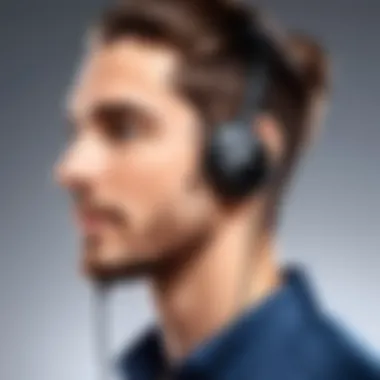

Engagement Tools via Audio Quality
In educational settings, audio quality becomes a vital engagement tool. The clearer the audio, the easier students can grasp concepts during virtual lectures. High-quality sound helps eliminate distractions, paving the way for better focus. Look for earbuds with high-frequency response which aids in reproducing nuances in speech more distinctly.
A unique aspect of quality sound is compatibility with various platforms. If your earbuds work seamlessly with educational tools like Zoom or Google Classroom, they are more valuable for students and educators alike.
Best Practices for Students
For students, incorporating best practices regarding comfort is key. This involves choosing earbuds that provide a perfect fit for hours of use, facilitating a more engaging learning experience. Multi-device compatibility stands out as a vital feature because students may switch between devices like smartphones and laptops.
However, a downside could be that some affordable options sacrifice durability for comfort, so it’s important to find that sweet spot between cost and quality.
Casual Use
Balance Between Comfort and Performance
When using earbuds casually, striking the right balance between comfort and performance is paramount. Comfort is essential to encourage longer wear, especially during activities like commuting or casual conversations. Many users prefer earbuds with soft ear tips that provide a snug fit while also being gentle on the ears.
Regarding performance, look for earbuds that still provide decent sound quality even if you’re not in a formal setting. A feature worth mentioning is adaptive sound technology, which adjusts audio settings based on your environment.
Versatile Applications
Versatility in earbuds refers to their ability to handle various situations, be it listening to music or attending Zoom gatherings with the same level of quality. Options with multiple listening modes can adapt to different applications, enhancing their usability.
On the flip side, such features can sometimes lead to a steeper learning curve for users who might not be tech-savvy. It’s crucial to highlight that while versatility is appealing, it shouldn’t come at the expense of the core functions, like call quality, especially for casual conversations.
Being able to match earbuds' features with individual needs can significantly elevate your audio experience in different environments.
Understanding these nuances aids in picking the right earbud microphone, ensuring you're equipped for any auditory requirement you might face during your day-to-day engagements.
Maintenance and Care for Earbud Microphones
Taking care of earbud microphones is not just about keeping them clean; it's a crucial part of ensuring their longevity and performance. Earbuds can gather quite a bit of nastiness due to daily use, be it earwax, dust, or even moisture from sweat and spills. If these tiny devices aren’t maintained properly, the audio quality can degrade over time, leading to frustrating experiences during Zoom calls or gaming sessions. Here’s a deeper dive into how to properly clean and store your earbuds for optimal use.
Cleaning and Preservation
Cleaning your earbuds may sound simple, but there are specific methods to ensure you won’t damage them. The delicate parts, including the microphone mesh and speaker components, can be easily harmed if not treated with care. Regular cleaning helps not only in maintaining sound clarity but also in preserving hygiene. Here are a few tips on how to clean various types of earbuds:
- In-Ear Earbuds: Gently remove the silicone tips and clean them with mild soap and water. Make sure they are completely dry before reattaching.
- True Wireless Earbuds: Use a slightly damp microfiber cloth for the case and a swab for the microphones. Avoid using any heavy chemicals.
- Wired Earbuds: Check for frayed wires or damages. Wipe the outer casing with a soft cloth and clean the mesh with a dry brush or cloth to avoid moisture damage.
Preservation goes hand-in-hand with cleaning. It’s wise to consider the materials around your earbuds. For instance, shiny plastic can show scratches easily. Keeping them in a soft pouch can prevent scratches and further wear and tear. Moreover, remember to avoid leaving your earbuds exposed to extreme temperatures.
"Regular cleaning and proper storage not only extends the life of your earbuds but also ensures that your audio quality remains top-notch!"
Storing Recommendations
How you store your earbuds can greatly affect their lifespan. Improper storage might lead to tangles, damaged cords, or even shattered components. Here are some effective storage tips:
- Use a Case: Always return your earbuds to their designated case. This keeps them safe from the elements and avoids damage when not in use.
- Avoid Tangles: If you’re using wired earbuds, make sure to wrap the cords loosely and store them without tight twists, which can strain the wires over time.
- Keep Away from Moisture: Store in a dry area. Bathrooms and kitchens can often be humid environments that may harm electronic components.
- Designate a Regular Spot: Having a specific place for your earbuds helps you remember where they are and prevents them from ending up in chaotic piles of clutter.
Future Trends in Earbud Microphone Technology
As we plunge into 2023, the evolution of earbud microphones doesn’t just tread water; it’s a tidal wave of innovation. Understanding these trends is crucial, especially for those relying on platforms like Zoom. The continual development in technology heralds exciting changes that can enhance the audio experience significantly.
Advancements in Noise Cancellation
First up, noise cancellation is a game-changer. It’s more than just a fancy term; it’s a feature that can transform how users interact during virtual meetings. Current advancements focus primarily on adaptive noise cancellation. Unlike older, static models, this emerging technology fine-tunes audio input based on the surrounding environment. Say you’re in a busy coffee shop; the microphone will sense this and adapt to minimize background noise.
Moreover, manufacturers are looking at algorithms that improve sound isolation. For example, when integrated into earbuds, they can distinguish between voices and distracting sounds, ensuring your voice comes through loud and clear. This not only benefits professionals in meetings but also enhances the experience for gamers who require undisturbed communication with teammates.
Integration with AI Features
Next on the agenda is the integration of AI features in earbud microphones. Artificial intelligence is seeping into virtually every tech corner, and earbuds are no exception. AI offers personalized audio experiences by learning user preferences and optimizing settings accordingly. For instance, these smart earbuds can adjust equalization based on the specific frequencies of your voice, providing a tailored auditory environment.
This tech isn’t just fanciful; it has practical applications too. For example, AI can help transcribe meetings in real-time, turning spoken words into readable text. Such features are a boon for those who find note-taking during meetings cumbersome. Plus, there’s potential for smart virtual assistants to emerge, allowing users to control their Zoom meetings simply by speaking.
"The integration of AI in earbud technology is not just about convenience; it’s about transforming the way we communicate and interact."
The End
When it comes to selecting the right earbud microphone for Zoom meetings, the significance of leveraging technology cannot be overstated. This article has journeyed through intricate details surrounding types and features of earbuds, offering insights tailored for tech-savvy individuals, gamers, and IT professionals. In a world where clear communication is paramount, especially in virtual settings, understanding the optimal choices is crucial. After all, a garbled audio feed or an uncomfortable fit can be the difference between productive discussions and frustrating connections.
Summary of Key Findings
Throughout our exploration, several pivotal findings emerged that are fundamental for anyone considering earbuds for video conferencing:
- Microphone Quality Matters: The clarity of voice playback hinges heavily on the microphone quality. Various models stood out based on several assessments, ensuring they encapsulate voice with fidelity.
- Active Noise Cancellation: With distractions abound in home environments, earbuds that incorporate noise cancellation technology become a major asset. This feature helps maintain focus and clarity during conversations.
- User Comfort: Not all earbuds are crafted equal when it comes to comfort. The design should allow for prolonged usage without causing discomfort, making them ideal for extended meetings.
"Choosing earbuds that fit well and sound great can transform your meeting experience—from chaotic noise to crystal-clear conversations."
Final Recommendations
Having sifted through the top choices, a few models stand out as leaders in the pack:
- Sony WF-1000XM4: Known for their superb audio quality and noise cancellation capabilities, they have rock-solid performance that can greatly enhance the Zoom experience.
- Apple AirPods Pro (2nd Generation): Asterisks for their ease of use and seamless connectivity for Apple users. They also offer great sound quality and comfort, making them a crowd favorite for those who work within Apple ecosystems.
- Jabra Elite 85t: These earbuds are not only comfortable but are designed with business meetings in mind, proving their worth in real-world scenarios through consistent user feedback.
By aligning the earbuds' features with the user requirements in mind, everyone can elevate their Zoom experience significantly.







