Choosing the Best External Hard Drives for Video Storage
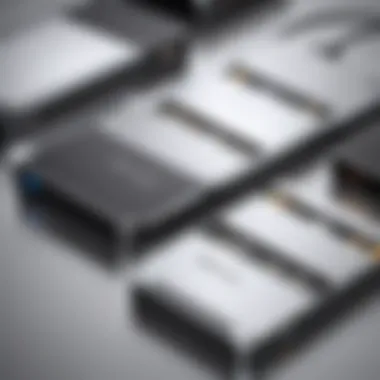

Intro
As video content continues to expand in both length and quality, the need for reliable storage solutions becomes more significant than ever. Whether you are a filmmaker capturing high-definition footage, a passionate gamer saving gameplay highlights, or an IT professional managing critical data backups, understanding the role and capabilities of external hard drives in video storage is crucial. With a myriad of options on the market, it’s easy to feel overwhelmed. This guide aims to dissect the key elements that make an external hard drive the right choice for your video storage needs, from the types available to the essential specs you should watch for.
Product Overview
When diving into the world of external hard drives for video storage, it's important to grasp the overarching landscape. Here are some highlights.
Brand Information
Several brands have made naming for themselves in this field. Notable players include Western Digital, Seagate, and LaCie. Each of these manufacturers offers a range of products tailored to different storage needs, helping you find the right mix between performance and durability.
Key Specifications
- Storage Capacity: These devices typically range from 500GB for casual use to several TBs for professional applications. Think of what your typical video sizes are to make a choice that won't leave you scrambling for space later.
- Connection Types: USB 3.0 and USB-C are common options, but ensuring compatibility with your equipment is key. Thunderbolt options also provide faster transfer rates.
- Durability: Certain models offer rugged designs, ideal for those on the move. If you're dealing with environmental factors, keep an eye out for drive ratings.
Pricing
The price of these drives can vary widely based on specifications and brand. On average, for a basic 2TB external drive, expect costs around $60-$100. However, for high-performance drives with SSD technology, prices can escalate quickly, averaging over $200.
"The price reflects not just the storage capacity, but also the technology and performance level you can expect. Choose wisely!"
Performance Comparison
Let's dig into how these drives actually perform. Benchmarks are a fantastic way to gauge speed and efficiency.
- Benchmark Tests: Tests generally reveal how quickly data can be read from and written to the drive. For example, an average mechanical drive might offer read/write speeds of around 100MB/s, while a solid-state drive can showcase speeds of 500MB/s or higher.
- Speed and Efficiency Comparisons: In practical use, speed can significantly impact your workflow. A drive that saves a hefty project in mere minutes compared to an hour can make your creative process smoother and less frustrating.
Features and Technology
External hard drives can offer plenty of features that set them apart:
- Unique Features: Some models are equipped with backup software or cloud integration options, which might be pivotal for those balancing multiple storage methods.
- Technological Advancements: Newer technologies, like SSD, offer much higher speeds and lower power consumption than traditional HDDs, although the price point may reflect that.
- Compatibility with Other Devices: Make sure to check if your drive works across various operating systems, especially if your work involves multiple platforms.
Pros and Cons
Like any product, these hard drives come with their own set of strengths and weaknesses:
Strengths
- Portability: Ideal for creatives on the go.
- Large Capacities: Capable of meeting the demands of large video files.
- Affordability: Offers a budget-friendly alternative to cloud storage.
Areas for Improvement
- Speed Limitations: Traditional HDDs may struggle with high-resolution videos.
- Durability Issues: Some cheaper models may not withstand drops or extreme conditions well.
Value for Money
When considering your options:
- Cost-effectiveness: Analyze what you're paying for versus your actual storage needs. Larger capacities may offer better value in the long run.
- Long-term Benefits: It’s often worth investing a bit more in a reliable model that will endure.
- Comparison with Similar Products: Always compare closely; sometimes, a model priced slightly higher may offer superior features worth the investment.
By exploring these aspects, you can better navigate the landscape of external hard drives, making an informed decision tailored to your specific video storage requirements.
Understanding External Hard Drives
In today's digital world, external hard drives have emerged as a crucial tool for both storage and data management, especially when it comes to video content. As video files grow larger and more complex, understanding what external hard drives are, their purpose, and how they operate becomes imperative for anyone involved in video production or digital media.
Definition and Purpose
An external hard drive is simply a portable storage solution that connects to your computer through a plug-and-play interface, allowing users to store, transfer, and back up data outside of their main computer system. The purpose of these drives can be multi-faceted:
- Backup Solutions: They help to maintain data security by providing a reliable means of backups, essential for avoiding data loss.
- Extra Storage: For professionals and enthusiasts dealing with large video files, such as 4K footage, having an external source for storage is necessary to keep their primary devices uncluttered.
- Portability: Many external hard drives are compact and lightweight, making them easy to carry. This flexibility is beneficial for filmmakers and content creators who may need to transfer large files between different devices or locations.
In essence, understanding what external hard drives can do—including their storage capabilities and operational mechanics—provides a foundation for making informed choices tailored to individual needs.
How External Hard Drives Operate
External hard drives function by housing internal storage components similar to those found in laptop or desktop computers but are designed for external use. Here's a closer look:
- Connection Interface: Most external drives connect via USB, which facilitates fast data transfer. Some newer models use USB-C or Thunderbolt for even quicker speeds, appealing to professionals who need rapid access to large files.
- Components: Internally, drives consist of magnetic disks (in HDDs) or flash memory (in SSDs). The technology they use significantly affects speed and durability.
- File System: Once connected, the drive is formatted, allowing it to communicate with the operating system. This process determines how data is stored and retrieved. Common file systems include NTFS, exFAT, and HFS+.
Understanding these elements allows users not only to select the right type of external hard drive but also to utilize them effectively, enhancing productivity and security in video storage. Keeping all these factors in mind helps demystify what may seem like complex technology but is really just an extension of familiar computing concepts.
Types of External Hard Drives
Understanding the distinctions between various types of external hard drives is crucial for anyone looking to store video content effectively. The choices available not only impact your storage capacity but also influence performance, portability, and your overall workflow.
HDD vs. SSD
When it comes to external hard drives, the main contenders are Hard Disk Drives (HDD) and Solid State Drives (SSD). Each offers unique benefits and limitations, making them suitable for different user needs.


HDDs are the older technology that has been around for decades. They leverage spinning platters to read and write data, which gives them a remarkable storage capacity at a lower price point. Users often favor HDDs for larger projects, especially when dealing with video files, due to their higher gigabyte per dollar ratio. However, as reliable as they may be, HDDs are slower than SSDs. Their mechanical parts also make them more prone to physical damage, so they might not be the best option for mobile users who travel a lot.
Conversely, SSDs utilize flash memory, which means there are no moving parts involved. This allows for much faster data transfer speeds and greater durability, making SSDs an excellent choice for video editors who need swift read/write access to their files. Although SSDs generally come with a heftier price tag per gigabyte, their performance can drastically cut down on editing times, a reality worth considering for serious creators.
In summary, the choice between HDD and SSD hinges on various factors:
- Budget Constraints: HDDs can offer more storage for less money.
- Speed Needs: SSDs excel in speed and efficiency.
- Portability: SSDs are typically lighter and more shock-resistant.
Portable Drives vs. Desktop Drives
Next up, let's differentiate between portable drives and desktop drives, a critical decision point for video storage solutions.
Portable Drives are designed for on-the-go convenience. They typically are smaller, lightweight, and powered through USB connections. This makes them perfect for videographers who need to transport footage between locations, such as shoots or editing suites. The trade-off? They often have lower storage capacities compared to their desktop counterparts. Users might find themselves needing multiple portable drives to handle larger projects, which can be cumbersome.
On the other hand, Desktop Drives are larger and usually require external power. They offer significantly greater storage capacities, making them suitable for long-term video projects and extensive libraries. For instance, a high-capacity desktop drive can easily accommodate 4K footage, backups, and audio files, all in one tidy package. However, their bulk makes them far less suitable for travel.
When deciding between portable and desktop drives, here's what to consider:
- Capacity Needs: How much storage do you require?
- Mobility: Will you be moving your drive often?
- Editing Workflow: Do your projects demand quick access or longer-term storage?
Ultimately, each option in the types of external hard drives has its merits. The key is identifying your specific needs and workflows to make an informed choice.
"The difference in hard drive types can greatly affect not just how much you can store, but also how you can access and use that footage."
Knowing what you plan to do with your video content should guide your decision in selecting the right external hard drive.
Key Specifications to Consider
When selecting an external hard drive for video storage, one must navigate through a maze of specifications that determine performance and functionality. This section underscores the pivotal components that can dictate the suitability of a drive for your video-related needs. Knowing these specifications enables users to make better decisions, ensuring that the chosen drive complements their workflows effectively. The following subsections will cover essential aspects such as storage capacity, data transfer speed, and durability. Each of these elements carries its own weight in the world of video storage.
Storage Capacity
Understanding Formats
Storage capacity is a critical aspect when dealing with external drives. The formats used—such as FAT32, NTFS, and exFAT—are vital for determining how files are stored and accessed. Each format has its advantages and drawbacks:
- FAT32 can be used across different operating systems. However, it has a file size limit of 4GB, which can be a real hassle for large video files.
- NTFS does away with the file size limitations of FAT32 and is generally more suitable for large videos, making it a compelling choice for anyone dealing with higher resolution content.
- exFAT strikes a balance between compatibility and file size capacity, allowing the handling of video files larger than 4GB while remaining usable across various systems.
Choosing the right format is not just a matter of ease; it directly influences how effectively you can manage your video files. The right choice will help in streamlining the workflow during video editing and storage.
Choosing Based on Needs
Tailoring your choice of storage capacity hinges on understanding individual video needs. Filmmakers, for instance, may require drives with high capacities to store large numbers of uncompressed files.
- Casual users might find smaller drives sufficient, favoring portability.
- High-definition video can quickly consume space, thus opting for higher capacity drives can save a world of inconvenience down the line.
Consider unique features such as:
- Expansion options: Some drives allow for RAID configurations or cloud synchronization.
- Cloud integration: Many modern drives offer the ability to back up data to the cloud, adding another layer of redundancy.
Ultimately, evaluating your requirements leads to a more informed choice regarding storage capacity is essential for maintaining an organized digital library.
Data Transfer Speed
USB Standards
In the fast-paced video editing environment, data transfer speed can be a bottleneck or a blessing. The various USB standards—like USB 2.0, USB 3.0, and USB-C—determine the pace at which data flies between your devices and external drives.
- USB 2.0 offers slower transfer speeds, which may frustrate those working with large video files.
- USB 3.0 dramatically increases speed, allowing files to transfer at much quicker rates. It's almost like moving from a clunky donkey cart to a sports car.
- USB-C takes this a step further by supporting even higher bandwidth and can also transfer power, which is a huge plus for portable solutions.
Choosing the right USB standard can not only save time during backups but can also enhance the efficiency of editing tasks.
Impact on Video Editing
The implications of data transfer speeds on video editing workflows can’t be overstated. An external drive that struggles with transfer speeds can slow down an entire project. This can lead to:
- Increased wait times: Time wasted waiting for files to copy or render can impact productivity.
- Higher frustration levels: Smaller teams have to spend more time resolving issues resulting from slow data transfer.
Efficient transfer speeds can enable seamless playback and faster rendering times. Given the demands of contemporary video production, prioritizing faster drives for editing purposes can yield significant advantages.
Durability and Build Quality
Durability and build quality are integral considerations for any external hard drive, especially those used for video storage. Videos often represent critical assets for businesses and creators alike. Hence, drives need to endure daily wear and tear. Specific things to look out for include:
- Shock resistance: Drives that can tolerate drops or bumps are essential for on-the-go editing.
- Water and dust resistance: Some drives possess protective features that can safeguard against the elements—important for traveling videographers.
- Build materials: Metal casing is often sturdier than plastic and offers better protection from physical damage.
Impact of Storage on Video Quality


When pondering the world of video production and editing, it’s easy to overlook the crucial role that storage plays in determining the quality of the final product. Without the right storage solutions in place, achieving the desired video fidelity can become an uphill battle for even the most skilled technician. This section will dive into how the type and configuration of external hard drives affect video quality, especially focusing on elements like compression algorithms and resolution considerations. It’s not merely about having a hard drive; it’s about having the right hard drive that effectively supports the intricate demands of video content.
Compression Algorithms
Compression algorithms serve as the gatekeepers of video quality. Essentially, they reduce the file size of video content, enabling easier storage and quicker transfers, but they come with a price—quality loss. These algorithms, such as H.264 or HEVC (also known as H.265), manipulate data by retaining only the necessary elements while discarding what is deemed less critical.
The effectiveness of these compression methods hinges on the storage medium employed. For instance, an external hard drive with slower data transfer speeds may struggle to stream high-bitrate compressed files efficiently, leading to potential stuttering or lag. It’s akin to trying to sip a thickshake through a narrow straw—sure, you’ll get some of it, but the experience will be far from enjoyable.
When working with uncompressed formats or higher resolutions, like 4K or above, it’s essential to utilize drives that not only have ample storage but also feature faster write/read speeds. If an external hard drive is not up to snuff, the end result can be substandard, impacting the audience’s viewing experience. Keeping an eye on the compression algorithm used and how well it integrates with your chosen storage can mean the difference between video that dazzles and one that disappoints.
Resolution Considerations
Resolution directly correlates to video quality. Higher resolutions, such as 4K or 8K, boast significantly increased pixel counts compared to standard definitions. This surge in detail creates immersive viewing experiences, assuming that the storage solution can handle the larger files that accompany such resolutions.
When footage is captured or edited in high resolution, the file sizes are considerable. A 4K video might be several gigabytes per minute of footage. Therefore, choosing an external hard drive capable of not only storing but also quickly accessing these hefty files is paramount. Speed becomes an inseparable companion to resolution; if your storage is sluggish, playback will be, too. Furthermore, the drive needs to facilitate efficient workflows during editing, as video professionals often juggle multiple high-resolution clips simultaneously, requiring a reliable companion in their external drives.
Best External Hard Drives for Video Storage
The significance of selecting the right external hard drive for video storage cannot be overstated. With the explosion of high-definition content creation, filmmakers, gamers, and IT professionals need reliable and efficient storage solutions. External hard drives provide not just additional space but also a means to safeguard valuable footage. These devices help manage the vast amounts of data generated, ensuring smooth workflows from capture to editing and sharing.
When considering the best external hard drive, several factors come into play. Key elements include storage capacity, transfer speeds, and durability. Depending on the individual’s needs—whether one is a professional filmmaker working on multiple projects or a casual user looking to back up personal videos—the choice may vary significantly. Reviews and comparisons of available models can guide consumers toward making an informed decision, ensuring that they choose a device that meets their specific requirements.
Top HDD Models
Hard Disk Drives (HDDs) continue to be favored choices for many video storage needs due to their capacity and cost-effectiveness. Below are some standout HDD models:
- Seagate Backup Plus Ultra Touch: This model is known for its sleek design and robust 5TB storage capacity. It supports both Mac and Windows operating systems, making it versatile for various users. The included encryption feature adds a layer of security to your videos.
- Western Digital My Passport: This reliable device comes in sizes ranging from 1TB to 5TB. The automatic backup options make this a go-to for anyone looking to simplify their data management tasks.
- Toshiba Canvio Basics: Budget-friendly yet dependable, this model is easy to use and offers up to 4TB of space. Its plug-and-play capability allows for quick access to files without the need for complex installation processes.
When choosing an HDD for video storage, prioritize capacity and transfer speed to ensure efficiency during editing.
Top SSD Models
Solid State Drives (SSDs) have garnered much attention for their speed and reliability. They tend to be pricier than HDDs but can produce significant performance advantages:
- Samsung T7 Portable SSD: With lightning-fast transfer speeds and a compact design, this drive supports both USB-C and USB-A, making it ideal for on-the-go video editors. It’s available up to 2TB, striking a balance between performance and storage.
- SanDisk Extreme Portable SSD: Known for its rugged design, this SSD is water and dust resistant, making it suitable for outdoor shooting. It boasts transfer speeds that can reach up to 1050MB/s, perfect for high-bitrate video files.
- Crucial X8 Portable SSD: This model offers robust performance with up to 2TB of capacity. It’s compatible across various devices, from smartphones to gaming consoles, making it a versatile option for diverse tasks.
The advantages of SSDs, particularly their speed and durability, often make them the better choice for professionals working with high-quality video files.
Comparative Analysis
Understanding the differences between HDDs and SSDs is crucial for making an informed decision:
- Performance: SSDs are significantly faster than HDDs. This speed is essential when transferring large video files or streaming from the drive, minimizing wait times and increasing productivity.
- Cost: HDDs generally provide more storage for less money. For those on a tight budget or needing large amounts of data storage, HDDs may be more appealing despite the slower speeds.
- Durability: SSDs are more resistant to physical shocks due to their lack of moving parts, which can be vital in settings prone to movement or outdoor conditions.
- Use Cases: Professionals might lean toward SSDs for active projects requiring frequent data access, while casual users or those storing archives might find HDDs suitable for long-term storage.
Ultimately, both options have their place in the video storage landscape, dependent on individual needs, budget, and usability. An informed choice will ensure that the hard drive aligns with the demands of your projects.
Usability in Various Contexts
Understanding how external hard drives fit into different usage scenarios is essential to maximizing their potential, especially when dealing with video storage. The landscape of digital content is infinitely vast, and whether you’re a professional creator or a casual user, the usability of these drives plays a crucial role in workflow efficiency and data management.
For Professional Filmmakers
When it comes to professional filmmakers, the demands on external hard drives are akin to a high-wire act; every aspect from speed to reliability is critical.
Filmmakers often need to handle large files that can run into several terabytes, especially when working with high-resolution footage such as 4K or even 8K. An unreliable drive can turn a meticulous editing process into a chaotic nightmare. High-capacity drives, like those from brands like Seagate or Western Digital, are often the go-to choices due to their durability and enhanced data transfer speeds.
Considerations for professional use also include:
- Speed: A hard drive with a fast read/write speed reduces lag time when editing.
- Portability: Filmmakers frequently travel for shoots, making portable SSDs advantageous.
- Reliability: Data loss can be devastating; thus, drives with robust build quality and extra protection features are vital.
Professional filmmakers may favor drives that offer high-capacity SSDs coupled with Thunderbolt connections for faster data transfer, ensuring that they can move large files quickly without hiccups. The landscape is ever-evolving, and keeping up with these advancements might very well be the key to staying ahead in a competitive field.
"In the realm of video production, the right storage isn’t just a luxury; it’s a lifeline."
For Casual Users
On the flip side, casual users approach the world of external hard drives with different priorities. The emphasis isn't solely on high performance but rather on ease of use and cost-effectiveness. Many casual users might be regular folks with an inclination toward creating home videos or storing travel footage rather than pushing the limits of storage technology.
For this group, here's what can matter:
- Price Point: Finding an affordable yet reliable option is often critical.
- User-Friendliness: Plug-and-play functionality is a must for users who want a straightforward experience without technical headaches.
- Adequate Storage: Understanding one’s storage needs is key—most casual users may find that 1TB is sufficient for their needs.
Casual users might find solace in portable HDDs, which strike a good balance between capacity and affordability. This demographic enjoys flexibility—being able to back up memories from any device is essential. Safe management of files, like organizing photos or videos by date, can enhance their experience further, letting users cherish their journeys with ease and assurance.
In summary, the usability of external hard drives varies greatly depending on the context of use. Professionals and casual users alike must navigate their specific needs—while high-end filmmakers chase speed and reliability, everyday users often look for simplicity and affordability. With the right choices, both groups can optimize their workflows and enhance their storage experience.
Future Trends in Video Storage Solutions


As technology continues to evolve at a breakneck pace, the world of video storage is no exception. This section aims to dissect the emerging trends that are likely to redefine how we store and access video content. Going beyond merely discussing advancements, we will delve into the ramifications of these trends on both consumer behavior and content creation, useful for tech enthusiasts, gamers, and IT professionals. Understanding these developments is important as it helps individuals make informed decisions based on current and future capabilities of storage solutions.
Cloud vs. Physical Storage
The debate between cloud storage and physical external drives remains hotly contested. Each method has its own merits and caveats. Cloud storage provides accessibility from any device with internet connectivity, which is a significant advantage for users who switch between locations frequently or work remotely. With platforms like Google Drive and Dropbox, you can store massive video files and simply access them anywhere without needing to lug around heavy equipment. Plus, you often get additional features like automatic backups and sharing functionalities.
On the flip side, physical drives offer an added layer of reliability and security, especially for sensitive footage that might be compromised over the Internet. A drive like the Seagate Expansion Portable Hard Drive allows users to keep their files tucked away safely without the reliance on an Internet connection. This means faster access speeds, particularly for high-resolution videos needing quick retrieval. However, an external drive can be lost or damaged, so it’s essential to have a routine backup practice in place.
Choosing between cloud and physical storage often comes down to individual needs: If you require flexibility and ease, cloud may be your best bet. But if you prioritize speed and security, a physical external hard drive like the Western Digital My Passport might suit you better. Both methods could coexist, providing the best of both worlds, and balancing the scale between accessibility and reliability.
Advancements in Storage Technology
In recent years, storage technology has seen exponential growth. Solid State Drives (SSDs) continue to rise in popularity over traditional Hard Disk Drives (HDDs), due to their incredible speed and decreasing prices. The advent of NVMe SSDs has changed the game, with reduced latency and higher performance levels that cater exceptionally well to video editing and streaming. As an example, recent models from Samsung and Crucial have made waves, boasting read speeds that can reach upwards of 7,000 MB/s.
Furthermore, cloud storage technologies are becoming increasingly sophisticated. Innovations such as AI-driven storage management are helping users organize their video content more efficiently than ever. This technology can automatically sort and catalog files, making retrieval as easy as pie.
Another trend to watch is the rise of hybrid storage systems. These combine on-premises storage capabilities with cloud solutions, giving users the flexibility to store frequently accessed files locally while archiving larger datasets in the cloud. Users of Synology NAS systems, for instance, can enjoy the best of both worlds.
"As storage technology becomes ever more advanced, the ability to access, manage, and secure video files will drastically transform, affecting both creators and consumers alike."
In summation, the landscape of video storage is shifting based on consumer demand and technological advancements. As these trends continue to shape our environments, being informed will ensure you choose solutions that not only reflect current needs but will also remain viable in the long run. Mastering the right blend of storage solutions means more effective content management, yielding better quality outputs and ultimately, a smoother experience in the digital realm.
Data Management Best Practices
Effective data management is crucial for anyone utilizing external hard drives, especially for video storage. As the digital landscape continuously evolves, the sheer volume of data that content creators and tech enthusiasts handle can quickly become overwhelming. That's where good management practices play a significant role. They not only protect your vital video projects but also enhance efficiency, streamlining your workflow and ensuring that you can access your files when needed.
This article emphasizes the importance of routine backups and robust organization strategies. By implementing these best practices, you can mitigate risks like data loss and improve your overall productivity.
Routine Backups
Relying solely on one storage device for your video files is like walking a tightrope without a safety net. Routine backups are your safety assurance. Imagine losing hours of footage due to an unexpected malfunction of your external hard drive, or worse, a catastrophic accident where it simply vanishes. To avoid being left high and dry, setting a schedule for backups is essential. Here’s how to go about it:
- Automate Backup Processes: Many external drives offer software solutions for automated backups. This means you can set it up once and then forget about it, allowing your system to periodically save your data without further intervention.
- Use Multiple Storage Solutions: Don't put all your eggs in one basket. Consider using both external hard drives and cloud storage. This redundancy adds layers of protection.
- Conduct Regular Tests: Just having backups isn't enough. Regularly test your backups to ensure that they are complete and accessible. You don't want to find out the hard way that your backup files are corrupt.
As you develop this habit, think about using incremental backups to save space. Instead of duplicating entire files, only new or modified data gets backed up, making the process faster and more efficient.
"A good backup strategy is like an insurance policy: you hope you never need it, but you’ll be very thankful if you do."
Organization Strategies
Beyond just backup routines, maintaining organized archives will save you time and a great deal of frustration. Think about it—spending time hunting down stray files can feel like searching for a needle in a haystack. Here are some effective strategies:
- Folder Structures: Create a clear folder hierarchy that reflects your projects. Use directories that categorize files by project name, date, or even type of footage. Limiting the number of subfolders under a single directory can streamline navigation.
- Naming Conventions: Develop specific naming conventions for files. For example, include the project name, date, and a brief description (e.g., "ProjectA_2023_03_01_BehindTheScenes.jpg"). This approach makes it easier to locate files at a glance.
- Tags and Metadata: Don't overlook the power of tags. If your external hard drive supports it, tagging files with keywords makes future searches quicker and more efficient. Consider including elements such as location, main themes, or people featured in the video.
Ultimately, a clear organization system can save you countless hours and lessen stress. By marrying solid backup routines with smart organization strategies, you create a harmonious approach to managing your video files. This balance not only allows you to work smart but also assures that your creative assets are as protected as they are accessible.
Security Considerations
In an age where digital content is both precious and vulnerable, understanding the myriad security considerations surrounding external hard drives for video storage is paramount. Whether you are a professional videographer capturing priceless moments or an everyday user archiving family videos, the integrity and safety of that data should never be sidelined. Security doesn't merely come down to protecting your files from unauthorized access. It also involves safeguarding against data loss, corruption, or theft. With that in mind, let's explore some essential elements and strategies concerning security in this context.
Encryption Options
Encryption offers a substantial layer of protection for the data stored on external hard drives. It provides peace of mind, especially when handling sensitive or confidential video content. Here’s how it works: encryption transforms your data into a coded format that can only be deciphered with a specific key or password. Without this key, the information remains unreadable, effectively guarding against unauthorized access.
There are various encryption methods available:
- Full Disk Encryption (FDE): This approach secures everything on the drive, making it an excellent option if the entire contents need protecting. Tools like VeraCrypt work wonders for this.
- File-level Encryption: Instead of encrypting the entire drive, file-level options like AxCrypt allow you to select specific files for encryption, which keeps things flexible.
- Hardware-Based Encryption: Some external drives come equipped with built-in encryption capabilities. Drives from brands like Western Digital and Seagate provide these features, making your life easier by offloading that responsibility.
Using encryption not only protects your videos but also ensures compliance with regulations around data protection, a necessary consideration for businesses handling user data. Being proactive in this respect can save you from potential legal headaches down the line.
Physical Security Measures
Physical security might not be the first thing that comes to mind when considering external hard drives, but it's equally pivotal to overall data protection. After all, no amount of encryption will be useful if your drive is physically stolen or damaged. Here are a few practical steps you can take to safeguard your hardware:
- Secure Locations: Always store your external drives in a safe, lockable environment. Secure areas help in mitigating risks from theft.
- Use of Locking Cases: Consider investing in special cases that come with locks. They can offer a better physical layer of security against opportunistic thefts.
- Regular Inventory Checks: Periodically check that all your items, including external drives, are accounted for. A missing drive can often go unnoticed until it's too late.
- Transportation Techniques: When traveling, keep your drive with you at all times instead of packing it in luggage. It’s better to have it physically near than out of sight.
- Tamper-Evident Seals: This is an excellent option for those seeking high security. A tamper-evident seal can serve as a visual warning system, letting you know if someone has accessed your drive without permission.
By putting these physical security measures into place, you significantly reduce the odds of data loss or infringement, creating a more safeguarded environment for your valuable video content.
"An ounce of prevention is worth a pound of cure." By taking security seriously in the realm of external hard drives, users can sleep a bit easier, knowing that they’ve done their due diligence in protecting their data.
Culmination
When it comes to selecting an external hard drive for video storage, the stakes are high. In an era where digital content is perpetually expanding, understanding the nuances of these storage solutions is not just recommended; it’s essential. This article has laid bare the myriad factors influencing your decision-making process. From comprehending the differences between HDD and SSD to evaluating key specifications like data transfer speeds and durability, each aspect plays a fundamental role.
Opting for the right external hard drive can influence the efficiency of your workflow and the preservation of your valuable video content. Whether you're a professional filmmaker or a casual user, the integration of solid data management practices ensures that you won’t lose your hard work. Moreover, discussions surrounding security measures assess how you can adequately protect your data from unauthorized access.
Final Thoughts on Storage Choices
As we wrap up, it's worth reiterating some key points:
- Determine Your Needs: Before you even begin shopping, take a step back and analyze your storage requirements. Are you dealing with high-definition video files or perhaps shooting in 4K? That’ll steer you toward higher-capacity options.
- Portability vs. Performance: Balancing between ease of transport and performance can be tricky. A portable SSD may offer you the convenience, while a bulkier desktop drive might pack more storage punch.
- Future-Proofing: Given the speed at which technology evolves, consider choices that will stand the test of time. Investing in a drive with USB 3.1 or USB-C compatibility may save you a headache down the road.
Investing in a top-notch external hard drive isn’t merely about current needs; it’s about preparing for the evolving landscape of digital video production. In a nutshell, making informed choices now can pay huge dividends later.







