The Ultimate Guide to a $1200 Gaming Laptop


Intro
Choosing the right gaming laptop can seem like a daunting task, especially when working within a set budget. The price of $1200 is a sweet spot for many gamers looking to balance quality performance and affordability. This price range opens up a variety of options, but it demands careful consideration of the essential components. In this guide, we will examine the critical elements that constitute a strong gaming laptop, drawing attention to features that significantly enhance gaming experiences.
In an era where gaming is not just a hobby but also a competitive field, understanding specifications like processing power, graphics capabilities, and display technology is vital. Each of these components plays a crucial role in how effectively a laptop can handle demanding games and deliver a smooth user experience. This article approaches these topics in detail, aiming to provide clarity around the myriad of choices available in the gaming laptop market.
As we move through this guide, we will look at different models, assess their strengths and weaknesses, and ultimately help you navigate the world of gaming laptops to make an informed purchasing decision. Whether you are a casual gamer or someone who pursues competitive gaming, there is valuable information in this guide for you.
Product Overview
In this section, we will take a closer look at specific gaming laptops within the $1200 budget limit. Understanding their brand information, key specifications, and pricing can greatly aid in making a choice.
Brand Information
Several brands dominate the gaming laptop market, including ASUS, Acer, Dell, and Lenovo. Each of these manufacturers has made a name for themselves by producing high-performing laptops designed for gaming. It is essential to consider not only the brand reputation but also the warranty and support offered.
Key Specifications
These specifications often define performance in gaming laptops. Key components to consider include:
- Processor: Minimum Intel Core i5 or AMD Ryzen 5.
- Graphics Card: NVIDIA GeForce GTX 1650 or equivalent is often recommended.
- RAM: At least 8GB of RAM ensures smooth multitasking.
- Storage: SSD options are preferable for quicker load times. A combination of SSD and HDD can often provide optimal results.
Pricing
Gaming laptops within the $1200 range often vary widely in pricing based on specifications and brand. Most models can be found in the range of $900 to $1200. It's wise to compare prices across several retail platforms to find the best deals. Online retailers like Amazon and Newegg often have competitive pricing.
Performance Comparison
To truly gauge the effectiveness of a gaming laptop, performance comparisons can illuminate its capabilities.
Benchmark Tests
Benchmarking often involves testing laptops with popular game titles, analyzing frame rates, and load times. Look for comprehensive reviews that include performance metrics from games like "Call of Duty" and "Elden Ring."
Speed and Efficiency Comparisons
Efficiency can be assessed through various means, such as battery life under load and thermal management. Gaming laptops that maintain lower temperature profiles during demanding tasks are generally more desirable.
Features and Technology
Examining the unique features that differentiate gaming laptops can also offer insight into their value.
Unique Features
Enhancements like customizable RGB keyboard lighting or specialized cooling solutions can enhance a gamer’s experience. Additionally, portability can be a factor; thinner and lighter designs may appeal to gamers who travel.
Technological Advancements
Look for options with the latest technologies such as faster refresh rates or variable refresh rate support. Features like these offer smoother gameplay and a more immersive experience.
Compatibility with Other Devices
Assessing how well a laptop works with peripherals such as gaming mice, headsets, and external displays is critical. Compatibility can impact the overall gaming experience and performance.
Pros and Cons
Understanding both the advantages and disadvantages of selected models will provide a more rounded view.
Strengths of the Product
- Strong performance metrics
- Reliable customer support from brands
Areas for Improvement
- Potential for thermal throttling under extensive use
- Limited upgrade options in some models
Value for Money
Ultimately, value for money is a crucial aspect, especially when it comes to gaming laptops.
Cost-Effectiveness
A good gaming laptop should provide high performance relative to its price. Models that deliver on key specifications without excessive costs can represent excellent value.
Long-term Benefits
Investing in a laptop that can evolve with gaming technology over time can benefit users in the long run. Longevity is essential, especially for competitive gamers who require up-to-date hardware.


Comparison with Similar Products
By comparing similar products within the same price range, potential buyers can make informed decisions while considering what works best for their specific gaming needs.
Prologue to Gaming Laptops
Gaming laptops have become a cornerstone for those passionate about playing video games on the go. They are not just portable computers but are designed with specific elements that enhance gameplay. From high performance to ergonomic designs, understanding gaming laptops is crucial for anyone looking to invest in one. This section will cover the significance of gaming laptops, their market, and considerations when purchasing within a defined budget.
Understanding the Gaming Laptop Market
The gaming laptop market has evolved significantly over the years. Initially, options were limited, and performance often lagged behind desktop counterparts. However, advances in technology have increased the capabilities of laptops. Potential buyers must be aware of various factors, such as brand reputation, customer support, and warranty. Today, gaming laptops vary widely, catering to different preferences and budgets.
When searching for a gaming laptop, focus on the specifications that matter most for gaming. Manufacturers like ASUS, Dell, and Lenovo provide models that balance performance and affordability. Researching these brands can offer insights into which design suits one's needs. Additionally, following gaming forums or subreddits can keep potential buyers informed about trends and user experiences.
The $1200 Price Point
Setting a budget of $1200 for a gaming laptop allows consumers access to a substantial selection of devices that balance price and performance. At this price range, one can find laptops equipped with decent processors and graphics cards capable of handling most modern games.
Within this category, NVIDIA and AMD are two leading manufacturers of graphics chips. Selecting a laptop with at least a mid-range GPU, such as the NVIDIA GeForce GTX 1660 Ti, can provide solid gaming experiences. It is prudent to analyze the processor performance as well. A laptop featuring an Intel Core i5 or an AMD Ryzen 5 would complement a mid-range GPU excellently.
Another factor to consider is the inclusion of an SSD for faster load times. Many manufacturers now offer configurations that include an SSD, enhancing overall system performance. Therefore, when considering a purchase, make sure to check for access to expandable storage options if required.
"Investing intelligently in a gaming laptop can yield great long-term rewards, especially if the selection is made based on thorough research and understanding of components."
Key Components of a Gaming Laptop
Understanding the key components of a gaming laptop is essential for any gamer looking to invest wisely in a device that can handle their gaming needs. Each component plays a significant role in performance, and the right combination can greatly enhance the overall gaming experience. The balance between power, efficiency, and price becomes crucial, especially within a budget of $1200.
Processor Performance
Comparison of Intel vs AMD
The choice between Intel and AMD processors often affects gaming laptop performance. Intel typically offers excellent single-threaded performance, which can be advantageous for many games. It is known for stable power consumption and thermals. On the other hand, AMD processors are now very competitive, particularly with their Ryzen series. They provide excellent multi-threaded performance, which is beneficial for games that utilize multiple cores.
Key characteristic: AMD may offer more cores for better multitasking and gaming, while Intel may present a slight edge in some gaming scenarios.
Unique feature: The improved architecture in AMD’s latest CPUs provides better thermal management, allowing for sustained performance during long gaming sessions.
Current Generation Options
When exploring current generation options, the latest models from both Intel and AMD should be prioritized. For instance, Intel's Core i5 and AMD's Ryzen 5 are often found in the $1200 range and deliver solid performance. Current generation processors are optimized to handle recent gaming titles, offering features like improved cache sizes and support for advanced graphics.
Key characteristic: These processors bring better overall performance and efficiency, making them a suitable choice for gaming laptops.
Unique features: Many current generation CPUs support higher clock speeds, enhancing frame rates and reducing lag during gameplay.
Impact on Gaming Experience
The impact of the processor on gaming experience cannot be underestimated. A higher-performing CPU directly influences frame rates, game load times, and the ability to multitask during gaming. These factors ultimately determine gaming fluidity, visibility in complex environments, and overall responsiveness of the system.
Key characteristic: A well-chosen CPU can dramatically improve gameplay consistency, vital for competitive gamers.
Unique feature: It's also crucial to consider thermal performance; CPUs that manage heat effectively can sustain high performance over longer periods without throttling.
Graphics Card Importance
Discrete vs Integrated Graphics
The debate between discrete and integrated graphics is central to gaming laptop performance. Discrete graphics cards are dedicated GPUs that provide superior performance for gaming and graphical tasks, while integrated graphics share resources with the CPU, limiting performance.
Key characteristic: For serious gaming, a discrete graphics card is necessary, as it offers the power needed for high-resolution graphics and complex shaders.
Unique feature: Many modern gaming laptops include NVIDIA or AMD discrete graphics, allowing for advanced features like ray tracing and enhanced visuals.
NVIDIA vs AMD Choices
Choosing between NVIDIA and AMD graphics options can shape gaming experiences. NVIDIA is often seen as the leader in graphics performance, particularly with technologies like DLSS and superior driver support. Meanwhile, AMD cards offer compelling performance at competitive prices, particularly with their Radeon lineup.
Key characteristic: Choosing NVIDIA for its superior ecosystem and support can enhance the gaming experience. However, AMD offers excellent value and performance as well, especially for gamers on a budget.
Unique feature: Both companies provide software that optimizes gaming performance, making it easier for users to ensure their hardware runs smoothly.
Performance Benchmarks
Understanding performance benchmarks is critical for making informed decisions about graphics cards. Benchmarks allow potential buyers to see how different GPU options stack up against one another, both in synthetic tests and real-world gaming scenarios.
Key characteristic: Benchmarks provide insight into how well a specific model performs in various gaming contexts.
Unique feature: They can also reveal performance discrepancies based on factors like resolution and graphical settings, helping gamers choose the right card for their needs.

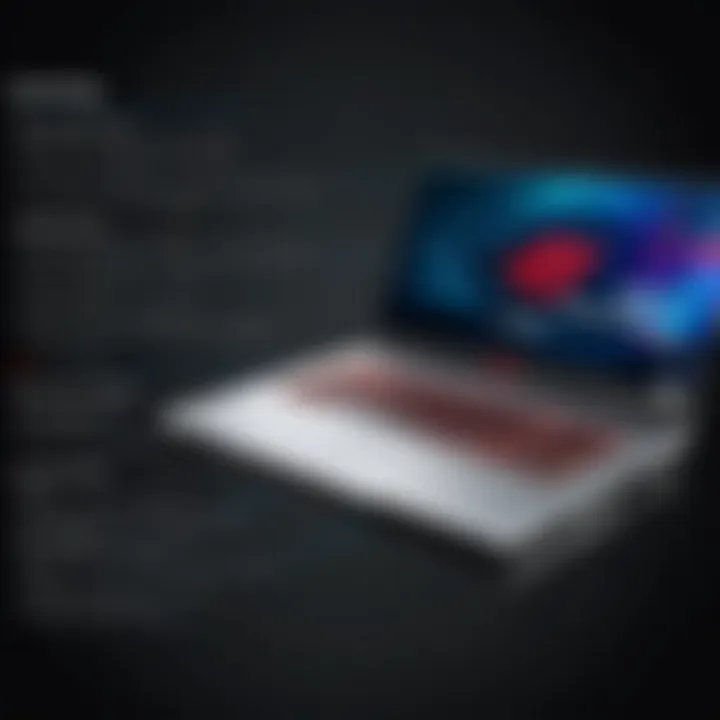
Memory and Storage
RAM Requirements
RAM requirements have evolved as games have become more demanding. Generally, 8GB of RAM is the bare minimum for modern gaming, while 16GB is increasingly recognized as the optimal choice. Having sufficient RAM allows smoother multitasking and faster load times across applications.
Key characteristic: Higher RAM capacity is essential for playing recent AAA titles without hiccups.
Unique feature: More RAM can improve the laptop’s ability to run background applications without affecting game performance.
SSD vs HDD: What to Choose
Choosing between SSD and HDD can impact load times significantly. SSDs provide much faster data access speeds compared to HDDs. This results in quicker loading of games and smoother transitions in gameplay. While SSDs generally cost more, the performance gain makes them appealing.
Key characteristic: The faster load times provided by SSDs can increase competitiveness in gaming, allowing for rapid entry into the game and seamless experience.
Unique feature: Many laptops in the price range come with hybrid storage configurations, offering a balance of speed and capacity.
Impact on Load Times
The impact on load times can drastically alter the gaming experience. Lower load times mean players can immerse themselves in gaming without interruptions. High-performance storage can often result in load times being reduced by 50% or more when compared to traditional HDDs.
Key characteristic: Reduced wait times for game launches and level transitions enhance overall user satisfaction.
Unique feature: SSDs can also lead to quieter and cooler operation compared to HDDs, making for a more pleasant gaming environment.
Display Technology
Resolution Types
Resolution types significantly affect visual clarity and overall gaming enjoyment. Common resolutions include 1080p (Full HD), 1440p (Quad HD), and 4K (Ultra HD). Higher resolution provides sharper images, but also requires more power from the GPU.
Key characteristic: For gaming laptops under $1200, 1080p is often the sweet spot, providing a good balance of performance and visual quality.
Unique feature: Display resolution can influence how well games render fine details, particularly in expansive or visually complex environments.
Refresh Rates Explained
Refresh rate, measured in Hz, is crucial in determining how fluid the image appears during fast-paced gaming. A refresh rate of 60Hz is standard, while 120Hz or 144Hz can significantly enhance the gaming experience by offering smoother motion.
Key characteristic: Higher refresh rates enable more frames to be displayed every second, which is vital for competitive gaming.
Unique feature: High refresh rate displays often come with support for technologies such as G-Sync or FreeSync, further reducing screen tearing.
IPS vs TN Panels
The choice between IPS and TN panels affects viewing angles and color accuracy. IPS panels generally offer better colors and wider viewing angles, making them suitable for intricate games and media. TN panels, however, can have faster response times, beneficial in competitive gameplay.
Key characteristic: IPS provides superior viewing quality, while TN can offer quicker refresh for more competitive settings.
Unique feature: Depending on user preference, the choice of panel can greatly affect the gaming experience, whether prioritizing vibrant visuals or low latency.
Top Gaming Laptops Under $1200
Gaming laptops within the $1200 budget are significant because they strike a delicate balance between performance and affordability. This price range provides access to a variety of high-quality gaming laptops tailored for both casual and competitive gaming. Buyers need to understand the specific specs and features that determine gaming performance, thermal management, and overall user experience. Within this section, we will break down several models and user experiences to illustrate how to choose wisely in this crowded market.
Model Comparisons
Brand A: Specifications and Performance
Brand A's gaming laptop is notable for its powerful processor and innovative cooling system. It features the latest Intel i7, which performs very well in gaming scenarios. This brand also includes a dedicated NVIDIA GeForce GTX 1660 Ti graphics card, ensuring that it can run modern titles with high settings. Additionally, Brand A laptops tend to have strong build quality, making them a reliable choice for long-term use. The unique thermal design keeps temperatures down, allowing for prolonged gaming sessions without thermal throttling. However, its battery life may not be the best for heavy users, which is a trade-off worth considering.
Brand B: Specifications and Performance
Brand B emphasizes lightweight design without sacrificing performance. Its gaming laptops often boast AMD Ryzen processors, particularly the Ryzen 5, which complement their AMD Radeon RX 5600M graphics card effectively. A key characteristic of Brand B laptops is their excellent display quality, often showcasing a 144Hz refresh rate which provides a smooth visual experience. This feature is particularly beneficial for fast-paced games that require quick reflexes. The downside is that their materials might feel less premium compared to others, affecting the perception of durability, although they do keep the costs down.
Brand C: Specifications and Performance
Brand C focuses on versatility and software optimization. Models often come with Intel Core i5 processors alongside GTX 1650 graphics. This combination offers a balanced experience for gamers who also engage in productivity tasks. One of the beneficial aspects is its expandable RAM and storage, allowing for future upgrades as needs grow. Users may find it advantageous in terms of cost-effectiveness for an entry-level gaming laptop. On the other hand, performance in highly demanding games might not match that of models from Brand A or B, which may limit its usability for very high-end gaming.
User Reviews and Experiences
Strengths Noted by Users
From the feedback provided by users, one of the standout strengths is the price-to-performance ratio. Many confirmed that their laptops efficiently handled games like "Call of Duty" and "Fortnite," often exceeding expectations due to their powerful hardware. Users also appreciated the adequate cooling systems that help maintain performance during prolonged gaming sessions. The overall satisfaction with customer service and warranty policies from manufacturers was also frequently highlighted, marking a positive user experience.
Weaknesses Highlighted by Players
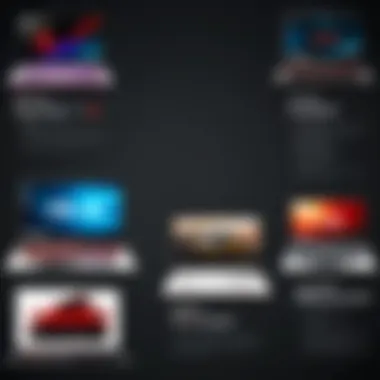

Despite the advancements, players often cited specific weaknesses. Common complaints include the weight of some models, making them less portable and manageable. Others pointed out bloatware pre-installed on their gaming laptops, which can slow down the system's performance. In addition, battery life was mentioned; many players expected better performance on battery power during disconnected use. These limitations should be carefully weighed against the benefits when making a purchasing decision.
Evaluating Performance and Value
Evaluating the performance and value of gaming laptops is crucial in making a wise investment. With numerous options available, understanding how to gauge the capabilities of a laptop can significantly impact your gaming experience. Performance metrics and value for money are intertwined, ensuring that you not only receive adequate specifications but also longevity and reliability in your gaming setup.
When deciding on a gaming laptop under $1200, consider the components that contribute to performance, such as the processor, graphics card, and memory. Each plays a distinct role in defining not just how games run, but how they feel. Especially for those who partake in competitive gaming, even minor performance gaps can lead to notable differences in gameplay. A laptop that provides substantial performance over time can be seen as more valuable, justifying the initial cost.
Additionally, how well you can adapt your laptop to future needs is essential. Evaluating performance today does not only include raw specifications but also how these specs can sustain upcoming software and gaming demands.
"The best choice is one that strikes a balance between current performance and future adaptability."
Benchmarking Tools
Benchmarking tools are essential for assessing the performance of a gaming laptop. These programs simulate various gaming scenarios to measure how hardware performs under stress. Popular tools include 3DMark, Cinebench, and UserBenchmark. Each provides different metrics, focusing on graphics performance, CPU workloads, and overall system capabilities.
When using benchmarking tools, consider the following:
- 3DMark: Evaluates graphic performance with detailed graphics tests. Useful for gamers wanting to push their visual settings to the limit.
- Cinebench: Focuses primarily on CPU capabilities. Good for assessing how well the laptop handles processor-intensive tasks, including gaming.
- UserBenchmark: Offers a more holistic view of overall performance, comparing your laptop's performance against others in the market.
Understanding these metrics will aid in making informed decisions. Knowing how a laptop holds against industry standards can paint a clearer picture of its actual performance.
Analyzing Frame Rates
Frame rates are a key indicator of a laptop's gaming prowess. They represent the number of frames rendered per second (FPS), reflecting how smoothly a game plays. Higher frame rates generally lead to a better experience, especially in fast-paced games.
Consider the following factors when analyzing frame rates:
- Resolution: The resolution at which a game is played can drastically impact frame rates. A higher resolution places more strain on the GPU, potentially lowering the FPS.
- Game Optimization: Some games are optimized for better performance on various hardware. Always look into how well a game runs on your targeted hardware.
- Settings Adjustments: Lowering graphics settings can significantly increase FPS. Know which settings make a tangible difference.
Proficient gamers often determine their minimum acceptable frame rate, aiming for consistent performance above a threshold, which is often 60 FPS for a smooth experience. In contrast, competitive players may aim for even higher rates.
By carefully analyzing frame rates alongside established benchmarks, you stand to make a well-informed decision about which gaming laptop offers the best performance-value ratio.
In summary, evaluating the performance and value of a gaming laptop goes beyond mere specifications. It demands a comprehensive look into benchmarking tools and frame rates to ensure that your investment meets both current gaming needs and future advancements.
Future-Proofing Your Gaming Laptop
Future-proofing your gaming laptop is a crucial consideration for both current users and those entering the gaming scene. The gaming landscape evolves rapidly, with new titles and advanced graphics demanding more from hardware. A laptop that meets the requirements today may not perform well in the near future. Focusing on future-proofing ensures longevity, saves costs on upgrades, and creates a better gaming experience over time.
When selected wisely, components can offer room for upgrades. Additionally, optimizing software can maintain performance levels as games become more demanding. Understanding the risks involved in buying a machine without foresight is essential.
Upgradeable Components
One of the key aspects of future-proofing is choosing a gaming laptop with upgradeable components. Laptops, unlike desktops, have limited upgrade paths. However, some manufacturers make it easier to update certain elements, such as memory and storage.
- RAM: Opt for models that allow easy access to RAM slots. A laptop with at least 16GB of RAM provides a solid base, and many models support upgrading to 32GB or more. This versatility means you can keep pace with increasing memory demands from future games.
- Storage: Solid-state drives (SSD) have become standard, but getting a model with additional M.2 slots allows for future expansions. Conversely, consider laptops that utilize standard 2.5-inch drives as they can often be replaced or augmented with additional space, which is vital as game sizes grow.
- Graphics Card: While many gaming laptops limit upgrades to the GPU, models with NVIDIA’s Max-Q technology can sometimes support external graphic solutions. This option is critical for those who want improved graphics without a full replacement of their laptop.
Being mindful of these factors ensures that your laptop can adapt to future requirements without forcing you to purchase an entirely new system too soon.
Software Optimization Tips
Optimizing software is another significant aspect of future-proofing a gaming laptop. While hardware plays a crucial role, efficient software can enhance performance and prolong usability. Here are some key considerations:
- Regular Updates: Always update your operating system and drivers. For gaming laptops, graphics drivers from NVIDIA or AMD often include performance enhancements tailored to the latest titles.
- Game Settings: Familiarize yourself with in-game settings. Adjusting graphics settings or using performance modes can significantly improve frame rates without overburdening your system.
- Background Applications: Limit the number of background applications running during gameplay. Software such as Discord or browser tabs can consume valuable resources. Close unnecessary programs to optimize performance.
- Defragmentation: For HDDs, regular defragmentation can enhance performance. Also, ensure your SSD is managed correctly to maintain its speed and efficiency.
"Regular maintenance and thoughtful software management are as important as hardware investments."
These optimization strategies help maintain your laptop's performance as gaming technology advances. Likewise, a well-maintained machine can keep pace with emerging trends, ensuring a satisfactory gaming experience without the need for frequent hardware replacements.
Closure: Making Informed Choices
In the world of gaming laptops, making the right choice can significantly impact both your gaming experience and your budget. This article provides a thorough framework for understanding the essential components and considerations needed when selecting a gaming laptop priced at $1200 or below. It highlights the value of understanding your specific gaming needs and preferences to make a well-informed decision.
A conscious approach to picking a gaming laptop ensures that individuals are not swayed by flashy marketing or superficial features. Instead, focusing on solid specifications and performance metrics is crucial. Through careful evaluation of processors, graphics cards, memory, and display technology, users can customize their gaming setups to their requirements. This empowers buyers to not only select a laptop that performs well today but also one that can adapt to future demands.
Furthermore, understanding user reviews and benchmarks reinforces decision-making, as it provides real-world insights into how different models perform under various conditions. This knowledge limits the chances of buyer's remorse by aligning expectations with actual outcomes.
"Informed choices lead to enhanced satisfaction and optimal performance."
Recap of Key Factors
A comprehensive overview of fundamental aspects is vital for anyone looking to invest in a gaming laptop. Several factors stand out as key contributors to a successful purchase:
- Processor Performance: Choose between Intel and AMD based on performance requirements and future-proofing.
- Graphics Card Selection: Determine if discrete graphics from brands like NVIDIA or AMD fits your needs, especially for demanding games.
- Memory and Storage: Assess how much RAM is necessary and decide between SSD and HDD for better load times.
- Display Quality: Prioritize resolution and refresh rates that contribute to an immersive gaming experience.
Understanding these key components not only informs the purchasing process but also aligns buyer expectations with actual capabilities.
Final Recommendations
Based on the analysis presented, here are some strategic recommendations for prospective buyers:
- Identify Your Gaming Needs: Consider the types of games you play most often and their specific performance requirements.
- Set a Budget: Maintain a clear budget to help avoid overspending while still obtaining necessary features.
- Research Models Thoroughly: Utilize resources like user reviews on Reddit and comparison sites to inform your selection process.
- Consider Future-Proofing: Invest in upgrade-friendly models. Make sure they have potential for RAM or storage upgrades as technology evolves.
- Prioritize Key Specs: Focus on the specifications that will enhance your gaming experience most significantly rather than just aesthetic attributes.
By following these recommendations, you can navigate the complexity of the gaming laptop market more efficiently, ensuring that your investment yields both satisfaction and superior performance.







