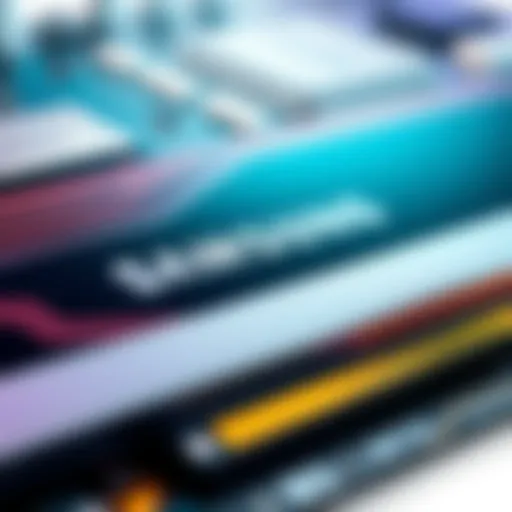Selecting the Ideal Gaming Monitor Under $300
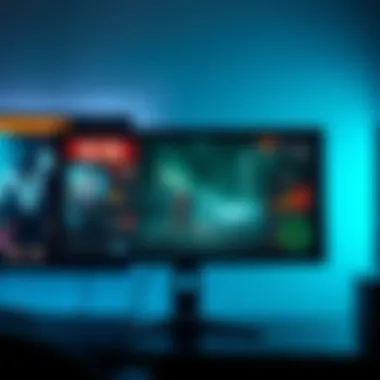

Intro
In the world of gaming, a high-quality monitor isn't just a nice-to-have; it's a necessity. A decent display can mean the difference between a thrilling experience and a frustrating one. With the vast options available at various price points, selecting the right gaming monitor under $300 can seem daunting. The market is flooded with choices, each boasting different specifications and features. So, how does one sift through the noise?
Understanding your gaming needs is pivotal when picking out a monitor. Whether you're into fast-paced shooters or immersive RPGs, the display’s performance can enhance or hinder your gaming experience. This guide aims to shed light on the essential factors to consider, including performance metrics like refresh rates, resolution, and screen size, as well as key manufacturers and offerings available in this price range. Armed with this information, you’ll be in a better position to make an informed decision, ensuring you get the best bang for your buck.
Let’s dive into the nitty-gritty of finding that perfect gaming monitor!
Understanding Gaming Monitors
When it comes to gaming, the monitor often gets overlooked in favor of high-end GPUs or fancy gaming chairs. However, the gaming monitor is just as essential. It can make or break your experience, affecting everything from graphics quality to response times. Understanding gaming monitors sets the groundwork for recognizing how to choose the right one, especially if you're working with a budget of $300.
The Role of Monitors in Gaming
A gaming monitor serves as the bridge between the player and the game. This connection has profound implications on gameplay and visual engagement. Think of it this way: you can have a top-notch gaming rig, but if your monitor can't keep up, it's like putting a Ferrari engine in a rusty old jalopy. High-resolution and high-refresh-rate monitors display smoother graphics, precisely drawing images on the screen in sync with your input.
An ideal gaming monitor will reduce lag, ensure vibrant colors, and accurately reproduce the fast-paced action on the screen. This means that what you see is more than just a grainy afterthought; it’s an immersive experience. Whether you're battling foes in an online arena or exploring expansive worlds in your favorite RPG, the monitor's performance has a direct influence on your ability to react, make quick decisions, and overall enjoyment of the game.
Importance of Finding a Budget-Friendly Option
The gaming monitor market can be a jungle, with prices swinging wildly depending on features and brand names. Finding a monitor under $300 might seem daunting, but it’s quite achievable if you know where to look and what to prioritize. A budget-friendly option doesn’t mean you'll be sacrificing quality. Rather, it emphasizes the smart allocation of resources.
"The trick is to maximize your bang for the buck."
Here are a few factors to keep in mind:
- Cost vs. Features: It’s crucial to evaluate what features you truly need versus what looks good on paper but won’t significantly enhance your gaming experience.
- Longevity: A good monitor will last through several upgrades of your gaming rig. Choosing a quality device within your budget means you won’t have to make another purchase too soon.
- Resale Value: Some brands retain value better than others. If you decide to upgrade later, a popular, well-reviewed monitor can still fetch a decent price.
In short, understanding the board game of monitor shopping equips you to choose wisely. When you do, you’ll soon see the dividends in gameplay and satisfaction, without burning a hole in your pocket.
Key Specifications to Consider
When diving into the realm of gaming monitors, it's imperative to grasp that not all screens are created equal. Understanding the key specifications can help narrow down your options and ensure that you make an informed purchase. Features like screen size, resolution, refresh rates, and response times contribute significantly to the gaming experience. By focusing on these specifications, you can identify which monitor will enhance your gaming setup and prove itself as a worthy investment.
Screen Size and Its Impact
Screen size plays a pivotal role in how immersive your gaming experience can be. A larger display can envelop your vision, providing a more engaging visual environment. Generally, monitors range from 24 inches to 32 inches in size. However, it’s not just about the physical size; the viewing distance can also alter how well you perceive the game. For instance, you might find that a 27-inch monitor looks fantastic when you're seated close to it, while the same size may feel a tad cramped if you're sitting a few feet away.
Consider how much space you have on your desk and how far away you'll typically be from the screen. If space isn’t a concern, bigger may indeed be better. But if you're working with a compact area, even a 24-inch screen can provide a great experience, especially if it’s paired with high-resolution capabilities.
Resolution: Choices and Effects
Resolution, often marked by numbers like 1080p or 1440p, can significantly affect how pleasing the visuals will be during gameplay. Higher resolutions bring in more details, which can be quite a spectacle in games that boast lush graphics.
1080p vs. 1440p
When you pit 1080p against 1440p, you're essentially comparing a standard that most gamers have accepted versus a more refined visual performance. 1080p, or Full HD, has been the go-to for years due to its balance between performance and quality. However, 1440p offers a crisper image and finer details, which can make a noticeable difference, especially in visually intensive games.
Despite this, the trade-off here is that running games at 1440p demands more from your graphics card, sometimes affecting overall performance if your setup isn't solid. So while 1440p may feel like the belle of the ball, it's crucial to consider whether your hardware can handle the load without sputtering.
Impact on Visual Quality
The impact of resolution on visual quality can’t be understated. At 1440p, textures become sharper, colors more vibrant; you get a richer experience. This is especially true for games designed with intricate details, such as RPGs or simulation games. The clarity of characters and environments can draw you deeper into gameplay. However, let’s not sugarcoat it—1080p still holds its ground and is often more than adequate for fast-paced shooters or eSports titles where response time is king.
Refresh Rate: Understanding Performance
The refresh rate of your monitor indicates how many times per second the image refreshes, expressed in hertz (Hz). This aspect is crucial, as a higher refresh rate can provide a smoother gaming experience, particularly in fast-paced scenarios.
60Hz vs. 120Hz


When matching 60Hz to 120Hz, the difference becomes clear—especially if you're hopping through virtual landscapes or dodging enemy fire. While 60Hz is perfectly acceptable for casual gamers and single-player experiences, a jump to 120Hz can elevate competitive gameplay. Here, every millisecond counts, and you won't just notice the difference; you’ll feel the advantage.
Effects on Gameplay
The effects on gameplay can sometimes be drastic. In high-refresh scenarios, the visuals seem to flow better, and there's less motion blur. This clarity improves reaction times, allowing players to spot opponents more quickly and respond in kind. Yet, higher refresh rates need better hardware to achieve the extra frames; therefore, ensure your setup is equipped to handle that jump in performance.
Response Time: Importance for Gamers
Response time measures the speed at which a pixel on the monitor changes from one color to another. Essentially, it could mean the difference between a seamless transition from one screen to the next or lagging behind the action, particularly in fast-paced scenarios. Monitors with low response times, generally anything under 5ms, are optimal for gaming. They reduce motion blur and ghosting, allowing for sharper images in rapid movements. Just remember, while response time does matter, it’s often intertwined with refresh rates and resolution, creating a full picture of performance quality.
In summary, keeping an eye on specifications can help you keep the budget on track while maximizing your gaming experience. Understanding the nuances of screen size, resolution, refresh rate, and response time assists in making the right choices.
Types of Screens Available
Understanding the different types of screens is crucial when selecting a gaming monitor, especially under the $300 mark. Each type comes with its own set of characteristics that can deeply affect your gaming experience. Whether you're diving into a fast-paced FPS or exploring a beautifully crafted RPG, knowing what each panel type offers will help you make the right pick.
IPS vs. TN vs. VA Panels
When it comes to gaming monitors, IPS, TN, and VA are three key types of panel technologies that dominate the market. Each has its own strengths and weaknesses, making them suitable for different kinds of gaming needs and preferences.
Color Reproduction
The color reproduction of a monitor significantly impacts the visual experience of a game. Generally, IPS panels stand out in this regard, offering vibrant colors and greater accuracy. They tend to cover a wider color gamut, which means you'll see those vibrant reds and deep blues as they were intended.
- Key Characteristic: Brighter and more accurate colors.
- Why It's Beneficial: This capability is particularly valuable for gamers who appreciate realistic landscapes or detailed graphics. A richer color palette helps immerse you into the game world, creating a more engaging experience.
- Unique Feature: The nearly uniform brightness across the screen in IPS panels results in a consistent viewing experience, no matter where you're sitting in relation to the screen. This consistency is favorable, especially during multiplayer sessions.
- Disadvantages: However, the trade-off comes in the form of response time; IPS panels often have slower response rates than TN counterparts, which could be noticeable in competitive scenarios.
Viewing Angles
Viewing angles come into play when considering how many people will be watching or playing at once, or where you sit in relation to the screen. IPS panels also shine in this aspect, providing up to 178-degree viewing angles.
- Key Characteristic: Wide viewing angles help reduce color distortion and image quality loss from the sides.
- Why It's Beneficial: This means that even if friends are gathering for local co-op play, everyone will see the colors as they should be. For streamers or gamers showing their gameplay to an audience, having a monitor that maintains its quality from different angles can be a game-changer.
- Unique Feature: Compared to TN panels, which often look washed out if viewed from an angle, IPS monitors retain their quality consistently, appealing to more social gaming setups.
- Disadvantages: The drawback of IPS panels remains their pricing; they tend to be more expensive than TN panels, which could be a dealbreaker under a tight budget.
Curved vs. Flat Screens
Next up, let's talk about the difference between curved and flat screens. Each has its perks. Some folks argue that curved screens draw you in and create a more immersive atmosphere, almost wrapping around your peripheral vision. Others prefer flat screens for a straightforward approach, especially if you like stacking multiple monitors together. Curved monitors can reduce glare and allow for a broad field of view, which is wonderful for panoramic gaming. Yet, stacking multiple curved screens can lead to odd angles and adjustments that complicate setup. It's all about personal preference, and understanding these elements helps significantly when making your choice.
Connectivity Options Explained
When it comes to purchasing a gaming monitor, connectivity options can be a real game-changer. They determine what devices you can connect and how seamlessly the setup works. Different connections can mean varying levels of performance, compatibility, and even future-proofing your gaming rig. A deep dive into these options allows gamers to fine-tune their experience and ensure that their investment aligns with their gaming needs.
HDMI and DisplayPort
HDMI has been the go-to connection for many users. Its universal nature and widespread adoption make it a safe bet. HDMI can support both audio and video signals, meaning you can reduce cable clutter by using a single cable for both functions.
However, DisplayPort holds significant advantages, especially in the gaming realm. For starters, it generally provides higher bandwidth, which may translate to better performance in high-resolution settings. Additionally, DisplayPort supports features such as Variable Refresh Rate (VRR) and Display Stream Compression (DSC), enhancing the visual smoothness and responsiveness during gameplay.
"While HDMI is convenient, DisplayPort can often elevate your gaming monitor's performance, especially if you aim for high refresh rates or multiple monitor setups."
If you’re the type who loves pushing graphics to their limits and embraces cutting-edge tech, leaning towards DisplayPort is wise. Most modern gaming monitors come with both HDMI and DisplayPort, providing flexibility. However, keep an eye on the version you’re purchasing. Newer versions of DisplayPort can support features that older ones can't.
USB-C and Other Ports
Now, let’s touch on the rising star of connectivity — USB-C. Initially, it was more of a convenience for peripherals, but now, it is making waves as a robust video signal option as well. USB-C not only transfers data but can also deliver power and video, making it versatile. For many, the ability to dock a laptop or connect a gaming console with minimal fuss is a major perk.
Many monitors today are integrating USB-C ports, catering mostly to the growing demand from mobile gamers and laptop users. Having that option means a neater workspace and a simpler setup. Moreover, ports like USB-A for connecting other peripherals and audio jacks for headsets add further versatility.
When choosing a monitor, think about your current and future setups. Ask yourself: Will I need to connect multiple devices? Will I want to game on a laptop? It's crucial to have a monitor that can adapt and grow with your preferences.
By understanding these connectivity options, gamers can ensure that their selected monitor won't just fill the role today but will also keep pace as their gaming habits evolve.
Evaluating Stands and Ergonomics


When it comes to gaming monitors, one aspect that often gets overlooked is stands and ergonomics. It's not just about how pretty the monitor looks; it’s also about how it fits into your gaming setup and, more importantly, user comfort over long periods of play. Poor ergonomics can lead to discomfort or even injury, which can put a damper on even the most thrilling gaming session.
Height Adjustability
Height adjustability in a monitor stand means having the ability to raise or lower the screen according to your eye level. Why is this crucial? Well, consider the scenario: if your monitor is too low, you might end up slouching, which is never a good idea, especially during those epic all-nighters. Likewise, a screen positioned too high can cause strain in your neck as you constantly look up.
- Proper height can improve posture and reduce fatigue.
- The optimal height usually places the top edge of the screen at or slightly below eye level.
Finding a monitor with good height adjustability ensures that you can tailor your setup without needing additional risers or stacks of books. It’s a little investment that can pay off big in comfort and gaming enjoyment.
VESA Mount Compatibility
VESA mount compatibility is another key feature to look for. It refers to the standard size and hole pattern used on the back of monitors, allowing them to be easily mounted on wall brackets or adjustable arms. This feature might not seem like much at the onset, but once you start feeling the constraints of your desk space, you’ll be glad it’s included.
"A decent stand is like a good pair of shoes; you don’t realize how important it is until you have to use something less comfortable."
Benefits of VESA mounts include:
- Flexibility: You can position your monitor in a variety of ways, whether you prefer it high above the desk or tucked in a corner.
- More Desk Space: By using a wall mount, you remove the monitor from the desk completely, which can free up space for other gear or just make it easier to keep organized.
- Enhanced Viewing Angles: With a mount, it’s easier to adjust your screen for optimal viewing when working with multiple monitors or sharing your screen with friends for a gaming session.
By incorporating these ergonomic considerations into your purchase decision, you’ll not only maximize your comfort but also extend your gaming sessions without the nagging aches that often follow. Remember, a happy gamer is a productive gamer.
Top Recommendations Under $300
In the hunt for the ideal gaming monitor, staying under a $300 budget is no small feat. Skilled gamers know the value of a great screen; it can make or break the experience. In this section, we will sift through some of the best choices available, aligning specific models with the desires and requirements of different gamers. This part of the article focuses on the importance of balancing performance, features, and price, ensuring that you get the most bang for your buck.
Best Overall Choice
When considering the best overall monitor, the Acer XFA240 stands out like a beacon on a clear night. With a 24-inch display and a refresh rate of 144Hz, this monitor caters to both casual gamers and competitive enthusiasts. The Full HD resolution provides crisp visuals, while the Adaptive Sync technology minimizes tearing, adding to the smooth gameplay experience.
Key Features:
- Refresh Rate: 144Hz
- Response Time: 1ms
- Panel Type: TN (Twisted Nematic)
Gamers may appreciate its height-adjustable stand as well. It's like having your cake and eating it too—great specs wrapped up in a reasonable price. Plus, the dual HDMI ports mean you can connect multiple devices without hassle.
Best Value for Performance
When we talk about value, the ViewSonic XG2405 deserves a mention. This affordable gem offers a balance of performance and features that typically comes with a heftier price tag. It boasts an IPS panel, which means vibrant colors and wider viewing angles, qualities often overlooked in budget monitors.
Specifications:
- Refresh Rate: 144Hz
- Response Time: 5ms
- Color Accuracy: sRGB 99%
The ViewSonic XG2405 keeps up with fast-paced games and films while using AMD FreeSync to enhance compatibility with various graphics cards. It’s like finding a rare coin in the sofa cushions—unexpected but delightful.
Best Features for the Price
For gamers looking for standout features without breaking the bank, the ASUS VG245H is hard to overlook. It isn’t just another monitor; it’s a feature-rich delight that includes GamePlus technology, which provides handy in-game enhancements.
Features Include:
- Refresh Rate: 75Hz
- Response Time: 1ms
- Connectivity: Dual HDMI, VGA
- Ergonomics: Tilt adjustment available
With the ASUS VG245H, you also get a blue light filter to protect your eyes during those long gaming sessions. It’s like wearing sunglasses inside—sometimes a little extra protection goes a long way. Gamers will appreciate how this monitor can cater to their varied requirements while remaining wallet-friendly.
User Reviews and Feedback
When selecting a gaming monitor under $300, one cannot overlook the treasure trove that is user reviews and feedback. These insights offer a real-world perspective that manufacturer specs often lack. They can point out nuances in performance, durability, and overall satisfaction, highlighting whether you truly get what you pay for. Engaging with user feedback helps refine choices amid an ocean of options while providing a glimpse into the practicalities of daily use. This section will explore common themes found in user feedback, both positive and negative, to aid in making an informed decision.
Common Complaints and Praise
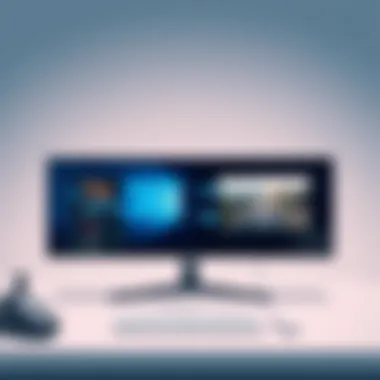

Every monitor will pull different strings for different users. Complaints often emerge around issues like:
- Color Calibration: Some monitors may not deliver vibrant hues right out of the box. Users might share that extra tweaks are needed to achieve suitable color representation.
- Ghosting: This phenomenon can plague cheaper models, leading to frustrating gameplay where moving objects leave a blurry trail.
- Stand Stability: A shaky stand can ruin your experience. Reviews sometimes indicate that the stand feels flimsy, leading to a less steady gaming posture.
Conversely, numerous comments can highlight praises such as:
- Value for Performance: Many users commend how some monitors exceed expectations given their price tags, offering a decent refresh rate and response time.
- Immersive Experiences: Reviews might reflect how larger screens or a curved design can dramatically enhance gameplay immersion.
- Connectivity Features: Positive remarks are often found in discussions about a monitor’s multiple connectivity options, making it easier times to switch between consoles and PCs without hassles.
"I never thought I could get such good refresh rates for under $300! This monitor makes my gaming feel smooth and responsive."
Real-World Usage Scenarios
Understanding how a monitor performs in everyday settings brings clarity to its suitability. Consider the case of a casual gamer who uses their monitor for both gaming and work. They might find themselves needing a screen with good color accuracy not only for video games but also for editing tasks. A recommendation based on their feedback might highlight a monitor known for vibrant colors and lifelike images suitable for multiple uses.
In contrast, a competitive gamer may prioritize refresh rates and response time above all else. Feedback here might detail how certain models deliver remarkable performance during intense gaming sessions, ensuring every frame counts when aiming for victory.
There’s also the viewpoint of users who share their experiences in dual monitor setups. Many will discuss how well certain models pair together, what benefits come from larger displays, or even potential downsides like desk space constraints.
Engaging with these real-world scenarios not only balances the technical specs against practical applications but also enriches the decision-making process because it takes into account personal contexts and intended use. Effective choices often come down to understanding how each monitor fits into your unique gaming ecosystem.
Final Considerations Before Purchase
When it comes to choosing a gaming monitor under $300, the final considerations before making a purchase can really make or break your overall satisfaction. These elements serve as a guiding framework, ensuring that your decision aligns not just with your immediate gaming needs, but also with your future aspirations.
Assessing Your Gaming Needs
Every gamer has unique preferences and setups that dictate their requirements for a monitor. Before pulling the trigger on a purchase, think about the types of games you usually play. If you’re into fast-paced shooters, for instance, prioritize a higher refresh rate and lower response time; this can drastically affect your performance in crucial moments. On the other hand, if you're more into role-playing games where detail and color nuance are vital, a monitor with vibrant color reproduction might take precedence.
- Consider Screen Size: A larger screen can provide an immersive experience, but be mindful of your desk space.
- Gameplay Preferences: Competitive gamers often benefit more from a monitor with quick response times, while casual players may revel in expansive color ranges.
Also, assess how you will connect your monitor. Does your setup include multiple devices? You might want to opt for a monitor with plenty of HDMI ports or DisplayPort options. Ignoring these factors might leave you with a monitor that just doesn’t fit your gaming style or hardware.
Budgeting for Future Upgrades
It’s easy to get caught up in your current gaming needs, but overlooking future upgrades can lead to regret. You may find yourself wanting a new graphics card or additional peripherals down the line. In this light, focusing solely on the monitor itself may be shortsighted. Think about how compatible your new monitor will be with future enhancements.
Will it still perform well if you upgrade your graphics card? Don’t just look at today’s specs—consider what you might want from a monitor down the road. Keeping the upgrade path in mind might also justify spending a bit more now to save potential losses later on.
- Value Retention: Some monitors fare better against obsolescence. Brands known for longevity can make your future upgrade less painful.
- Potential Resale Value: If you ever choose to upgrade, a sought-after model might net you a decent return when it’s time to sell.
Ultimately, your final considerations before a purchase can shape not only your immediate gameplay experience but also your long-term satisfaction. As you weigh the above insights, maintain a critical eye on your priorities. Make a choice that encourages not just gaming today, but gaming for years ahead.
"A sound purchase today is an investment in your future gaming experience."
By assessing your gaming needs and budgeting for future upgrades thoughtfully, you make a well-rounded decision that propels your gaming journey forward, rather than leaving you on the sidelines.
Closure
In the pursuit of finding the right gaming monitor under $300, understanding the nuances of the various specifications, features, and user requirements is crucial. This article has outlined not just the importance of gaming monitors but also how the right choice can enhance your gaming experience significantly. A monitor is more than just a screen; it’s the gateway to immersive action, vivid colors, and competitive gameplay.
Summarizing Key Points
To help quicken your recall, let’s recap the vital points discussed.
- Screen Size and Resolution: Larger screens tend to provide a more immersive experience, but the resolution plays a key role in visual clarity. The choice between 1080p and 1440p can influence both performance needs and graphical fidelity.
- Refresh Rate and Response Time: Higher refresh rates can make as much difference in gameplay as lightning-fast response times. Understanding the relationship between them can help in achieving optimal performance in competitive gaming.
- Panel Types: Whether you prefer IPS for its color accuracy or TN for faster response time can affect the overall viewing experience, especially during fast-paced games.
- Connectivity Options: Having the right ports is essential. Whether it’s HDMI or DisplayPort, the compatibility with your gaming setup can impact your ease of use.
- Real-World Usage: Learning from user experiences sheds light on actual performance, which can vary widely compared to theoretical specs.
This summary distills the main themes and helps in recognizing what elements are important when making a choice.
Making an Informed Decision
With all these considerations in mind, making an informed decision boils down to aligning your personal needs with the available options within your budget. First, assess how you intend to use the monitor. Are you into competitive gaming where every millisecond counts? Or do you prefer a casual gaming experience with stunning visuals?
Moreover, investing time in researching models, reading user reviews, and comparing specs can save you money in the long run. Remember that features like adaptive sync technology can reduce screen tearing, while adjustable stands can enhance ergonomics, which is important for extended gaming sessions.
Your choice should ultimately be a balance of performance, comfort, and visual quality, ensuring that every dollar spent is worth the experience it provides.
"Affordable doesn't mean compromise. Sometimes, the best performance lies within your reach."