Choose the Best Gaming PC for Oculus Quest 2
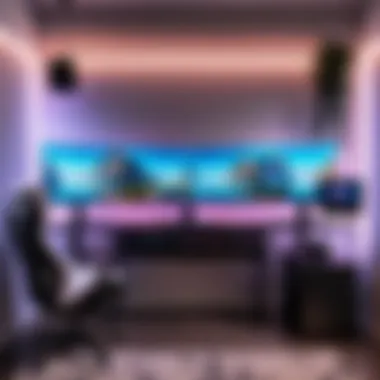

Intro
Getting the right gaming PC to pair with your Oculus Quest 2 can feel like trying to find a needle in a haystack, especially with so many options available. It’s not just about getting the fastest buzz; it’s about harmonizing all the elements so that they work together, creating a seamless virtual reality experience. Let’s face it, nobody wants to be in the middle of an epic virtual quest only to be marred by slow performance, lag, or connectivity hiccups.
This guide is here to cut through the noise. It dives deep into selecting an optimal gaming PC to elevate your VR experience with the Oculus Quest 2. By taking into account essential specifications, pricing variations, and unique features of different setups, you’ll be better equipped to make a choice that not only meets your gaming needs but also fits your budget. Whether you’re a casual gamer on a budget or a hardcore enthusiast ready to splurge, this article has the intel you need.
So, roll up your sleeves as we explore the core of building and configuring a gaming rig that can truly complement the Oculus Quest 2.
Prelude to Oculus Quest
The Oculus Quest 2 has made quite a mark in the world of virtual reality. It has not only broadened access to immersive experiences but also opened up avenues for gamers to explore virtual realms like never before. The device is a stand-alone headset, which means it operates without the need for a hefty perimeter of wires or a complicated setup. Yet, even the best devices need a solid foundation to shine, and that’s where the need for an appropriate gaming PC comes into play.
Understanding Virtual Reality
Virtual reality, or VR, is a computer-generated simulation of a three-dimensional environment that a person can interact with using specialized equipment. Think of it as stepping into a different world, where you’re not just a spectator but a participant. This can be anything from exploring other planets to fighting monsters or even attending concerts. The beauty of VR lies in its ability to create an experience that feels remarkably real, engaging multiple senses: sight, sound, and sometimes even touch.
These experiences can vary greatly depending on the hardware that's pushing the visuals and audio. It’s not just about visuals; high responsiveness is crucial too. If you've ever tried a VR setup that lagged or felt choppy? You likely didn’t find it very enjoyable. So, having the right gaming PC configuration is paramount to fully realize the immersive potential that the Oculus Quest 2 brings.
Overview of the Oculus Quest
The Oculus Quest 2 isn’t just a gadget; it’s a gateway to myriad experiences. With sharper visuals, a lighter design, and improved battery life compared to its predecessor, it offers a user-friendly approach to VR. Users can easily download PC VR compatible games, which might run on Steam or the Oculus platform.
However, without a capable gaming PC, users might not tap into the robust line-up it offers. This device supports a lot of the library available on the Oculus Store, and when paired with a gaming rig, it unlocks high-fidelity visuals, lower latency, and overall smoother gameplay. It’s like pairing fine wine with a gourmet meal – you want the best experience possible for both elements to flourish.
'The right hardware can turn a good experience into a breathtaking one.'
Its adaptability shines through in its wireless functionality and hand-tracking capabilities, allowing for a more natural interaction in virtual spaces. Thus, understanding how it operates and the factors that contribute to its performance can significantly enhance a user’s adventure in virtual reality. This introduction serves as a springboard into more detailed discussions about the intrinsic relationship between a well-built gaming PC and the Oculus Quest 2, ensuring users get the best out of their investment.
Importance of a Gaming PC for VR
A gaming PC isn't just a luxury for Virtual Reality; it's more or less a necessity if you want to fully embrace the world of immersive experiences offered by the Oculus Quest 2. Unlike traditional gaming setups that can get by with average specifications, VR demands a cutting-edge machine. The sleek graphics and fluid motion that characterize VR can only shine through when leveraging the full capacity of a high-performance gaming PC. Not only do you need raw power, but also the right balance of components to ensure seamless performance.
Performance Requirements
When it comes to VR gaming, meeting specific performance requirements is the name of the game. To start with, the GPU is the horsepower behind what you see in VR. For instance, a high-end graphics card, such as the Nvidia GeForce RTX 3080, can take full advantage of the graphical fidelity that Oculus Quest 2 has to offer. The frame rate is another crucial factor; for an immersive experience, maintaining 90 FPS or higher is essential. Lower frame rates can lead to discomfort, somewhat resembling the feeling of motion sickness. CPU strength is also pivotal—modern titles require capable processors, like the AMD Ryzen 5 5600X or Intel Core i7-10700K, to keep up with complex computations that VR applications necessitate.
To summarize in simple terms, you’ll need:
- A high-performance GPU for stunning visuals.
- A solid CPU to manage endless calculations smoothly.
- Sufficient RAM, ideally 16GB or more, to support multitasking.
- A reliable SSD to reduce load times and ensure smooth transitions between scenes.
How a Gaming PC Enhances VR Experience
The magic of the VR experience is greatly amplified by the components within your gaming PC. It’s not just about brute performance; it's also about how well all the parts work together to create a cohesive experience. A gaming PC can dramatically enhance graphics, making them more lifelike and immersive. Imagine exploring a virtual world where the shadows and lighting react naturally to your movements. This is what a capable gaming rig delivers.
Moreover, a stable connection with adequate bandwidth ensures that the experience remains smooth. The last thing users want is lag, as that defeats the very purpose of exploring new realms. High-refresh-rate monitors also improve immersion when using mixed-reality settings, giving a sense of presence that’s hard to replicate.
With a gaming PC, you can tap more into the Oculus Quest 2 features too. Such as:
- Room-Scale Tracking: Walk around freely without breaking immersion.
- Better Visual Fidelity: Detailed textures elevate the experience.
- Extended Life of the Device: High-performance PCs support future VR titles through upgrades.
In a nutshell, investing in a capable gaming PC makes all the difference between a mediocre experience and one that’s absolutely mind-blowing.
Essential Components for a VR Gaming PC
When it comes to the world of virtual reality, having a robust gaming PC is non-negotiable. A well-configured system ensures smooth performance, crisp visuals, and an immersive experience that can truly transport you into different realms. The essential components of your PC aren't just flashy specs; they're the backbone that supports the intricate demands of VR. Let's delve into each vital element that contributes to optimal VR gaming.
Graphics Card Considerations
The graphics card is arguably the most crucial aspect of a VR gaming PC. A powerful GPU does not simply enhance graphical fidelity; it reduces latency, which is essential for a smooth VR experience. When your visual feed is instantaneous, it lessens the risk of motion sickness, a common concern among VR users.
Some top contenders for VR-capable graphics cards include the NVIDIA GeForce RTX 3080 and the AMD Radeon RX 6800 XT. Opting for cards with ray tracing capabilities can dramatically change the realism of your environments. Take note of cooling solutions as well; a card that's running hot can throttle performance at the worst possible moment.
- Pay attention to VR readiness—not all GPUs are created equal, and some suit the intricacies of VR better than others.
- Consider the card's VRAM; the more, the better.
- Always check for compatibility with your motherboard and power supply.


Processor Demands
The heart of your gaming rig, the CPU impacts every task your system performs, from rendering graphics to processing physics in real-time. For VR, you want a high core count and superior single-thread performance. Modern processors, like the AMD Ryzen 7 5800X or Intel Core i7-12700K, fit the bill perfectly.
- A good rule of thumb is to look for CPUs with at least six cores.
- Keep an eye on the clock speed; higher speeds can enhance performance during graphically intense moments.
- Ensure that your CPU can effectively handle the heavy lifting needed from data processing in VR environments.
RAM and Storage Requirements
Random Access Memory plays an integral role in loading applications swiftly and maintaining a seamless experience. For VR, 16GB of RAM should be seen as a baseline, with many enthusiasts opting for 32GB to future-proof their systems. More RAM allows for better multitasking between games, streaming, and other background processes.
Storage is just as vital; SSDs offer lightning-fast load times, which can minimize waiting periods and glitches that draw you out of immersion. NVMe SSDs, like the Samsung 970 EVO, outperform traditional SATA SSDs and are worth the investment if you're serious about VR gaming.
Power Supply and Cooling Solutions
A powerful gaming PC is only as good as its ability to get power where it’s needed without hiccups. Choosing the right power supply is imperative; aim for one that provides more wattage than you currently require to ensure stability and room for expansions down the line. A reputable PSU brand, like Corsair or EVGA, guarantees quality and efficiency.
Cooling solutions can't be overlooked either. Overheating can stifle your performance and even damage components over time. Liquid cooling systems or high-performance air coolers can help maintain optimal temperatures. Here are some ideas:
- Monitor temperatures using software tools to prevent overheating.
- Use case fans to improve airflow.
- Consider investing in thermal paste, which can enhance heat dissipation of your CPU and GPU.
In summary, investing in the right components for VR ensures that your gaming experience is not only enjoyable but also relatively pain-free. Balancing power with efficiency is key. Better specs lead to better immersion, and isn’t that what it’s all about?
Each element you choose will create the foundation for your gaming adventure in the virtual world.
Recommended Gaming PCs for Oculus Quest
When diving into the world of virtual reality with the Oculus Quest 2, the choice of gaming PC can make or break your experience. This section is pivotal as it illustrates how different configurations can optimize performance, enhance graphics, and make virtual environments feel more immersive. With VR technology standing at the forefront of gaming advancements, understanding how to pair your headset with a capable PC is essential.
There are two main pathways to consider: purchasing a pre-built gaming PC or customizing one to meet specific needs. Each option comes with its unique merits and drawbacks that cater to various preferences and budgets. By evaluating these alternatives, you'll be better equipped to choose a gaming rig that complements the capabilities of the Oculus Quest 2.
Pre-Built Options
When it comes to convenience and reliability, pre-built PCs are a great choice. For those who might not be tech-savvy or simply prefer to plug and play, these systems come ready to roll. Companies like Alienware, HP, and MSI offer models designed specifically for VR gaming, which boast solid performance out of the box.
Here are some significant advantages of pre-built systems:
- Time-Saving: No tinkering or assembly required, just unpack and start playing.
- Performance Guarantee: These PCs are typically tested for stability and performance with VR titles, reducing concerns about hardware compatibility.
- Support Services: Buying from a reputable brand often includes customer support and warranty options.
Of course, pre-built systems may come with a higher price tag as they account for assembly and branding. Nonetheless, they are a fantastic option for those who want a hassle-free setup.
Custom Build Recommendations
On another note, building your own gaming PC can give you a sense of ownership and the ability to tailor components to your preferences. Choosing each part allows for better optimization for VR applications. Moreover, it can often be more cost-effective. Let’s highlight some critical elements when planning a custom build:
- Graphics Card: This is the powerhouse of your VR gaming experience. Aim for options such as the NVIDIA GeForce RTX 3060 or AMD Radeon RX 6700 XT, which provide the necessary performance for smooth graphics.
- Processor: A capable CPU is crucial. Look for at least an AMD Ryzen 5 or Intel i5. These chips ensure that your system can keep up with demanding VR applications.
- RAM and Storage: While 16GB RAM is now the standard for most gaming setups, consider 32GB for extensive multitasking. An SSD is vital for faster load times—look for at least 500GB to start.
- Cooling Solutions: As you push your system with high-performance gaming, good cooling is a must. Air coolers and liquid cooling systems can keep your rig running smoothly.
- Future-Proofing: Select components that allow room for upgrades in the future. This way, you won’t have to overhaul your entire system when new games demand more power.
Building your own PC, while more hands-on, enhances the overall experience by giving you a thorough understanding of your machine. For those who like to tinker with their setup or are on a tight budget, this option holds substantial appeal.
In summary, whether you choose to go the pre-built route for simplicity or opt for a custom build for personalization, the key is to match your system to the specifications needed for an optimal experience with the Oculus Quest 2. This ensures you will enjoy the latest VR games with stunning visuals and fluid mechanics.
Performance Comparison of Top Builds
In the realm of virtual reality, having a robust gaming rig is paramount for realizing the full capabilities of devices like the Oculus Quest 2. When it comes to performance comparison of top builds, we essentially delve into how various configurations stack up against each other. The significance of this section is multi-fold. Firstly, it provides a clear picture of what kind of performance benchmarks to expect from different setups. Secondly, it helps gamers make informed decisions based on their specific requirements and budget constraints.
Benchmarking Results
Benchmarking is akin to a fine-tooth comb examination of your gaming rig’s prowess. By measuring frame rates, rendering times, and overall responsiveness, one can easily identify the strong contenders in the market.
For instance, a gaming PC equipped with an NVIDIA GeForce RTX 3080 typically showcases superior performance compared to older models like the GTX 1660 Super. This isn't just about numbers; it translates to smoother gameplay and more immersive experiences especially with intricate visuals that VR offers. Here’s a concise snapshot of comparisons derived from notable benchmark tests:
- NVIDIA GeForce RTX 3080:
- AMD Radeon RX 6800 XT:
- Average FPS: 90-120
- VR Ready: Yes
- Ray Tracing: Excellent Performance
- Average FPS: 85-115
- VR Ready: Yes
- Ray Tracing: Good Performance


Analyzing test results from sites like AnandTech and TechSpot can provide comprehensive insights into how varying specs hold up when put through the relentless mill of VR gaming.
Case Studies of Gaming Performance
Looking at individual case studies is a great way to deepen our understanding. For example, let’s consider a custom-built configuration that utilizes the Intel i9-11900K paired with the NVIDIA GeForce RTX 3090. Gamers reported that this setup handled Half-Life: Alyx with flair, maintaining rock-solid frame rates of 90 FPS even during the most graphically demanding scenes.
On the other hand, I recall another case where a simpler build featuring a Ryzen 5 3600 and GTX 1660 Ti struggled to maintain a fluid gaming experience, particularly in more visually rich environments. This illuminates one key takeaway: while entry-level PCs can handle less demanding titles fairly well, they often falter in delivering an engaging VR experience with more complex games.
"The right hardware makes a world of difference in VR. It's not just about specs but how they deliver in real-world scenarios."
To sum it up, a performance comparison of differing builds, spurred by benchmarking results and case studies, reveals the nuances that can significantly affect gaming performance. It's all about matching one's gaming aspirations with suitable hardware choices. Those who invest time in understanding these comparatives can better steer their decisions, steering clear of any buyer's regret down the line.
Budget Considerations
When considering a gaming PC configuration for the Oculus Quest 2, budget is an essential point to get right. It’s vital to strike a balance between quality and cost. With VR technology advancing rapidly, allocating an appropriate budget can ensure that you get the most bang for your buck. A well-planned budget not only helps in purchasing the essential components but also keeps an eye on long-term usability and performance.
Importance of Budgeting
Setting a budget is like plotting a course in unfamiliar waters. It guides your choices and helps avoid overspending on unnecessary features or components. Here are a few reasons why budget considerations are important:
- Avoiding Impulse Buys: With a clear budget, it's easier to resist the shiny new gadgets that may not be beneficial for your specific VR needs.
- Precision in Selection: A well-defined budget limits options and narrows down the choices to what really matters. This will help in focusing on specs like GPU performance and RAM, which directly impact your VR experience.
- Future-Proofing: Higher-budget builds that select components wisely can lead to a machine that continues to perform well over the coming years, minimizing the need for frequent upgrades or replacements.
Best Budget Gaming PCs
For those who want a decent gaming experience without breaking the bank, several budget gaming PCs stand out. Here are some top picks that won't leave you high and dry:
- Dell G5 Gaming Desktop: Featuring Intel's i5 processor and NVIDIA GTX 1660, it offers solid performance for VR without emptying your wallet.
- HP Pavilion Gaming Desktop: With AMD's Ryzen 5 processor, this rig also includes a GTX 1650, making it a great entry-level option.
- CyberPowerPC Gamer Xtreme VR: This pre-built machine comes with customizable options and excellent performance for VR gaming, all at a competitive price.
Each of these options allows gamers to dive into the virtual realm without having to save for months on end.
High-End Options
As some gamers prefer to have the best of the best, there are also high-end configurations that offer astounding performance. These builds are crafted for the enthusiast who desires cutting-edge technology and an exceptional VR experience:
- Alienware Aurora R10: This powerhouse offers customizable options for high-end GPUs, including the RTX 3080, which ensures ultra-smooth gaming performance.
- Corsair Vengeance i7200: Known for its cooling solutions and aesthetics, this rig can be equipped with powerful components suitable for even the most demanding VR titles.
- Origin PC Omni: Highly customizable, this PC allows for top-of-the-line GPUs and processors, ensuring you are ready for whatever the future holds in VR gaming.
Investing in high-end options means paying premium prices, but the returns in performance and visuals can be more than worth it. It’s not just about being able to play games; it’s about stepping into a world that feels utterly immersive.
"Budget is what makes everything possible. A smart gamer knows that every penny counts, especially in the realm of VR dreams."
In sum, your gaming experience with the Oculus Quest 2 hinges significantly on how you manage your budget. From cost-effective setups to robust high-end machines, knowing your financial limits will enable you to navigate through choices wisely, ensuring that your investment matches the thrilling VR experience you seek.
Connectivity and Compatibility
In the ever-evolving landscape of virtual reality, connectivity and compatibility stand at the forefront of an enjoyable experience. When diving into VR with the Oculus Quest 2, having a robust setup is not just a luxury but a fundamental requirement. This section elaborates on how various connectivity options can vastly enhance your gaming experience.
The importance of ensuring that your gaming rig communicates flawlessly with the Oculus Quest 2 cannot be overstated. Proper compatibility can make or break a session, with subpar connections leading to lag, low frame rates, or even disconnects. Let’s dissect the crucial elements here to potentially elevate your gaming exploits to unprecedented heights.
Understanding USB and Display Requirements
To kick things off, USB connectivity is a vital aspect of your setup. The Oculus Quest 2 primarily relies on USB-C connections for charging and interfacing with a computer. You’ll want to ensure that you have a USB-C 3.0 or greater port available on your gaming PC for optimal data transfer rates. Why does this matter?
Having a speedy connection can significantly reduce latency during gameplay, allowing for a more immersive experience without the annoying hiccups that hinder enjoyment. Here are some key points to consider:
- Compatibility of Cables: Not all USB-C cables are created equal. Choosing a high-quality cable will ensure that you’re making the most of the bandwidth.
- Display Options: If you plan on using your PC VR capabilities with the Oculus Quest 2, ensure your graphics card supports output formats like HDMI or DisplayPort. Compatibility here is essential to accommodate the graphic demands of VR.
- Refresh rates: A higher refresh rate can greatly enhance your visual experience and reduce motion sickness, something quite vital in VR environments.
In summary, proper USB and display configurations set the stage for seamless gameplay. Investing a little time upfront can lead to hours of delight later on.
Ensuring Smooth Integration with Oculus Quest
Integrating your gaming PC with the Oculus Quest 2 effectively elevates the overall VR experience. You need to focus on several elements to make this as smooth as possible.
First and foremost, software compatibility plays a massive role. Ensure that programs like Oculus Link or Virtual Desktop are set up properly. These programs are designed to optimize connection types:


- Oculus Link allows you to connect your Quest 2 via USB or Wi-Fi, and does so in a way that maximizes performance.
- Virtual Desktop can be a game-changer for those with robust Wi-Fi setups. It wirelessly streams content from your PC to your Quest 2, but you’ll need to ensure you have a strong and stable network.
Other points to consider include:
- Firmware Updates: Keeping your Oculus and gaming PC updated can avert compatibility issues down the road.
- Network Setup: If you are using wireless options, ensure that your network is properly configured to reduce latency.
- Testing Connectivity: Before diving into your gaming session, running a connectivity test can help identify and fix potential hiccups.
"A proactive approach to software and hardware synchronization can amplify the immersive quality of your VR experience, making it feel more lifelike and direct."
Software and VR Platforms
The relevance of software and virtual reality platforms plays a crucial role in optimizing the performance of your gaming PC, particularly when it comes to using the Oculus Quest 2. While the hardware you choose is vital for supporting VR experiences, the software orchestrates how those components work in harmony, delivering a seamless and immersive gaming adventure. It's not just about powerful graphics cards or speedy processors; it’s the bundling of reliable software and the right platforms that ultimately enhances your virtual experience.
When discussing software for VR, it is essential to recognize the compatibility of applications and their ability to utilize the available power from your gaming rig effectively. Each VR title, whether it’s action-packed adventures or tranquil explorations, comes with its own set of performance requirements, which can directly influence how well they render within the Oculus Quest 2 environment. The capability of a gaming rig to run these applications smoothly is paramount.
Moreover, as developers innovate, they often push the boundaries with various software updates that enhance existing applications, upgrading graphics or introducing new gameplay mechanics. Ensuring that your gaming rig is equipped to handle not only the current VR titles but also future releases creates a forward-thinking setup that keeps you ahead of the curve.
"A powerful machine is only as good as the software that drives it; seamless integration is the name of the game."
Essential VR Software
Essential VR software encompasses a range of applications that serve different purposes in the virtual environment. Primarily, these can be categorized into:
- Game Engines: Programs like Unity or Unreal Engine allow developers to create immersive worlds. Familiarity with these can enhance your understanding of what makes a VR experience engaging.
- VR Platforms: Oculus Home and SteamVR are examples of platforms that facilitate access to a library of VR titles. They can also help manage peripherals and performance optimization.
- Driving Software: Tools such as Virtual Desktop or ALVR enable PC VR streaming to your Oculus Quest 2, making it necessary to ensure your gaming PC's wireless capabilities are up to the mark.
Keeping these elements in mind can help you tailor your software selection based on your gaming preferences. This knowledge is instrumental when deciding how to set up your rig for the best VR experience.
Gaming Platforms for Oculus Quest
The Oculus Quest 2's compatibility with various gaming platforms is a significant aspect that must not be overlooked. The right platform can greatly enhance your VR journey by providing access to a diverse range of games and experiences.
- Oculus Store: As the primary platform for Oculus devices, it offers a curated selection of VR titles that have been specifically optimized for the Quest 2. Purchasing from here generally ensures better compatibility and overall performance.
- SteamVR: If you're looking to delve into a more extensive library, SteamVR integrates seamlessly with the Oculus Quest 2, providing access to a wide range of high-performance games. However, be mindful of performance, as some titles may require higher specs.
- SideQuest: This platform offers community-driven content, many of which can further enhance your VR experience. It allows you to explore indie games and applications not available on the official stores.
The choice of gaming platforms not only determines access to games but also affects the graphics and performance you can expect while using the Oculus Quest 2 with your gaming PC. By considering these factors, you can set yourself up for an enriching VR experience.
Future-Proofing Your Gaming Rig
In today's fast-paced technological landscape, having a gaming rig that stands the test of time is not just a luxury; it's a necessity. When thinking about Oculus Quest 2, future-proofing your gaming PC is equally crucial. This means selecting components that won’t just meet today's demands but will also handle the increasing complexity of software and VR experiences in the near future.
Expanding Upgradability
When you invest in a gaming PC, consider its upgradability as part of your future-proofing strategy. Building a rig that allows for easy upgrades ensures you won't need to replace your entire setup every few years. Here are some specific elements to keep in mind:
- Motherboard Selection: Choose a motherboard that supports a wide range of components. Look for the latest chipsets which accommodate future CPUs and multiple graphic cards.
- Power Supply: A robust power supply unit (PSU) is vital. Opt for a PSU with extra wattage and multiple connectors to support future upgrades, particularly when considering higher-end GPUs.
- RAM: Purchase RAM that can be expanded easily. For instance, opting for a motherboard with at least four slots allows room for adding more memory when necessary.
- Storage Solutions: Utilize M.2 NVMe SSDs for storage as they offer excellent speeds while still leaving room for additional drives later.
By prioritizing these elements, you can enhance your system's longevity and versatility. Investing time in planning for future upgrades can save money and effort down the road.
Keeping Up with VR Advancements
The world of Virtual Reality is constantly evolving. As developers push the boundaries with richer graphics and more complex simulations, your gaming PC must keep pace. Here’s how to ensure your setup remains relevant with these advancements:
- Regularly Update Components: Stay informed about new GPU releases. Graphics cards like NVIDIA's GeForce RTX or AMD's Radeon are often at the forefront of VR technology. Regular updates to these components not only improve performance but also ensure compatibility with the latest VR developments.
- Adoption of New Standards: Be ready to embrace advancements in display tech—like higher refresh rates or resolution improvements. Having a monitor or VR headset that supports these features can drastically enhance your experience.
- Software Optimization: Updating your operating system and various software regularly can significantly impact performance. Ensure that your drivers are up to date, particularly for GPU and VR-related applications.
- Community Engagement: Keep an eye on forums, such as those on reddit.com, where enthusiasts discuss the latest trends and performance tips. This can help you stay ahead of the curve.
"Staying ahead is all about being adaptable. Technology shifts swiftly, but a solid foundation allows for graceful maneuvers."
By strategically planning for potential upgrades and being open to new technologies, you can keep your gaming experience fresh and immersive. Future-proofing your gaming rig will not only enhance your current enjoyment of Oculus Quest 2 but also ensure you remain at the cutting edge of VR gaming.
End
In this guide, we delved into crucial elements such as performance requirements, the essential components needed, and even budget considerations. Each section offered insights that are not just technical but also practical, ensuring that you, as the user, can enjoy the best the Oculus Quest 2 has to offer.
Summary of Key Takeaways
- A gaming PC with a strong GPU is vital for rich graphics and fluid movements in VR.
- Keep an eye on processor capabilities; it’s just as important as the graphics card to avoid bottlenecks.
- Ensure your rig has sufficient RAM and SSD storage to handle demanding VR titles effectively.
- Understand the connectivity needs for a proper link-up with your Oculus Quest 2 to enjoy the wireless freedom it offers.
- Tailor your spending according to your budget; good performance doesn’t always equate to breaking the bank.
Final Recommendations
While the specifics of building or buying a gaming PC can be daunting, focus on a few key areas:
- Invest in a high-end graphics card, like the NVIDIA GeForce RTX 3070 or AMD Radeon RX 6700 XT. These will support high-resolution gaming and ensure a smoother VR experience.
- Select a processor that won’t hold you back; options from AMD Ryzen 5 or Intel i5 series should meet most gaming needs.
- Consider future-proofing your investment by selecting components that allow for upgrades or expansions down the line. This way, you won’t feel the pinch of obsolescence too soon.
- Lastly, don’t forget about cooling solutions—your rig will need to keep its head cool during intense sessions.
By taking these considerations to heart, you’ll propel your virtual reality experience to new heights, fully utilizing the capabilities of the Oculus Quest 2. It’s not just about playing games; it’s about making the experience feel real and exhilarating.







