Choosing the Best Graphics Card for Gaming

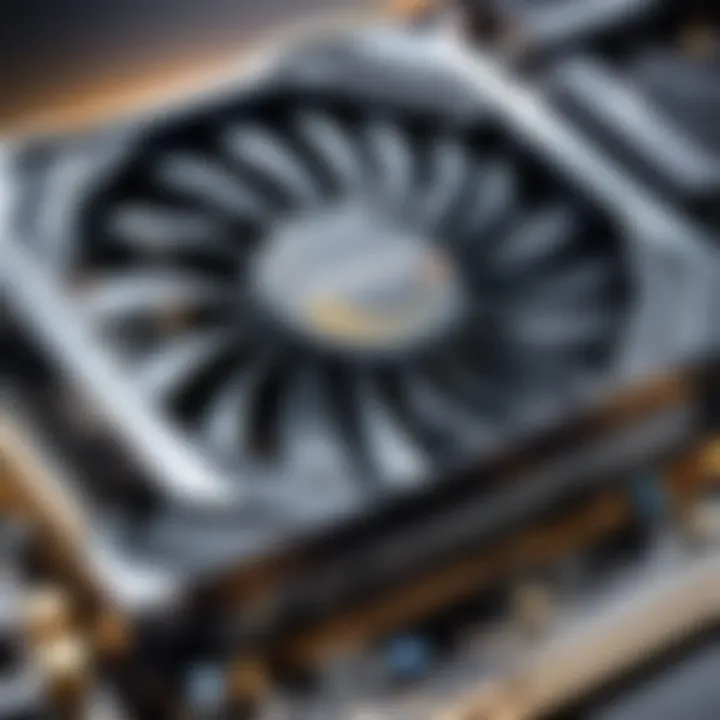
Intro
Choosing the right graphics card is a significant step when it comes to building a gaming rig that can keep up with the demanding titles of today. With a multitude of options out there, navigating through the sea of specifications, features, and price points can feel overwhelming. Whether you're a seasoned gamer or a tech enthusiast dabbling in the realm of components, understanding the nuances of graphics cards is crucial for making an informed decision.
The graphics card – often referred to as the GPU – plays a pivotal role in gaming performance. It's more than just a number on a box or a flashy design; it's the heart of visual processing, responsible for rendering the graphics you see on screen. This guide will help you identify what a good graphics card is and why its selection is key to your overall gaming experience.
We'll explore the latest models from reputable brands, discussing their performance metrics, technological advancements, and how they align with various budgets. Whether you’re in the market to upgrade or building from scratch, the information in this article will help demystify the technical aspects, ensuring that you can confidently choose the perfect graphics card to suit your gaming needs.
Understanding Graphics Card Fundamentals
A graphics card, often called a GPU (Graphics Processing Unit), plays a pivotal role in the gaming experience, making it worth our time to dig into its nuances. Simply put, understanding graphics card fundamentals is akin to knowing the engine under the hood of a high-performance car. Whether you're an avid gamer or an industry professional, grasping the core aspects of graphics cards can significantly impact your purchasing decisions and overall gaming experience.
The benefits of comprehending graphics card fundamentals extend beyond mere spec-reading. By understanding what a graphics card does, you learn to identify the features that matter most for your specific gaming needs. For instance, you might realize that a more powerful GPU doesn't just provide better graphics but can also enhance frame rates, leading to smoother gameplay. This knowledge arms gamers and tech-savvy individuals alike with the insights needed to invest wisely in their setups.
What is a Graphics Card?
At its core, a graphics card is a dedicated piece of hardware designed to handle the rendering of images, animations, and videos for your PC or gaming console. Unlike the CPU, which takes on various computing tasks, the graphics card specializes in visual output. This specialization allows it to perform complex calculations related to rendering images and graphics. To put it simply, if the CPU is the brain doing all the thinking, the graphics card is like an artist bringing those thoughts to life on screen.
A graphics card comprises several components, including a GPU, memory, and a cooling system. Different cards come with varying architectures and technologies. For example, NVIDIA utilizes its CUDA cores while AMD employs Stream Processors. The choice can influence how graphics are rendered and the overall performance of your gaming system.
The Role of a GPU in Gaming
Graphics cards are not just about making games look pretty—there's a lot more at play. The GPU has a direct influence on game performance and how smoothly a game runs. It handles the heavy lifting when it comes to rendering graphics in real-time, especially in high-energy, graphically intensive games.
When gamers talk about a card's performance, they often refer to metrics like frame rate and resolution. A powerful GPU can push more frames per second, providing a smoother experience. If you’re gaming in 4K resolution, for instance, your GPU needs to bear the brunt of rendering those pixels.
Remember: The GPU's role extends beyond just rendering. It processes complex algorithms to deliver principles like anti-aliasing and texture filtering, which ultimately enhances the visual quality and immersion.
In summary, understanding the basics of graphics cards is crucial for anyone interested in gaming or building a PC. This knowledge will help guide your choices and ensure you select a graphics card that meets your individual needs—whether you’re battling foes in the latest AAA title or casually exploring vast open worlds.
Key Specifications to Consider
When diving into the world of gaming graphics cards, it's crucial to focus on key specifications that make or break your gaming experience. Selecting a graphics card is akin to picking the right tool for the job. An ideal card not only delivers stunning graphics but also enhances performance and maintains compatibility with your system. Various elements come into play here: memory size, clock speed, and the core architecture of the GPU. Understanding these factors can significantly influence your purchasing decision and overall satisfaction with your gaming rig.
Memory Size and Type
Memory is a fundamental aspect when evaluating graphics cards. The size of the memory, often measured in gigabytes (GB), directly affects how well your card can handle high-resolution textures and complex scenes in games. A card with 4GB of memory might struggle in modern titles at high settings, while those with 8GB or more tend to perform significantly better, especially at 1440p or 4K resolutions.
But it doesn't stop at size. The type of memory also matters. Most modern graphics cards utilize GDDR6 type memory, which offers faster speeds and greater bandwidth than its predecessor, GDDR5. This is especially relevant in fast-paced games, where quick data processing is necessary. Gamers seeking a smooth experience should pay close attention to both the size and type of memory, ensuring they choose a card that will handle current and future gaming demands.
Clock Speed and Performance
Clock speed, indicated in megahertz (MHz), signifies how fast a GPU can process tasks. A higher clock speed typically translates to better performance, but it's essential to understand that it's just one piece of the puzzle. Labeled as the 'boost clock,' this feature shows the speeds your card might achieve under heavy loads. Yet, relying solely on clock speeds can be misleading; different architectures handle clock rates differently.
Performance comes from harmony between clock speed and how well the GPU architecture is designed. For example, a card with a modest clock speed might outperform a higher clocked card if its architecture is more suited for the tasks at hand. In essence, while clock speed is an important marker, it's crucial to assess it alongside other aspects of the card.
Core Count and Architecture
Core count refers to the number of cores on a GPU, which play a vital role in its performance capability. More cores generally mean better multitasking, allowing the GPU to process multiple threads simultaneously. However, this is another area where the intricacies of architecture come into play. The design of these cores can widely vary between manufacturers.
For example, NVIDIA cards often have a different core structure compared to AMD models, impacting how they handle specific tasks or workloads. Radeon graphics cards may excel in particular tasks due to their architecture, while GeForce cards could shine in others. When evaluating core count, it’s also vital to look at the overall design and efficiency of the architecture. Some architectures conserve power better or manage heat more effectively, making them more suitable for extensive gaming sessions.
"Understanding the interplay between memory, clock speed, and core count is vital for making an informed decision regarding your graphics card. It’s not just about numbers; it’s about how these elements work together to deliver performance."
In summary, diving into the specifications of a graphics card involves careful consideration of the memory size and type, clock speed and its implications for overall performance, as well as core count and architecture. Each element contributes to the capabilities of the card, shaping the gaming experience. By taking the time to evaluate these specifications thoroughly, you can ensure that your investment hits the sweet spot for your gaming needs.
Current Industry Leaders
In the realm of gaming graphics, the choices available can often feel like a double-edged sword. With technology moving faster than a hummingbird's wings, it’s crucial to focus on the giants that lead in innovation and performance. The importance of understanding current industry leaders - particularly NVIDIA and AMD - cannot be overstated. They define the standards we measure against. Whether you're a seasoned gamer or just starting, grasping their position in the market helps you make an informed decision.
Let’s dissect the contributions of these companies. Their graphics cards are not just tools; they are gateways to immersive experiences, enabling players to enjoy stunning visuals and smooth gameplay. Moreover, knowing what these industry frontrunners offer can reveal the technological advances and features that will shape gaming for years to come.
"In the world of graphics cards, knowing who’s who helps to steer your investment towards performance and longevity."
NVIDIA Graphics Cards Overview
NVIDIA clearly stands out in the field of high-performance graphics. With its acclaimed GeForce lineup, NVIDIA has mastered the art of delivering graphics that seem to leap right off the screen. A particular highlight is the Turing architecture, which has redefined what gaming visuals can be. Whether it's demanding AAA titles or intricate indie games, the performance consistency of NVIDIA cards often leaves users with a grin.
One major aspect is NVIDIA’s knack for integrating features like DLSS (Deep Learning Super Sampling). This technology uses artificial intelligence to boost frame rates without sacrificing image quality. As a gamer, that means enhanced performance during the most intense battles or epic explorations.
Some popular NVIDIA cards include:
- GeForce RTX 3080 – Perfect for 4K gaming.
- GeForce GTX 1660 Super – An excellent choice for mid-range builds.
- GeForce Titan RTX – A powerhouse for serious gamers and creators alike.
NVIDIA's ecosystem doesn’t just stop with the graphics cards. Tools like GeForce Experience allow for easy game optimization and driver updates, ensuring players get the most from their hardware. Plus, they offer comprehensive support for VR, which opens a whole new realm of possibilities. Overall, NVIDIA remains a strong contender with a clear edge in performance, particularly for users pursuing the highest visual fidelity in their gaming adventures.
AMD Graphics Cards Overview
On the other hand, AMD has been making waves and earning reputation with its Radeon series, offering a solid alternative to NVIDIA. AMD's approach often emphasizes value for dollar spent, making it a favored choice for budget-conscious gamers who don’t want to compromise on performance.
The RDNA architecture that powers the latest Radeon cards is a significant step up from previous generations. These cards boast impressive gaming capabilities with innovative features like Smart Access Memory, which allows the CPU to access the full graphics memory, delivering higher performance in compatible configurations. This ensures smoother gameplay across various genres - from strategy to fast-paced shooters.
Highlighted AMD cards include:
- Radeon RX 6800 XT – Powerful enough for high-resolution gaming.
- Radeon RX 5600 XT – Great value for 1080p gaming experiences.
- Radeon VII – Aimed at high-end enthusiasts and content creators alike.
AMD’s commitment doesn’t stop there. The company continually enhances its drivers to support the latest gaming technologies, ensuring players enjoy seamless experiences without gaps or lags. Overall, AMD presents an enticing value proposition, particularly for those looking for competitive performance without breaking the bank.
In sum, both NVIDIA and AMD hold formidable positions in the market. The choice between them ultimately depends on individual preferences, budget constraints, and performance expectations. Knowing where they stand not only informs your purchasing decision but also sets the stage for a successful gaming experience.
Performance Benchmarks


When it comes to selecting a graphics card that suits your gaming needs, performance benchmarks play a vital role. They act as a reality check against all the lofty marketing claims that manufacturers make. These benchmarks provide tangible data, reflecting how different graphics cards perform under various gaming conditions. Understanding these performance metrics can save time, money, and disappointment. After all, there’s no point in investing in a high-end card only to find it falters when you’re deep into the virtual battlefield.
Benchmarks reveal several critical insights:
- Frame Rates: This is perhaps the most significant metric for gamers. Higher frame rates correlate with smoother gameplay. If you’re in a competitive environment, every frame counts.
- Resolution Performance: Different cards handle different resolutions variably. Knowing how a card performs at 1080p, 1440p, or 4K can guide you to make an informed choice.
- Thermal Performance and Power Consumption: Outside of just frames per second, how well a card maintains performance during prolonged usage is key. A card that overheats or consumes too much power can lead to not only performance dips but may also require significant cooling solutions.
In the following sections, we will dive deeper into specific aspects of performance benchmarking in gaming. This exploration is essential for any gamer who desires their rig to operate at peak performance.
Comparing Graphics Card Performance in Real Games
Performance benchmarks in real-world gaming scenarios expose the true potential of graphics cards. While synthetic benchmarks provide an idealized scenario, actual games impose unique loads based on their engines, rendering styles, and complexity.
When comparing cards, it's essential to look at a selection of popular titles. For instance, take a look at how the NVIDIA GeForce RTX 3080 performs in a demanding game like Cyberpunk 2077 at ultra settings. Users often report average frame rates around 60 fps, which is quite respectable for such a graphically intensive game. On the other hand, an AMD Radeon RX 6800 XT might yield a comparable score while consuming less power, highlighting the importance of understanding both performance and efficiency.
"Real-world performance can greatly differ from numbers on paper, making in-game benchmarks crucial to decision-making."
It’s enlightening to consider factors like game optimization and driver support. A rough relationship sometimes exists between card brand and game performance. For example, certain titles run more smoothly with NVIDIA cards due to exclusive features or optimizations, while others may favor AMD solutions. Gamers need to look at benchmarks specific to their favorite titles rather than relying solely on generic data.
Synthetic Benchmarks Explained
Synthetic benchmarks are tools that measure the theoretical performance capabilities of graphics hardware. They simulate standardized tasks that a GPU might encounter but do not necessarily reflect real-world gaming experiences.
Common synthetic benchmarks include tools like 3DMark and Unigine Heaven. These benchmarks generate noise around performance numbers that can be startling, but they can only tell part of the story. They give insights to manufacturers and users regarding the capabilities of a card, but they fail to truly encapsulate how a card will perform across varied titles or under different conditions.
It’s crucial to keep in mind that synthetic benchmarks can sometimes create an oversimplified perspective. They often eliminate the very factors of unpredictability found in real-world gaming scenarios, such as AI complexities or dynamic environments that can shift GPU loads.
To not get swept away by impressive synthetic results, consider the following when evaluating:
- Validate with Real-World Tests: Before purchasing, always cross-reference synthetic tests with real-game performance.
- Understand Variability: Outcomes can differ not only by the game being played but also by external factors such as background applications and system configuration.
In summary, both performance benchmarks in real games and synthetic tests come together to create a well-rounded understanding of a GPU's capabilities. This holistic approach is indispensable for formulating an informed decision that aligns with personal gaming needs and preferences.
Understanding Ray Tracing and Its Importance
In the ever-evolving world of gaming graphics, ray tracing has surfaced as a pivotal technology that shapes how players experience immersive environments. This cutting-edge technique doesn't merely enhance visuals; it transforms the very way we interact with games. As gamers and tech enthusiasts, understanding ray tracing goes beyond just knowing its definition; it encompasses recognizing its profound impact on gameplay, aesthetics, and system requirements. In a nutshell, this technology simulates how light behaves in the real world, generating dynamic and realistic lighting effects that elevate the overall gaming experience.
What is Ray Tracing?
Ray tracing is a rendering technique that mimics the physics of light to produce highly realistic images. It traces the path of rays of light as they travel through a scene, interacting with surfaces and materials. In simple terms, it functions in much the same way as a highly sophisticated camera, capturing the subtleties of light and shadow.
To illustrate: imagine a ray of sunlight piercing through the leaves of a dense forest. Ray tracing will accurately render the interplay of light filtering through each leaf, casting dappled shadows on the forest floor. In contrast to traditional rasterization methods, which often forego certain realistic effects for speed, ray tracing ensures that every reflection, refraction, and shadow is represented with utmost fidelity. This means that players can expect an unprecedented level of detail in their gaming worlds, where even the smallest nuances bring environments to life.
But it’s not just about visuals; ray tracing also contributes to improved depth perception, making virtual worlds feel more tangible.
Impact on Gaming Performance
When evaluating graphics cards, the inclusion of ray tracing capabilities can significantly influence gaming performance and experience. However, this advanced technology does come with its own set of performance considerations.
- Performance Demand: Ray tracing is resource-intensive. Cards like the NVIDIA GeForce RTX series or AMD's Radeon RX 6000 series have dedicated hardware in place specifically for real-time ray tracing. This means your gaming rig needs to possess enough power to handle the added strain without compromising frame rates. Otherwise, you might end up trading visual fidelity for smoother gameplay.
- Resolution Considerations: Running games at higher resolutions, such as 4K, while utilizing ray tracing can exponentially amplify the burden on the graphics card. For instance, a 4K title with ray tracing can turn even the most capable graphics card into a sluggish performer if not appropriately optimized or balanced.
- Balancing Quality and Performance: Many games feature settings that allow players to toggle ray tracing on or off, providing flexibility based on individual preferences or hardware limitations. Gamers may find themselves adjusting graphics settings to strike the right balance between stunning visuals and acceptable performance.
"Ray tracing represents the future of gaming graphics but requires a careful approach to maintain performance alongside its breathtaking visuals."
Power Consumption and Compatibility
Understanding power consumption and ensuring compatibility are crucial elements when it comes to selecting the best graphics card for gaming. A powerful graphics card can significantly enhance gameplay, but if it doesn't fit well within your system's existing architecture, it may lead to performance issues or even hardware failure. Likewise, being aware of thermal design power (TDP) can help prevent burnout of components and ultimately prolong the lifespan of your gaming rig.
Understanding TDP (Thermal Design Power)
TDP refers to the maximum amount of heat that a computer component, like a graphics card, is expected to generate under standard conditions. It’s measured in watts and is a pivotal metric for gamers and builders alike. A card with a higher TDP generally indicates that it's a beast in terms of performance but also means you'll need a proper cooling solution.
Here are some key points about TDP:
- Heat Management: Higher TDP means more heat generated, so a robust cooling system is necessary. This prevents overheating, which can throttle performance.
- Power Supply Requirements: When calculating the total power consumption of your system, TDP helps you gauge the wattage required from your power supply unit (PSU). It's commonly recommended to have a PSU rating significantly above the total consumption of all components.
- Efficiency Considerations: An efficient graphics card might perform well without drawing too much power. Look for cards that provide a good balance between performance and TDP.
Understanding TDP ensures that you’re not just looking at performance specs but also factoring in the thermal considerations that affect system longevity and reliability.
Ensuring Compatibility with Your System
Buying a graphics card can sometimes feel like a game of puzzle pieces, where you have to ensure that the pieces fit together perfectly. Compatibility is paramount, and there are several factors that come into play when ensuring that your new graphics card will work seamlessly with your existing setup.
- Physical Space: Not all cases are made alike. Make sure your chosen card can fit inside your case. High-end cards can be quite long and wide, so measure your available space before purchasing.
- Motherboard Interface: Most graphics cards use the PCIe interface. Ensure your motherboard has the appropriate slot available. If you have an older motherboard, you might need to consider an upgrade.
- Power Supply Connection: Different GPUs require different connections. Some may need one 8-pin connector, while others need multiple 6-pin connectors or even larger ones. Ensure your PSU has the required connectors to support your new graphics card.
- Driver Compatibility: After physical installation, the right software is crucial. Ensure that your operating system and drivers are updated to recognize your new hardware, as outdated drivers can lead to performance bottlenecks.
Compatibility isn’t just a matter of plugging in a new card; it requires careful assessment at various levels, including your motherboard configuration, physical dimensions, and available connections.
"Choosing the right graphics card is like setting the stage for a grand performance. You'll want top talent, but it also needs the right environment to shine."
Ultimately, understanding power consumption and compatibility lays the groundwork for a successful gaming setup, ensuring that players get the best performance while keeping their system cool and reliable.
Budget Considerations
When it comes to selecting a graphics card, budget considerations cannot be overlooked. This topic is crucial as it directly shapes the options available to gamers and tech enthusiasts. Many factors intertwine here, influencing performance, longevity, and overall satisfaction with your purchase. Spending wisely can have a lasting impact on your gaming experience, making the right choice paramount.
In this landscape, understanding where to allocate your budget is essential.
Finding Value in Mid-Range Options
Mid-range graphics cards often strike a balance between performance and affordability. They provide enough power for most modern games at 1080p or even 1440p resolutions, without breaking the bank. For example, consider cards like the NVIDIA GeForce GTX 1660 Super or the AMD Radeon RX 5600 XT. These options usually deliver solid performance at reasonable prices, making them appealing for gamers who want good quality without the highest price tags.
Investing in a mid-range card can be seen as a smart move, especially if your gaming needs aren't extreme. For casual gamers or those who primarily play less demanding titles, mid-range cards offer great frame rates and support for contemporary gaming features, all while remaining cost-effective. However, it’s important to remember that while mid-range cards can handle games competently, they might struggle with future releases that are more demanding.
If you prioritize performance but are not ready for high-end prices, mid-range cards can be your best bet. They offer great bang for your buck, allowing you to enjoy a range of games without overspending.

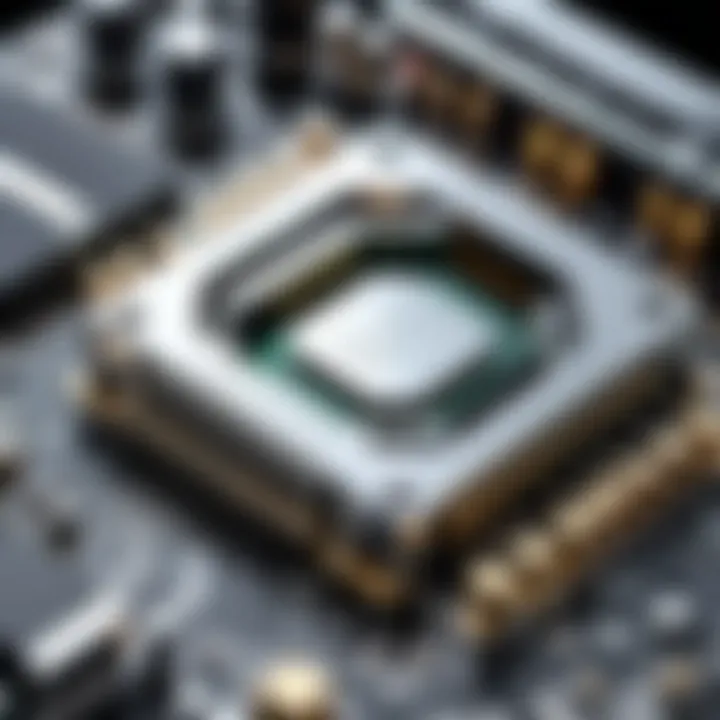
High-End Cards and Their Justification
High-end graphics cards, such as the NVIDIA GeForce RTX 3080 or the AMD Radeon RX 6800 XT, can certainly excite passionate gamers and tech aficionados. These cards often provide exceptional performance, allowing for higher resolutions, stunning graphics effects, and advanced features like ray tracing. However, the hefty price tag that comes along with these cards begs the question: are they always worth the investment?
For gamers who demand the best experience, especially in cutting-edge titles, high-end cards can justify their cost. They offer a level of future-proofing that mid-range options may not. Suppose you’re someone who plays the latest AAA titles at the highest settings or engages in competitive gaming requiring high frame rates. In that case, investing in a top-of-the-line card could be essential. Yet, it’s worth pondering whether the performance gain translates into a significantly improved experience for your gaming sessions.
Best Budget Graphics Cards
Finding a budget graphics card can feel daunting, yet there are options available that cater to this segment without sacrificing too much performance. The essential aspect is to look for cards that offer decent frame rates and reasonable graphical fidelity within a limited price range. Some of the best budget graphics cards currently on the market include:
- NVIDIA GeForce GTX 1650 Super: A solid choice for 1080p gaming on a budget.
- AMD Radeon RX 570: Known for its excellent value, providing good performance for older titles and some newer ones.
- NVIDIA GeForce GTX 1050 Ti: Still hangs in there as a viable entry-level option.
These selections can open the doors to enjoyable gaming experiences without forcing you to dip deep into your pocket. With the right budget option, you can explore popular games, enjoy multiplayer experiences, and even indulge in some eSports, all while remaining financially sensible.
User Experience and Gaming Performance
When it comes to diving headfirst into a gaming experience, one cannot overlook the monumental significance of user experience and gaming performance. The synergy between a powerful graphics card and the end-user experience creates a realm where gamers can truly immerse themselves in their virtual worlds. Gamers often seek to optimize their systems to ensure that the experience is as fluid and engaging as possible. Here, we will break down a couple of specific elements that contribute to the overall gaming experience, emphasizing why they are essential in the selection process of the optimal graphics card.
Frame Rates and Resolution Impact
Frame rates (FPS) are the heartbeat of gaming performance; they dictate the smoothness of gameplay. For instance, if you're playing a fast-paced shooter, an erratic frame rate can easily turn the tide against you, leading to frustrating moments of lag and stutter. Generally, the standard benchmarks place 30 FPS as playable; however, true enthusiasts aim for 60 FPS or higher, enjoying a silky-smooth experience.
Resolution ties directly to how sharp an image is displayed. Higher resolutions, such as 1440p or 4K, provide exquisite detail and clarity, enriching gameplay. But there's a catch—higher resolutions demand more from the graphics card. As the resolution climbs, the workload increases, and if the card can’t handle it, players might witness dropped frame rates, compromising that fluidity.
To put this into perspective:
- 30 FPS at 1080p: Acceptable for casual gameplay but may feel sluggish in high-speed situations.
- 60 FPS at 1440p: A sweet spot for many; the visuals are clear, and gameplay responsive.
- 144 FPS at 4K: The gold standard but requires top-tier graphics cards, like the NVIDIA GeForce RTX series.
In summary, the interplay between frame rates and resolution is vital. A powerful graphics card ensures higher FPS, allowing gamers to enjoy their titles without the dreaded performance drops.
Importance of Refresh Rates
While frame rates denote how many frames are rendered in a second, refresh rates tell how many times a monitor can display those frames in the same duration. Measured in Hertz (Hz), refresh rates often range from 60 Hz in budget screens to staggering 240 Hz or more in high-end monitors.
Why should gamers care about refresh rates? Here’s the kicker: a high refresh rate can significantly enhance gaming performance, illuminating how crisp and responsive gameplay feels.
- 60 Hz: A standard refresh rate; great for casual gaming but might show motion blur in fast-paced scenes.
- 144 Hz: This refresh rate can make a night and day difference in fast-paced games, such as first-person shooters, reducing blurriness and offering a more dynamic experience.
- 240 Hz: Geared towards competitive gamers; it provides unprecedented smoothness, allowing for quick reaction times and an edge over opponents.
To conclude, when selecting a graphics card, both frame rates and refresh rates fundamentally intertwine with user experience in gaming. Understanding these factors and how they affect performance can guide you towards making an informed and effective choice that enhances your gaming journey.
Future Trends in Graphics Technology
As technology advances at a dizzying pace, understanding future trends in graphics technology becomes imperative for gamers, tech enthusiasts, and IT professionals. This segment highlights how these emerging trends influence the overall landscape of the graphics card market and the gaming experience itself. Staying ahead of the curve is not just about knowing today’s specs but also forecasting what’s around the corner. Key elements to consider include how innovations like artificial intelligence and machine learning are integrated into graphics processing, alongside the intriguing evolution of VR and AR capabilities. These factors not only shape the capabilities of current graphics cards but also set the stage for the next generation of gaming technology.
AI and Machine Learning in Graphics
The integration of AI and machine learning into graphics cards is a game-changer. Gone are the days when the raw capabilities of a GPU were the sole determining factor for performance. With companies like NVIDIA at the forefront, AI technologies, such as DLSS (Deep Learning Super Sampling), enhance the visual quality while maintaining or even increasing frame rates.
In practice, this means that a graphics card powered by AI can render images dynamically, improving details and textures that would otherwise require substantial processing power. The benefits are manifold:
- Enhanced Performance: By intelligently upscaling lower-resolution images, even mid-range graphics cards can play cutting-edge games smoother and with better visuals.
- Optimized Rendering: AI algorithms can assist in resource allocation, directing computational power to areas of the game that require it most.
- Real-Time Adaptability: As gameplay unfolds, machine learning models can adjust aspects like lighting and textures dynamically, making the gaming experience richer and more immersive.
"AI is no longer a buzzword; it’s becoming a core component of gaming technology that’s changing how we experience virtual worlds."
The significance of integrating these technologies cannot be overstated. It represents a paradigm shift in how graphics work, emphasizing efficiency and fluidity over brute-force.
The Evolution of VR and AR Capabilities
Virtual Reality (VR) and Augmented Reality (AR) have begun to carve out a substantial niche within the gaming industry. As these technologies mature, so too do the requirements of the hardware that supports them. Graphics cards need to handle not only increased resolutions but also low latency to provide a seamless and immersive experience.
Several points are relevant to understanding this trend:
- Higher Demand for Performance: The immersive experiences that VR offers rely on ultra-high frame rates and minimal lag. Gamers using VR headsets are likely to prefer cards that can seamlessly deliver these expectations—often translating to spending more on high-performance models.
- Compatibility with New Standards: As VR and AR technology evolves, consumers will want graphics cards that adapt to new standards, such as increased field of view and expanded light tracking capabilities. This often requires refreshes or new architecture designs from manufacturers.
- Mixed Reality Potential: The growth of mixed reality gaming—which fuses VR and AR elements—will further push the boundaries of what’s possible, demanding even more from graphics hardware.
In summary, understanding future trends in graphics technology is vital for anyone serious about gaming performance. It provides context to the specs and features released today and prepares enthusiasts for what’s next. Whether embracing AI advancements or pushing the limits of VR and AR, staying informed is paramount to making savvy purchasing decisions.
Choosing Between AMD and NVIDIA
When it comes to selecting the ideal graphics card for gaming, the battle between AMD and NVIDIA can often feel like a high-stakes duel. Both companies have carved their niches with distinct offerings, philosophies, and target audiences. Understanding the implications of choosing between these two giants is crucial for anyone looking to optimize their gaming experience. This section dives deep into the key aspects of each brand, illustrating how they cater to different needs and preferences among gamers.
Pros and Cons of Each Brand
Both AMD and NVIDIA bring unique strengths and weaknesses to the table. This comparison becomes particularly vital when you consider the diverse array of gaming scenarios that players might encounter.
NVIDIA
Pros:
- Superior Ray Tracing: NVIDIA's recent architectures, like the Ampere series, showcase a clear lead in handling ray tracing. This adds a layer of realism to games that many enthusiasts crave.
- DLSS Technology: The Deep Learning Super Sampling technology is a game changer, enhancing frame rates substantially without sacrificing visual quality, especially at higher resolutions.
- Frequent Driver Updates: NVIDIA tends to roll out driver updates more regularly, improving compatibility and performance across an expanding library of games.
- Robust Software Suite: NVIDIA provides various software tools that allow for easy overclocking and performance monitoring, making it appealing for tech-savvy users.
Cons:
- Higher Price Point: Generally, NVIDIA graphics cards are more expensive than their AMD counterparts, especially in the high-performance category.
- Limited Availability: The prestigious RTX models often see stock shortages, leading frustrated consumers to seek alternatives.
AMD
Pros:
- Cost-Effective Solutions: AMD often offers better price-to-performance ratios, particularly in the mid-range segment. This makes them a popular choice for budget-conscious gamers.
- Strong Multi-Tasking Performance: AMD cards, especially those based on RDNA architecture, handle multitasking well, which is beneficial for streaming or running background applications while gaming.
- Software and Open-Source Compatibility: AMD's drivers are known for being more compatible with various systems, which can save users technical headaches during installation.
- Good VR Performance: AMD cards generally perform commendably in virtual reality applications, offering immersive experiences without breaking the bank.
Cons:
- Ray Tracing Performance: While AMD has made strides with its latest cards, they still lag behind NVIDIA in ray tracing capabilities. This might be a deal-breaker for dedicated gamers who prioritize this feature.
- Driver Issues: Historically, some AMD drivers have faced challenges in stability and optimization, leading to a potentially frustrating experience for users.
In the end, the decision comes down to personal priorities. If cutting-edge technology and premium performance are paramount, NVIDIA may take the cake. However, if value and cost management are more pressing concerns, AMD can provide a worthy alternative.


Long-Term Considerations for Upgrades
Choosing between AMD and NVIDIA isn't just about the current lineup; it's also about the future. There are essential considerations for gamers pondering long-term investment in a graphics card.
- Hardware Support: NVIDIA tends to maintain support for older graphics cards for a longer duration. This means users can get more mileage out of their investments before feeling the need to upgrade.
- Ecosystem: Each brand has its own ecosystem of products and technologies. NVIDIA’s G-Sync, for instance, integrates seamlessly with various gaming monitors. On the other hand, AMD’s FreeSync can often be found on a wider range of displays, making it broadly compatible.
- Upgrade Paths: Depending on the technology roadmaps of both brands, one might want to consider which brand shows more promise in future iterations. For example, if you're eyeing cutting-edge features like AI-enhanced gaming or next-generation ray tracing, NVIDIA may be the smarter choice for longevity.
- Resale Value: Generally, NVIDIA cards maintain a stronger resale value over time. So, if you're inclined to upgrade more frequently, you might find NVIDIA's products a bit easier to sell down the line.
In summary, weighing the pros and cons of AMD and NVIDIA is a significant step in choosing the right graphics card. Consider not only your immediate needs but also how your choice can affect future upgrades and overall satisfaction. The right decision today can pave the way for a well-rounded gaming experience tomorrow.
The Role of Drivers and Software
Graphics cards are powerful tools, but without the right drivers and software, their potential can go unrealized. Think of drivers as the bridge between your operating system and the graphics hardware. They enable the communication necessary for the graphics card to function properly within a system. Without them, one might as well be trying to have a conversation in a foreign language without knowing even the basic phrases. It’s pretty clear that this component plays a vital role in keeping everything seamless.
Importance of Regular Updates
Keeping drivers up to date is crucial. Outdated drivers can lead to performance dips or even compatibility issues with new games. Manufacturers like NVIDIA and AMD consistently release updates that not only fix bugs but also optimize gameplay in newly launched titles. For avid gamers, failing to update could mean lagging behind, quite literally.
For instance, when NVIDIA released its "Game Ready Driver" for the latest installment in a popular franchise, it enhanced performance by as much as 15%. Staying informed on these updates can make a noticeable difference in your gaming experience.
"A good rule of thumb is to check for updates at least once a month; you might catch something that could significantly enhance your performance!"
The process is straightforward, typically just a matter of downloading and installing the latest driver. Most graphics card software, like NVIDIA GeForce Experience or AMD Radeon Software, even alerts users when a new version is available, reducing the hassle of searching for updates.
Optimizing Settings for Performance
Once you have the right drivers in place, optimizing settings can significantly enhance your gaming experience. Both NVIDIA and AMD provide control panels that allow users to tweak settings based on individual needs. These optimizations can include adjusting resolution, enabling or disabling V-Sync, and fine-tuning anti-aliasing settings.
Here are a few considerations for optimizing performance:
- Resolution Scaling: Lowering your resolution can drastically improve framerates, which is particularly helpful for older titles.
- Graphic Settings: Turn down or off demanding settings, such as shadow quality or texture resolution, especially if you're facing stuttering in gameplay.
- V-Sync Options: Enabling or disabling V-Sync can help manage screen tearing, but it could also introduce input lag if not set up properly.
- Frame Rate Targeting: Some software allows you to set a frame rate cap, preventing your graphics card from running at maximum capacity when unnecessary, which can save power and reduce heat.
These optimizations not only improve gameplay smoothness but can also enhance the overall gaming experience, making for a more engaging session. After all, no one enjoys the frustration of being side-lined by a poorly configured system when they’re in the heat of gaming excitement.
Building a Balanced Gaming Rig
When diving into the gaming world, many enthusiasts focus on individual components like graphics cards and CPUs. However, overlooking the overall system can lead you down the rabbit hole of frustration and underperformance. Building a balanced gaming rig means ensuring that all components work harmoniously, enhancing your gaming experience instead of hindering it. Let's unpack some reasons why balance matters and consider ways to achieve it.
The Importance of System Balance
Understanding the intricacies of each part in your gaming rig is crucial. Each component plays a unique role, and if one part is significantly more powerful than the others, you might not realize the full potential of your investment. For example, if you pair a high-end graphics card like the NVIDIA GeForce RTX 4090 with a modest CPU, you may run into a situation known as bottlenecking. This occurs when the CPU limits the performance of the GPU, rendering your considerable investment in graphics almost useless.
Additionally, a well-balanced rig will lead to:
- Optimized Performance: Each component complements each other, allowing for smoother gameplay and minimal stuttering or lag.
- Improved Longevity: Balanced systems generally suffer less wear and tear compared to those with disparate components, since each piece handles its load without overstressing.
- Cost Efficiency: Spending too much on one component while skimping on another can lead to wasted potential. Finding equilibrium ensures you get your money's worth across the board.
To create a truly optimized setup, consider how components interact. For instance, high-refresh-rate monitors demand more from GPUs, while efficient air flow needs to be managed in cases with high-performance CPUs. Keeping an eye on these interactions is what leads to a balanced gaming rig.
Tips for Component Harmony
Achieving harmony among your gaming rig components involves several strategies:
- Choose a Compatible CPU and GPU: These two components are the heart of your gaming experience. Researching benchmarks of various combinations can assist you in making the right choice. For example, a fast AMD Ryzen 7 CPU paired with an AMD Radeon RX 6800 will generally yield better results than mixing brands in certain scenarios.
- Mind the Power Supply: A solid power supply unit (PSU) is essential for stability. Ensure it not only meets the wattage requirements of your components but also has quality certification. A good rule of thumb is to opt for a PSU rated at least 80 PLUS Bronze.
- Consider Cooling Solutions: High-performance components generate a significant amount of heat. Effective cooling systems are crucial for avoiding overheating and maintaining stability. Both air and liquid cooling solutions have their place, but make sure your case supports whichever you choose.
- Balance Your RAM: While high-speed RAM can enhance performance, excess memory without proper utilization can be wasted. As a rule of thumb, 16GB is the standard for most gaming setups, with 32GB being suitable for power users, particularly those interested in streaming or multitasking.
- Update Your Drivers Regularly: Keeping your software up to date can greatly affect performance, especially for graphics cards. Optimized drivers enhance compatibility and functionality across a host of games, improving overall performance.
You have options, and very often, achieving a harmonious set of components can keep your gaming rig functioning smoothly for years to come.
Being thoughtful about every piece ensures you aren’t just throwing money at high-end components without due consideration. A carefully constructed gaming rig leads to gaming sessions that are not just enjoyable, but exhilarating.
Wrapping Up: Making Your Choice
As we reach the conclusion of this exploration into choosing the right graphics card for gaming, it’s essential to synthesize the plethora of information shared. Understanding graphics cards isn’t just for tech aficionados; it’s for anyone looking to enhance their gaming experience. The usage of a graphics card can make or break your gameplay, affecting everything from visual fidelity to performance. So, making an informed decision is paramount.
The significance of this section lies in its focus on reminding gamers and IT professionals alike of the key elements to weigh in before making a purchase. It’s not merely about specs and benchmarks; rather, it’s about how these factors play into real-world gaming scenarios. The right graphics card can seamlessly balance your system, deliver spectacular visuals, and ensure smooth frame rates, enhancing overall gameplay.
"Choosing a graphics card is like laying the foundation of a house—get it right, and everything else will flourish."
Summarizing Key Takeaways
To make that choice easier, let’s summarize the key takeaways:
- Understand Your Needs: First off, clarify your gaming preferences. Are you a casual gamer or do you crave high-end performance for the latest AAA titles? This distinction is vital.
- Key Specifications Matter: Pay attention to memory size, clock speed, and core architecture. These specs dictate how well a card can handle modern games.
- Consider Future Growth: Graphics technology evolves rapidly. Selecting a card with headroom for upgrades or future-proofing pays off in the long run.
- Budget Wisely: Know your spending limit. Whether you’re fishing in the mid-range or the high-end pool, understand what value means for your unique gaming needs.
- Evaluate User Experience: Frame rates, resolution, and refresh rates matter more than raw numbers. They play crucial roles in how smooth and immersive your gaming experience will be.
Final Considerations Before Purchasing
Before you whip out your wallet, reflect on these final considerations:
- Read Reviews and Benchmarks: Don’t skip reading user reviews from reputable sources. Real-world performance reports can sometimes reveal gems that spec sheets don’t.
- Be Mindful of Compatibility: Ensure the graphics card fits your system. This includes checking whether your power supply can handle the TDP, and if the card physically fits within your case.
- Watch for Sales and Promotions: Timing can save you a pretty penny. Keep an eye on seasonal discounts and promotions which frequently occur.
- Think About Resale Value: Some cards hold their value better than others. If you plan on upgrading in a couple of years, a card with a stronger resale history could be wise.
Additional Resources and References
When embarking on the journey to select the optimal graphics card for gaming, the importance of solid resources and references cannot be overstated. In a constantly evolving field like technology, staying updated can be the difference between a satisfactory gaming experience and a breathtaking one.
Referring to curated materials not only enables you to grasp the nuanced specifications of different graphics cards but also unveils a plethora of user experiences and expert opinions. These insights are imperative for making informed decisions, especially when it comes to investments that can be quite hefty—the last thing you want is buyer’s remorse because you've overlooked critical advice!
It’s essential to tap into a range of resources that cover various perspectives. For example, user reviews can provide real-world experiences that no specification sheet can equate to. Meanwhile, in-depth articles and technical reviews dissect the performance metrics and use-case scenarios of different graphics cards, ensuring you can match the right card to your gaming needs.
Recommended Websites for Continued Learning
- Tom's Hardware: A stalwart in tech reviews, it often tests a variety of graphics cards in real game environments, providing a comprehensive performance analysis.
- AnandTech: Excellent for deep dives into technical specs, it offers comparisons that can help demystify the confusion surrounding similar models.
- Linus Tech Tips: They provide engaging video content paired with analytical discussion that breaks down complex concepts into digestible segments, making them helpful for both novices and seasoned gamers.
- YouTube Channels like TechGumbo and Hardware Unboxed offer visual insights that can ease the understanding of intricate graphics card workings.
Delving into these sites not only broadens your horizon but also sharpens your decision-making muscle.
Books and Literature on Graphics Technology
Books can offer a level of depth and structured learning that websites cannot. Here are a few notable mentions that are worth looking into:
- "GPU Gems" by Randima (Randy) P. M. K. M. M. Efraim: This book encompasses a wide array of applications for GPUs and lays down foundational knowledge that’s invaluable for both enthusiasts and professionals alike.
- "Computer Graphics: Principles and Practice" by John F. Hughes: Often considered the holy grail for understanding graphics principles, this tome covers both the theory and practical applications, making it essential for anyone serious about the field.
- "Real-Time Rendering" by Tomas Akenine-Möller: Provides insights into the algorithms and techniques that make modern graphics rendering possible.
- "The Graphics Programming Handbook" by Wolfgang Engel: Delves into practical applications of graphics programming—an amazing resource for those who want to achieve high-level mastery.
Using these resources, tech enthusiasts can not only keep pace with the innovation but also appreciate the intricacies of graphics technology, ensuring they make sound investments in their gaming rigs.







