Choosing the Best Laptop for Gaming and Coding Needs


Intro
When the pursuit of high-performance gaming meets the rigorous demands of programming, the quest for the ideal laptop often becomes a delicate balancing act. Gamers cherish a seamless experience framed by stunning visuals and rapid responses, while programmers require the muscle to run resource-heavy applications and efficient coding environments. With the dynmaic world of technology constantly evolving, understanding the elements that contribute to a laptop’s performance is crucial for making an informed decision.
In this guide, we will dissect the key factors involved in selecting a laptop tailored for both gaming and programming. We will explore how aspects like processing power, graphics capability, and design influence your overall experience. From evaluating various models to assessing their specifications, this article seeks to illuminate the path to choosing a laptop that fits your unique needs.
Expect detailed comparisons, insights into technological advancements, and practical advice that appeals not just to the tech-savvy but also those who might be feeling lost in a sea of options. Whether you're coding your next innovative app, diving into database management, or enjoying intense gaming sessions, the right laptop can make all the difference.
Let’s dive in, exploring this dynamic landscape of possibilities to discover a laptop that won’t just meet your needs but will exceed them.
Understanding the Needs of Gamers and Programmers
In today’s world, where technology evolves at lightning speed, selecting the right laptop for gaming and programming is akin to finding a needle in a haystack. Gamers and programmers, while they may often seem to dwell in different spheres, share a common ground that shouldn't be overlooked. They both depend heavily on performance, reliability, and usability to enhance their experiences, be it slaying a digital dragon or crafting complex algorithms. Thus, understanding their needs isn’t simply important—it’s crucial for making an informed purchase.
Defining Gaming Requirements
When we talk about gaming, we are not just referring to any ordinary software running on a laptop. Gaming demands a unique blend of high-performance specs that can handle the latest titles without a hitch. A top-notch gaming laptop must fulfill several criteria:
- Processor Power: The CPU is the heart of any computer, and for gaming, it needs to deliver high clock speeds and multiple cores. Titles like "Cyberpunk 2077" or "Call of Duty" often require processors that can run multiple tasks smoothly.
- Graphics Quality: No gamer wants to feel like they're playing a game in a fog. A high-quality graphics card ensures that either NVIDIA's GeForce RTX or AMD's Radeon series powers those stunning visuals, enabling gameplay with high frame rates and beautiful texture detail.
- Cooling Mechanism: Intense gaming sessions can lead laptops to overheat, turning them into portable toasters. Thus, robust cooling solutions are essential to maintain performance without throttling.
- Large and Fluid Displays: A display that can render high-resolution graphics and boast fast refresh rates can be the difference between a thrilling escapade and a frustrating experience. Look for options with a minimum of 144Hz refresh rates, especially useful for fast-paced shooters.
In gaming, the immersion and responsiveness are what make or break the experience, thus carefully crafting a laptop that can fulfill these requirements is non-negotiable.
Identifying Programming Demands
On the flip side, programming takes a different set of requirements but also hinges on performance, albeit in a different fashion. Programmers often prioritize:
- Efficient Processing: While gaming requires rapid responses, programming demands strong multi-core performance for compiling code and running simulations. A solid processor like Intel’s i7 or AMD’s Ryzen 7 is typically favored.
- Ample Memory: RAM plays a decisive role in ensuring a smooth workflow, particularly when dealing with resource-intensive applications like integrated development environments (IDEs) or virtual machines. A minimum of 16GB is often recommended.
- Storage Speed: Solid-state drives (SSDs) are a game-changer for coders—providing faster boot times and improving access times for files. Swift data read/write speeds can significantly speed up the development cycle.
- Ergonomics: Lastly, the tool should be conducive to long coding sessions. A comfortable keyboard and a vibrant screen can tread a long way in enhancing productivity.
By zeroing in on these varying requirements, one can pinpoint the essential specs that seamlessly merge gaming capability with programming prowess. They may come from different realms, but at the end of the day, both programmers and gamers thrive on performance and functionality.
Key Specifications to Consider
When it comes to picking the right laptop, certain specifications stand tall above the rest. This is particularly true for those on the hunt for a machine that excels both in gaming scenarios and programming tasks. Thus understanding key specifications helps streamline your decision-making. It ensures you don't end up with a laptop that’s all flash but no substance.
Processor Performance
The processor stands at the heart of any laptop. Think of it as the brain that handles all the thinking tasks. In gaming, a strong processor translates into high frame rates and smooth gameplay, while in programming, it affects code compilation times and running complex algorithms.
For gamers, Intel's Core i7 or AMD's Ryzen 7 are often recommended. They excel at multitasking, a godsend when you’re gaming in tandem with streaming or running background applications. For programming, especially if dabbling with resource-hogging software like virtual machines or data analysis tools, these processors similarly hold their own. Their multi-core capabilities allow efficient handling of simultaneous tasks.
It's a smart move to also check the clock speed. A higher clock speed usually spells better performance. Hence, opting for a laptop with a processor speed of at least 3.0 GHz can help avoid lags when running resource-intensive programs.
Graphics Card Importance
When pouring money into a gaming laptop, the graphics card can make or break the experience. It’s the key player in rendering good graphics. Games these days demand a good GPU to handle high resolutions and frame rates. A laptop equipped with NVIDIA's GeForce RTX 2060 or AMD's RX 5600M can certainly elevate the visuals. With so many options, realizing the difference between integrated GPU and a dedicated one is crucial.
Integrated graphics may suffice for light gaming or programming but fall short when running graphically demanding titles or applications. A dedicated graphics card also supports more advanced features like ray tracing, enriching your gaming experience.
For programming—especially for software development revolving around graphics or gaming applications—a robust GPU is equally beneficial. It aids in rendering real-time graphics, ensuring that what you see is truly what you get.
RAM Requirements
Random Access Memory, or RAM, can often be overlooked, but it is vital for smooth performance, especially during multitasking. For serious gaming, a minimum of 16 GB is generally recommended, allowing you to keep several apps running while managing heavy graphics rendering. Too often gamers find their game stuttering due to insufficient RAM, robbing them of a good experience.
For programmers, RAM plays a crucial role when working on large codebases or using memory-heavy IDEs. A solid 16GB is great, but if budget allows, consider going up to 32GB. This headroom ensures that you can run virtual machines or containers without a hitch. As programs become more demanding, future-proofing your machine with additional RAM capacity could save you from an early upgrade.
Storage Options
Storage can sometimes stir a lot of debate. The great SSD versus HDD divide certainly complicates things. While solid-state drives (SSD) provide swift loading times and quicker file access, traditional hard disk drives (HDD) offer greater capacities at lower prices.
For gaming, an SSD can drastically reduce loading screens, resulting in more time for gameplay. Many gamers opt for a dual-storage solution—using an SSD for essential applications and an HDD for additional storage. This strategy combines speed and capacity, which is often a winning formula.
On the programming side, having an SSD can enhance productivity by making data access and application launches much quicker. More workloads are getting heavier, so ensure your laptop can accommodate fast storage solutions. Ideally, having at least 512GB of SSD storage gives enough breathing room for applications, games, and personal files.
"A well-considered balance of specifications not only caters to current needs but also aligns with future requirements."
Understanding and weighing these specifications can greatly influence your decision-making process when selecting a gaming and programming laptop. Finding the right balance between components ensures that the device not only meets your immediate needs but serves well even as technologies advance.
Exploring Laptop Form Factors
When it comes to picking a laptop that straddles both gaming and programming, understanding the various form factors is crucial. Each form factor comes with its advantages and disadvantages, which can impact your workflow, gaming experience, and overall satisfaction with the machine.
A well-considered form factor can make all the difference between joyfully gaming at home and wrestling with a sluggish program on the go. Form factors dictate not just the performance aspects but also how you interact with the device daily. For gamers, a powerful machine that can handle high resolutions and frame rates matters, while those in programming may prioritize usability alongside processing power. It’s this balance that makes choosing the right laptop so nuanced.
Gaming Laptops vs. Ultrabooks
Gaming laptops are designed with raw power and performance at their core. Equipped with potent processors like Intel Core i7 or AMD Ryzen 7, coupled with dedicated graphics cards such as the NVIDIA GeForce RTX series, these machines strut their stuff. They generally come with larger screens and robust cooling systems, allowing for lengthy gaming sessions without a hitch.
On the flip side, ultrabooks prioritize lightweight design and portability without stripping down too much on performance. They often come with a sleeker design, featuring thin bezels and optimized battery life. Ultrabooks like the Dell XPS 13 or the Apple MacBook Air may not run the latest games at ultra settings but pack enough power for programming tasks, and they excel in mobility. If you aim to work in a café or carry your machine around frequently, the weight advantage of ultrabooks is significant.
However, choosing between the two means understanding your priorities. Want to play the latest titles at the highest settings? Gaming laptops will likely tick those boxes. Need to code from anywhere with a bit of light gaming on the side? An ultrabook could be a worthy contender.
The Role of Portability
Portability. This term often doesn’t get the credit it deserves when discussing laptops, yet it’s a game-changer, especially for programmers who travel or gamers who play at LAN parties. A portable laptop allows ease of movement without sacrificing too much in terms of power.
For instance, a laptop weighing under 4 pounds can be a blessing when you’re commuting to work or school, or even if you’re just moving between rooms. Ultra-slim designs can often complement your lifestyle without the feeling of lugging a brick around.


While gaming rigs usually weigh more due to size and thermal management capabilities, portable options also exist. Some mid-range gaming laptops bridge the gap, providing adequate power without excessive heft.
Think about your routine and where you intend to use your laptop. If you often work while traveling or enjoy gaming at different locations, a lightweight system combined with decent battery life can enhance your experience significantly.
"The best laptop is the one that fits seamlessly into your life, balancing power and portability as if they were dance partners."
Operating System Preferences
When it comes to selecting a laptop tailored for both gaming and programming, the choice of operating system can make or break the experience. A laptop's operating system dictates the software compatibility, user interface, and even overall performance. It’s like the foundation of a house; without a solid base, nothing else can stand tall.
Windows for Gamers and Developers
Windows operating system is a heavyweight in the gaming and programming landscapes. One of its most significant advantages is the robust support for gaming titles. Many game developers optimize their software specifically for Windows. If you're a gamer or someone who dabbles in both gaming and development, using Windows opens the door to an extensive library of games.
Moreover, Windows offers a seamless experience when it comes to compatibility with various programming tools. Popular IDEs such as Visual Studio, IntelliJ IDEA, and others run smoothly on Windows. Furthermore, Windows supports a wide array of drivers for different hardware components, ensuring that your laptop’s performance remains top-notch.
"A system's capability often hinges on its ability to run necessary applications efficiently."
However, Windows isn't without its caveats. The frequent updates and occasional bugs can be a thorn in the side of productivity. It's essential to manage updates adequately to prevent any disruption while you’re deep in code or gaming.
Linux as a Development Platform
On the flip side, Linux has carved out a niche that's hard to ignore, particularly for programmers. It’s well-known for its stability and security. Many developers favor Linux due to its open-source nature, allowing for a high degree of customization. The myriad of distributions such as Ubuntu, Fedora, and Arch Linux can be tailored precisely to one’s needs, which can be a huge appeal for tech-savvy users.
One of the often-cited benefits of using Linux for development is the superior command-line interface, which can make certain programming tasks feel more fluid and intuitive. Additionally, Linux’s package management systems streamline the installation of development tools and libraries, reducing the headache of dependency management.
Yet, when it comes to gaming, Linux might feel somewhat like the underdog. Although the situation has improved remarkably with platforms like Steam supporting more games on Linux, the overall selection still lags behind Windows. If gaming is a priority, dual-booting might be a worthy consideration. This allows users to switch between Windows for gaming and Linux for programming, giving the best of both worlds while navigating potential limitations of each OS.
In summary, your choice of operating system should align with your priorities. If gaming is high on your agenda, Windows is likely your best bet. For coding and software development, Linux could serve you well. Understanding these subtle nuances can help tailor a setup that fits your personal style and requirements.
Budget Considerations
When diving into the world of gaming and programming laptops, the question of budget invariably surfaces. This consideration is not merely about finding a device within your financial means; it encompasses a myriad of factors that can enhance or impede your overall experience. In an age where technology evolves at a breakneck pace, understanding the nuances of your budget can lead to more informed choices.
Being financially savvy means not just looking at the initial cost of the laptop, but also considering potential future expenses. For instance, high-performance machines come with price tags that might make your jaw drop, but they promise longevity, adaptability, and sometimes even an overhaul of your gaming and programming experience. On the flip side, cheaper options might tempt your wallet, yet they may fall short when faced with demanding tasks or heavy games. In short, striking a balance between what you can afford today and what you might need tomorrow is crucial.
Defining Your Price Range
The first step in this financial labyrinth is to clearly define your price range. Figuring this out requires a little introspection and understanding the demands of your gaming or programming tasks. Here are a few pointers to guide your decision:
- Assess Your Needs: Ask yourself how you plan to use the laptop. Will it be for casual gaming or resource-heavy game development? Understanding the requirements can help set the financial bar.
- Set a Flexible Range: While it's advisable to have a ceiling on your spending, consider allowing for a little wiggle room. Technology is not static, and prices can fluctuate based on new releases or seasonal sales.
- Monitor Trends: Keep an eye on market trends. Specific models may go on sale or see price drops as newer versions roll out.
The key is to not just think about spending less, but to determine how your investment will serve you in the long run.
Value vs. Performance Analysis
Once you've nailed down a budget, the next step is an enticing yet complex dance between value and performance. Finding the sweet spot can make or break your purchasing decision. This analysis isn’t merely about comparing numbers; it’s about how the laptop will function in real-world scenarios. Here are important elements to weigh:
- Performance Metrics: Evaluate specifications like processor speed and graphics capabilities. A laptop that performs well in games might also excel at compiling code or running complex algorithms.
- User Reviews: Often, the best insights come from those who have tread the path before you. What do other gamers and programmers say about the models you’re considering? Look for feedback on performance and reliability in real life.
- Total Cost of Ownership: It’s not just about that upfront cost. Maintenance, software purchases, and even upgrades play a role in the total financial picture.
Remember: A higher price tag doesn’t always guarantee superior quality. It’s crucial to invest time researching and gathering information before making a move.
Top Laptop Models for Gaming and Programming
Selecting the right laptop can feel like finding a needle in a haystack, especially when you’re trying to balance the rigorous demands of gaming and programming. With various models available, understanding what sets apart the top contenders becomes crucial. The ideal laptop should not only handle intensive games but also streamline your coding tasks, offering both performance and comfort.
When looking for laptop models suited for gaming and programming, key elements such as processing power, graphics capabilities, and user-friendly interfaces should dominate your decision-making process. Additionally, prioritizing brands with a solid reputation for support and upgradeability ensures that your investment will last through tech advancements.
In this section, let’s dive into the various categories of laptops available, focusing on high-end options, mid-range picks, and budget-friendly alternatives.
High-End Gaming Laptops
High-end gaming laptops often come loaded with the latest technology, designed to provide the ultimate gaming experience without sacrificing programming performance. Key specifications typically include the most powerful processors like AMD Ryzen 9 or Intel Core i9, paired with top-tier graphics cards such as the NVIDIA GeForce RTX 3080 or better.
These machines often have ample RAM, starting at 16GB and easily expandable to 32GB or even 64GB.
Benefits of high-end models include:
- Exceptional Performance: High frame rates in demanding games, smooth multitasking while coding.
- Superior Cooling Systems: Keeps temperatures down during extensive gaming sessions and coding marathons.
- High-Quality Displays: Many models now come with 4K resolutions and refresh rates of 144Hz or higher, enhancing both gaming visuals and coding clarity.
A few models worth mentioning in this category include the Razer Blade 15 and ASUS ROG Zephyrus G14. Both not only meet but often exceed the demands of serious gamers and developers alike.
Mid-Range Options
The mid-range laptops strike a balance between performance and price. They are suitable for gamers who play less demanding games and for programmers who work on projects that don't require the latest bleeding-edge specs.
Models with Intel Core i5 or AMD Ryzen 5 processors paired with RTX 3050 or GTX 1660 Ti graphics cards can handle most tasks efficiently.
Benefits of choosing a mid-range model include:
- Affordable Pricing: Generally offers the best value for money, catering to a broader audience.
- Decent Gaming Experience: Can manage popular titles like Fortnite and Overwatch with ease.
- Good Enough Specs for Coding: Perfect for web development or small-scale software projects.
Examples in this segment include the Lenovo Legion 5 and Acer Nitro 5, both known for their reliability and impressive performance in both gaming and programming tasks.
Budget-Friendly Alternatives
Even with a tight budget, you can find laptops equipped to handle gaming and programming tasks reasonably well. These budget-friendly alternatives typically feature entry-level processors like Intel Core i3 or AMD Ryzen 3 along with integrated graphics or lower-tier discrete GPUs.
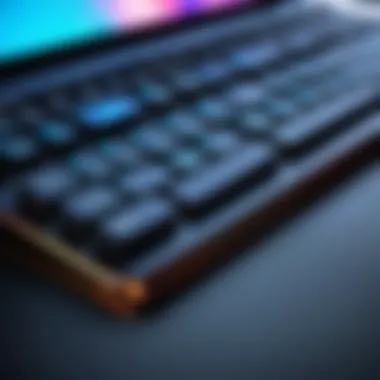

While these machines may not run the latest titles at max settings, they are capable of supporting many casual games and basic programming environments.
Key benefits here are:
- Cost-Effective: Easily accessible for students or hobbyists just getting started.
- Sufficient Performance for Basic Needs: Good for light gaming, and basic coding in languages such as Python or Java.
- Long Battery Life: Many budget models focus on portability, making them suitable for on-the-go usage.
When looking in the budget category, consider options like the HP Pavilion Gaming Laptop or Dell Inspiron series. While they may have limitations, they still provide adequate performance to dip your toes into gaming and coding.
"In the realm of laptops, it’s not always about high prices, but rather about the right combination of features that meets your specific needs."
Understanding the landscape of laptop models for gaming and programming helps refine your options. Balancing features, performance, and cost will lead you toward the best laptop that seamlessly fits your lifestyle.
User Experience and Ergonomics
When it comes to selecting a laptop, especially for gaming and programming, the significance of user experience and ergonomics cannot be overlooked. Devices are meant to enhance productivity and leisure, so ensuring comfort and usability is paramount. Poor ergonomics might derail your performance, leading to fatigue or even injury over prolonged use.
User experience encompasses several aspects, from the feel of the keyboard to the quality of the display. This article will dive deep into these elements to provide a rounded outlook on how they influence day-to-day engagement with your laptop.
Keyboard and Touchpad Quality
A responsive keyboard is crucial for both gamers and programmers. The tactile feedback, key spacing, and overall design play a significant role in how effectively one can type or navigate through complex commands. Consider this: if you're slogging through code or spamming hotkeys in a gaming session, a stiff or mushy keyboard can lead to errors and slow down your performance.
- Key Travel: A keyboard with a good key travel—meaning how far the key moves down when pressed—can enhance comfort. Ideally, each key should provide enough responsiveness without feeling too shallow or excessively deep.
- Backlighting: A backlit keyboard can be a lifesaver during late-night coding sessions or gaming marathons. It not only improves aesthetics but also ensures that you can maintain focus in low-light environments.
- Touchpad Sensitivity: A quality touchpad should respond accurately without lag. Look for devices that feature multitouch capabilities, enhancing the experience when browsing or executing commands.
Display Features
The display of your laptop holds a weighty influence on both gaming and programming experiences. After all, it’s the window through which you engage with your digital environments. A high-quality display not only enhances visual appeal, but also lessens eye strain, which is vital for long hours of usage.
- Screen Resolution: For gaming, a higher resolution—like 4K—can provide stunning visuals. However, for programming, a Full HD display may suffice while still offering clarity and detail.
- Refresh Rate: A higher refresh rate, such as 120Hz or 144Hz, caters to gamers looking for smooth graphics. It is not just a buzzword; it genuinely impacts responsiveness and gameplay fluidity.
- Color Accuracy: For programmers dealing with design, photo editing, or any visual content, a display boasting rich color accuracy and wide viewing angles will ensure that what you see is reliable.
- Anti-Glare Coating: If you anticipate using your laptop in various lighting conditions, an anti-glare display can provide relief from reflections and improve visibility.
"A laptop is not just a device; it’s a second home in a digital age. Quality ergonomics smooth out the rough edges of prolonged use, making for a better experience."
Connectivity Options
In today’s tech-savvy world, having the right connectivity options can make or break your experience, especially when you're diving headfirst into gaming or programming. It’s not just about a laptop being able to run your favorite game or compile code; it’s about how seamlessly it integrates with peripherals and networks. Gamers often need robust connections to game consoles and VR setups, while programmers might rely on diverse external devices for debugging or running applications. Here's a closer look at essential ports and interfaces, and wireless capabilities.
Essential Ports and Interfaces
When it comes to the physical connections on a laptop, not all ports are created equal. A comprehensive array of ports gives you flexibility and convenience. Here are some that should be on your radar:
- USB Ports: At least one USB-C port is essential, but multiple USB-A ports can also come in handy for peripherals like mice, keyboards, or flash drives. USB 3.0 and 3.1 ports provide faster data transfer speeds.
- HDMI: This port enables you to connect your laptop to external monitors or televisions. It’s invaluable for gaming setups where a bigger screen enhances the experience.
- Ethernet Port: While Wi-Fi is widely used, a wired Ethernet connection is crucial for low-latency and stable gaming. A laptop that includes this can be a hidden gem amidst the Wi-Fi craze.
- Audio Jack: Even though many opt for wireless headphones today, a 3.5mm audio jack offers a simple solution for connecting standard headsets.
- Thunderbolt 3/4: These ports can be game-changers. They allow for fast data transfer as well as connecting to multiple devices and external graphics cards (eGPU) for a performance boost.
Choosing a laptop with a good selection of these ports can ensure you're covered for any situation, from gaming marathons to coding sprints.
Wireless Capabilities
In a world that’s increasingly moving towards wireless connectivity, the importance of solid wireless capabilities in laptops can’t be overstated. Having a laptop that supports the latest Wi-Fi standards can dramatically affect your experience.
- Wi-Fi 6 (802.11ax): This new standard offers lower latency and better throughput in crowded environments, making it perfect for gaming and programming where multiple devices may be trying to connect. This makes online gaming smoother and connectivity more reliable.
- Bluetooth Connectivity: Bluetooth 5.0 or higher is important for connecting a variety of wireless devices—from gaming peripherals to external speakers. The range and efficiency improvements are noticeable compared to older versions.
- 5G Capability: For on-the-go programmers or gamers, having a laptop option that supports 5G can open doors for mobile internet with blazing speeds. It's not yet common in laptops, so keep an eye out for this feature if you require constant connectivity.
The combination of robust physical ports and modern wireless capabilities enhances a user’s overall experience, ensuring that both gamers and programmers have all the tools they need right at their fingertips.
In the fast-paced worlds of gaming and programming, ensuring a laptop has the right connectivity options simplifies life. It’s about integration—how well your device interacts with your existing tech, thus enabling you to work and play without any hitches.
Cooling Systems and Performance
When investing in a laptop for both gaming and programming, it's critical to consider how cooling systems interact with overall performance. The graphical demands from games and the processing power required for software development often lead to considerable heat generation. This is where effective heat management becomes indispensable. Inadequate cooling can cause thermal throttling, leading to reduced performance during intensive tasks. Consequently, understanding the different cooling methods and their implications is crucial in making an informed laptop choice.
Heat Management Methods
Heat management encompasses various strategies employed to dissipate heat generated during laptop operation. There are several cooling technologies commonly found in modern laptops, including:
- Air Cooling Systems: These often utilize fans to draw cool air into the laptop and expel warm air out. While generally less effective than other methods, they are lightweight and cost-effective. They can work well for casual usage but may struggle under high loads.
- Liquid Cooling: More often seen in gaming rigs, this method involves circulating liquid coolant to absorb heat. It is more efficient than air cooling, allowing for higher performance without reaching critical temperatures. However, it adds bulk and intricacy to the laptop’s design.
- Heat Pipes: These devices transfer heat away from critical components and into a radiator, where fans cool it down. Many mid-range to high-end laptops use this technology for a balance of performance and form factor.
Different laptops implement these methods to various extents, and their effectiveness can significantly tip the scales when choosing a machine intended for intensive tasks like gaming and programming.
Impact on Longevity
A laptop's cooling capability directly influences its longevity. High temperatures can accelerate wear and tear on components, particularly the processor and graphics card. When systems become excessively hot, they're more susceptible to malfunctions and premature failure. To avoid these issues, laptops that incorporate robust cooling technologies typically enjoy longer lifespans.
Investing in a laptop with proven heat management capabilities is a wise decision for long-term reliability.
A well-cooled laptop not only performs better but also lasts longer, saving you time and money in the long run.
To conclude, pay attention to the laptop’s cooling system before making your purchase. A well-designed cooling system is not merely an accessory. It's an essential part of maintaining performance and ensuring your investment serves you well for years to come.
Battery Life Considerations
When diving into the vast sea of options for laptops that cater to both gaming and programming, battery life is an often overlooked but crucial factor. Gamers and programmers alike need a machine that not only performs excellently when plugged in but can also hold its own when untethered. The continual reliance on power outlets can hinder flexibility and convenience, especially for those who need their device on the go.
Expectations for Gaming Laptops
Gaming laptops traditionally consume a hefty chunk of battery power due to their demanding hardware. High-performance processors and graphics cards, which are the bread and butter of gaming, naturally translate into lower battery life. Here are some expectations regarding battery performance:
- Heavy Usage Drain: While playing demanding games, you might find yourself needing to recharge every few hours. Most gaming laptops can only sustain intensive play for around 2 to 4 hours depending on the title and current settings.
- Power Saving Features: Manufacturers are aware of this limitation. Gaming laptops often come with various power-saving modes. These settings can help extend battery life during lighter tasks like web browsing or document editing, but they may limit graphics performance.
- Battery Size: The physical size of the battery often correlates to how long you can game on battery power. Larger batteries might offer 8 hours or more in less demanding scenarios but sacrifice some portability.
The takeaway? If you're a hardcore gamer, it’s likely you’ll require frequent plug-ins. Although it's worth noting that the latest models are starting to deliver more respectable battery life without compromising on performance.


Optimizing Battery Usage for Programming
For programmers, battery demands can differ significantly from gamers. Coding and light debugging often don’t require the same level of resources as gaming does, allowing for more extended use on battery. Here’s how you can optimize the battery life when programming:
- Adjust Display Settings: Lowering brightness can save a fair amount of battery. An engaging display might be captivating, but it shouldn’t come at the expense of battery longevity.
- Close Unnecessary Applications: Every program running in the background could be draining your battery. Simplifying your workspace will not just enhance performance but also prolong your laptop’s life on battery.
- Manage Power Settings: Utilize your operating system's built-in power management features. These can adjust CPU performance and other settings to optimize for battery longevity during coding sessions.
- Limit Resource-Intensive Tasks: Running multiple virtual machines or compiling large projects can put a strain on your battery. It’s prudent to find a balance.
Ultimately, balancing performance with battery needs is key. As development tasks can vary widely in intensity, a laptop that aids in managing these aspects effectively could make all the difference.
"A laptop that lasts longer is not just a convenience, but a lifeline for your productivity—whether you’re debugging code on a park bench or playing your favorite title in a café."
Considering battery life in your quest for a gaming and programming laptop means prioritizing your own usage patterns. By understanding the demands of your tasks, you’ll be closer to making an informed decision that meets your needs both inside and outside the home or office.
Future Proofing Your Purchase
When it comes to selecting a laptop for gaming and programming, future proofing is a concept that should not be overlooked. We all want to make sure our investment stands the test of time, especially when technology is changing faster than a rabbit on the run. To keep up with the demanding nature of these fields, choosing a laptop that not only meets current needs but also has the capability to handle future advancements is crucial. This means not just looking at what you need today, but asking yourself, "Will this meet my needs in a year or two?"
Future proofing inherently involves several key elements. You’re not just investing in a laptop; you’re investing in a tool that should adapt as new software emerges, games become more graphics-intensive, and programming languages evolve. Thankfully, by considering specific factors and doing a little foresight, you can make a more informed decision.
Ultimately, it’s about ensuring longevity. This approach can save you from headaches and hefty expenses later on when you realize your hardware can’t keep pace with the latest software updates or gaming requirements. Not to mention, it helps avoid that unsettling feeling of watching your laptop sputter when you're knee-deep in a project or an intense gaming session.
Anticipating Technological Advancements
To properly future-proof your purchase, an understanding of technological advancements is key. The rapid evolution of hardware and software is nothing short of remarkable. For instance, consider how graphical fidelity and artificial intelligence are becoming more standard in today's gaming and programming. Many new games require high definition graphics and immense computational power, which means older models quickly become obsolete.
Here are some things to keep in mind:
- Resolution and Refresh Rate: A laptop with a higher resolution screen and refresh rate will remain relevant longer, especially as gaming standards continue to shift.
- Latest Graphics Cards: Invest in a laptop that features cutting-edge graphics cards. Each generation brings enhancements that can support upcoming games with more demanding specs.
- Processor Compatibility: Opt for a laptop that can handle not just current, but also next-gen processors. As software becomes more demanding, multi-core processors become essential.
The goal isn't just to buy what's hot today, but rather to choose something that will still burn bright years down the line.
Upgradeability Aspects
Another significant aspect of future proofing is the upgradeability of the laptop you choose. Many users often overlook this factor, only to find themselves stuck with a device that cannot adapt to newer requirements. Ideally, you should look for laptops with the following upgradeable features:
- RAM: Having the ability to upgrade RAM can extend the lifespan of your laptop. Being able to double or even quadruple your RAM can make a world of difference in performance.
- Storage Solutions: Consider laptops that offer easy access to hard drives or are built to navigate SSD replacements easily. Not all SSDs are created equal—speed and capacity vary greatly.
- Graphics Card: While most laptops come with integrated graphics, higher-end models may allow for the installation of discrete graphics cards. This flexibility caters to both gamers and developers who may need to update their hardware over time.
Becoming familiar with how to enhance and modify your laptop’s performance is paramount. It’s like adding extensions to a building; you want to have space to grow.
Keep in mind that a little planning goes a long way. Knowing what hardware can be swapped out or added later can save you a fortune down the road!
Comparative Ratings of Selected Models
In the realm of purchasing a laptop for both gaming and programming, navigating through the myriad options available can feel like trying to find a needle in a haystack. This is where comparative ratings of selected models come into play, acting as a guiding light for decision-making. Comparing various models allows potential buyers to evaluate several factors, ensuring that the chosen laptop meets their specific requirements.
Understanding comparative ratings involves looking at key elements, such as performance metrics, user feedback, and product longevity. This multifaceted approach helps users weigh the pros and cons of each option. Whether you're a hardcore gamer needing powerful graphics or a programmer requiring robust processing capabilities, knowing how different laptops stack up against each other enables you to make informed choices.
Performance Benchmarks
Performance benchmarks are perhaps the most critical aspect of evaluating laptops. They measure how well a laptop can handle various tasks, from gaming to software development. These tests often involve using tools like Cinebench for processor performance and 3DMark for graphics capabilities. By comparing the results across different models, users can ascertain which laptops offer the best performance for their specific needs.
For example, a laptop equipped with an AMD Ryzen 9 processor and an NVIDIA GeForce RTX 3080 graphics card could score significantly higher in benchmarks compared to a model with an Intel i5 processor and integrated graphics. This insight helps you identify which model provides a smoother gaming experience or executes programming tasks faster.
User Reviews and Feedback
Beyond cold hard data, the human element is pivotal; this is where user reviews and feedback come into play. They provide insights into real-world performance, reliability, and overall satisfaction. A high benchmark score means little if users report frequent overheating issues or subpar customer service.
According to reviews found on various platforms like Reddit and TechReviewer, certain models may stand out due to their durability or additional features that enhance user experience. For instance, a laptop that performs well under stress but has a poorly designed keyboard for programming will be less appealing to developers.
Moreover, aggregating user feedback can highlight recurring concerns that might not be evident through specifications alone, such as battery life during intensive tasks or how well the laptop handles multitasking. These qualitative aspects are crucial for gamers and programmers who rely on their devices to perform consistently over time.
Be sure to check user communities and forums for opinions and experiences with specific models. Often, you’ll find real gems of advice that can steer you in the right direction.
Evaluating comparative ratings requires balancing numbers with narratives. By considering both performance benchmarks and user feedback, prospective buyers can truly understand the relative strengths and weaknesses of each option, allowing for a laptop purchase that aligns nicely with both gaming and programming aspirations.
The End and Recommendations
In the world of gaming and programming, selecting the right laptop is not just a matter of personal preference; it involves carefully weighing options based on specific needs and use-cases. This conclusion serves as a pivotal summary for anyone diving into the complex marketplace of laptops designed for high-performance activities. The ultimate goal is to empower the reader with knowledge, enabling them to make an informed purchase that will not only meet their current demands but also stand the test of time.
Understanding the significance of this process cannot be overstated. Laptops such as the Alienware x17 R2 and the Razer Blade 14 have become heralded names in the gaming community due to their uncompromising performance. Meanwhile, platforms like the Apple MacBook Pro 16-inch cater seamlessly to developers needing added sccalability. This leads to multiple important considerations when making a final decision:
- Performance: A robust processor paired with an advanced graphics card ensures smooth operations during gaming sessions and demanding programming tasks.
- Ergonomics: Features like a responsive keyboard and ample cooling solutions become essential as long hours of coding or gameplay can lead to physical strain.
- Upgradeability: A vital aspect in future-proofing your investment; consider whether components can be swapped out or enhanced as needs evolve.
Investing time in researching and experimenting can lead to a laptop that feels tailor-made for your gaming and coding requirements.
Summarizing Key Findings
Throughout this article, we’ve navigated various focal points in selecting the optimal laptop. The key findings can be distilled into a few essential factors:
- Prioritize Specs: High-end processors like Intel's i9 or AMD's Ryzen 9 enhance both gaming and programming capacities.
- Choose Wisely Between Form Factors: Know whether a dedicated gaming laptop or a powerful ultrabook best fits your lifestyle. Each has its pros and cons.
- Set Realistic Budgets: Understand that higher price often correlates with performance, but also scout for value options that match your needs without breaking the bank.
The intertwined relationship between gaming and programming means that the best laptop isn’t merely about numbers; it’s about how those numbers translate into real-world performance.
Final Thoughts on Selecting the Best Laptop
Ultimately, selecting the right laptop transforms from mere shopping into a thoughtful selection process shaped by personal priorities and lifestyle choices. As technology continues to advance, staying informed about trends in specifications and design will aid in making savvy decisions.
Consider not just current performance, but longevity and upgradability. Prospective buyers should actively participate in discussions on forums like Reddit or revisit reliable review platforms to gather recent user experiences.
Taking the plunge into a new laptop should also align with one’s long-term goals—be it mastering the latest programming language or beating the high score in a favorite game. So before driving home the credit card, remember to balance desires with needs and pick a machine that serves as a robust platform for growth, both in your coding skills and gaming achievements.
"A good laptop is not just a tool; it's an enabler of creativity and enjoyment, whether you're coding your next big project or gearing up for an epic raid."
This guide ultimately provides a solid foundation on which to base your purchasing decision. Dive in, test the waters of different models, and discover a laptop that not only meets your gaming and programming needs but also enhances your overall digital experience.







