Choosing the Best Laptop for Genealogy Research


Intro
When it comes to unearthing one’s lineage, genealogy research can be an enthralling yet complex journey. As you delve into old records, build family trees, and keep track of an ocean of data, having the right laptop becomes more crucial than ever. This guide aims to break down the essential features and specifications necessary for selecting the best laptop suited for genealogy research.
Whether you're a seasoned genealogist looking to tackle large datasets or a newcomer eager to piece together your family history, understanding the right tools can mean the difference between getting lost in the weeds or uncovering hidden gems of your ancestry.
Let’s explore what to look for in your ideal laptop.
Product Overview
Before diving into specifications and comparisons, it’s essential to have a solid overview of what constitutes a good laptop for genealogy research. A laptop needs to be powerful enough to handle multiple applications without breaking a sweat while also being portable enough to take with you to libraries, archives, or even family gatherings.
Brand Information
Several brands stand out when it comes to laptops catering to heavy workloads. Dell’s XPS series is known for its powerful processors and great display quality. Meanwhile, Apple’s MacBook Pro provides a seamless experience for those in the Apple ecosystem, with solid performance and software integration. Lenovo ThinkPads, especially those with the Intel Core i7 processors, offer great durability and performance that can last over time.
Key Specifications
When selecting a laptop, certain specifications take precedence:
- Processor: Look for at least an Intel Core i5 or a Ryzen 5, as these will provide sufficient power for running genealogy software smoothly.
- RAM: A minimum of 8GB is necessary, but 16GB is preferable for multitasking and running complex databases.
- Storage: A solid-state drive (SSD) of at least 512GB is highly recommended for quick load times and efficient data retrieval.
- Display Size: A 15-inch display offers a balance between portability and usability, ensuring you can see details clearly without straining your eyes.
Pricing
The cost can vary widely based on the specifications and the brand. Entry-level laptops start around $500, while high-end models can soar to $2,000 or more. Invest wisely; consider longer-term usage versus initial costs.
Performance Comparison
Understanding how these machines perform is critical as it directly affects your genealogy research efficiency.
Benchmark Tests
Several benchmark tests illustrate how effectively a laptop can handle intense tasks. Using tools like Geekbench, it’s evident that models equipped with the latest processors yield higher scores, showcasing better performance in single-core and multi-core tasks—a must for genealogy software that often requires rapid data processing.
Speed and Efficiency Comparisons
When comparing speed, the difference between SSDs and traditional hard drives becomes apparent. Laptops with SSDs load programs and access data significantly faster than those with standard HDDs. For a genealogy researcher, that time saved adds up, allowing for more time spent on uncovering insights rather than waiting around.
Features and Technology
To get the most out of your genealogy research, understanding unique features and technological advancements is vital.
Unique Features
Some laptops come with additional functionalities that may cater specifically to your needs:
- Fingerprint recognition for added security.
- High-quality webcams for virtual meetings with relatives or other researchers.
Technological Advancements
Innovations such as AI-driven software for genealogy can enhance your research. These programs often rely heavily on processing speeds, making a more powerful laptop essential. For instance, the latest models support features that expedite search processes through vast databases.
Compatibility with Other Devices
Consider how well the laptop synchronizes with other devices. Cloud services like Google Drive or ancestry platforms can often enhance your research experience. Wi-Fi capability and Bluetooth connectivity also ensure seamless data transfer across devices.
Pros and Cons
Every laptop has its strengths and weaknesses that you should weigh carefully.
Strengths of the Product
- Solid performance with fast processing speeds.
- High-quality displays for clear visuals of family trees and documents.
- Good battery life allows for extended research sessions.
Areas for Improvement
- Some models can be heavy to carry around.
- Price might be a barrier for those on a budget.
Value for Money
When assessing value for money, it’s essential to think long-term.
- Cost-effectiveness: A more expensive laptop may save you money in the long run, as they typically last longer and offer better support for advanced software.
- Long-term benefits: Investing in a capable machine means less frustration down the line. Faster performance can lead to more productive research.
- Comparison with similar products: While budget options exist, they may not stand the test of time or support the software updates needed for genealogy research.
Understanding Genealogy Research Needs
Selecting the right laptop for genealogy research is no small feat. The landscape of family history exploration demands a careful understanding of specific requirements and tools, given the nature of the work involved. The stakes are high; genealogists depend on their laptops to manage vast amounts of data, complete detailed family trees, and analyze historical documents. Therefore, investing time in understanding one’s needs is the first crucial step in making an informed decision.
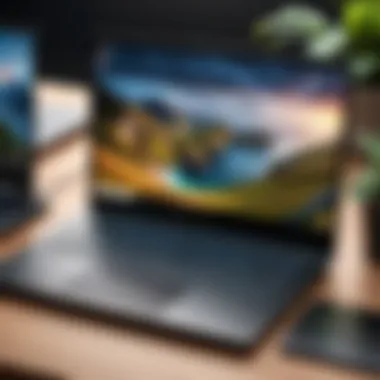

The Nature of Genealogy Work
Genealogy research is often a meticulous process, requiring attention to detail and significant organizational skills. Family historians are tasked with uncovering the past, piecing together ancestral stories that might span centuries. This work can vary greatly—some may be flipping through dusty old archives, while others might be utilizing modern digital resources. It involves not only gathering information from various sources like census records but also cross-referencing data and verifying its authenticity. This diverse range of activities necessitates a reliable and capable laptop to support the long hours researchers spend in front of their screens.
Moreover, as family trees grow more complex, the software used to document these connections becomes integral. Many researchers find themselves using multiple applications that require a harmonious operation to ensure efficiency. This is where understanding the specific needs of genealogy work—like data processing capabilities, software compatibility, and even ergonomic factors—becomes pivotal.
Data Management in Research
When it comes to genealogy, data management stands as a cornerstone of effective research. With the amount of information involved—names, dates, places, and vital statistics—efficiency is crucial. A suitable laptop must facilitate easy sorting, searching, and storing of genealogical data. This means considering specifications that support databases and family tree software that often run extensive queries very rapidly.
Genealogists frequently work with both structured data, like family trees, and unstructured data, including narrative histories and original documents. The ability to manage this information proficiently means looking for laptops with solid data management features.
- Database Compatibility: Many genealogists rely on programs like Ancestry or Family Tree Maker. It’s essential to have a laptop that can run these programs smoothly, alongside any additional applications that might enhance research.
- File Organization: Efficiently organizing findings—be it images of old records or scanned documents—requires a machine that can handle multiple file formats and folders without a hitch.
"A laptop is more than just a device for genealogists; it’s a partner in the quest for discovery. Choosing the right one can make the distinction between frustration and success."
Thus, having a clear grasp of the various types of data and the skills necessary to manage them effectively is key. The right laptop not only handles this breadth but also does so in a manner that keeps the researcher focused on the task rather than on technical hassles.
Key Specifications for Genealogy Laptops
When delving into genealogy research, having the right laptop can make a world of difference. While it might seem tempting to grab the first shiny device that catches your eye, the real meat of the matter lies in understanding what specs are non-negotiable. The ideal laptop should be equipped to handle the nuances of genealogy work, which often requires managing large volumes of data, intricate family trees, and various software applications. Therefore, identifying key specifications is not just a guideline, but rather a crucial step in selecting a tool that can truly support your research endeavors.
Processing Power and Performance
In the realm of laptop performance, we often hear tales of processors being the beating heart of the machine. For genealogy, a robust CPU ensures that the laptop operates smoothly, even when multiple applications are running at once or when handling extensive databases. An Intel Core i5 or AMD Ryzen 5 is an excellent standard to aim for. These processors usually deliver a good blend of speed and efficiency without breaking the bank.
It’s not just speed you want; it’s also multi-core performance, which comes as a blessing when dealing with genealogy software that demands more from your machine. A powerful processor not only speeds up computations but also improves overall user experience, allowing for seamless transitions between tasks.
Memory Requirements
Another significant aspect to consider is the RAM—an often underestimated component. For genealogy research, a minimum of 8 GB is advisable; however, 16 GB is the sweet spot for those who want to future-proof their device. It allows for better multitasking capabilities, meaning you can have a genealogy software application open along with a web browser, archives, and spreadsheets without a hitch.
Storage Solutions
With the towering amounts of documents, images, and files one deals with during genealogy research, storage size and speed cannot be overlooked.
SSD vs HDD
When it comes to choosing between SSD (Solid State Drives) and HDD (Hard Disk Drives), you might want to toss the old-school spinning disk drive out of the window. SSDs offer lightning-fast read and write speeds compared to their HDD counterparts. This swift access to data is invaluable when you're clicking around vast family trees or loading large files.
Though SSDs are typically pricier, their durability and quicker operations often render them a popular choice among genealogy researchers. The key characteristic here is speed—no one wants to waste precious time waiting for files to load while trying to piece together their family's history.
- Advantages of SSD:
- Disadvantages of SSD:
- Significantly faster data access
- More reliable due to no moving parts
- Uses less battery power
- Higher cost per gigabyte
Cloud Storage Integration
Considering cloud storage can be a game-changer for genealogists who need to access their data from multiple devices or locations. This kind of integration allows users to back up all their data securely without being tethered to a single location. Services like Google Drive, Dropbox, or specialized genealogy platforms like Ancestry.com offer easy access to your documents.
The key to cloud storage lies in its flexibility; it enables you to work on your family tree anywhere, whether at the local library or the comfort of your living room. However, ensure you have a reliable internet connection, as cloud services depend heavily on this.
- Advantages of Cloud Storage:
- Disadvantages of Cloud Storage:
- Accessible from anywhere
- Redundancy of data backups
- Requires a good internet connection
Graphics Considerations
While genealogy work doesn’t typically require high-end graphics cards, decent integrated graphics can enhance your experience, especially for visualization tools within genealogy software. A laptop with good graphics support will make navigating complex family trees and rendering data visualization more fluid. Moreover, screen resolution is also an integral point to consider since you want to ensure that the details of your ancestor’s stories are vivid, whether you are viewing documents or images.
By taking these specifications into account, you can better position yourself to select a laptop that complements your genealogy research process. Not only will it aid in managing data more effectively, but it will also enhance your overall experience as you unravel the stories of the past.
Essential Features for Research Efficiency
When diving into genealogy research, the tools you use can make or break your experience. It’s not just about having a powerful laptop; rather, it’s about having one that fits the unique demands of genealogical work. Specific features enhance your efficiency—allowing you to sift through endless records, organize data seamlessly, and collaborate with others in your quest for family history.
In this section, we’ll break down the essential features that will streamline research tasks and help ensure you get the most out of the resources available.
Display Quality and Size
The display can be a game changer in genealogical research. A crisp, clear screen makes reading through old documents or interfacing with mapping software far easier on the eyes. If you’re often examining public records, historical documents, or family trees, a high-resolution display will significantly reduce eye strain and increase productivity.
Consider a larger display too. Having more real estate can be a blessing, especially when you find yourself juggling several windows or tabs. For example, if you're comparing two family trees side by side or taking notes while conducting interviews, a 15-inch or larger screen can allow you to manage all that information without constantly switching between tasks. Furthermore, a touchscreen display can enhance interaction with genealogy software, allowing for more intuitive navigation through family maps and ancestral charts.
Battery Life Expectations


Battery life is crucial when you’re on the go. Genealogy research isn’t always done in front of a desktop; it often takes you to libraries, archives, and even the homes of distant relatives. A laptop that can last a solid eight hours or more ensures you won't be scrambling for an outlet in the middle of a crucial session. Imagine you're deep into tracing an ancestor's history at a local archive. The last thing you want is your laptop dying right when you find that elusive document.
Investing in a model with a robust battery can make your research trips far more productive. Consider also how quickly the laptop charges. Rapid charging capabilities are a boon when you need to top off quickly between research stops.
Portability and Weight
The mobility of your laptop matters greatly in genealogy work. If you’re traveling extensively, whether for research purposes or family reunions, a lightweight laptop is essential. Aim for something that is easy to toss into a bag; ideally, it shouldn't weigh more than about three to four pounds.
Using a thinner laptop not only eases transport but also lessens fatigue and makes it easier to pull out during long bouts of research in a crowded library or the home of a relative. It's worth mentioning, though, that while you often prioritize lightness, you shouldn’t compromise on durability. A sturdy build will mean you can carry it with confidence, knowing you won’t risk damage as you traverse various environments.
Keyboard Comfort and Layout
Last but not least, let’s talk about the keyboard. As a genealogist, much of your time will likely be spent typing up research notes, transcribing family stories, or inputting data into genealogy software. Therefore, a comfortable keyboard is non-negotiable.
Look for models that offer decent key travel and space between keys. Willow, the daughter of a genealogy enthusiast, once mentioned her frustration with a cramped keyboard on her low-budget laptop—she couldn’t type for longer than fifteen minutes without her fingers cramping up. This experience underscores how vital it is to choose a keyboard that fits your typing style.
A backlit keyboard can also help during late-night brainstorming sessions or deep dives into research when the room lights are dimmed.
In essence, a laptop that combines these essential features lays a solid foundation for efficient and effective genealogy research, making your journey into discovering family history an enjoyable one.
Gathering your thoughts and keeping everything organized is essential when you delve into genealogy work. With the right laptop by your side, each session becomes less about battling technology and more about uncovering the stories that link generations together.
Software Compatibility for Genealogy Work
When diving into genealogy research, the right software compatibility can mean the difference between a treasure hunt and a wild goose chase. It's essential to understand that many genealogy programs are resource-intensive and can vary dramatically in their requirements. So, assessing compatibility not only saves time but ensures that your research doesn’t hit unnecessary snags down the road.
Recognizing the essential software for genealogy means selecting a laptop that aligns with those needs. Whether it is Family Tree Maker, Legacy Family Tree, or RootsMagic, each program has its own quirks, and knowing what runs best on your chosen operating system can help streamline your workflow. This section will outline the critical software options available and how the operating system plays a pivotal role.
Popular Genealogy Programs
Several genealogy programs have carved a niche for themselves in the realm of family history research. Here’s a quick look at some of the most well-regarded options:
- Ancestry: Often the go-to for beginners. It offers a user-friendly interface and heavily emphasizes online connections to historical records.
- Family Tree Maker: Known for its robust features and allows seamless integration with Ancestry, helping users blend their research with family trees easily.
- Legacy Family Tree: This one’s a favorite among seasoned researchers, known for its depth of features and reporting capabilities.
- RootsMagic: A solid choice, especially for those who prefer an emphasis on organizational tools and synchronizing with online databases.
Each of these programs has its own attribute that can cater to different genealogical needs, thus making the compatibility of your laptop indispensable. If you're gearing up to use these software solutions extensively, ensure your chosen machine can handle them without a hitch.
Operating System Considerations
When it comes to the operating system, making the right choice can make or break your genealogy experience.
- Windows: Most genealogy software is designed to run smoothly on Windows. If you opt for Windows, confirm that the version you are using is supported by your genealogy software of choice. Compatibility is often cited as one key reason many genealogists prefer Windows.
- macOS: Apple users have made great headway with software developments. Many popular programs now have macOS versions, although some features may differ from their Windows counterparts. It's crucial to check each software's compatibility if you're leaning towards a Mac.
- Linux: Though not as prevalent in the genealogy software landscape, options like Gramps are available. However, users may find that support and functionalities lag behind the more mainstream choices.
Operating system choice doesn’t just impact software compatibility; it also affects how well your laptop can perform under pressure. A mismatched laptop and software could lead to frequent crashes and a headache instead of fruitful research. So, weigh your options carefully.
"Selecting software compatible with your operating system is akin to building a sturdy foundation for your house; without it, everything else may falter."
Budgeting for the Right Laptop
Choosing a laptop for genealogy research isn't just about specs; it’s also a matter of finances. Budgeting for the right laptop plays a critical role in ensuring that enthusiasts can access and utilize the technology necessary for their research without breaking the bank. Understanding how to balance your needs with your budget can make a world of difference.
When it comes to genealogy, you might find yourself needing software that requires specific memory and processing capabilities. Additionally, if you’re using large datasets or detailed family trees, paying a fair amount for a well-performing machine is not just a luxury, but rather an investment in your research journey.
Identifying Your Price Range
Before you even start looking at laptops, it’s vital to identify your price range. It’s easy to get swept up in the myriad of options available; however, setting a firm budget can keep you grounded. A well-thought-out price range helps narrow down choices and, more importantly, sets realistic expectations.
Some factors to consider while determining your budget include:
- Your Research Needs: Depending on the complexity of your genealogy work, you may need a robust laptop with higher performance specifications, which often comes at a higher price.
- Software Costs: Factor in the price of software you’ll need for genealogy research, such as Ancestry or Family Tree Maker.
- Potential Accessories: Consider whether you might need any accessories such as external drives for backups, or additional monitors for multi-tasking.
- Longevity: Spending a little more upfront for a lasting model can save you money down the road, as you won’t have to replace it as often.
Value vs. Cost
Once you’ve settled on a price range, you must contemplate the distinction between value and cost. It’s tempting to chase cheaper options, but a lower price does not always equate to a better deal. The heart of the matter lies in value—what you’re actually getting for your money.
To evaluate this:
- Specifications vs. Price: Higher specs usually mean higher costs. Assess what features you genuinely require for your genealogy work. Sometimes, a moderately priced laptop with good performance can outshine a high-end model in practicality.
- After-Sales Service: Consider the warranty and support provided by the manufacturer. A company that stands behind their product can save you headaches and expenses later.
- User Reviews and Expert Opinions: Take some time to research user feedback and expert reviews. They often reveal insights you won’t find in product descriptions.
- Resale Value: If you ever decide to upgrade, consider how well your laptop retains its value. A laptop that holds its ground in resale can lessen the overall investment in technology over time.
"Budgeting isn't just about cutting costs; it's about managing your money effectively to get the best value for what you're spending."
As you navigate through your choices, remain mindful of your budget. A laptop that aligns with your financial plans while still meeting your genealogical needs is ultimately the best solution. Engaging in thorough research will serve you well when deciding your ideal laptop.
Recommended Laptop Models for Genealogy Research
Choosing the right laptop for genealogy research goes beyond just picking a device with shiny features. This section holds great importance as it outlines specific models that can enhance the research experience, offering related benefits tailored to the genealogist's needs. A quality laptop not only aids in data management but also facilitates accessing online resources, software programs, and collaborating with others in the field. It’s like choosing a reliable partner in a journey through the past—one that won’t let your efforts go to waste and offers support when needed.
Top Picks Based on Specifications


When hunting for a laptop, it’s critical to identify models that strike a balance between performance and practicality. Let’s highlight a few noteworthy options that have gained traction among genealogy researchers:
- Dell XPS 15: This laptop stands out due to its robust Intel Core i7 processor and high-resolution display. The ability to handle multiple applications without a hitch makes it an excellent companion for managing colossal family trees and accompanying documents. With a customizable RAM capacity, it adapts well to the user’s data needs.
- Apple MacBook Pro 14-inch: The M1 chip offers exceptional speed and efficiency, especially with demanding programs. MacOS is often favored by creators, and genealogy enthusiasts may appreciate the seamless integration with various software tools, making this model a worthy investment.
- Lenovo ThinkPad X1 Carbon: A lightweight option that doesn’t skimp on performance, the ThinkPad series is known for its keyboard comfort—an aspect that can’t be underestimated for extended writing and research sessions. Its reliable battery life also ensures that you remain productive.
- HP Envy x360: This 2-in-1 convertible laptop is perfect for those who like variety. Its touchscreen feature provides an intuitive interface for handling family trees and documents, while the Ryzen processor ensures smooth performance.
However, potential buyers should consider their personal research patterns when picking a model. Factors like screen size, additional storage options, and compatibility with preferred genealogy software can influence the ultimate choice.
User Reviews and Insights
Nothing beats the wisdom of those who have already walked the path you’re on. When looking at user reviews, certain trends consistently emerge, shedding light on what works and what kinda doesn’t:
"I need a laptop that meets my heavy software demands while still being portable. My MacBook Pro has ticked those boxes perfectly!"
— Genealogy Enthusiast from Reddit
- Performance Praise: Many users savor the speed these laptops provide, especially when loading heavy databases or images. The Dell and MacBook models continually receive feedback highlighting their impressive operating capacities.
- Ergonomic Considerations: Comfort is a recurring theme in reviews. People rave about the ThinkPad's keyboard, with many noting how great it is for long research sessions where typing becomes the order of the day.
- Display Delight: Users often comment on how the clarity of the display impacts their research experience. It’s crucial when sifting through old records or ancestry documents, where details matter.
- Community Feedback: Many genealogists engage in discussions on platforms like Facebook and various genealogy-focused forums discussing their experiences with specific models.
In light of these insights, it’s beneficial for genealogists to read reviews and perhaps engage with user communities. Such information can guide potential buyers towards making an informed decision that supports their research goals.
Maintaining Your Laptop for Optimal Performance
For genealogists, a laptop isn’t just a piece of technology; it’s a vital tool that assists in unraveling family histories and connecting dots through vast amounts of data. To get the most bang for your buck, maintaining your laptop optimally is key. This not only extends the lifespan of your device but also enhances its performance. Let’s dissect why this matters and how to tackle it effectively.
Regular Software Updates
When it comes to software, keeping everything up to date is no small potatoes. Regular updates for your operating system and applications ensure that your laptop runs smoothly. Each update is like a little tune-up, iron out existing bugs and beefing up security, which is crucial when handling sensitive family information.
Moreover, genealogy software often receives updates that improve features or enhance functionalities. Without these updates, you might miss out on tools that could simplify your research or even risk compatibility issues. The last thing you want is for your laptop to crash when you’re tackling that intricate family tree just before a crucial deadline.
Here are a few reminders for maintaining software:
- Set Automatic Updates: If you don’t want to keep an eye on updates manually, make use of the automatic feature. This way, your software updates run in the background without disturbing your workflow.
- Check for Software-Specific Updates: Many genealogy programs have their specific updates, especially for research databases. Make it a point to check these regularly.
- Backup Regularly: Use tools like File History on Windows or Time Machine on macOS to keep your documents safe. Software updates might go awry, and having a backup saves you from losing critical data.
"A stitch in time saves nine." Taking care of your software might seem tedious but it's much easier than facing a catastrophe down the road.
Hardware Upgrades
While keeping software tidy is paramount, sometimes you need to get down and dirty with the hardware too. Let’s face it, technology evolves at an astonishing pace. What runs like a charm today can feel sluggish tomorrow. To keep your laptop humming along smoothly, consider hardware upgrades.
Typically, the most effective upgrades involve:
- RAM Upgrades: If your laptop struggles while multitasking — like running genealogy software alongside a web browser filled with research tabs — increasing the RAM can help significantly. More memory means your laptop can handle more tasks without lagging.
- SSD Installation: If your laptop still holds on to an HDD, upgrading to an SSD is akin to giving it a caffeine boost. SSDs access data much faster, cutting down load times dramatically. This is particularly handy when you're poring over large files or databases.
- Replacing Components: Sometimes, specific components like the battery or the cooling fan might be the culprit behind poor performance. Regular checks and replacements can prevent overheating and unexpected shutdowns during long research sessions.
To sum it up, staying on top of hardware upgrades isn’t just about flashy specs; it’s about creating a reliable environment where your genealogical research can flourish without barriers. Remember, an ounce of prevention is worth a pound of cure.
Future-Proofing Your Genealogy Laptop
When considering a laptop for genealogy research, future-proofing is a crucial aspect that cannot be overlooked. In a field where technology rapidly evolves, ensuring that your device will meet upcoming demands can save you both time and money in the long run. It’s not just about what's good enough today; it’s about being prepared for the needs of tomorrow.
Why Future-Proofing Matters:
Investing in a laptop that can adapt to technological advancements allows genealogists to work efficiently without frequent upgrades. This is particularly relevant when dealing with large datasets or intricate family trees, where software updates and increased data storage may soon become necessary. By taking future-proofing into account, you are making a decision that will stretch your investment further and enhance your research capabilities.
Anticipating Future Needs
Anticipating future needs involves understanding the trajectory of genealogy research and the technological tools that support it. Here are a few key considerations:
- Data Growth: The amount of genealogical data you gather will likely increase as you expand your research. Laptops with larger storage options—like those with SSD drives—are often more beneficial in the long run.
- Software Upgrades: Genealogy software can receive updates that often require more hardware power. A laptop that meets higher specifications today will make it easier to adapt to newer software versions down the road.
- Emerging Technologies: Features like augmented reality might soon be used to visualize family trees or enhance research methods. Investing in technologies that can adapt to future applications may provide an edge.
Tech Trends to Consider
Keeping an eye on tech trends can guide you in making informed decisions when purchasing a laptop for genealogy. Here’s what you should consider:
- Cloud Computing: The increasing reliance on cloud solutions for storing data means laptops with exceptional internet connectivity options are more vital than ever.
- Artificial Intelligence: AI tools designed for genealogy might become more widespread. Laptops capable of running advanced AI applications can become advantageous in parsing through vast amounts of genealogical data, revealing connections that might not be immediately obvious.
- Hybrid Work Environments: As more genealogists work both at home and around the world, the need for versatile laptops that offer strong battery life and portability is on the rise.
- User Experience Enhancements: Consider upcoming trends in user interface designs that may make software more intuitive. Laptops that support touchscreen inputs or stylus pens could be worth considering.
Incorporating these elements into your laptop selection process can be a game-changer. By planning ahead, you’ll ensure that your device not only meets current requirements but also accommodates future advancements in genealogy research.
"By understanding both current and anticipated future needs, genealogists can make strategic decisions that will benefit their research in the long run."
Ending
In wrapping up our exploration of selecting the right laptop for genealogy research, it's clear that several key factors come to the fore. First and foremost, it’s crucial to understand that genealogy work isn’t just about technology; it’s about efficiently managing vast amounts of data, ensuring that your findings and family trees are organized and visually understandable. The right laptop can make all the difference in your research experience, providing a smooth journey through numerous documents and databases, no matter how extensive.
As we’ve discussed, the underlying specifications—from processing power to storage solutions—can dramatically impact your productivity. If you're frequently delving into archival materials or digital records, a system that can handle heavy software without breaking a sweat is non-negotiable. Additionally, advanced features like good battery life and portability allow you to research comfortably in a variety of settings, whether you’re at home or scouring records in dusty libraries.
Another noteworthy point is software compatibility. Genealogy-specific tools can often tie directly into your research flow. Ensuring your laptop can run these applications seamlessly—be it on Windows or macOS—is vital so you don’t waste precious time troubleshooting.
Prioritizing budget is equally important, as this affects what kind of technology you can invest in without breaking the bank. Finding the sweet spot between price and performance is essential.
"A good laptop for genealogy research isn't just about specs; it's about finding a tool that fits your unique needs and workflow."
Finally, with the ever-evolving world of technology, future-proofing your laptop is an element that should not be understated. Anticipating your needs as you expand your research can save you from needing an upgrade sooner than expected. Looking out for tech trends can ensure that your choice today won't feel outdated in just a year or two.
So, as you embark on this journey to choose the right laptop, remember that every genealogist’s needs are different. Assess your priorities, whether they lie in speed, memory, or portability, and let those guide your decision. The right technology can enhance your genealogy research significantly, making the search for family connections a more fruitful and enjoyable endeavor.
Final Thoughts on Choosing a Laptop
To put it succinctly, selecting a laptop tailored for genealogy research is an investment in your passion. A thoughtful choice not only streamlines your workflow but also enriches your overall experience of uncovering your family history. Consider what elements are non-negotiable for you—be it processing speed, storage capacity, or ease of use—and let that steer your purchasing decision.
Take your time to compare models, read reviews, and weigh pros and cons. In the long run, spending an extra hour on research could save you weeks of frustration. Only you know what will best facilitate your unique research journey, so choose wisely and engage fully with the technology that will drive your genealogy endeavors.







