Defining the Best Laptop: Insights for Consumers


Intro
In today’s digital age, the right laptop can make all the difference. From working professionals to students and gamers, the demand for high-performing laptops is at an all-time high. But what truly defines a best laptop? This article aims to explore the nuanced criteria that discerning consumers should consider when making their software investments.
As technology advances rapidly, features that were cutting-edge a few years ago may no longer meet user demands. Thus, understanding the essential components—such as performance metrics, design, and user experience—is critical. This guide will not only dissect these elements but also cater to various user needs, whether they're focused on gaming, creative work, or casual browsing.
By examining current leading models, it’s possible to discern the strengths and limitations inherent to each option. As a result, this analysis aims to equip consumers with the knowledge necessary to make informed, responsible decisions in a crowded marketplace.
Product Overview
Brand Information
When assessing laptops, one must first understand the brands that champion innovation and reliability. Companies such as Apple, Dell, HP, Lenovo, and ASUS consistently lead market trends. Each brand has its own philosophy in design and technology. For example, Apple emphasizes sleek design and user-friendly interfaces, while Dell is known for robust business models.
Key Specifications
Specifications are essential when evaluating a laptop’s capabilities. The most crucial aspects include:
- Processor: Typically, Intel's Core i7 or i9, or AMD's Ryzen series are preferred for high performance.
- Memory (RAM): Minimum of 8GB is recommended for smooth multitasking; 16GB or more is ideal for demanding tasks.
- Storage: Solid State Drives (SSD) offer faster boot times and faster data retrieval compared to traditional Hard Disk Drives (HDD).
- Display: Higher resolution screens improve viewing experiences, especially for graphics-intensive applications.
Pricing
Pricing can be a decisive factor in laptop selection. On average, high-end laptops range from $1,000 to $3,000. Understanding what one gets for this price—performance, durability, and support—can clarify whether the expense is justified.
Performance Comparison
Benchmark Tests
Performance can be quantified through various benchmark tests. Tools like Geekbench provide insights into CPU performance, while 3DMark can be useful for assessing graphics capabilities. Benchmarking results can highlight which models perform better under specific workloads.
Speed and Efficiency Comparisons
Speed is tied closely to the processor and RAM. Efficiency is equally important, as newer laptops often feature power-saving technologies. Comparing these aspects across models can help users identify which laptops can perform efficiently without sacrificing performance.
Features and Technology
Unique Features
Laptops may boast unique features that set them apart from competitors. For example, the Microsoft Surface Book series offers a detachable screen that transforms the device into a tablet. Gaming laptops like the Razer Blade include RGB lighting and advanced cooling systems to optimize gaming experiences.
Technological Advancements
Technological developments such as Thunderbolt 4 ports and AI-driven performance enhancements are increasingly common. These features can improve data transfer speeds and overall functionality.
Compatibility with Other Devices
The ability to sync and connect with other devices is a crucial consideration. Laptops that seamlessly integrate with smartphones or tablets ease the user experience. Apple's ecosystem, for instance, allows for effortless communication across devices, enhancing productivity.
Pros and Cons
Strengths of the Product
Understanding the advantages of a laptop can guide purchasing choices. Factors to consider include:
- Build Quality: A sturdy design may extend the device's lifespan.
- Customer Support: Brands offering responsive support can save users time and frustration.
- Warranty: A robust warranty can provide reassurance about product longevity.
Areas for Improvement
No product is without flaws. Common areas where laptops may fall short are:
- Heat Management: Some high-performance laptops can run hot during intensive tasks.
- Battery Life: Many users prioritize longevity; thus, laptops that require frequent charging may deter buyers.
Value for Money
Cost-effectiveness
When selecting a laptop, assessing its value in terms of performance vis-a-vis its price is vital. A cost-effective model should meet most user needs without breaking the bank.
Long-term Benefits
Investing in a high-quality laptop can yield long-term benefits. A more expensive, durable model may perform better over several years than a cheaper counterpart, offering better value in the long run.
Comparison with Similar Products
By comparing similar products within the same price range, consumers can better identify which laptop offers the most relevant features and performance levels for their specific requirements.
"A well-informed consumer is an empowered consumer."
Every element detailed in this article ultimately works together to provide a well-rounded understanding of how to define the best laptop suited to each unique context. Taking the necessary time to analyze these factors can lead to a more satisfying and efficient purchase.
Understanding the Concept of the Best Laptop
In today's fast-evolving technological landscape, the term "best laptop" is not easily defined. For diverse consumers, it encompasses a wide range of features, performance benchmarks, and usability aspects. Understanding the concept of the best laptop is essential for making informed purchasing decisions. This article aims to explore this notion by dissecting various elements that contribute to a laptop's standing in the market.
When considering what makes a laptop the best, it often boils down to individual user specifications. These specifications vary greatly depending on the user’s needs, intended applications, and lifestyle choices. Therefore, defining the best laptop requires parsing through subjective preferences as well as technical superiority.
The purpose of this inquiry centers on recognizing how essential user needs and context play into the classification of an optimal laptop. By prioritizing these aspects, consumers can move beyond superficial metrics and better understand how their selected device interfaces with their life, be it for work, leisure, or gaming.
Moreover, considering the best laptop involves assessing various features. Factors such as performance, design, battery life, and user support cannot be overlooked. Being aware of these elements assists consumers in making choices that enhance functionality while also meeting aesthetic aspirations.
The best laptop for one user may not fit another's needs at all. Therefore, understanding the nuances of individual requirements is critical.
Defining 'Best': A Subjective Perspective
The term "best" can vary significantly in meaning. It represents not only technical specifications but also individual user experiences. For example, a gaming enthusiast may prioritize high-end graphics and processing power, while a student may look for portability and battery life. This subjectivity emphasizes the importance of a personalized approach to laptop selection.


The Importance of User Needs
User needs shape the entire landscape of laptop selection. Identifying the precise requirements of different users can aid greatly in the decision-making process.
Different Usage Scenarios
Understanding different usage scenarios is crucial when selecting a laptop. For instance, a professional graphic designer will look for specific features such as superior color accuracy and high processing power. In contrast, a writer may require a device equipped with excellent keyboard functionality and good battery life. These characteristics define what a user considers essential for their particular situation.
Each scenario highlights a key aspect of laptop capabilities. Users need to evaluate their core activities to ensure that the chosen laptop can best support those functions. By doing so, they can sidestep unnecessary features that do not add value to their experience.
Personal vs. Professional Requirements
The dynamic between personal and professional requirements is another vital aspect in understanding the best laptop. Personal users might favor devices that are lightweight and have long battery life, as they are often on the go. Professionals, however, may lean towards laptops with powerful specifications, enabling them to run demanding software and multitask efficiently.
This distinction is important in personalizing the laptop purchasing experience. It aids potential buyers in filtering through options that suit either their personal or professional demands. Selecting a device that aligns with these needs will promise a better overall satisfaction in its use and longevity, crucial elements to consider in any purchasing journey.
Critical Specifications to Consider
When selecting a laptop, the specifications play a vital role in determining its overall performance and suitability for the user’s needs. Different users have different priorities, thus making it essential to understand what critical specifications truly matter. Performance metrics, storage capacity, and graphics capabilities can make or break the user experience based on the intended use of the laptop. Evaluating these criteria will help in making an informed decision to ensure the best laptop option aligns with individual requirements, whether for work or leisure.
Performance: Processors and RAM
CPU Benchmarking
CPU benchmarking serves as a standardized assessment to measure a processor's performance against others. This benchmarking provides important insights into how well a CPU can handle demanding tasks, such as video editing or gaming. Key characteristics of CPU benchmarking involve its ability to quantify processing power and speed. The benchmarks often generate a numerical score that indicates the relative strength of various CPUs. This aspect is particularly beneficial for discerning users to help them select models that meet their performance expectations.
The unique feature of CPU benchmarking is that it delivers an objective perspective on processing capabilities, which can guide purchasing decisions. However, there is a potential downside—users must consider real-world applicability rather than relying solely on benchmark scores, as different workloads may yield varying results. Thus, CPU performance needs to be evaluated based on specific usage scenarios.
Impact of RAM on Multitasking
RAM plays a crucial role in determining how effectively a laptop can multitask. The more RAM available, the more applications can run simultaneously without slowing down systems. A key characteristic of RAM impact on multitasking is its direct relation to system responsiveness and operational fluidity. This aspect makes understanding RAM size and speed critical for users who engage in heavy multitasking.
A notable feature is that higher RAM allows for smoother transitions between programs and minimizes lag during demanding tasks. On the other hand, increased RAM is often more expensive, which can be a disadvantage for budget-conscious consumers. Understanding the balance between the need for speed and affordability is essential when considering RAM specifications in a laptop.
Storage Solutions: SSD vs. HDD
Speed and Reliability
When discussing laptop storage, the comparison between Solid State Drives (SSD) and Hard Disk Drives (HDD) stands out notable. SSDs are recognized for their superior speed, significantly outperforming HDDs in data access and transfer rates. This capability translates to quick boot times and reduced loading for applications, enhancing user experience. Therefore, the speed of SSDs has become a dominant selling point in modern laptops.
Moreover, SSDs offer greater reliability due to their lack of moving parts, reducing the chance of mechanical failure. Conversely, HDDs, while providing lower speed, often come at a reduced cost and higher storage capacity. However, their tendency to fail under motion or impact makes them less favorable in portable devices. Therefore, while SSDs provide speed and reliability, the choice between the two depends greatly on user needs and budget.
Capacity Considerations
Storage capacity ultimately defines how much data a laptop can hold. Potential users must evaluate whether their storage needs align more with the higher capacity of HDDs or the faster access times of SSDs. A key feature of this consideration is understanding personal data usage habits. Users who store many large files—such as videos or images—may find the larger capacity of HDDs more appealing, while those focused on performance will prefer SSDs.
It is essential to recognize that often, modern laptops are available with hybrid settings that combine both SSD and HDD features. Such configurations deliver a balance of speed and capacity, permitting users to store essential software on the SSD while retaining larger data files on the HDD. This combination can fulfill a wide range of user needs effectively.
Graphics: Integrated vs. Discrete
Gaming Performance
Gaming performance is critical for avid gamers seeking the best laptop. It is largely determined by the type of graphics processing unit (GPU) used—integrated or discrete. Discrete GPUs, which are separate cards, tend to deliver higher graphics performance, providing enhanced detail and smoother frame rates. This element becomes an essential consideration for games that require extensive graphical resources.
The key characteristic of discrete GPUs is their ability to manage more demanding graphical tasks compared to integrated counterparts. Gamers focusing on high resolution and frame rates will often opt for laptops containing discrete GPUs. However, they come with additional costs and can increase overall laptop weight. Understanding these trade-offs enables consumers to decide based on their gaming needs and preferences.
Professional Creative Work
For professionals in creative fields, such as video editing or 3D design, the type of GPU can impact work efficiency significantly. Integrated graphics may suffice for simpler projects, but more complex tasks often demand discrete GPUs due to their robust processing power. Key characteristics of this aspect involve rendering capabilities, which are crucial for activities such as animation, visual effects, and high-resolution editing.
The unique trait of discrete GPUs is that they can handle simultaneous processing of multiple high-resolution outputs, making them indispensable for creative professionals. However, the cost and need for adequate cooling solutions can deter some users in this category. Weighing performance against budget considerations and power requirements remains critical in selecting the ideal laptop for professional creative work.
Design and Build Quality
Design and build quality are fundamental to understanding and defining the best laptop. The way a laptop looks and feels impacts not just aesthetics, but also functionality and endurance. Consumers today look for devices that not only perform well but also possess a certain appeal and sturdiness. A well-designed laptop gives a sense of reliability and durability that many users prioritize. If a laptop can endure daily use, its build quality becomes a significant factor. The overall user satisfaction is directly tied to how a laptop is designed and constructed.
Form Factor: Laptop Sizes and Types
Ultrabooks vs. Gaming Laptops
When discussing ultrabooks vs. gaming laptops, the focus lies on their distinctly different characteristics. Ultrabooks are known for their slim profile, lightweight nature, and energy efficiency. This makes them a favorable option for professionals and students. On the other hand, gaming laptops are bulkier and equipped with powerful hardware to cater to demanding gaming experiences.
The key characteristic of ultrabooks is portability. They cater to users looking for a balance between functionality and mobility. For example, high-quality models like the Dell XPS 13 offer strong performance with minimal weight. In contrast, gaming laptops such as the ASUS ROG Zephyrus M16 are designed for maximum performance but come with the trade-off of being heavier and less easy to transport.
The unique feature of gaming laptops is their superior graphics and processing power, making them perfect for heavy-duty tasks like gaming or video editing. Still, they may lack battery life compared to ultrabooks, underscoring the necessity for consumers to understand their primary needs before making a choice.
2-in-1 Versatility
The aspect of 2-in-1 versatility represents a growing trend where laptops can double as tablets. This type of design is characterized by flexible hinges that allow for various modes, including laptop and tablet mode. The appeal here lies in the multifunctionality enabling users to adapt the device for diverse usage contexts—whether for typing, sketching, or casual browsing.
The significant advantage of 2-in-1 laptops, such as the Microsoft Surface Pro 8, is their flexibility. They allow users to transition seamlessly between work and casual usage, which could benefit students and professionals alike. However, they may not provide the same robust performance in data-heavy tasks compared to traditional laptops.
Nonetheless, while the versatility is a key advantage, it also creates a trade-off. The smaller keyboards on many models might compromise typing comfort and speed, which is essential for users engaged in long hours of typing.
Durability and Material Choices
Aluminum vs. Plastic
The comparison between aluminum and plastic materials in laptop construction holds significant weight. Aluminum laptops are typically sturdier and give a premium feel. They are less prone to flexing and often exhibit better heat dissipation. Models like the MacBook Air showcase the advantages of aluminum through both design and durability.
In contrast, plastic laptops, while lightweight and often more affordable, may lack the same level of durability. They can be subject to wear and tear more quickly. However, they often come in diverse designs and colors, providing choices for users interested in personalization.
Both material choices also come with their own unique features. Aluminum may provide longevity but at a higher cost, whereas plastic offers affordability but can compromise on quality over time.
Keyboard and Trackpad Quality
The quality of keyboards and trackpads plays a paramount role in user experience. A well-designed keyboard should provide tactile feedback, excellent travel distance, and comfort for long typing sessions. Trackpads that are responsive and support multiple gestures enhance usability significantly.
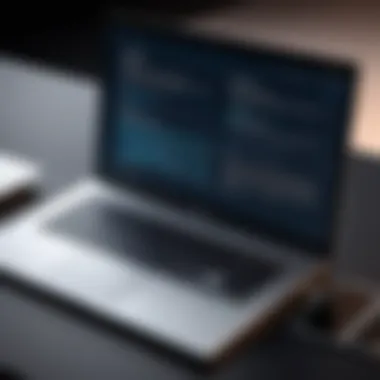

High-quality models, like the Lenovo ThinkPad series, are renowned for their keyboard comfort and responsive trackpad performance. This can greatly affect productivity, especially in professional environments. Moreover, a subpar keyboard and trackpad can lead to frustration, potentially impacting the overall perception of the laptop.
Selection of a laptop with a good keyboard, therefore, should not be underestimated. An uncomfortable keyboard can severely limit user productivity, making it essential to test these elements in-store whenever feasible.
Important Note: Certain users prioritize keyboard and trackpad quality significantly higher than other specifications, influencing their overall laptop satisfaction.
In summary, design and build quality encompass various factors that join aesthetics with functionality. In the quest for the best laptop, understanding these nuances can empower consumers to make informed choices.
Display Technology: Visions and Variations
Display technology plays a pivotal role in the overall laptop experience. It influences user interaction, productivity, and entertainment experiences significantly. As modern laptops cater to diverse users ranging from gamers to graphic designers, understanding display variables helps in making informed choices.
Screen Resolution and Quality
FHD vs. 4K
FHD, or Full HD, typically refers to a resolution of 1920 x 1080 pixels, while 4K provides a resolution of 3840 x 2160 pixels. The primary difference lies in the amount of detail each resolution can portray. FHD is sufficient for everyday tasks such as web browsing and streaming content, making it a popular choice among casual users. In contrast, 4K offers unparalleled clarity, benefiting professionals working with high-resolution media.
The key characteristic of 4K displays is their ability to reveal intricate details, which is an advantage for graphic artists and video editors. However, 4K screens can consume more battery power and may lead to increased costs. Therefore, while high resolution is beneficial, it is crucial to identify actual needs. If a user does not require extreme detail, FHD may be the more prudent option.
Color Accuracy Standards
Color accuracy is essential, particularly for professionals involved in design and visual arts. This is measured in terms of how closely a laptop's display can reproduce colors compared to standard reference colors. Common standards include sRGB and Adobe RGB, the latter being the preferred choice among visual professionals due to its wider color gamut.
The significance of color accuracy becomes evident when evaluating displays for professional tasks. A high color accuracy rating ensures that designers see colors correctly, thus reducing the risk of discrepancies in the final product. However, consumers should consider their typical use cases. For users primarily consuming media, extreme color accuracy may not be as vital. Therefore, while high precision is essential for some, others may prioritize other features like resolution or refresh rates.
Refresh Rates and Their Impact
Gaming Requirements
Refresh rate, measured in hertz (Hz), indicates how many times per second a display can refresh its image. For gamers, higher refresh rates translate to smoother visuals and better responsiveness. Displays with refresh rates of 120Hz or more can greatly enhance the gaming experience, particularly in fast-paced gaming sessions.
A higher refresh rate reduces motion blur, making it easier to track objects on the screen. This characteristic is vital for competitive gamers where every millisecond matters. However, not all users will benefit from such high refresh rates, particularly if their gaming habits involve slower-paced, story-driven games. Thus, it’s crucial to align refresh rate with the type of gaming intended.
Professional Content Creation
For professionals engaged in video editing or graphic design, refresh rates impact their workflow differently. While these users still benefit from higher refresh rates, the emphasis typically shifts towards color accuracy and resolution instead. Still, many are beginning to pursue displays that unite these elements.
Content creators may find that a 60Hz refresh rate is adequate for their needs. However, those delving into motion graphics could see advantages in displays with higher rates, especially during playback and previews. Therefore, understanding the nature of the work is vital when considering refresh rates.
Battery Life and Portability
In the quest for the best laptop, the aspects of battery life and portability are crucial for users. They significantly affect how a device is utilized in various settings. Battery performance determines how long a laptop can be used away from an electrical outlet. Portability encompasses the size and weight of the device, influencing whether it can be easily transported.
Understanding Battery Technology
Different Battery Types
Laptops today primarily use lithium-ion batteries. This type is favored because of its high energy density. Users benefit from longer usage times without increasing the size of the battery. Another type, lithium-polymer batteries, is more flexible in shape and offers similar energy efficiency.
The unique feature of lithium-ion is its ability to maintain performance over time. However, it may degrade faster if not handled properly. Users should be aware of the charging habits that affect lifespan, like avoiding complete discharges frequently.
Real-World Performance Metrics
Real-world performance metrics of laptop batteries involve assessing how long they provide power based on typical usage. These metrics are often tested under various conditions, mimicking how users may utilize their devices. Battery benchmarks can give insight into how long a laptop will last in various scenarios. For instance, a device may display a 10-hour capacity in tests, but under heavy use, it may drop to 5 hours.
Considering these metrics is vital for informed decisions. Users often want a balance between performance and everyday usability. Metrics should align closely with the specific tasks expected to be performed on the laptop.
Weight and Dimensions
Trade-Offs Between Power and Portability
Choosing a laptop often involves assessing the trade-offs between power and portability. High-powered laptops tend to be heavier and bulkier, which challenges their transportability. Conversely, ultrabooks offer sleek designs with lighter weights but may compromise on processing power.
This consideration is fundamental as users decide based on their needs. Those in creative fields may lean towards powerful devices due to software requirements, while casual users might prefer lightweight options for easy mobility.
Selecting Based on Lifestyle
When selecting a laptop based on lifestyle, it is essential to evaluate individual requirements. Professionals who travel frequently may benefit from lighter devices, whereas gamers may prioritize performance over weight.
The unique feature here is that laptops now cater to various lifestyles. Many devices offer configurations that allow users to select between portability and power. Thus, understanding one’s lifestyle is key to finding a suitable machine.
"The best choices stem not just from specs, but also the context in which the device will be used."
In summary, both battery life and portability play essential roles in the evaluation of laptops. They largely define the user experience and influence overall satisfaction. Proper understanding of these elements can lead to a more informed purchase.
User Experience and Support
User experience and support are critical elements in determining the best laptop for various consumers. In today’s technological landscape, the operating system, user interface, and available support options can greatly influence satisfaction with a laptop. As laptops often serve multiple functions—ranging from casual browsing to high-performance gaming—their usability must be well-aligned with user expectations.
Operating Systems: Windows vs. macOS vs. Linux
Interface and Usability
When selecting a laptop, the interface and usability of the operating system cannot be overlooked. Each operating system offers different designs and interaction models. Windows is known for its flexibility and broad application compatibility. It supports a wide range of software, catering to various user needs—from gaming to productivity tasks. macOS, on the other hand, is tailored specifically for Apple hardware, providing a seamless experience with high-quality design and fluid motion. It appeals particularly to creative professionals due to its strengths in multimedia applications. Linux, while appreciated for its open-source flexibility and customizability, may present a learning curve for new users, making it less intuitive.
"Choosing the right operating system can significantly affect not only productivity but also overall satisfaction with your laptop."
Each system has its strengths and weaknesses. For example, as Windows supports a vast array of third-party applications, it stands out in gaming performance and business software. Conversely, macOS provides a more controlled environment, which may lead to fewer issues for users who prefer stability over variety. Linux's unique feature is its vast customizability, allowing technically skilled users to create an environment that perfectly fits their needs but might be overwhelming for some.
Application Compatibility
Application compatibility further shapes the utility of laptops. Windows leads the market in software availability, covering a majority of enterprise applications and popular games. This makes Windows a favorable option for users who need versatile software solutions. macOS has a strong presence in creative applications, making it a top choice for graphic designers and video editors. However, some specialized software may not be available on macOS.
Linux, though gaining traction in developers' circles, often lacks support for mainstream commercial applications, which can restrict its usage for general consumers. Therefore, users must weigh the benefits of extensive application options found in Windows against the polished ecosystem provided by macOS or the custom flexibility of Linux.
Warranty and Customer Support


Evaluating Manufacturer Policies
When investing in a laptop, evaluating manufacturer policies is important as it offers insight into post-purchase support. Reputable brands usually provide comprehensive warranty options, which can protect the consumer’s investment. For example, Dell has a strong policy that often includes extended warranties and customizable service plans, making it appealing for business users.
Apple also distinguishes itself with a solid warranty, combined with various support options, such as AppleCare. This can enhance the customer experience significantly, translating into higher customer satisfaction. In contrast, not all brands offer robust warranties, and some may have hidden fees, leading to unexpected costs.
Support Options for Users
Support options greatly influence how easily consumers can resolve issues. Brands like HP provide extended online support and troubleshooting resources that are easily accessible. This benefits users who prefer self-service options. Apple’s Genius Bar is a unique feature that provides face-to-face support, offering quick solutions and assistance.
On the other hand, some lesser-known brands may not have a substantial support system in place. This could lead to frustration if users encounter issues.
Market Trends and Emerging Technologies
The field of laptops is constantly evolving, driven by consumer demands and technological advancements. Market trends reflect what users are looking for and what innovations manufacturers are developing. In this dynamic sector, understanding these trends can guide consumers in making informed decisions about their next laptop purchase. It helps identify emerging technologies that may enhance user experience or streamline tasks.
Engagement with market trends allows consumers to anticipate changes and make choices that align with their long-term tech strategy. Trends such as AI integration, innovative display technologies, and advancements in battery life are reshaping how laptops function in daily life.
The Role of AI in Laptops
Automation of User Tasks
Automation is reshaping computing through AI. It simplifies repetitive tasks, enhancing efficiency for users. For instance, virtual assistants like Microsoft Cortana or Apple Siri allow users to manage schedules, search for information, or control smart home devices using voice commands.
This kind of automation reduces the time spent on routine tasks. It grants users more space to focus on complex projects or creative endeavors. However, while AI automation offers convenience, it raises concerns about data privacy and reliance on technology.
Enhanced Security Features
Security remains a top priority in laptop technology. Enhanced security features, led by AI, offer solutions like biometric authentication and advanced encryption. Facial recognition and fingerprint sensors provide more secure access, making it harder for unauthorized users to gain entry.
Such features reassure users that their data remains protected. Yet, the reliance on AI could also expose vulnerabilities. A deeper understanding of potential risks is necessary when adopting these technologies.
Upcoming Innovations to Watch
Foldable Displays
Foldable displays represent a significant technological leap. Their design allows for more compact devices without compromising screen size. This innovation caters to portability while providing a larger viewing area.
Users benefit from flexibility in usage. A foldable laptop can switch from a traditional laptop mode to a tablet format effortlessly. However, the durability of these screens is a concern. Additionally, foldable technology is often pricier than standard options.
Quantum Computing Concepts
Quantum computing is still in its early stages but promises unprecedented processing power. This technology relies on qubits, which can perform complex calculations more quickly than current binary systems.
Exploring quantum computing in laptops hints at future capabilities that include dramatically enhanced computing speeds. However, practical applications are limited at present, and significant research is necessary to make it accessible to consumers.
"Emerging technologies in laptops, like AI enhancements and foldable designs, reshape user experiences and influence buying decisions."
In summary, market trends and emerging technologies significantly shape the laptop landscape. They offer a preview of what consumers can expect in terms of performance and usability. Being ahead of these trends can help consumers make smarter choices when selecting their laptops.
Evaluating Leading Laptop Models
When navigating through the complex laptop market, evaluating leading models becomes paramount for discerning consumers. The significance of this assessment lies in its ability to highlight the variances among brands and their models. Each laptop embodies distinct features, performance standards, and design philosophies. Understanding these differences can guide buyers in making more informed decisions related to their specific needs and preferences.
Among the factors to consider are the branding reputations and specialized technologies employed by different manufacturers. Every leading brand has carved out its niche based on target audiences and user requirements. This not only simplifies the selection process but also streamlines the journey toward discovering a competent laptop that suits individual needs.
Comparison of Popular Brands
Apple: Design and Ecosystem
Apple’s laptops are renowned for their striking design and seamless ecosystem integration. The aesthetic appeal is one of the key characteristics that attract users. Apple prioritizes build quality, choosing materials that lend a premium feel and durability to their laptops. The unique feature of their operating system, macOS, offers a cohesive integration with other Apple devices. This helps enhance productivity and ensure that the user experience remains fluid across various devices. However, a potential disadvantage could be the relatively higher cost compared to some competitors.
Dell: Performance Focus
Dell stands out primarily for its emphasis on performance. The brand is well-known for offering hardworking machines that cater to demanding users, whether they are gamers or professionals handling software-intensive tasks. A key characteristic of Dell laptops is their use of high-performance components such as powerful CPUs and significant amounts of RAM. A notable feature of their models, particularly from the XPS and Alienware lines, is the customization options available, allowing users to tailor specifications to their exact needs. While the focus on performance may also lead to heavier units, this is a trade-off for superior processing power.
Lenovo: Versatility
Lenovo epitomizes versatility in laptop manufacturing. With a wide range of models, from the ThinkPad series favored by business professionals to the Yoga line targeting casual users, they cater to various market segments. A defining characteristic of Lenovo laptops is their adaptability, often featuring flexible design elements such as 2-in-1 capabilities. This unique feature allows users to switch between laptop and tablet modes, enhancing usability in different environments. Nonetheless, some may find that the design aesthetic does not match the refinement seen in other brands, giving an impression of utilitarianism over elegance.
Price vs. Performance Analysis
Evaluating laptops requires an understanding of the interplay between price and performance. Each consumer must assess not just the upfront cost but the value brought by the performance capabilities of a model.
Budget Considerations
Budget considerations play a crucial role in the selection process. A key aspect of this is identifying what specifications can be prioritized to maximize value. Popular decisions often focus on balancing essential features with an acceptable price point. This means opting for models that deliver quality without overspending. A challenge here could be that high-budget models often overshadow budget options, which may still serve user needs effectively.
High-End vs. Mid-Range Options
The discussion of high-end versus mid-range options also merits attention. High-end models typically showcase advanced technology and superior design but come with a larger price tag. These options are often justified by performance for demanding tasks. In contrast, mid-range laptops tend to provide sufficient capability for most users without extreme costs. The unique feature of mid-range models is their ability to deliver solid performance for everyday tasks while remaining accessible for a broader audience. This scenario often leads individuals to evaluate needs critically before making a purchase.
End: Making an Informed Decision
In the realm of technology, selecting a laptop stands as a vital choice for many consumers. The conclusion section synthesizes the considerations outlined in this article, emphasizing the need for a tailored approach based on individual needs. Whether for gaming, professional work, or everyday use, the preferences of each user play a significant role in determining what laptop might be deemed as "best" for them.
The importance of making an informed decision cannot be overstated. It involves evaluating various elements, such as performance specs, design aesthetics, and overall user experience. Understanding these variables ensures that consumers make choices aligned with their requirements and financial constraints. This informed approach minimizes the likelihood of buyer's remorse and enhances satisfaction with the chosen technology.
Moreover, as technology continuously evolves, staying updated on market trends and feature innovations is necessary. This is especially true for discerning consumers who wish to balance quality with cost-effectiveness. Taking the time to read reviews, compare models, and seek community input can aid in making an informed choice. In essence, leveraging the insights from this article should empower consumers to navigate the complexities of today's laptop market.
Summary of Key Takeaways
- Performance Matters: Prioritize laptops with suitable processors and ample RAM, depending on intended use.
- Design Influences User Experience: Form factor, materials, and build quality will impact long-term satisfaction.
- Don’t Overlook Support: Reliable customer service and warranty options are crucial for peace of mind with your purchase.
- Adapt to Market Changes: Keep an eye on emerging technologies to future-proof your investment.
Final Thoughts on Selecting the Best Laptop
The quest for the best laptop is multifaceted. Each user’s requirements are unique, often dictating specific preferences in terms of design, performance, and usability. As discussed, distinguishing between brands and understanding the strengths associated with each can streamline the selection process. Apple, Dell, and Lenovo all offer distinct advantages tailored to various user needs.
Ultimately, understanding the nuances of this market equips consumers with the tools needed for making sound purchasing decisions. Regularly revisiting criteria and aligning them with personal or professional goals enhances the likelihood of satisfaction with the selected device. Remember, the journey does not end with the purchase; ongoing adjustments and learning about your device can lead to even greater mastery and efficiency in usage.
"An informed choice significantly reduces the likelihood of regret and boosts confidence in the investment."
By applying the insights presented in this article, consumers can confidently navigate the laptop landscape, ensuring that they choose a device that not only meets their needs but also enhances their computing experience.







