Choosing the Best Laptop Processor for Your Needs
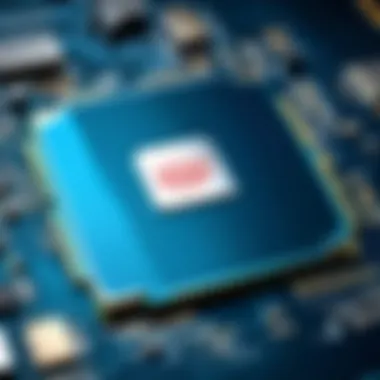

Intro
Navigating the landscape of laptop processors can feel like being caught in a whirlwind of jargon and specifications. With a plethora of choices out there, it's critical to pin down the core requirements tailored to your needs. Are you a gamer looking for blazing speeds? Or perhaps a content creator who requires fluid multitasking? Knowing what you need goes a long way in making an informed decision.
In this guide, we get down to brass tacks. We’ll deconstruct processor types, examine Intel and AMD offerings, and help you see how different specs come into play. This isn’t just about numbers; it's about understanding how these processors work in real-world scenarios, impacting everything from gaming performance to productivity tasks. So, buckle up as we embark on this exploration of what makes a laptop processor optimal for you.
Understanding Laptop Processors
When diving into the world of laptops, processors often set the stage for what's possible in terms of performance and usability. Discerning buyers need to grasp the technicalities of laptop processors, not just to make an informed purchase, but also to ensure the machine meets their specific needs, whether gaming, content creation, or daily tasks.
Understanding laptop processors involves recognizing their fundamental role in the overall architecture of a computer. Each processor manages tasks, communicates with other components, and executes instruction sets that make software functionality possible. In a nutshell, the processor is like the brain of your laptop—without it, the gadget merely becomes an expensive paperweight.
To shed some light on this, processors are generally classified based on several criteria including the number of cores, clock speed, cache size, and process technology. Knowing how these elements interplay can dictate your laptop's performance in varying scenarios. When you opt for a powerful processor, the benefit is evident; you can run complex applications without a hitch.
Moreover, with manufacturers continually pushing the envelope, cutting-edge technologies are reshaping what processors can accomplish. This dynamic landscape necessitates that prospective buyers stay abreast of various options to future-proof their purchase.
"Understanding laptop processors is essential for anyone looking to buy a high-performance laptop. It can't be stressed enough; the right choice amplifies your computing experience."
What is a Laptop Processor?
A laptop processor, often referred to as the CPU (Central Processing Unit), serves as the core computational unit that carries out instructions from software and hardware. Essentially, every task you perform, from browsing the web to playing games, is executed through this tiny powerhouse.
Processors are built using millions of transistors on a silicon chip. These transistors work like gates, controlling the flow of current, which ultimately determines how efficiently computing tasks are handled. To make it simpler: imagine a huge factory where each machine performs a specific job. The CPU decides which machine does what and when, ensuring smooth operations.
As technology evolved, we saw the emergence of dual-core, quad-core, and even octa-core processors. More cores mean that a processor can handle multiple tasks simultaneously. Thus, if you’re into multitasking, going for a multi-core processor can be a game-changer. Meanwhile, single-core models work just fine for simpler applications but can become sluggish with demanding tasks.
The Role of Processors in Laptop Performance
In the grand scheme of laptop performance, the processor reigns supreme. It impacts not just speed but responsiveness and efficiency as well. Think of it as the conductor of an orchestra—without a capable conductor, even the best musicians might create a dissonant sound.
There are a few key areas where processors significantly influence overall laptop performance:
- Speed and Responsiveness: The clock speed, measured in gigahertz, indicates how many cycles a processor can execute per second. Higher clock speeds typically garner better performance, especially in compute-heavy situations.
- Multitasking Ability: Mixing daily tasks and demanding applications can strain lower-end processors. A robust multi-core processor can juggle numerous tasks more efficiently than one with fewer cores.
- Thermal Management: Advanced processors incorporate technology that optimizes heat generation and power consumption. Staying cool is vital for performance, and effective thermal management allows sustained operation under loads.
- User Experience: Ultimately, processors affect how end-users interact with their machines. Whether it’s launch times for applications or frame rates in games, a well-matched processor enhances the overall experience.
In summary, understanding these dynamics of laptop processors isn't merely academic; it shapes choices that can either elevate or undermine usability and satisfaction. Therefore, it's crucial for anyone considering a new laptop to grasp these essential elements as they pertain to the processor.
Major Processor Manufacturers
When it comes to selecting the right laptop processor, understanding the ecosystem of major manufacturers is essential. The choice often boils down to two key players: Intel and AMD. Each brings unique technologies, architectures, and ideologies to the table, which can significantly affect not just performance but also user experience in daily tasks. Knowing the strengths and weaknesses of these manufacturers enables buyers to align their processor choice with their specific needs, whether that be for gaming, multimedia editing, or general productivity. Ultimately, the right processor can enhance the value of a laptop by considerably improving its overall functionality and lifespan.
Intel: A Historical Perspective
Intel has been a frontrunner in the processor market since the early 1970s. Known for its innovation and reliability, Intel introduced x86 architecture, which has become the backbone for most personal computing. This long-standing legacy means that many applications and operating systems are optimized for Intel processors, giving them a distinct edge in compatibility and performance.
Over the years, Intel has released several notable product lines, including the Pentium, Core, and Xeon series, each targeting different user needs. For instance, the Intel Core i7 processors are popular among gamers and creators thanks to their high clock speeds and multi-threading capabilities, allowing seamless performance in demanding applications.
However, it's not all smooth sailing. Intel has faced criticism for high prices and issues with production scalability. Recent developments have also seen them struggling to keep pace with AMD's innovation in the performance arena, indicating a shift in the market dynamics. Yet, their reputation for crafting powerful and efficient processors can hardly be dismissed. Users wishing to familiarize themselves further can explore more at Wikipedia.
AMD: The Rise of Competitiveness
AMD, or Advanced Micro Devices, has historically been seen as the underdog in the processor race, but that narrative has shifted dramatically over the past decade. With the introduction of the Ryzen series in 2017, AMD has managed to carve out a significant share of the market, competing neck-and-neck with Intel, particularly in the realm of gaming and multitasking productivity.
AMD's approach emphasizes value for money, often offering processors with comparable—if not superior—specifications at competitive prices. The Ryzen lineup, for instance, is known for its multiple cores and threads, making them extremely favorable for tasks that require parallel processing, such as video rendering or heavy multitasking.
Furthermore, their use of advanced 7nm technology gives AMD processors greater power efficiency, which reflects positively on battery life without compromising performance. This has made AMD a favorite choice for mobile gaming laptops and compact workstations. For those eager to delve deeper into AMD's rapid development, resources like Britannica offer a comprehensive historical perspective.
"The competitive landscape of processor manufacturers is not just about raw power but also about how effectively these manufacturers can deliver performance that aligns with real-world user needs."
Understanding these two giants of the processor world is imperative for anyone looking to make a well-informed decision regarding their laptop processor. Their differing philosophies render unique advantages in various scenarios, which can be pivotal when deciding on a laptop that fits specific user requirements.
Key Processor Specifications
When diving into the realm of laptop processors, understanding the key specifications is essential for making a sound decision. The performance, capability, and efficiency of a laptop largely hinge on these specifications. For tech enthusiasts, gamers, and IT professionals alike, grasping the nuances of core counts, thread handling, clock speeds, and cache sizes can make a significant difference in user experience.
Cores and Threads Explained


In the world of processors, cores and threads are like an engine's cylinders—more means more power. Each core is capable of executing its own tasks independently, which can lead to quicker processing times. But it's the threads that often throw people for a loop. Think of threads as the tasks that a core can handle simultaneously. Popular configurations today sport four to sixteen cores, each capable of several threads.
This parallel processing leads to dramatically improved performance in multi-threaded applications, such as video editing or 3D rendering. For instance, an Intel Core i7 with eight cores and sixteen threads is a powerhouse, handling multiple applications at once without breaking a sweat. Gamers will find this especially beneficial, as many modern games are optimized to exploit these additional threads, yielding smoother gameplay.
Clock Speed: What It Means for Performance
Clock speed is often misunderstood, as it’s commonly confused with overall performance. Measured in gigahertz (GHz), clock speed indicates how many cycles a processor can perform in a second. However, higher clock speed doesn't always equate to a faster processor.
For instance, a higher clock speed in a dual-core processor doesn't necessarily outperform a lower clock speed in a quad-core processor when multiple tasks are at play. So while clock speed is an essential factor contributing to responsiveness, it’s important to consider it alongside the core and thread counts. In a nutshell, it's about balance rather than brute force.
Cache Size: Understanding Its Impact
Cache memory is like a quick-access vault for frequently used data. Think of it as your processor's short-term memory. When a CPU needs to access data, it will first check the cache, significantly speeding up the process compared to retrieving it from the main memory.
Typically, cache memory is categorized into three levels: L1, L2, and L3. L1 is the fastest but smallest, designed for quick access. In contrast, L3 is larger but slower, serving as a buffer for data that the CPU may need soon. For example, a processor with a larger L3 cache can better handle large datasets, making it invaluable for intensive applications like programming, data analysis, or even high-end gaming.
"A smooth processor experience hinges not just on sheer numbers, but on how well each piece of the puzzle fits together."
This comprehensive grasp of key processor specifications can serve as a launchpad into a more fruitful and satisfying computing experience, be it for gaming, professional tasks, or everyday use.
Process Technology and Power Efficiency
When it comes to selecting the right laptop processor, the spotlight often falls upon performance metrics like clock speed, cores, and threads. However, delving into the intricacies of process technology and power efficiency brings forth a broader canvas that might not only enhance performance but also impact battery life and overall user experience. It's about finding that sweet spot between raw power and efficiency, especially in an age where multitasking and portability rule the roost.
The Importance of Nanometer Technology
In the realm of laptop processors, one term that seems to pop up frequently is nanometer technology. This refers to the size of the manufacturing process for the chips and is often represented by a number followed by the word nanometers (nm).
Why does this matter? Smaller transistors allow for more of them to fit on a chip, which can lead to enhanced performance and efficiency. For instance, a processor built on a 7nm process will generally perform better and consume less power than one built on a 14nm process, all other factors being equal. It boils down to two main benefits:
- Performance: Smaller transistors can switch on and off more quickly, which leads to faster processing times.
- Power Efficiency: With better power management, a smaller size means less heat generation and battery drain, which is crucial for laptops that rely on battery power.
"The evolution from larger to smaller process nodes isn’t just a trend; it’s a key driver in making laptops faster and more energy-efficient."
In short, when perusing the specifications of a processor, the manufacturing process size provides a quick glimpse into potential performance and efficiency levels.
Balancing Performance and Battery Life
For many users, striking a balance between performance and battery life can feel like walking a tightrope. It’s not as simple as picking a fast processor; the characteristics and capabilities of a processor need to align with your unique usage patterns. For example, gamers may prioritize performance, while professionals who travel frequently may seek out options that offer good power efficiency.
Here are a few considerations when trying to strike that balance:
- Thermal Design Power (TDP): This metric indicates the maximum amount of heat a processor generates under load. A lower TDP often signifies better power efficiency, crucial for battery-powered devices.
- Dynamic Frequency Scaling: Technologies like Intel's Turbo Boost and AMD's Precision Boost allow processors to adjust their speed based on current workload, thus managing power use effectively.
- Integrated Graphics: Processors with robust integrated graphics can handle gaming and graphic-intensive tasks without the need for a discrete GPU, saving energy during less demanding periods.
Gaming vs. Professional Use Cases
Choosing the right processor isn’t just about picking the latest shiny model; it's fundamentally about how that processor fits into your specific needs. There’s a distinct divide between the requirements of a gaming laptop and a machine geared towards professional use. Gamers often focus on clock speed and core counts to enable smooth gameplay, while professionals need stability and reliability to handle complicated tasks. These differing priorities shape the landscape of what processors will excel in each domain.
Gamers crave high frame rates and quick responsiveness, especially in fast-paced environments, whereas creative professionals may prioritize multi-core performance for tasks like video editing or 3D rendering. Therefore, understanding these requirements can guide you to the best processor choice that meets your needs appropriately. Here are some elements worth considering:
- Performance Requirements: Gamers want processors that can leverage high clock speeds while creative professionals tend to need more cores for threaded performance in applications.
- Thermal Management: Gaming laptops usually push processors to their limit and require excellent cooling systems to maintain performance, while professional workflows benefit from quieter operations.
- Upgrade Paths: Gamers often enjoy swapping out components, but many professional laptops lean towards integrated setups, meaning the choice of processor can affect future upgrade possibilities significantly.
"Selecting the right processor is like choosing the right tool for a job; if the tool doesn't fit, the job is much harder."
Thus, let’s drill down further to see what processors make the cut for gaming and professional use, recognizing that these divergent paths fundamentally shape your computing experience.
Choosing Processors for Gaming Laptops
When it comes to gaming laptops, the choice of a processor can be the linchpin that decides your gaming experience. The essence of gaming is not just about winning; it’s about a seamless experience that keeps you engaged and immersed. The right processor helps eliminate lags, graphics snags, and inconsistencies that can throw gamers off their game.
Key Considerations for Gaming Processors:
- Core Count: While dual-core processors were once the norm, modern gaming experiences thrive on quad-core and octa-core setups. This allows for better multitasking and smoother gameplay, especially in demanding titles.
- Clock Speed: A higher base clock speed usually means better performance, particularly in scenarios where single-threaded performance matters. Processors that can turbo upwards of 4 GHz are ideal for high-end gaming setups.
- Integrated Graphics vs. Dedicated GPUs: While many gaming machines have dedicated GPUs, processors with powerful integrated graphics can still provide a great experience for those not wanting to invest heavily in additional hardware.
- Thermal Performance: Gaming can heat up components rapidly. Therefore, choosing a processor that runs cool and is coupled with strong cooling solutions is paramount to sustaining high performance over long gaming sessions.
Several outstanding options exist for gaming laptops, notably from Intel Core i7 or i9 series and AMD Ryzen 5 or 7 series. Both provide the horsepower needed for high-end gaming experiences, but the choice may ultimately depend on budgeting and brand preference.


Best Processors for Creative Professionals
Creative professionals often need processors that pack a punch when it comes to handling complex software and heavy multitasking—not just for gaming graphics. For jobs such as video editing, 3D modeling, or software development, a robust processor can make all the difference.
Essential Features for Creative Workflows:
- Multi-Core Performance: Creative applications can really leverage high core counts. For example, processors with at least 6 cores are becoming standard in professional laptops, enhancing rendering times and resource management in design software.
- Stable Performance: Unlike gaming, where peak moments might matter, creative tasks require stability across prolonged durations. Selecting processors known for their reliable thermal performance is vital here.
- RAM Compatibility: A good processor should pair well with ample RAM capacity. For serious workloads, having a processor that supports higher RAM speeds and sizes can significantly impact productivity.
Among the standout choices for creatives are Intel's Core i7 and i9 chips, and AMD's Ryzen 7 and Ryzen 9 processors. These options excel in demanding creative workflows while balancing efficiency.
Popular Laptop Processors on the Market
When picking a laptop, the processor you choose is pivotal. It's like the heartbeat of your device; it powers everything you do. In today’s tech landscape, there are two main players to consider: Intel and AMD. Each offers a variety of processors that cater to different needs and budgets. Understanding the popular options can help narrow down choices and lead to a more informed purchase.
In addition to performance, factors like energy efficiency, compatibility with software, and upgrade potential play critical roles in deciding on a processor. Let’s take a closer look at the giants in this arena, namely the Intel Core i Series and the AMD Ryzen Series. Knowing what each has to offer allows users to make choices that suit their unique requirements.
Overview of Intel Core i Series
The Intel Core i Series is a stalwart in the laptop market. Often recognized by its numerical designations—i3, i5, i7, and i9—this series ranges from budget to high-performance options.
- i3: Typically designed for less demanding tasks, like web browsing and office applications. It's a solid entry-level choice for everyday users.
- i5: A mid-range option that balances performance and cost, making it suitable for casual gaming and multi-tasking.
- i7 and i9: For those who need high performance, especially in gaming or heavy workloads like video rendering, these processors offer superior speed and capabilities.
Intel processors are also known for their integrated graphics options, particularly in the i5 and above, enabling casual gaming and media consumption without the immediate need for a dedicated GPU. This is handy for users who may not require extensive graphical capabilities yet.
"Choosing the right Intel processor aligns your laptop with the efficiency and performance demands that today's applications require."
With its well-established track record, the Intel Core i Series provides robust performance across various tasks. Its compatibility with a wealth of software further solidifies Intel's presence in the market, appealing to tech enthusiasts and casual users alike.
Exploring AMD Ryzen Series
AMD has kicked up quite a storm, especially with its Ryzen Series. Known for delivering impressive performance without necessarily breaking the bank, Ryzen processors come with notable advantages.
- Ryzen 3: Designed for basic tasks, suitable for web browsing and document editing, much like Intel’s i3.
- Ryzen 5: Offers a blend of value and performance, allowing users to take on gaming and multitasking applications with confidence.
- Ryzen 7 and Ryzen 9: These processors cater to power users—gamers, content creators, and professionals who need speed and efficiency. They often have more cores and threads compared to their Intel counterparts at similar price points.
One of AMD's compelling attributes is its tendency to provide better performance in multi-threaded tasks. This is especially relevant for users engaged in content creation or heavy computational tasks, as many Ryzen processors come equipped with simultaneous multithreading capabilities.
Additionally, AMD's use of more pixels in its architecture means that Ryzen processors tend to offer great integrated graphics support, which is beneficial for casual gamers and multimedia users who don’t want to buy a separate graphics card right away.
In summary, both Intel and AMD processors have their strong suits. The choice often boils down to personal preferences, including budget, intended use, and performance needs. Understanding each option will equip users to select a laptop processor that aligns with their specific requirements.
Future Trends in Laptop Processors
In the rapidly evolving world of technology, understanding upcoming trends in laptop processors is not just useful, it’s essential. As tasks become more demanding and software evolves, the processors that power our laptops must keep up. This discussion becomes evermore relevant as users seek machines that not only meet their immediate needs but also adapt to future demands. Here, we explore some key expectations which will shape the laptop processor landscape.
What to Expect from Next-Gen Processors
Next-generation laptop processors are gearing up to deliver a wealth of performance enhancements and energy efficiency. Here are a few crucial advancements to keep an eye on:
- Increased Core Count: Expect to see processors with higher core counts. This improvement allows for better multitasking, meaning your laptop can efficiently handle more applications running simultaneously without the risk of lag. For instance, while a quad-core may have sufficed in the past, octa-core processors are quickly becoming the new standard.
- Enhanced AI Integration: Emerging processors are likely to have specialized units for artificial intelligence tasks. This means faster image recognition or quicker loading times when utilizing AI-based applications, which are already infiltrating creative and professional workspaces.
- Improved Thermal Management: With more power comes the need for better heat management. The latest processors will focus on innovative thermal solutions that allow for sustained performance under heavy loads, preventing the dreaded thermal throttling that can occur with standard cooling systems.
- While architectural changes are on the horizon: Expect advancements in microarchitectures that enhance instruction handling and data processing. These changes promise overall better efficiency and more robust performance in challenging workloads.
As these features roll out, they'll redefine what users can expect from their laptops, making future models even more potent compared to current offerings.
Emerging Technologies Shaping Processor Development
The quest for faster, more efficient processors doesn't happen in a vacuum. Several trends are coalescing to shape and redefine how laptop processors are developed and utilized:
- 3D Chip Architecture: More manufacturers are adopting 3D chip stacking techniques. Unlike the traditional planar designs, these technologies place chips vertically, leading to reduced latency and improved performance. This layer-stacking ability could significantly increase processing power while saving space inside laptops.
- Advanced Fabrication Processes: Moving from 7nm to 5nm or even smaller architectures promotes better power efficiency. It allows manufacturers to pack more transistors into a smaller area, paving the way for faster processing speeds without a corresponding increase in energy consumption.
- Cloud Processing Integration: With the rise of cloud computing, laptop processors must now consider their capabilities in remote processing. Many future chips will be optimized for seamless integration with cloud platforms, enabling users to offload certain tasks and keep their laptops lightweight and responsive.
- Modular Design Approaches: Some companies are exploring modular processors that allow users to upgrade specific components instead of replacing the entire unit. This could enhance customization and longevity of laptops, catering to diverse user needs over time.
- Quantum Computing Influence: Although still in its infancy, developments in quantum computing are influencing traditional processor design philosophies. The utilization of qubits may lead to novel algorithms and processing methods that supersede current limitations, even within standard laptops.
The landscape of laptop processors is changing with the speed of light. As these trends gear up for mainstream adoption, your next laptop might just pack more punch than you thought possible.
Understanding these future trends is pivotal for tech enthusiasts, gamers, and IT professionals alike. As we anticipate these innovations, aligning your purchasing decisions with emerging technology will ensure that you don’t just select a processor for today, but for tomorrow as well.
Maximizing Laptop Performance
In the realm of laptops, squeezing every ounce of power from a device can often be the difference between a seamless experience or an outright slog. Maximizing laptop performance isn't just about having the best processor; it's an intricate dance between hardware capabilities and software optimization. Therefore, strategies to enhance performance can significantly influence your productivity, gaming experience, or creative work.
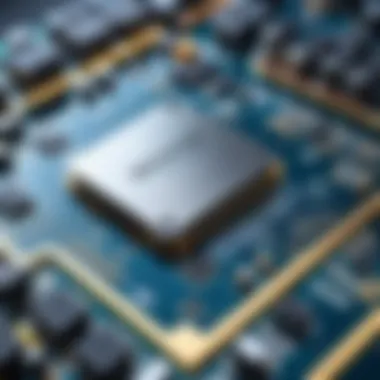

One of the paramount aspects to consider is thermal management. High-performance laptops can generate substantial heat, particularly during processor-intensive tasks like gaming or video editing. Overheating can throttle performance, leading to reduced efficiency. In tandem with the powerful processors, implementing effective cooling solutions becomes critical to maintain optimal functionality, prolong the longevity of the device, and ensure users extract the maximum potential from their machines.
Cooling Solutions for High-Performance Laptops
Cooling systems are to laptops what breathing is to living beings. In a high-performance context, effective cooling methods keep temperatures down, allowing processors to run at peak performance without fervid temperature spikes. Most modern laptops use either air cooling or liquid cooling systems, with recent developments even incorporating hybrid methods.
- Air Cooling: This is the most prevalent method, utilizing fans and heatsinks to dissipate heat. Typically seen in gaming laptops, brands like ASUS and Acer leverage advanced airflow designs and multiple fan configurations to keep systems cool.
- Liquid Cooling: Though traditionally reserved for desktops, it's making waves into the laptop segment. Devices like the Razer Blade Stealth use vapor chamber cooling to ensure heat is efficiently managed.
- Thermal Pastes and Pads: It's surprising how a simple material can have a significant impact. High-quality thermal pastes or pads can bridge the gap between heat-generating components and cooling solutions, enhancing heat transfer.
Each of these solutions caters to different audiences, and as such, understanding your type of use is essential. Gamers will likely favor laptops with robust air cooling setups, where the noise levels are a secondary concern. Conversely, a professional film editor might prefer a quieter, more efficient liquid cooling solution.
"Cooling is an unsung hero in the laptop performance narrative. Without it, even the most powerful processors face debilitating setbacks."
Optimizing Software for Better Performance
While hardware often takes center stage when discussing laptop performance, one must not underestimate the impact of software. A well-tuned operating system can effectively eliminate bottlenecks, allowing processors to shine brightly in their respective roles.
- Operating System Management: Keeping the OS updated ensures appropriate resource management and bug fixes. Windows, macOS, or Linux distributions are consistently improving, which can lead to a noticeable boost in performance. Routine maintenance like clearing caches and uninstalling unused applications also keeps the system light on resources.
- Resource Monitor Tools: Leveraging tools that track CPU and memory usage can pinpoint resource hogs. For instance, using Task Manager on Windows can help identify which applications are consuming excessive resources, allowing users to make informed decisions about what to keep and what to shed.
- Disk Optimization: Running disk defragmentation or utilizing SSD management tools can significantly enhance read/write speeds. This area's importance amplifies when working with large files, often seen in professional job functions like video editing or graphic design.
- Background Applications: Minimize or disable unnecessary applications that run in the background during critical tasks. Managing these services often provides an instant uplift in performance, especially under workloads requiring maximum processing power.
In sum, maximizing laptop performance is a multi-faceted approach that goes beyond merely selecting the right processor. By combining effective cooling solutions with optimized software practices, users can enjoy a potent experience that suits their individual needs, making the most out of their high-performing devices.
Pricing and Value Considerations
When diving into the world of laptop processors, one cannot overlook the significance of pricing and value considerations. This aspect serves as a cornerstone for making informed choices, especially since the market is cluttered with various processors that tout distinctive specifications and performance outcomes. Understanding the relationship between cost and value enables potential buyers to align their financial resources with their needs and expectations, ensuring they don’t end up with a processor that underdelivers or a powerful one that breaks the bank.
Setting a Budget for Your Laptop Purchase
Establishing a budget for your laptop purchase is simply non-negotiable. It’s easy to get caught up in the bells and whistles of high-performance processors, but without a clear budget, one might find themselves led down a rabbit hole of overspending. When setting a budget, consider these elements:
- Intended Use: Are you gaming, working, or just browsing the web? The heavier the task, the more you should be ready to invest.
- Processor Requirements: Different processors come at different prices. High-end models from Intel and AMD will cost more but can yield better performance.
- Long Term Value: Think beyond the initial purchase. A strong processor may be a bit pricier, but it can pay off in durability and future-proofing your setup.
A well-established budget allows for greater focus during the selection process, helping to refine choices and manage expectations.
Understanding Cost vs. Performance Trade-offs
In the realm of laptop processors, striking a balance between cost and performance can be a bit like walking a tightrope. On one side, you have budget processors that offer adequate performance for everyday tasks but often lack the power for demanding applications. On the other hand, premium processors provide an exhilarating experience but come with an elevated price tag.
- Performance Metrics: Check specifications like clock speed, core count, and cache size. Sometimes you might find that the difference in performance doesn’t justify the price leap.
- Future-Proofing: For those looking to invest for the long haul, a more powerful processor can save money down the line, reducing the need for an early upgrade.
- Gaming vs. Professional Needs: Gamers often require a specific set of features, while content creators may prioritize multi-core performance. Understand where you stand.
"Choosing a laptop processor is not just about the horsepower; it’s about ensuring the engine is worth every penny you’re spending."
For more insights into various laptop processors and making the right choices, check out resources like Wikipedia or Reddit.
Use this guide to navigate through the intricate maze of processor choices while keeping your spending in check.
Choosing the Right Processor for Your Needs
Selecting the optimal laptop processor is more than just a technical choice; it's a crucial decision that impacts your daily experience, whether you're gaming, drafting reports, or engaging in complex data analysis. The right processor aligns seamlessly with your activities and needs, providing a balance between performance and efficiency. In this section, we’ll dive deep into the vital aspects of how to choose that ideal processor tailored specifically for you.
Understanding your individual requirements is the cornerstone of making an informed processor choice. Each task demands different levels of processing power, so before splurging on the latest technology, one must assess the specific scenarios in which the laptop will be utilized. For instance, if you prioritize lightweight applications such as web browsing or document editing, an entry-level processor might suffice. Yet, if demanding software for graphic design or high-end gaming is on your agenda, you'll want to aim for higher-end options with multiple cores and threads.
Economical factors also play a pivotal role in this decision-making process. It’s not just about getting the most powerful processor; it’s about ensuring it meets your needs without burning a hole in your pocket. Sometimes, a mid-range processor can deliver substantial value without the luxury price tag of top-tier models. Thus, harmonizing performance expectations with budget constraints is essential.
Assessment of Personal Use Cases
To assess personal use cases effectively, begin by asking yourself a series of questions:
- What tasks do I primarily perform on my laptop?
- How much intensity do these tasks require from the processor?
- Am I frequently multitasking between applications?
For instance, if you're a gamer, knowing which games you plan to play is crucial, as well as their specific system requirements. Many modern games, especially those with high-fidelity graphics, can be significantly resource-heavy. Selecting a processor tailored for this can boost frame rates and enhance your overall gaming experience.
On the other hand, for professionals in creative fields like video editing or graphic design, you’d benefit from processors that excel in multitasking and handle intensive applications like Adobe Premiere or Photoshop. Processors with ample cores and threads expedite rendering times, allowing you to complete projects efficiently.
Additionally, students or casual users might lean towards lighter tasks and appreciate a processor that offers good battery life and thermal efficiency over raw performance. Whether you’re using a laptop for online classes or casual streaming, the right processor will ensure a smooth experience without unnecessary heat or battery drain.
Comparative Analysis of Processor Options
Now that you’ve narrowed down your use cases, it’s time for a comparative analysis of the processor options available. Here are some factors to consider:
- Brand Reputation: Intel and AMD dominate the market. Intel’s Core series has long been praised for performance in both single-threaded and multi-threaded applications. AMD’s Ryzen series, however, has made significant strides recently, often providing better multi-core performance at competitive prices.
- Specifications Comparison: Look at core counts, thread capabilities, and base versus boost clock speeds. A processor with more cores is particularly beneficial for tasks that can utilize them, while higher clock speeds can significantly improve performance in tasks that don't scale well with additional cores.
- Benchmark Results: Websites such as reddit.com and anandtech.com can provide detailed benchmark results and user feedback that offer real-world performance data. Diving into these benchmarks helps in understanding how the processors perform under load, aligning with your specific needs.
- Future-proofing: Select processors that offer a higher performance threshold than what you currently need, anticipating that your requirements may increase over time. A slightly pricier option today can save you from a complete upgrade down the road.
Choosing the right processor isn’t a trivial matter; it demands a careful balance of performance, budget, and personal needs. By evaluating your use cases and comparing processor options, you set yourself up for a satisfying and efficient laptop experience.







