Choosing the Best Laptop for Steam Gaming

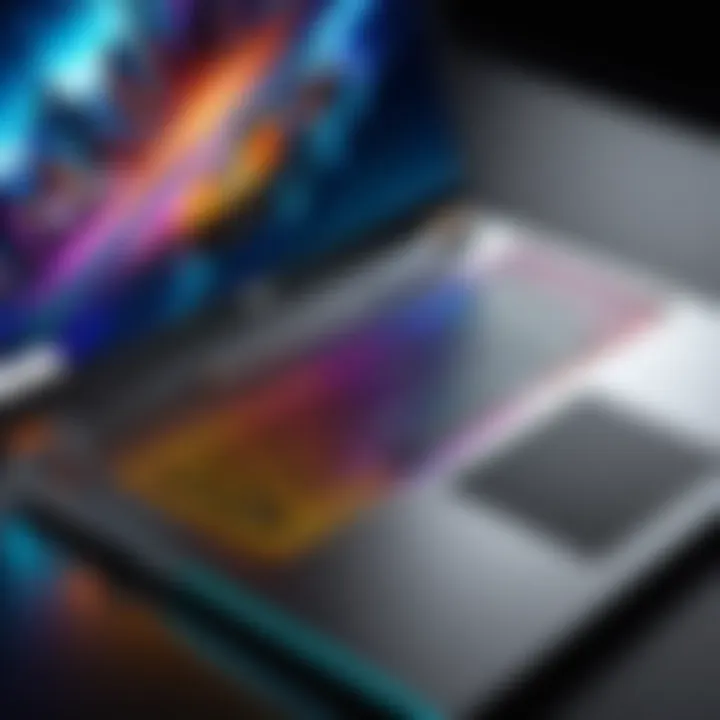
Intro
In the vast universe of gaming, having the right laptop can make all the difference between a smooth, immersive experience and a frustrating battle against lag and crashing. With Steam being a cornerstone of the gaming landscape, choosing a laptop specially suited to navigate this platform’s extensive library is paramount. This guide aims to dissect what makes a laptop worthy of a gamer’s attention, focusing particularly on performance, specifications, and budget.
Navigating through the sea of options may feel overwhelming. Whether it’s the latest indie sensation or a graphically intensive AAA title, not all laptops are created equal when it comes to running games well. To get the most out of your gaming experience on Steam, understanding key components like graphics cards, processors, and cooling systems will be crucial. Also, let's not forget about adjusting the settings for optimal performance.
This narrative will guide you through each essential consideration, from the nitty-gritty technical specs to long-term financial implications. By the end, you will have a clearer idea of what to look for in a laptop, eliminating the guesswork and bringing you one step closer to enjoying that next big Steam title seamlessly.
“Gaming is not just a hobby; it’s an experience. Make sure you’re equipped for it.”
Let’s embark on this journey together and explore the merits that make a laptop suitable for the ever-expanding world of Steam games.
Understanding Gaming Needs
When it comes to selecting the right laptop for gaming, one cannot underestimate the importance of understanding gaming needs. This goes beyond just browsing through flashy marketing materials or getting swayed by a friend's recommendation. It takes a thoughtful approach to decipher what you truly need from your gaming machine.
Gaming needs depend on a multitude of factors, including the kinds of games you enjoy playing, your preferred settings, and whether you plan to stream or record gameplay. Essentially, getting clarity on these points helps to streamline your choices, ensuring you don’t end up investing in features that you might never use.
Defining Gaming Requirements
Defining your gaming requirements starts with an honest inventory of your gaming habits. Are you a casual gamer, who plays once in a while, or are you more of a hardcore enthusiast who dives into the latest titles without late-night millennial dread? The answer to this question will help you zero in on the laptops that fit your usage patterns.
Consider how demanding the games are that you plan to run. Titles like "Cyberpunk 2077" or "Call of Duty: Modern Warfare" are resource-intensive and require a solid graphics card and processor to deliver a satisfactory experience. Therefore, acknowledging the specs that these games demand becomes essential in defining what you need in a laptop.
The Role of Game Genres
Game genres also play a significant role in dictating what specs you might need. For instance, if you're heavily into First Person Shooters (FPS) or real-time strategy games, you might prioritize high refresh rates and low latency displays. On the other hand, if you fancy simulation games, you might appreciate wider screen real estate and excellent graphics.
Genres have unique preferences that reflect their playstyle. For example:
- Action/Adventure: High graphics fidelity, good CPU for mechanics.
- RPGs: Large storage for expansive worlds, decent memory.
- Multiplayer Online Battle Arena (MOBA): Quick response times, low latency.
Knowing the common requirements for your favorite genres can significantly ease the decision-making process when you pick out your laptop.
Target Performance Standards
Once you’ve established what games you’ll be playing and their requirements, it’s time to familiarize yourself with performance standards. Understanding the difference between minimum and recommended specifications ensures your gaming experience is satisfactory rather than subpar. Minimum specs represent the bare minimum needed to run the game but won’t guarantee a smooth experience. Recommended specs, on the other hand, assure a much more enjoyable experience with optimal settings.
"Understanding the target performance standards can mean the difference between joyful play and constant frustration."
Being aware of factors like frame rates, resolution, and load times will allow you to judge if a laptop fits your gaming needs sufficiently. Bad choices in performance can lead to stuttering gameplay or poor visual quality, making it imperative to not overlook this aspect.
In summary, understanding gaming needs is a nuanced journey that encompasses not just personal preferences, but also the technical demands of various games. Once you grasp your requirements, narrowing down on suitable laptops becomes a much more manageable task.
Key Hardware Specifications
The selection of a laptop designed for extensive gaming on Steam hinges largely on hardware specifications. This section uncovers fundamental aspects, including the processor, graphics card, memory, and storage solutions. By understanding the importance of these elements, gamers can make informed choices that enhance performance, ensuring a smoother gaming experience while minimizing frustrations related to lag or inefficiency.
Processor Importance
The heart of a laptop, the processor is crucial for overall gaming performance. It dictates how well a laptop can handle demanding tasks, including calculating complex game physics and AI behavior. Gamers often overlook the nuances of CPU performance, which can elevate their experience significantly.
Understanding CPU Performance
When evaluating CPU performance, clock speed and architecture take center stage. Higher clock speeds generally translate to faster processing times, but the architecture plays a pivotal role as well. With multi-core processors, such as Intel's i7 or AMD's Ryzen series, developers often get more hay for their buck at high frame rates.
Unique Feature: High-end processors, designed specifically for gaming, often have boost technologies that automatically increase speed under load. This means smoother gameplay in graphically intense scenarios and quicker load times.
Core Count vs. Single-Core Speed
Core count vs. single-core speed is a topic bubbling with debate. Some games are optimized for multiple cores—think multiplayer contests benefitting from split workloads. Others flourish on high clock speeds, particularly older titles.
Key Characteristic: Modern gaming laptops like the ASUS ROG Zephyrus feature CPUs with up to 8 cores but excel in single-core speeds, making them a fantastic choice for both current and future gaming titles.
Graphics Card Selection
The graphics card is often considered the backbone of any gaming laptop. Its selection can make or break the gaming experience, directly impacting frame rates and visual fidelity.
Dedicated vs. Integrated Graphics
Dedicated graphics cards like the NVIDIA GeForce RTX series provide dedicated memory, enabling higher frame rates and better graphical settings compared to integrated graphics, often found in basic machines.
Unique Feature: The considerable advantage of dedicated GPUs lies in their ability to run the most demanding games at high settings without breaking a sweat. Integrated solutions, however, offer power savings, making it suitable for lighter tasks.
VRAM Capacity and Its Impact
The VRAM capacity influences how well a laptop can handle graphics data. Higher VRAM means the ability to handle more complex textures and resolutions, particularly in demanding games.
Highlight: Graphics cards with 4GB or higher tend to perform better in modern gaming, accommodating resolutions that are increasingly becoming standard, like 1440p or 4K.
Memory Requirements
Memory is often brushed aside in discussions about gaming laptops, yet it plays a critical role in multitasking and overall performance.


RAM Capacity Recommendations
Optimal RAM capacity is a hot topic among gamers. As games continue to grow more demanding, the recommended amount of RAM has also increased. Often, 16GB is seen as the sweet spot for most gamers today, allowing for both gaming and background applications.
Key Characteristic: More RAM allows for running multiple applications simultaneously, facilitating smoother gameplay without annoying slowdowns.
Memory Speed and Latency Effects
Memory speed can drastically affect performance, particularly in high-action scenes. The key lies in the balance between speed and latency. Lower latency rates mean faster access to data, enhancing the experience.
Unique Feature: Fast RAM with optimized timings can yield noticeable performance boosts in most games, particularly in titles that are sensitive to memory bandwidth.
Storage Solutions
The type of storage plays a significant role in how quickly games load and run. This factor can often be overlooked but is vital for optimizing the gaming experience.
SSD vs. HDD: Pros and Cons
When weighing SSD vs. HDD, the speed benefits of SSDs often outweigh other factors. Gaming laptops equipped with SSDs load games in seconds while traditional HDDs can lag behind.
Unique Feature: While SSDs are more costly, the decrease in load times makes them a favored choice among avid gamers.
Understanding NVMe Storage
NVMe storage is the big guns in the storage world, offering blistering speeds due to a direct connection to the motherboard. This technology can accelerate game load times dramatically.
Highlight: NVMe drives over 1TB are becoming standard in high-end gaming laptops, providing ample room for games while ensuring lightning-fast access.
Understanding and evaluating these key hardware specifications can profoundly shape the quality of gaming experiences on platforms like Steam. Balancing processor capabilities, graphics prowess, memory requirements, and storage type is paramount when investing in a gaming laptop.
"A well-chosen laptop can be the difference between gameplay that's a dream come true and a nightmare of stutters and crashes."
In the competitive world of gaming, keeping up with hardware advancements is essential to enjoy the full potential of your titles.
Display Considerations
When it comes to gaming, the display is just as crucial as the internal components of a laptop. A dazzling, vibrant screen can enhance the overall experience, immersing the player deeper into the digital realm. If a laptop’s display can’t keep up with the gaming action, no amount of processing power or flashy graphics will make up for that shortcoming.
Resolution and Refresh Rate
The resolution and refresh rate are two significant factors that dictate how visually engaging a game can be. Resolution refers to the clarity of the image displayed, often listed in pixels (like 1920x1080), while refresh rate indicates how often the image is updated per second, measured in hertz (Hz). For smooth gameplay and crisp graphics, a higher combination of both is ideal.
- Resolution: Higher resolutions, like 1440p or 4K, provide breathtaking detail, allowing players to see every detail of their environment. This becomes particularly relevant in open-world games where scenery can be an essential aspect of the gameplay.
- Refresh Rate: A refresh rate of 60Hz might be suitable for casual gaming, but for fast-paced shooters, a laptop with a 120Hz or even 144Hz rate ensures the motion is fluid. This can be a game-changer when trying to line up a shot in a competitive environment.
In summary, when selecting a laptop for Steam gaming, prioritize a combination of high resolution alongside a capable refresh rate, as both will contribute drastically to your gaming experience.
Panel Types Explained
The type of display panel in a laptop can significantly affect the viewing experience. Different panel technologies offer distinct benefits and drawbacks, each catering to various preferences and needs. The popular types include In-Plane Switching (IPS), Twisted Nematic (TN), and Organic Light Emitting Diodes (OLED).
IPS vs. TN vs. OLED
- IPS (In-Plane Switching): This technology is known for its wide viewing angles and excellent color reproduction. It’s particularly beneficial for colorful games where vibrant visuals can enhance immersion. The downside? IPS panels can be more expensive and typically have a slower response time compared to TN.
- TN (Twisted Nematic): These panels are often favored for their fast response times, making them suitable for gamers who prioritize speed. However, they fall short in color accuracy and viewing angles in comparison to IPS. A gamer might find that a TN panel is sufficient for competitive situations where every millisecond counts.
- OLED (Organic Light Emitting Diodes): These displays represent the zenith of display technology available today, featuring vibrant colors and true blacks due to individual pixel illumination. However, it’s worth mentioning that OLED laptops can be pricier and may face issues like burn-in, where static images can cause permanent damage over time.
Ultimately, picking the right panel technology balances personal preferences between cost and aesthetic quality. When diving into the world of Steam gaming, players need to weigh these options and select a display type that caters to their gaming style and experience.
"The screen is the window to your world in gaming. Choose wisely!"
It's generally recommended to go for IPS or OLED for a gaming laptop, owing to their color fidelity and viewing angles, but if budget constraints come into play, TN panels (especially ones with higher refresh rates) can still deliver satisfactory performance for competitive gamers.
Cooling Systems
Cooling systems are crucial in any gaming laptop as they directly impact performance and longevity. A laptop that overheats can lead to throttling, which means the processor and graphics card slow down to prevent damage. This behavior can ruin a gaming session, causing lag and reducing the overall experience. Selecting the right cooling system not only helps maintain optimal performance but also extends the lifespan of the laptop.
Types of Cooling Solutions
Air vs. Liquid Cooling
When it comes to cooling solutions, two primary types come into play: air and liquid cooling. Air cooling, the more traditional method, uses fans to circulate air through heat sinks attached to critical components like the CPU and GPU. It’s a popular choice, mainly due to its simplicity and cost-effectiveness. Fans can be loud, especially when the laptop is working hard, but they’re generally cheaper to install and maintain.
On the other hand, liquid cooling is considered superior for heat dissipation. It functions by circulating liquid through a closed loop, cooling critical parts efficiently. While generally more effective, liquid cooling can be more complex and costly, requiring more intricate engineering. The installation may also pose challenges in terms of space and weight.
One unique feature of liquid cooling is its ability to maintain a cooler temperature even under heavy loads. This capability can be particularly beneficial in a gaming laptop, where demand on the hardware can spike significantly. However, it’s worth noting that if the liquid leaks, it could seriously damage the internal components.
Given these factors, most gaming laptops on the market often find a balance between these two cooling solutions. Many blend air and liquid systems to capitalize on the strengths of both, delivering an effective cooling solution beneficial for gaming sessions.
Heat Management Techniques
Keeping a laptop cool goes beyond just the design of the cooling system. It also involves effective heat management techniques. One technique is the use of thermal paste, which ensures a good thermal interface between the CPU/GPU and their respective heat sinks. Without proper application, temperatures can rise significantly, reducing efficiency.
Additionally, thoughtful laptop design plays a role. Manufacturers often optimize airflow pathways to enhance cooling. Features like strategically placed vents and grid-like patterns on the laptop's surface can aid in heat dissipation.
- Cleanliness: Keeping the laptop clean by removing dust accumulation from fans and vents significantly improves cooling effectiveness.
- Regular Maintenance: Sometimes, components might need reapplying thermal paste or even a fan replacement if they start to wear out.
- Ambient Temperature: Operating in cooler environments can help reduce the internal temperature, making it less taxing on the cooling system.


Overall, effective heat management combines technology and care, ensuring your gaming laptop can handle extended usage without breaking a sweat.
Design and Portability
When it comes to choosing a laptop for gaming on Steam, the aspects of design and portability often do not get the spotlight they deserve. These factors are critical, especially if you’re prone to gaming on the go. A laptop that’s robustly built yet lightweight can make a world of difference, particularly for those who may need to transport their setup from place to place.
A well-thought-out design isn’t merely about looks. It's about functionality, ensuring that various components—like the keyboard and cooling systems—are placed efficiently. Portability, on the other hand, speaks to the weight and form factor of the laptop. You don’t want to lug around a behemoth that feels like you're carrying a sack of potatoes.
Key Considerations:
- Size and Weight: A compact laptop enables easy movement. If you plan to take your device to different locations, something under 5 pounds is a good target.
- Build Quality: Sleek and premium materials not only look appealing but also contribute to durability. You want a laptop that can endure the occasional bump or drop.
- Aesthetic Appeal: Some gamers care about how their rig looks, especially during LAN parties. A laptop that shouts "gaming" can enhance your social gaming experience.
A balance between a solid build and portability can elevate your gaming experience and give you the freedom to game wherever you please.
Weight and Build Quality
Weight often comes into play with laptops designed for gaming. A lightweight model can offer increased flexibility, allowing you to slip it into a bag without breaking your back. Conventionally, gaming laptops may carry a hefty weight due to their bulky design aimed at accommodating powerful components and cooling systems.
Here's the thing: while you want a powerful machine, you don't need to settle for something that feels like a burden. That’s where meticulous design and good materials come into play. A slim chassis built from materials like magnesium alloy can give the illusion of a lightweight laptop while still being robust.
- Durability: A solid build ensures that the laptop can withstand wear and tear and age gracefully. A flimsy laptop won’t hold up against the rigors of travel or intense gaming sessions.
- Portability vs. Performance: Don’t shy away from models that claim to be lightweight yet pack a punch. Look for those that include solid-state drives and efficient cooling systems without adding unnecessary weight.
When evaluating a laptop’s weight and build quality, returning to your personal gaming habits is wise. If you’re often gaming away from home, then a more lightweight option may be imperative. But if you tend to stick to your setup at home, perhaps a slightly heavier model with top-notch specs could be just what you need.
Keyboard and Touchpad Efficiency
Often overlooked elements, the keyboard and touchpad play respective roles in the interactive experience of gaming. A finely-tuned keyboard can provide the tactile feedback that helps improve your gameplay, while a smooth touchpad can ensure effortless navigation.
Gaming laptops usually feature keyboards designed for comfort during extended sessions. You might want to search for something with:
- Key Travel and Feedback: A good keypress offers feedback—meaning, your fingers feel as though they are appropriately engaged with the keys instead of sinking into a marshmallow-like mush. The recommended key travel is usually around 1.5mm.
- Customization Options: Some laptops offer customizable lighting or programmable macros, making them much more user-friendly, especially for complex games that require quick reflexes.
The touchpad should be just as user-friendly. A precise touchpad reduces frustration, especially in games that require quick movements. Ensure it’s of ample size and sensitive enough to recognize even the lightest of taps.
"A great keyboard can reduce the strain during long gaming sessions—fostering not just comfort but better gameplay."
Ultimately, your comfort plays a vital role in your gaming experience. Investing in a laptop that caters to your preferred input methods can save you from discomfort later down the line and allow you to focus your energies on the game at hand.
Battery Life Considerations
When choosing a laptop for gaming, especially for platforms like Steam, battery life often gets overshadowed by flashy specs like GPUs and processors. However, understanding and factoring in battery life can significantly enhance your gaming experience. Having a laptop that can run for a decent while without being tethered to a wall socket is a critical asset, especially for those who enjoy gaming on the go or travel often.
Gaming laptops are notorious for their high power demands, but a well-balanced choice can help mitigate the risk of being slumped over a power outlet. Let’s delve deeper into what makes battery life a key consideration.
Understanding Battery Drain
Every game you play demands a different amount of power, and understanding this can be the difference between a satisfying marathon session and an abrupt end due to a drained battery. High-performance components such as a powerful dedicated graphics card or a high-refresh rate display can chew through battery life faster than a cookie at a school bake sale. Here are a few things you should keep in mind:
- Graphics Intensive Games: Titles that push high-end graphics will strain your battery more. Games like Cyberpunk 2077 or Red Dead Redemption 2 require significant power.
- Screen Brightness: Playing with high screen brightness can also accelerate battery drain. Finding that balance might mean making some compromises on visibility in favor of longevity.
- Background Applications: Having multiple apps running in the background can drain juices unbeknownst to you. Simple housekeeping can lengthen your playtime.
Factors Influencing Battery Performance
Several factors can affect how long your gaming laptop stays powered without needing to recharge. Awareness of these elements can help you make an informed decision:
- Battery Capacity: Look for laptops boasting a sizable battery capacity measured in watt-hours (Wh). The higher the capacity, the more playtime you typically get.
- Power Efficiency of Components: New generations of CPUs and GPUs aim to not only improve performance but also enhance efficiency. Brands like Intel and AMD have made strides in making their processors consume less power.
- Cooling Systems: An efficient cooling system can also play a role. A laptop that overheats will cause the throttling of performance, leading to potential increased battery consumption.
Keeping these considerations in mind can help ensure your gaming laptop meets your needs while still allowing for extended play sessions without the constant worry of finding an outlet.
"A higher battery capacity can often mean longer game nights, whether you're in a coffee shop or on a long train ride."
Ultimately, it pays to understand how battery life integrates into your overall gaming setup. Being informed about how to manage battery drain and recognizing contributing factors to overall battery performance can keep you in the game longer and minimize interruptions.
Budgeting for a Gaming Laptop
When determining the best laptop for gaming on Steam, budgeting plays a pivotal role. Not only does it influence which specs you can afford, but it also determines the overall gaming experience you can expect. Next to understanding your gaming requirements, developing a sensible financial plan ensures you make an informed decision without breaking the bank.
Going into the laptop market without a clear budget is akin to sailing without a map; you may find yourself lost in a sea of choices, some of which may lead to disappointing outcomes, whether it’s underwhelming performance or buyer’s remorse. Establishing a budget helps you to prioritize features that are necessary for your gaming style and ensures that your expectations align with reality.
Setting a Realistic Budget
Creating a realistic budget comes from understanding not only what you want but also what you need. It’s easily tempting to aim for the highest specs without a solid grasp of their practical implications. Start by examining current models on the market and their price tags. A good practice is to:
- Research popular gaming laptops: Look into real-world prices for models that hit your must-have specifications.
- Factor in extra costs: Don’t forget about accessories like cooling pads, mice, or headphones, as these can add up.
- Set a tripwire: After reviewing available options, set a maximum price that you will not exceed, helping you stay grounded in your purchase.
Often, laptops under the $800 mark can cater to casual gaming needs, while serious gamers might need to go for $1,500 and above to get the right performance.
Cost vs. Performance Analysis
Assessing the relationship between cost and performance is crucial when shopping for a gaming laptop. Not all pricey options guarantee the best performance; conversely, some less expensive models may exceed expectations. Here's how you can analyze this:
- Understand hardware capabilities: Focus on key components such as CPUs and GPUs since these have the biggest impact on gaming performance.
- Read user reviews: Take time to see what other gamers are saying about their real-world experiences. Sometimes, what looks good on paper might not translate to ideal gaming performance.
- Consider longevity: Investing in a slightly more expensive model that performs well now might cost less in the long run, as it can handle newer games down the line.
In the end, the goal is to align your spending with your gaming needs effectively. As you navigate through potential candidates, ask yourself: Is this investment worth the experience it promises?


"The best gaming laptop is not about the highest price tag, but rather the perfect harmony between cost and capability."
Ultimately, by establishing a budget and weighing these considerations, you position yourself to make a choice that will not only satisfy your gaming urge but also fit snugly within your financial plan.
Popular Laptop Models for Gaming
When pursuing the ideal gaming laptop, it's crucial to consider the ongoing influx of choices available on the market. This section highlights popular models, focusing on their attributes, strengths, and reasons why they stand out in the crowded field of gaming laptops. Recognizing these models can save time and money, so being in the know about top contenders is definitely worth your while.
High-End Gaming Laptops
High-end gaming laptops set the gold standard for performance and capability. They often feature mighty GPUs like the NVIDIA GeForce RTX 3080 or the AMD Radeon RX 6800M, which are capable of powering games at high resolutions with stunning frame rates. An example is the Alienware x17 R2, which showcases a sleek design combined with powerful internals, offering a premium gaming experience.
The following are some key benefits of high-end laptops:
- Powerful performance: These machines handle the latest titles without breaking a sweat.
- Sturdy cooling systems: High-end models tend to incorporate advanced cooling solutions, allowing for prolonged gaming sessions without overheating.
- Enhanced displays: They often come with high refresh rates and at least a Full HD resolution, giving that all-important visual clarity during intense gameplay.
While splurging for quality is tempting, consider how often you’ll harness all that power. If your gaming library includes demanding AAA releases, a high-end laptop may be just the ticket.
Mid-Range Options
Mid-range gaming laptops offer a balanced approach, combining solid performance with reasonable pricing. These machines usually integrate capable CPUs like the Intel Core i7 series or AMD Ryzen 7, alongside a decent GPU, such as the NVIDIA GeForce GTX 1660 Ti. The ASUS ROG Zephyrus G14 is a prime example of a well-rounded mid-range option.
Advantages of mid-range laptops include:
- Affordability: They provide respectable performance without causing too much damage to your wallet.
- Versatility: Besides gaming, these models can handle a range of tasks, such as video editing or graphic design, making them suited for professionals and gamers alike.
- Good battery life: Many mid-range options offer longer-lasting batteries compared to their high-end counterparts, which can be vital during travel or gaming on the go.
Consider these models if you're striving for a mix between performance and budget. They often have longer lifespans in terms of usability for mainstream gaming, allowing gamers to experience a variety of titles.
Budget-Friendly Choices
Budget-friendly gaming laptops make it possible to enjoy your favorite games without breaking the bank. While they may skimp on certain high-end features, they still manage to deliver a satisfactory gaming experience. The Acer Nitro 5 is often heralded as a go-to budget laptop that brings good specs for a reasonable price.
Budget models generally provide:
- Value for money: These options deliver unexpected performance for their price point, which is crucial for those on limited budgets.
- Adequate gaming experience: While you may not get the latest titles at max settings, games like Fortnite or League of Legends run smoothly.
- Lightweight designs: Surprisingly, many budget options come with a user-friendly design that makes them ultra-portable.
It’s vital to look beyond the numbers here. These models can cater to casual gamers, students, or anyone dipping their toes into the gaming universe without committing large sums upfront.
Always evaluate your gaming habits and preferences. Investing in a high-end machine makes sense for serious gamers, but for light users, a mid-range or budget option may hit the sweet spot.
Understanding Steam’s System Requirements
When it comes to gaming on Steam, understanding the platform’s system requirements is crucial. These requirements guide you in picking the right laptop that doesn't just meet the bare minimum, but actually allows you to unleash the full potential of your gaming experience. If you're going in blind, you might end up with a machine that struggles to run the latest games smoothly. After all, nobody likes playing a high-action game only to be interrupted by choppy graphics and lagging responses!
Minimum vs. Recommended Specs
The distinction between minimum and recommended specifications is pivotal. Minimum specs represent the least amount of computing power a computer needs to run a game. Think of it as the "bare bones" version—you'll be able to play, but don't expect any fireworks. For gaming laptops, minimum requirements usually focus on basic CPU power, low-end graphics, and perhaps just enough RAM to get by.
Conversely, recommended specs function like a buddy with all the right connections—they help guarantee you’ll experience the game as it was intended. Often, this means a significantly more powerful CPU, a beefier graphics card, and a generous helping of RAM. Here’s a breakdown to think about:
- Minimum Specs:
- Recommended Specs:
- Adequate for simple games and older titles
- Lower graphical quality and performance
- Enhanced experiences with modern gaming titles
- Smooth frame rates and better visuals
Falling short on recommended specs could lead to frustrating gameplay. Imagine trying to race through a twisting racetrack in Forza Horizon 4 with stuttering frame rates. It’s not just annoying; it can completely ruin your immersion.
Impact of Game Updates
Game updates can be a double-edged sword. On one hand, they bring exciting new content, bug fixes, and performance improvements, making games better over time. On the other hand, as games evolve, they often require more from your system. That means your laptop must be able to adapt to the increasing demands with each update.
What does this mean for prospective buyers? Simply put, opting for a laptop with slightly higher specifications than the recommended requirements can be a smart strategy. This acts like an insurance policy, allowing you to handle newer updates seamlessly without worrying about downgrading your concept of acceptable performance.
By keeping tabs on game updates and adjusting your system’s capabilities accordingly, you ensure that your laptop remains relevant, giving you a smoother experience well into the future.
Staying ahead of the curve with your laptop specs is always a wise approach. Every new update might just push those boundaries a little further.
Enhancing Your Gaming Experience
When diving into the realm of gaming laptops, knowing how to enhance your gaming experience is just as vital as picking the right hardware. After all, you've made the investment; now it's time to maximize your time spent in virtual worlds! This section unpacks strategies that can take your gaming to the next level, focusing on tweaks and accessories that significantly impact performance.
Optimizing Settings
Optimizing settings might sound like a tech jargon, but really, it�s all about tailoring your laptop to not just play, but excel at running your favorite Steam games. The experience varies widely from one user to another. Some tweaks can be simple, while others require a bit more know-how.
- Graphics Settings: Adjusting resolution and detail levels can be a game-changer. For instance, lowering graphical fidelity in demanding games can boost frame rates. You could switch from ultra to high or medium settings, depending on your hardware capability.
- In-Game Settings: Look for options within the game for controlling frame rates, field of view, and even shadow details. Each adjustment contributes to smoother gameplay, potentially minimizing lag and stuttering.
- Background Applications: Don’t let unnecessary applications eat away at CPU and memory resources while you play. Ensuring that your background applications are limited can harness all available power for gaming.
- Power Management: Switching your laptop's power plan to high performance can give your CPU and GPU the boost they need during intensive gaming.
By melding these adjustments together, you cultivate an environment tailored specifically for gaming on Steam, bringing forth a richer and more immersive experience.
Incorporating Peripheral Devices
Stepping deeper into the realm of enhancing your gaming experience, the right peripherals can truly change the game, quite literally. While a solid laptop is foundational, add-ons like mice, keyboards, and headsets can embellish your gaming saga. Here’s a closer look at how to incorporate these devices effectively.
Best External Accessories
When it comes to accessories, you want to choose ones that contribute positively without cluttering your setup or breaking the bank. Let’s explore a few standout peripherals:
- Gaming Mouse: Look for a mouse with adjustable DPI settings. A popular choice among gamers is the Logitech G502, known for its precision and customizable buttons, which can provide a competitive edge.
- Mechanical Keyboards: These bring tactile responsiveness to the table. Something like the Corsair K70 offers customizable RGB lighting and solid build quality, which many gamers appreciate. It can enhance your gameplay significantly, allowing for faster responses.
- Quality Headsets: For an all-encompassing experience, a headset that offers 7.1 surround sound, like the HyperX Cloud II, can transport you directly into battle. The clear audio and comfortable design let you hear every footstep and distant shot.
- Cooling Pads: Although not a direct accessory in gameplay, these can help to maintain your laptop performance during intensive gaming sessions, especially in summer. They can help prevent overheating, which might otherwise throttle your laptop’s performance.
Investing in quality peripherals can elevate your gaming experience, turning a casual session into an epic journey.







