Top Logitech Mice for Professional Use and Comfort


Intro
In today's fast-paced work environments, having the right tools can make a world of difference. Among these tools, a reliable mouse is often overlooked yet critical for enhancing productivity and comfort. When it comes to professional use, Logitech has carved a niche for itself, offering a wide array of mice catering to different needs and preferences. This article provides a comprehensive exploration of Logitech mice tailored for work, dissecting their features, ergonomics, and performance to guide you in your choice.
For professionals, choosing the right mouse is not just about aesthetics. It encompasses various factors like comfort for long hours of use, precision in tasks, compatibility with your devices, and, of course, value for money. As we delve into this topic, we will outline several models, dissect each one's strengths and weaknesses, and ultimately empower you to decide which Logitech option would best suit your individual work requirements.
It's not simply about what’s trending; it’s about finding the right fit for you. So, grab a cup of coffee, and let’s get into the nitty-gritty of the best Logitech mice for work.
Preamble to Logitech Mice
In the realm of professional technology tools, the significance of a quality mouse cannot be overlooked. For those who spend ample time at their computers, ranging from office workers to creative professionals, the choice of mouse is often as critical as the selection of a keyboard or monitor. This article aims to shed light on why Logitech mice stand out in the competitive landscape and how the right mouse can enhance productivity, comfort, and overall user experience.
The Importance of Choosing the Right Mouse
Selecting the right mouse is akin to finding the perfect pair of shoes; wrong choices can lead to discomfort and inefficiency. An ergonomic mouse, designed specifically for comfort and prolonged use, can make a world of difference in the rate of productivity and concentration levels. Moreover, considerations regarding connectivity—be it wired or wireless—can also impact not just performance, but also the flexibility and organization of one’s workspace.
When people choose a mouse based primarily on aesthetics or price, they often miss out on the benefits that thoughtful features bring. A well-designed mouse minimizes strain on the wrist, reducing the risk of repetitive strain injuries, and helps maintain focus during long sessions of work or play. In short, the right mouse turns every click into a step toward achieving one’s goals.
Logitech: A Trusted Brand in Technology
Logitech has carved a niche for itself in the tech industry, becoming synonymous with quality and reliability. Founded in 1981 in Switzerland, the company has consistently pushed the boundaries of innovation to cater to tech enthusiasts, gamers, and IT professionals alike. The reliability of Logitech mice stems not just from decades of experience but also from their commitment to user feedback and technological advancements.
Logitech has a wide array of mice designed with specific needs in mind, each model boasting unique features while adhering to their hallmark ergonomics and aesthetic appeal. Whether one needs a mouse with advanced tracking technology or customizable buttons to streamline workflows, Logitech has something to suit almost every professional requirement.
"Investing in a quality mouse is not just about immediate comfort but also about long-term health and productivity benefits."
To summarize, understanding the significance of a well-suited mouse is key in the professional landscape. Logitech, with its trusted reputation, serves as a beacon for individuals seeking to enhance their workspace with functional and dependable peripherals.
Key Features to Consider
When it comes to selecting a Logitech mouse for work, understanding the key features is paramount. The choices can be overwhelming, and different professional settings often necessitate specific requirements. Here’s a closer look at the elements that should guide your selection, ensuring you get a rodent that meets not just your expectations, but actually supports your workflow effectively.
Ergonomics for Comfort
Comfort is king in the realm of productivity tools. When you’re grinding away at your desk for hours on end, a mouse that doesn’t cause strain can mean the difference between a productive day and one filled with discomfort. Logitech designs prioritize ergonomics, aiming to fit naturally in the hand.
For instance, the MX Master series boasts a design that cradles the palm. This support helps reduce muscle fatigue during those extended work sessions. It’s key to gauge whether a mouse feels right in your hand. Too small? You might cramp. Too big? You could strain. Testing out different models can offer valuable insights into what feels comfortable for you.
Wireless vs. Wired: Advantages and Disadvantages
The age-old debate between wireless and wired mice is still relevant today. Each has its pros and cons that can cater to different professional needs.
Wireless mice, like the M720 Triathlon, offer unshackled movement, creating a cleaner workspace without tangled cords. They tend to be more portable, perfect for those on the go. However, their battery life can be a limitation as you might be left scrambling for a charger mid-task.
Wired options, while tethered, can provide reliability without the hassle of battery running low. They typically have a faster response time, which can be advantageous for tasks requiring precision, especially in gaming or graphic design scenarios. Consider your workspace and habits: do you prefer freedom of movement or the reliability of direct connection?
Adjustable DPI Settings
DPI, or dots per inch, matters more than many realize. It determines how sensitive the mouse is to movements. High DPI settings allow for quick moves across multiple monitors, while lower settings offer precision for detailed tasks. Many Logitech mice, like the MX Anywhere 3, provide adjustable DPI settings, meaning you can tailor the sensitivity based on your needs. This flexibility is a boon for those who oscillate between different types of work, from coding to graphic design.
"Choosing custom DPI settings can drastically enhance your efficiency, letting you work smarter, not harder."
Battery Life Considerations


For the tech-savvy worker, battery life in a mouse is crucial. An unreliable mouse that dies in the middle of a project can be a real productivity killer. Many Logitech wireless models offer impressive battery life, with some lasting up to 70 days on a full charge.
On the flip side, while wired mice eliminate battery concerns, they come with their own set of limitations regarding mobility and workspace clutter. Evaluate your daily routine — do you often forget to charge your devices? If yes, a high-quality wireless model with a long-lasting battery might just be your best bet.
In summation, understanding these key features makes a significant difference when selecting the right Logitech mouse for your professional needs. Comfort, connection type, sensitivity adjustments, and battery life all converge to provide the optimal working experience.
Top Logitech Mice for Professional Use
Choosing the right mouse can significantly impact your productivity, comfort, and overall satisfaction during work hours. In a fast-paced professional environment, the quality of the tools you use matters. Logitech offers a range of mice designed specifically for various professional applications. Understanding the features and advantages of these mice allows for an informed selection tailored to individual needs, whether you are in an office, at home, or on the road. This section will delve into key models, focusing on their functionalities, advantages, and the unique aspects that set them apart from the pack.
Logitech Master Series
Master
The MX Master 3 is a pinnacle of design and performance tailored for professionals. It boasts an impressive ergonomic shape that perfectly cradles the hand, promoting comfort during long hours. One of the standout characteristics is its advanced scroll wheel, which allows hyper-fast scrolling. This feature becomes particularly beneficial for those who often work with long documents or spreadsheets. Its ability to shift between ratchet and smooth scrolling makes it adaptable to user preferences in various situations.
Another defining unique feature is the capability to control up to three devices seamlessly. Users can easily switch from a laptop to a tablet and back with the touch of a button. This is a game-changer for professionals who juggle multiple devices. However, some might find its size a bit bulkier compared to standard mice, which might not be suitable for minimalist setups. Overall, the MX Master 3 is undoubtedly a smart choice for anyone who demands a mouse that delivers in both comfort and functionality.
Master 2S
The MX Master 2S holds a special place for many professionals. It shares many characteristics with its successor but comes at a more budget-friendly price. The design philosophy emphasizes ergonomics, ensuring it fits comfortably in the hand, which is crucial for heavy users. One key aspect of the MX Master 2S is its Darkfield sensor, allowing it to work on any surface, even glass. This offers workers flexibility and ease of use in diverse environments.
Where it shines is in battery life; a mere three minutes of charging can give you up to 10 hours of use. It’s an ideal pick for on-the-go professionals who need reliability. Nonetheless, its overall weight could deter those who prefer ultra-light setups. Still, for many, the MX Master 2S offers an excellent balance of efficiency and comfort, making it a solid contender in the range of Logitech's offerings.
Logitech M720 Triathlon
The M720 Triathlon is crafted for multitaskers. This mouse supports connectivity for up to three devices and features customizable buttons that allow easy access to frequently used functions. Its durability is commendable, with a robust design that can handle the rigors of daily use without any hiccup. One major highlight is its battery life – boasting a two-year lifespan on a single AA battery.
The advanced ergonomics ensure it remains comfortable even during extended tasks. However, some might find the minimalist design lacking in features compared to more advanced Logitech models. Yet, the versatility of the M720 makes it a dependable tool for those needing a versatile companion for work.
Logitech Anywhere Series
Anywhere
The MX Anywhere 3 brings power into a compact design. Tailored for professionals on the go, it offers exceptional performance in a small package. Its MagSpeed Electromagnetic scrolling technology delivers precise and speedy tracking, adapting to different tasks effortlessly.
The unique feature here is its ability to work on any surface, which, combined with its compact design, is ideal for working in various locations. A downside might be its high price point, but most users agree the investment pays off through reliability and performance.
Anywhere 2S
The MX Anywhere 2S is admired for its portability without sacrificing performance. It features similar versatility as the MX Anywhere 3, with an excellent sensor that works on practically any surface. Users praise its lightweight design, making it ideal for travel.
The Easy-Switch feature allows for quick transitions across devices with just a press of a button. However, some have mentioned that the smaller size may not be as comfortable for all hand sizes during extended use. In summary, the MX Anywhere 2S presents a well-rounded option for professionals in need of a compact yet powerful device.
Logitech G Pro Wireless
The Logitech G Pro Wireless is crafted specifically for gaming but has found a place within professional circles as well. It offers exceptional precision thanks to its HERO 25K sensor, which provides advanced tracking capabilities. The design is lightweight, making it ideal for long hours of use without fatigue.
What sets this mouse apart is its killer battery life and customizable RGB lights that add personal flair. Those familiar with traditional work mice might take some time to adjust due to its gaming-focused features, but the performance advantage it brings can be genuinely compelling.


Logitech B100 Optical Mouse
For those who prefer simplicity, the Logitech B100 Optical Mouse offers no-nonsense functionality. It's an easy plug-and-play mouse, excellent for everyday tasks without the frills that modern mice might have. While it doesn't have many standout features, its reliability and solid build make it a worthy companion for those seeking basic functionality.
The B100 is budget-friendly, appealing to users who need a straightforward, effective tool without breaking the bank. However, anyone looking for advanced features or customizable options will need to look elsewhere.
Comparative Analysis of Selected Models
When it comes to investing in a mouse, especially from a brand like Logitech, a nuanced approach is crucial. A comparative analysis of selected models not only sheds light on their distinct attributes but also helps in making an informed decision based on individual needs and preferences. This examination weighs the pros and cons of each model, aligns their performance metrics with user preferences, and lays bare the differences in features that often escape casual observation.
This section serves as a beacon for tech enthusiasts, gamers, and IT professionals striving to find the right tool for their work environment. By diving deep into performance metrics, pricing vis-a-vis features, and user feedback, we strive to illuminate the path towards a more tailored selection process.
Performance Metrics
Performance metrics are the heartbeat of any mouse. They encompass various parameters such as tracking accuracy, responsiveness, and overall comfort during extended usage. When analyzing Logitech mice, metrics like DPI (dots per inch) and polling rate become critical. For instance, a mouse with a higher DPI offers precise tracking, which is paramount for tasks requiring sharp accuracy, like graphic design or gaming.
Moreover, many Logitech models boast adjustable DPI settings, allowing users to switch seamlessly between faster movements for casual browsing and more regulated control during detailed work.
Why does this matter? A well-performing mouse can enhance productivity and minimize strain, making it an essential element in your arsenal. Poor performance, on the other hand, can derail even the most focused tasks.
Price vs. Features
Balancing cost and functionality can feel like walking a tightrope. In this landscape, the model you choose should ideally fold in both reasonable pricing with appropriate features. Logitech offers a range of mice at varying price points, but more expensive models often justify their cost through advanced features.
- Logitech MX Master Series: These models provide exceptional ergonomics and customizable buttons for multi-tasking. While the price might be on the higher side, the benefits justify the expense for many professionals.
- Logitech M720 Triathlon: A more budget-friendly option that still packs a punch. It features cross-device compatibility and decent battery life, making it a versatile choice for those not wanting to break the bank.
Ultimately, one should ask, "What am I getting for the price I pay?" Assessing this carefully can save money in the long run, especially if it leads to higher productivity or comfort.
User Reviews and Feedback
User feedback can provide rich insights that specifications and performance metrics may not encompass fully. Each model carries a unique reputation, shaped by the experiences of those who’ve used it under various conditions.
While some users rave about the ergonomic design and how it cradles the hand perfectly during long hours, others might express frustrations with battery life or software compatibility. For instance, the Logitech G Pro Wireless garners praise for its lightweight and high-performance factors, especially among gamers, but some have reported issues with software settings.
"The MX Master 3 has transformed my work setup; it's like upgrading from a bicycle to a sports car in terms of productivity," comments one user on Reddit. This kind of real-world feedback can be pivotal in choosing your mouse.
In summary, analyzing user experiences provides a more holistic view of a product. It reflects not just technical data but also the practical aspects of using these devices in daily tasks.
In the end, comparing these selected models holistically allows you to decide with more confidence. Focusing on performance metrics, pricing against features, and user sentiments empowers you as a savvy mouse shopper.
Choosing the Right Mouse for Different Work Settings
Selecting the proper mouse for various work environments is a pivotal part in enhancing productivity and comfort. Each workplace can present its unique demands. For instance, a remote worker may prioritize portability while an office-based individual might focus on ergonomics. Understanding these nuances allows professionals to choose a tool that not only fits their workspace but also complements their workflow.
Office Use
In an office setting, where prolonged hours are common, the emphasis should be on ergonomics. A mouse designed to reduce wrist strain can be a game-changer. Logitech offers several models that fit the bill, such as the MX Master 3. This mouse features an ergonomic design that promotes a natural hand position, helping to mitigate fatigue during those long meetings or extended data entry sessions.
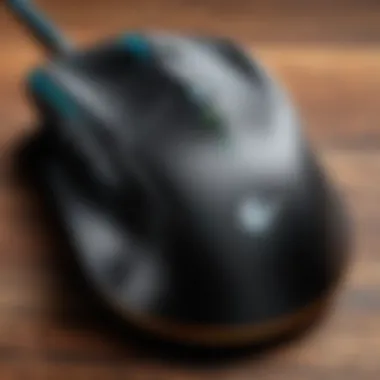

Moreover, having customizable buttons can streamline tasks. Users can set these buttons for specific applications or functions, making day-to-day activities more efficient. When working collaboratively, a quiet click mechanism also aids in maintaining a conducive atmosphere, especially in open workspaces.
Remote Work
For remote workers, versatility and adaptability are critical. The Logitech M720 Triathlon stands out in this category. It is compact and lightweight, ideal for those working from various locations, whether it's a cozy corner of the home or a bustling café. Its ability to connect via Bluetooth or Logitech's Unifying Receiver ensures flexibility in connectivity options.
Another advantage of the M720 is its multi-device functionality, allowing users to switch seamlessly between devices. This is particularly useful for those who toggle between a work laptop and a personal tablet throughout the day. Efficiency is king in a scattered work environment, and a well-chosen mouse can make all the difference.
Creative Professionals
For creative professionals, precision and responsiveness are paramount. The Logitech MX Anywhere 3 is tailored for graphic designers or video editors who need fine control over their cursor. The advanced Darkfield sensor allows usage on different surfaces, even glass, without sacrificing accuracy.
Additionally, a mouse that supports adjustable DPI settings lets users tailor their cursor speed to fit various tasks, whether fine-tuning details in video editing or navigating complex design software. This personal customization makes the MX Anywhere 3 a favored choice among creative experts.
"A tool that works well with the environment boosts creativity and productivity."
Maintaining and Optimizing Mouse Performance
Selecting a high-quality mouse goes beyond just purchasing the latest model; it’s also about how well one maintains and utilizes it. Keeping your mouse in tip-top shape can lead to improved performance, prolonged lifespan, and enhanced comfort during extended use. This becomes crucial, especially for those who work long hours or rely on precision input. When a mouse isn’t performing at its best, it can lead to frustration, reduced productivity, and even physical strain. So, let’s delve into how proper maintenance and optimization can keep your Logitech mouse working like a charm.
Software for Customization
Logitech offers a range of software tools that can elevate the user experience significantly. The Logitech Options software is a goldmine for those looking to customize their setup. From assigning specific functions to buttons to adjusting pointer speed, this software provides a comprehensive suite of features that let you tailor your mouse to your personal workflow.
Here’s what you can do with it:
- Button Assignments: You can change the default settings of the buttons to match your needs. For instance, if you frequently use copy and paste, you could assign those functions to side buttons for quick access.
- DPI Settings: You can adjust the dots per inch (DPI) settings to match your task. This is especially useful in graphic design or gaming, where precision is key.
- Application-Specific Settings: The software allows different profiles for various applications, so you could have different settings for design software versus regular office tasks.
All of these features ensure you're not just using your mouse; you’re using it optimally.
General Maintenance Tips
Caring for your Logitech mouse isn’t rocket science, but it does require attention to detail. Here are some handy tips to keep your mouse functioning at peak performance:
- Clean Regularly: Dust and debris can accumulate in and around the sensor and buttons, which may hinder performance. Use a soft, lint-free cloth to wipe down your mouse. For stubborn grime, a mild cleaner can do the trick, but avoid harsh chemicals.
- Check Battery Life: If you're using a wireless model, keep an eye on the battery life. Regularly replace or recharge batteries to avoid performance issues mid-task.
- Utilize a Mouse Pad: Using a mouse pad can enhance the tracking efficiency of your mouse while also preventing scratches on its base. An appropriate surface can make a world of difference in responsiveness.
- Store Properly: If you travel frequently, consider using a padded case or a designated compartment in your bag. Avoid placing heavy items on top of your mouse as it can cause structural damage.
- Software Updates: Regularly check for software updates that might enhance functionality or fix bugs. Keeping your mouse's firmware up to date can significantly affect its performance.
By keeping these guidelines in mind, you can both maintain and optimize your Logitech mouse, ensuring it serves you well, whether at an office desk or in a home setup.
Epilogue
In wrapping up our exploration of Logitech mice tailored for professional use, it’s important to carefully consider the multitude of factors that can impact your selection process. Choosing the right mouse goes beyond mere aesthetics or brand loyalty; it is a decision that can significantly affect your productivity and comfort, especially when you’re slogging through those lengthy work hours. Knowing the unique features and advantages of each model can empower you to make an informed choice that aligns with your individual work style and environment.
Final Thoughts on Selecting the Best Logitech Mouse
As we take a final look at the options available, here are a few key takeaways to keep in mind:
- Identify Your Needs: Are you primarily focused on office tasks, or do you venture into graphic design, gaming, or heavy multitasking? Your requirements will steer you toward the suitable Logitech model.
- Ergonomics Matter: Long hours at the computer without a comfortable setup can wreak havoc on your hand and wrist. Prioritize ergonomically designed mice to help mitigate these issues. Models like the MX Master series really shine in this respect.
- Wireless Freedom vs. Wired Precision: While wireless options provide flexibility, a wired mouse often offers slightly quicker response times. Determine which aspect is more vital for your workflow.
- Budgeting Considerations: While some Logitech models may look enticing, a thorough evaluation of your budget is essential. Often, a slightly older model can deliver performance that rivals newer, pricier models without breaking the bank.
"Choosing a mouse isn’t just about the clicks. It’s about creating an experience that's as smooth as butter on warm toast.”
In your quest for the best mouse, remember that the perfect fit for one person may not suit another. Don’t settle for less than what you deserve; test out various options if possible. A good mouse can transform your work routine from a chore into a productive workflow, enhancing your efficiency and comfort during every task.
In essence, by focusing on your specific needs, understanding the strengths of each model, and lining up your budget, you can find the Logitech mouse that becomes an extension of your hand—perfect for tackling your professional duties.







