Top Modem Routers: A Complete Buying Guide


Intro
In today's technology-centric world, where connectivity is woven into the fabric of our daily experiences, choosing the right modem router has become critical. Whether you’re a gamer itching for that low-latency connection, an IT professional juggling multiple devices, or someone who simply wants seamless streaming, understanding the nuances of modem routers is essential.
This guide sets the stage for a thorough examination of modem routers available on the market, shedding light on various aspects such as features, performance, and pricing. With options that can seem like a labyrinth, making an informed choice can prove to be quite the challenge. However, by breaking down the key specifications and highlighting how different models cater to distinct needs, this article aims to simplify that decision-making process. From features that enhance user experience to technology that ensures fast and reliable connections, we will explore it all.
The intent is to provide clarity in a space often muddied with technical jargon and marketing fluff, ensuring readers walk away with a solid grasp of what to look for in a modem router. Prepare for a journey through the complexities of networking equipment, where each section will unravel layers of information to empower your purchasing decisions.
Understanding Modem Routers
When it comes to setting up a reliable internet connection, understanding modem routers is crucial. Many users may think of them as just boxes sitting on their desks, but their role is actually both pivotal and multifaceted. A modem router combination allows users to access the internet while also managing the local network. Knowing how they operate can significantly enhance your ability to troubleshoot issues, optimize your setup, and ultimately choose the right devices for your home or office.
Definition and Functionality
A modem router, in its essence, combines the functionalities of two distinct devices. The modem connects to your Internet Service Provider (ISP) and converts the incoming signal into a format your devices can use. On the other hand, the router allows multiple devices to connect to the internet through that modem. It handles data traffic, ensuring that packets of information get where they need to go without causing a jam.
This integration not only simplifies the set up process but also can often lead to better performance and cost efficiency, eliminating the need for separate units. It’s important to recognize how this combination allows for seamless online experiences, crucial for activities ranging from video conferencing to online gaming.
Modem vs. Router: Key Differences
To fully grasp the benefits of a modem router, it helps to distinguish between a standalone modem and a separate router. Here are some fundamental differences:
- Functionality: The modem connects to the ISP, while the router creates a local network for your devices.
- Port Count: A modem usually has one port for connection to the ISP, whereas a router can have multiple Ethernet ports for connecting devices and often includes Wi-Fi capabilities.
- Signal Management: A modem manages the incoming signal, while the router directs that signal to various connected devices.
By understanding these differences, one can appreciate the way modem routers streamline home networking.
Importance of Integration in Modern Devices
In today’s fast-paced digital world, the integration of modem and router technology is not just a matter of convenience; it is essential for optimizing network performance. This combination paves the way for enhanced speed, lower latency, and simplified management. For instance, when experiencing connectivity issues, there’s only one device to troubleshoot rather than two, which can save both time and frustration.
Moreover, many modern modem routers come equipped with advanced features like parental controls, guest networks, and security protocols. This means users can not only manage their internet access better but also take extra steps for security and privacy.
With the increasing number of connected devices in households, from smart TVs to IoT gadgets, choosing a device that integrates both modem and router functions allows for a more efficient and robust internet experience.
"In an age where connectivity is king, understanding what goes on behind the scenes can empower users to make more informed choices."
Types of Modem Routers
Understanding the different types of modem routers on the market is crucial for anyone looking to upgrade their home or office network. Each type addresses specific needs and situations, providing various benefits, from ease of installation to advanced functionality. Here, we break down the three primary categories of modem routers: all-in-one solutions, separate modem and router configurations, and wireless versus wired options. Knowing their unique features can help you make a smarter choice that fits your lifestyle and technical requirements.
All-in-One Solutions
All-in-one modem routers combine the capabilities of a modem and a router into a single device, simplifying your setup and reducing the number of cables cluttering your space. These systems are often tailored for average consumers who might not have the technical know-how to manage individual devices. With easy installation processes, many users find themselves favoring all-in-one models due to their convenience.
Some notable benefits include:
- Space Efficiency: Fewer devices mean less space is required, making them ideal for small apartments or home offices.
- Simplicity: They often offer straightforward setup guides, focusing on user-friendliness to get you online in a jiffy.
- Cost Savings: Purchasing a combined device can be less expensive than buying a separate modem and router, especially in bundled offerings.
However, one must consider the limitations. These devices can sometimes restrict advanced features or leave you at the mercy of manufacturer updates. If your needs evolve (say, you start gaming or streaming in higher resolutions), an all-in-one may not suffice.
Separate Modem and Router Configurations
Opting for separate modem and router configurations is a choice often favored by tech enthusiasts and professionals. This approach allows greater flexibility, customization, and upgrade potential. For instance, if your router hardware becomes outdated, you can simply replace it without affecting the modem.
Key advantages of this setup are:
- Customization: You can select a modem best suited for your ISP while pairing it with a router that meets your performance needs—maybe high speeds for gaming or superior coverage for large homes.
- Performance Optimization: By investing in higher-end devices, users can often enjoy better speeds and features tailored to specific applications, such as gaming or video streaming.
- Future-Proofing: As technology advances, upgrading one component at a time means you can keep your network up to date without needing to buy an entirely new system.
Nonetheless, it does come with a steeper learning curve. Users must be comfortable navigating settings on two devices and managing multiple points of failure, which can be daunting for non-tech-savvy individuals.
Wireless vs. Wired Options
When selecting a modem router, users often debate between wireless and wired options. Each has merits, and making an informed choice depends on your environment and usage.
- Wireless Options: These devices offer convenience and mobility, allowing multiple devices to connect without the hassle of physical cables. Ideal for households with smartphones, tablets, and laptops, or when the layout demands flexibility. However, they can sometimes suffer from interference and weaker signals over larger distances.
- Wired Options: A wired connection is often heralded for its reliability and speed. Ethernet cables ensure a solid connection, minimizing dropouts or latency. This is particularly beneficial for gaming, where every millisecond counts. Even so, the requirement for cables can be limiting, especially in larger homes.
Ultimately, the choice hinges on your specific networking needs—be it high-speed stability or the freedom of wireless connectivity. Consider your day-to-day activities to find the best fit.


"Understanding the types of modem routers available is key to optimizing your network setup—knowing what fits your needs will save time and money in the long run."
By evaluating your options and how they align with your lifestyle, you can better navigate the complexities of modem router technologies.
Essential Features to Consider
In the realm of modem routers, selecting the right device isn't as straightforward as it may seem. You can't just look at the price tag and call it a day. Instead, diving into the essential features one should consider can make all the difference between a seamless internet experience and constant frustration. As technology continuously advances, understanding what to look for becomes a crucial part of making an informed purchase. Here's a closer examination of some vital characteristics that should definitely be on your radar.
Speed and Performance Metrics
When it comes to internet usage, speed is king. No one likes buffering videos or slow downloads. That's why evaluating speed and performance metrics is essential. Think of speed as the lifeblood of your online activities. If you're a gamer or work from home, your needs will be different from a casual browser. Look out for:
- Bandwidth capacity: Higher bandwidth allows more devices to connect simultaneously without a hitch.
- Maximum speed rating: This detail tells you the peak speeds the router can achieve under optimal conditions. Be wary of claims—sometimes, they seem a bit too good to be true.
- Latency rates: For gamers especially, lower latency is crucial, ensuring minimal lag during play.
By paying close attention to these elements, you can find a modem router that adequately meets your expectations.
Compatibility with Internet Service Providers
Another aspect that can't slip through the cracks is compatibility. Different ISPs may have various requirements, and not all modem routers play well with every provider. Before you make a hasty decision, make sure to check:
- Certification: Look for modems certified to work with your specific ISP. This certification often appears in the product description.
- Data plans: Some modems are tailored to handle lower or higher-speed data plans, and buying one that doesn’t match your package could mean frustratingly slow speeds.
Compatibility can make or break your experience. Ensure that your gadget doesn't create needless headaches down the line.
Security Features and Protocols
As folks become more aware of online threats, the significance of security features cannot be overstated. A modem router is a gateway not just to the internet but also to your private data. This makes security a non-negotiable item on your checklist. Here's what to prioritize:
- WPA3 encryption: This is currently the latest security protocol, providing enhanced protection for your network.
- Firewall settings: A built-in firewall can help defend against external attacks.
- Guest network option: This feature allows visitors to connect without gaining access to your primary network.
Investing time in understanding these features can help keep your networks and personal information secure from unwanted eyes.
User Interface and Configuration Options
Finally, let’s talk about the user interface and how easy it is to configure the router. When it comes to technology, ease of use plays a pivotal role in user satisfaction. A router with a cumbersome setup process can turn a simple task into a headache. Look for:
- Intuitive dashboard: A well-organized interface allows you to check system status and customize settings with ease.
- Mobile app availability: Some brands offer mobile apps for enhanced control and monitoring of your network.
- Configuration flexibility: Consider how easily you can change settings like SSID, security preferences, or parental controls.
A friendly user interface can encourage you to explore the full benefits of your modem router, rather than feeling overwhelmed.
Choosing the right modem router requires careful consideration of various features. By prioritizing speed, compatibility, security, and usability, you're guaranteed a better online experience.
In a nutshell, understanding these essential features is integral to choosing a modem router that suits your needs perfectly, ensuring a reliable internet connection that’ll keep your devices humming smoothly.
Top Picks for Best Modem Routers
When it comes to selecting a modem router, making the right choice can feel like finding a needle in a haystack. This section is essential because it not only highlights the top contenders available in the market, but also emphasizes their unique characteristics that cater to diverse user needs. Whether you're a gamer seeking ultimate performance or a casual user looking for basic connectivity, understanding these options can streamline your decision-making process.
The choices presented here reflect a balance between performance, features, and price, making them worthy of consideration.
High-End Options for Gamers and Professionals
Model Specifications
In discussions of high-end modem routers, specifications tend to grab the spotlight. A standout model often features multi-gigabit speeds which can drastically improve online gaming experiences and heavy-duty data transfers. One key characteristic of these model specifications is their ability to handle multiple devices simultaneously without noticeable lag.
For instance, devices like the ASUS ROG Rapture GT-AX11000 offer 802.11ax (Wi-Fi 6) technology, allowing for faster speeds and improved efficiency, particularly crucial during peak usage times. A unique feature of such models is their robust Quality of Service (QoS) settings, enabling users to prioritize bandwidth for specific applications, which is especially handy for competitive gaming.
However, these powerful specifications come at a price. Users must weigh the financial investment against their actual usage needs, as not every household will utilize the full potential of high-end routers.
User Experience Feedback
User experience feedback plays an important role in understanding how a device performs under real conditions. Generally, high-end modem routers receive praise for their reliability and speed among enthusiast users. The feedback often highlights a key characteristic—the temperature of the device during sustained usage. Routers like the NETGEAR Nighthawk AX12 maintain performance during prolonged sessions, thanks to thoughtful ventilation designs.
An important aspect of user feedback is the support community surrounding these devices. Online platforms like Reddit or manufacturer forums provide suggestions and troubleshooting advice, which contributes to the overall satisfaction that users express. However, some customers find that initial setup can be slightly challenging, particularly for those unfamiliar with advanced settings.
Value for Money
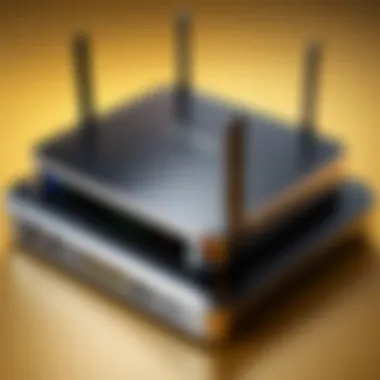

The value for money in the context of high-end options is significant. While devices can carry a steep price tag—sometimes exceeding $400—they often include features that justify the expense. For example, the TP-Link Archer AX11000 comes with advanced security protocols and parental controls, adding to its appeal.
It's crucial for potential buyers to consider what features they genuinely require. The unique feature of bundled software updates means that owners get regular enhancements and security fixes, ensuring long-term value. Nonetheless, a critical drawback is that even if their features seem appealing, they may not entirely align with the needs of those who use the internet casually.
Mid-range Solutions for General Use
Comparative Analysis
In the realm of mid-range options, comparative analysis reveals models that strike a decent balance between cost and performance. Devices such as the Linksys EA8300 usually boast solid performance metrics at roughly half the price of high-end routers. One notable aspect of this comparison is network efficiency; many mid-range routers can support streaming and browsing comfortably without costing an arm and a leg.
A unique characteristic found here is the ease of finding models that meet the average household's demands for downloading, browsing, and streaming high-definition content. However, mid-range routers may struggle in scenarios where multiple users engage in bandwidth-heavy activities simultaneously, leading to potential frustration.
Feature Set
The feature set of mid-range modems is often characterized by user-friendly interfaces and good performance without the bells and whistles found in higher-end models. This category may include features such as dual-band connections and basic parental controls. Routers like the TP-Link Archer A7 encompass both performance and affordability, making them popular choices.
Each model in this category tends to focus on user experience, aiming to provide easy setup guides and straightforward configuration options. Nevertheless, advanced users may find themselves wishing for additional features often reserved for higher-tier devices.
Cost-Benefit Assessment
When undergoing a cost-benefit assessment, mid-range solutions shine due to their ability to deliver essential features without requiring a substantial investment. A model such as the NETGEAR R6700 delivers respectable speed and coverage, ideal for families or individuals who have moderate online requirements.
The unique benefit here is that buyers often gain access to solid performance and reputable customer service, typically at a price that aligns with most budgets. However, one ought to consider the possible trade-off in terms of the latest technology that might not be available in this price range.
Budget-Friendly Alternatives
Basic Features
Budget-friendly modem routers usually come packed with basic features designed to meet the needs of the average user. A model like the TP-Link Archer A5 offers essential functionalities like dual-band coverage and decent speed for casual browsing. A key characteristic of these budget options is that they often prioritize simplicity and ease of use over advanced specifications.
This approach allows many users to quickly set up their internet connection without diving too deeply into configuration settings. However, the downside is that performance might lag when too many devices connect at once, limiting usability for larger households.
Ease of Setup
For many users, ease of setup can make or break their experience with a modem router. Devices such as the Motorola MG7700 shine in this regard, with plug-and-play capabilities and clear user manuals that guide users through installation. This approach is particularly beneficial for those who might not be technically inclined.
However, while these routers excel in setup, users may discover they lack advanced features, which can limit flexibility for future networking needs.
Durability
Finally, durability is an important aspect for budget-friendly routers. While models like the NETGEAR CM500 may lack in flashy features, they often boast solid build quality designed to withstand everyday use. This durability is a unique selling point because customers want assurance that their equipment will last, even if it comes at a lower price point.
Installation and Setup Guidelines
Setting up a modem router can seem like a daunting endeavor, particularly with all the technical jargon floating around out there. However, getting this step right is crucial. After all, even the most stellar modem router won’t perform well if it’s not installed properly. Proper installation not only aids in maximizing performance but also ensures long-term reliability of your internet connection, making this section pivotal for any user.
Step-by-Step Installation Process
When you’re ready to dive into installation, following a well-structured approach can ease worries and guide you through. Here’s how to get it done:
- Gather Your Hardware: First off, make sure you have everything you need. This includes the modem router, cables (Ethernet and power), and a computer or device for configuration.
- Choose a Good Location: Don’t just plop your router anywhere. Pick a central location in your home or office to minimize dead spots and interference. Higher is better – consider placing it on a shelf.
- Connect to Power: Plug in the modem router and let it boot up. Be patient, as this could take a minute. A steady light means it’s ready.
- Ethernet Connection: Use an Ethernet cable to connect your modem router to your existing modem (if you’re using one). If you’re using an all-in-one device, this step can be skipped.
- Wi-Fi Setup: Next, grab your computer or smartphone. Connect to the router’s default Wi-Fi signal (often found on the back of the device). Enter the default password if prompted.
- Access the Configuration Page: Open a web browser and type in the router’s IP address, usually something simple like 192.168.1.1 or 192.168.0.1. Enter the default credentials, again found in your router’s documentation.
- Configure Settings: Adjust the Wi-Fi network name (SSID) and password. It’s also wise to check for firmware updates during this stage.
- Set Up Additional Features: Depending on your needs, you might want to enable functions like guest networks, parental controls, or Quality of Service (QoS) settings.
- Save and Reboot: Don’t forget to save changes. A quick reboot will ensure the settings take effect.
"A smooth installation is like laying a strong foundation; it supports the house of your internet experience."
Common Installation Issues and Resolutions
Even with the best intentions, something might go awry during installation. Here are a few common issues and their fixes:
- No Internet Connection: Ensure all cables are securely connected. If using a separate modem, check that it’s active and connected to your ISP.
- Weak Wi-Fi Signal: If the connection is weak, relocate your router to a higher or more central position. Interferences from walls or appliances might be at play.
- Access Denied on Configuration Page: Double-check the entered IP address and default login credentials. A reset of the router might be required.
- Forgotten Password: If you can’t recall your password, you may need to reset your device to factory settings, clearing all custom configurations.
- Firmware Update Issues: If your router won't update, try downloading the firmware directly from the manufacturer’s website and upload it manually through the configuration page.
By tackling the installation hurdles head-on, you set the stage for a robust internet experience tailored to your specific needs.
Performance Optimization Techniques
Optimizing the performance of modem routers is crucial for ensuring your internet experience is as smooth as a well-oiled machine. With ever-increasing demands on bandwidth from streaming, gaming, and remote work, knowing a few techniques can make a significant difference. Performance optimization encompasses a variety of strategies that can enhance speed, stability, and overall quality of your home or office networking.
Network Configuration Tweaks
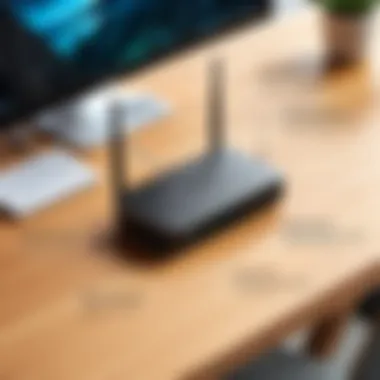

Adjusting network settings is like tuning a musical instrument. Small changes can lead to remarkable improvements in performance. Here are some key tweaks to consider:
- Channel Selection: Most routers come set to auto-select channels. This could lead to interference, particularly in crowded environments, like apartment buildings. Manually selecting a less congested channel can reduce dropouts and improve speeds.
- Quality of Service (QoS): Enabling QoS settings allows you to prioritize traffic for specific applications. For instance, if gaming is your focus, throttling lesser apps during peak usage will separate the wheat from the chaff, allowing for smoother gameplay.
- SSID Management: For users with both 2.4 GHz and 5 GHz bands, consider separating their SSIDs. This enables devices to connect to the more suitable band based on their capabilities.
The subtle art of tuning your network settings can result in substantial enhancements. As they say, "A stitch in time saves nine", and these small adjustments can save you from bigger headaches down the line.
Firmware Updates and Their Importance
Firmware updates are like regular health check-ups for your modem router. Manufacturers routinely release updates to fix bugs, improve performance, and patch security vulnerabilities. Neglecting these updates can leave your network exposed and running below its potential.
- Enhancements and New Features: Firmware updates can introduce new functionality to existing hardware, making it more relevant even as technology rapidly evolves.
- Security Patches: With the rise of cyber threats, keeping firmware updated is essential for protecting sensitive data. Hackers often target outdated systems, knowing many won’t bother with updates.
Many devices support automated firmware updates. However, occasional manual checks can ensure you're on the cutting edge. Don't overlook such an important aspect of modem router maintenance; it’s as vital as oiling the gears of a classic car, ensuring longevity and reliability.
Remember: Regularly check your modem router settings for firmware updates. It can be the difference between seamless browsing and frustrating lag.
Future Trends in Modem Router Technology
The world of modem routers is in a state of dynamic evolution. With the rapid advancements in technology, understanding the future trends can significantly influence not just purchasing decisions, but also how effectively one can utilize their internet connection. As connectivity needs continue to grow and diversify, being informed is crucial in selecting a modem router that meets tomorrow’s challenges. This part will uncover what the future holds for these essential devices, highlighting key elements that tech enthusiasts, gamers, and IT professionals might find penetratingly relevant.
The Role of Wi-Fi and Beyond
One of the most significant developments in modem router technology is the introduction of Wi-Fi 6, or 802.11ax. This isn’t just a minor upgrade. It’s a game-changer in how we think about connectivity. So, let’s delve into what makes Wi-Fi 6 a monumental leap forward.
- Enhanced Speed and Efficiency: Wi-Fi 6 offers up to four times the capacity of its predecessor, providing faster download speeds. This is particularly beneficial when multiple devices are connected—something that’s becoming more common with the rise of smart homes.
- Improved Performance in Crowded Areas: Through technologies like Orthogonal Frequency Division Multiple Access (OFDMA), Wi-Fi 6 efficiently manages multiple connections, distributing bandwidth to devices based on demand. Think of it like a well-organized traffic system, preventing slowdowns during peak hours.
- Better Battery Life for Devices: Another notable feature is Target Wake Time (TWT), which optimizes device sleep schedules, leading to improved battery performance. For devices like smart home gadgets and wearables, this can extend their usability significantly.
Moving beyond Wi-Fi 6, there's buzz around Wi-Fi 7, projected to increase speeds and lower latency even further. The additional features promise an even better experience for gamers and professionals who rely on high-speed connections to ensure non-stop productivity.
"The future is bright for connectivity. Wi-Fi 6 and beyond not only escalate speed but also enhance user experience in remarkable ways."
Networking technologies will also adapt to accommodate emerging applications like virtual reality and augmented reality, necessities for gamers who demand instant responsiveness. To prepare for such progress, users must look for modem routers that are Wi-Fi 6 ready or capable of supporting future standards, ensuring their investments last longer than the next tech cycle.
Evaluating Your Networking Needs
In an era where connectivity is vital, especially given the rapid rise of remote work and digital entertainment, determining your specific networking needs has never been more crucial. Recognizing your requirements allows you to select a modem router that not only serves your current demands but also anticipates future requirements. It can feel like wandering in a maze without a map, making informed choices essential to avoid buyer's remorse later on.
For example, if you’re just streaming Netflix occasionally, a simple, budget-friendly model might do. But if you're a gamer or run a home office, you need something that can handle multiple devices and high-speed demands, ensuring that your connection doesn’t drop when it matters most. It's a delicate balancing act between what you need today and what you might require tomorrow.
Home vs. Office Networking Requirements
Home networking needs tend to be quite different from those in a professional setting.
- Home Networking:
In a typical household, the internet is used for various purposes like streaming, browsing, and gaming. Most families have multiple devices connected to the network, including phones, smart TVs, laptops, and tablets. Therefore, when evaluating modem routers for home use, consider: - Office Networking:
In contrast, office environments usually demand more robust performance. Here, you must account for:
- Speed: Speeds ranging between 100 Mbps to 300 Mbps are generally adequate for regular households, but larger families might require higher speeds.
- Device Capacity: Look for routers that can handle numerous connections without lag. Some models can support over 30 devices at once.
- Coverage Range: If your house resembles a sprawling estate, make sure to choose a model with extensive coverage or the option to add range extenders.
- Higher Bandwidth: Business tasks like video conferencing or cloud computing might require 500 Mbps or higher.
- Prioritization of Traffic: Features like Quality of Service (QoS) allow users to prioritize which applications get more bandwidth, a must for any serious office.
- Network Security: Businesses often have sensitive data, making robust security protocols essential to safeguard against unauthorized access.
Identifying Usage Patterns and Needs
Understanding how different members of your household or team use the internet is also a pivotal part of evaluating your networking needs. This insight can guide your choice, making sure it aligns perfectly with your usage patterns.
- Regular Activities:
Do you primarily browse social media, or are you engaged in graphics-intensive gaming? Recognizing the nature of typical online activities can help you figure out the required speed and capacity. - Peak Usage Times:
If everyone is streaming movies at the same time in the evening, it might lead to slow speeds. Knowing when usage peaks allows for better router selection to manage competing demands. - Future Expansion:
Think about any potential growth. Will you be getting more smart devices like thermostats, or do you plan to set up a home office or guest network? This reflects on the scalability of the modem router you might choose.
A router that can grow with your needs will save you the hassle of frequent upgrades.
To sum up, evaluating these factors effectively empowers users to pinpoint their specific needs, ensuring that the modem router they choose will provide a satisfying and persistent connection, now and in the future.
Finale
Navigating the world of modem routers can feel like finding your way through a labyrinth at times. With so many options available, understanding the core elements is paramount for making an educated decision. This conclusion underscores the importance of synthesizing the information from this guide, particularly when evaluating the specific needs for home or office networking.
In this article, we've explored crucial features and trends within modem router technology. There's no one-size-fits-all solution; each user's unique requirements dictate what they should be looking for. For instance, gamers might prioritize speed and low latency, while a family with multiple streaming devices could need robust coverage and bandwidth allocation. Recognizing these nuances not only helps in choosing the right equipment but also enhances overall user experience drastically.
Key Benefits Discussed:
- The variety of options available ensures that there's a suitable modem router for everyone, regardless of their internet activity.
- Understanding installation and troubleshooting processes prevents unnecessary frustrations after purchase.
- Awareness of future advancements, such as Wi-Fi 6, allows users to future-proof their investment.
This comprehensive dive into modem routers enhances your understanding of technology that powers connectivity in the modern world. By synthesizing these insights, you can step into the purchasing process feeling informed and equipped, invariably making a choice that resonates with your specific networking needs.
A sound decision today influences your connectivity tomorrow.
In summary, your knowledge gained from this article puts you ahead of the curve in selecting an optimal modem router, ensuring that your online adventures are seamless and enjoyable.







