Choosing the Best Monitor for Eye Comfort
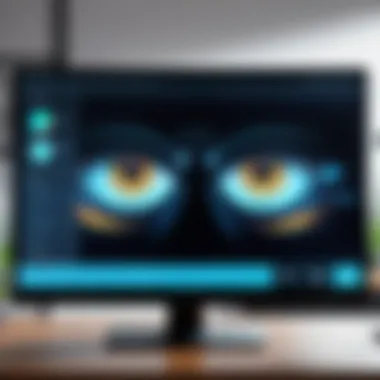

Intro
In the fast-paced world of technology, individuals often find themselves spending extensive hours in front of a computer screen. For tech enthusiasts, gamers, and IT professionals alike, the choice of monitor can significantly impact not just productivity, but also visual comfort and long-term eye health. Understanding how to select a monitor that provides optimal eye comfort is crucial. Factors such as screen resolution, refresh rate, and even color accuracy can play a pivotal role in reducing eye strain and enhancing the overall viewing experience.
This article aims to dissect the myriad of options available when choosing a monitor. Through a detailed exploration of product specifications, performance metrics, and technological innovations, we will provide you with the knowledge needed to make an informed decision. The discussions will delve into ergonomics, screen features, and the importance of visual comfort, ensuring you have a comprehensive understanding before making a purchase.
By approaching this topic methodically, readers will be equipped to navigate the complexities of monitor features versus pricing, enabling you to discern which products deliver true value without breaking the bank. Prepare to embark on a journey that marries technology with health, ultimately guiding you to a monitor that caters to your comfort and usage needs.
Understanding Eye Strain in the Digital Age
In our increasingly digital world, the connection between technology and our eye health has never been more critical. With most of us glued to screens for work, leisure, and communication, understanding eye strain becomes paramount. Eye strain, technically known as asthenopia, can manifest in various ways and profoundly impact daily life. Recognizing the importance of this topic helps us make informed decisions about monitor selection and usage.
Defining Eye Strain
Eye strain refers to the discomfort or fatigue experienced by the eyes after prolonged periods of focusing on screens or other visually demanding tasks. It's important to note that it doesn’t lead to permanent damage, but the symptoms can be bothersome. People often regard it as an unfortunate byproduct of modern living—it comes with the territory of constant screen interaction. The uncomfortable feeling isn't just a fleeting thought; it results from a complex interaction of visual and ergonomic factors.
Common Symptoms Associated with Eye Fatigue
Some of the hallmark signs of eye strain include:
- Dry or watery eyes: This might seem contradictory, but the eyes can either dry out or respond with excessive tears to irritation.
- Blurred vision: This can happen when the eye muscles become fatigued, struggling to maintain focus.
- Headaches: Strains often lead to headaches, particularly around the brow area.
- Neck or shoulder pain: Poor posture while using screens can lead to discomfort far from the eyes, showing just how interlinked sight and body mechanics are.
You might even notice your eyes feeling heavy, like carrying around tiny weights. Often, these symptoms can be exacerbated by inappropriate lighting, glare on screens, or subpar monitor quality.
The Role of Screen Time
The amount of screen time we incur daily cannot be understated. Statistics reveal that the average person spends around 7.5 hours on screens each day. With the potential for excessive screen exposure comes a heightened risk of eye strain. The blue light emitted from screens can disrupt sleep patterns, contribute to discomfort, and tire the eyes more. Furthermore, habitual activities, such as scrolling through social media or binge-watching shows, tend to encourage prolonged focus at close ranges, increasing the strain on our ocular muscles.
"As screen time continues to rise, addressing eye comfort is not just essential but necessary for preserving visual health."
By acknowledging how screen time interacts with eye strain, we can take proactive steps in monitor selection and usage that prioritize eye comfort. It's not just about the hardware; it's about how we engage with our devices as well.
Choosing the right monitor becomes a pivotal aspect of alleviating potential discomfort. With numerous options available today, becoming informed allows tech enthusiasts and professionals alike to make choices that support eye health.
The Science Behind Eye Comfort
Understanding what contributes to eye comfort is crucial in today’s digital age where screens dominate our daily lives. The right monitor not only ensures clarity but also minimizes discomfort and fatigue over extended periods of use. This section will cover essential components that impact eye comfort, focusing on the interplay between technology and human physiology.
Understanding Blue Light Emission
Blue light is everywhere these days—think about it, your phone, your tablet, your laptop, they all emit it. But what exactly is this blue light? It’s a part of the light spectrum with a short wavelength that has been shown to contribute to eye strain and disruptions in sleep patterns. Studies suggest that prolonged exposure can lead to something called digital eye strain. Many monitors now come equipped with features that either block or reduce blue light emission.
Is it effective? Yes, to a certain extent. Brands like BenQ and ASUS have introduced modes that filter out blue light. When shopping for a monitor, look for those with built-in low blue light settings. It’s a small switch in settings that could offer a noticeable comfort level in your eyes.
"Opting for a monitor with adjustable blue light settings can dramatically enhance your viewing experience, especially during long hours of work or gaming."
Refresh Rates and Flicker Reduction
Refresh rates are often a hot topic among gamers, but they play a critical role in everyday monitor use too. The term refers to how many times per second the image on your screen is updated. A higher refresh rate—typically 120Hz or more—creates smoother motion, which can be beneficial for reducing fatigue during prolonged use.


Additionally, flicker is an enemy of eye comfort. Some screens operate at a lower refresh rate and may flicker, although you might not see it. This flickering can cause eyestrain. Many modern monitors come with flicker-free technology, which reduces the potential for strain. It’s worth noting, not every monitor out there offers this feature, so keep a lookout when you’re on the hunt.
Screen Resolution and Clarity
Screen resolution determines how clearly an image appears. A higher resolution means more pixels packed into the same screen space, which translates into sharper images. If you’ve ever squinted at a blurry text or struggled to see fine details, you know how crucial this can be. Generally, monitors with at least 1080p resolution are the bare minimum you should consider, but 1440p or 4K resolutions can significantly enhance clarity.
Your typical display options include:
- Full HD (1920 x 1080) - This is standard for many use cases and is generally clear but may not provide the crispness some users seek.
- QHD (2560 x 1440) - This offers a noticeable step up in clarity and is favorable for creative work.
- 4K Ultra HD (3840 x 2160) - The highest standard currently available, perfect for detailed work and immersive gaming.
Investing in a monitor with higher resolution can also help reduce the need to squint or strain your eyes.
In summary, choosing the right monitor involves considering multiple factors impacting eye comfort. Blue light emission, refresh rates, and screen resolution all contribute to how our eyes perceive and interact with what we see on the screen. Understanding these elements can lead to more informed choices that enhance your viewing experience and protect your eye health.
Key Features to Consider in Monitors
When selecting a monitor that prioritizes eye comfort, several key features play a critical role. These elements not only enhance the viewing experience but also mitigate eye fatigue. In an age where screen time is a cornerstone of daily routine, understanding these specifications can transform how we interact with our devices. Below, the nuances of these features are explored, providing a well-rounded perspective for those looking to make an informed decision.
Display Types: IPS vs. VA vs. TN
The choice between In-Plane Switching (IPS), Vertical Alignment (VA), and Twisted Nematic (TN) panels is fundamental. Each type comes with its own set of benefits and drawbacks that can impact visual comfort.
- IPS panels are renowned for their superior color accuracy and wider viewing angles. This can significantly reduce the strain on your eyes since you won't need to adjust your position to see clear images. Many professionals prefer IPS for graphic work or design due to lifelike colors. However, they might come at a higher cost.
- VA panels offer deeper blacks and excellent contrast, but their viewing angles are not as strong as IPS. They present a balanced choice for everyday tasks and media consumption.
- TN panels are typically faster and can be more affordable, making them popular among gamers. But, they often lack the color depth and viewing angles of their IPS counterparts. If you're spending long hours staring at the monitor, the discomfort from poor color representation can be more pronounced with TN displays.
Ultimately, selecting the right display depends on your primary use case and how much you value color fidelity versus refresh rates.
Adaptive Sync Technologies
Adaptive Sync technologies like AMD's FreeSync or NVIDIA's G-Sync are game changers in the user experience. These technologies work by synchronizing the refresh rates of the monitor with the frame rates of your graphics card, minimizing screen tearing and stuttering. For individuals who play fast-paced games, this can improve not only visual quality but also reduce instances of eye strain that often come from unpredictable frame rates.
It's crucial to choose a monitor compatible with your graphics card to make the most of these features.
- FreeSync is more widely supported across a variety of monitors and typically does not carry an additional cost.
- G-Sync, while offering premium performance, often comes with a higher price tag. For some, the investment can be justified for the smoother gameplay and reduced lag.
Investing in a monitor with Adaptive Sync can greatly enhance the overall experience, marrying performance with comfort.
Anti-Glare Coating and Surface Treatment
One often overlooked feature is the monitor's surface treatment. An anti-glare coating can be extraordinarily beneficial, particularly in well-lit environments where reflections can be a serious distraction. Monitors without proper surface treatment can force your eyes to strain as they work to focus amidst distracting reflections or glare from overhead lights.
- Matt finishes scatter light and thus reduce reflections, making it easier to view content comfortably.
- Glossy finishes enhance color vibrancy but can also create glare, particularly in bright rooms.
Investing a bit more for a monitor with anti-glare properties could dramatically affect comfort, letting you enjoy longer sessions without discomfort.
"Choosing the right monitor is not just about technology; it’s about embracing a quality life that keeps your eyes healthy and comfortable."
Ergonomics: Setting Up for Success
In the realm of selecting monitors, ergonomics goes hand in hand with eye comfort. Proper ergonomics can help mitigate eye strain, leading to a more pleasant experience during prolonged use. When thinking about how to arrange your workspace, consider the following key aspects: they not only make your viewing easier on your eyes but also enhance overall productivity.
Ideal Monitor Height and Distance
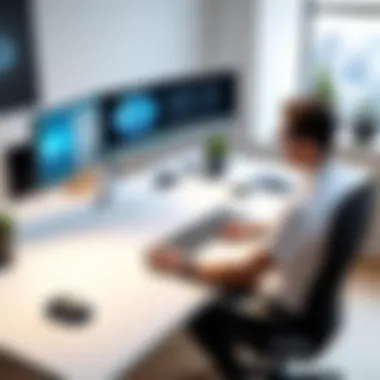

One of the most crucial factors in ensuring eye comfort lies in monitor height and distance. Ideally, the top of your screen should align with or be slightly below eye level when you are sitting comfortably. This positioning reduces the need to tilt your head up or down, which minimizes neck strain and contributes to a better posture.
A common guideline is to keep your monitor about an arm's length away. This distance varies slightly per individual depending on visual acuity, but being mindful of adequate spacing can significantly reduce fatigue. You want your eyes to be looking slightly down at the screen, which helps maintain natural eye contact with the display. A tip here, free of fluff: adjust your chair height or use a monitor stand to achieve the right alignment.
Importance of Adjustability in Monitor Stands
Monitor stands may seem like an afterthought, but they play a pivotal role in your overall comfort. An adjustable stand allows for flexibility in height and angle, which is essential. If you’re sharing the workspace or frequently changing positions, having a monitor that can adjust can really be a game changer.
Some monitors offer stands that adjust vertically or even allow you to pivot and tilt the screen. This level of customization yields direct benefits to eye health. It promotes a proper line of sight, thereby reducing glare from overhead lighting or windows. Remember: a well-adjusted monitor is not just prettier; it’s easier on your eyes, too.
Positioning for Optimal Viewing Angle
To maximize the benefits of monitor ergonomics, positioning is key. You might be stunned to know that even a slight deviation in angle can contribute to discomfort. The viewing angle should ideally be straight-on, with a tilt that’s barely noticeable, usually around 10 to 20 degrees back. Too much tilt can cause reflections, making the screen harder to read and more straining on the eyes.
Additionally, it's wise to keep the screen clean and clear of obstructions. Dust or fingerprints can lead to unnecessary straining as the eyes work harder to process what's on the screen.
Ensuring that your workspace is free from clutter and distractions can further elevate this experience.
To sum up, optimizing ergonomics while setting up your monitor isn't merely about aesthetics; it significantly affects your comfort, visual health, and productivity. Small adjustments today can save a world of discomfort in the future. Take the time to find your perfect setup; your eyes will thank you.
Top Monitors for Eye Comfort: A Comparative Review
When it comes to selecting a monitor that prioritizes eye comfort, a well-rounded review of various models is essential. The right monitor can significantly reduce eye strain and enhance overall viewing satisfaction. From a sleek workstation setup to a gaming haven, the choice of monitor influences not just performance but also visual wellness. Therefore, understanding the distinctions between models is paramount, allowing users to tailor their selections based on specific needs and preferences.
High-End Models
High-end monitors usually come equipped with the latest technology designed for optimal visual clarity and comfort. These models often incorporate features like high refresh rates, low blue light emissions, and advanced panel types, which work harmoniously to create a seamless viewing experience.
- Examples of Notable High-End Monitors:
- Dell UltraSharp U2720Q: This model offers superb 4K resolution and excellent color accuracy, making it perfect for design professionals.
- ASUS ProArt PA32UCX: Aimed at creative professionals, this monitor supports HDR and provides a wide color gamut.
Investing in high-end options often means having a broader range of adjustability features and support for professional-grade calibration. This is important for those who spend long hours in front of the screen, as extended use of inferior monitors could lead to discomfort over time.
Mid-Range Options
For a balanced blend of features and price, mid-range monitors cater to both home users and professionals without breaking the bank. These monitors typically offer decent color reproduction and the essentials for day-to-day work or casual gaming.
- Examples of Mid-Range Monitors:
- LG 27UK650-W: This 4K UHD monitor has excellent color performance and reasonable pricing, making it a solid choice for many users.
- BenQ PD3220U: Tailored for designers, this monitor provides good color accuracy and ergonomic adjustments while remaining budget-friendly.
Mid-range options still often incorporate eye care technologies like flicker-free screens and adaptive brightness, enhancing comfort during prolonged usage.
Budget-Friendly Choices
Budget-friendly monitors don’t necessarily mean compromising on eye comfort or essential features. Many budget models come with basic specifications that still prioritize user comfort without a hefty price tag. For casual users or students, these monitors can serve as excellent starting points.
- Examples of Budget-Friendly Monitors:


- Acer R240HY: An affordable choice that offers decent color accuracy and a sleek design without overwhelming buyers' wallets.
- HP V40a: It provides solid performance for everyday tasks and includes an adjustable stand for better ergonomics.
Choosing a budget monitor often involves balancing features against price. While one might not get all the bells and whistles available in pricier models, options exist that can still promote eye health, such as matte screens and low blue light settings.
"The key is to find the right alignment between what you need and what you can afford while keeping your eye comfort in mind."
Finding the right monitor is not merely about getting the newest model or the one with the most features; it's about understanding how each option fits into one's individual needs, particularly regarding eye comfort. Whether splurging on high-end tech, settling in the mid-range, or opting for budget-friendly choices, the ultimate goal remains the same: to promote a healthier and more enjoyable viewing experience.
Maintenance and Adjustments for Longevity
Choosing a monitor doesn’t end with the purchase or setup; it takes ongoing care to ensure that it continues to provide eye comfort and optimal performance. Regular maintenance and adjustments play a vital role in prolonging the life of your display and keeping eye strain at bay. This section highlights the critical steps every monitor owner should take in maintaining their hardware effectively.
Routine Cleaning Best Practices
The act of cleaning your monitor is more pivotal than many realize. Over time, dust, fingerprints, and other smudges accumulate on the screen, degrading visibility and causing the eyes to strain harder to focus on the content. To prevent this, it’s essential to adopt a regular cleaning routine. Here are several best practices:
- Use a Microfiber Cloth: For daily cleaning, a microfiber cloth is gentle on screens and effectively removes dirt without scratching the glass surface. Avoid paper towels or any rough materials that can cause damage.
- Stay Away from Harsh Chemicals: Always use a cleaning solution that's designed for screens. Standard household cleaners, especially those containing ammonia, can damage the screen’s coating.
- Turn It Off: Before cleaning, switch off the monitor, allowing any potential streaks to become more visible. Plus, it’s safer as it prevents any accidental clicks or commands.
- Gentle Techniques: Lightly dampen the cloth with your cleaning solution and gently wipe the screen in a circular motion, ensuring no excess liquid drips or pools near the edges.
Calibration for Optimal Performance
A monitor that is out of calibration won’t offer the best visual experience, potentially leading to unnecessary eye strain. Calibration ensures that colors are accurate and brightness levels are conducive to comfort. Key aspects of calibration include:
- Brightness and Contrast Settings: Adjust these settings according to your environment. A bright room may require a higher brightness level, while dim lighting might need a softer touch.
- Color Calibration: Using built-in tools or software, adjust the color settings to match real-life hues. This not only benefits visual clarity but also helps maintain a comfortable spectrum of light.
- Regular Checkups: Make it a habit to check and refine your calibration every few months or after any significant changes in lighting within your workspace.
Updating Drivers and Firmware
Lastly, keeping your monitor’s drivers and firmware updated is critical for performance longevity. An outdated system can lead not just to decreased functionality, but also to visual discrepancies that could cause undue eye strain. Here’s how to go about it:
- Manufacturer's Website: Frequently visit the manufacturer’s website to check for the latest updates for your monitor model.
- Automatic Update Tools: Some brands offer tools that automatically scan and suggest updates. Make use of these for a hassle-free experience.
- Installing Updates: Follow the manufacturer’s guidelines for installation carefully. This process often involves downloading files and rebooting your system, so be prepared.
Remember: Regular maintenance isn’t just good practice—it’s essential for ensuring that your investment in a monitor continues to serve your eyes well. Keeping the display clean, properly calibrated, and updated can significantly reduce the risk of eye strain and improve the overall viewing experience.
Closure: Prioritizing Eye Health in Monitor Selection
In an age where screens dominate our daily lives, the choices we make regarding monitors can have a significant impact on our eye health. Understanding how to select the right display not only helps in minimizing discomfort but also enhances overall productivity and enjoyment during screen time. By prioritizing eye comfort, we can combat the ever-increasing instances of eye strain and fatigue that seem to plague modern individuals, whether they are working, gaming, or simply surfing the web.
Key Elements to Consider
When selecting a monitor, various aspects should be taken into account:
- Screen Technology: Different technologies, such as IPS, VA, and TN panels, offer unique advantages and disadvantages in terms of color reproduction and viewing angles. Your choice should align with your typical usage habits.
- Adjustments and Ergonomics: Height and tilt adjustments play a crucial role in how comfortable your eye level will be relative to the screen. Properly adjusting your monitor can mean the world for your comfort.
- Blue Light Filters: Many modern monitors come equipped with blue light reduction features that mitigate some of the harmful effects of prolonged exposure.
Understanding the Benefits
Taking the time to invest in eye-friendly monitors can yield substantial benefits. For instance, high-resolution displays can reduce the strain caused by squinting or leaning in closer to poorly lit, low-res screens. Moreover, well-designed monitors that adjust to your workspace help mitigate the risks of repetitive strain injuries—from neck pain to wrist issues.
Recap of Key Considerations
To encapsulate the insights shared in this article, here are some of the fundamental points that should govern your decision when selecting a monitor:
- Monitor Technology: Picking the right type of display technology.
- Ergonomics: Ensuring height and tilting options suit your posture.
- Blue Light Management: Prioritizing screens with features to reduce blue light exposure.
- Resolution and Size: More pixels can mean better clarity and less strain.
- Flicker-Free and Refresh Rates: These can significantly affect long-term comfort.
"Investing in your eye comfort is investing in your future productivity and health."
Encouragement for Informed Choices
It's essential to approach the monitor selection process with care and consideration. By doing thorough research and synthesizing the information at hand, tech enthusiasts, gamers, and IT professionals can equip themselves with optimal tools for their trade. There’s no one-size-fits-all answer; each individual's needs and preferences can vary greatly.
Going the extra mile to understand the technical specifications and ergonomic principles involved will earn you dividends in eye health and overall satisfaction. Make informed choices based on your occupation and leisure activities. Always remember, a thoughtfully chosen monitor is not merely a luxury; it’s an investment in your well-being.
Navigating through various brands, pricing structures, and personal preferences might feel overwhelming at times. Yet, taking the steps to prioritize eye health while still achieving your professional or recreational goals can lead to better productivity and enjoyment in the long run.







