Choosing the Best Motherboard for Ryzen 9 5950X


Intro
When it comes to building a powerful computing machine that centers around the Ryzen 9 5950X, picking the right motherboard is a critical piece of the puzzle. The motherboard serves as the backbone of your entire system, connecting your processor, memory, storage, and various peripherals. A carefully chosen board will ensure not only compatibility but also maximize the potential of the sophisticated performance capabilities housed within the 5950X.
In this article, we will delve into the specifics of selecting a motherboard suited for this advanced Ryzen processor. From analyzing chipset compatibility and power delivery systems to considering the physical dimensions and connectivity options, we will guide you through the nuanced intricacies that are vital for every performance-oriented build. We will also showcase popular models currently on the market, presenting their specifications, unique selling points, and potential drawbacks. By the end, you will have a comprehensive understanding of how to navigate this crucial aspect of your rig’s development, empowering you to make an informed decision.
Before diving into the nitty-gritty details, let’s outline why this discussion matters. The motherboard not only dictates the baseline capabilities of your computer but also influences future upgrade paths and overall system stability. Choosing wisely means not just meeting today’s needs but also anticipating tomorrow's demands, whether for gaming, content creation, or more demanding computational tasks.
Understanding the Ryzen 5950X
Grasping the intricacies of the Ryzen 9 5950X is crucial for anyone looking to build a system that maximizes performance. This isn’t just another CPU; it’s a powerhouse designed for both gamers and professionals seeking unmatched processing capabilities. Understanding its architecture, performance features, and power requirements can shape your decision on what motherboard to pair it with, ensuring that you get every ounce of performance out of this chip.
Overview of the Ryzen 5950X Architecture
The Ryzen 9 5950X stands as a testament to AMD's prowess in CPU design. Boasting 16 cores and 32 threads, this processor is built on the Zen 3 architecture. This architecture utilizes a chiplet design, where each chiplet is responsible for processing tasks independently. What this means in practical terms is an amazing level of parallel processing power, allowing users to handle demanding applications with ease. This unique arrangement helps in optimizing performance by reducing latency between cores and enabling faster communication.
The manufacturing process is another key aspect. Built using a 7nm lithography, the 5950X is not just smaller but also more energy-efficient compared to its predecessors. This combination of high core count and efficient architecture results in a CPU that not only performs but does so while keeping thermals under control.
Performance Attributes of the Ryzen 5950X
When it comes to real-world performance, the Ryzen 9 5950X does not disappoint. It shines in multi-threaded applications, making it a favorite among creators, gamers, and professionals alike. For intensive tasks like video editing, rendering, and 3D modeling, its performance is stellar. Benchmark scores consistently place it at the top, often outperforming competitors in its class.
Moreover, the single-core performance is also noteworthy. The Zen 3 architecture introduces improvements in IPC (Instructions Per Clock) that ensure even less demanding apps run smoothly. In gaming scenarios, this CPU handles titles at high frame rates with ease, allowing gamers to enjoy a lag-free experience.
Power Consumption and Thermal Considerations
Not everything comes without a catch, however. The Ryzen 9 5950X, while powerful, does have a thermal envelope to consider. Its nominal power consumption is around 105 watts, with the potential to rise significantly under stress. The cooler you select will play a huge role in how successfully you can manage these thermals.
A well-designed motherboard with robust VRMs (Voltage Regulator Modules) is paramount. This system manages power delivery effectively, ensuring that the chip doesn't throttle during intensive tasks. The overall thermal design of the motherboard should also accommodate adequate airflow and cooling solutions, especially if you plan on overclocking the CPU to push its limits.
Key Consideration: Always factor in cooling system before finalizing your build. Proper cooling not only ensures stability but also maximizes lifespan of CPU and other components.
Key Features to Consider in Motherboards
When it comes to building a high-performance computer around the Ryzen 9 5950X, the motherboard serves as the backbone of the entire system. Selecting the right motherboard is crucial, as it directly influences performance, upgradability, and compatibility with various components. A well-chosen motherboard contributes to the overall system's stability and efficiency, ensuring that the capabilities of the Ryzen 9 5950X are fully utilized.
In this section, we will explore several key features that should be prioritized when selecting a motherboard, including chipset compatibility, power delivery mechanisms, memory support and configuration, expansion slot options, and storage interfaces. Understanding these elements not only helps in making an informed decision but also ensures that the chosen motherboard aligns with your specific needs, whether for gaming, content creation, or professional applications.
Chipset Compatibility
The foundation of a motherboard's functionality lies in its chipset. Choosing a motherboard with the right chipset is essential for unleashing the full power of the Ryzen 9 5950X. The important chipsets compatible with this processor include the AMD X570, B550, and A520. Each chipset offers different features and capabilities; for instance, the X570 is geared towards enthusiasts, providing extensive connectivity options and robust power delivery, making it ideal for overclocking.
On the other hand, boards that use the B550 chipset are a more budget-friendly option that still offers solid performance but with fewer high-end features, working well for mainstream users.
Power Delivery Mechanisms
Power delivery is a critical aspect of motherboard design, especially for high-performance CPUs like the Ryzen 9 5950X. Look for motherboards that have a decent number of phases in their VRM (Voltage Regulator Module) design. A motherboard with a reliable power delivery system can significantly influence the processor's stability and thermals during intense workloads.
Robust power delivery allows for better overclocking capabilities while maintaining lower temperatures during heavy tasks. As you evaluate options, pay attention to motherboards that have quality capacitors and heatsinks on their VRMs, as these enhance thermal performance and longevity.
Memory Support and Configuration
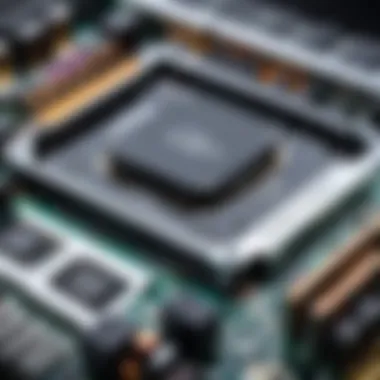

A powerful CPU like the Ryzen 9 5950X deserves equally capable memory support. Look for motherboards that support higher memory speeds and larger capacities. DDR4 is standard, but the specific speed ratings can make a difference in performance, especially in memory-intensive tasks. Many high-end boards will allow overclocking of memory, providing further enhanced performance.
Additionally, consider the number of DIMM slots available. Most motherboards will have four slots, allowing for dual-channel configurations, but it’s crucial to ensure they support the speeds and capacities that you plan to utilize. Memory compatibility with the motherboard is an essential factor as well. Manufacturers often provide lists of compatible memory kits, pretty handy when you're looking to avoid issues with performance.
Expansion Slot Options
Consideration of expansion slots is paramount, especially if your build strategy involves future upgrades. Look for motherboards with ample PCIe slots, as well as M.2 slots for SSDs. The Ryzen 9 5950X supports multiple GPU configurations, so if gaming or graphic design is in your wheelhouse, aim for a motherboard that supports multiple GPUs.
Moreover, some motherboards come with additional features like reinforced PCIe slots that help support heavier GPUs, avoiding potential sagging and making sure everything stays secured as you install other components.
Storage Interfaces and Connectivity
The way your components communicate is just as important as their specifications. Your motherboard needs suitable storage interfaces that align with your storage needs. Look for options with multiple SATA ports, ensuring that you can connect several hard drives or SSDs. Additionally, the presence of M.2 slots facilitates faster NVMe drives, giving your system a significant speed boost.
Connectivity is also a considerable factor. Modern motherboards typically offer USB 3.2 or Thunderbolt ports for high-speed data transfer. This can be decisive when peripherals, like external SSDs or high-speed capture devices, are concerned and are expected to work seamlessly with your Ryzen 9 5950X processor.
It's essential to ensure your motherboard can support the latest technologies and standards since your needs may evolve.
In summary, understanding the key features to consider in motherboards can significantly impact the performance of your Ryzen 9 5950X system. Whether you prioritize chipset compatibility, solid power delivery, optimal memory support, ample expansion slots, or robust storage interfaces, each aspect plays a pivotal role in building a capable and future-proof computer.
Form Factors and Their Implications
When choosing a motherboard for the Ryzen 9 5950X, understanding the form factors is crucial. The term "form factor" refers to the size, shape, and layout of the motherboard. The choice of form factor influences not just compatibility with your case, but also affects performance, expandability, and cooling options. A well-selected motherboard can provide a solid foundation for high-caliber setups, enhancing both functionality and aesthetics.
ATX vs. Micro-ATX vs. Mini-ITX
Motherboards come in various sizes, primarily ATX, Micro-ATX, and Mini-ITX. Each has its pros and cons, catering to different needs and systems:
- ATX: This is the standard form factor and comes with a generous range of expansion slots. An ATX motherboard often hosts extra PCIe slots, which are useful for adding graphics cards or sound cards. Additionally, more memory slots are usually present, allowing for a seamless upgrade down the line.
- Micro-ATX: Slightly smaller than the ATX, this option is a happy medium. It retains a decent number of expansion slots while fitting in smaller cases. It's an excellent choice for gamers or professionals who want power but don't need all the bells and whistles. The trade-off might be fewer RAM slots or PCIe options compared to full ATX boards.
- Mini-ITX: The diminutive size of Mini-ITX is attractive for those looking to save space. These boards are designed for compact builds but often come with limitations on expansion and RAM support. While they can pack a punch, you might find yourself trading off certain features for the sake of smaller size. If your goal is a silent, compact workstation, Mini-ITX can be perfect.
Choosing between these formats greatly depends on your individual needs. A heavy-duty gaming rig may benefit from the features of an ATX board, while a minimalist setup might only require Mini-ITX. Here, performance isn't the only consideration—space, aesthetics, and future upgrades also come into play.
Physical Size Considerations for Builds
The physical size of your chosen motherboard will affect your overall build. When selecting a case, you’ll need to make sure it supports the form factor of your motherboard. Here are some key points to keep in mind:
- Case Compatibility: Ensure that the case can accommodate the motherboard size. ATX cases are generally larger and can house Micro-ATX and Mini-ITX, but not all cases can fit the larger boards.
- Cooling Solutions: The airflow is vital for high-performance components, especially with the Ryzen 9 5950X. Larger cases provide better cooling options, whereas compact builds may see restrictions with airflow, potentially affecting thermal performance.
- Cable Management: With more space, cable management becomes easier, reducing clutter and allowing for better airflow. In tighter cases, neat organization can be a challenge, leading to overheating or dust buildup.
- Aesthetics: In today’s building culture, aesthetics matter. The physical layout may dictate how you arrange components and whether your system looks clean or a bit jumbled.
Ultimately, selecting the right form factor and paying attention to the implications of size will help set a solid foundation for utilizing the full power of your Ryzen 9 5950X.
Top Motherboard Recommendations
When venturing into the world of high-performance computers, particularly with the Ryzen 9 5950X at the heart of it, the choice of motherboard becomes pivotal. This section aims to illuminate the most suitable options available, taking into account various user needs and preferences. Whether you're a content creator demanding robust power delivery or a gamer seeking optimal performance, selecting the right motherboard can significantly influence your overall experience. Here, I will guide you through a few standout choices that balance price, functionality, and features, making it easier to find the motherboard that best fits your specific setup.
High-End Choices for Professional Use
Overview of Features and Specifications
High-end motherboards for the Ryzen 9 5950X are designed with advanced features that ensure maximum performance. These include multiple PCIe 4.0 slots for graphics cards and expansion cards, alongside robust power delivery systems that can handle overclocking with ease. For instance, motherboards like the ASUS ROG Crosshair VIII Formula stand out due to their comprehensive I/O options, which can accommodate several USB devices and other peripherals.
A standout aspect of these high-end models is their ability to support maximum RAM speeds, often exceeding 4000 MHz as well as extensive cooling solutions, helping maintain thermal efficiency under heavy loads. The combination of these features not only enhances reliability and stability but also ensures that your investment pays off in terms of performance longevity.


Performance Analysis
In terms of performance, high-end motherboards truly shine. They are crafted with high-quality components that contribute to reduced latency and enhanced signal integrity. For example, the MSI Creator TRX40 motherboard showcases exceptional benchmarking scores, especially when paired with the Ryzen 9 5950X. Users have reported substantial improvements in rendering times for heavy workloads like video editing and 3D rendering.
An integral feature of these boards is the integrated Wi-Fi 6 capability, which offers faster wireless speeds and better connectivity in congested environments. This feature makes them appealing to professionals who often work with large files that need swift transfer speeds.
Pricing and Availability
When it comes to pricing, high-end motherboards can be a bit of a double-edged sword. They range significantly based on features and the brand's prestige, with options starting around $300 and climbing steeply for added features. Yet, many users find the investment worthwhile due to their durability and capabilities. Retail availability can also be tricky, as the most sought-after models are often in short supply. Checking various online platforms and local retailers is essential for getting the best deal.
Mid-Range Options
Key Features to Look For
For those on a budget, mid-range motherboards provide a solid balance of value and performance. When selecting a motherboard in this category, look for essential features like good VRM quality, decent heat sinks, and adequate connectivity options. Options like the Gigabyte AORUS Master provide great performance without the top-tier price tag. A key characteristic of these motherboards is that they often come with a reasonable number of M.2 slots for SSDS, accommodating the growing demands for rapid storage solutions.
Comparative Performance Insights
Performance in mid-range motherboards can be impressive if you're not pushing the hardware to its limits all the time. They may not support as many simultaneous peripherals as high-end options, but many still feature PCIe 4.0 support and solid memory speeds. Users have noted that while there may be slight drops in benchmarking scores compared to their high-end counterparts, the difference is often negligible for many gaming and standard productivity tasks.
Value Assessment
From a value standpoint, mid-range motherboards generally offer excellent performance for money spent. Most of them come packed with features that rival higher-priced models, making them appealing for gamers and hobbyists. However, potential buyers should pay attention to the long-term benefits of their chosen board—evaluating whether the features justifying the initial investment align with future requirements.
Budget-Friendly Alternatives
Specifications Overview
When finances are tight, budget-friendly alternatives exist for the Ryzen 9 5950X. Boards like the ASRock B550 Phantom Gaming offer a decent mix of features without breaking the bank. These motherboards typically focus on essential specifications, such as adequate power delivery for moderate overclocking and enough slots for memory and storage.
A notable characteristic of these boards is they might skimp on some advanced features like extensive USB ports or RGB lighting, but they still maintain solid performance for most tasks.
Compromise Areas and Trade-offs
As with any budget option, compromises come into play. Features like the number of VRM phases can drop in cheaper models, impacting overclocking potential and thermal management. However, for users who plan to run their Ryzen 9 5950X at stock speeds, these compromises might not heavily impact day-to-day performance. It’s crucial to identify which features won’t significantly affect your computing needs before purchasing.
Cost vs. Benefit Evaluation
Lastly, evaluating cost versus benefits becomes essential when considering budget options. While you might save upfront, a thorough assessment should be made on whether this could cost more in the long run when it comes to potential upgrades or performance decreases. Look comparisons within your workload and desired performance to ensure that what you choose is conducive to your plans without sacrificing something critical.
Ultimately, the motherboard you choose should cater to your specific needs while harmonizing well with the powerful Ryzen 9 5950X to unleash its full potential.
Overclocking and Performance Tuning
When it comes to squeezing every ounce of performance from your processor, overclocking takes front and center stage. This technique, which allows your Ryzen 9 5950X to operate beyond its standard clock speeds, can make a noticeable difference in gaming and productivity. But diving into overclocking isn’t just about numbers; it requires a careful blend of hardware, cooling solutions, and precise tuning. Let’s explore what you need to know to maximize your setup.
Motherboard Features Supporting Overclocking
Not all motherboards are created equal, especially when it comes to catering to enthusiasts and overclockers. When selecting a motherboard for your Ryzen 9 5950X, look for these critical features:
- Robust VRM Design: A high-quality voltage regulator module (VRM) is essential for stable power delivery during overclocking sessions. Ideally, you want motherboards with multiple phases, allowing for efficient handling of increased loads.
- BIOS Options: An intuitive BIOS is crucial for overclocking. It should offer a variety of tuning options, including multiplier adjustments and voltage settings, enabling you to customize performance based on your needs.
- Memory Overclocking Capability: Many motherboards come with support for higher memory speeds. Check if the board supports XMP profiles or manual adjustments for fine-tuning RAM performance alongside your CPU.
- Enhanced Cooling Features: Overclocking generates more heat, so look for motherboards with additional heatsinks or thermal pads on power delivery components.
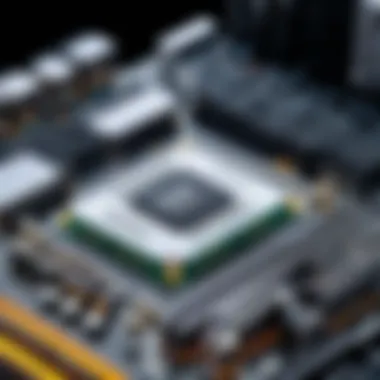

Among the many options out there, motherboards like the ASUS ROG Crosshair VIII Hero or the MSI MPG B550 Gaming Edge WiFi stand out for their comprehensive overclocking features, making them poplar choices for enthusiasts.
Cooling Solutions for Maximized Performance
The importance of proper cooling cannot be overstated when delving into overclocking. Effective cooling solutions not only keep your processor temperatures in check but also ensure system stability during intense load scenarios. Here are some essential cooling strategies:
- Air Coolers: High-performance air coolers like the Noctua NH-D15 can effectively manage heat, providing impressive cooling at a reasonable cost. They take up space, but their cooling capabilities are commendable and worthwhile.
- Liquid Cooling: If you fancy pushing the limits of your Ryzen 9 5950X, consider an AIO (All-In-One) liquid cooler or a custom loop. Models like the Corsair 50i Elite Capellix excel in temperature management, enabling higher overclocking potential.
- Thermal Paste: Never underestimate the significance of high-quality thermal paste. Products such as Arctic MX-4 can enhance the thermal interface between the CPU and cooler, thus enhancing heat transfer and overall cooling efficiency.
- Case Airflow: Ensure your system case supports optimal airflow. Good airflow reduces the overall system heat, allowing your cooler to function more efficiently. Positioning fans correctly can make a substantial difference in ambient temperatures inside the case.
Proper overclocking is to balance between performance gains and thermal stability. It’s important to monitor temperatures and avoid pushing the CPU too hard.
As you engage in the rewarding yet challenging process of overclocking your Ryzen 9 5950X, remember that the right motherboard and cooling solution can make or break your performance. Each decision counts towards not just achieving higher speeds but ensuring longevity and reliability in the life of your build.
Long-Term Considerations
When it comes to assembling a system with the Ryzen 9 5950X, think beyond immediate performance. Long-term considerations are pivotal; they ensure your build remains functional and relevant in the face of evolving tech landscapes. Buying a motherboard is not just about flashy specs for today; it matters what you’ll need down the road.
Upgradability Prospects
Judging how a motherboard may serve you in the future is crucial. The potential for upgrades often depends on specific features it offers.
- Socket Type: The Ryzen 9 5950X utilizes the AM4 socket. Opting for a motherboard that supports later AM4 generations means you can swap out processors without changing the entire board. Many manufacturers promise longevity with newer generations as well.
- PCIe Support: Look for motherboards that support the latest PCIe standards. As new graphics cards and other peripherals roll out, having that compatibility will save you the headache of constantly chasing updates.
- Memory Capacity and Speed: It’s worth choosing a motherboard that accommodates higher RAM capacity and speed. Such considerations ensure your system can handle demanding applications over time without bottlenecks.
Thinking about these facets can turn your motherboard investment from being merely adequate into one that fosters performance and adaptability. The last thing you'd want is to find yourself scrambling for replacements or modifications sooner than expected.
Warranty and Support Services
A good warranty should be your safety net. Not only should it cover defects, but it also indicates the manufacturer’s confidence in their product. Check these parameters:
- Duration of Warranty: Look for boards that offer at least three years of warranty. This often signifies reliability and long-term assurance.
- Customer Support: Quality support is non-negotiable. Verify if the manufacturer provides prompt and effective customer service. Read reviews to gauge experiences of others.
- Replacement Policies: Inquire how efficiently they handle replacements and repairs. Knowing the procedure can ease your mind should something go awry.
In the fast-paced world of tech, ensuring you have adequate support can make a difference between a smooth-running system and constant headaches over repairs. If a board falters after just a few months, it helps to have a robust warranty and effective support to rely on.
"Investing in the right motherboard is about securing your technological future, not just today’s performance."
In sum, when looking for a motherboard for the Ryzen 9 5950X, contemplate the long game. Upgradability and solid support services can transform a fleeting decision into sustained satisfaction, keeping your rig vibrant and performing for years ahead. Stay mindful of these factors as you navigate your choice.
Finale
When it comes to building a powerful system around the Ryzen 9 5950X, the choice of motherboard is a pivotal concern. The motherboard is not merely a piece of hardware; it’s the backbone of the entire system. This article has traversed various key aspects involved in making a well-informed selection. It's essential to recognize that each aspect we’ve covered—from chipset compatibility to power delivery and the overall form factor—plays a significant role in harnessing the full potential of the Ryzen 9 5950X.
The relevance of the topics discussed cannot be overstated. A motherboard that aligns well with your requirements ensures stability and performance. For instance, if overclocking is on your agenda, then choosing one with robust cooling options and solid power delivery becomes imperative. Similarly, understanding long-term considerations like upgradability helps future-proof your investment, making your system adaptable to advances in technology.
In essence, selecting the right motherboard isn’t just about ticking boxes on a feature list. It’s about finding the right balance between what's necessary today and what's needed for tomorrow's demands in tech advancement. The proper motherboard sets the stage for optimal performance and can significantly impact your experience, whether you’re gaming, rendering videos, or multitasking heavily.
Recap of Critical Considerations
In reviewing the critical points regarding motherboard selection for the Ryzen 9 5950X, a few key elements stand out:
- Chipset Compatibility: Ensure the chosen motherboard supports the Ryzen 9 5950X and allows access to all its features, such as PCIe 4.0.
- Power Delivery Systems: A robust VRM design is crucial. More phases generally translate to better power stability, especially important for overclocking.
- Memory Configuration: Look for motherboards that support higher RAM speeds and adequate capacity. Dual or quad-channel memory configurations can notably enhance performance.
- Expansion Slots: Think ahead about your upgrade paths. Enough slots for GPUs and other expansion cards will maximize your motherboard's utility over time.
- Storage Options: Adequate M.2 and SATA ports ensure you won’t run out of storage options as your needs grow.
Ultimately, a comprehensive approach to these considerations will lay the groundwork for making an informed decision that aligns with your use case, ensuring that your setup does justice to the power of the Ryzen 9 5950X.
Final Thoughts on Selection Process
As you ponder the selection of the motherboard for your new build, take a moment to align your needs with the specs of potential boards. What is paramount is that no one motherboard fits all scenarios; each user's needs can vary widely. Therefore, balancing price and performance to fit your specific requirements should be at the forefront of the decision-making process.
A hands-on approach will serve you well—read reviews, watch build videos, and if possible, visit a local computer shop to get a feel for different models. Each motherboard brand may present its unique features, quirks, and aesthetic preferences, so it’s worth exploring every angle before committing.
Remember, investing time and effort into selecting the right motherboard is an investment in the overall longevity and capability of your PC system. The right foundation ensures that the Ryzen 9 5950X unleashes its full prowess, providing you with a seamless and responsive computing experience for years to come.







