Top Motherboards for 10th Gen Intel Processors


Intro
Choosing the right motherboard is crucial when building a system around a 10th generation Intel processor. The motherboard serves as the backbone of your computer, linking all the components and determining what hardware you can use. Between sockets, chipsets, and features, it can feel like you're trying to navigate a maze without a map.
With a plethora of options available, tech enthusiasts and professionals need to evaluate key specifications that align with their specific needs. Whether you’re a gamer skimming for performance perks, a creative professional looking for multitasking capabilities, or someone building a robust workstation, this guide aims to dissect the intricacies of what makes a motherboard suitable for the 10th Gen Intel family.
We’ll dive into essential factors such as permformance metrics, cutting-edge features, and the all-important price-to-value equation. The goal is not merely to inform but to empower you with knowledge, allowing you to make informed decisions in a marketplace brimming with choices.
Hold onto your hats, as we explore the nuanced landscape of motherboards and equip you with the insights that matter.
Understanding 10th Gen Intel Architecture
Understanding the architecture behind the 10th Generation Intel processors is not just a primer for tech enthusiasts; it's a critical foundation that informs every decision regarding compatible motherboards. This section brings to light essential elements of the architecture, clearly delineating the benefits and considerations that come into play when selecting motherboards for these processors.
Overview of the 10th Generation
The 10th Generation, also known as Ice Lake, marks a significant evolution in Intel’s processor lineup. Introduced in 2019, it delves into the realm of 10nm technology, which distinguishes it from its predecessors that primarily used 14nm fabrication processes. This shift to smaller nodes translates into greater efficiency and performance improvements.
The architectural changes introduce support for Thunderbolt 3, Wi-Fi 6, and even DDR4-3200 memory, setting a new standard. In sum, this generation is not merely about a higher clock speed. It's about how these processors manage threads and work with modern peripherals—a game changer for both gaming and professional workloads.
Key Features of 10th Gen Intel Processors
The hallmark of the 10th Generation Intel processors incorporates a suite of features that make them stand out in the competitive market:
- Enhanced Graphics: The integrated Iris Plus Graphics brings along capabilities for casual gaming and productivity tasks that were previously reliant on discrete GPUs.
- AI Integration: Utilizing hardware-accelerated AI components allows significantly better performance in tasks like image recognition and machine learning. This could be beneficial for software developers and data scientists.
- Power Efficiency: The smaller lithography not only boosts performance but also conserves power. Less energy consumption yields prolonged battery life, especially pertinent for laptops.
The culmination of these features represents a step forward in computing that addresses diverse user needs.
Performance Metrics
To fully grasp the implications of these advancements, performance metrics stand tall. The benchmarks reveal that 10th Gen processors surpass their predecessors in multiple domains:
- Single-Threaded Performance: For tasks requiring individual threads, whether gaming or software compilation, the 10th Gen showcases approximately 10% improvement over previous generations. This is crucial for applications that invariably rely on single-thread performance, assuring tasks run smoothly.
- Multi-Threaded Performance: With the added cores and threads in many models, multi-threaded tasks such as video rendering and 3D modeling see significant boosts, often exceeding 25% improvement in appropriate workloads.
- Thermal Performance: The efficiency of the 10th Gen translates not just to power but also to thermal solutions. Many users report less throttling during heavy use cases compared to earlier generations.
In essence, delving into the performance metrics provides insight into how well these processors can adapt to varying demands, shedding light on their application across different scenarios—from casual gaming sessions to intensive professional workflows.
"The leap from 14nm to 10nm isn’t simply numbers—it's a paradigm shift in what consumers can expect from their computing experiences."
The Role of Motherboards in System Performance
When it comes to choosing the most suitable motherboard for your 10th Gen Intel processor, there's much more at stake than just a few specifications. The motherboard is kind of like the unsung hero of a computer system. It acts as the backbone of the setup, dictating how well the components will work together to achieve the desired outcome. A subpar motherboard can easily bottleneck your performance and lead to instability, if not outright failure in some cases.
Functionality and Integration
The functionality of a motherboard cradles the essence of your computer’s capability. It's the piece of hardware that allows all the different parts to communicate seamlessly. Imagine a conductor of an orchestra; the motherboard ensures that the CPU, RAM, and other gizmos sing in harmony rather than clash. When selecting a motherboard, look for ones with integrated features like high-speed USB ports and PCIe slots, which enhance functionality.
Additionally, integration plays a key role. Some motherboards come with built-in Wi-Fi or Bluetooth, which can save you from adding extra expansion cards. It’s like getting a car with all the bells and whistles versus a stripped-down model. The more integrated features you have, the less clutter you have inside your case, which can improve airflow and, ultimately, cooling efficiency.
Impact on Performance and Stability
Performance is, at the end of the day, the name of the game. A solid motherboard can play a significant role in how your system performs, especially under heavy loads like gaming or high-end multitasking. A motherboard with a robust power delivery system ensures that your CPU gets the voltage it needs, when it needs it. If this system falters, you might as well be pushing a boulder uphill - it won’t matter how powerful your CPU is; it will be limited by the motherboard’s capabilities.
Moreover, stability cannot be overlooked. Systems can become flaky due to inadequate VRMs (Voltage Regulator Modules) or poor construction. A motherboard’s construction quality will often go hand-in-hand with how well it performs during stress tests, overclocking scenarios, or long uses. A reliable board will keep your system running smoothly under pressure, while a cheap one might leave you staring at a blue screen of death when you least expect it.
Remember, the right backbone enhances not only the strength but also the longevity of your PC setup.
In summary, the role of motherboards in system performance encapsulates both functionality and stability. With the right board in place, users can capitalize on the full potential of their 10th Gen Intel processors, whether they're aiming for gaming supremacy or just a reliable workhorse. Shortcuts in selection can lead to pitfalls down the road, so attention to detail here shouldn't be underplayed.


Criteria for Selecting a Motherboard
Choosing the right motherboard for a 10th Gen Intel processor isn't just a simple matter of picking one that looks good or has a shiny cover. It’s about diving into the nitty-gritty details that really make a difference in system performance and longevity. Motherboards act as the backbone of your computer, connecting all the vital components and defining the overall capabilities of your system. Therefore, understanding key criteria can help steer your decision-making process. Here, we’ll break down those crucial elements, benefiting anyone ranging from tech enthusiasts to seasoned IT professionals.
Chipset Compatibility
At the heart of any motherboard's performance lies its chipset. For the 10th Gen Intel processors, you’ll want to look at motherboards featuring the 400 series chipsets, such as Z490, 70, and B460. These chipsets not only ensure compatibility but also unlock unique features relevant to your use case.
When assessing chipset compatibility, here are a few important points:
- Feature Set: High-end chipsets like Z490 offer advanced overclocking features and enhanced PCIe lanes, pivotal for users looking to push performance limits.
- Budget Consideration: If you’re on a tighter budget, a B460 might suffice, but it will lack some of the high-end features necessary for extreme gaming or high-performance tasks.
- Upgrade Path: Look for a chipset that allows for future CPU upgrades if you plan to retain your motherboard for more than one generation.
Form Factor Considerations
The motherboard form factor refers to its physical size and layout, which can significantly influence your build. The most common options include ATX, Micro-ATX, and Mini-ITX.
Considering form factors comes down to:
- Space Availability: Larger boards can provide more expansion slots but require sufficient space in your case. Mini-ITX, on the other hand, is perfect for compact builds.
- Cooling Solutions: If you're planning to overclock or use high-performance components, choosing a larger board gives you more room for effective cooling systems.
- Aesthetic Elements: Some enthusiasts find form factor crucial for creating visually appealing builds.
Expansion Slots and Connectivity
Expansion slots are one of the critical considerations in selecting a motherboard. They provide the ability to add additional hardware like graphics cards, sound cards, and even NVMe drives. Ensure your chosen motherboard has sufficient expansion slots for your requirements.
Key elements to consider:
- PCIe Slots: High-performance users shouldn’t skimp on PCIe slots, especially with considerations for multi-GPU setups.
- M.2 Slots for SSDs: Look for motherboards that offer multiple M.2 slots for fast storage capabilities, boosting overall system speed.
- USB Ports: USB ports are vital for peripheral connectivity. Ensure your motherboard has ample USB 3.2 Gen 2 ports for fast data transfer.
Power Delivery System
The power delivery system ensures your CPU receives the appropriate voltage to function smoothly. It is essential for any overclocker or performance-oriented user. The quality and design of the power delivery can vastly affect stability during high-load situations.
Factors to keep in mind:
- VRM Quality: A motherboard with high-quality Voltage Regulator Modules (VRMs) ensures consistent and clean power flow to your CPU.
- Thermal Management: The presence of heatsinks and adequate cooling solutions can prevent thermal throttling and extend hardware lifespan.
- Phase Design: A higher number of phases often results in finer control over power delivery, thus improving system stability.
RAM Support and Memory Options
Memory support is a significant aspect of any motherboard as it determines how much and how fast your RAM can be run. As the demands for speed and capacity increase, understanding this factor becomes indispensable.
Look for:
- DIMM Slots: Most motherboards will offer two to four DIMM slots. Evaluating how much RAM you need now, plus potential future upgrades is crucial.
- RAM Speed: Ensure the motherboard can handle higher speeds (3000 MHz and above) suited for the 10th Gen Intel processors.
- Dual-Channel Support: For optimal performance, choose a motherboard that supports dual-channel memory configuration, allowing for heftier bandwidth and better speeds.
Choosing the right motherboard requires careful consideration of several criteria to ensure that it aligns with your needs and future-proof your system. Each aspect, from chipset compatibility to RAM options, plays a pivotal role in the overall effectiveness of your computing build.
Detailed Examination of Top Motherboards for 10th Gen Intel
When venturing into the world of 10th Gen Intel processors, the choice of motherboard can't be overlooked. The motherboard acts as the spine of your PC, holding all components together while determining performance capabilities, future upgrade options, and overall stability. With a plethora of choices in the market, a detailed examination of the top motherboards is imperative to recognize which suits your needs best. Each option presents unique features, benefits, and potential drawbacks, which can significantly influence user experiences ranging from gaming to professional productivity.
It's essential to consider overall design, chipset compatibility, performance profiles, and even aesthetic appeal. A well-thought-out motherboard selection can elevate your system's capabilities, stretching both its lifespan and performance.
High-End Options
For those who want nothing but the best, high-end motherboards for 10th Gen Intel processors offer advanced features and top-notch performance. These boards typically come with robust power delivery systems that support overclocking, multiple M.2 slots for speedy SSDs, and numerous USB ports for all your peripherals.
Often, these motherboards incorporate premium capacitors and other components, ensuring longevity and reliability. Brands like ASUS, MSI, and Gigabyte have standout models that include features such as integrated Wi-Fi, superior cooling solutions, and customizable RGB lighting, which not only enhance functionality but can create an eye-catching build. Some notable models to consider would be:
- ASUS ROG Maximus XII Hero: Known for its outstanding performance with excellent thermal management and AI overclocking capabilities.
- MSI MEG Z490 Godlike: Offers a unique design and expansive connectivity options that cater to gamers and content creators alike.


Mid-Range Choices
Mid-range motherboards provide a sweet spot for performance and price. They often lack the more extravagant features found in high-end models but still offer solid performance. Enthusiasts looking for a balance can find great value here. Motherboards in this category typically support overclocking, feature adequate PCIe slots, and some even provide decent onboard audio.
For instance:
- Gigabyte Z490 Aorus Elite: This board delivers great power delivery for its price while maintaining stability in gaming performance.
- ASUS TUF Gaming Z490-Plus: Known for its durability, this option blends gaming requirements with materials built to last.
Budget-Friendly Alternatives
Not every builder has an open-ended budget, and that's where budget-friendly motherboards shine. These provide an excellent entry point for new builders or those looking to upgrade without breaking the bank. While they may not boast all the bells and whistles of their pricier counterparts, they often still deliver a competent performance for everyday tasks and moderate gaming.
Examples include:
- ASRock Z490 Phantom Gaming 4: A solid all-rounder that offers good features for its price range.
- MSI Z490-A Pro: Features everything needed for budget builds, including decent VRM design and sufficient connectivity.
The goal is to get the best bang for your buck while ensuring the motherboard aligns with your overall system requirements.
In any case, choosing a motherboard hinges on your specific needs—balancing desired performance and budget constraints is key.
Yours needs may vary significantly; thus, it becomes vital to weigh the benefits and drawbacks of each motherboard option, especially concerning features that might cater to your specific usage, gaming needs, or productivity requirements.
Evaluating Features of Motherboards
When you're in the throes of assembling a new PC, the motherboard is often the unsung hero that quietly but mightily orchestrates the harmony of your components. Evaluating the features of motherboards is crucial, especially with 10th Gen Intel processors in play. A wrong turn here could spell disaster for both performance and compatibility. Thus, the right features not only support the rest of your system but also shape its longevity, reliability, and capability for upgrades.
In this discussion, we are spotlighting three core components of motherboards that deserve a thorough examination: BIOS and firmware considerations, cooling solutions, and audio and networking capabilities. Each of these elements plays a vital role in defining the user experience and ensuring that the motherboard lives up to its potential.
BIOS and Firmware Considerations
The motherboard's BIOS (Basic Input/Output System) is more than just a kickstarter for your machine. It governs the boot process, manages hardware interactions, and allows for customization through firmware updates. So, understanding its features becomes paramount.
When assessing a motherboard, one must consider:
- Ease of Use: A user-friendly BIOS can greatly simplify system setups. Features like an intuitive interface or graphical menus can make a world of difference, especially for those less accustomed to tweaking settings.
- Update Strategy: Manufacturers often release firmware updates aimed at bug fixes and enhanced compatibility with new peripherals. Look for boards that provide a straightforward path for updates, such as integrated update utilities.
- Advanced Options: For enthusiasts or overclockers, an in-depth BIOS with options for voltage adjustment and memory timing can be a game changer. Not all motherboards offer these capabilities, so if pushing the hardware to its limits is the goal, this becomes a key feature to assess.
"The BIOS acts as a bridge between the operating system and your hardware, making it critical for overall system stability and performance."
Cooling Solutions
In the realm of performance, heat management is not merely an afterthought. Efficient cooling solutions ensure that not only the processor but also other components endure under the rigors of heavy loads or extended usage. Let’s delve into some cooling considerations:
- Heatsinks and Thermal Design: Check if the motherboard employs high-quality heatsinks, particularly on the VRM (Voltage Regulator Module) area, where heat can accumulate during intense activity. The design and material used can make a significant difference in how effectively heat is dissipated.
- Fan Headers and Control: More fans can mean better airflow, and a motherboard should allow flexibility in fan placement and control. Look for boards with multiple fan headers and the capability of thermal sensing and PWM control features, enabling users to optimize cooling based on actual system needs.
- Water Cooling Support: For those who wish to go all-in on cooling, support for water cooling systems can offer advanced options that air cooling simply can’t match. Some motherboards even come with integrated water pump headers for extra convenience.
Audio and Networking Capabilities
In an age where online interaction and multimedia consumption dominate, audio and networking features shouldn’t be overshadowed. A motherboard's capacity in these domains can significantly influence the overall user experience.
- Onboard Audio Quality: Assess the audio chipset utilized by the motherboard. Effective audio solutions can deliver cinematic sound without requiring separate sound cards. Look for boards that offer high-resolution audio support and premium capacitors for an elevated auditory experience.
- Networking Features: With the rise of online gaming and streaming, onboard networking has gained importance. Features such as dual Ethernet ports, Wi-Fi 6 support, or quality antennas can dramatically improve connectivity. Consider your requirements—while some folks may find built-in Wi-Fi suitable, others might still favor a wired connection for minimal latency.
- Future-proofing: As new technologies emerge, it’s wise to pick a motherboard that can seamlessly integrate future audio standards and networking protocols. Look for promises of ongoing support or hardware that accommodates upgrades.
In summary, when evaluating features of motherboards, don’t overlook the essentials like BIOS usability, cooling strategies, and audio/networking capabilities. Each of these elements matters greatly to the performance and reliability of your build, ensuring that the components can work together in perfect harmony. The right motherboard can make a significant difference in your overall computing experience, particularly for Intel 10th generation processors.
Comparative Analysis of Selected Motherboards
In the realm of computing, selecting the right motherboard can oftentimes make or break the overall performance of a system. This is especially true when working with the 10th Generation Intel processors, where the right choice not only affects how well components like GPUs and memory function together but also dictates future upgrade paths. A comparative analysis of selected motherboards provides key insights into different models, showcasing their strengths and weaknesses. This knowledge is crucial for tech enthusiasts and IT professionals who wish to tailor their systems for specific tasks, whether it's intense gaming, graphics design, or heavy data processing.
Performance Benchmarks
One of the most critical aspects in evaluating motherboards is their performance benchmarks. Performance benchmarks serve as tangible evidence of how well a motherboard performs under various circumstances. These benchmarks include factors such as stability during heavy loads, power consumption, and even thermal management.
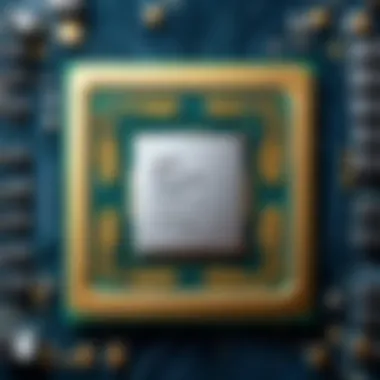

For instance, several reputable reviews often feature comparative scores showcasing how different models handle stress tests. A motherboard equipped with a robust power delivery system, such as the ASUS ROG Strix Z490-E, demonstrates superior performance in maintaining consistent voltages during demanding tasks. Meanwhile, other models may falter, showing signs of throttling or instability under such conditions.
To ensure you're making a well-informed decision, delve into these performance benchmarks:
- CPU Performance: Check how effectively the motherboard allows the 10th Gen Intel processors to function. Some boards may leverage overclocking capabilities better than others.
- Memory Speed and Latency: It's worth noting how each board performs with various RAM configurations. A motherboard that supports faster RAM can significantly influence data processing speeds.
- Thermal Performance: Look for reviews that highlight thermal performance during extended usage. Does the motherboard provide adequate cooling solutions to prevent overheating?
"Performance benchmarks allow you to cut through the marketing jargon and see what a motherboard can really do under fire."
User Feedback and Reviews
User feedback and reviews play an essential role in understanding how motherboards perform in real-world scenarios. While technical specifications are vital, how these specs translate into day-to-day experiences usually tells a different story. Many users provide details about their setups, installation simplicity, and how these boards perform when paired with specific GPUs or RAM.
For example, users reviewing the Gigabyte Z490 AORUS Master often rave about its BIOS interface, citing ease of updates and tuning options. In contrast, feedback on certain budget-oriented boards may reveal issues like limited connectivity options or subpar thermal solutions, ultimately impacting performance negatively.
When evaluating user feedback, consider these factors:
- Installation Experience: How straightforward is the setup? Some motherboards come with better documentation and support than others.
- Long-Term Use: Look for insights into the board's reliability over time, especially after months of rigorous use.
- Community Reputation: Check forums like Reddit or tech blogs where users share experiences. This can reveal common pitfalls or advantages that might not be evident from professional reviews.
Taking the time to dissect both performance benchmarks and user feedback ultimately empowers you to make a choice that aligns perfectly with your needs.
Considerations for Future Proofing
When diving into the vast ocean of motherboard options for 10th generation Intel processors, future proofing emerges as a guiding beacon. Tech enthusiasts and professionals alike understand that hardware choices today can determine the efficiency and adaptability of systems tomorrow. As technologies continue to evolve at a breakneck speed, making a choice that stands the test of time is pivotal.
Upgrade Potential
One crucial aspect of future proofing is the capacity of your motherboard to accommodate upgrades. When choosing a motherboard, carefully consider its socket type, expansion slots, and overall design. The LGA 1200 socket is compatible with Intel’s 10th Gen processors, but not every board is made equal. For instance, some models may provide multiple PCIe slots, allowing you to add newer graphics cards or other expansion cards over time. Why is this important? Well, technology marches on! If you're a gamer or someone working with demanding applications, you might find that your current setup starts feeling sluggish as new titles or software come out. Having a motherboard that supports easy upgrades can save you a lot of hassle and money down the line.
Here are some key factors to consider:
- Expansion slots: Multiple PCIe slots can open the door for future GPU upgrades or other components like SSDs.
- RAM capacity: Check the maximum amount of RAM supported; a good motherboard should allow for significant upgrades in memory.
- Power delivery: A robust power delivery system ensures that your motherboard can support more powerful components as they come available.
"Investing a bit more in a motherboard that allows for future upgrades can lead to cost savings in the long run."
Support for Upcoming Technologies
As we look further down the road, consider how well a motherboard will embrace upcoming technologies. The tech landscape is constantly changing. Innovations in connectivity like PCIe 4.0 and USB4 are on the horizon and might already be staples in certain high-end motherboards. Choosing a motherboard that currently supports these or can be updated to accommodate them positions you well for the future.
Evaluate these elements:
- Connectivity options: Ensure your motherboard has ports that support the latest technologies. More USB ports, Thunderbolt 3, or even onboard Wi-Fi can keep your rig current for a longer period.
- Firmware updates: A manufacturer that regularly updates the BIOS can adapt to new technologies, providing enhancements and security improvements.
- Chipset capabilities: The chipset dictates a lot about what features are supported. Higher-end chipsets tend to have better future support, so don’t underestimate this point.
Deciding on a board that anticipates and integrates emerging technologies not only bolsters performance but also ensures that you won’t find yourself stagnating with outdated hardware within a short span after your purchase.
Epilogue and Recommendations
In this article, we have traversed the multifaceted landscape of selecting the right motherboard for 10th generation Intel processors. As you wrap your head around the plethora of options available, consider this section a compass to guide your decisions. A motherboard isn't just a circuit board; it's the very backbone of your computing system. The suitability of a motherboard can dramatically influence not just the performance, but also the longevity of your hardware.
Choosing wisely entails delving into various aspects such as chipset compatibility, form factor, expansion slots, and power delivery – all crucial elements that can affect how efficiently your system operates. Additionally, we emphasized the importance of future-proofing and support for emerging technologies, ensuring that the motherboard can accommodate not just your current needs but also adapt to future advancements.
"Selecting a motherboard is much like building a house; it’s essential to start with a solid foundation."
This foundational choice determines the overall synergistic functionality of all your components. Hence, assessing both the specifications and individual requirements comes highly recommended.
Summarizing Key Insights
As we summarize the key insights from our exploration, a few robust points stand out:
- Compatibility: Ensure the motherboard’s chipset aligns seamlessly with the 10th generation processors to avoid bottlenecks.
- Power Delivery: An adequate power delivery system ensures stability during resource-intensive tasks, especially for gaming or content creation.
- Connectivity Options: Sufficient USB ports, PCIe slots, and M.2 connectors are paramount for an expandable and versatile setup.
- Cooling Solutions: Proper thermal management can significantly prolong the lifespan of your CPU and overall system.
- User Reviews: Always pay attention to user feedback as real-world testing often provides insights beyond technical specifications.
Final Thoughts on Choosing the Best Mobo
Investing time into this selection process is an investment in your hardware's future. Take the time to explore different motherboards and read several reviews. Each component can significantly affect your user experience and performance.
As you move forward in your motherboard selection journey, remain focused on aligning key specifications with your specific demands while also taking into account the potential for upgrades down the line. With a discerning eye and a methodical approach, you will undoubtedly land on the choice that not only meets but exceeds expectations. Happy building!







