Choosing the Best NAS for Your Photo Collection


Intro
When the dust settles after a full day behind the lens, the last thing a photographer wants to grapple with is managing their digital files. It can feel like trying to find a needle in a haystack; and let’s face it, what photographer has time for that? A Network Attached Storage (NAS) system steps in as a sturdy lifeline in the swirling sea of data. Think of it as the unsung hero that ensures your precious photos are not only safe but also readily accessible. As we delve deeper into this topic, we will touch on what makes an ideal NAS for photo storage—from capacity and speed to redundancy and smart features.
In today’s digital arena, selecting the right NAS is more than just a choice; it’s a commitment to safeguarding unforgettable moments. Whether you’re an amateur looking to protect family memories or a professional storing high-res images from your latest gig, understanding the nitty-gritty of NAS devices can be the difference between smooth sailing and a shipwreck. Let’s dive in and uncover the essentials of choosing the perfect NAS for your photographic treasures.
Product Overview
Brand Information
Choosing a brand for your NAS can be somewhat like selecting a trusted companion for a long journey. Leading brands like Synology and QNAP have made their mark with reliable performance and exceptional support. Other contenders, like Western Digital and Netgear, offer additional options that might suit different needs or budgets.
Key Specifications
As we jump into the specs, it's crucial to know what to look for in your NAS. Here’s a rundown of features worth considering:
- Storage Capacity: Choose a device that can hold your current library and grow with future additions.
- Drive Bays: More bays typically mean more storage options but consider the ease of upgrading.
- Data Redundancy: Look for RAID support; it’s your safety net against drive failures.
- Speed: Ensure the NAS has enough processing power and RAM to handle high-volume data transfers.
Pricing
Price points vary widely. Entry-level NAS devices can be found starting around $200, hitting $2,000 or more for high-end models with a suite of features. Understandably, it’s essential to assess your needs against your wallet before making a leap.
Performance Comparison
Benchmark Tests
Performance can often be the deciding factor, especially for those handling large photo files. Rigorous benchmark tests can showcase sustained read/write speeds. Brands like Synology typically come out on top in speed tests, but don’t let numbers alone sway your decision. Real-world usage often tells the truer story.
Speed and Efficiency Comparisons
Think about your workflow. If you’re constantly uploading or retrieving files, a model that promises high-speed transfer deserves a closer look. Performance can sometimes be affected by your network setup too, so don’t overlook that vital piece of the puzzle.
Features and Technology
Unique Features
Innovation stands tall in many NAS products, with features such as:
- Snapshot Technology: Instant data restoration can save you during a disaster.
- Cloud Integration: Sync your photos with external cloud services for extra safety.
Technological Advancements
Many modern NAS devices come equipped with advanced tech like SSD caching to boost speed or advanced network protocols for faster data transfer.
Compatibility with Other Devices
Compatibility matters. The NAS you select should seamlessly integrate with your equipment—be it cameras, PCs, or smartphones. Double-check those specs to avoid future headaches.
Pros and Cons
Strengths of the Product
It’s essential to reflect on what works:
- Central Storage: Accessible from different devices, consolidating your assets.
- Data Protection: With built-in redundancy options, like RAID, peace of mind is a given.
Areas for Improvement
However, there are two sides to every coin. Some NAS devices may lack ease of use or have a steeper learning curve. Make sure to research customer reviews to gauge these issues.
Value for Money
Cost-effectiveness
Looking at value should come down to more than just price tags. Think about the longevity and potential for growth with your chosen NAS.
Long-term Benefits
Investing in a robust NAS can pay dividends, particularly for pros wanting to ensure their work remains intact over the years.
Comparison with Similar Products
When shopping around, don’t hesitate to compare not just prices but initial offerings alongside what you get in the end. Sometimes the cheaper option can come with hidden costs down the line.
"In the world of photography, much like in choosing a NAS, it's essential to remember that quality often outweighs quantity. Select something built to last."


In summation, selecting the perfect NAS for photo storage requires a fine balance of understanding features, performance, and pricing. Following these guidelines, you can make an informed decision that meets your needs now and for years to come.
Understanding NAS for Photo Storage
When it comes to managing a collection of digital photographs, understanding what a Network Attached Storage (NAS) device can do for you is fundamental. A NAS sits in the heart of your digital storage solution, essentially acting like a personal cloud. It allows for centralized storage while offering easy access to your files from multiple devices, be it a laptop, smartphone, or even a smart TV.
One key element to consider is how a NAS setup enhances data organization. Instead of scattering your images across different drives or devices, a single NAS device allows you to maintain order. Think about it this way: it's like having a well-organized filing cabinet rather than papers strewn all over the desk. You’ll find it easier to locate images when every photo is stored neatly in its respective folder.
Basics of Network Attached Storage
Network Attached Storage is a type of file storage that connects to a network, making data accessible to users and devices across that network. Typically, a NAS device contains one or more hard drives and is connected to your home or office network through Ethernet. You can think of it as a dedicated computer optimized for storing and sharing files rather than running applications. Some common characteristics include:
- Multiple Drive Bays: This allows for greater storage capability and flexibility in setups. You can choose different configurations based on the number of drives the NAS can accommodate.
- User-Friendly Interface: Most NAS systems come bundled with a web-based interface allowing for easy setup and management.
- Built-In Security Features: Many NAS units offer encryption and user access settings. Therefore, you can rest easy knowing your photos are protected.
Importance of NAS in Digital Photography
For photographers, having a reliable storage solution is particularly crucial. Consider the hassle that comes with managing large files; high-resolution images and videos can easily consume tons of storage space. Thus, implementing a NAS designed for photo storage brings numerous advantages:
- Automated Backups: Many NAS devices provide automated backup solutions, ensuring your hard work doesn’t vanish in a blink.
- Scalability: As your collection grows, so does the convenience of expanding your storage. Adding new drives or upgrading the existing ones is usually flexible.
- Remote Access: Imagine having access to your entire portfolio from anywhere in the world. Whether you’re at a shoot or traveling, the ability to retrieve a specific photo or project remotely is invaluable. This capability streamlines collaboration with clients or co-workers without the need for physical storage.
"Efficient photo storage solutions not only safeguard your images but enhance your overall workflow."
By grasping the fundamentals of NAS specifically tailored for photo storage, you're already laying a solid foundation for making more informed decisions down the line. Ultimately, understanding how NAS functions in this niche opens up endless possibilities for better data management, streamlining accessibility, and fortifying your collections.
When you begin diving into the factors that influence your choice of a NAS system, each element discussed will play a pivotal role in defining the most fitting solution for your individual needs.
Key Features to Consider
When diving into the world of Network Attached Storage (NAS) for photo storage, it’s crucial to focus on key features that will greatly impact your experience. Choosing a NAS is not just about finding a device that fits your budget; it demands a judicious assessment of various elements. From storage capacity to data redundancy and transfer speed, each feature plays a pivotal role. Ignoring any one of these could lead to frustrating limitations down the road.
Storage Capacity Requirements
Evaluating Current Storage Needs
Current storage needs is the starting line in the journey of selecting the right NAS. Recognizing how much data you currently have can provide a clearer picture of what you're dealing with. For instance, if you’ve amassed thousands of high-resolution images, you might need an array of several terabytes, or even more, to accommodate your collection. The beauty of evaluating your needs lies in its simplicity: it helps in pinpointing how much capacity to seek from potential NAS options.
Moreover, factors like the quality of the photos you are storing, number of projects over time, and your average yearly growth in data can tip you off about your storage needs. Failing to evaluate these considerations can result in purchasing a NAS that quickly becomes outdated ora headache, forcing you to upgrade all too soon.
Future-Proofing Considerations
Moving beyond the now, future-proofing considerations are about preparing for what lies ahead. If there’s one thing that’s constant in tech, it's change. Your storage requirements could swell in no time, especially with advancements in camera technology that provide higher resolution photos. Choosing a NAS that allows room for growth—say, one with upgradeable storage options or the capability to add drives—ensures your investment is secure for the long haul.
A key characteristic of future-proof NAS devices is their scalability. Consider this: if a device can hold six drives, but your needs eventually balloon to seven, then you may want to explore the alternatives sooner than later. By grasping future needs, you avoid the typical trap where tech investments become obsolete in a blink of an eye.
Data Redundancy and Backup Solutions
RAID Configurations Explained
Reliability is the name of the game when it comes to data redundancy and backup solutions, particularly in photography. One popular approach for achieving this reliability is through RAID (Redundant Array of Independent Disks) configurations. By grouping multiple drives, RAID not only enhances performance but also ensures that your data hangs on tighteven in the face of hardware failures.
The standout characteristic of RAID configurations is that they provide a safeguard against data loss. For instance, RAID 1 mirrors your data across two drives, meaning that if one drive fails, you’re still standing strong with a backup. However, it’s crucial to consider the trade-off; while RAID provides redundancy, it’s not a substitute for regular backups.
Importance of Off-site Backups
Off-site backups are your safety net. While having a NAS at the home or office is beneficial, storing critical data solely in one place can be dicey. What if theft occurs, or natural disasters like floods wreak havoc? That’s where off-site backups come into play, providing another layer of security by keeping a copy of your data away from your primary storage.
This characteristic of off-site backups isn't just optional; it's essential. They help in recovery, ensuring that you never lose precious memories or crucial work. Many photographers utilize cloud-based storage services for this purpose. While it comes with a cost, the peace of mind gained is often deemed worth it in the long run.
Data Transfer Speed
Understanding Network Protocols
Data transfer speed is another crucial feature when selecting a NAS, and that’s where understanding network protocols steps in. A proper grasp of these protocols can ensure smooth sailing when shuttling large files back and forth. Understanding your home network—its speed capabilities, and whether to go for wired or wireless connections—can greatly influence your daily workflow.
Evolving networks come with multiple options like SMB, AFP, and NFS. Each has its pros and cons depending on your specific use case, but they all play a vital role in how fast you can retrieve or upload your precious photo files.
Impact of Drive Speed on Performance
Beyond network protocols, drive speed itself plays a significant role in the performance of your NAS. Solid State Drives (SSDs) typically outperform traditional Hard Disk Drives (HDDs) in both speed and efficiency. For someone dealing regularly with large batches of photos or working on intense video editing projects, investing in SSDs could make all the difference.
While pricing may differ, weighing the benefits is essential. Faster drives reduce wait times for file transfers significantly, ultimately streamlining your photo management tasks.
Remote Access and Sharing Capability
Cloud Integration
There is a growing trend among photographers towards remote access, and cloud integration is pivotal in this regard. The ability to access photos from anywhere—be it through a mobile device while on the go or through a desktop at home—adds a layer of convenience that cannot be overstated.
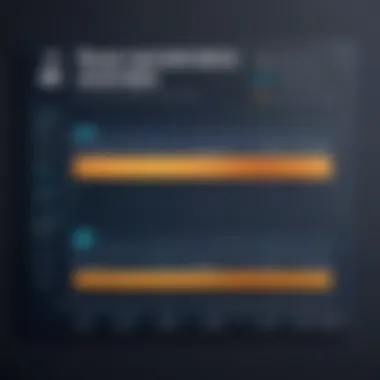

This characteristic makes cloud integration not only alluring but almost necessary in today’s fast-paced environment. Ensuring your NAS can seamlessly link with popular cloud services means you can manage your photos with greater flexibility.
User Access Control
With powerful tools comes great responsibility, and user access control paves the way for maintaining that balance. Whether you're working in a team or sharing files with clients, controlling who can see the data is paramount. A well-established NAS will offer customizable user permissions, letting you dictate what each individual can access or modify.
This feature safeguards sensitive information while maintaining efficient collaboration.
The careful consideration of each of these key features can elevate your photo storage experience, making it not only efficient but also secure and future-oriented.
Popular NAS Models for Photographers
When it comes to storing and managing photo collections, the selection of the right Network Attached Storage (NAS) device is essential. The market has numerous models tailored to various needs and budgets. Knowing your options can make a significant difference not just in how easily you’ll access your images but also in how securely they are stored. After all, who wants to lose that memory card filled with once-in-a-lifetime shots?
Choosing the right NAS involves sifting through different brands, specifications, and user experiences. This section will look into popular NAS models available, focusing first on budget-friendly options, then moving to mid-range solutions, and finally to premium devices.
Budget-Friendly Options
Basic Specifications and Performance
Budget-friendly NAS devices are often the first stop for photographers looking to build a storage solution without breaking the bank. These devices typically come with lower storage capacities and basic features, but they can still provide reasonable performance. Many entry-level systems, like the Synology DS220j or QNAP TS-451+, support RAID configurations, making them a smart choice for beginners.
The key characteristic of these models is their affordability, which allows users to start building their photo archives without an astronomical investment.
- Unique Feature: Some of these budget models offer built-in apps for photo management and sharing, making it a breeze to organize and display your collection.
- Advantages: These options are perfect for hobbyists or those just starting in photography, as they'll get decent speed and access without a hefty price tag.
- Disadvantages: However, the limited storage capacity may not be enough for professionals or those with large libraries, and performance may falter if you try to push these devices beyond their designed capabilities.
User Reviews and Comparisons
User reviews can serve as a guidepost when selecting the right NAS, especially for budget-friendly models. Many photographers share their experiences on platforms like Reddit, detailing how certain models hold up under regular use, and these insights are invaluable.
The standout feature here is the wealth of user-generated comparisons that lay bare the strengths and weaknesses of these budget devices.
- Unique Feature: Online communities often discuss issues like setup hurdles or performance hiccups, giving prospective buyers a well-rounded picture of what to expect.
- Advantages: Collectively, these reviews can save you from potential headaches and disappointments, allowing for a more informed purchase.
- Disadvantages: On the flip side, it’s crucial to assess the reliability of the reviews, since experiences can vary widely depending on specific needs and usage scenarios.
Mid-Range Solutions
Enhanced Features Overview
Mid-range NAS options serve up a happy medium between performance and price. Devices from manufacturers like Synology and Asustor often come with enhanced features like better data speeds, support for more complex RAID setups, and additional apps geared toward media management.
Users in this category typically benefit from faster processors and larger RAM, making these NAS systems suitable for light to moderate photo editing directly from the device. Their key characteristic is solid performance without venturing into the more exclusive premium territory.
- Unique Feature: Some mid-range NAS models allow for third-party app installations, which can lead to optimized workflows for photographers.
- Advantages: The flexibility offered by these devices can accommodate a larger user base or increased workloads, particularly for small photography studios or dedicated enthusiasts.
- Disadvantages: While more powerful than budget options, they still may not meet the demands of professional photography businesses that require ultra-fast access or massive storage capabilities.
Target User Scenarios
Mid-range NAS solutions are typically best suited for avid photographers who have amassed a decent library but might not yet require the full scale of a high-end solution.
- Unique Feature: These devices are also designed to handle multiple users accessing the files, making them ideal for collaboration.
- Advantages: the capacity to manage a team of photographers or editors all needing access to the same photo database, which means significant time savings and efficiency gains.
- Disadvantages: If user needs pivot dramatically toward professional demands, they may quickly find themselves outgrowing these solutions.
Premium NAS Devices
Top Models Reviewed
Premium NAS devices represent the pinnacle of performance and security for those serious about their photography. Brands like Drobo and Synology frequently dominate this segment with their advanced features and high storage capacities. Models often come with superior processors, extensive support for RAID configurations, and higher durability specifications.
The key characteristic of these premium systems is their ability to serve professional users who demand high availability and swift access to large files.
- Unique Feature: Some even come equipped with direct connections to high-speed networks or cloud support, ensuring that photographers are never far from their essential work.
- Advantages: The performance analysis of these devices usually highlights exceptional read/write speeds and robust redundancy capabilities, which can be lifesavers in critical moments.
- Disadvantages: With all these features, the price tag can be intimidating, potentially putting these units out of reach for casual users.
Performance Analysis
Performance analysis of premium NAS devices often uncovers significant differences in reliability and speed compared to lower-tier options. Users can expect faster upload and download times, which is essential for managing large RAW files.
Many premium devices also offer seamless integration with professional editing software, allowing for a more efficient workflow.
- Unique Feature: Some models even provide dual Ethernet ports for link aggregation, effectively doubling the bandwidth available to users.
- Advantages: This can greatly mitigate latency issues during periods of heavy use, which is an essential consideration for busy professionals.
- Disadvantages: Yet, the technical complexity and upfront costs involved may not be justified for every photographer, particularly for those who are just starting out or whose needs can be met with more modest solutions.
The choice of NAS models is vast, and knowing where you fit into the range of options can tailor your storage solution effectively. As we delve deeper into setting up your NAS, understanding these popular models and their specifications will be instrumental in ensuring you make the right choice for your photographic needs.
Setting Up Your NAS for Optimal Photo Management
Setting up your NAS correctly is crucial for ensuring that your photo storage system runs smoothly and meets your needs. The right setup not only enhances efficiency but also safeguards your precious memories from unexpected mishaps. Investing the time and effort into this initial process will yield significant benefits in the long run. Considerations include ease of configuration, optimal file organization, and ensuring data stays safe and accessible.
Initial Setup and Configuration
User-Friendly Setup Guides


When diving into the world of NAS, a user-friendly setup guide is kind of like a user's best friend. Such guides often provide straightforward instructions, making the initial setup less daunting, especially for less tech-savvy individuals. A standout trait of these guides is their ability to break down complex technical jargon into digestible pieces, which is just what a busy photographer might need.
For instance, many brands offer intuitive, step-by-step walkthroughs that include visuals, screengrabs, or even videos. This unique feature allows users to follow along easily, reducing the chances of making errors that could lead to data loss or inefficiencies. While some guides may lack depth in addressing potential complications, the value of a clear, concise guide is invaluable when embarking on this journey. It ensures that photographers can focus more on their art rather than getting bogged down in technicalities.
Connection and Networking
Getting the connection and networking aspect right is like ensuring you’ve got a solid foundation before building your digital castle. The key characteristic here is having a reliable network setup that ensures your NAS can communicate seamlessly with your router and devices. A well-connected NAS allows for fast data transfers and smooth operation across various devices, from computers to mobile phones.
One unique feature of connection options is dual-band Wi-Fi capability, which allows your NAS to operate on both 2.4 GHz and 5 GHz networks. This can significantly improve transfer speeds, especially when accessing large files like high-resolution images. However, potential drawbacks include the necessity for a good router and the intricacies of network configuration, which can be overly technical for some users. Overall, a robust connection and networking setup can greatly enhance the user experience, ensuring that accessing and managing photos is a breeze.
File Organization Strategies
Folder Structures for Photographers
A well-thought-out folder structure acts as a roadmap to your digital collection and is a game-changing strategy for photographers. Organizing your files in a logical hierarchy helps you quickly locate images, whether you are hunting for last summer's vacation snaps or a specific project in your portfolio. The noteworthy aspect here is simplicity—creating a structure that reflects your workflow can drastically cut down on the time spent searching for files.
For example, some photographers opt for a yearly folder system with subfolders for each event or session. This straightforward approach helps maintain order and clarity. While an excessive or overly complex structure can lead to confusion, keeping it manageable allows you to stay focused and efficient. Ultimately, a thoughtful folder structure is all about maximizing accessibility and putting your images at your fingertips.
Tagging and Metadata Management
Tagging and metadata management serve to enhance the searchability of images, giving photographers an edge when sifting through vast libraries. One of the key aspects of tagging is the ability to add descriptive keywords that paint a vivid picture of the captured moment, allowing for easy retrieval later on. This method transforms a sprawling collection of images into an organized archive that can be accessed almost instantly.
A standout feature in this realm is the ability to integrate with editing software, where metadata can carry over seamlessly. This integration ensures that every detail you’ve recorded is preserved as you work on your images. However, a downside might be the initial time investment required to tag and input metadata effectively. Yet, the payoff in terms of time saved during retrieval more than justifies the effort. Proper tagging equips photographers to manage their collections with ease and precision.
Best Practices for Photo Storage
When it comes to storing your precious photos, establishing best practices is not merely a suggestion; it’s a necessity. Think of your images as irreplaceable memories, like an old family album but in a digital world. Adopting the right strategies can ensure those memories remain safe and accessible for years to come.
Good storage practices can save you numerous headaches down the line. They not only help protect your images from loss but also facilitate smoother access and management. Ultimately, the goal is to make sure your photo storage experience is seamless and frustration-free.
Regular Maintenance and Monitoring
Performance Optimization Techniques
Regular maintenance of your NAS is pretty much like keeping your car in good condition. You don’t wait for it to break down before you change the oil. Performance optimization techniques involve routinely checking the performance of your NAS to ensure it’s running at its best.
A key characteristic of these optimization techniques is the systematic monitoring of system performance metrics. This might include bandwidth usage, drive health, and system loads. Regular observation helps catch any brewing issues before they turn into major problems.
One standout feature of these techniques is the ability to schedule automatic maintenance tasks. Regularly scheduled scans can detect and fix minor glitches, making the NAS operate smoothly without user intervention. However, there’s a flip side: Overly aggressive optimization could lead to wear on hardware if not properly balanced, so tread carefully.
Data Integrity Checks
Now let’s talk about data integrity checks, the unsung heroes of photo storage. This is basically making sure your data remains untouched and reliable. It’s about ensuring that the files you have stored won’t betray you when you need them.
The fundamental aspect of data integrity checks centers around the verification of stored data against known values or hashes. Techniques like checksums can ensure that the data hasn’t been corrupted. This preventative measure plays an essential role in safeguarding your photo collection.
What makes this so popular in the NAS world is its preventive nature. Regular integrity checks can alert you to problems before files become completely unusable. However, one conceivable disadvantage is that performing these checks may slightly affect system performance temporarily. Plus, a false sense of security can arise if users think their data's integrity is guaranteed forever, which it isn't.
Security Measures for Your NAS
Implementing Password Security
Implementing password security is your first line of defense when it comes to protecting your stored photos. It creates a locked door that keeps unwanted eyes away from your treasures. A strong password acts like a personal vault for your NAS, making it a well-guarded investment.
This method is beneficial because it’s simple to implement and doesn’t require sophisticated knowledge. Basic password protection allows users to set varying access levels for different users—this can be crucial when sharing your device with family or colleagues. Just a friendly reminder: using weak passwords or the same password across multiple devices can be a slippery slope to data breaches.
Understanding Encryption Options
Encryption options are the heavy artillery in your security framework. This is about scrambling your data so that even if someone gets their hands on it, they wouldn’t be able to decipher it. The essence of encryption lies in its ability to provide a multi-layered security protocol.
What stands out is that modern NAS devices offer diverse encryption methods, from file-level encryption to full disk encryption. This flexibility allows users to choose a method based on their specific needs. However, there are pitfalls—encryption can lead to performance slowdowns, especially during file access and retrieval. Also, if you lose the encryption key, that data might as well be history.
In essence, adopting best practices for photo storage is akin to securing a family heirloom. The stronger the safeguards, the less likely you are to face heartache if something goes awry.
Closure
Choosing a Network Attached Storage (NAS) solution for photo storage is not merely a logistical task. It’s about safeguarding cherished memories and managing a growing digital library efficiently. The conclusion of this article emphasizes the pillars on which your decision should stand—be it budget, capacity, or features tailored to the specific needs of photographers.
Making an Informed Decision
When it comes to selecting the right NAS, knowledge is your most reliable compass. Take the time to assess your personal or business requirements thoroughly. Consider how much storage space you anticipate needing over the next few years and choose a device that meets those demands without breaking the bank. Don’t be swayed by flashy features that offer little utility to your context.
- Evaluate your current photo library size and rate its growth.
- Determine if you need advanced features like RAID setups or cloud integration.
- Weigh the pros and cons of budget versus premium models based on reliability and support.
This informed decision-making process ultimately pays dividends by allowing you to tailor your NAS choice to suit both your photography needs and wallet.
Future Trends in NAS Technology
The future of NAS technology is unfolding at a rapid pace. As photographers increasingly transition to digital workflows, the capabilities of NAS devices expand concurrently. Expect significant developments in the following areas:
- Speed: Innovations in drive technology and network protocols mean that data transfer rates are only set to increase. This may soon make waiting for large file transfers a nuisance of the past.
- Artificial Intelligence: Implementing AI into NAS systems could streamline file organization and even automate tagging and sorting, which can save tons of time for busy photographers.
- Cloud Integration: As remote work becomes the norm, seamless interaction between NAS and various cloud services could facilitate easier sharing and access to files from anywhere.
"Keeping an eye on how these technological advancements affect storage solutions is key to staying ahead in the ever-evolving field of digital photography."







