Top NVMe SSDs for Enhancing PlayStation 5 Performance


Intro
Upgrading your PlayStation 5 storage can be both a welcome enhancement and a daunting task, especially with the myriad of options available on the market. Many gamers find themselves navigating the sea of NVMe SSDs, pondering which ones will truly elevate their gaming experience. From loading games faster to managing extensive collections of digital titles, the right storage solution is paramount.
The PlayStation 5 has opened the door to incredible gaming experiences, offering rapid load times and expansive game worlds. Yet, the console’s internal storage can fill up quicker than you might expect. This is where NVMe SSDs come into play—promising not just more space, but also faster performance that enhances gameplay. Whether you’re a tech enthusiast keen on understanding every specification or a casual gamer just trying to make an informed choice, this guide is crafted for you.
This article will dissect the essentials you need to consider when selecting an NVMe SSD for your PlayStation 5. We will explore top contenders, diving into their specs, performance metrics, and features, along with practical installation tips. Along the way, you’ll gain insights into how these devices can play a key role in enhancing your gaming experience.
Let’s get into it.
Prologue to NVMe SSDs
In the arena of gaming today, the performance of a console hinges not just on its graphics or processing power but equally on the speed of its storage solutions. The PlayStation 5 has embraced NVMe (Non-Volatile Memory Express) technology, ushering in a new era where the storage speed doesn’t just enhance performance but transforms the entire gaming experience.
NVMe SSDs are essential because they leverage a direct connection to the motherboard, utilizing the PCIe interface, which allows for significantly faster data transfer rates compared to traditional SATA drives. This performance boon translates into quicker loading times, smoother gameplay, and the ability to handle larger textures and assets necessary for modern games.
Moreover, gamers are beginning to realize that an optimal SSD can drastically affect their gaming experience. Gone are the days of waiting on progress bars; now, seconds can mean a world of difference, especially in fast-paced gameplay scenarios, allowing players to dive right back into the action.
Understanding NVMe technology and its impact on gaming is crucial not only from a technical perspective but also for strategic gameplay. Choosing the right SSD can be daunting given the myriad of options available. Hence, an examination of the fundamentals is necessary to aid in making informed choices when upgrading or expanding storage for the PlayStation 5.
Understanding NVMe Technology
NVMe is designed specifically for SSDs, optimizing the speed at which data moves to and from the storage. Traditional drives often bottleneck due to their reliance on legacy protocols, while NVMe harnesses the bandwidth of PCIe, making it capable of handling multiple data requests simultaneously.
This technological leap can be likened to transitioning from a narrow country road to a wide, multi-lane highway. Imagine trying to rush through traffic on a single lane versus cruising on an open freeway; this analogy encapsulates the difference NVMe can make in gaming.
The Importance of Storage Speed in Gaming
In gaming, responses matter. Every millisecond counts, and storage speed becomes a pivotal player in functionality. A game that loads quickly not only saves time but enhances player immersion, keeping distractions at bay. Furthermore, with extensive downloadable content and updates for modern games, speed becomes essential in handling these enormous files.
Fast storage capabilities lead to seamless transitions between scenes, eliminating jarring lag and hiccups that could break immersion. Moreover, large game worlds benefit from fast data reading capabilities, as pulling assets from storage should happen behind-the-scenes without interrupting the gameplay experience.
“The rapid data transfer of NVMe SSDs ensures that the gaming experience remains fluid, maintaining the rhythm of play without unnecessary pauses.”
Ultimately, exploring NVMe technology and its implications for storage speed can not only enhance hardware performance but also enrich the overall gaming experience. Understanding these elements will aid gamers, be they tech enthusiasts or casual players, in navigating the vast options available and making choices that will serve them well in their endeavors.
Evaluating SSD Options for PS5
Evaluating SSD options for the PlayStation 5 is a crucial step for anyone looking to enhance their gaming experience. The PS5’s unique architecture demands a solid-state drive that meets specific requirements in terms of speed, compatibility, and storage capacity. Considering these aspects helps players avoid potential headaches down the line. Plus, with the ever-growing size of games, choosing the right SSD is more relevant than ever for both casual gamers and hardcore enthusiasts alike.
Compatibility with PS5 Requirements
When it comes to upgrading your PlayStation 5's storage with an NVMe SSD, compatibility is the name of the game. Not all SSDs are created equal, and specific standards have been set for the PS5. Sony has outlined key specifications to ensure seamless integration, as an incompatible SSD can lead to frustrating performance issues or, worse, could not be recognized by the console at all.
At the heart of compatibility is the necessity for PCIe 4.0 NVMe SSDs. This technology enables impressive data transfer speeds that can keep up with the PS5's blazing fast performance. Look for SSDs with a minimum read speed of 5,500 MB/s to experience loading times that are more of a blink than a wait. Moreover, the SSD must be a M.2 2230, 2242, 2260, 2280, or 22110 form factor to physically fit within the PS5's expansion slot.
Another aspect to consider is the heat management requirements. The PS5 can get pretty warm under load, so the drive must include a proper heatsink or should be capable of installing one. This is crucial not just for compliance but also for maintaining the drive's peak performance over time. Always double-check that the SSD's manufacturer lists compatibility with the PS5 to avoid any unpleasant surprises.
Storage Capacity Considerations
Next, let’s talk about storage capacity. While it may seem tempting to go for the cheapest option out there, think about how many games you intend to store. PS5 games are more massive than the last console generation—some even exceeding 100 GB—meaning an SSD with limited capacity could fill up faster than you can say ‘download.’
Most gamers find that a minimum of 1TB is a sweet spot. This capacity allows for a good number of games and room to spare for any unexpected downloads or updates. If you're the kind of player who dabbles in many titles or loves to have multiple games ready to play, a 2TB drive might be wise.
In terms of practical storage needs, think about the following:
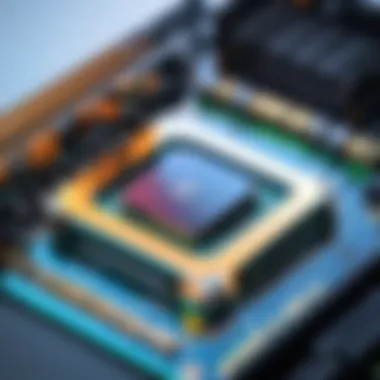

- Game Library Size: Assess how many titles you're likely to keep installed simultaneously.
- Future-Proofing: Consider the increasing file sizes of new releases. You may want extra room down the line.
- Manageable Organization: A larger drive lets you categorize your games better, keeping favorites at your fingertips while stashing less frequently played ones.
A final thought—always leave a little headroom. SSDs perform better with some free space, so don’t stuff it to the brim.
Top Contenders for PS5 NVMe SSDs
When it comes to enhancing the PlayStation 5 experience, selecting the right NVMe SSD is crucial. The options available today reflect a blend of performance, reliability, and value that can significantly influence gaming experience. In this section, we will dive into some of the leading SSDs that offer optimal performance specifically for the PS5.
Samsung Pro
Performance Metrics
The Samsung 980 Pro stands out due to its remarkable read and write speeds, making it a top pick for gamers who demand quick data access. With read speeds of up to 7,000 MB/s, it ensures that game loads are almost instantaneous, and texture streaming is seamless. Such performance is essential for modern gaming, where a split second can matter greatly during action-packed sequences. Notably, the 980 Pro features a PCIe 4.0 interface, pushing beyond the limitations of its predecessors, and positioning itself as a great choice amid competitive options.
Thermal Solutions
A noteworthy feature of the Samsung 980 Pro is its innovative thermal management. It incorporates a nickel coating on the controller and a heat spreader label that helps dissipate heat, avoiding throttling even during intense gaming sessions. Keeping temperatures in check not only maintains performance but also prolongs the lifespan of the SSD. Overall, this thermal solution is a smart feature that aids in retaining reliable performance, an important consideration for gamers.
User Feedback
When examining the user feedback for the Samsung 980 Pro, it becomes evident that it has garnered a solid reputation. Many gamers highlight its speed and reliability, often stating that it enhances their gaming experience significantly. However, a few users have pointed out that the price can be on the higher side, which is worth considering for those on a budget. Still, the consensus around its performance makes it a tempting choice.
Western Digital Black SN850
Data Transfer Rates
The Western Digital Black SN850 is another strong contender, particularly celebrated for its impressive data transfer rates. With similar read speeds as the 980 Pro, reaching up to 7,000 MB/s, it ensures gamers can enjoy fast loading times and minimal lag when executing demanding tasks in games. The SSD’s capabilities make it particularly suitable for gamers who want uninterrupted gameplay and constant access to resources.
Gaming Optimization Features
A unique highlight of the SN850 is its gaming optimization features such as the firmware optimization specifically designed for gaming workloads. This makes certain that the performance is consistent during peak loads. Additionally, it often comes bundled with the WD_BLACK Dashboard, which allows users to monitor their drive's health and performance. Such tools are benefits for dedicated gamers who want to optimize and keep their storage in check.
Installation Insights
One of the appealing aspects of the Western Digital Black SN850 is the relatively straightforward installation process. Instructions are usually clear and easily accessible, catering to both tech-savvy individuals and casual users alike. Many appreciate that it typically fits snugly into the PS5 with minimal fuss, further reinforcing its reputation as a user-friendly option for SSD upgrades.
Seagate FireCuda
Endurance Ratings
The endurance ratings of the Seagate FireCuda 530 provide a substantial advantage, especially for gamers who regularly write and rewrite large amounts of data. With high TBW (terabytes written) values, it assures users that this SSD can handle frequent data modifications without the worry of premature wear. Such feature is vital for those hardcore gamers who may fully utilize the SSD's potential, positioning it as a reliable choice.
Unique Features
A unique aspect of the FireCuda 530 is its inclusion of a built-in heat sink, which adds to its overall thermal management efficiency. This heat sink helps maintain optimal operating temperatures, which can lead to enhanced performance and prolonged lifespan. While it does come with a slightly heftier price tag, the benefits of maintaining peak performance during intense gaming sessions can often justify the investment.
Consumer Ratings
Consumer ratings indicate a strong satisfaction rate pertaining to the FireCuda 530. Users often note that its longevity and stability make it a worthy investment for serious gamers. Some might find it more on the expensive side, but many feel that the reliability outweighs the initial cost.
Crucial P5 Plus
Price to Performance Ratio
The Crucial P5 Plus is gaining ground among gamers who seek reasonable performance without excessively high prices. Its price-to-performance ratio often stands out, making it one of the best value propositions on the market currently. It boasts respectable speeds that can fulfill the needs of the average gamer without breaking the bank, making it a smart choice for those who are financially conscious.


Speed Benchmarks
In terms of speed benchmarks, while it may not reach the upper echelons of some competitors, it still showcases commendable performance. Read speeds hover around 6,600 MB/s, which is impressive but slightly lower than some premium models. Gamers who prioritize gaming performance could find this a suitable compromise.
Installation Guidance
The installation process for the Crucial P5 Plus is noteworthy for its simplicity. The drives come with clear instructions, ensuring that even novices can upgrade their PS5 without a hitch. A straightforward installation helps lower barriers for entry, encouraging more users to make the leap to expand their storage effectively.
Performance Comparison of Selected SSDs
When it comes to enhancing your PlayStation 5 experience, selecting the right NVMe SSD isn't just about storage capacity. The performance comparison of these drives can significantly influence loading times, game performance, and overall gaming experience. By analyzing how various SSDs stack up against one another, you gain a clearer perspective on which options will best serve your needs. The significance of this comparison can’t be understated. It helps to cut through the noise and isolate those models that truly stand out, ensuring that your investment aligns with your gaming habits and expectations.
Benchmarking the Leading SSDs
Benchmarking is the name of the game when it comes to NVMe SSDs. It’s akin to taking a luxury sports car for a spin before you buy. This process evaluates various parameters—including read and write speeds, latency, and IOPS (Input/Output Operations Per Second)—that matter a great deal in gaming performance.
- Read Speeds: In the gaming landscape, faster read speeds mean quicker load times. For instance, both the Samsung 980 Pro and the Western Digital Black SN850 have shown read speeds exceeding 7000 MB/s, placing them at the top of the food chain. This translates to quicker access to game files, reducing the time spent waiting.
- Write Speeds: Equally important are write speeds, especially during game updates and installations. Drive like the Seagate FireCuda 530 stands out with impressive write speeds over 5000 MB/s, which is essential for managing constant data influx when gaming.
- Latency: Low latency can influence responsiveness in games. SSDs like the Crucial P5 Plus, while not at the extreme high end for read and write speeds, still manage a commendable latency figure, providing a balance that can be beneficial for a wider array of games.
Analyzing benchmark stats across these SSDs gives potential buyers a healthier outlook on what real-world performance looks like rather than just theoretical numbers. Although benchmarks provide a wealth of information, they are essential stepping stones toward understanding the actual gaming experience.
Real-World Gaming Performance
Moving from specs to actual experience, real-world gaming performance shines a spotlight on how these SSDs function during gameplay. This facet of comparison addresses how theoretical metrics translate into tangible gameplay benefits.
- Loading Times: Users often report drastic improvements in loading times with NVMe SSDs. For example, transitioning to an SSD like Western Digital Black SN850 could mean slashing loading durations in half on many titles. It's the difference between a cup of coffee and a leisurely brunch while waiting for your game to load.
- Game Streaming: In titles that require streaming data on-the-fly—like open-world games such as GTA V or Horizon Forbidden West—an SSD with robust read speeds ensures smooth transitions and immersive gameplay. Gamers often notice less stuttering and more fluid environments, enhancing the overall experience.
- Multi-Tasking: For players who juggle multiple titles and applications, the ability to switch between games seamlessly contributes to a more dynamic gaming experience. The Seagate FireCuda 530 excels in this area, allowing quick access to previously played segments without lengthy delays.
In summary, while theoretical benchmarks paint a promising picture, it’s the practical benefits in gaming that often solidify one's choice. By juxtaposing different models based on both specs and lived experience, readers can navigate through their options in a more informed manner.
"A good SSD is not just about speed. It’s about how that speed translates into your gaming enjoyment. Efficiency and performance go hand in hand."
By focusing on both benchmarking data and real-world usage, you position yourself to make a well-rounded decision that enhances your overall PlayStation 5 experience.
Thermal Management in NVMe SSDs
Thermal management plays a crucial role in the overall performance and longevity of NVMe SSDs, especially when considering high-stakes gaming on the PlayStation 5. As gamers push these devices to their limits, understanding how heat affects storage performance becomes essential. The heat generated during intensive read/write operations can lead to thermal throttling, reducing speed and efficiency. Ensuring proper thermal management not only enhances performance but also preserves the integrity of the data being stored.
Understanding Thermal Throttling
Thermal throttling refers to the automatic reduction in the performance of a device when it overheats. In the context of NVMe SSDs, this occurs when the internal temperatures surpass a predefined threshold. This is a significant consideration for gamers who might engage in long gaming sessions or manage large file transfers. When an SSD overheats, its controller limits performance to prevent damage, resulting in slower load times and potential game lag.
- Causes of Thermal Throttling:
- Heavy read/write operations
- Insufficient cooling solutions
- High ambient temperatures
The tricky part is that users might not even notice the gradual performance drop during gameplay until the heat-related issues become pronounced. Therefore, being aware of this phenomenon and how it impacts SSD function is essential for getting the most out of your PS5.
Effective Cooling Solutions
Preventing thermal throttling involves implementing effective cooling solutions. Here are some methods that can help maintain optimal operating temperatures for NVMe SSDs:
- Heatsinks: These are often the first line of defense against heat. Installing a quality heatsink can significantly lower the SSD's temperature. Many high-end NVMe SSDs like the ones compatible with PS5 come with their heatsinks, but you can also purchase aftermarket options.
- Thermal Pads: These pads can be placed between the SSD and the heatsink to enhance heat transfer. A good thermal pad can help reduce the temperatures further, supporting the overall cooling system.
- Optimized Placement: Ensuring that your NVMe SSD is placed where it can get adequate airflow can go a long way. Avoid cramped spots that can trap heat.
- Regular Monitoring: Some gaming software allows for temperature monitoring. Keeping an eye on temperature can help you detect potential issues before they snowball into a bigger problem.
"The key to keeping performance on target with NVMe SSDs lies in understanding and addressing heat challenges effectively. Without proper thermal management, even the fastest SSDs can fall flat."
Installation Process for NVMe SSDs in PS5
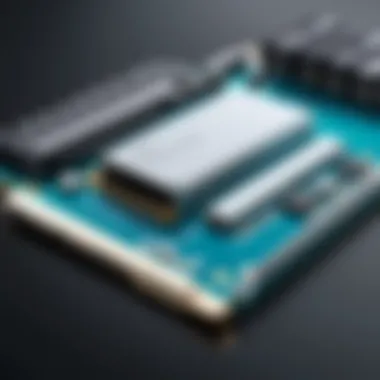

When it comes to enhancing your PlayStation 5's performance, the installation of an NVMe SSD is a key step. It's not just a matter of tossing in a new drive; the process requires attention to detail and an understanding of the nuances involved. This section breaks down the importance of a proper installation process, highlighting how it can maximize gaming performance and ensure a seamless storage experience.
Preparation Steps
Before diving into the installation, preparation is critical. Here’s what you need to have in place:
- Tools Needed: You will require a small Phillips screwdriver, preferably a precision set, which can comfortably fit the screws of the PS5.
- Compatible SSD: Make sure the NVMe SSD you've chosen meets the PlayStation's specifications, particularly regarding interface and size.
- Well-lit Workspace: Good lighting aids visibility, making it easier to manage small components and avoid mistakes.
- Static-Free Environment: Ground yourself to prevent static discharge, which can harm sensitive electronic components. A wrist strap is handy, or simply touching a metal surface will suffice.
This preparation helps cut potential problems down the road and sets a solid foundation for the task.
Step-by-Step Installation Guide
After gathering everything, you’re ready to begin. Here’s a step-by-step guide to streamline your installation:
- Power Off and Unplug Your PS5: Always a must. Disconnect all cables, including the power cord and HDMI. Ensuring that your console is powered down mitigates risks of electrical issues.
- Remove the Base: If you have a disc version, take off the base stand by unscrewing it carefully. For the digital version, you'll skip this step.
- Slide Off the Cover: Position the PS5 horizontally, and gently slide off the side cover. You should feel some resistance, but don’t force it – a delicate touch is key.
- Locate the SSD Slot: You’ll find a metal cover labeled “SSD.” Remove the screw securing this cover, then take it off to expose the slot.
- Insert the NVMe SSD: Align your SSD with the slot in a 30-degree angle before inserting it. Press it down until it sits flat on the heat sink.
- Secure the SSD: Insert the screw to hold the SSD in place. Make sure it’s snug, but don’t overtighten it; you don’t want to damage the drive.
- Replace the SSD Cover: Put the metal cover back on, securing it with the screw you previously removed.
- Reattach the Console Cover: Slide the side cover back on, ensuring it clicks into place. Reattach the base if necessary.
- Power On and Format the SSD: Now, plug everything back in and power on your PS5. It should prompt you to format the new SSD, which is crucial for functionality. Just follow the on-screen prompts.
"Taking your time during installation is key. A rushed job might lead to a myriad of problems, ranging from missed screws to improperly installed SSDs."
Following these steps will ensure a smooth installation process. Paying attention to detail not only aids in proper operation but also in extending the life of your new NVMe SSD.
Tips for Optimal SSD Usage
As gaming technology evolves, the importance of utilizing storage solutions effectively has come to the forefront. When it comes to the PlayStation 5, having an NVMe SSD that not only meets technical requirements but is also managed well can significantly enhance performance and longevity. These tips will help maximize your SSD’s potential, ensuring smooth gaming experiences and efficient storage management.
Managing Storage Efficiently
Keeping storage organized is like conducting a well-rehearsed symphony; each game and application has its part to play, and clutter can cause discord. Here are essential strategies to maintain efficiency:
- Regular Cleanup: Game installs can accumulate like unwanted junk in your garage. Occasionally sifting through and removing titles you’ve completed or no longer play can free up valuable space.
- Understand Game Sizes: Larger titles like Call of Duty or Final Fantasy VII Remake can take up a considerable chunk of your SSD. Knowing how much space these games require beforehand avoids surprises, helping you make informed decisions on what to keep or uninstall.
- Utilize External Storage: If managing a growing library seems daunting, consider pairing your SSD with an external drive for additional capacity. Simply move older or less-played titles to the external storage while keeping the SSD clear for games that benefit from faster load times.
- Cloud Saves: Take advantage of PlayStation's cloud saves to ensure that your progress stays intact while you manage local storage. This practice provides an extra layer of security and gives peace of mind.
Implementing these strategies can enhance your gaming experience, ensuring both smooth performance and an easier management process.
Monitoring Performance Over Time
Once your SSD is installed and games are up and running, keeping an eye on performance can save you from potential issues down the road. Here’s how to effectively monitor this critical aspect:
- Check for Firmware Updates: Much like keeping software patched, regularly check for SSD firmware updates. Manufacturers often release improvements that can enhance performance and fix bugs. For instance, Samsung and Western Digital maintain their SSDs actively, contributing to better stability and speed over time.
- Use Monitoring Tools: Keeping track of your SSD’s health can be done through software tools like CrystalDiskInfo or Samsung Magician. These programs can offer insights into read and write speeds as well as temperature, letting you spot issues before they escalate.
- Evaluate Read/Write Speeds: Periodically testing the read and write speeds can give you a good handle on whether your SSD performs as promised. If speeds noticeably dip, it might indicate the need for a cleanup or potential hardware issues.
- Watch for Performance Fluctuations: Note any lagging or stuttering during gameplay; these could be hints that your SSD is reaching its limits or becoming overwhelmed. If performance issues arising, it may be time to address storage habits or consider an upgrade.
In essence, regular monitoring provides a safety net for your gaming environment, enabling a proactive approach to storage management.
By applying these tips in your gaming routine, you can ensure that your NVMe SSD remains throttle-free and functioning at its best, thus paving the way for an uninterrupted gaming enjoyment on your PlayStation 5. Whether you’re a casual gamer or a die-hard enthusiast, these practices will help you navigate storage challenges with ease.
End
When considering the optimal NVMe SSD choices for the PlayStation 5, it's vital to really narrow down what each option brings to the table. Not all SSDs are created equal, and selecting the right one can significantly affect your gaming experience. Factors such as performance, storage capacity, and thermal management come into play, and they hold substantial weight when making your decision.
Summarizing the Best SSD Options
In the hunt for the best NVMe SSDs compatible with the PlayStation 5, we highlighted several top contenders:
- Samsung 980 Pro: Known for its exceptional performance metrics and reliable thermal solutions, this SSD has received rave reviews from users. It’s a popular choice for gamers seeking top-tier speeds.
- Western Digital Black SN850: Featuring impressive data transfer rates and gaming optimization features, this option is tailored specifically for hardcore gamers who can’t afford any lags.
- Seagate FireCuda 530: Outfitted with high endurance ratings, this SSD stands out with unique features and solid consumer ratings.
- Crucial P5 Plus: Balancing price and performance, this model offers compelling speed benchmarks that can catch the eye of budget-conscious buyers without cutting corners on quality.
Analyzing these options makes it clear there’s something for everybody, whether you seek speed, endurance, or bang for your buck.
Final Thoughts on Storage for Gaming
As gaming continues to evolve, so does the need for efficient storage solutions. Choosing the right NVMe SSD for your PlayStation 5 not only enhances load times and overall performance but also ensures a seamless gaming experience. Remember, it’s not just about installing a new SSD; it’s about optimizing your setup for peak performance.
Ensuring that you take the time to consider what each SSD has to offer, how it aligns with your gaming habits, and how it meets PlayStation 5's compatibility requirements can make all the difference.
In essence, intelligent storage choices lead to smoother gameplay and a more satisfying gaming journey. Don't underestimate the impact of quality storage—after all, your gaming experience deserves nothing less than the best.







