Top Password Managers for Windows 10: A Detailed Review
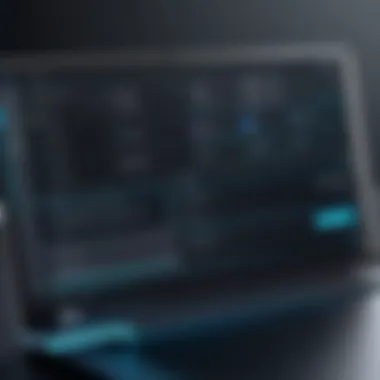

Intro
In today's digital landscape, keeping track of numerous passwords can feel like herding cats. With each service demanding its own combination of letters, numbers, and symbols, many find themselves buried under a mountain of login details. Password managers aim to lighten this load, providing a secure way to store and manage sensitive information. This article embarks on a thorough evaluation of the best password managers tailored for Windows 10, helping users navigate through the myriad of options available in the market today.
We’ll break down essential factors such as usability, security features, and overall pricing models. By the end, tech enthusiasts and professionals will gain clarity on which tool aligns best with their individual or organizational needs. From the basics of encryption standards to the nuances of customer support, we will uncover what sets apart these tools, and ultimately, guide readers toward making an informed decision.
Prelude to Password Managers
In today’s digital landscape, the concept of managing passwords carries significant weight. With the vast number of online accounts individuals create, it can be daunting to keep all those passwords secure and accessible. Password managers have emerged as indispensable tools that can alleviate much of this burden. But what precisely is a password manager, and why should one consider using it?
Understanding Password Management
Password management involves the use of software or services that securely store and organize passwords for various online accounts. This offering includes features such as generation of secure passwords, auto-filling forms, and synchronization across multiple devices. By utilizing a password manager, users can ditch the old habit of recycling passwords or stashing them in unsecured notes. A well-designed password manager simplifies the way individuals interact with their digital lives while enhancing security. Users can create complex passwords without needing to memorize each one, a classic case of trading convenience for safety.
As technology continues to advance, so does the sophistication of cyber threats. Passwords that may seem strong today can quickly be compromised. Thus, understanding the mechanisms behind password management is vital. Users gain insights into effective password practices and how to integrate these tools into their security protocols.
The Importance of Strong Passwords
A sturdy password acts as the first line of defense against unauthorized access. Weak passwords can be an open invitation for cybercriminals, making it imperative to adopt best practices when creating them. Studies indicate that factors like length, complexity, and unpredictability are critical. Using a combination of letters, numbers, and symbols can help bolster password strength, but who can remember all those variations?
"A password is like a key; don't make it easy for anyone to duplicate it."
To lessen the load on memory, password managers can generate intricate passwords on the fly, ensuring that they meet modern standards for strength. This capability not only enhances security but also alleviates the cognitive overhead individuals face in trying to remember what they’ve created.
Moreover, a strong password should adapt with changing best practices. Recognizing this, a password manager makes it simple to update passwords periodically or after a suspected breach, an essential practice that many overlook.
Criteria for Evaluation
When delving into password managers, it’s essential to understand the criteria that govern their evaluation. With the digital landscape being what it is today, a password manager isn't just a luxury; it has become a necessity for maintaining your online security. Being able to analyze these tools against specific metrics allows users, especially tech enthusiasts and IT professionals, to choose wisely.
Finding the right password manager is like navigating through a minefield, and knowing the criteria could save you from potential pitfalls. Critical aspects to consider include security features, user experience, and cost-effectiveness. Each element plays a pivotal role in shaping the user's interaction with the software and, most importantly, their security posture.
Security Features Considered
Security is the cornerstone of any password manager. Given the sensitive nature of what these applications handle, evaluating security features is non-negotiable.
Encryption Algorithms
Encryption is the bedrock of digital security. Within password managers, robust encryption algorithms safeguard user data against unauthorized access. The primary feature is symmetric encryption, often implemented using AES (Advanced Encryption Standard) with 256-bit keys, regarded as a gold standard.
This type of encryption is powerful because it transforms readable data into an unreadable format, which can only be reverted back with the correct key. The unique aspect of AES is its resistance to time-consuming brute-force attacks, making it a favorable choice for password managers. However, a disadvantage lies in the potential for user error; if a user forgets their master password, access to their encrypted data is permanently lost.
Two-Factor Authentication
Two-factor authentication, or 2FA, acts as an additional layer of security, complementing traditional password protection. Its core characteristic is the requirement of a second form of verification, often a code sent to a mobile device or email. This significant advantage lies in its ability to thwart unauthorized access, even if a password is compromised.
For users of password managers, 2FA offers peace of mind. However, the reliance on external devices could be a drawback; if a user loses their phone or has no access to their email, they may find themselves locked out.
Data Breach Response
In today’s cyber environment, no tool is invulnerable to breaches. Therefore, the response mechanisms in place for potential data breaches are a crucial aspect of evaluation. A standout feature in many leading password managers is their commitment to transparency, publicly reporting breaches and outlining remedial measures.
Users often appreciate staying informed on what actions are taken following a breach, and this transparency builds trust, which is invaluable. However, a downside could be the gap between the time a breach occurs and the time users are informed, which could leave individuals at risk in the interim.
User Experience Metrics
User experience encompasses how effectively a password manager allows users to accomplish their tasks. An excellent user experience can differentiate between a tool merely being functional and it being a joy to use.
Interface Design
The interface design of a password manager significantly affects how users interact with it. A clean, intuitive design simplifies access to features. Users should not feel like they’re deciphering a complex puzzle each time they log in or search for a password. The elegant arrangements and visual cues make it a user-friendly choice.
However, it’s worth noting that overly simplistic designs can sometimes compromise functionality, hiding advanced features that experienced users may want or need.


Ease of Use
The ease of use is paramount for any software. A password manager needs to accommodate users of varying technical capabilities. This feature is characterized by quick onboarding processes, straightforward navigation, and efficient password autofill functions.
While most popular managers prioritize ease of use, the downside may be that some advanced features become hard to access or hidden behind layers of menus, frustrating power users.
Cross-Platform Compatibility
As people utilize multiple devices, cross-platform compatibility becomes essential. This means that a password manager can seamlessly sync and function across various operating systems, like Windows, macOS, Android, and iOS. The key aspect here is convenience, allowing users to access their passwords from anywhere.
However, there can be drawbacks when it comes to differing functionalities on each platform. A feature available on one system could be absent on another, leading to a disjointed experience.
Cost-Benefit Analysis
Evaluating cost versus benefit is crucial for making informed decisions when selecting a password manager. Users should weigh the financial implications against the functionalities provided.
Free vs Paid Options
Many password managers offer a free tier, allowing users to test out the basic functionalities. The key characteristic is accessibility, letting users get accustomed without any initial financial commitment. However, free options often come with significant limitations in terms of features like cloud syncing or premium support.
Paid options may seem like a luxury, but they usually provide comprehensive features that enhance security and usability. Still, users should be cautious as not all paid offerings guarantee value; some may be overpriced without any notable advantages.
Subscription Models
Subscription models can vary widely, influencing user decisions greatly. The characteristic here is that many password managers employ annual or monthly fees, offering ongoing updates and premium functionality. The benefit of subscriptions is continuous support and improvements. However, recurring costs can add up over time, potentially stretching budgets amidst various other software subscriptions.
Value for Features
Ultimately, assessing value for features involves looking at what you gain against what you pay. Does the feature set meet your requirements? Are you getting more than what you're investing? This is a subjective evaluation and can change based on personal or organizational needs.
The unique feature of value for cost becomes evident when weighing how much you actually use those features. For instance, a user might opt for a tool with a wider array of features but only utilize a fraction, leading to questions of effectiveness.
Choosing the right password manager hinges upon a careful evaluation of these criteria ensuring both security and usability are in balance.
Understanding these elements provides a solid foundation for selecting the best password manager for your needs.
Top Password Managers for Windows
In the realm of cybersecurity, managing passwords effectively is not just a convenience but a necessity. With a multitude of online accounts requiring varying degrees of security, password managers for Windows 10 stand out as vital tools in safeguarding against data breaches. Choosing the right password manager can bolster one's digital security while simultaneously streamlining the login processes across various platforms.
Password managers help users by generating robust passwords, securely storing them, and automatically filling in login credentials, thereby offering both peace of mind and efficiency. As we delve into the specific options available, we’ll examine the features that set these tools apart, weighing their advantages and drawbacks to help determine which password manager fits best for your needs.
LastPass
Key Features
LastPass comes with a variety of features designed to enhance user security and convenience. One standout characteristic is its zero-knowledge architecture, meaning that even LastPass itself cannot access user’s stored passwords. This level of encryption adds a significant layer against unauthorized access. Additionally, LastPass offers options to save notes and addresses, enabling a more integrated password management experience.
Moreover, LastPass includes a feature called Emergency Access, allowing trusted contacts to access your vault in case of emergencies. This can be quite beneficial for individuals who may find themselves needing assistance when locked out of their accounts. But of course, it’s crucial to choose those trusted contacts wisely to prevent any vulnerability.
Pros and Cons
The primary appeal of LastPass lies in its extensive functionality paired with an intuitive interface. Users appreciate the user-friendly design, which makes navigation a breeze. However, some drawbacks arise. In recent years, LastPass has faced criticism regarding its security updates and occasional data breaches that have raised eyebrows in the tech community.
While the core functionalities remain strong, potential users should weigh these issues against its advantages, particularly if they’re looking for a solution to manage sensitive information without encountering complications.
Pricing Overview
LastPass operates on a freemium model, meaning that there’s a capable free version available, which includes essential features. For those who desire more advanced functionalities such as multi-device sync and priority support, a premium subscription is available at a competitive yearly rate. It's noteworthy that the transition from the free to the paid tier can feel quite natural, especially for users who gradually find value in the extra features that enhance their security experience.
1Password
Key Features


1Password solidifies its reputation as a leading password manager with features like Watchtower, which monitors for potential security breaches involving your passwords. This proactive approach to security is a big draw for individuals who prioritize being ahead of potential threats. Additionally, 1Password also enables users to store sensitive documents, which might be crucial for businesses or individuals handling a variety of confidential materials.
One of its unique features is the Travel Mode, allowing users to temporarily remove sensitive data from their vaults, ideal for traveling abroad. It simplifies the process and lowers the risk if devices are lost or stolen during travel.
Pros and Cons
1Password prides itself on an aesthetically pleasing interface combined with robust security features. The ability to easily organize and categorize passwords can save time and hassle. However, a common criticism pertains to its pricing, which can be viewed as steep, especially compared to other options.
Individuals must consider whether the cost aligns with the level of security they need, ultimately assessing if it’s worth the investment for their particular situation.
Pricing Overview
The pricing structure of 1Password suggests that quality comes at a price. While there is no free version, the subscription plans are transparent and provide insights into what users can expect. The annual fee covers the comprehensive suite of features that the platform offers to individuals and families alike, making budgeting straightforward, albeit requiring a commitment.
Dashlane
Key Features
Dashlane shines in the realm of password management with its Dark Web Monitoring feature that scans the dark web for compromised credentials associated with your accounts. This level of vigilance gives users peace of mind, knowing that they can be alerted to potential risks before they become problematic. Moreover, Dashlane’s easy-to-use password changer feature allows users to change multiple passwords at once, simplifying management significantly.
Pros and Cons
The combination of its thoughtful design and feature set makes Dashlane popular among tech enthusiasts. Users often mention its intuitive layout, which offers a pleasing user experience. Alternatively, users may feel overwhelmed by the vast number of features, leading to a steeper learning curve.
Furthermore, while the free version offers limited functionalities, users often find themselves leaning toward the paid version for a more comprehensive toolset.
Pricing Overview
Dashlane presents its users with a free tier but only allows for a limited number of passwords. its premium plans, which come at a higher price point than some competitors, do provide unlimited password storage and all features. Users should reflect on their actual needs, as it might not be the most cost-effective choice for those with fewer credentials to manage.
Bitwarden
Key Features
Bitwarden boasts an open-source model, which resonates with tech-savvy users who appreciate transparency and community contributions. This characteristic enables users to look under the hood of their security options, fostering trust among its base. Bitwarden’s ability to self-host its service can be appealing to advanced users looking for customizable solutions to enhance their security control.
Pros and Cons
One of Bitwarden's major strengths is its affordability, making it accessible to a broader audience compared to other managers. Despite being less feature-rich than some paid options, users often find its core functionality to be more than sufficient. On the downside, its design might appear somewhat more rudimentary to those accustomed to more polished interfaces,
Pricing Overview
Bitwarden stands out in the market with its generous free tier, which includes almost all essential features and an inexpensive premium subscription. This combination positions it as one of the most cost-effective solutions while still offering substantial features that cater to a wide range of user needs.
NordPass
Key Features
NordPass takes a unique approach with its focus on security-first features such as password health reports and an automatic password changer. The app’s adaptability is part of its charm, allowing users to sync across multiple devices while maintaining high levels of security. Its built-in password generation tool creates strong, complex passwords, further enhancing user security.
Pros and Cons
Users often appreciate the straightforward interface, making NordPass approachable even for less tech-savvy individuals. However, the app has been critiqued for its lack of certain advanced features found in competitors, which might limit its appeal for advanced users seeking a more robust toolkit.
Pricing Overview
NordPass provides both free and premium options, with the premium version covering additional features such as syncing across devices and advanced security tools. The low cost of the premium tier is appealing to many users, particularly those who want a balance between simplicity and security without breaking the bank.
Feature Comparisons
When it comes to selecting a password manager, it’s crucial to []compare their features]. Each tool brings something unique to the table, which can significantly impact usability and security. Feature comparisons not only help users understand the specific capabilities of each password manager but also shed light on how these features align with their individual needs. For tech enthusiasts, gamers, and IT professionals, knowing the minutiae of these features can be the difference between a smooth digital experience and a complete headache. Here, three important factors deserve attention: Password Storage Options, Password Generator Capabilities, and Security Audit Features.
Password Storage Options


The ability to store passwords securely is, quite frankly, the most fundamental feature of any password manager. Different tools offer varying methods for saving and organizing passwords. Many password managers allow users to store not just passwords, but also other sensitive information such as credit card info, secure notes, and identity documents.
A key aspect to consider is how well these options are encrypted. For instance, tools like 1Password employ end-to-end encryption to ensure that only the user can access their data. On the flip side, Bitwarden, an open-source option, allows users to self-host. This flexibility can appeal to users who are more technically inclined and want complete control.
"An interface is not just about aesthetics but how it helps you manage your digital life efficiently."
Ultimately, the storage solution should align with your lifestyle. For example, Dashlane offers an integrated digital wallet which could be incredibly appealing to active online shoppers. Meanwhile, NordPass focuses on simplicity and offers an intuitive storage structure, making it suitable for less tech-savvy individuals.
Password Generator Capabilities
A password manager isn’t just about keeping your passwords safe; it’s also about creating them. This is where password generator capabilities come into play. A strong password generator can createComplex, unique passwords that meet certain criteria, helping to thwart potential breaches.
Most reputable options include built-in password generators. However, their effectiveness can vary. Tools like LastPass come with a feature that allows users to customize their password length and character requirements, ensuring tailored security.
In contrast, users of 1Password can leverage the ability to generate passwords based on specific website needs or user preferences. What’s also impressive is how some managers integrate their generators within browsers, allowing for seamless password filling during sign-ups, thus minimizing human error.
Security Audit Features
Security audit features serve as a safety net, giving users insights into their password health. This is particularly crucial in a climate where data breaches are rampant. Password managers like Dashlane offer security score metrics, allowing users to identify weak or reused passwords easily. Such features encourage best practices by nudging users to strengthen their digital security.
Moreover, some password managers provide breach alerts, notifying users when their passwords have been compromised in known data breaches. This proactive approach is something that NordPass emphasizes, allowing users to take immediate actions to secure their accounts.
Engaging with these security features can make a substantial difference. They don't just preserve your peace of mind; they also empower you to take informed steps to safeguard your digital identity.
In summary, thorough comparisons of password storage options, password generator functionalities, and security audit features lay the groundwork for informed decision-making when selecting a password manager for Windows 10. By weighing these elements, users can find a tool that resonates with their specific security and management needs.
User Feedback and Reviews
User feedback and reviews form a critical bedrock in evaluating password managers, especially in a technologically progressive environment like Windows 10. For individuals seeking reliable software to handle sensitive information, user-generated insights often reveal real-world performance and usability that standard product descriptions may overlook. Relying solely on marketing claims can lead one down a rabbit hole of underwhelming experiences, as the claims often paint an overly flattering picture.
Analyzing community insights and expert reviews together provides a well-rounded perspective. Community feedback sheds light on what average users encounter during day-to-day tasks: how the interface functions, whether the customer support comes through when needed, and if updates are as user-friendly as advertised. Finding a trustworthy password manager is not something one should take lightly; it's imperative to gather a wealth of opinions to make an informed choice.
"User feedback serves as a compass, guiding prospective customers toward effective choices while navigating the tech landscape."
Community Insights
Community insights often stitch together diverse experiences from a broad user base. Online platforms like Reddit and specialized forums teem with anecdotes, ranging from glowing testimonials to stark warnings about certain password managers. Users frequently share their hands-on results, such as functionality across multiple devices or the ease of setting up two-factor authentication. This peer discussion allows potential users to get the lowdown on the strengths and drawbacks of various options.
For instance, if a password manager boasts great security, but users consistently report issues with accessibility or customer support, it can signal prospective customers to reconsider. Conversely, if numerous users highlight features they love, such as a user-friendly design or responsive support teams, it can propel that product to the forefront of consideration. Joining conversations on these platforms can provide valuable hints and insights, allowing users to identify potential pitfalls before they make a purchase.
Expert Reviews
Expert reviews serve as a critical counterbalance to community insights, often lending authoritative voices reflecting deeper analysis and technical know-how. Industry experts, including tech websites and specialized reviewers, dissect features such as encryption standards and compare them against industry benchmarks, scrutinizing the security and efficiency of each password manager. These reviews often delve into detailed performance metrics, focusing on factors like password generation quality and speed, which may not resonate with the average user but are paramount in the tech-savvy world.
Consequently, expert opinions can help dispel myths or inaccuracies that might circulate within community discussions. They systematically evaluate a privacy policy and breach history, ensuring that a password manager doesn't just score well on user experience, but also holds strong on the security front. Engaging with these expert analyses can guide users towards products that not only meet their needs but do so securely and efficiently.
Ultimately, combining community insights with expert reviews creates a robust framework for assessing password managers. A nuanced understanding allows tech enthusiasts, gamers, and IT professionals to choose with clarity, avoiding potential pitfalls that could jeopardize their digital security.
Closure
In any discussion about password management tools, the conclusion serves as the beacon guiding users through the fog of choices available. It crystallizes the insights gained throughout the article, presenting a clear perspective on how to navigate the complexities of selecting a suitable password manager for Windows 10.
The importance of understanding the merits and pitfalls of various password managers cannot be overstressed. Users need to grasp the intricate balance between security, usability, and cost. With the ever-evolving landscape of cyber threats, the choice becomes not just about picking a tool but ensuring that your digital life remains safe from prying eyes. Strong password management practices can protect against identity theft, data breaches, and unauthorized access, making the evaluation of these tools essential for any serious user.
Moreover, evaluating password managers involves a deeper consideration of the specific needs of the user. Professionals in various fields might prioritize security features over intuitive design, while casual tech enthusiasts could prefer user-friendly interfaces with adequate security but without excessive features.
Ultimately, selecting the right password manager involves weighing options carefully—understanding not just what features are available but also how they align with one’s requirements and habits. While some tools may shine in one area, others might excel in a different aspect, hence the need for a comprehensive evaluation.
Final Thoughts on Selection Criteria
When diving into the nitty-gritty of selection criteria, it becomes apparent that no single feature can serve as a deal-maker or breaker on its own. Security features like encryption algorithms must be matched against usability; a tool may boast robust security protocols but fail if users find it cumbersome.
Among the critical aspects revisited in the evaluation process, two-factor authentication stands out as a robust barrier against unauthorized access. A password manager armed with this feature adds a layer that, while perhaps not foolproof, significantly enhances protection. Likewise, users should weigh the robustness of data breach responses. Understanding how a password manager deals with vulnerabilities—or how quickly it communicates potential risks to its users—can play a pivotal role in the decision-making process.
Beyond security, user experience metrics such as the interface design and ease of use can’t be ignored. For instance, a visually appealing layout that makes navigating through saved passwords intuitive can mean that users are more likely to use the tool effectively.
Recommendations for Users
For users embarking on the journey to find the right password manager, a few recommendations can streamline the process:
- Assess Personal Needs: Before diving into functionalities and features, take a moment to reflect on personal requirements. Are you a casual user, or do you handle sensitive information regularly?
- Trial and Error: Most password managers offer free trials or free basic versions. Utilize these opportunities to get a feel for the tools before committing to any subscription fees.
- Check for Regular Updates: A password manager that frequently updates its software is often one that stays ahead of security threats, making it a safer bet.
- Explore Community Feedback: Lights can shine from unexpected places. Platforms like Reddit may offer insights into user experiences that official reviews might gloss over.







