Top Password Vaults for Android: Security & Usability Insights


Intro
As our digital world advances, passwords remain a vital security measure for personal and professional information. In 2023, the interconnectivity of devices and online services necessitates strong password management practices. Users face the dilemma of numerous accounts and complex passwords, urging a shift towards utilizing password vaults. The purpose of this article is to delineate the best password vaults available for Android devices by examining their core attributes, usability, and security. Thus, ensuring that readers are equipped with the necessary knowledge to protect their digital identities effectively.
Maintaining secure passwords is not just a good practice; it is essential in avoiding data breaches, identity theft, and other online threats. A password manager simplifies this task while also offering features like secure password generation and storage. The focus will touch not only user conveniences but delve deeper into features such as encryption standards and multi-factor authentication, sharpening the insight into what each password vault application entails.
Let's begin by assessing the fundamental aspects of some of the most reputable password vaults on the Android platform.
Product Overview
When exploring password vaults, fundamental specifications including brand credibility, pricing, and product performance intertwine to surface the best options tailored for varying needs. Below are significant players in the Android password management arena.
Brand information
- LastPass: Renowned for its user-friendly interface and freemium model, LastPass enables users to save both passwords and personal information. The company has veered towards innovative developments in security as well as user experience, gaining trust within the community.
- Dashlane: Boasting features lined with dark web monitoring, Dashlane understands the modern user's concerns regarding security. While its premium version also includes a built-in VPN for greater online privacy.
Key specifications
- LastPass: Allows unlimited password storage, supports multiple devices, and offers one-tap password fill.
- Dashlane: Features password sharing, alerts on security breaches, and offers AES-256 bit encryption.
Pricing
- LastPass: Freemium access with options to upgrade starting from $3/month for additional features.
- Dashlane: Premium plans commence at $4.99/month emphasizing comprehensive online security tools.
Performance Comparison
The efficacy of password vaults can be illuminated through performance benchmarks that evaluate speed, efficiency, and result delivery under varied demands.
Benchmark tests
Tests conducted indicated that while both LastPass and Dashlane perform exceptionally well under typical usage conditions, Dashlane retrieves stored password significantly faster under high loads due to its data optimization processes. The addition of dark web monitoring services in Dashlane also contributes to reliability.
Speed and efficiency comparisons
- LastPass: Average retrieval time around 1.5 seconds, effectively quick but can lag when syncing multiple devices.
- Dashlane: Shows consisteny with an average retrieval time around 1 second, even when conducting dark web scans.
Features and Technology
Password management through innovative technology fosters a secure environment for users. Next steps involve analyzing unique technological features alongside device compatibility.
Unique features
- LastPass provides a robust emergency access feature allowing trusted individuals to access account details during emergencies.
- Dashlane equipped its app with Identity theft protection and VPN, an edge in safeguarding user identities.
Technological advancements
Enhanced methods of encryption and the introduction of biometric logins have helped both brands boost user trust regarding accessibility and information safeguarding. With constant updates, these applications adapt to emerging security challenges whilst ensuring ease of use remains at the core.
Compatibility with other devices
Both LastPass and Dashlane offer seamless integration across a variety of platforms including iOS, Windows, and browser extensions. This ensures users can access their vaults regardless of deferred device type.
Pros and Cons
Evaluating strengths and possible pitfalls gives candid insights preparing users for their selection.
Strengths of the product
- LastPass: Exceptional user interface with straightforward functionality.
- Dashlane: The inclusion of dark web monitoring reinforces its status as a multifactorial digital security solution.
Areas for improvement
- LastPass: Needs more consistency in syncing efficiency under heavy load.
- Dashlane: Price point escalates quickly with added features, warranting cost considerations.
Value for Money
Ultimately, evaluating value delves into cost-effectiveness, long-term operational benefits, and how these products stack against their competition.
Cost-effectiveness
Although both products offer costly premium features, their fundamental free versions provide necessary basics for personal use. This can be beneficial not just now, but well into future developments in security technology.
Long-term benefits
Investing time into a robust password vault can likely reduce risks and breach occurrences, fostering a favorable return regarding digital safety over time.
Comparison with similar products
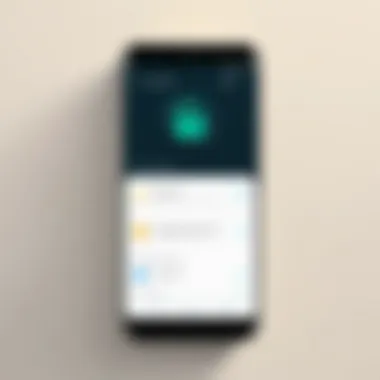

In contrast to alternatives like 1Password or Keeper, LastPass and Dashlane stand resilient, focusing on delivering comprehensive solutions while remaining user-oriented. Informative discussions around this positioning would aid interested groups in grasping where and why these specific tools stand apart in modern password management.
Prolusion to Password Management
In today's digital landscape, effective password management is indispensable. As our reliance on technology increases, so does the need for a secure way to handle our online identities. Passwords serve as the gatekeepers to our personal and professional lives. Safeguarding them is not just a matter of convenience; it is essential for maintaining privacy and security in an era where data breaches are alarmingly common.
Importance of Passwords in Digital Security
Passwords are often the first line of defense against unauthorized access. Each password is a barrier protecting sensitive information from prying eyes. With increasing instances of cyber threats and hacking, a strong, unique password is critical for every account.
Many users continue to choose simple or repetitive passwords, inviting risk. Using diverse passwords for various sites avoids a single point of failure, but this practice can be difficult to manage.
It's essential to understand that a compromised password can lead to criminal activities like identity theft, financial loss, or loss of confidential data. Thus, the collective emphasis on password strength can't be overstated.
Role of Password Vaults
Password vaults serve as a pivotal tool to enhance security by facilitating efficient password management. They allow users to generate, store, and manage complex passwords with little effort. This not only reduces the cognitive load of remembering numerous credentials but also promotes better habits in password usage.
A reliable password vault encrypts stored information, making it exceedingly difficult for unauthorized parties to inadvertently access secure data. With features like multi-factor authentication, the security is proportionately increased, thereby adding another layer to the security protocol.
Key benefits of using password vaults include:
- Centralized password storage, reducing the hassle of tracking multiple passwords
- Automation in password generation, promoting stronger, less predictable passwords
- Cross-device synchronization, essential for users who navigate multiple platforms
Using a password vault is increasingly becoming a smart decision for anyone who values their online security. As we move ahead in this article, we will examine what makes an exemplary password vault and evaluate the best options available specifically for Android devices.
Criteria for Evaluating Password Vaults
Evaluating a password vault is a critical step for anyone who values their digital security. There are multiple factors to consider that can significantly impact the effectiveness and user satisfaction of these tools. The goal is to streamline the vault's features and performance to meet specific needs and preferences. In this regard, understanding the underlying criteria for evaluation can substantially guide potential users in making informed decisions.
Security Features
Security is at the heart of any password vault. Without the right security measures, a password vault's functionality could be rendered pointless. Noteworthy are the three major elements:
Encryption Standards
Encryption standards are essential for safeguarding user data within a password vault. This refers to the guidelines and algorithms used to encode the passwords stored in the vault, which effectively renders them unreadable without the appropriate decryption key. A popular and widely adopted standard is Advanced Encryption Standard (AES). Its main advantage is its robustness against hacking attempts. However, while higher encryption levels provide better security, they might slow down the overall performance, affecting the user's experience. Thus, choosing an app that balances encryption strength with a responsive interface is fundamental.
Multi-Factor Authentication
Multi-Factor Authentication (MFA) adds another layer of security by requiring multiple forms of verification before access is granted. The common combination might involve something the user knows (like a password) accompanied by something the user possesses (like an OTP sent to a mobile device). Its importance can’t be overstated; MFA significantly decreases the likelihood of unauthorized access. Still, some may find the additional step tedious, especially when managing numerous passwords. Therefore, it's essential to weigh the level of security against usability.
Data Breach History
The data breach history of an application provides insights into its reliability and security protocols. Regular occurrences of breaches may indicate poor security practices within the vault's architecture. Users should look for models that have a better security track record. Transparency from companies about past breaches can also help in assessing their plans for future prevention strategies. However, a company's effective communication following a breach can demonstrate its dedication to user security.
User Experience
A fluid user experience takes security features from mere functionality to something genuinely beneficial. All are looking for solutions that not only keep data safe but also help ease the daily routine of password management. Key elements include:
Interface Design
Interface design refers to how a user's interaction with the application is structured. It can enhance or detract from user satisfaction. A clear and modern design fosters ease of navigation through features and settings. This is beneficial because many users tend to overlook complex navigations. A clean interface ultimately saves time and maintains user interest in continuing with secure practices. Poor design, on the other hand, can lead to frustration and deter users from utilizing all offered features effectively.
Ease of Use
Closely related to interface design is the overall ease of use. A password vault should be intuitive without extensive onboarding processes. Accessibility can drastically reduce the chances of user error. Primarily, users want rapid access to information ranging from password entries to security logs. Ease of use fuels everyday security habits in individuals, encouraging routine updates and better practices. For tech-savvy individuals, however, more advanced options can improve functionality, so user scalability options must also be offered.
Customer Support
Customer support plays a fundamental role in maintaining user trust. When faced with a challenge or issue, responsive and knowledgeable support systems can make all the difference. Live chat, regular support updates, and easily accessible resource centers elevate customer experience. Lack of robust support can diminish user confidence, especially where such critical safety needs are concerned. Hence, prefer vaults that invest in exemplary customer service.
Compatibility and Synchronization
In today's multifaceted tech landscape, compatibility becomes non-negotiable. Individuals might use various devices or platforms, doubling their need to secure their data universally. Considerations include:
Device Compatibility
Device compatibility reflects how well the vault app integrates with multiple devices. If it's restricted to a single operating system or component type, users may soon find disadvantages. Apps that support a wide range of devices enhance the vault's utility, allowing for seamless password management across various conditions. However, broader compatibility can introduce other challenges like mismanaged kry/prefix registrations, potentially compromising password scrutinies.
Cross-Platform Functionality
Cross-platform functionality enables users to utilize their password vaults on different operating systems, including Android, iOS, Windows, and macOS. Many users expect to have their data sync automatically, resulting in an efficiency boost. The major drawback four these solutions can often lead to confusion in functionalities that may differ between systems. Finding an efficient resolution to enhance compatibility but limit user constraint through continual updates is advisable.
Cost and Value
When assessing a password vault, it's also vital to analyze the cost associated with it. Budget is one of the biggest influences on consumers' choices. Keep an eye out for:


Free vs.
Paid Options Most password vaults offer both free and paid options, albeit with varied feature sets. Free options can be adequate for everyday needs, often providing basic password management capabilities. However, a more comprehensive subscription service generally enhances security profiles and adds useful features like advanced alerts through applying end-to-end encryption. Of course, every dollar spent must equate to tangible benefits best suited for the user.
Value for Money
Finally, while comparing pricing models, gauge the perceived value for money spent on features offered by various password vault applications. Analyze whether flexible pricing plans align with specific user requirements. Here, platform turnover can govern the purchase viability. Services with at least spies list packing updates can effectively deliver satisfaction on the investment made.
Keeping all these criteria in mind will guide you towards evaluating password vault options that are genuinely effective and adaptable to your SOP methods. As you ponder your choices, remember that combining old-school password strategies along with modern vaults can bolster your cyber resilience significantly.
Top Password Vaults for Android
An effective password vault is critical for maintaining digital security on Android devices. These tools aid users in managing their various passwords securely while also enhancing overall password quality. The ideal password vault should not only offer high-security features but also remain user-friendly and affordable.
Dashlane
Overview of Features
Dashlane is favored for its robust feature set aimed at enhancing password management. It offers AES-256 bit encryption ensuring that user data is safely stored. A standout feature is the autofill capability, which streamlines logging into sites or apps without hindrance. Notably, it also has a dark web monitoring function, alerting users if their passwords are compromised in data breaches. This inspired design translates into a comprehensive yet straightforward experience for the users, making it quite popular in this segment.
Strengths and Weaknesses
One strength of Dashlane is its seamless integration across multiple devices, allowing easy access and management. The intuitive interface provides ease of navigation, separating it from competitors. However, it is on the expensive side, especially if opting for premium features. Its pricing might deter users who seek cost-effective solutions, which is worth noting when assessing its viability for the average user.
LastPass
Overview of Features
LastPass provides a package rich in features tailored to various user needs. Its primary advantage lies in its ability to store various data types, including secure notes and credit card information. The primary feature, password autofill, enables smooth operation across websites and applications. Moreover, it incorporates security challenge options that encourage users to strengthen their weak passwords. This versatility is key for users wanting a comprehensive security solution.
Strengths and Weaknesses
A principal strength of LastPass is its freemium model, allowing access to basic features with no cost. This is beneficial for those who are cautious about investing in a password management tool. Yet, the reporting of a significant security incident raised concerns among users about vulnerabilities. It’s essential for potential users to evaluate these security loopholes when making their decision.
Bitwarden
Overview of Features
Bitwarden offers an attractive balance of features while remaining budget-friendly. It's an open-source password manager, which inherently allows for keen scrutiny in its ongoing security practices. Users can store unlimited passwords and obtain cross-platform compatibility. One notable feature is the ability to self-host the vault, providing maximum control over user data, appealing to privacy-conscious individuals.
Strengths and Weaknesses
The strength of Bitwarden lies in its transparency and affordability. Most advanced features are free, so it performs favorably compared to leading competitors. However, the user interface may feel less polished, which could be seen as a drawback for those wanting an aesthetically pleasing lesson to using their password manager.
Keeper
Overview of Features
Keeper also stands out for its suite of strong security features. Unique capabilities such as secure file storage could prove invaluable to certain users. It is equipped with biometric login options and 24/7 support, enhancing the overall feel of security and assistance. Its focus is distinctly on balancing security and functionality, making it a valid contender in the market.
Strengths and Weaknesses
Keeper's core strength is its security orientation, utilizing zero-knowledge techniques ensuring that only encrypted files are stored. This ensures top confidentiality. However, the learning curve for new users might be overwhelming due to the sheer volume of features available. People looking for straightforward usability might find Keeper slightly uninviting at first.
1Password
Overview of Features
1Password provides a strong focus on user security while being usable from the get-go. Its noteworthy features such as travel mode allow users to protect sensitive information when crossing borders. It also supports payment information and secure documents, catering to various aspects of digital life.
Strengths and Weaknesses
1Password’s distinct strength is the level of focus on security aspects, including end-to-end encryption methods ensuring higher protection of sensitive information. However, being subscription-based, it may not be within everyone’s financial means, potentially limiting its appeal to broader audiences. Users should weigh this consideration against their need for enhanced security measures.
Comparison of Leading Password Vaults
Evaluating password vaults demands a thorough understanding of their distinct advantages and limitations. The comparison of leading options is essential for consumers seeking reliable and safe storage for sensitive information. This section examines the crucial elements that differentiate password vaults from one another, weighing their security features, usability, and overall value.
Feature Comparison
When assessing password vaults, the features on offer determine compatibility with individual needs. Key features to consider include:
- Encryption standards: A robust encryption system is fundamental. Look for vaults that employ AES-256 encryption to safeguard your data.
- Multi-factor authentication: This important security layer requires users to provide additional verification and enhances overall protection against unauthorized access.
- Cross-platform support: This ensures that passwords remain accessible across multiple devices and operating systems, a crucial aspect for users who switch between platforms.
- Password sharing options: Some vaults allow secure sharing of credentials. Evaluate how this feature can be beneficial if you manage shared accounts or devices.
Comparison in features requires attention not only to their presence but also their implementation quality. Different vaults may provide varying methods of password generation, storage, and synchronization. Being equipped with knowledge about features enhances a user’s capability to choose the most suited option.
Pricing Models


The cost structure of password vaults can influence a user’s decision significantly. When determining if a product provides good value, consider several key factors in pricing:
- Free vs. Paid Options: It is common for vaults to offer both free and premium versions. The free options might have limited functionality or impose restrictions on the number of devices that can connect. Conversely, premium options often provide extensive features and increased security settings.
- Subscription Pricing: Many password vaults operate on a subscription model. Analyze whether billing annually or monthly offers savings based on individual budgeting preferences. Options like Dashlane and LastPass offer competitive annual pricing that might be more advantageous over time.
- Lifetime Options: Some services, such as Keeper, might provide a one-time purchase feature. Assess whether this approach yields more long-term value for them who do not want ongoing operational costs.
- Trial Days: Consider vaults that offer trial periods. This gives prospective users the opportunity to evaluate functionalities and determine if it meets their needs before committing financially.
- Common free versions may include services like Bitwarden, which gives basic options but promotes paid plans for more secure and comprehensive features.
Evaluating pricing models allows users to uncover potential hidden charges that could affect their user experience. This critical look at pricing enables well-grounded financial decisions when opting for a password management solution.
“The crucial factor in choosing a password vault isn't just whether to pay, but also whether to pay for the quality that aligns with individual requirements.”
Understanding these aspects fosters a better environment for important decisions related to personal digital security. When users compare pricing along with distinguishing features, they set the stage for achieving an optimal work-around in digital safety, reinforcing life-long cybersecurity habits.
Best Practices in Password Management
Effective password management is essential in the rapidly evolving landscape of digital security. Establishing strong habits can significantly reduce the risk of unauthorized access and data breaches. Following best practices is not just beneficial; it’s vital in safeguarding one's online presence and personal information. Through this section, we will explore critical approaches to managing passwords effectively.
Creating Strong Passwords
Creating strong passwords is the foundation of sound security. A strong password typically combines letters, numbers, and special characters. Instead of using personal information like birthdays or names, consider using randomly generated phrases or mixed character combinations. The length of the password is equally important; aim for at least 12 characters.
Here are key tips for creating robust passwords:
- Avoid common words or phrases: Cyber attackers often use simple dictionary attacks.
- Mix character types: Use uppercase, lowercase, numbers, and special symbols.
- Replace letters with symbols or numbers: For example, ‘E’ can be replaced with ‘3’.
- Consider passphrases: A series of unrelated words can create a strong yet memorable password.
By investing time to develop strong passwords, users are taking the critical first step in their password management strategy.
Regularly Updating Passwords
Regular password updates are key to online security. While many people set a password and forget it, this approach can be problematic, especially if a service provider experiences a data breach. An updated password can limit exposure and reduce risk. Aim to change passwords every three to six months for any sensitive accounts or applications.
Consider the following when updating passwords:
- Set automatic reminders to change passwords regularly. Many apps allow you to schedule reminders.
- Evaluate the strength of current passwords to ensure they align with best practices.
- Use unique passwords for different accounts to reduce risk. A breach in one account should not compromise others.
Overall, routinely updating passwords reinforces security practices and mitigates risks associated with cyber intrusions.
Monitoring for Data Breaches
In today's digital ecosystem, constant vigilance is necessary. Monitoring for potential data breach notifications is crucial. Several services and tools can alert users if their information appears in leaked databases. Utilizing monitoring services will allows individuals to respond promptly if their data is compromised.
Here’s what to monitor effectively:
- Utilize breach notification services: Such as Have I Been Pwned.
- Review account statements regularly for unauthorized access or transactions.
- Keep software up-to-date to minimize weaknesses in applications that attackers might exploit.
By adopting a strategy to actively monitor potential breaches, individuals maximize their chances of protecting sensitive information from unauthorized use.
“The only way to foster security is to anticipate future threats through preventive and proactive measures.”
Future Considerations in Password Management
As the digital landscape evolves, so does the need for robust password management strategies. Future considerations in this domain are important because they not only provide insight into emerging trends but also anticipate challenges that users may face. Understanding these considerations helps users make informed choices about the tools and strategies that will enhance their digital security. Given the rapid advancement of technology and increasing sophistication of cyber threats, evaluation and adaptation of password vaults become essential.
Trends in Cybersecurity
The cybersecurity field is ever-changing, and being aware of trends can help users stay protected. One notable trend is the increasing frequency of data breaches. Regular occurrences highlight the vulnerabilities of traditional password management methods. This prompts a shift toward more complex solutions such as biometric authentication, which utilizes physical attributes such as fingerprints or facial recognition.
Another trend is the growing use of decentralized password vaults, leveraging blockchain technology to secure sensitive information. Decentralization makes it harder for hackers to penetrate systems by eliminating single points of failure. This shift promotes user privacy and further strengthens overall data security practices, allowing users to regain control over their personal information.
Right now, awareness of these trends assists users in evaluating password vaults critically, enabling informed decisions around security mechanisms that provide higher protection.
The Role of AI in Password Management
Artificial intelligence is poised to transform password management in multiple ways. One significant application is in predictive analytics, where AI tools can analyze user behavior and suggest strong, unique passwords. This reduces the likelihood of mishaps commonly associated with weak passwords.
Another area is anomaly detection. AI can monitor access patterns and detect any deviations that might indicate unauthorized access attempts. If such incidents are spotted, the AI can trigger alerts so users can act quickly, thus ensuring proactive security measures are taken before serious intrusion occurs.
With the integration of AI, responsiveness in password management is accelerated, making it a invaluable complement to traditional methods.
“The future of digital security relies not just on reforming how we manage passwords but redefining our approach through innovative technologies.”
In summary, future considerations in password management underscore the need for adaptation to cyber security trends and technological advancements like AI. Acknowledging these elements ensures that users can implement effective password management strategies that remain robust against evolving threats.
Epilogue
Conclusion markers the summation of the essential insights gathered about password vaults in this article. The emphasis on selecting an appropriate password vault cannot be overstated. The overall security of digital data relies heavily on these tools, given the increasing incidents of cyber attacks and data breaches. Thus, choosing the right password manager is not merely a matter of convenience but a strategic decision for safeguarding personal and sensitive information.
Final Thoughts on Password Vaults
Password vaults play a pivotal role in modern digital security. They serve as a central repository, meticulously storing user credentials in an encrypted format. This encryption standard is paramount, along with features like multi-factor authentication. Brands like Dashlane and Bitwarden facilitate enhanced user experiences, prioritizing ease of access without forsaking security. Every consumer must explore nuances like compatibility with devices and ability to sync across platforms. Every positive feature should be evaluated against potential weaknesses of an application, providing a clear picture to inform decisions.
Recommendations Based on Individual Needs
When recommending a password vault, consideration of individual requirements is essential. Those who adore user-friendly interfaces may gravitate towards Keeper or LastPass. Conversely, power users and those wanting open-source solutions could favor Bitwarden.
Certain users might also want family or team shares and purchasing plans that accommodate such needs, further emphasizing the need to outline whether it fits personal or professional use. Understanding pricing plans can clarify the required investment.







