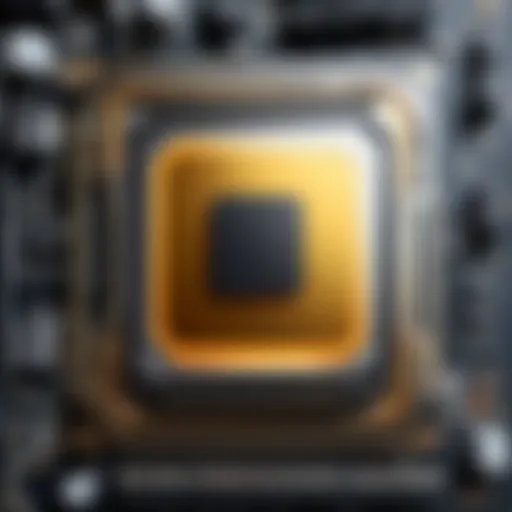Best PLA for Ender 3: Comprehensive Buying Guide


Intro
3D printing has rapidly gained traction among tech enthusiasts and professionals alike. At the heart of this process lies filament selection, which significantly impacts print quality and success rates. Among various filament types, Polylactic Acid (PLA) has emerged as a leading choice. This guide focuses on the best PLA options specifically for the Ender 3 printer, detailing essential factors to consider when making your selection.
Product Overview
When it comes to choosing the right PLA filament for the Ender 3, it's crucial to understand some key elements. Various brands offer a broad array of PLA filaments suitable for different applications.
Brand Information
Some of the notable brands in this space include Hatchbox, Overture, and MatterHackers. These companies have made a name for themselves, providing a mix of quality and affordability.
Key Specifications
The specifications of PLA filaments vary from brand to brand. Some of the most important include:
- Diameter, typically 1.75mm
- Weight, often 1kg spools
- Color variety, offering a range from basic to specialty options
Pricing
Prices for PLA filaments can range from $20 to $40 per kilogram, depending on brand reputation and specific characteristics like color or additives.
Performance Comparison
When evaluating PLA options, performance is a significant factor. Understanding how different filaments stack up can help in making a smarter choice.
Benchmark Tests
Conducted tests have shown that certain PLA brands perform better under specific conditions. Hatchbox PLA, for instance, often ranks high in both adhesion and overall print quality.
Speed and Efficiency Comparisons
Printing speed may vary with different PLA brands. Many users report that Overture PLA can deliver faster print times without compromising integrity. It's essential to consider how these factors align with individual printing requirements.
Features and Technology
Recent advancements in PLA filaments have introduced new technologies and features that can enhance the 3D printing experience.
Unique Features
Some PLA filaments now come infused with additives that improve printability or aesthetic qualities, such as glows-in-the-dark options or metallic finishes.
Technological Advancements
Many manufacturers are investing in research to develop biodegradable and environmentally friendly variants of PLA. This is in response to growing consumer concern about environmental impact.
Compatibility with Other Devices
It's essential to ensure that the chosen PLA is compatible with the Ender 3. Most brands cater their products to standard 3D printers, making compatibility less of an issue, but it’s always worth double-checking.
Pros and Cons
To help make an informed decision, a simple list of advantages and disadvantages can be very helpful:
- Pros:
- Cons:
- Easy to print
- Variety of colors and finishes
- Excellent for beginners
- Can be less durable in outdoor conditions
- Higher susceptibility to moisture
Value for Money
When selecting PLA filaments for the Ender 3, it's crucial to evaluate cost-effectiveness.
Cost-effectiveness
Many users find that investing in a reputable brand like MatterHackers pays off in quality and longevity. The potential decrease in failed prints can justify the initial expense.
Long-term Benefits
Quality PLA filaments contribute to long-lasting prints and lower maintenance on the printer itself, making it a smart choice for continual use.
Comparison with Similar Products
It's wise to compare PLA to other filament types, such as PETG or ABS. While these materials can offer enhanced durability, PLA’s ease of use often makes it the favored choice for general purposes.
Selecting the right PLA can be the difference between a successful print and a frustrating failure. Understanding the characteristics and features of PLA filaments is essential for optimizing your 3D printing experience.


Intro
The world of 3D printing presents various materials, with PLA, or polylactic acid, standing out as a preferred choice. Within this context, understanding the importance of PLA filament for the Ender 3 printer cannot be overstated. The Ender 3, known for its affordability and accessibility, serves as a gateway for many enthusiasts into the realm of 3D printing. However, the choice of filament significantly determines the printing experience and outcomes.
Using PLA filament, specifically designed for the Ender 3, facilitates a smoother printing process. This guide aims to illuminate the factors and elements that one should consider when selecting an appropriate PLA. Not only does the quality of the filament impact adhesion and layer bonding, but it also affects finish and overall print durability.
Opting for high-quality PLA can lead to enhanced print quality and reduce failure rates, ultimately saving time and resources. In this article, we will explore the properties, benefits, and various options relating to PLA for the Ender 3 printer.
"Choosing the right filament is as crucial as the printer itself. It dictates your project's success."
With this discussion, we intend to equip tech enthusiasts and professionals with the necessary insights for informed decisions. The comprehensive analysis herein serves to elevate the 3D printing experience, ensuring successful outcomes that align with the high standards of our discerning readers.
Understanding PLA Filament
Understanding PLA filament is crucial for anyone seeking to optimize their 3D printing experience, especially with the Ender 3. PLA, or Polylactic Acid, is popular among both novices and seasoned users due to its ease of use and favorable characteristics. The decisions made around filament quality directly impact the final print's aesthetics, strength, and durability. Hence, recognizing what PLA is, its properties, and its benefits lays the foundation for selecting the appropriate filament for your projects.
What is PLA?
PLA, a biodegradable thermoplastic, is derived from renewable sources such as corn starch or sugarcane. This makes it an attractive alternative to traditional petroleum-based plastics. The biocompatibility of PLA allows it to be used in various applications, from consumer products to medical devices. Its production process generally involves lower emissions, which contributes to its eco-friendly reputation. This filament can be printed relatively easily on the Ender 3, which makes it the first choice for many.
Properties of PLA
PLA comes with several properties that make it uniquely suited for 3D printing:
- Low Shrinkage: One of the most significant advantages is its low shrinkage rate, which reduces warping and increases the likelihood of successful prints.
- Good Layer Adhesion: PLA adheres well between layers, allowing for detailed prints with less risk of delamination.
- Variety of Colors: This filament is available in an extensive range of colors and finishes, including matte, glossy, and transparent, allowing for aesthetic versatility in projects.
- Ease of Printing: It prints at relatively lower temperatures compared to materials like ABS or PETG. Typically, a nozzle temperature between 190°C to 220°C is sufficient. This simplifies the printing process, especially for newcomers.
"PLA is not only easy to print but also provides clean, detailed results, making it ideal for most users."
Benefits of Using PLA
Using PLA filament presents several advantages:
- Beginner-Friendly: For those who are new to 3D printing, PLA filament offers a user-friendly experience. It does not require a heated bed, though having one can enhance layer adhesion further.
- Low Odor: Unlike some other materials, PLA emits a sweet smell during printing. This is a benefit, especially for enclosed spaces.
- Detailed Prints: PLA can produce intricate details due to its ability to maintain sharp corners and edges without significant stringing or sagging.
- Wide Accessibility: Many brands manufacture PLA, so finding the right filament for specific needs is easier. This means tech enthusiasts have many options to experiment with.
Why Choose PLA for the Ender ?
Choosing the right filament for any 3D printer is crucial to achieving optimal results. For users of the Ender 3, PLA (Polylactic Acid) emerges as a compelling choice. This section highlights the reasons that make PLA particularly suitable for this model, expressing both essential benefits and practical considerations.
Compatibility with Ender
PLA is one of the most commonly used filaments among 3D printing enthusiasts, largely due to its compatibility with various printer types, including the Ender 3. The Ender 3 boasts a heated bed, which enhances its ability to print with different materials, including PLA. In fact, PLA typically adheres well to the Ender 3's build surface, which minimizes issues related to warping during the printing process.
Moreover, the Ender 3's extrusion system is designed to handle PLA's characteristics efficiently. Drecommended nozzle sizes and temperatures—between 180°C to 220°C—make it easy to set parameters for a successful print. Therefore, users can spend less time calibrating their printers and more time producing quality prints.
In addition, PLA is known for its lower printing temperatures and ability to print without the need for an enclosed frame—an aspect that suits many hobbyists and professionals alike who want to keep the printing space open. Overall, the compatibility of PLA with the Ender 3 simplifies the printing process, making it a favored material for beginners and seasoned users.
Print Quality and Detail
Another significant advantage of using PLA with the Ender 3 is the exceptional print quality it offers. PLA filament gives a smooth finish with crisp details, resulting in high-resolution prints. This is particularly important for intricate designs or prototypes where precision is vital. The color variety that PLA provides only enhances this ability, allowing users to select or combine shades for added creativity.
When printing with PLA, the user typically observes minimal stringing and oozing if temperature settings are kept within the recommended range. This reliability is invaluable for those aiming for clean projects without needing extensive post-processing. Additionally, PLA generally produces less odor than other filaments, a factor that can significantly improve the printing experience in home environments.
Ultimately, choosing PLA for the Ender 3 not only ensures an alignment with the printer's capabilities but also enhances the quality of the prints, making it a practical choice for various applications ranging from models to functional parts.
"Choosing PLA often leads to high-resolution prints that embody precision and attention to detail."
In summary, PLA's compatibility and high print quality solidify its status as a preferred filament for the Ender 3, supporting a seamless and rewarding 3D printing experience.
Key Factors in Selecting PLA for Ender
When it comes to selecting the right PLA filament for the Ender 3, several critical factors deserve careful consideration. The performance of the filament greatly influences print quality and reliability. Understanding these elements helps in making informed choices and optimizing the 3D printing experience. Factors such as filament diameter consistency, color options, and other characteristics impact not only the final product but also the printer's overall efficiency.
Diameter Consistency
The diameter of the filament is fundamental for achieving consistent extrusion and reliable print outcomes. Most 3D printers, including the Ender 3, are designed to work with specific filament diameters, typically 1.75 mm for PLA. If the diameter varies, even slightly, it can lead to under-extrusion or over-extrusion, affecting the integrity of the print.
- Manufacturers often mention tolerances: Tolerances indicate how much the diameter might fluctuate. A tolerance of ±0.03 mm is quite common and desirable. If you select a filament that does not meet these specifications, you might face various issues, such as inconsistent flow.
- Quality check: It may be worthwhile to check user feedback regarding diameter consistency of the chosen brand. Looking at reviews on platforms like reddit.com can provide insights about how well a particular filament performs in different scenarios.
In summary, always prioritize filaments that guarantee strict diameter consistency. This can save time, effort, and material wastage during the printing process.
Color and Aesthetic Options
Aesthetic considerations are important for many modelers and designers. The color and finish of the PLA filament can significantly influence the final appearance of the printed object. There are several points to think about when choosing colors:
- Variety of Colors: Many brands offer a spectrum of colors, so finding a suitable match for your project is often straightforward. However, not all colors perform the same. Some may require different settings for ideal printing.
- Special Effects: Options such as metallic, glow-in-the-dark, or transparent filaments also exist, presenting unique opportunities for creativity. Each type may have distinct printing characteristics and might not be suitable for all prints.
- Confirmation with Sample Prints: If possible, test small samples before committing to larger spools. This allows for the assessment of color fidelity, finish, and even how well it adheres to your design requirements.
"Choosing the right color can enhance the design impact. However, it is critical to ensure that the aesthetic variations do not compromise print quality."


The selection of color and type must align with the end-goals of your projects. Therefore, consider experimenting with various aesthetic options to best match your creative vision while maintaining functionality.
Top PLA Filament Brands for Ender
Selecting the right brand of PLA filament is crucial for achieving optimal print quality and reliability with your Ender 3. Different brands offer varying properties, such as color, consistency, and user experience. This affects not just the final print outcome but also the overall printing process. The performance of the filament can dictate how well it adheres to surfaces, the detail in the prints, and the ease of use.
Factors to consider when evaluating filament brands include:
- Material Quality: The purity and uniformity of the PLA can significantly impact print results.
- User Feedback: Community opinions provide real-world insights that might not be captured in product descriptions.
- Availability: Some brands might be more accessible than others depending on your location.
Choosing an established brand can save time and resources. In this section, we will explore three notable brands in the PLA category that are known for their compatibility with the Ender 3.
Brand A Overview
Brand A is widely recognized in the 3D printing community for its high-quality PLA filaments. One of the standout features of Brand A is its exceptional diameter consistency, which leads to even extrusion and reduced risk of clogs. Users often praise its straightforward printing experience, leading to fewer headaches.
The variety of colors offered by Brand A also enhances its appeal. From standard to vibrant hues, the brand caters to diverse printing needs. Many hobbyists and professionals appreciate how easy it is to achieve impressive detail in their models.
This brand has garnered numerous positive reviews on platforms like Reddit and various 3D printing forums, indicating a strong community backing. Moreover, its affordability compared to other premium brands does not compromise quality.
Brand B Overview
Brand B is another key player in the PLA market. It boasts different formulations, catering to specialized applications. For example, their Silk PLA is notable for its shiny finish, ideal for decorative prints. This versatility attracts both beginners and seasoned users.
Users frequently highlight its reliable performance across various settings. The prints often exhibit minimal stringing and good layer adhesion. Additionally, Brand B is regarded for its eco-friendly manufacturing processes, appealing to environmentally-conscious consumers.
When selecting PLA filament, many users recommend Brand B for reliable and consistent results. The ability to see a return on investment is common feedback.
Brand Overview
Brand C has carved a niche with its innovative colors and unique filament blends. For instance, they offer glow-in-the-dark options and specialty blends that adapt to specific printing needs. This brand emphasizes creativity, allowing makers to experiment with their prints.
Functionality aside, Brand C prides itself on customer service. It engages with its customers actively on social media, addressing concerns and offering tips. This builds community and fosters loyalty, making users feel valued.
However, some reviews cite variability in color consistency among batches. Users advise purchasing two or more spools at once to maintain color uniformity in larger projects. Despite this, many users find it worth the potential trade-offs for its unique offerings.
In summary, each brand offers distinct advantages. Evaluating these options against personal printing needs and goals can elevate the printing experience with the Ender 3.
Cost Considerations
Understanding the cost of PLA filament is vital for anyone operating an Ender 3 printer. The financial aspect can greatly influence a user’s choice of materials. While performance, aesthetic appeal, and print quality are crucial, they often accompany a budget constraint. Evaluating the cost aspect helps users make better decisions based on their individual needs and resources.
Price Range for Quality PLA
The market for PLA filament is extensive, featuring various price points. Generally, the price of quality PLA filament can range from about $15 to $30 per kilogram. However, some specialized brands may cost more. Here are some factors affecting the price:
- Brand Reputation: Well-established brands often charge more since they have a track record of quality and reliability.
- Material Quality: Higher quality polymers may increase the cost. Filaments with lower impurities tend to print better.
- Color and Customization: Specialty colors or custom blends can also drive up the price. Some filaments are designed to achieve unique effects, such as metallic finishes or translucence, which may come at a premium.
A wise approach is to determine your specific needs before purchasing. Sometimes, spending a bit more on a reliable brand or specific material pays off in the long run through better print outcomes.
Evaluating Cost vs. Quality
When selecting PLA for the Ender 3, users often confront the dilemma of balancing cost with quality. The cheapest option may not always yield the best results in terms of print quality, which can lead to wasted time and materials in troubleshooting.
Consider the following points:
- Print Success Rate: Filaments that cost slightly more might offer higher print success rates. Savings made from lower-priced filaments can quickly disappear if users need to reprint failed projects.
- Print Characteristics: Some lower-cost filaments tend to underperform in adhesion, with more frequent stringing or warping. These issues could cause frustration and wasted resources.
- Longevity and Usability: Investing in a quality product can result in better long-term usability. Less frequent need to replace filaments can reduce costs over time.
Evaluating these aspects can significantly impact the overall printing experience. While the allure of lower prices is strong, consistently high-quality output often justifies the investment in better materials.
"Quality should be a priority, especially when precision and reliability are at stake."
By finding a balance between cost and quality, users can make well-informed choices, ultimately enhancing their Ender 3 printing endeavors.
User Reviews and Community Feedback
User reviews and community feedback play a crucial role in selecting the best PLA filament for the Ender 3. Insights from fellow users can guide decisions, especially for those new to 3D printing or looking to upgrade their materials. When examining PLA options, consider how the experiences shared by users can inform your expectations and choices.
Feedback from the community often highlights specific characteristics of PLA filaments that may not be obvious from product descriptions. For example, the actual ease of printing, how colors appear in reality, or the impact of different environmental conditions can be shared. Such insights can be invaluable, especially when determining which brand may yield the best results for your particular setup.
Additionally, community forums such as Reddit can serve as platforms for discussing experiences, troubleshooting common issues, and sharing successful print examples. Engaging with these discussions can help you avoid potential pitfalls and improve your overall experience with 3D printing.
Analyzing User Experiences
When analyzing user experiences, it is key to focus on a few specific elements. Quality of prints is often the most talked-about aspect. Many users report that different brands of PLA filament can produce varying levels of detail and finish quality. Pay attention to user comments about how well a filament adheres to the first layer, as this is vital for a successful print.
Moreover, users frequently discuss print settings that worked best for them. This may include temperature settings, print speeds, or specific configurations on the Ender 3 that optimized their results. Gathering this information can help streamline your own printing process.


Another common focus area is the filament's reliability. Users often note whether they encountered frequent jams, clogs, or inconsistencies in the spool diameter. Not all filaments are created equal, and this is particularly evident when users recount their experience with different brands over time.
Common Issues and Solutions
Despite the advantages of using PLA filament, users often encounter issues during printing. Identifying these problems and their corresponding solutions is essential for maintaining a smooth printing experience.
Stringing and Oozing
Many users report stringing as a common issue encountered while printing with PLA. This occurs when small strands of filament are left between separate parts of a print. Solutions often shared in community discussions include:
- Adjusting retraction settings in your slicer software. This can help control the amount of filament pulled back into the nozzle when moving from one print section to another.
- Increasing print temperature slightly to improve flow can also reduce stringing, but be careful not to go too high, as it may cause other issues.
Warping and Layer Adhesion
Warping can occur, especially when printing larger objects. This can jeopardize layer adhesion. To combat this, users suggest:
- Using an enclosed printing area to stabilize temperature.
- Adjusting bed leveling or replacing the build surface with materials known for better adhesion, such as PEI sheets.
- Ensuring that the bed is heated to the proper temperature for the specific PLA you are using.
In summary, user reviews and community feedback provide an essential foundation for understanding how different PLA filaments will perform on the Ender 3. By carefully analyzing these experiences and identifying common issues alongside viable solutions, potential problems can be navigated efficiently, fostering a more rewarding 3D printing journey.
Practical Tips for Successful Printing
When utilizing the Ender 3 for 3D printing with PLA, understanding a few practical tips can greatly enhance the printing process. These tips help in minimizing common issues and ensuring good print quality. Focusing on both temperature settings and print speed with layer height will provide an effective foundation for successful prints.
Temperature Settings
Temperature settings are one of the most critical aspects of 3D printing. PLA filament typically prints well at a temperature range of 180°C to 220°C. However, each brand and blend of PLA may have specific optimal temperatures. It is important to consult the manufacturer's recommendations on the packaging or website for the best outcome.
- Lower temperatures can result in poor layer adhesion, leading to failed prints, while
- Higher temperatures might cause excessive stringing or oozing.
An accurate temperature setting can be determined through trial and error. You can perform a temperature tower test to identify the optimal extrusion temperature that yields the best results. Additionally, using a properly calibrated thermistor and maintaining a clean nozzle can significantly impact the print quality.
Print Speed and Layer Height
Print speed also plays a significant role in determining the success of a print. For PLA, a recommended speed is around 50 to 60 mm/s. Reducing the print speed can improve the quality of finer details, while increasing speed may lead to layer adhesion issues.
Layer height affects the overall finish of the print. A larger layer height equates to a faster print but may compromise detail, whereas a smaller layer height offers finer detail but lengthens print time. For most projects, a layer height of 0.2 mm serves as a good balance for quality and speed.
"Understanding these factors is key to mastering the art of 3D printing with PLA on the Ender 3."
Engagement with the printing community on platforms like reddit.com can also provide valuable insights and tips based on personal experiences.
Common Troubleshooting Issues
When using PLA filament with the Ender 3, issues can arise that affect the quality of prints. Addressing common troubleshooting problems is essential for a smooth printing experience. Knowing the potential challenges and their solutions can save time, reduce filament waste, and lead to successful outcomes. This section focuses on two prevalent issues encountered by users: stringing and oozing, as well as warping and layer adhesion problems.
Stringing and Oozing
Stringing occurs when filament oozes from the nozzle during non-printing movements, creating thin strands that resemble spider webs. This issue can significantly detract from the visual quality of a print, ruining detailed designs. Several factors contribute to stringing.
- Temperature Settings: If the nozzle temperature is too high, PLA can become overly fluid, leading to excessive oozing. Adjusting the temperature down can help mitigate this.
- Retract Settings: Properly configuring the retraction settings is crucial. Retraction distance and speed should be fine-tuned to minimize stringing.
- Movement Speed: Increasing the speed of travel movements may help reduce the time for oozing to occur.
- Cooling: Ensure that cooling is adequate. A good cooling setup, like a part cooling fan, can help the filament cool quickly and reduce stringing.
Using slicer software can also provide fine-tuning options. Experiment with different settings and review the resultant prints to find a suitable balance. It is often a process of trial and error, but with persistence, satisfactory results can be achieved.
"Stringing can be stubborn. Remember to approach it methodically to see the best improvements behavior in your prints."
Warping and Layer Adhesion
Warping is another common issue that can affect the final print quality. It occurs when corners or edges of a print lift off the build surface during cooling. Layer adhesion is similarly important, as prints should bond well to each layer to maintain structural integrity.
- Print Bed Preparation: The first step in combating warping is ensuring the print bed is well-prepared. A clean surface free of dust or oils can help improve adhesion.
- Temperature Control: Both the bed and nozzle temperatures are vital. For PLA, heating the bed to around 60 °C can help improve adhesion. Keeping the nozzle temperature stable also aids in preventing warp.
- Filament Quality: Using high-quality PLA can also positively affect the adhesion between layers. Poor-quality filament may not bond well, leading to weak spots in the print.
- Enclosure Usage: For more advanced setups, an enclosure can help maintain a consistent temperature around the print, reducing the chances of warping.
By understanding the physics behind these issues, users can take proactive measures. Adjustments can lead to better prints, increase efficiency, and enhance the overall printing experience. Troubleshooting becomes a learning process, and addressing such concerns will improve your understanding of 3D printing with PLA.
The End
The conclusion of this guide holds significant importance as it synthesizes the myriad elements discussed throughout the article. It is not merely a summary but serves as a crucial point of reflection on the implications of choosing the right PLA filament for the Ender 3.
In this article, we have explored various aspects of PLA, including its properties, advantages, and the reasons it is a preferred choice for the Ender 3. Selecting the appropriate PLA filament can vastly improve one's printing experience, making it critical to weigh all factors carefully. Understanding cost considerations against quality, user feedback, and troubleshooting strategies equips users with the knowledge necessary for successful prints.
Key Benefits
One of the primary benefits of this comprehensive guide is the insights it offers into the best PLA options available. By understanding filament characteristics, manufacturers, and user experiences, readers can make informed decisions that positively influence their printing outcomes.
"The right filament choice is as critical as the printer itself."
This assertion encapsulates the essence of the conclusion. With a robust understanding of how different PLA options can impact print quality, readers are empowered to select products that align closely with their project requirements and personal preferences.
Final Considerations
Finally, the topic of this article underscores the importance of being proactive in keeping up with ongoing developments in 3D printing materials. Tech enthusiasts and professionals should continuously seek to enhance their knowledge base to maximize the potential of their Ender 3.
As the world of 3D printing evolves, so do the materials available. Thus, staying informed through resources such as Wikipedia, Britannica, and community platforms like Reddit becomes valuable.