Top Surveillance Hard Disks for Reliable Video Storage


Intro
In an era where security concerns are on the rise, selecting the right surveillance hard disk is more important than ever. Video surveillance systems, whether for home, business, or public spaces, rely heavily on the integrity and accessibility of data stored in hard disks. Users must consider not just capacity but also reliability, speed, and compatibility with existing devices. This comprehensive guide aims to shed light on the key elements that make a surveillance hard disk a trusted choice.
From understanding brand reputation to diving into technical specifications, we will explore what sets the best products apart from the mediocre. With insights that cater to tech enthusiasts, gamers, and IT professionals, this guide promises to equip readers with the knowledge necessary to make informed choices.
Product Overview
When evaluating surveillance hard disks, it’s crucial to focus on brand information, key specifications, and pricing that aligns with your needs. The right product can ensure that your surveillance setup functions smoothly, allowing for seamless recording and playback of critical footage.
Brand Information
There are several well-respected brands dominating the surveillance hard disk market today. Names like Western Digital, Seagate, and Toshiba often come up due to their longstanding reputation for quality and reliability. Each brand typically specializes in products tailored for security systems, and understanding their strengths can guide your decision.
Key Specifications
Specifying your needs begins with understanding some fundamental specs of surveillance hard disks:
- Storage Capacity: Options typically range from 1TB to 20TB, depending on the volume of data being recorded.
- Speed: Hard disks with a conversion speed of 5400 RPM to 7200 RPM deliver better performance for surveillance operations.
- Durability: Look for models explicitly designed for 24/7 operations, as they are built to handle the continuous writing and reading of data.
Pricing
Pricing can vary significantly among different brands and specifications. High-capacity, high-performance options tend to be on the higher end of the spectrum, but investing in a quality hard disk can save money down the line by preventing data loss and unnecessary replacements.
Performance Comparison
Performance is critical when it comes to selecting a surveillance hard disk. Factors like speed, efficiency, and performance under various conditions can make or break your video surveillance system.
Benchmark Tests
Many tests help gauge the performance of surveillance hard disks, such as write and read speed tests under load. These benchmarks highlight which models can handle multiple video streams without faltering, providing users with valuable insights.
Speed and Efficiency Comparisons
When contrasting different models, it’s crucial to consider metrics related to data retrieval and recording speeds. For example, disks with faster retrieval times will allow for quick access to footage, which can be essential during emergencies.
Features and Technology
Modern surveillance hard disks come equipped with unique features and technological advancements that cater to specialized needs.
Unique Features
Some hard disks offer specialized features, such as the ability to manage multiple video streams simultaneously, enabling them to cater to setups with numerous cameras.
Technological Advancements
Technologies like heat control mechanisms help maintain optimal performance and longevity, especially under constant operation.
Compatibility With Other Devices
Ensuring compatibility with existing surveillance setups is paramount. Most quality hard disks will work with standard DVRs/NVRs, but always double-check specifications beforehand.
Pros and Cons
As with any product, surveillance hard disks come with their strengths and weaknesses.
Strengths of the Product
- Built for continuous use, providing reliability.
- Enhanced capabilities for data integrity and quick retrieval.
Areas for Improvement
- Higher price points may not be feasible for budget-conscious users.
- Compatibility can be a concern with some scripted systems.
Value for Money
Understanding the cost-effectiveness of surveillance hard disks involves looking at both short-term and long-term benefits.
Cost-effectiveness
While initial costs may seem high, the value in preventing data loss can outweigh the expenditure.
Long-term Benefits
Durable hard disks that offer extended warranties often provide peace of mind that cheaper models cannot.
Comparison With Similar Products
It’s essential to continually compare various options in the market to ensure the best value. Gathering user reviews and expert recommendations can be beneficial when deciding on an investment in surveillance technology.
In summary, selecting the right surveillance hard disk is not merely about finding the most affordable option. It's an investment in security, ensuring that critical data remains accessible when it matters most.
Prelude to Surveillance Hard Disks
In the realm of modern security systems, selecting the right surveillance hard disk stands as a fundamental component that can make or break the reliability of your video storage solutions. With an increasing emphasis on security and surveillance in both residential and commercial spaces, understanding the nuances of surveillance hard disks becomes paramount. This guide aims to clarify key considerations and features that separate the best hard disks from the mediocre performers.
Importance of Storage in Surveillance Systems
Effective surveillance necessitates the continuous recording and archiving of data. In this context, storage capacity plays a critical role. Unlike casual data storage needs, surveillance systems demand high-capacity solutions due to the large volume of data generated by multiple cameras over extensive periods. If the storage isn’t up to par, it can lead to data loss or, worse, failure during crucial moments.


A well-functioning storage disk can record high-definition video feeds without interruption, ensuring the integrity of security footage. Inadequate storage may compromise video quality or leave gaps in recording, which could be detrimental if surveillance footage is required for legal or security purposes. In effect, the right surveillance hard disk acts as the backbone of your security setup, supporting not just data integrity but also peace of mind.
How Surveillance Hard Disks Differ from Regular HDDs
Surveillance hard disks aren’t just repurposed regular hard drives with a fancy label. They are specifically engineered for the constant read/write operations typical in surveillance systems. Regular hard disks, on the other hand, are designed for general computing tasks and often can’t handle the continuous data streams that surveillance demands.
Some key distinctions include:
- Optimized for Continuous Recording: Surveillance HDDs are built to endure 24/7 operation, ensuring reliability even under constant data writing. Regular HDDs may heat up and fail quickly when pushed beyond their intended limits.
- Enhanced Error Recovery and Data Integrity: These disks come with advanced error recovery algorithms to prevent data loss. This means they can handle situations where a bad sector may lead to loss of critical footage, something that standard drives struggle with.
- Designed for Multiple Streams: Surveillance hard disks can simultaneously manage several video streams without dropping frames, a necessity for multi-camera setups commonly found in businesses and homes. Regular HDDs would falter under this kind of workload.
"When investing in surveillance, don't skimp on the disk; it’s the heart of security storage."
Understanding these differences can significantly affect the effectiveness of your surveillance system, ensuring that you’re not just gathering data, but doing so effectively and reliably.
Essential Features of Surveillance Hard Disks
When it comes to safeguarding your property or assets, the essential features of surveillance hard disks play a pivotal role. Choosing the right hard disk means ensuring the data is stored securely, is easily accessible, and can be retrieved when needed. With various options available in the market, understanding these key features helps both tech enthusiasts and professionals navigate their choices effectively.
Capacity and Scalability
The first thing that hits you when you look for a surveillance hard disk is the capacity. When you’re dealing with high-definition video footage, you can’t ignore it. A higher capacity means more space for recordings, enabling you to store multiple days or even weeks of footage without worrying about overwriting. Depending on your needs, a disk with a capacity of 4TB might be fish food for a medium-sized surveillance system, while larger enterprises might fish for something hefty, like 16TB or more.
Furthermore, scalability is crucial. As the surveillance requirements grow, the storage solution should be able to expand without causing a headache. Some systems allow you to daisy chain multiple hard disks together. This flexibility often separates the wheat from the chaff in surveillance systems, ensuring longevity and adaptability.
Data Transfer Rates
Data transfer rates dictate how quickly your surveillance system can read and write data to the hard disk. It’s like a highway; if your road is slow, you’ll face a traffic jam, especially when recording multiple camera feeds simultaneously. Generally measured in megabytes per second (MB/s), this metric becomes essential when choosing a surveillance hard disk. For high-definition video streaming, you want a hard disk that can sustain high data rates. A disk with a transfer rate of at least 180 MB/s will keep you ahead of the curve and minimize lag during critical moments.
Higher data transfer rates ensure smooth operations, particularly during peak usage hours.
Durability and Reliability
In surveillance scenarios, hard disks face unique challenges. They must operate continuously, often in fluctuating temperatures and varying workloads. Therefore, durability and reliability are non-negotiable features. A surveillance hard disk should handle not just ordinary operations but also the rigors of 24/7 usage.
Look for disks with enhanced durability ratings. For instance, those designed for lightweight enterprise environments often feature protections against vibrations and shocks. Moreover, reliability metrics, such as Mean Time Between Failures (MTBF), offer insights into longevity. The better the MTBF, the less frequently you’ll have to pull out your wallet for a replacement.
In choosing a hard disk for surveillance, consider asking yourself: will this endure the test of time and repeated use? Searching for drives that promise extensive warranties often indicates a commitment to reliability. When it comes to protecting your property, you want peace of mind, not a ticking clock that you’ll need to replace every year.
Understanding Different Types of Surveillance Hard Disks
In the domain of surveillance, the choice of hard disk can heavily influence not only the storage capacity but also the overall performance of a monitoring system. Recognizing the various types of surveillance hard disks available is essential for anyone looking to maintain an efficient security setup. This section discusses the critical differences between internal and external hard disks, as well as the importance of disk interfaces like SATA and SAS. Knowing these distinctions enables users to make informed decisions based on specific needs and applications.
Internal versus External Hard Disks
When it comes to surveillance hard disks, a fundamental distinction lies between internal and external options.
- Internal Hard Disks: These are typically housed within a network video recorder (NVR) or a digital video recorder (DVR). Internal hard disks are favored for their speed and reliability since they connect directly to system components, ensuring lower latency in data transfer. This means faster video retrieval, which is crucial when every second counts in security scenarios.
- External Hard Disks: These are standalone units that connect via USB, eSATA, or similar connections. While they offer easy portability and additional storage capacity, they might fall short when it comes to speed compared to internal models. Also, they can be prone to disconnection and might not provide the level of reliability needed for mission-critical applications. However, they do serve well in backup scenarios or for additional storage where flexibility is key.
Both types bring their own pros and cons but understanding the differences can help users match their choices to their unique security requirements. If you're thinking about expanding your surveillance system, knowing whether to opt for an internal or external hard disk can save time, money, and potential headaches down the line.
Disk Interfaces (SATA, SAS, etc.)
Understanding disk interfaces is equally crucial when selecting the right hard disk for surveillance purposes. The two most common types are SATA (Serial ATA) and SAS (Serial Attached SCSI).
- SATA Hard Disks: Generally more common in consumer markets, SATA drives are cost-effective and provide good enough speed for standard surveillance applications. Most residential security setups will find these effective, as they offer decent performance for recording and playback of standard definition video.
- SAS Hard Disks: These are designed for more demanding environments, typically used in enterprise settings. SAS drives can handle higher workloads, have faster data transfer rates, and are inherently more resilient. They are perfect for setups requiring continuous streaming and high-resolution video, as they can deal with multiple concurrent read/write requests without breaking a sweat.
"Choosing the right disk interface can significantly affect the efficacy of your surveillance system. Hardware designed for specific tasks leads to smoother operation."
In summary, the decision between internal and external hard disks, along with the choice of disk interface, fundamentally shapes any surveillance installation. When users take the time to understand these differences, they can customize their systems to meet their specific needs, optimizing both performance and reliability.
Key Players in the Surveillance Hard Disk Market
In the competitive landscape of surveillance hard disks, understanding who the key players are is crucial for making informed decisions. These companies not only shape technology trends but also cater to a broad spectrum of user needs, from casual users to high-end professionals.
Significance of Leading Brands
When considering a surveillance hard disk, the brand often speaks volumes about reliability and performance. Each player in this field has carved out a niche, whether through innovation, durability, or specialized product offerings. By evaluating the distinctions among these brands, consumers can ensure that their investment is sound.
Western Digital
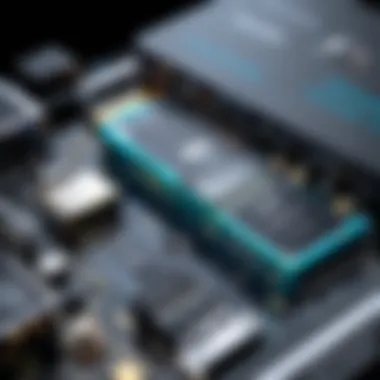

By many accounts, Western Digital stands tall in the surveillance hard disk realm, and for good reason.
Products Overview
Western Digital has a diverse lineup of surveillance hard disks under its Purple series, designed explicitly for video surveillance applications. Each drive is engineered to handle the high demands of continuous recording. A standout characteristic of these disks is their optimized firmware, which minimizes pixelation and improves image quality. This can make all the difference when it comes to retrieving vital footage.
"Choosing the right hard disk can mean the difference between catching a crucial moment and facing data loss."
Their disks come with different capacities that can meet the requirements of any setup, from small businesses to large enterprises. However, some users report that their durability can sometimes lag behind competitors when subjected to extreme conditions.
Performance Reviews
Performance-wise, Western Digital drives earn high marks for their read and write speeds, ensuring that they can manage streams from multiple cameras without bottleneck issues. Users frequently praise the 7200 RPM spin speed, which allows for swift data access. Yet, on occasion, there have been remarks about increased heat generation during extended usage, which can impact long-term reliability.
Seagate
Seagate has also established itself as a significant player in this space. Their approach combines cost-effectiveness with sound performance.
Series Comparison
In the surveillance sector, Seagate features its SkyHawk series. The beauty of this line lies in its tailored firmware, which optimizes disk performance for video workloads. This series boasts models that support high-capacity drives, boasting up to 10TB, making them suitable for expansive surveillance systems. The downside that users often note is that their data recovery options are not as robust as some competitors, which can be a drawback in critical situations.
User Feedback
User reviews indicate that the hard disks in the SkyHawk range frequently impress with their resiliency. Many customers express satisfaction with their ability to maintain performance, even under heavy data loads. However, some users caution about potential concerns with noise levels, which may be an issue for installations in quiet environments.
Toshiba
Toshiba rounds out the top contenders in the surveillance hard disk arena, and they come with a unique selling proposition.
Key Specifications
The Toshiba S300 series is tailored for surveillance, and it offers an interesting mix of performance and affordability. With capacities reaching 10TB, these drives stand as a reliable option, but what sets them apart is their thermal sensitivity control technology, which helps mitigate overheating issues that plague many competitors. This feature can extend the lifespan of the drive, which is appealing in applications requiring longevity.
Notable Innovations
On the innovation front, Toshiba has made waves with their focus on endurance and energy efficiency. Their drives are designed to operate round the clock, and this capability aligns nicely with the requirements of extensive surveillance systems. Still, some users have pointed out that the lower overall market presence can lead to concerns about long-term support or availability of replacement units.
These key players bring varied strengths and weaknesses to the table, ensuring that surveillance hard disks can cater to a plethora of user scenarios. Overall, understanding the nuances of each brand allows consumers not just to buy a product, but to invest in the right security solution tailored to their unique needs.
Comparative Analysis of Top Surveillance Hard Disks
When it comes to choosing a surveillance hard disk, it isn’t just about picking out the most popular option on the shelf. A comparative analysis can significantly inform your decision-making process. It lays bare the essential differences between various models, helping you identify which disk would fulfill your specific security needs. This section will explore two main components: the price-to-performance ratio and user ratings and reviews, both of which are crucial considerations for any buyer.
Price-to-Performance Ratio
Understanding the price-to-performance ratio isn’t merely a matter of finding the cheapest unit available. Instead, it’s about evaluating how much bang you’re getting for your hard-earned buck. Here are several points that underscore its importance:
- Cost vs. Features: Not every hard disk will deliver the same functionalities for its price. Some higher-priced disks might offer advanced features like longer warranties, superior durability, or faster data retrieval times, while others may cut corners.
- Long-term Investment: A seemingly cheap disk may tempt you, but if it fails to perform or has a short lifespan, you'll end up spending more in the long run for replacements. Thus, figuring out the value behind every penny spent is vital.
- Flexibility and Scalability: Some disks offer flexibility to upgrade storage capacity down the line. If a device allows scalability, it might justify an initially higher price, potentially saving you money in the future.
In essence, the price-to-performance ratio can guide you to a disk that not only fits your budget but also meets your functional requirements. This due diligence sets the stage for ensuring that your surveillance system performs optimally.
User Ratings and Reviews
In today's digital bandwagon, one cannot overlook the influence of user ratings and reviews. They act as real-world testimonies that can guide prospective buyers through the maze of choices. Here are a few insights into why this matters:
- Authenticity of Feedback: User reviews often highlight experiences that specifications alone might not reveal. Comments about temperatures the disk reaches during operation or how it performs under different conditions can offer crucial insights.
- Discover Common Issues: Bad reviews often point to patterns that indicate potential problems. Whether it’s comments about noise levels during operation or frequent failures, these can be red flags worth noting.
- Enlightening Comparisons: Users frequently compare their experiences with different products. An unsolicited comparison can help provide a clearer picture of how one brand stacks up against another. Users might highlight features or functionality that might not be obvious at first glance.
By paying attention to user feedback, consumers can make choices rooted in shared knowledge rather than marketing gimmicks. Remember, a well-informed decision can be the difference between a reliable surveillance system and a potential headache.
"A stitch in time saves nine." Applying this wisdom to your surveillance storage options could mean the difference between peace of mind and future regrets.
Installation and Setup of Surveillance Hard Disks
When it comes to surveillance systems, choosing the right hard disk is only half the battle. The installation and setup process plays a pivotal role in ensuring that your surveillance footage is captured, stored, and retrievable in a manner that suits your specific needs. Without proper installation and configuration, even the best hard disk can fall flat, leaving you with gaps in your security coverage.
Getting the hard disk up and running correctly can be the difference between smooth operation and a host of headaches later on. Issues like improper connections or misconfigured software can lead to data loss or corruption. Not to mention, the setup phase is often where mistakes can lead to wasted time or even worse, compromised security.
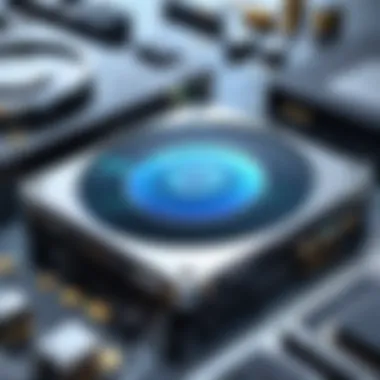

Physical Installation Steps
Before diving into the intricacies of the setup process, ensure that you have all the necessary tools at hand, which typically includes a screwdriver, the hard disk itself, and any other components related to your surveillance system. Here’s how you can approach the physical installation:
- Preparation of the Workspace: Clear your workspace and ensure it’s static-free. You wouldn’t want any misplaced components, and a clean area can help prevent issues.
- Unplugging and Opening: If you’re working with a computer or a Network Video Recorder (NVR), unplug it first. Remove the case cover.
- Find the Right Slot: Identify the appropriate slot for your hard disk. Most NVRs come with designated bays, but it’s good to check the manual for specific guidance.
- Connect the Cables: Carefully connect the SATA or Power cables, ensuring you use the proper interfaces. They should fit snugly, with no force needed.
- Secure the Hard Disk: Use screws to fasten the hard disk securely in its slot. This keeps it from moving around, which can cause damage over time.
- Close Up: Replace the cover of your computer or NVR, plug it back in, and power it on.
Following these steps can ensure that your hard disk is correctly seated and ready for the next phase of setup.
Configuring Video Management Software
Once the physical installation is complete, the next logical step is configuring the video management software (VMS). This particular piece can make or break your entire surveillance operation. Each system can vary slightly, but here are general tips to follow for effective configuration:
- Install Software: If your surveillance system requires specific VMS software, ensure it’s installed on a compatible device.
- Connect to the Hard Disk: The software needs to recognize the hard disk. Navigate to the storage settings in the software and ensure that it identifies the disk.
- Configure Recording Settings: Choose how long you want to keep the footage. Adjust settings for overwrite or archiving based on your requirements. This is essential for long-term surveillance where memory can fill up quickly.
- User Permissions: Set up user permissions wisely. Make sure only trusted individuals have access to the VMS and recorded footage.
- Test Recording: Before you finish, run a test to see if the hard disk is recording properly. It’s a good way to catch any issues at the start instead of realizing late when something important wasn’t captured.
Proper installation and setup pave the way for a robust surveillance system. Cut corners here and you’re leaving yourself open to potential vulnerabilities.
Maintenance and Longevity of Surveillance Hard Disks
Maintaining surveillance hard disks is as crucial as selecting the right one. This is not just about keeping the data under lock and key; it’s about ensuring smooth operations and preventing data loss. A surveillance system continually writes and reads vast amounts of data. If a hard disk isn't properly maintained, it can start to show signs of wear, affecting performance and reliability.
Regular maintenance helps in extending the life of surveillance hard disks. It’s all about keeping an eye on their health, tuning settings for optimal operation, and ensuring that they remain responsive to your monitoring needs.
Regular Health Checks
Conducting regular health checks on your surveillance hard disk can make a world of difference. These checks allow you to diagnose potential issues early and take corrective actions, preventing more severe problems down the line.
There are various tools available, like CrystalDiskInfo or HDDScan, that can help you keep tabs on the overall condition of your drive. Here are key points to consider during your health checks:
- SMART Data: This Self-Monitoring, Analysis, and Reporting Technology data provides insights into the health of the drive. It will alert you to trouble before it’s too late.
- Temperature Monitoring: Hard disks can be sensitive to temperature. Keeping them cool helps avoid failure caused by overheating.
- Bad Sectors Scanning: Over time, disks can develop bad sectors that lead to data loss. Regular scans can help identify these issues early.
"An ounce of prevention is worth a pound of cure."
Optimizing Storage Settings
When managing storage settings, it's essential to fine-tune the configuration based on specific security needs. Not every setting is suitable for every environment. What works in a small office might not be enough in a large commercial space.
Here are some practical points for optimizing your storage settings:
- Choose Appropriate Video Compression: Select the right compression format, like H.264 or H.265, to save space while maintaining image quality.
- Set Recording Schedules: Instead of round-the-clock recording, set up schedules based on peak operation hours. This not only saves storage space but also reduces wear on the disk.
- Review Retention Policies: Keep an eye on how long you need to store footage. Reviewing your retention policies ensures you’re not holding onto unnecessary data, making room for new recordings.
By keeping a close watch on the maintenance of surveillance hard disks and optimizing the settings accordingly, not only can you enhance performance, but you also secure the integrity of your valuable data.
Future Trends in Surveillance Hard Disk Technology
As technology rushes ahead like a freight train, surveillance hard disk systems are not left behind. In fact, they are experiencing significant evolutions that could drastically improve the efficiency and functionality of video storage systems. With security needs escalating globally, understanding these trends is crucial. This section will delve into the advancements in storage capacity and the integration with cloud systems, both of which are pivotal for tech enthusiasts, IT professionals, and gamers.
Advancements in Storage Capacity
The demand for larger storage capacities is skyrocketing as high-definition cameras become the norm in surveillance setups. Whether it’s protecting a home or securing a commercial facility, having the adequate storage capacity can often make or break a system’s effectiveness. Most modern surveillance hard disks now offer capacities reaching several terabytes, with some even breaking into double digits.
As traditional spinning disks meet solid-state drives in the market, we see notable benefits:
- High Definition Storage: The quality of recordings has improved; thus, higher storage space is needed. Continuous recording of 4K video requires substantially more space than its predecessors.
- Data Lifespan: Advanced technologies now allow for longer data retention periods, meaning organizations can hold onto footage for more extended periods without worrying about running out of space.
- Modular Solutions: Some manufacturers are stepping up with modular approaches, offering disks that can easily be swapped out or expanded as necessary, a boon for larger surveillance needs.
With these advancements, the ever-increasing video quality requirements are being met. Installing a surveillance system with proficient storage capacity lays a solid groundwork for both current and future needs.
Integration with Cloud Systems
A growing trend in the surveillance domain is the incorporation of cloud systems. Cybersecurity is always a concern, and having backup storage in the cloud not only enhances security but also provides flexibility. Here are some notable aspects worth considering:
- Accessibility: Cloud storage allows for data access from anywhere with an Internet connection. This flexibility enables users to monitor their systems remotely, which is crucial for users who are frequently on the move.
- Scalability: Cloud-based solutions offer almost limitless scalability. Organizations can opt to increase their data capacity without needing to replace existing hardware physically.
- Remote Backup: In the event of hardware failure or disaster, having data backed up in the cloud means that critical footage remains safe. This security is essential for institutions that rely heavily on surveillance footage for operational integrity.
"Integrating cloud storage solutions into surveillance systems is no longer a luxury; it's a necessity for effective security management in the digital age."
Finale
As we wrap up this detailed exploration of surveillance hard disks, it's key to underscoring the profound importance of selecting the right storage solution for your surveillance system. The choice you make does not merely impact the immediate efficiency of data retrieval and storage; it can significantly alter the trajectory of your overall security architecture.
Choosing a surveillance hard disk comes with its own set of specific elements and benefits that require careful attention. From the capacities that line the shelves to the nuances of reliability, durability, and performance metrics, these factors influence how well your surveillance setup can do its job. Imagine skimping on disk quality only to find vital evidence unrecorded. It's a scenario that nobody wants to find themselves in, and yet, it can happen if the selection is not done with an eye for detail.
Considerations such as data transfer rates, and compatibility with existing setups play a crucial role. For example, merging a high-quality camera with a mediocre storage solution is like pairing fine wine with fast food; they just don’t mesh well. 👀 Always opt for a hard disk that aligns closely with your camera capabilities and your overall security requirements.
Moreover, technologies in storage are evolving, leading to greater capacities and improved integration with cloud systems. This transformation should not be overlooked, as making a forward-thinking decision now can save a lot of headaches down the road.
In summary, a well-chosen surveillance hard disk is not just a box to store data—it’s a cornerstone of effective security management that ensures both integrity and accessibility of crucial recordings. So, whether you’re securing your home, a business, or any sensitive location, spending the time to choose wisely can pay off in spades. Without a shadow of a doubt, your vigilance in this area is what ultimately fortifies your overall security infrastructure.