Top Thunderbolt 3 SSDs: In-Depth Buying Guide
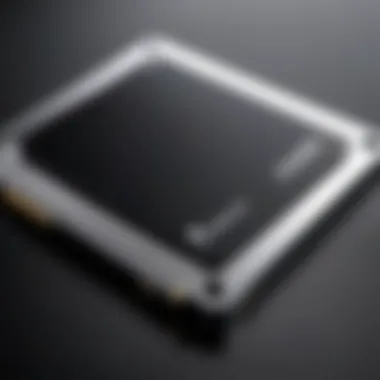

Intro
The world of high-speed storage is evolving quickly, especially with the rise of Thunderbolt 3 connectivity. SSDs, or Solid-State Drives, have become the go-to solution for demanding users—whether they're gamers seeking quicker load times, creatives juggling massive file sizes, or IT professionals who need dependable performance. The unique capabilities of Thunderbolt 3 allow these SSDs to reach transfer speeds that were once reserved for internal drives, revolutionizing how data is accessed and stored.
In this guide, we'll take a magnifying glass to the best SSDs compatible with Thunderbolt 3. Think of it as your roadmap through the intricate landscape of storage technology. We’ll break down the differences between contenders, discuss essential specifications, and help you understand where each product shines—or falls short.
The intricacies of endurance, speed, and unique features will be highlighted to ensure that you can make informed choices that suit your specific needs. You’ll gain insights that go beyond surface-level analysis, arming you with the knowledge required to select the right SSD that matches your performance demands.
Whether you’re replacing your aging drive or setting up a new system from scratch, this guide serves as your companion. By the end, you'll have a solid grasp of what these products bring to the table, enabling you to navigate the bustling market confidently.
Let’s delve deeper into understanding SSDs for Thunderbolt 3, starting with the Product Overview.
Understanding Thunderbolt
Understanding Thunderbolt 3 is absolutely crucial for anyone considering an upgrade to their storage options. This technology isn't just another buzzword; it represents a monumental leap in data transfer capabilities, seamlessly marrying speed with versatility. For tech enthusiasts, gamers, and IT professionals alike, grasping the essence of Thunderbolt 3 can help maximize the performance of SSDs and ultimately enhance productivity and user experiences.
What is Thunderbolt ?
Thunderbolt 3 is a hardware interface developed by Intel that allows the connection of external peripherals to computers. It utilizes the USB Type-C connector, offering significant improvements over its predecessors. With a maximum throughput of 40 Gbps, Thunderbolt 3 can handle data, video, and power all over a single cable. To put it simply, if you want fast file transfers, optimal video output, and the ability to connect multiple devices through daisy chaining, Thunderbolt 3 is where it’s at. This versatility makes it a popular choice for professionals who often work with large files, such as video editors and game developers.
Technical Specifications
Diving into the specifications, Thunderbolt 3 brings several noteworthy features:
- Transfer speeds: Up to 40 Gbps, which is double that of Thunderbolt 2.
- Power delivery: Can provide up to 100 watts of power, which can charge devices while transferring data.
- Display support: Can drive two 4K displays or one 5K display at 60 Hz.
- Daisy chaining: Up to six devices can be connected through a single port without losing performance.
These technical specifications indicate that Thunderbolt 3 is not merely an improvement but a comprehensive solution for high-speed data transfer and multi-device connectivity.
Benefits of Thunderbolt in SSDs
When integrated with SSDs, Thunderbolt 3 offers significant advantages that enhance performance and usability:
- Blistering Speed: The high transfer rate allows for rapid access and storage of large files, which is essential for content creators and gamers who deal with high-resolution footage.
- Reduced Latency: Thunderbolt 3 minimizes lag, ensuring that data flows swiftly between the SSD and the host device, resulting in better performance during tasks such as gaming or video editing.
- Power Efficiency: The power delivery feature means that users can charge their devices while working, reducing clutter and the need for multiple cables.
- Future-Proofing: As data demands grow, choosing Thunderbolt 3 capable SSDs positions users well for future advancements in technology.
By comprehending Thunderbolt 3, one not only observes its individual merits but also recognizes how it enhances the performance of SSDs, ensuring that modern professionals stay ahead of the curve.
"In a fast-paced digital world, understanding the tools at one’s disposal can mean the difference between lagging behind and leading the pack."
Ultimately, the integration of Thunderbolt 3 into SSD technology marks a notable evolution worth leveraging for anyone serious about high-performance storage solutions.
Performance Metrics of Thunderbolt SSDs
When it comes to choosing the right SSD for Thunderbolt 3, understanding performance metrics becomes essential. This section digs into specific elements that define how these drives function and what users can expect in terms of speed, reliability, and overall efficiency.
Performance metrics not only determine how well your SSD will handle data-intensive tasks but also factor into the value you get out of your investment. For tech enthusiasts and professionals alike, grasping these metrics helps in making educated selections catered to their needs. A drive with top-notch performance can mean rapid boot times, smooth data transfers, and an overall enhanced user experience, particularly for gamers and creators working with large files.
Sequential Read and Write Speeds
Sequential read and write speeds are often the headline figures manufacturers flaunt. These metrics show how quickly data can be read from or written to the drive in continuous blocks. For instance, when transferring a large video file or backing up a complete library of images, sustained speeds become crucial.
This is where the power of Thunderbolt 3 shines. The protocol can theoretically reach speeds up to 40Gbps, allowing SSDs to showcase their full potential. However, the actual speeds can vary based on the model and the technology used.
For instance, while some SSDs may claim sequential speeds upwards of 2500 MB/s, actual performance often does not meet such lofty figures under real-world conditions. Keeping an eye on both peak and real-world speeds can help avoid buyer's remorse later on.
Random Read and Write Performance
While sequential speeds might steal the spotlight, random read and write performance are the unsung heroes of SSD functionality. These metrics represent how well an SSD handles various tasks that involve small, scattered data. Think about opening a multitude of applications or accessing countless small files—the drive's ability to quickly respond matters here.
Random IOPS (Input/Output Operations Per Second) become the key player in this area. A robust SSD should have high IOPS ratings to manage numerous tasks efficiently without much delay. For example, gaming setups frequently require rapid loading times when jumping to different levels or screens, highlighting why random performance matters significantly.
Latency Considerations
Finally, one cannot overlook latency in the context of SSD performance metrics. Latency refers to the time it takes for the drive to start processing requests. This becomes especially relevant in high-demand scenarios like high-speed video editing or sophisticated gaming where split-second delays can ruin the experience.
While notable manufacturers aim for lower latency (typically measured in microseconds), the actual user experience might be influenced by a variety of external factors including your system configuration, the connection interface, and even the types of workloads being handled.
By understanding latency and monitoring how long it takes for tasks to complete under various loads, users can gain a holistic view of an SSD’s performance. Overall, a combination of strong sequential and random read/write metrics, along with minimal latency, dictates a drive's capability in handling demanding workloads.
"In the fast-paced world of technology, metrics are your best friends. They provide a roadmap for making informed choices that align best with your needs."
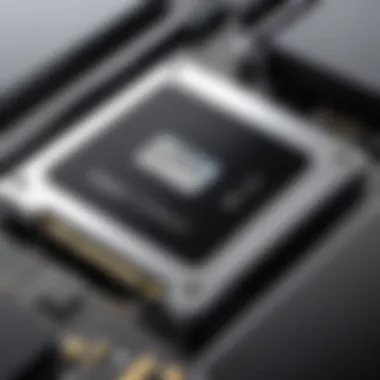

Endurance and Reliability
When diving into the realm of SSDs, particularly those tailored for Thunderbolt 3, the concepts of endurance and reliability are paramount. These are not just technical jargon; they are principles that define how well an SSD will serve its purpose over time. The performance of an SSD can be dazzling in initial tests, but what ultimately matters is its ability to maintain that performance under real-world conditions. Understanding endurance and reliability sets the groundwork for evaluating SSDs, especially for users in demanding fields like gaming or IT.
Understanding TBW (Terabytes Written)
TBW, or Terabytes Written, is a key metric that reflects the endurance of an SSD. Simply put, it indicates how many terabytes can be written to the SSD before its performance begins to degrade. This measure provides a tangible way to gauge not just the capacity but also the longevity of the drive.
For example, an SSD with a TBW of 300 terabytes means you can write a total of up to 300 terabytes of data to it over its lifespan. If you are a video editor who works with large files or a gamer who downloads extensive game libraries, knowing the TBW is vital.
Here’s how you might consider TBW in different contexts:
- Casual Users: For everyday tasks, an SSD with a TBW of about 100 to 200 terabytes suffices.
- Gamers: High-performance gaming SSDs usually range from 300 to 600 terabytes, ensuring ample endurance for installation and updates.
- Professionals: A TBW of 1,000 terabytes or more might be necessary for heavy-duty users, like those working in 4K or 8K video production.
"A higher TBW often means better quality design and components, implying that the SSD can handle not just the data load but also fluctuations in usage patterns."
MTTF and Other Reliability Metrics
Mean Time To Failure (MTTF) is another metric that sheds light on an SSD's reliability. MTTF estimates the average time a drive is expected to run before it fails. For instance, a drive with an MTTF of 2 million hours has a much longer expected lifespan compared to one rated at 500,000 hours.
In addition to MTTF, other metrics such as Mean Time Between Failures (MTBF), and error rates should also be considered. Here’s a brief primer on these metrics:
- MTBF: The prediction of how long a device may operate between failures. This is often looked at in enterprise-level environments where reliability is non-negotiable.
- Error Rates: The frequency of errors occurring during data writing or reading processes varies among SSDs. Lower rates correlate with more reliable drives.
These metrics help shape a clearer picture of an SSD's capability to withstand time while dealing with the stresses of data management.
Thermal Management in SSDs
Thermal management in SSDs cannot be overlooked if one desires reliability. When SSDs overheat, not only does it plug up performance, but it can also lead to early failure. SSDs generate heat due to several factors, such as data being written, read, or when dealing with intensive tasks.
To combat overheating, manufacturers often integrate thermal throttling mechanisms. These throttle the SSD performance to cool it down, but can lead to reduced speeds during critical tasks. Some effective thermal management strategies include:
- Heat Spreaders: Used notably in M.2 form factors, these help dissipate heat over a larger area, improving airflow.
- Cooling Pads: External cooling pads can aid in controlling the temperature if the drives are used in portable applications.
- Firmware Controls: Advanced firmware can offer tuning adjustments based on temperature, ensuring that the SSD slows down gracefully when it approaches critical temperature levels.
In sum, while speed and capacity are significant selling points for SSDs, endurance and reliability are their backbone. Whether you are a casual user or a professional, a deeper understanding of these features can save time, costs, and frustrations down the line.
Key Features to Consider
When diving into the world of SSDs specifically designed for Thunderbolt 3, it’s crucial to consider certain key features that can greatly influence your experience and usage. These elements not only determine performance but also play a vital role in ensuring the longevity and security of your storage solution. Understanding these features enables you to make an informed choice that aligns with your specific needs, whether you're a gaming aficionado, creative professional, or just a tech-savvy user looking for high-speed data transfers.
Form Factor Options
M. NVMe
M.2 NVMe drives have become quite the darling in the storage game, and for good reason. Their compact size allows them to deliver impressive speeds without taking up much real estate inside your device. One of the standout characteristics of M.2 NVMe is its ability to utilize the PCIe interface, which provides faster data transfer rates compared to traditional SATA connections. This speed advantage can significantly enhance performance, especially during tasks that require rapid file access, such as video editing or large-scale data analysis.
Moreover, M.2 NVMe drives integrate seamlessly into many modern laptops and desktop computers, making them a preferred choice for those who prioritize space efficiency alongside performance. However, they do come with a few drawbacks. Cooling can be a concern due to their compact nature, necessitating proper thermal management to avoid throttling during intensive tasks.
Portable SSDs
Portable SSDs offer a level of convenience that is hard to ignore. Their key feature is their sheer portability—many are lightweight and designed to fit comfortably in a pocket or bag, making data storage on the go incredibly easy. With Thunderbolt 3 capabilities, these drives can achieve high speeds that rival their internally mounted counterparts, making them fantastic for transferring large files quickly.
The unique benefit of portable SSDs is that they often come prepackaged with protective cases and rugged designs, offering additional durability for users who frequently travel. However, there can be a trade-off in terms of heat management, as the compact design can lead to overheating during prolonged usage. Thus, while they are versatile and user-friendly, it's essential to monitor their temperature during intensive tasks.
Encryption and Data Security
In today's world, data security cannot be overlooked. The features that handle encryption and overall data protection are critical in deciding which SSD to go for. Many Thunderbolt 3 SSDs boast hardware-based encryption options, ensuring that your sensitive files are safeguarded against unauthorized access.
This function isn't merely a luxury; it's a necessity for professionals dealing with confidential information. The ease of use also plays into this—encryption that operates seamlessly in the background allows users to focus on their work without the worry of data breaches.
Software and Firmware Support
Robust software and firmware support are essential for maximizing your SSD's functionality. A capable drive can be enhanced through updates and user-friendly management software that suits a variety of user needs. Ideally, good SSDs should come with software that allows for monitoring of performance metrics, firmware updates, and secure erasure of data for safe disposal.
The integration of such features not only enhances the user experience but can also extend the lifespan of the SSD itself. Devices that offer regular updates help users to stay protected against vulnerabilities and can often optimize performance over time.
Top SSDs for Thunderbolt
Selecting the right SSD for Thunderbolt 3 setups is crucial for anyone looking to maximize the performance potential of this powerful interface. With data transfer speeds soaring up to 40 Gb/s, finding a compatible SSD that can harness this power offers not just speed but also efficiency. The top SSDs on the market feature various capabilities that cater to different needs, whether for gaming, creative work, or system backups.


This section will break down a range of options, from high-end models with cutting-edge specs to budget-friendly alternatives that still deliver solid performance. Understanding these SSDs involves looking at their unique contributions to Thunderbolt 3 technology, which elevates the overall user experience significantly.
High-End Options
Model A: Features and Performance
Model A stands out due to its impressive read and write speeds that make it formidable in data-intensive tasks. This SSD boasts a unique heat dissipation design, which keeps performance levels consistent even under heavy workloads.
One cannot overlook its superior data throughput, which is critical for users who require expedited file transfers and superior multitasking capabilities. However, the price point might leave some potential buyers scratching their heads. For those needing uncompromised performance, this model remains a favorite in professional circles.
Model B: Features and Performance
When discussing Model B, one cannot ignore its robust ease-of-use features alongside performance. Designed with gamers and content creators in mind, it offers dynamic bandwidth allocation that optimizes performance based on task requirements.
The advanced encryption options add an extra layer of security for sensitive data, which is a significant consideration for IT professionals. While it’s a bit heavier on the pocket, users find that the investment pays off in reliable performance and peace of mind.
Mid-Range Selections
Model C: Features and Performance
Model C offers a compelling argument for users not wanting to break the bank. It balances speed with capacity, providing a generous amount of storage while still keeping the data transfer rates respectable. This SSD comes with a that simplifies setup and management, catering to a broad user base from hobbyists to tech-savvy users.
The two-year warranty enhances confidence in the product's longevity, although the performance under heavy-load conditions might not match its pricier counterparts. Many are satisfied with its solid reliability and overall functionality.
Model D: Features and Performance
Model D catches the eye for its compact form factor, making it an ideal choice for those who are often on the go. This SSD shows off not only a sleek design but also integrates seamlessly with most Thunderbolt 3 ports.
Its ability to maintain performance while managing thermal output places it a notch higher among mid-range drives. Nevertheless, the unique design sacrifices some performance metrics compared to more robust models. Users typically appreciate this compromise, trading peak performance for portability.
Budget-Friendly SSDs
Model E: Features and Performance
Budget-conscious buyers often gravitate towards Model E, which manages to deliver decent performance while holding a lower price tag. It offers fundamental capabilities without extensive frills, ensuring that users can still enjoy the benefits of Thunderbolt 3 without overspending.
One unique selling proposition is its solid build quality, a surprising attribute for a budget option. However, those expecting high-end performance may need to temper their expectations, as its slower speeds may become noticeable in high-demand scenarios.
Model F: Features and Performance
Lastly, Model F wraps up the budget-friendly category with a bang, boasting compatible performance that rivals some mid-range options. Its impressive endurance stats make it a solid choice for data-heavy users aiming for reliability without a hefty price tag.
Featuring a no-fuss installation process, it appeals to users who may not want to deal with complicated setups. Although not as fast as the higher-end options, its balance of price and performance means it remains a popular choice among casual users eager to step into Thunderbolt 3 territory.
Comparative Analysis of Top SSDs
Comparative analysis is a cornerstone of making informed purchasing decisions, particularly when it comes to technology as nuanced and competitive as Thunderbolt 3 SSDs. In this section, we peel back the layers to assess not only how these devices stack up against one another but also what sets the best apart from the rest. This analysis isn't just about numbers; it’s about real-world applications, practical benefits, and understanding the unique selling points that distinguish each SSD.
Performance Benchmarks
When it comes to SSDs, performance benchmarks serve as the report card of speed and efficiency. Think of performance benchmarks like the race time in a marathon; they tell you how fast a particular SSD can complete its intended tasks, especially under pressure. For Thunderbolt 3 compatible SSDs, the key metrics comprise sequential read and write speeds, which indicate how quickly data can be accessed or stored.
For example, many users will find that an SSD boasting a sequential read speed of up to 2800 MB/s can noticeably outperform one rated at 1500 MB/s, particularly in applications involving large file transfers or rendering high-definition video. Random read and write speeds are equally essential. These figure out how fast the SSD performs with smaller files—crucial for tasks like booting up your operating system or loading applications quickly.
"Performance isn't everything, but in the world of SSDs, it often is a deciding factor."
Price vs. Performance Evaluation
Digging into price versus performance is like balancing your checkbook. You don't want to overspend for a negligible gain in performance, yet everyone wants a solid bang for their buck. The varying price points of Thunderbolt 3 SSDs make this evaluation vital.
For instance, a high-end model like the Samsung X5 SSD might set you back a pretty penny but offers blistering speeds and robust reliability that many creatives and tech enthusiasts deem worth the investment. In contrast, more budget-friendly options like the SanDisk Extreme Pro may not reach the same heights in speed, yet they provide excellent value for day-to-day use, demonstrating how price sensitivity can affect buying choices.
Customers often sit down and weigh these factors, sometimes sacrificing a bit of speed to save, say, a couple hundred dollars. It's crucial to consider your specific needs: if you're handling large volumes of data frequently, the extra cost may pale in comparison to productivity gains.
User Feedback and Reviews
User reviews and feedback serve as the pulse of the market. When sorted through, they can unveil insights not captured in any benchmark or feature list. An SSD might have remarkable specifications on paper but may falter in real-world usability.
Common threads in reviews often spotlight the following points: durability, thermal performance, and ease of setup.


- Durability: Some SSDs, like the LaCie Rugged SSD, are praised for their shock resistance and reliability in fieldwork, while competitors may struggle.
- Thermal Performance: Users will often discuss how quickly an SSD gets hot during prolonged use, impacting both performance and longevity.
- Ease of Setup: Many tech novices appreciate products that require no heavy lifting for installation, whereas some SSDs may need additional drivers or software.
For a deeper understanding, exploring threads on Reddit or reviews on tech sites can be incredibly enlightening.
In summary, comparing Thunderbolt 3 SSDs through performance benchmarks, price versus performance, and user feedback creates a nuanced tapestry that helps guide both seasoned professionals and occasional consumers. Armed with this information, choosing the right SSD becomes less of a shot in the dark and more of a well-placed shot on goal.
Installation and Setup
Installing and configuring a Thunderbolt 3 SSD correctly is as crucial as selecting the right model in the first place. Getting this process right not only maximizes the performance of your SSD but also ensures a smoother user experience overall. Improper installation can result in data corruption, improper recognition by your system, or performance issues that can be avoided with just a few careful steps. In this section, we will break down the physical installation, the necessary configurations, and some common hiccups you might run into.
Physical Installation Process
When installing a Thunderbolt 3 SSD, it's essential to follow the manufacturer’s guidelines closely to avoid any potential issues. Here’s a step-by-step breakdown:
- Power Off Your Device: Before you begin, make sure your computer or device is powered down and unplugged. This is a safety measure that helps protect both your SSD and your device from electrical shorts.
- Open Your Device: Using the appropriate screwdriver, open the casing of your computer. If you’re installing a portable SSD, you can skip this step entirely.
- Locate the Thunderbolt 3 Port: Find the Thunderbolt 3 port on your motherboard. This is usually recognizable by its lightning bolt icon.
- Insert the SSD: Gently but firmly, align the SSD with the port and insert it. For M.2 NVMe drives, you might need to secure it with a screw, so ensure you do that part as well.
- Close Your Device: Once the SSD is securely installed, put your device back together. Make sure everything is correctly lined up before securing any screws.
- Reconnect and Power On: Plug in your device and power it on. If you've done everything right, your system should recognize the new SSD without any issues.
Configuring SSD in Your System
After physical installation, the next logical step is to configure your SSD for optimal use. This can be slightly technical, but don’t worry—it's manageable. Here are the essential steps:
- Disk Management: Go to Disk Management in Windows (just search for it in the Start menu). For macOS, use Disk Utility. Here you'll see your new SSD, likely marked as unallocated space.
- Format the Drive: Right-click on the unallocated space and select ‘New Simple Volume’ or ‘Format’. Choose the filesystem—usually NTFS for Windows or APFS for macOS—and complete the process. This initializes the SSD for use.
- Set Up Storage Options: If your SSD supports any additional features, such as TRIM or hardware encryption, make sure to enable those settings for future-proofing and performance boosts.
- Testing the Drive: After everything is set, test the drive by transferring a few files. Monitor the speeds to ensure things are running smoothly. If you notice any lag or issues, it might be worth revisiting the installation steps.
Common Setup Issues and Solutions
Even the most diligent user might run into trouble during the installation and setup process. Below are some common issues you might face along with potential solutions:
- SSD Not Recognized: If your device does not see the SSD, double-check the physical connection. Reseat the SSD and ensure no dust is blocking the connections.
- Inability to Format: Sometimes, the SSD might not format correctly. This may indicate a need for a driver update. Check the manufacturer's site for the latest drivers.
- Data Transfer Speeds Lower Than Expected: Various factors can affect transfer rates. Make sure you're using a quality Thunderbolt cable. Also, ensure no other heavy processes are running on your system that might hog resources.
Troubleshooting installation problems doesn’t have to be tedious. Often, it’s just a matter of verifying connections and settings to make sure everything’s in line.
Keeping your Thunderbolt 3 SSD healthy involves properly installing and configuring it with patience and attentiveness. Once you've got everything set up right, you'll be ready to enjoy the blazing speeds that these drives promise.
Maintaining Your Thunderbolt SSD
When it comes to Thunderbolt 3 SSDs, maintenance might not be your first thought. But keeping these high-speed storage devices in tip-top shape is essential to ensure they perform optimally and last longer. By looking after your SSDs, you can protect your data from unexpected losses and boost performance when using demanding applications, be that gaming, video editing, or data-heavy tasks.
Regular Firmware Updates
One of the crux elements of maintaining your Thunderbolt 3 SSD is keeping the firmware up to date. Firmware acts as the bridge between the hardware and the software, helping them communicate effectively. Manufacturers release firmware updates to fix bugs, add new features, or optimize performance. Not paying attention to this aspect might result in missed performance improvements or compatibility issues.
To carry out firmware updates, check the manufacturer's website regularly. Here, you’ll often find an area designated for support or downloads. Installation procedures can vary, but generally, you’ll download the update and follow the provided instructions, which usually include using specific software tools to update the SSD. It's wise to read through any release notes beforehand to know what improvements or fixes are included—might save you some headache later on!
Remember, failing to update firmware can lead to potential problems:
- Reduced read/write speeds
- Increased latency
- Compatibility issues with new software or operating systems
So, make a habit of checking for firmware updates every once in a while. It’s a small measure that can save you big trouble in future.
Data Backup Best Practices
Let’s face it, losing data is a nightmare, no matter how you slice it. That’s why backing up your data regularly is paramount in maintaining a Thunderbolt 3 SSD. While these drives are built for speed and resilience, they aren’t immune to failures or unforeseen accidents.
To keep your data secure, consider these best practices:
- Set up automated backups: Use software solutions that can automatically back up your data on a predefined schedule. This way, you won’t have to remember it or risk forgetting.
- Use multiple backup methods: Relying on one form of backup can be a recipe for disaster. Employ a combination of cloud storage and external drives for redundancy. For example, you could use Google Drive as cloud based, and a portable SSD for physical backup.
- Check the backups: It’s not enough to just run backups; periodically check the integrity of your backed up files. Make sure they are accessible and devoid of corruption.
“An ounce of prevention is worth a pound of cure.” This saying holds especially true for data backup. By implementing solid data backup strategies, you not only enhance the lifespan of your SSD but also free yourself from the worry of sudden data loss.
Future Trends in Thunderbolt and SSD Technology
As technology races forward, the intersection of Thunderbolt 3 and solid-state drives (SSDs) is becoming increasingly pivotal. The rapid evolution of data transfer standards and storage solutions is reshaping how we approach computing. Future trends in this domain aren't just a passing interest; they’re crucial for anyone serious about maximizing performance. This section will explore key areas to watch as we forge ahead, highlighting the innovations and developments that may define the next generation of storage technology.
Emerging Innovations
Innovation in the realm of Thunderbolt 3 and SSDs is near non-stop, with many companies eager to push boundaries. This enthusiasm translates to advancements that can significantly enhance user experiences. What lies on the horizon?
- Increased Storage Capacities: As demands for data storage escalate—think 4K video editing or heavy-duty gaming—manufacturers are hard at work developing SSDs with larger capacities, like up to 8TB or more. Innovations in flash memory technology are paving the way for these substantial upgrades.
- Lower Latency: Improvements in the controller technology and the optimization of firmware are resulting in lower latency times. This could mean faster file transfers and reduced lag during intensive tasks, which is especially beneficial for gamers.
- Enhanced Durability: With data integrity at stake, brands are focusing on developing SSDs that boast better endurance and reliability traits. Expect to see newer designs that withstand extreme temperatures or shock, boosting confidence for users who demand rugged performance under tough conditions.
- Integration with AI: Artificial intelligence is creeping into every facet of technology. When applied to SSD management, AI can potentially optimize writes and ensure better wear leveling, which would extend the life and performance of the drives.
"Technology moves fast, but those who keep their finger on the pulse will see the most benefit from emerging innovations."
Predictions for Future Developments
Looking toward the future, we anticipate several noteworthy trends that might shape the landscape of Thunderbolt 3-compatible SSDs. These predictions reflect patterns observed in technology adoption and consumer needs.
- Mainstreaming of Thunderbolt 4: With the introduction of Thunderbolt 4, we could see a shift towards compatibility across a wider range of devices. This would mean that SSDs built for Thunderbolt 3 might have an easier transition to future setups without significant changes.
- Sustainable Manufacturing Practices: As environmental concerns mount, the drive towards sustainable materials in technology will gain traction. Manufacturers might focus on using recycled components or less hazardous materials in their production processes.
- Wider Adoption of Software Tools: As SSD technology matures, we expect organizations to deliver improved software tools that allow end-users to manage their drives effectively, from monitoring health status to optimizing performance.
- Convergence of Technology: There may be increased integrations between devices, with laptops, cameras, and smartphones utilizing SSDs with Thunderbolt 3. This convergence promises seamless data flow regardless of device type, enhancing versatility for professionals.
- Improvement in Pricing Models: As competition heats up, we could witness price drops or better pricing strategies that make high-end SSDs more accessible to the average consumer, not just elites and tech aficionados.
These predicted developments underscore a bright future in the SSD market that leverages Thunderbolt 3 for better performance, longevity, and usability. Keeping an eye on these advancements can aid both enthusiasts and professionals in making informed choices, ensuring they have optimal tools for their tech needs.







