Top USB Ports for Today's Technology Demands
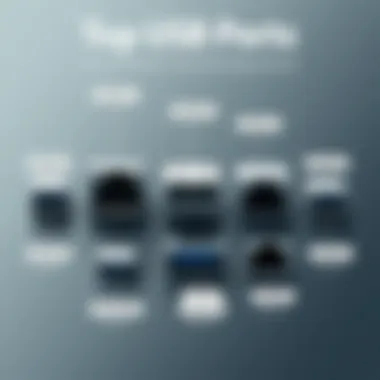
Intro
In the rapidly evolving landscape of technology, the importance of USB ports cannot be overstated. As we integrate more devices into our lives—be it for work, gaming, or entertainment—the demand for faster and more efficient data transfers isn’t just a trend; it's a necessity. Today, we find ourselves surrounded by a myriad of USB port types, each with its own specific uses and advantages. While some possess the rapid transfer capabilities that gamers crave, others cater to the everyday user who simply needs to charge their devices.
This article delves into the various USB ports currently shaping our tech environment, providing a thorough look at their functionalities, performance comparisons, and the latest technologies that support our modern setups. Additionally, we address how these ports can impact compatibility, particularly in an age where backward compatibility can be a double-edged sword. Our aim is straightforward: that by the time you finish reading, you'll have a robust understanding of which USB ports suit your needs, now and into the future.
Let's kick things off by breaking down the Product Overview—a closer look at some key USB ports on the market and what makes them tick.
Prelude to USB Ports
In our increasingly interconnected world, USB ports have become a staple in the landscape of modern technology. Understanding what a USB port is and its evolution can provide significant insights into how we connect and communicate with our numerous devices. USB ports are more than simple outlets; they’re the lifelines of a multitude of electronics, facilitating data transfer and power supply across a variety of gadgets.
Let’s take a closer look at why USB ports matter. First off, versatility is a strong selling point. From smartphones to game consoles to high-end laptops, these ports accommodate a wide range of devices. Not just that, they aid in reducing clutter by consolidating different types of connections into a single standard. With the fast pace of innovation, keeping up with USB standards is also key, as it impacts compatibility and functionality.
USB ports are also pivotal in enhancing user experience; they streamline the way we interact with technology. Whether you're syncing your phone or plugging in your gaming device, the reliability of these ports can either make or break your experience. Each new generation of USB technology comes with improvements in transfer speed and power delivery, which are crucial as our demands for efficiency grow.
Overall, diving into the specifics of USB ports isn’t just useful—it’s essential for navigating the tech landscape. Without this knowledge, one might find themselves lost in a maze of cords and devices that don’t quite work together. Understanding this foundational technology empowers users to make informed decisions about their digital lives and establishes a solid footing for embarking on new tech endeavors.
What Is a USB Port?
A USB (Universal Serial Bus) port is a standardized connection point that allows different devices to communicate and share power. Think of it as a bridge between devices, offering not just a physical connection but also defining how data and electricity flow. Each USB port plays a crucial role in ensuring that products like memory drives, cameras, and fully-loaded gaming rigs can easily connect to computers and other peripherals.
This interface usually comes in the shape of a rectangular slot; however, there are various forms and types, which we will get into later. Its simplicity allows users of all technical backgrounds to plug in and connect devices without the need for special tools or extensive knowledge of technology.
Historical Context of USB Technology
USB technology was first introduced in the mid-1990s, at a time when computer connectivity options were limited and often cumbersome. Back then, manufacturers faced significant challenges regarding compatibility across devices. The first USB standard, known as USB 1.0, was a game changer, allowing devices from different manufacturers to connect seamlessly.
Over time, USB technology has evolved dramatically, showcasing several iterations that enhanced functionality. USB 2.0, introduced in 2000, brought about faster data transfer rates and broader compatibility, making it a staple in the tech realm for years to come. The emergence of USB 3.0 and its successors heralded an era of even quicker speeds and increased power delivery, reconsidering how devices interact. Recently, the introduction of USB-C has been pivotal, allowing for reversible connections and serving as an all-encompassing port that can handle both data and power requirements in one sleek design.
This evolution depicts how far we've come, with USB technology being at the heart of today’s digital transformations. It's riveting how this single piece of technology has adapted to our never-ending need for faster speeds and greater efficiency.
Types of USB Ports
Understanding the various types of USB ports is essential for anyone navigating the modern tech environment. Each port type serves distinct roles and offers unique benefits suited for specific devices and applications. From traditional USB Type-A to the versatile USB Type-C, the choices available can heavily influence performance, compatibility, and user experience. Knowing the differences allows tech enthusiasts, gamers, and IT professionals to make informed decisions and optimize their setups.
USB Type-A
USB Type-A is the classic port that graced almost every computer and peripheral for years. It’s the rectangular one most people are familiar with. This design is straightforward, allowing for ample compatibility with a variety of devices such as keyboards, mice, and flash drives. One key advantage of Type-A connectors is their widespread adoption, which means most users have at least one device that connects directly to it.
However, it’s worth noting that Type-A ports typically support USB standards up to 3.0, providing decent data transfer speeds for many applications. The simplicity of the design, while a boon for ease of use, leads to some limitations in terms of power delivery and versatility compared to newer port types.
USB Type-B
USB Type-B connectors tend to be found on devices that need a larger connection for better power and data handling, like printers and external hard drives. The squarish shape makes it easy to spot, but fewer gadgets nowadays use it directly, as it frequently connects to Type-A interfaces on host machines. The Type-B connectors are beneficial for devices requiring high capacity or for those that must be powered directly through the port.
What's worth considering is that as technology moves forward, more devices are skipping Type-B entirely in favor of newer options, meaning adapting to alternates might be a good idea for anyone looking to future-proof their tech.

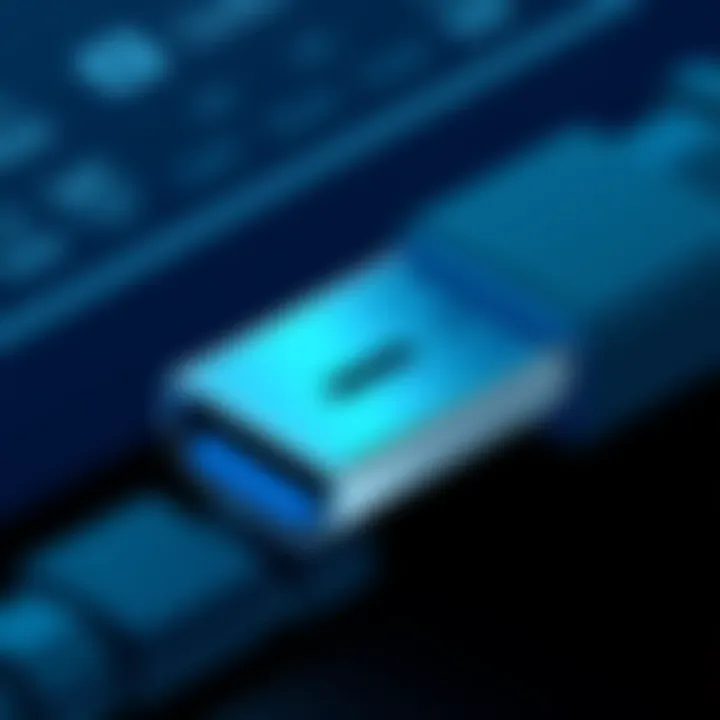
USB Type-C
USB Type-C is rapidly taking center stage in the USB realm. Its popularity speaks volumes about modern tech needs. Sleek, compact, and reversible, Type-C allows users to plug their cables in without worrying about orientation. One of the standout features of USB Type-C is its ability to deliver much higher power levels along with faster data transfer speeds, reaching USB 3.2 standards or even USB4. This means you can charge devices like laptops through the same port.
Collaboration across various manufacturers also plays a crucial role in Type-C’s rise. Many smartphones, laptops, and tablets now favor this port type, making it a central hub in modern gadgetry. For users, this means less clutter and more versatility. With the growing number of devices using Type-C, those hoarding older cables may want to reconsider their connectivity strategies.
Micro USB
Micro USB ports have been widely utilized in many mobile devices, handling everything from charging to data transfer. They’re quite compact, making them ideal for the slimmed-down designs we see in smartphones and tablets. Despite their prevalence, the limitations in voltage and transfer speed feel more pronounced today, especially when compared to Type-C.
Nonetheless, there are countless accessories still using Micro USB, and adapters are readily available for those who need to bridge the gap. For now, these ports still hold strong for various budget devices and older models, but as features advance, they may become less dominant over time.
Mini USB
While not as prevalent in modern technology, Mini USB ports carved out their legacy in older smartphones and digital cameras. They offer a slightly larger alternative to Micro USB but are often seen as a transitional solution that tech evolution has largely surpassed. Their data transfer capability isn’t really in the same league as newer ports, which can be a sticking point for users. However, it’s important to note that some retro devices still rely on Mini USB, so for vintage tech lovers, having a few Mini USB cables handy isn’t a bad idea.
As we advance, the ecosystem of USB ports continues to evolve. Understanding these variations can enhance user compatibility and experience, fueling the quest for better device integration and performance.
USB Standards Overview
Understanding USB standards is essential for anyone navigating the tech landscape today. As devices evolve and demands increase, the specifications that dictate how they connect become crucial. Insufficient knowledge in this area can result in compatibility issues, slower data transfer, or even damage to devices. The three main USB standards—USB 2.0, USB 3.0 and 3.1, and USB4—each bring unique strengths to the table, tailored to meet the needs of modern applications.
USB 2.
Launched in 2000, USB 2.0 marked a significant upgrade over its predecessors. With a transfer speed of up to 480 Mbps, USB 2.0 revolutionized the way data was exchanged between devices. It's often referred to as High Speed USB, though modern users might chuckle at that notion compared to today’s standards. Despite its slower performance, USB 2.0 remains prevalent for compatibility reasons. Many printers, keyboards, and external hard drives still operate on this standard. Its backward compatibility ensures that it can function with older devices, making it a staple in many setups. A downside, though, is its limited power output, which might not satisfy the growing needs of high-performance peripherals.
USB 3. and 3.
The introduction of USB 3.0 in 2008 brought about a transformative change in the USB world. Offering data transfer speeds of up to 5 Gbps, USB 3.0, nicknamed SuperSpeed USB, allowed for a more efficient workflow whether you were downloading large files or streaming data. In addition, USB 3.0 improved power management, enabling devices to charge faster while maintaining the capability to transfer data simultaneously.
USB 3.1 enhanced these features even further. With two variants—USB 3.1 Gen 1 (5 Gbps) and USB 3.1 Gen 2 (10 Gbps)—this standard upped the ante significantly. Enhanced power delivery capabilities of USB 3.1 also allowed devices to draw more power, which means faster charging. The blue connector of USB 3.0 ports, often a familiar sight, is a simple yet effective visual indicator for users to identify the faster ports.
"As tech enthusiasts and professionals, being aware of these standards empowers us to make informed choices for future-proofing our devices."
USB4 and Beyond
USB4, introduced in 2019, further solidifies the importance of USB standards in our tech-driven lives. Working on the Thunderbolt 3 specification, USB4 boasts transfer speeds of up to 40 Gbps. This leap forward not only supports faster data transfer but also enables multiple types of data (like video and power) to be sent over a single cable. In an age where your workspace might resemble a tangle of wires, this advantage can't be overstated.
In addition, USB4 has removed the complications of previous generations, providing a unified interface for various connections, optimizing both usability and performance. As new innovations arise, the anticipations for updated capabilities from USB standards seem promising. Keeping an eye on emerging trends can facilitate your tech choices, ensuring you are never left behind in a fast-evolving realm.
Links for further reading on USB Standards:
Factors to Consider When Choosing a USB Port
Choosing the right USB port can feel like navigating a maze. You might be wondering, "What’s the big deal?" Well, the world of USB ports is like a Swiss Army knife, packed with different tools for varying needs. By paying attention to some key factors, you can ensure that your tech gets exactly what it needs. Let’s break this down into digestible chunks, focusing on the unique elements that play into your selection.


Data Transfer Speed
Let’s kick things off with data transfer speed. In most tech discussions, this is the heavyweight champion. In rough terms, think of it like the rush hour traffic on a highway. Some USB ports have lanes that allow for faster travel—these are your USB 3.0 and above. Versus USB 2.0, which is akin to navigating through a one-lane road, you can imagine the difference.
When analyzing options, consider the tasks you will be performing. For instance, large file transfers like high-resolution video might feel like watching paint dry on a USB 2.0 connection. Conversely, USB 3.1 will get those files moving in a flash, quite literally.
"Understanding your speed requirements can save you both time and frustration."
Power Delivery Specifications
Next up, we have power delivery specifications. Don’t overlook this aspect. If your device needs more juice, like many smartphones, tablets, or drones, choosing a USB port capable of delivering higher wattage is essential. USB-C ports often lead the pack here, with their ability to provide up to 100W of power. That’s powerful enough to charge a laptop in no time!
On the flip side, if you’re only charging low-drain gadgets like earbuds, even the most basic USB ports will do. So, assess the power requirements carefully. Otherwise, you could end up waiting ages for a simple charge.
Compatibility Issues
Compatibility is another front to tackle. Ever tried to fit a square peg in a round hole? That’s exactly what it feels like when your devices don’t mesh well. This is particularly significant as the industry shifts toward newer USB standards. Ensure that whatever USB port you choose is compatible with the devices you own and plan to own. Look for backward compatibility—still need to hook up that trusty old printer? Not all cables understand new lingo, so check those specs!
Physical Design and Port Placement
Last but not least, consider the physical design and the port placement. It might seem trivial, but having ergonomic access to your ports can make or break your experience. Some ports are conveniently located on the front of your device, making plugging in a piece of cake. Others may be tucked away in hard-to-reach corners, leaving you to play an awkward game of tech Tetris.
Also, factor in the size of the connectors. For instance, if you’re using a laptop with limited space, you might want to steer clear of bulky USB sticks. Compact designs or even a USB hub can go a long way in making your life easier.
In summary, the factors above are interconnected pieces of the puzzle when selecting a USB port. The right combination guarantees that you won't find yourself stuck or limited by your devices. Understanding these nuances can help you build a tech life that’s not only efficient but also enjoyable.
Best USB Ports for Specific Applications
When it comes to modern technology, not all USB ports are created equal. Each hardware setup has particular needs, and understanding which USB ports excel in various applications is crucial for optimizing your tech. This section delves into the best USB ports suited for distinct scenarios—laptops, mobile devices, and gaming consoles—highlighting their advantages as well as considerations to keep in mind. Choosing the right USB port can enhance performance, ensure compatibility, and even provide future-proofing.
For Laptops and Desktops
Laptops and desktops remain the backbone of the tech world, and they often come packed with multiple USB port options. Before you choose, consider what tasks you perform and the peripherals you use. For basic users, USB Type-A ports are often sufficient, but for those pushing boundaries, USB Type-C offers substantial benefits.
- USB Type-C ports support faster data transfers, power delivery for charging devices, and universal connectivity, making them the go-to choice as more devices pivot toward this standard.
- For data-heavy tasks or connecting external storage, USB 3.1 ports stand out, providing speeds up to 10 Gbps, crucial when transferring large files.
- While older USB 2.0 ports are still in use, they can feel like a snail in today’s growing pace, with a max speed of 480 Mbps. A careful strategy in port selection can mean the difference between a streamlined workflow and frustration.
Understanding the types of ports available in your laptop or desktop can save a whole lot of headache later on. For example, matching the ports to your needs is like finding the right key for a lock—each serves its purpose, and compatibility is key.
For Mobile Devices
The mobile device arena has evolved significantly, and the USB port has kept pace. Most modern smartphones and tablets now come equipped with USB Type-C ports, which are capable of delivering power and data at an impressive rate.
Here’s why Type-C reigns supreme in the mobile realm:
- The functionality is vast; not only can they charge and transfer data, but they also support external displays and accessories. One can connect a phone to a monitor while charging it—convenient for on-the-go presentations!
- Moreover, the reversible design is a joy. Gone are the days of fumbling to figure out which way a connector goes in—this simplicity makes live a tad easier.
Do keep in mind that compatibility can be a sticking point. Many manufacturers are still clinging to Micro USB ports for budget-friendly devices. While this is generally acceptable, performance can falter when compared to Type-C. Looking toward the future, investing in devices with Type-C ports will help keep your tech relevant and efficient.
For Gaming Consoles
In the world of gaming, the speed of data transfers can make a world of difference. Just think about loading times—slow right out of the gate can ruin the gaming experience faster than a laggy connection.
For console gamers, USB 3.0 and newer ports are the go-to for connecting external storage or peripherals:
- PlayStation 4/5 and Xbox Series X/S both utilize USB 3.0 ports to allow for external drives, letting gamers store and play more titles without needing to uninstall old favorites.
- Super-fast data transfer lets you load games faster, which is crucial when seconds can affect gameplay decisions.
- Additionally, utilizing USB Type-C is becoming more common. As gaming peripherals like controllers and VR headsets evolve, this standard allows for better performance and reliability.
Future of USB Technology
The realm of USB technology is constantly advancing, much like the devices we integrate into our daily lives. The importance of delving into the future of USB technology lies in its capacity to adapt and meet the evolving demands of modern tech. As we grapple with a world increasingly reliant on fast data transfer and efficient power delivery, understanding emerging standards and trends becomes imperative for both consumers and IT professionals alike. What lies ahead in this landscape promises not only enhancements in connectivity but also a reimagining of how we interact with our devices.
Emerging Standards and Innovations
The quest for more efficient and versatile USB solutions has led to several innovations, aimed squarely at addressing the challenges posed by burgeoning data demands. For instance, USB4 provides much greater speed and power delivery capacity than its predecessors, enabling users to transmit data at rates up to 40 Gbps. This provisioning can effectively transform the connection experience for peripherals ranging from external storage devices to high-resolution displays.
Moreover, the incorporation of Thunderbolt 3 compatibility within USB4 signifies a blending of technologies that enhances functionality. Users can now seamlessly connect a wider array of devices thanks to a common standard. These innovations are not merely about speed; they also facilitate the development of enhanced docking stations and hubs, simplifying connectivity for users who desire uncluttered workspace environments.
"The future of USB is about not just transferring data, but unifying the tech ecosystem seamlessly."
Additionally, innovations are extending beyond mere speed enhancements. Developments in data encryption and security protocols within USB technology are also gaining prominence. With the increasing sophistication of cyber threats, having a secure method of data transfer is absolutely vital. Looking ahead, we can expect manufacturers to prioritize security in tandem with speed.
Anticipated Market Trends
As we peer into the future, several market trends are likely to emerge. The shift towards an all-digital ecosystem suggests that the demand for advanced USB technology will continue to rise. Professionals in the fields of IT and gaming will drive this demand due to their need for high-performance data transfer and stable power delivery.
In addition, businesses are keen to future-proof their operations, investing in robust infrastructure that leverages the latest standards. This has spurred manufacturers to integrate more USB Type-C ports into their products, reflecting not only a trend but also a fundamental shift in the design philosophy of modern devices.
The use of USB hubs is another potential trend. With an ever-increasing reliance on multiple devices—laptops, monitors, and external drives—there will be a surge in demand for compact, versatile USB hubs that can handle a variety of connections and power delivery requirements. This trend will likely be complemented by enhancements in design, particularly in form factors that cater to portability and usability.
Lastly, as sustainability moves to the forefront of consumer consciousness, the trend toward eco-friendly materials in USB manufacturing will likely gain traction. Consumers seeking to align their tech choices with environmental values may drive demand for products that emphasize reusable and recyclable materials, thus pushing manufacturers to innovate in this direction.
The arena of USB technology is evolving, and those who stay informed about the latest standards, innovations, and market trends will gain a significant advantage in optimizing their tech ecosystems.
The End
When it comes to understanding the best USB ports for modern tech needs, a comprehensive overview is paramount. The evolution of USB technology has created a diverse landscape filled with various types and standards, driving the demand for efficient, reliable, and versatile connections. As we've explored throughout this article, knowing which USB port to choose can mean the difference between seamless device performance and frustrating compatibility issues.
Recap of Key Insights
First off, we've dissected the different types of USB ports, from good ol' USB Type-A to the increasingly popular USB Type-C, each catering to unique functionalities. USB standards like 2.0, 3.0, and 3.1 further highlight the importance of data transfer speeds and power delivery capabilities, so that users can make informed decisions based on their specific tech needs. It’s worth revisiting that while compatibility remains an important factor, physical design and port placement should not be overlooked; these aspects can significantly influence user experience.
Additionally, looking at the future of USB technology, emerging standards and market trends indicate that USB-C is likely to dominate, offering both versatility and speed. Keeping an eye on these developments can aid in selecting the right ports now and for future tech advancements. Ultimately, the insights provided in this article coalesce into a guiding framework for making smart choices about USB ports, ensuring that readers are better prepared to navigate their tech environments efficiently.
Importance of Choosing the Right USB Port
Choosing the right USB port isn't just about functionality; it's about future-proofing your devices. With technology progressing at a breakneck pace, having outdated ports can lead to bottlenecks, resulting in sluggish performance or, in worse cases, the inability to connect new peripherals at all. Hence, selecting a USB port that accommodates both current needs and future upgrades is essential.
Benefits of making the right choice include:
- Enhanced Compatibility: Newer devices often rely on USB Type-C, which supports a range of functionalities from charging to data transfer.
- Faster Data Transfer Rates: Opting for USB 3.1 or higher can significantly reduce transfer times for large files, which is crucial for professionals who rely on quick data access.
- Power Delivery: Some USB ports can deliver more power than others, allowing for quicker charging and reduced downtime for devices like laptops and smartphones.
Moreover, from an economic standpoint, investing in the right USB ports can save money in the long run. Being equipped with versatile ports mitigates the need for adapters or replacements, keeping your tech in top shape. In essence, understanding the implications of your USB choices goes beyond mere convenience; it shapes the functionality and longevity of the entire tech ecosystem you engage with.







