Best Value Laptops of 2021 for Smart Shoppers


Intro
The laptop market in 2021 was exceptionally dynamic, characterized by a wide array of choices catering to diverse user needs. This year, consumers prioritized value—seeking laptops that deliver robust performance at a reasonable price. As tech enthusiasts and professionals explored their options, they encountered models that not only met performance standards but also ensured longevity without financial strain. This article presents a thorough examination of some leading contenders for the title of the best value laptop this year, evaluating them based on critical parameters such as performance, features, pricing, and overall utility.
Product Overview
When considering a laptop purchase, it is imperative to analyze the essential specifications along with brand credibility. Different brands bring their unique touch and reputation into the mix, influencing both the buying decision and user experience.
Brand Information
Several brands have gained prominence in terms of value offerings in 2021. Industry leaders like Dell, HP, and Acer dominate the landscape, with specific models tailored for budget-conscious users. They have consistently prioritized quality and support, which is crucial for buyers looking for reliability and performance.
Key Specifications
Key specifications to focus on include:
- Processor: Look for at least Intel Core i5 or AMD Ryzen 5 for optimal performance.
- RAM: A minimum of 8GB is suggested for efficient multitasking.
- Storage: SSD storage is preferable for speed; 256GB or more provides a good balance between speed and capacity.
- Display: A Full HD display enhances the viewing experience, particularly for media consumption.
Pricing
Laptops offering high value typically range from $500 to $1200. Within this range, models can be found that excel in functionality without excessive expense. It is significant to keep in mind that additional costs can arise from accessories or software that may be necessary.
Performance Comparison
Benchmark Tests
Performance evaluation through benchmark tests provides clarity on how well a laptop might perform in real-world conditions. Common metrics involve:
- Cinebench: Evaluates processing power by rendering images.
- 3DMark: Tests graphical capabilities through gaming simulations.
Speed and Efficiency Comparisons
When analyzing speed, consider boot times and multitasking capabilities. Laptops with SSDs generally boot faster and transition between tasks smoothly compared to their HDD counterparts. Models surpassing the 80% score in such benchmarks tend to deliver satisfying user experiences.
Features and Technology
Unique Features
In 2021, unique offerings include backlit keyboards, high-precision touchpads, and audio enhancements that elevate user interaction. Certain models also present features tailored to gamers or programmers, enhancing overall productivity.
Technological Advancements
Modern laptops showcase significant improvements in battery technology, enabling extended use without the need for frequent charging. Additionally, advancements in integrated graphics allow for better gaming and design experiences in mid-range models.
Compatibility with Other Devices
A significant factor is compatibility with various devices and platforms. Many laptops support seamless integration with tools like Google Drive, Microsoft Office, and cloud storage solutions, allowing users to work efficiently across devices.
Pros and Cons
Strengths of the Product
- Affordability: Competitive pricing for performance ratio.
- Versatility: Suitable for students, professionals, and casual users alike.
- Upgradability: Many budget models offer easy upgrade options for RAM and storage enhancement.
Areas for Improvement
- Build Quality: Some models may compromise on materials to keep costs down, affecting durability.
- Heat Management: Lower-priced options sometimes struggle with heat regulation during intensive tasks.
Value for Money
Cost-Effectiveness
When purchasing a laptop, cost-effectiveness remains essential. A laptop that can perform casual tasks efficiently without breaking the bank is a coveted product.
Long-Term Benefits
Investing in a high-value laptop can provide long-term benefits, including better resale value and lower repair costs. Longevity and reliability are indicators of a smart investment.


Comparison with Similar Products
Comparing laptops directly can reveal differences that may not be apparent through general reviews. Side-by-side evaluations on platforms like Reddit or TechRadar often yield valuable insights from the user community.
When weighing options, consider not just immediate cost, but overall value and what each model can offer in terms of performance and durability.
In summary, while navigating the vast array of laptops available in 2021, the focus on value becomes apparent. By carefully analyzing specifications, understanding brand reputation, and assessing performance metrics, consumers can make informed choices that provide both functionality and cost-efficiency.
Preamble to Value Laptops
In the continuous evolution of technology, value laptops have gained significant importance in today’s market. Both casual users and professionals seek devices that deliver high performance without the burden of elevated costs. Understanding the realm of value laptops is essential for making informed purchasing decisions, especially in an era where options abound. Here, we explore the intricate balance between cost, functionality, and user needs.
The phrase "Best Bang for Your Buck" captures the essence of what many buyers really want—a device that offers robust capabilities at a reasonable price. As budgets tighten and expectations for performance rise, discerning the best value for money becomes a necessity.
This section introduces the key elements of value laptops. First, it is critical to emphasize performance metrics, which gauge how well a laptop can handle various tasks. The right performance metrics not only influence user satisfaction but also determine the laptop’s longevity in an ever-changing tech landscape. Next, build quality considerations come to the forefront. Buyers should be mindful of the materials and design employed in laptop construction, as a well-built device can withstand the wear and tear of daily use.
Additionally, battery life plays a crucial role. Users increasingly expect laptops that can operate for extended periods without needing frequent recharges. Lastly, screen quality and size also cannot be overlooked, as these directly affect the user experience during work or leisure. Connectivity options and customer support ensure that users can rely on their investment for years to come.
In summary, the introduction of value laptops sets the stage for a deeper exploration of factors that range from performance to customer support. Understanding these nuances is key to purchasing a laptop that maximizes utility without excessive spending.
Defining 'Best Bang for Your Buck'
The concept of "Best Bang for Your Buck" refers to acquiring a product that delivers the highest return on investment. In the context of laptops, it involves analyzing the balance between price and multiple performance factors. When comparing different models, several criteria must be taken into account, such as processing power, memory capacity, and storage options. These components substantially influence a laptop's overall performance and user satisfaction.
It’s worth noting that value does not always equate to the lowest price. Often, slightly more expensive models offer features that promote better performance or durability. Doing thorough research ensures potential buyers recognize the long-term savings associated with higher-quality devices. This understanding helps users to avoid future costs related to repairs or upgrades.
Market Trends in
2021 has shown fascinating trends in the budget laptop segment. The global pandemic accelerated a shift toward remote working and online learning, driving up demand for reliable yet affordable laptops. Manufacturers responded by launching models that incorporate both higher specifications and competitive pricing.
Among the most notable trends is the rise of solid-state drives (SSDs) in budget models. SSDs significantly enhance speed and performance, which has become essential for everyday tasks. Additionally, integrated graphics have improved tremendously, enabling more demanding applications to run efficiently on lower-priced laptops. Likewise, advancements in battery technology have allowed many laptops to maintain longer operating times without increasing costs.
Surveys indicate that consumers prioritize performance over brand loyalty. Features like touchscreens and enhanced port options are gaining popularity, showcasing a trend towards versatile devices. Consequently, it is vital for users to remain informed about current market trends, as they influence purchasing choices heavily.
Staying updated with market trends enables buyers to make educated choices that align their needs with what the market offers.
Key Factors Influencing Laptop Value
When considering laptops, valuing different aspects becomes crucial to finding the best bang for your buck. The key factors that influence laptop value include performance metrics, build quality, battery life, screen quality, connectivity options, and customer support. Each of these elements factors into your overall satisfaction and utility from a laptop. Understanding these components will provide clarity in your purchasing decision, ensuring that you align your needs against what is available in the market.
Performance Metrics
Performance metrics serve as benchmarks that help identify if a laptop meets the necessary requirements for its intended use. Key specifications such as processor speed, amount of RAM, and type of storage can significantly impact performance. A laptop with a powerful Intel Core i7 processor, for example, is typically better suited for heavy tasks like video editing or gaming than one with an entry-level Intel Pentium. Furthermore, adequate RAM allows multitasking without hampering speed, while solid state drives offer faster data access and improved responsiveness.
Build Quality Considerations
The build quality of a laptop influences both longevity and user experience. A laptop constructed from quality materials, such as aluminum or magnesium alloys, often withstands wear and tear better than those made from plastic. Firms like Dell and Lenovo prioritize durability in their commercial models. Additionally, the laptop’s design can contribute to ease of use. For instance, a good keyboard layout and comfortable trackpad enhance productivity.
Battery Life Assessment
Battery life is another critical aspect to evaluate. A laptop that can operate for extended periods without needing a charge is essential for users who travel or work remotely. Many manufacturers provide estimated battery hours, but real-world performance may vary depending on usage patterns. Laptops equipped with energy-efficient processors, often labeled as having low-power technology, tend to deliver longer battery life. Thus, it is important to consider your specific usage to determine what battery capacity best suits your needs.
Screen Quality and Size Formulas
Screen quality directly affects the visual experience. Factors such as resolution, brightness, color accuracy, and size come into play. A Full HD display (1920x1080) is generally sufficient for most tasks, while professionals in graphic design might require higher resolutions for better detail. Additionally, screen size is a balance between portability and usability; a 15-inch screen is common for performance, while ultrabooks often feature smaller screens to enhance portability.
Connectivity Options and Port Selection
The extent of connectivity options available plays a significant role in a laptop's value. Essential ports like USB-C, HDMI, and audio jacks are needed for various peripherals and external displays. As technology advances, Wi-Fi 6 and Bluetooth 5 compatibility also enhance devices' functionality. Modern laptops that lack these ports could limit usability in certain scenarios, potentially necessitating additional adapters or dongles, which could add cost over time.
Customer Support and Warranty Analysis
Lastly, customer support and warranty coverage can tip the scales when choosing a laptop. A longer warranty duration and responsive technical support can offer peace of mind. Brands like Apple and HP have a reputation for strong support services, which can be essential for resolving issues promptly. It is advisable to review customer feedback regarding support experiences and warranty claims. This information often sheds light on how well a brand stands behind its products.
"Investing in a reliable laptop is wise. Being informed about key value factors allows one to make choices that resonate with personal needs."
Thoroughly understanding these key factors can guide you toward selecting a laptop that meets your specific requirements while maintaining a favorable budget. Evaluate each aspect carefully to maximize the overall value you get from your investment.
Top Budget Laptops of


The significance of identifying the top budget laptops of 2021 within this article cannot be overstated. For consumers navigating the densely packed market of technological options, budget laptops offer a blend of essential features, efficiency, and noteworthy performance at a moderated price. These models aim to satisfy various computing requirements without placing undue financial strain on the buyer. Whether for students, professionals, or casual users, there is a broad spectrum of devices that effectively merge functionality and cost.
In this section, we will explore several noteworthy models, highlighting their core specs, usage scenarios, and overall value. The objective is to provide detailed insights into each laptop, empowering readers to make informed purchasing decisions based on their specific needs and budget constraints.
Acer Aspire Series
The Acer Aspire Series has maintained a strong reputation for delivering quality at an accessible price. Notable for its wide range of configurations, this series caters to various users, from casual internet browsers to students working on intensive projects.
Performance: Users can select from various processors, including Intel Core i5 and AMD Ryzen options, balancing performance against power consumption.
Build Quality: Typically constructed with plastic bodies, these laptops are light and portable, though they may lack the premium feel of more expensive counterparts.
Battery Life: The Aspire models often provide solid battery life, enabling long hours of use on a single charge. Most units can last between 6 to 10 hours, depending on the specific configuration.
Lenovo IdeaPad Lineup
The Lenovo IdeaPad Lineup has carved out a niche for itself in the budget category for its unique blend of performance and design. This collection is particularly popular among students and professionals for its intuitive functionalities.
Display: The IdeaPad series often features Full HD displays, providing clarity and color accuracy suitable for both productivity tasks and media consumption.
Customizability: It offers multiple configurations, including Intel and AMD processors, thereby catering to diverse usage scenarios. This flexibility in choice is a significant advantage for buyers.
User Experience: The keyboard feedback is generally regarded as comfortable, making it suitable for extended typing sessions, a priority for students.
HP Pavilion Models
HP's Pavilion series strikes an admirable balance between style and functionality, making it a preferred option for users who prioritize aesthetics along with performance. It stands out due to its sleek design and well-rounded specifications.
Graphics Options: These laptops often come with integrated Intel UHD Graphics; some models even include discrete graphics, enhancing performance for light gaming and creative applications.
Audio Quality: Noteworthy is the audio output quality, which generally receives positive remarks, enhancing the multimedia experience for users.
Versatility: The Pavilion series is adaptable, serving well for tasks ranging from academic work to casual entertainment, fitting various lifestyle needs.
Dell Inspiron Variants
The Dell Inspiron Variants are known for reliability and customer support. They have earned user trust due to Dell's established reputation in the technology sector. These laptops cater to a range of budgets while maintaining essential functions.
Configuration Options: Similar to other brands, Dell provides a variety of processor options and RAM configurations to suit different computing needs, from basic to more intensive tasks.
Durability: Inspiron laptops typically feature a sturdier build, appealing to users concerned about longevity and robustness, especially in environments where devices may face wear and tear.
Customer Support: Excellent support options make Dell an attractive choice for buyers seeking reassurance and help when needed.
Asus VivoBook Collection
Asus VivoBook collection focuses on delivering portable and powerful options for budget-conscious consumers. Their design often mixes youthful aesthetics with practical specifications.
Innovation in Design: Many models in this lineup boast vibrant color options and modern designs, appealing to a younger demographic.
Performance Specs: With strong processing choices and substantial RAM, these laptops cater well for multitasking, appealing to users who demand versatility on a budget.
Value for Money: The VivoBook series often provides high-end features at mid-range prices, enhancing its appeal in recognizing quality at a reasonable cost.
Performance Comparisons
When considering the best value laptops, performance comparisons play a critical role. Here, we analyze how different models stack up against each other in various scenarios, without losing sight of the budget aspect. Performance is often the determining factor in a laptop's usability. Buyers need to understand how specifications relate to real-world usage. A laptop that delivers high performance for the price is a worthwhile investment.
For tech enthusiasts and professionals alike, understanding these metrics helps in making informed decisions. You don't want to invest money in a machine that can't perform the tasks you need it to do. Therefore, a thorough comparison of performance capabilities of models is essential to uncover the true value available in the market. In this section, we will discuss common benchmarks used for evaluations and how they translate to everyday tasks.
Benchmarking Techniques
Benchmarking is a process that measures a system's performance against a set of standards or similar systems. A variety of tools are available to execute these benchmarks, each targeting different aspects of a laptop's functionality. Common benchmark tools include Cinebench, Geekbench, and 3DMark. These tools provide scores based on specific system tasks, revealing insights into processing power, graphics capabilities, and overall efficiency.
- Cinebench evaluates CPU performance. It's great for understanding how well a laptop will handle intensive tasks like video rendering or 3D modeling.
- Geekbench focuses on both single-core and multi-core performance. This is particularly important for applications that rely on one core versus those that can take advantage of multiple cores.
- 3DMark assesses graphics performance. If you plan to game or use graphic-heavy applications, this measure is especially relevant.
Ultimately, while numbers are helpful, they should be interpreted in the context of how a laptop will be used. A device with excellent scores in benchmarks may still fall short for specific user needs if not evaluated properly.
Real-World Usage Scenarios
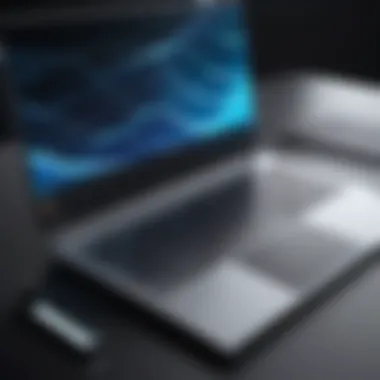

Real-world usage scenarios demonstrate how a laptop performs outside of controlled benchmarks. These scenarios give a clearer picture of practical usability. Different use cases can significantly affect what constitutes "good performance". For example:
- Office Work: Tasks like word processing and spreadsheet management require only moderate specs. Commonly, a laptop capable of running Microsoft Office effectively will suffice.
- Content Creation: For graphic designers or video editors, a laptop with a powerful GPU and ample RAM becomes necessary. These users often demand devices with dedicated graphics, high-resolution displays, and fast processors to multitask efficiently.
- Gaming: Gamers need systems that balance a good CPU and an excellent GPU. The frame rates should be high enough for a smooth experience during gameplay without severe thermal throttling.
Performance comparisons also extend beyond raw specs. They should include considerations regarding thermal performance, noise levels, and battery life during intensive tasks.
User Needs and Specific Use Cases
Understanding user needs and specific use cases is vital when choosing a laptop, especially for budget-conscious buyers. Value doesn’t only imply a favorable price tag; it also encompasses how well a laptop serves its intended purpose. Many laptops may offer appealing specs on paper but fall short in practical applications. Therefore, defining and assessing the variables that impact user requirements leads to more fruitful investment decisions. This section explores different categories that cater to specific user profiles.
Best Laptops for Students
Selecting the right laptop for students involves considering various factors tailored to academic needs. Students often require lightweight and portable laptops that can handle everyday tasks like writing essays, conducting research, or attending online classes. Budget constraints make it imperative to find laptops that strike a balance between cost and performance.
In 2021, several models stand out as practical choices. The Acer Aspire 5 features a decent processor and an excellent keyboard for extensive typing. Similarly, the Lenovo IdeaPad 3 is recognized for its affordable pricing and solid performance in applications essential for study. Both laptops provide long battery life, a crucial factor for those who spend hours in lectures or libraries.
Laptops for Professionals
Professionals typically seek laptops that not only perform well but also present reliability and build quality. Work tasks may include heavy software for design, programming, or data analysis which can be demanding. This segment of users tends to lean away from ultraportable models and prefers laptops with larger screens and robust hardware specifications.
The HP Pavilion Plus series offers a combination of power and productivity features that cater to professionals. Its larger display enhances usability for multitasking or reviewing performance reports. Alternatively, the Dell Inspiron 15 series showcases a commendable performance-to-price ratio, proving efficient for daily professional tasks without a premium price tag.
Gaming Laptops on a Budget
Gaming laptops require specific hardware to run demanding games effectively. However, budget restrictions often mean seeking models that provide ample performance without overspending. 2021 presented a variety of options that cater to gamers looking to maximize their gaming experience without sacrificing too much on cost.
The Asus TUF Gaming A15 is one notable example, combining good graphics capabilities with affordable pricing. It enables users to run various modern games smoothly, making it a serious contender for gaming enthusiasts. Another option worth considering is the Lenovo Legion 5, which provides solid performance metrics and a comfortable keyboard for extensive gaming sessions. With attention to cooling systems and sound quality, these models align well with the needs of budget-conscious gamers.
Finding the right laptop involves matching the device to your specific needs.
Overall, understanding user needs and specific use cases underscores the decision-making process when choosing budget laptops. By carefully considering the unique demands of students, professionals, and gamers, buyers can make informed decisions that ensure optimal value and performance.
Technological Advances Impacting Value
In 2021, rapid technological advancements played a crucial role in shaping the landscape of value laptops. These innovations determine not only the performance capabilities of laptops but also influence their affordability and overall user experience. As potential buyers, it is essential to understand how these factors can impact decision-making when selecting the right laptop.
Integrated Graphics vs Dedicated Graphics
When considering a laptop, one must decide between integrated graphics and dedicated graphics. Integrated graphics are built directly into the processor, allowing for essential visual processing task without needing separate hardware. This setup excels in power efficiency and cost-effectiveness. For typical tasks like browsing, word processing, or streaming, integrated graphics are often sufficient.
However, for users requiring more robust graphics performance, such as gamers or video editors, dedicated graphics cards are pivotal. These cards have their own memory and processing power, which greatly enhances visual rendering capabilities. They can handle complex graphics challenges more efficiently, delivering smoother gameplay and faster editing. While the upfront cost is generally higher for laptops equipped with dedicated graphics, they can provide significant value for performance-driven needs.
Impact of Solid State Drives
Solid State Drives (SSDs) have transformed laptop performance in recent years. Unlike traditional Hard Disk Drives (HDDs), SSDs offer faster data access speeds and improved reliability. This transition enhances the overall user experience by decreasing boot times, speeding up file transfers, and reducing application load times.
Many consumers find value in SSDs not just because of performance boosts but also due to their durability. SSDs have no moving parts, which makes them less susceptible to mechanical failures compared to HDDs. This reliability can lead to longer-lasting laptops, providing better value over time.
Moreover, advancements in SSD technology, such as NVMe drives, offer even greater speed improvements. These drives utilize the PCIe interface, which can result in phenomenal read/write speeds, significantly benefiting high-capacity applications. When shopping for a laptop, opting for a model with an SSD is a recommendation that can amplify both performance and user satisfaction.
"Investing in a laptop with SSD over HDD can save time and enhance productivity in daily tasks."
Final Thoughts on Value and Performance
The discussion surrounding value and performance in laptops is essential for potential buyers, especially in 2021. Navigating the myriad options available requires more than a superficial examination of specs or price tags. Buyers must prioritize their needs, evaluate performance metrics, and consider budget constraints. Making the right choice helps enhance productivity and satisfaction.
Making Informed Choices
Informed choices stem from an understanding of one’s specific requirements. Buyers should assess how they use their laptops. For example, students may need lightweight models for portability, while gamers often desire powerful GPUs. The right balance between performance and price is critical.
Key Elements to Consider:
- Assess performance benchmarks related to tasks you need to accomplish.
- Look for warranty offerings and customer support reviews, as these can add value in the long run.
- Compare models side by side to analyze differences in pricing, features, and overall build quality.
Moreover, don’t hesitate to read user reviews on platforms like Reddit or maintain a keen eye on discussions surrounding specific laptop models. A more substantial community presence may often indicate better long-term viability of a product. Budget laptops can still deliver high functionality if you know what to seek.
The Future of Budget Laptops
The landscape for budget laptops is evolving due to technological innovations. As design and cost-efficiency improve, the line between high-end and budget options narrows. Expect advancements in processors and components that push performance without significantly raising prices.
Key Trends to Watch:
- Increased integration of advanced graphics technology even in lower-tier models.
- Wider availability of solid-state drives which enhance responsiveness and speed.
- A gradual shift toward eco-friendly materials in laptop manufacturing, adding another layer of value consideration for conscious consumers.
As 2021 progresses, staying updated on these developments can help consumers anticipate their needs and make strategic purchases. Laptops that offer great performance without excessive investment are likely to rise, benefiting discerning buyers seeking functionality and affordability.







