Choosing the Best Webcam for Game Streaming


Intro
In the realm of game streaming, where visuals and engagement play a paramount role, the choice of webcam can make a significant difference. Gamers and tech enthusiasts often overlook this essential component, focusing primarily on high-end hardware or flashy graphics. However, the right webcam is indispensable for bringing the whole experience to life. It’s like the cherry on top of an already sumptuous cake—crucial yet often neglected.
With a plethora of options flooding the market, identifying the optimal webcam can feel like searching for a needle in a haystack. Are you looking for stunning video quality, fast frame rates, or perhaps compatibility with various streaming platforms? Each of these factors contributes to the overall streaming experience, making it vital to dissect what separates the top contenders from the rest of the pack.
In light of this, we’ll dive into key specifications, performance metrics, and the latest technology available. This comprehensive examination aims to not just point you in the right direction, but to empower you with knowledge. Whether you're a seasoned streamer or just starting out, making an informed decision can greatly enhance your streaming setup, and in turn, your audience's experience.
So, let’s strap in and begin this quest for the perfect webcam, ensuring you have all the tools necessary to stand out in the bustling world of game streaming.
Understanding Game Streaming Requirements
Game streaming has swiftly evolved from a niche activity into a mainstay in the world of entertainment. With platforms like Twitch and YouTube Gaming on the rise, both casual players and serious streamers are looking for ways to enhance their broadcasts. Understanding the requirements involved in game streaming is crucial to making informed choices, particularly when it comes to selecting the right webcam. An optimal webcam can act as more than just a simple video feed; it adds a visual layer to the gaming experience, helping to build a stronger connection with an audience.
One key element to grasp is the importance of video and sound quality. Streaming is about engagement, and poor video or audio can drive viewers away faster than a leaky faucet. Gamers want clarity—not just to showcase their skills, but to enhance storytelling through facial expressions and voice clarity. Moreover, the technical aspects, from resolution to frame rates, play a role in how smooth the viewing experience is for spectators.
The Rise of Game Streaming
In recent years, game streaming has skyrocketed in popularity. The lure of watching gamers compete, learn, and even be entertained has created a whole new culture around video gaming. Streamers have been able to cultivate communities and gain followers, transforming their gaming passion into full-fledged careers. This meteoric rise has also led to advancements in technology, pushing webcam manufacturers to innovate, ensuring their products meet the needs of avid streamers. The desire to capture one’s playing experience—in fine detail—has propelled the demand for high-quality webcams in the market.
Essential Features for Streamers
While choosing a webcam, there are several essential features that streamers must consider to ensure a successful streaming experience.
Video Quality
When it comes to video quality, it’s almost a no-brainer—this aspect is vital for anyone looking to make a mark in game streaming. The key characteristic is clarity. For instance, a webcam that shoots in 1080p is generally seen as a baseline. Viewers today expect crisp images and smooth motions. In an age where visual standards are high, subpar quality simply won't cut it.
A unique feature to look for in video quality is high dynamic range (HDR). This feature allows for better contrast and color reproduction, enriching the viewing experience. However, this can depend on lighting conditions; an HDR-equipped webcam may struggle in poorly lit environments. Despite that potential disadvantage, having a camera with advanced video capabilities is often regarded as an asset worth seeking out.
Audio Clarity
Just as with video, audio clarity is another non-negotiable when it comes to capturing attention during streams. Gamers tend to highlight their commentary as a key component of their streams, and having a webcam that captures rich, clear audio can make all the difference. The key characteristic here is fidelity—how well the microphone picks up sound without distortion.
Some webcams boast built-in noise-cancellation features, helping to eliminate background sounds that could detract from the voice of the streamer. While these features can be beneficial, they may not always work perfectly in every setup or environment. Recognizing the unique challenges of your space is essential to ensuring that audio remains pristine.
Low-Light Performance
Low-light performance is becoming increasingly significant, especially for streamers who might be gaming late into the night or in less-than-ideal lighting situations. The ability of a webcam to perform well in these conditions can drastically affect the streaming experience. The key characteristic is sensitivity to light; a webcam with better low-light capabilities will provide a clearer image without excessive graininess.
Look for models with larger sensors, which tend to capture more light, resulting in enhanced performance. However, it’s worth noting that some cameras may do well in low light but struggle in bright conditions, leading to washed-out images. Testing various settings will be important to strike a balance, ensuring that no matter the time of day, the quality remains consistently high.
In sum, understanding the essential features that drive video quality, audio clarity, and low-light performance is paramount. This knowledge will equip streamers with the insights they need to choose a webcam that fits seamlessly into their streaming setup.
Key Specifications of Streaming Webcams
In the realm of game streaming, the choice of webcam can make or break the viewer’s experience. Key specifications not only define the technical abilities of a webcam but also inform streamers about which tools best align with their streaming goals. When looking for an optimal webcam, understanding the nitty-gritty of these specifications helps. Every detail, from resolution to lighting adjustments, carries weight in a streamer’s setup. In this section, we'll delve into the specifics that make a webcam stand out among the crowd.
Resolution and Frame Rate
Understanding Resolution Metrics
Resolution is often the first thing that catches the eye when evaluating a webcam. It simply defines how many pixels make up the image. For example, a 1080p resolution means the webcam captures images at 1920 x 1080 pixels. Higher resolution leads to clearer, sharper images, which can be pivotal during live streaming where viewers expect a certain level of quality.


What sets resolution metrics apart is their impact on bandwidth usage. Streaming at higher resolutions, though visually attractive, can demand more from your internet connection, leading to potential buffering or lag. For clarity, 720p might be a good starting point for streamers with limited bandwidth, but for those equipped for it, 1080p is often seen as the sweet spot. The unique feature here is the balance one must strike between quality and the resources available. It’s not just about looking good; it’s about ensuring that the stream runs smoothly as well.
Importance of Frame Rate
Frame rate is another crucial metric, often discussed alongside resolution. Measured in frames per second (fps), it indicates how many images the webcam can send per second to the viewer. Common frame rates are 30 fps and 60 fps. The key characteristic of using a higher frame rate is the smoothness of movement it offers. Think of it like watching a movie in high definition—everything feels more fluid and engaging.
However, this smoother experience comes at a cost; higher frame rates can also consume more bandwidth and processing power. Streamers must weigh their hardware capabilities alongside their desired visual qualities. For high-paced games, aiming for 60 fps ensures that viewers won’t miss a beat, while casual streams might be perfectly fine at 30 fps, allowing for more manageable data consumption.
Field of View
Field of View (FOV) refers to how wide the image captured by the webcam can spread. It’s about perspective—streamers who want to capture more of their gaming space to create an immersive experience would benefit from a wide FOV. A typical lens ranges from 65 to 90 degrees. A Webcam with a wider FOV might make a streamer’s setup appear more dynamic, encompassing not just the player but also elements of the gaming environment. However, stretching the field can sometimes warp the image, which is something to keep in mind. Ultimately, it’s about what the streamer desires in their presentation.
Auto-Focus Capabilities
Auto-focus functionalities serve as an essential feature for streamers who desire a seamless transition in their presentation. The ability for a webcam to quickly latch onto a face or other objects in the streaming frame means that streamers won’t experience awkward moments with poor focus. However, the effectiveness of auto-focus can vary from one headset to another, sometimes leading to hunting issues. A good auto-focus should be intuitive: it should focus on the person, and not so much on the clutter behind them. This clarity plays a significant part in creating a captivating viewer experience.
Lighting Management
Lighting greatly influences the quality of a stream. Regardless of the webcam's specifications, low-light conditions can lead to grainy, pixelated video that detracts from the viewing experience.
Built-In Lighting Adjustments
Some webcams come equipped with built-in lighting adjustments. This feature enables automatic adjustments based on the light levels in the environment. In a dimly lit room, the webcam can enhance the brightness of the image, improving visibility without requiring additional lighting equipment. The advantage lies in ease and convenience, allowing streamers to focus less on the settings and more on their performance. However, reliance on these adjustments may limit the final visual quality in extreme lighting conditions.
Use of External Lighting
For those serious about their streaming career, the use of external lighting can take a setup to the next level. Properly positioned lights can eliminate shadows, emphasize clarity, and even add a professional touch to a stream. Streamers can choose from options like ring lights or softboxes, which evenly illuminate the space. The flexibility to control these lighting sources permits creators to tailor their stream's mood or vibe, making it not just a technical choice, but a stylistic one too.
To sum it up,
- Understanding these specifications is vital for choosing the right webcam that aligns with the intended streaming goals.
- High-resolution images coupled with the right frame rates can significantly enhance viewer engagement.
- Additionally, focus adjustments and effective lighting can elevate the overall quality of the stream.
This balanced approach to specifications provides insights that help gamers make well-informed decisions tailored to their specific needs and situations.
Reviewing Top Webcams for Game Streaming
In the evolving landscape of game streaming, the webcam you opt for significantly influences the quality of your content. High-definition visuals and crisp audio can elevate the viewer experience, setting you apart from the plethora of streamers online. Evaluating various webcams not only allows you to understand their diverse features but also helps you match a camera’s capabilities with your specific streaming needs. In this section, we delve into three noteworthy contenders in the webcam arena, examining what they bring to the table for aspiring or established streamers.
Logitech C920
Technical Specifications
The Logitech C920 stands out as one of the most sought-after webcams in the market. It offers 1080p video quality at 30 frames per second, ensuring a smooth viewing experience. One of the key characteristics of this webcam is its dual integrated microphones that provide stereo audio, eliminating the need for additional peripherals.
What's unique about the C920 is its automatic light correction feature which adjusts to varying lighting conditions. This aspect is particularly advantageous for streamers who may not have ideal lighting setups, as it helps maintain clear visuals even in subpar conditions.
Performance Assessment
When it comes to performance, the Logitech C920 excels in delivering consistent video quality without lag. Its autofocus is precise, allowing the camera to quickly refocus on the streamer if they move closer or further away. Many users find it a trustworthy choice due to its reliability and ease of setup.
However, some have noted that while 30 frames per second is sufficient for most casual streams, it may not be optimal for gamers aiming for fast-paced action. Still, for the average streamer, the C920's performance is hard to beat.
Razer Kiyo
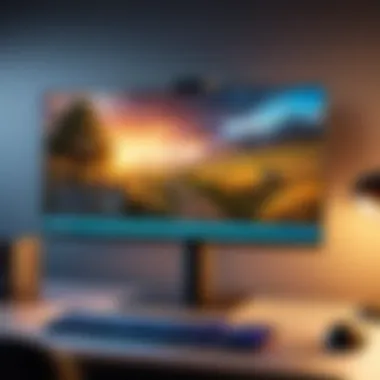

Design and Features
The Razer Kiyo boasts an interesting feature that distinguishes it from its competitors — a built-in adjustable ring light. This innovative approach addresses the light issue head-on, making it a beneficial option for streamers who often operate in less-than-ideal environments. The webcam offers 720p at 60 frames per second, which is particularly attractive for those who prioritize smoother motion in their content.
The design of the Kiyo is stylish, with a sturdy base that allows for easy positioning on various surfaces. Its unique blend of aesthetics and functionality makes it popular among gamers looking to enhance their streaming setup instantly.
User Experience
Users report a generally favorable experience with the Razer Kiyo. Many appreciate the easy plug-and-play setup, which is often praised as intuitive even for those who aren't tech-savvy. The ring light's adjustability allows streamers to control brightness directly from the webcam, which can be a game-changer for live sessions.
However, some might find that the quality drops a bit in darker settings when the ring light isn’t utilized. This dependence on lighting can be a drawback for those who want versatility in various environments.
Elgato Facecam
Highlighting Unique Features
The Elgato Facecam comes equipped with a suite of features aimed at providing specialized streaming experiences. One key characteristic is its ability to record at a constant 60 frames per second in 1080p, appealing to users who are serious about frame rates. Another highlight is the smart focus adjuster, which keeps the subject in sharp focus even during movement.
What's really noteworthy is its compatibility with a variety of streaming software, making it a flexible addition to any setup. This unique feature enables users to integrate seamlessly, enhancing content creation effortlessly.
Value Assessment
In assessing value, the Elgato Facecam holds its own. While priced at a premium, its consistent performance and array of features can justify the cost for dedicated streamers. The fact that it captures sharp details and vibrant colors elevates the overall quality of streamed content. This makes it a compelling option for those willing to invest in their streaming endeavors.
"In the world of game streaming, clarity and performance often dictate success—a lesson well embodied by each of these top webcams."
Overall, the journey of reviewing these webcams unpacks a myriad of considerations that can help both novices and seasoned streamers make informed decisions. Each option sheds light on different necessities within the streaming ecosystem, helping users tailor their choices to meet their personal preferences and technical requirements.
Understanding the Ecosystem of Game Streaming Equipment
In the realm of game streaming, selecting just the right webcam is only the tip of the iceberg. A single piece of gear isn't the be-all and end-all; instead, it operates within a broader ecosystem. A well-rounded setup incorporates various tools that work harmoniously together, elevating the overall quality of the streaming experience. That’s why understanding the ecosystem of game streaming equipment is crucial, as it can spell the difference between a mediocre stream and a professional-quality broadcast.
Complementary Streaming Gear
In addition to a webcam, several elements contribute significantly to the final output. Two essential components often overlooked are microphones and capture cards.
Microphones
A good microphone can transform your stream dramatically. Viewers don’t only want to see you; they want to hear you clearly. The Audio Technica AT2020 studio microphone, for instance, is famed for its crystal-clear recording prowess. This microphone has a cardioid pattern that picks up sound from the front while minimizing background noise. It ensures that your voice shines through, even in chaotic gaming sessions. One of the most significant advantages of such microphones is the warmth of sound—making your commentary feel more engaging.
However, it's vital to consider that using a professional-grade microphone may necessitate additional gear like an audio interface, which can complicate the setup for newcomers.
Capture Cards
Capture cards play an integral role by allowing you to stream from consoles like PlayStation or Xbox without a hitch. The Elgato HD60 S is admirable here for its ability to record in 1080p at a solid frame rate, which is perfect for those looking to minimize lag. The standout feature is its low-latency technology, which ensures your live feed appears almost instantaneous to your audience.
One should keep in mind though, that capture cards can be somewhat pricey, especially the higher-end models. However, if you want to provide viewers with an uninterrupted streaming experience, investing in this gadget is often well worth it.
Software Integration
The software you choose to work with can either elevate your streaming efforts or hinder them entirely. Compatibility of systems can be the backbone of your streaming journey; employing seamless integration is key.
Streaming Platforms


Popular platforms such as Twitch or YouTube have risen to prominence for game streaming, offering both viewers and streamers a global stage. Their flexibility in handling different types of content makes them stand out. A unique feature of Twitch, for example, is its interactive chat functionality that allows viewers to engage directly with streamers during live sessions, fostering a sense of community.
Yet, while Twitch is popular, its layout might initially feel overwhelming for those new to the platform. Recommended practice is to familiarize yourself with the app’s functionalities before going live to ensure you create the best viewer experience.
Video Editing Software
No one goes live without the occasional need to polish their recorded footage. Software like Adobe Premiere Pro serves as a robust tool for post-editing your streams, allowing for meticulous tweaks before sharing with your audience. This software boasts a plethora of features that can enhance video quality, sound, and even visual effects.
However, with an abundance of options comes a learning curve. The complexity of some editing tools can be a barrier, leading to frustration for those new to video editing. A simpler alternative is to consider user-friendly software like iMovie, particularly if you seek to accomplish essential edits without a hefty learning investment.
Therefore, understanding this ecosystem helps not only in selecting the right websocket but in ensuring that every component complements the others.
In summary, when you dive into the intricate web of game streaming equipment, you'll realize that a webcam alone won't cut it. Components such as microphones, capture cards, streaming platforms, and video editing software weave together to create an engaging, high-quality streaming experience that keeps viewers coming back for more.
User-Centric Considerations
When diving into the world of game streaming, understanding your personal needs plays a pivotal role in selecting the right equipment. It’s not merely about finding a webcam that looks good on paper. Instead, the choices you make should ultimately align with your unique streaming ambitions and setup requirements. This section aims to unpack those user-centric considerations that can make or break your gaming experience.
Evaluating Personal Needs
Streaming Purpose
The streaming purpose is, in essence, the compass directing your choice of webcam. Are you streaming competitive gaming sessions to rack up followers on platforms like Twitch, or are you sharing casual gameplay to connect with friends? Each scenario demands distinct features from a webcam.
One key characteristic of streaming purpose is the level of interactivity you desire with your audience. For instance, if you’re looking to cultivate a vibrant community, engaging video quality and impeccable audio clarity are non-negotiable. This choice becomes beneficial as it fuels viewer retention; after all, a clear and engaging stream captivates the audience's eyes and ears.
Moreover, different streaming purposes may prioritise varying lighting conditions and backgrounds. If you're playing games in low-light scenarios, a webcam with strong low-light performance can be advantageous. While a high-resolution camera shines in bright setups, it may become a weak link if you frequently stream at night. Therefore, the streaming purpose directly influences the features that matter most.
Space and Setup
Considerations regarding space and setup are equally crucial. Your streaming area greatly influences the overall outcome of your broadcasts. Whether you're confined to a small desk in a bustling room or have a dedicated studio, each environment presents unique challenges and opportunities.
The key characteristic to focus on here is the available backdrop. A well-organized background not only enhances your stream's aesthetic but also can impact viewer engagement. If your space is cluttered, this might detract from the main focus—you, the streamer. A webcam that offers adjustable settings can help in adapting to various setups by providing extended field of view options, thus accommodating multiple angles and setups.
However, it’s essential to balance the requirements of your space with your desired streaming style. This sometimes means investing time in optimizing your setup rather than purchasing the most expensive gear. A compact and well-lit environment can often yield better results than a lavish setup filled with gear that competes for attention.
Budgeting for a Webcam
Let’s face it: budgeting can often dictate the quality of your streaming setup. Choosing a webcam isn’t always about getting the highest-priced option available; it’s about finding a balance between what you can afford and the quality you need.
When budgeting, consider these factors:
- Aim for a webcam that fits your requirements rather than one that simply looks good.
- Remember that additional costs might come with lighting equipment or microphones, so allocate your budget accordingly.
- Evaluate long-term value. Sometimes spending a little extra upfront can save you money if the webcam endures longer and has more features compared to cheaper alternatives.
Ultimately, an informed decision that considers your unique needs, space constraints, and budget will lead to a more satisfying streaming experience. In the long run, it’s not about just having any webcam; it’s about having the right webcam that resonates with your personal streaming journey.
Final Thoughts on Opting for the Best Game Streaming Webcam
As we wrap this exploration around selecting the optimal webcam for game streaming, it’s crucial to distill what we’ve discussed. Understanding the right camera isn’t just about picking something flashy. It's about assessing your specific needs and choosing a device that will enhance your streaming experience while fitting comfortably within your setup and budget.
When diving into the market, there are a multitude of options available. But how do you sift through it all? Start by grasping that video quality and audio clarity are paramount. A grainy image or muffled sound can dilute your content, leaving your audience more frustrated than entertained. Check which webcams provide low-light performance that suits your environment; after all, streaming in a dim room shouldn’t turn your face into a shadow.
Balancing Quality and Value
Finding that sweet spot between price and performance is often a tightrope walk. Just because a webcam has a hefty price tag doesn’t guarantee that it will fulfill your needs. You want to ensure that it can deliver the specifications that align with your games, style, and audience expectations.
- Assessing your streaming goals: If you're streaming casual gameplay for fun, you might not need the highest resolution. On the other hand, if you’re aiming for more serious engagement or professional setups, investing in premium features is justified.
- Identifying essential features: Seek out those that align with your objectives. For example, features like auto-focus, a wide field of view, and adjustable lighting might seem like perks, but they could be critical for a seamless execution.
- Reading reviews and user feedback: Reviews often offer honest insights from actual users. Platforms like reddit.com allow you to explore discussion threads where equipment is compared and put to the test in real-life streaming scenarios. Community input is invaluable in discerning performance beyond specs.
To conclude, selecting a webcam involves not just understanding the technical specifications but also tuning into your own unique requirements. Find a balance where quality meets value without breaking the bank. Commit the time to research and you’ll not only end up with a better webcam but also a more satisfying streaming experience for both you and your audience.







