Top Wi-Fi Solutions Tailored for PC Users
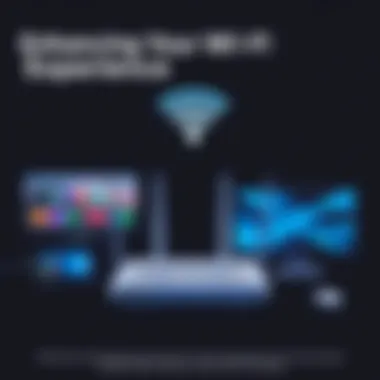

Intro
In today's world, where a reliable internet connection is as vital as having a good meal, PC users must carefully consider their Wi-Fi options. Whether you're into casual browsing, streaming, or the more demanding life of competitive gaming, the choice of Wi-Fi technology can make or break your experience. You're not just connecting to the internet; you're linking to a vast ocean of possibilities, where speed and stability play crucial roles.
Understanding the various Wi-Fi options available requires diving into some technical details, but don't worry—this article breaks it down. It's packed with insight into the performance, features, and practicalities of different Wi-Fi solutions. Not only will you learn about the latest advancements in wireless technology, but you'll also see how they stack up against each other to help you make an educated choice.
Remember, optimizing your Wi-Fi isn't just about which router you pick; it also involves considerations like range, compatibility with devices, and security measures in place. So let's kick things off by taking a look at the products available in the market today.
Understanding Wi-Fi Technology
In the realm of modern technology, grasping the fundamentals of Wi-Fi is essential for anyone looking to optimize their PC experience. The significance of understanding Wi-Fi technology lies not just in grasping how to connect a device to the internet, but in recognizing how different standards and innovations impact speed, efficiency, and connectivity reliability. This knowledge provides a solid foundational knowledge for users, especially for enthusiasts and gamers who depend on a robust network for their activities.
Knowing the ins and outs of Wi-Fi technology enables users to make informed choices regarding their network setup. When you understand the principles behind Wi-Fi, it’s easier to troubleshoot connectivity problems, select the appropriate equipment, and optimize your connection for better performance. This section provides an overview, helping you appreciate the power of Wi-Fi and the implications different technologies can have on your daily usage.
The Evolution of Wi-Fi Standards
Wi-Fi technology has undergone significant transformations since its inception in the late 1990s. Initially, connections were limited to the 802.11b standard, which offered a meager 11 Mbps. Fast forward to today, we see standards like 802.11ax, known as Wi-Fi 6, providing theoretical speeds up to 9.6 Gbps. This evolution is pivotal—it reflects how user needs and technological advancements push the boundaries of what’s possible in wireless networking.
Key milestones in Wi-Fi's evolution include:
- 802.11b (1999): Allowed for a maximum speed of 11 Mbps, revolutionizing how we connect to the internet at home.
- 802.11g (2003): Introduced speeds of up to 54 Mbps, improving performance without sacrificing backward compatibility.
- 802.11n (2009): Introduced MIMO (Multiple Input Multiple Output) technology, allowing multiple antennas for increased throughput, leading to stronger, more reliable connections.
- 802.11ac (2013): Focused on providing faster speeds (up to 3.5 Gbps) in the 5 GHz band, which aided in reducing network congestion.
- 802.11ax (Wi-Fi 6, 2019): Significantly enhanced performance in environments with many devices and provided improvements in battery efficiency for connected gadgets.
This progression not only showcases advancements in raw speed but also in efficiency, security, and the ability to handle crowded environments. As PC users, staying abreast of these developments can help you select the right equipment and make strategic decisions about when to upgrade your technology.
How Wi-Fi Works
Understanding how Wi-Fi operates is crucial for maximizing your connectivity experience. Essentially, Wi-Fi uses radio waves to transmit data between devices and routers. Here’s a simplified breakdown of the process:
- Data Transmission: Your router converts wired internet signals into a radio signal. Depending on the Wi-Fi standard, it operates usually on 2.4 GHz or 5 GHz frequencies.
- Sending Signals: The router broadcasts these radio signals, which are picked up by Wi-Fi enabled devices, such as PCs, smartphones, and tablets within range.
- Receiver Connection: When your device receives the signal, it sends back information through the same channels. This back-and-forth allows for data streaming, browsing, and gaming without the need for physical wires.
- Interference Management: Various factors can distort these signals, including distance from the router, physical barriers like walls, and interference from other electronic devices. Understanding this aspect can lead to better positioning of your hardware and the use of extenders or repeaters where necessary.
"Having a solid grasp on how data travels wirelessly empowers users to enhance their connection with simple adjustments."
Being aware of these mechanics ensures that you can troubleshoot as needed or adapt your setup to accommodate new devices without a hitch.
In summary, understanding Wi-Fi technology is not only important for efficiently using your PC but also for making informed decisions regarding equipment and setups that meet your specific needs.
Identifying Your Requirements
Identifying your requirements is the foundational step in securing the optimal Wi-Fi setup for your PC. Before investing in hardware or services, it’s pivotal to understand your specific needs. This ensures that your network won’t just barely suffice. Instead, it should robustly support your usage patterns, whether you’re gaming, streaming, or engaging in remote work. Assessing your requirements involves looking into various aspects: your typical internet usage, the number of devices you connect, and the environment in which your network operates.
Assessing Usage Patterns
Begin with a deep dive into your daily internet activities. Are you often found engaged in high-bandwidth tasks like online gaming or 4K streaming? Or do your habits lean more towards browsing social media and checking emails? Understanding these usage patterns is crucial because it will inform the type of Wi-Fi technology you need. For instance, if you’re a gamer, lower latency and higher speeds become non-negotiable. Gamers typically require a network that can handle multiple devices without noticeable lag, as even a slight delay in response time can result in losing a match.
In contrast, if you’re using your PC primarily for casual browsing, perhaps while streaming Netflix occasionally, you might prioritize a broader range over top speeds. Moreover, consider the layout of your home or office. If it’s sprawling with many walls and floors, your needs may differ from someone in a compact apartment where a single router might suffice.
Determining Speed and Bandwidth Needs
Once you've assessed usage patterns, the next step is to determine the required speed and bandwidth. Many internet service providers (ISPs) offer various speed tiers; knowing your bandwidth requirements can help you choose the right service package. For those operating in a household where multiple high-bandwidth activities occur simultaneously—say, someone streaming a movie in one room while another gamely plays online—bandwidth becomes a critical factor.
The Federal Communications Commission (FCC) suggests that for heavy users, a bandwidth of at least 25 Mbps per user is ideal to avoid bottlenecks. For gamers and content creators where upload speeds also matter, consider looking for packages offering at least 50 Mbps.
Consider these guidelines when estimating your bandwidth needs:
- Casual Browsing: 1-5 Mbps per user
- Streaming HD Video: 5-25 Mbps per user
- Online Gaming: 3-7 Mbps per user
- Heavy Downloads/Uploads: 50+ Mbps recommended
Range Considerations
Wi-Fi range is about more than just how far your signals can travel. It also concerns the number of barriers and interference present. A great router can be hampered by walls, furniture, and even appliances that disrupt signals. It's essential to assess how far your router will need to reach within your space.
If your home is large, a regular router might not cut the mustard. You may need to look at mesh Wi-Fi systems, which utilize multiple units mixed throughout the residence to create a seamless coverage area. This can help eliminate dead zones, ensuring that your devices retain excellent connectivity from any room.

For those in smaller spaces, ensuring that your router is positioned centrally can often make range concerns moot. Be mindful of any electronic devices close to your router; microwaves and cordless phones are notorious signal interferers.
Key Takeaway: Evaluating your usage patterns, speed needs, and range requirements are essential steps towards identifying the optimal Wi-Fi solution tailored to your specific setup.
By taking the time to analyze these elements carefully, you position yourself to make informed choices about the technology and services necessary for a smooth Wi-Fi experience.
Wi-Fi Technology Options
In the fast-paced world of technology, having the right Wi-Fi setup is akin to having a high-octane engine in a sports car. Understanding your options allows you to choose the most suitable technology that meets your unique needs as a PC user. This section delves into three distinct Wi-Fi technology options, each with its own strengths and benefits, to empower you to make informed decisions.
Wi-Fi and Beyond
Wi-Fi 6, known technically as 802.11ax, represents a leap in wireless technology, designed to tackle the increasing demands of today's networked environments. With the surge in connected devices, this advancement comes with enhanced performance in heavily populated areas. The benefits of Wi-Fi 6 extend beyond just faster speeds; it incorporates features such as OFDMA (Orthogonal Frequency Division Multiple Access) and MU-MIMO (Multi-User Multiple Input Multiple Output), maximizing the efficiency of data transmission.
- Speed Boost: Capable of delivering theoretical speeds up to 9.6 Gbps, Wi-Fi 6 is geared for high-bandwidth activities like gaming, streaming, and video conferencing.
- Improved Capacity: Designed to handle many devices simultaneously without significant drops in performance, ideal for homes filled with smart gadgets.
- Enhanced Battery Life: Implements Target Wake Time (TWT), which manages device connectivity better, conserving battery power on mobile devices.
In essence, Wi-Fi 6 is crafted for users who rely on high-speed connections for demanding tasks. As we look ahead, the standard is expected to evolve further with concepts like Wi-Fi 7, which could redefine what high-speed truly means.
Mesh Wi-Fi Systems
If a strong signal is the crux of dependable connectivity, then mesh Wi-Fi systems are the answer to coverage woes. Unlike traditional routers that may struggle to blanket larger spaces, a mesh system utilizes multiple nodes to distribute the signal evenly across a wider area. This technology is particularly useful in sprawling homes or environments with various obstacles.
Benefits of using mesh Wi-Fi systems include:
- Seamless Coverage: No more dead zones; the signal is spread uniformly, ensuring a stable connection throughout your home.
- Scalability: Need more coverage? Simply add another node to the system without a hitch.
- Centralized Management: Many mesh systems come with user-friendly apps to monitor and control your network effectively, making adjustments effortlessly.
Whether you are a tech enthusiast or a gamer, a mesh system can be a game-changer, delivering consistent performance no matter where you are in your space.
Powerline Networking Solutions
When traditional Wi-Fi struggles to deliver a stable connection, especially in houses with thick walls or multiple floors, powerline networking solutions might just be your best friend. These systems use your existing electrical wiring to extend internet access to areas that a standard Wi-Fi router may not reach.
Key advantages of powerline networks include:
- Easy Setup: Simply plug in the adapters and connect your devices; no new wiring necessary.
- Stable Connection: Less susceptible to interference from walls and other obstructions, potentially providing a more consistent speed than wireless options.
- Versatility: Connect devices via Ethernet for critical tasks like gaming or video streaming while keeping Wi-Fi coverage available to other devices.
To sum up, when it comes to ensuring you have optimal Wi-Fi at your fingertips, evaluating these technology options is essential. Each type offers unique benefits tailored for varying needs, whether you prioritize speed, coverage, or stability. Choosing wisely ensures your connection is not just fast but also reliable, allowing you to focus on what really matters—getting things done efficiently.
Comparing Wi-Fi Routers
When it comes to setting up a solid internet connection for PC users, the choice of a Wi-Fi router can make all the difference. This section digs deep into the nuances of comparing Wi-Fi routers, focusing on key features, brand options, and how to select the perfect unit for your unique needs. Emphasizing this topic is paramount, as the right router not only enhances performance but also future-proofs your network against ever-evolving online demands.
Features of High-Performance Routers
High-performance routers come loaded with features aimed to cater to the diverse needs of tech enthusiasts and gamers alike. Here are some key attributes to consider:
- Speed and Frequency Bands: Routers often operate on multiple bands. Most common are dual-band (2.4 GHz and 5 GHz) and tri-band routers. The 2.4 GHz band provides decent range but is slower, while the 5 GHz band offers higher speeds with less distance. Some routers go a step further, introducing a second 5 GHz band to alleviate congestion, particularly beneficial for heavy users.
- MU-MIMO Technology: Multi-User, Multiple Input, Multiple Output technology allows your router to communicate with multiple devices simultaneously, which reduces congestion. Ideal for homes with several devices connected at once.
- Beamforming: This feature enables the router to focus its signal directly towards devices rather than radiating in all directions, improving connection quality and range especially when devices are farther away.
- Security Features: High-performance routers often come with advanced security measures, including automatic firmware updates, WPA3 encryption, and a built-in firewall to protect against intrusions.
- Quality of Service (QoS): QoS settings allow prioritizing bandwidth for specific activities, such as gaming or streaming, ensuring those applications receive the necessary speed during high traffic.
These features significantly enhance Wi-Fi performance and cater to users' specific needs, thus making them fundamental in the selection process.
Brand Comparisons
Now, hopping over to the brands, it’s crucial to weigh your options seriously. Not all routers are created equal, and some brands have earned reputations for their performance, reliability, and feature sets:
- Asus: Known for their high-performance gaming routers, Asus offers innovative technologies such as AiMesh, which allows you to create a powerful mesh network with multiple Asus routers. Their routers often include robust gaming-specific features.
- Netgear: They provide a wide range of routers with solid speeds and features, such as Nighthawk series specifically built for gamers. The user interface is also easy to navigate and manage.
- TP-Link: Renowned for delivering good value, TP-Link routers are often equipped with features that rival more expensive options. Their Deco line specializes in mesh systems.
- Linksys: A veteran in the router market, Linksys has various options catering to all needs, with the Velop line offering strong mesh capabilities.
When considering a brand, it's not just about the router's performance but also customer support and warranty, which can be critical in resolving issues.
Selecting the Right Router for Your Setup
Choosing the right router boils down to matching your requirements with the router's features. Here are some practical steps that can guide your decision:
- Consider Your Internet Speed: Match the router's capabilities with your internet plan. If your plan offers speeds of 500 Mbps, look for routers that can handle 1 Gbps to ensure you're not bottlenecking your connection.
- Analyze Your Space: Assess the area you need to cover. Larger homes with multiple floors may benefit from mesh systems or more powerful routers with superior range.
- Device Compatibility: Ensure the router is compatible with your devices. Older devices might have limitations that modern routers can overcome, such as supporting only the 2.4 GHz band.
- Identify Usage Scenarios: Whether you’re gaming, streaming UHD content, or just browsing, different routers excel in different areas. Use cases can dictate the importance of features like QoS and MU-MIMO capabilities.
- Read Reviews and Benchmarks: Before making a purchase, scour user reviews and expert benchmarks to gain insights about the router’s real-world performance. Online communities, especially on platforms like Reddit, can provide valuable user experiences.
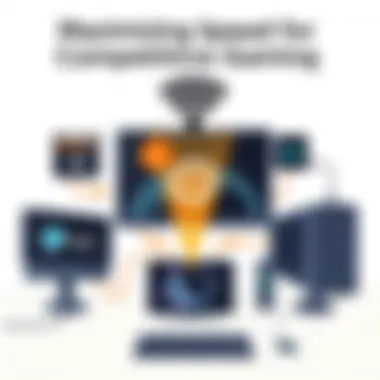

By assessing these elements, you’ll be better equipped to choose a router that not only meets your current needs but one that can also grow with your configuration and usage habits.
"Remember, investing in the right router is not just about today, but about building a network that stands the test of time and technology."
Connecting Your PC to Wi-Fi
In today’s tech-savvy world, having a reliable Wi-Fi connection is not just a luxury; it’s become a necessity. Whether you're a casual surfer looking to stream videos or a dedicated gamer needing constant and reliable connectivity, understanding how to connect your PC to Wi-Fi can greatly enhance your experience. The right connection can mean the difference between smooth gaming sessions and frustrating lags or endless load times.
A solid Wi-Fi connection allows PC users to access a treasure trove of online content, effortlessly engage in multiplayer games, or work remotely without interruptions. However, simply having a Wi-Fi connection is not enough; the specifics of how it’s set up and maintained also play a crucial role in overall performance.
Wi-Fi Adapters: A Key Component
When it comes to ensuring your PC connects to the internet wirelessly, Wi-Fi adapters are vital. Think of them as the bridge between your PC and the Wi-Fi signal. Without the right adapter, you might as well be trying to speak to someone in a different country without a common language. They come in various forms, including USB and PCIe models.
Here are several key points to consider:
- Compatibility: Make sure your adapter matches the standards of your router (e.g., Wi-Fi 5, Wi-Fi 6).
- Performance: Look at the maximum speeds and range that the adapter can handle.
- Features: Some adapters offer additional functionalities, like Bluetooth capability or enhanced security features.
A good Wi-Fi adapter can provide a significant upgrade to your internet experience, particularly when connected to a high-performance router.
USB vs PCIe Adapters
The choice between USB and PCIe Wi-Fi adapters can seem like a daunting task, similar to choosing between a sedan and an SUV. Both types have their perks and drawbacks, depending on your specific needs.
- USB Adapters are generally more plug-and-play friendly. Simple to install and often more portable, they can be moved between machines easily. They’re especially handy for those who might only need a temporary boost in connectivity.
- PCIe Adapters, on the other hand, provide a more powerful solution albeit with a bit more effort in installation. They are directly connected to the motherboard and can offer superior speeds and reliability compared to USB alternatives. This makes them a great choice for serious gamers or those who do a lot of data-intensive work.
Consider your setup and whether you prefer flexibility over maximum performance when making this choice.
Setting Up Your Connection
Setting up your Wi-Fi connection may sound simple, but there are several nuances that can either facilitate or complicate the process. It’s more than just connecting your PC to the Wi-Fi network; understanding the steps can ensure a stable and effective setup.
- Identifying Your Network: Start by ensuring you know your Wi-Fi network’s name and password. Most routers will have this information on a sticker or in the documentation.
- Connecting: On your PC, go to the Wi-Fi settings, find your network, and enter the password. This process can differ slightly based on your operating system but generally follows a similar pattern.
- Testing Connection: After connecting, it’s prudent to test your internet speed and check for stability. There are several online tools you can use for this.
- Network Optimization: Once connected, consider optimizing your network settings for maximum performance. Disabling unnecessary programs that use bandwidth can make a noticeable difference.
"The connection you establish with your Wi-Fi is the lifeline to the digital world; ensure it’s strong and stable."
In summary, understanding how to connect your PC to Wi-Fi is fundamental for any user looking to maximize their online experience. Whether it’s choosing the right adapter, understanding the differences between USB and PCIe, or following proper setup procedures, these elements contribute significantly to performance. By taking a closer look and making informed decisions, you can ensure a smooth and productive online presence.
Optimizing Your Wi-Fi Experience
Optimizing your Wi-Fi experience is fundamental for anyone relying on a stable internet connection, particularly PC users who engage in activities ranging from casual browsing to intense gaming sessions. The right configurations and setups not only improve speeds but also enhance the overall reliability of your connection. With a world that increasingly veers towards digital dependence, understanding how to fine-tune your wireless network can give you a competitive edge. Below are several elements to consider when optimizing your Wi-Fi environment.
Network Configuration Tips
When it comes to configuring your network effectively, the initial step is selecting the correct frequency band. Most modern routers offer both 2.4 GHz and 5 GHz frequencies; while the former provides a wider range, the latter delivers faster speeds over shorter distances. It tends to work better in busy environments with multiple devices as it faces less congestion. Adjustments in router settings such as the channel used can also have a significant impact. Here are a few things to ponder:
- Router Placement: Position your router in a central location in your home. Walls, furniture, and appliances can obstruct signals.
- Firmware Updates: Regularly check for and apply firmware updates for your router to gain new features and security improvements.
- Guest Networks: Setup a separate guest network can help manage bandwidth more effectively. This keeps your main network secure and optimized for your devices.
"A well-configured network is like a finely tuned engine; it runs best when all components work in harmony."
Reducing Interference
Various factors can cause interference that affects your Wi-Fi signal quality. Electronics like microwaves, cordless phones, and even certain types of walls can obstruct signals, leading to frustrating lags. Identifying and mitigating interference sources can significantly enhance your network performance. Here are some effective strategies:
- Minimize Obstacles: Keep the router free from obstructions such as walls and furniture. Elevate it wherever possible.
- Distance from Other Electronics: Place your router away from devices that similarly operate on the 2.4 GHz spectrum, particularly microwaves and wireless phones.
- Utilizing 5 GHz Bands: As previously mentioned, 5 GHz bands have less interference compared to 2.4 GHz due to fewer devices using this frequency.
Utilizing Quality of Service (QoS) Settings
Quality of Service settings prioritize traffic on your router, ensuring that bandwidth-hungry applications such as gaming or video streaming get the necessary resources when needed. Without QoS, your network might slow down significantly when multiple devices are active. Here’s how to use QoS to your advantage:
- Identify Critical Applications: Determine which applications on your PC require priority. Assign higher bandwidth to these applications in the QoS settings.
- Device Prioritization: You can also prioritize devices in your network. For instance, if your gaming PC often competes for bandwidth with other family devices, it can be set as a priority for immediate data flow.
- Monitor Performance: After enabling QoS, monitor your network’s performance. Most routers allow you to view how bandwidth is being allocated, potentially pointing out areas for further optimization.
By dissecting these areas and making the necessary adjustments, you not only enhance your personal experience but also streamline your entire network for optimum performance. Whether you are gaming, streaming, or simply browsing, having a sharp, reliable Wi-Fi connection is something every PC user can appreciate.


Security Considerations
When discussing optimal Wi-Fi solutions, one cannot overlook the vital aspect of security. Securing a home or office network is not just a matter of convenience; it is a fundamental principle for protecting sensitive information, safeguarding personal privacy, and ensuring a seamless browsing experience. With the rise of cyber threats targeting Wi-Fi networks, understanding security measures is essential for every tech enthusiast, gamer, and IT professional.
"Security is not a product, but a process."
Understanding Wi-Fi Security Protocols
A spectrum of security protocols exists for Wi-Fi networks, each with its strengths and weaknesses. Knowledge about these protocols is crucial. The most commonly used standards include WEP, WPA, and WPA2, with WPA3 being the latest addition.
- WEP (Wired Equivalent Privacy): Once popular, WEP is now largely considered obsolete due to its vulnerability to attacks. It relies on weak encryption methods, making it relatively easy to breach.
- WPA (Wi-Fi Protected Access): This was a significant improvement over WEP, offering better encryption methods. However, even WPA has its flaws, as hackers have developed ways to exploit some weaknesses.
- WPA2: This is currently the standard for most networks. It employs a more robust encryption algorithm and offers several security features that help prevent unauthorized access. Still, WPA2 networks can be compromised through various types of attacks if not configured correctly.
- WPA3: The latest in Wi-Fi security, WPA3 provides enhanced protection, especially in public networks and when connecting IoT devices. It incorporates stronger encryption and improved methods for securing passwords.
In the fast-paced world of technology, staying up-to-date with these protocols is paramount, as older standards gradually lose their defenses against evolving threats.
Best Practices for Secure Connections
Securing your Wi-Fi network is a multi-faceted approach. Here are tips to help you fortify your connection:
- Change Default Credentials: Many routers come with default usernames and passwords. Change these immediately to reduce the risk of unauthorized access.
- Use Strong Passwords: Incorporate a mix of upper and lower case letters, numbers, and special characters. A strong password makes it harder for attackers to gain entry.
- Enable WPA2 or WPA3: Always opt for the latest security protocol available on your router. WPA3 is ideal if your devices support it.
- Regular Firmware Updates: Keep your router firmware updated. Manufacturers release patches to correct security flaws as they come to light.
- Disable WPS: Wi-Fi Protected Setup can be less secure than using a strong password. If possible, it’s advisable to switch it off.
- Guest Networks: If visitors need access, consider setting up a guest network. This keeps your primary network secure by isolating it from potential vulnerabilities.
- Network Monitoring: Utilize software tools to monitor devices connected to your network. This can help identify unusual activity.
By implementing these practices, users can create a robust Wi-Fi environment that significantly lowers the risk of potential breaches, ensuring a safe online experience.
Future Trends in Wi-Fi Technology
The landscape of Wi-Fi technology is not static; it is an ever-evolving domain that ushers in new standards and innovative solutions aimed at enhancing connectivity, speed, and user experience. Understanding these future trends is paramount, especially for PC users, given their reliance on robust and high-performing internet for gaming, streaming, and multitasking. Movements toward better efficiency and reliability are not mere conveniences, but necessities as we have begun integrating more devices into our personal and professional spaces. As Wi-Fi technology continues to advance, it’s essential to stay abreast of the upcoming trends that can shape the future of how we connect.
Emerging Standards and Their Implications
One of the most significant aspects of the Wi-Fi future is the emergence of new standards. Currently, Wi-Fi 6, also known as 802.11ax, is gaining popularity, and its benefits are more than just incremental. Increased speeds and capacity to support more devices simultaneously are vital, especially as homes and offices get flooded with gadgets.
Furthermore, the upcoming 802.11be, projected to be available soon, promises to push boundaries even further. This standard could potentially deliver multi-gigabit wireless speeds while maintaining stability across various devices. It’s likely to introduce features such as:
- Improved Multi-User Performance: Using technologies like Multi-User, Multiple Input, Multiple Output (MU-MIMO) to serve multiple devices at once.
- Greater Range and Coverage: Enhanced signal strength to reach dead zones in larger spaces.
- Efficient Power Usage: This could extend battery life on devices, crucial for portable gadgets.
The implications of adopting these new standards extend beyond mere numbers; they change how we interact with technology and improve overall user satisfaction dramatically.
Potential Innovations in Wi-Fi Connectivity
While standards pave the way for better performance, various innovations are also springing up to transform connectivity. Technologies are sprouting that aim to further refine the user experience, adapting to the increasing complexity of our digital environments.
1. Wi-Fi 6E: Integrating the 6 GHz band adds a significant capacity boost, reducing congestion, which is key in high-density situations, like urban environments or office buildings.
2. Adaptive Wireless Systems: Instead of just blindly switching channels to avoid interference, future systems could utilize advanced algorithms to adapt in real time, ensuring optimal performance.
3. AI-Driven Networks: Artificial intelligence may play a role in managing network traffic and prioritizing bandwidth where needed most.
The future of Wi-Fi does not only lie in faster connections, but in smarter systems that anticipate and respond to user needs, providing a seamless experience across devices.
Incorporating these trends into homes and businesses alike stands to elevate the relational dynamics between users and technology, driving efficiency and enjoyment across the board. As Wi-Fi technology continues to enhance connectivity, staying informed on these advancements is critical for any serious PC users and tech enthusiasts looking to stay ahead of the curve.
Culmination and Recommendations
In the realm of Wi-Fi for PC users, reaching an informed conclusion is crucial. The blend of technology available today can lead to serious performance differences, and knowing which to adopt is essential. Thus, this section distills the insights shared throughout this article.
When deciding on the optimal Wi-Fi solutions, it's important to consider the unique requirements each user has. Tech enthusiasts may prioritize high speeds, while gamers might be more concerned with low latency and stable connections. Here are some critical elements to reflect on:
- Understand Your Environment: Different locations and layouts pose various challenges. A mesh Wi-Fi system could be your best pal if your home is large. Conversely, a solid router with good range will suit a small apartment well.
- Speed vs. Reliability: While you might be enticed by the latest gadget boasting impressive speeds, the reliability of the connection is often more crucial, especially during critical moments like online gaming or data uploads.
- Future-Proofing: The tech world moves swiftly, and what suits you today may not suffice tomorrow. Investing slightly more upfront in newer standards like Wi-Fi 6 could save you headaches down the line.
- Security Considerations: Protecting your network should not be an afterthought. Make sure the router and other devices utilize robust security protocols.
"Knowing is half the battle." Without a proper understanding of your needs, selecting the right equipment becomes a shot in the dark.
In the end, optimization doesn’t only rest in hardware selection; it heavily relies on how you manage and maintain your network. Accurate configurations, periodic firmware updates, and a proactive approach to interference can significantly enhance your experience.
Summarizing Key Insights
To recap, the journey through the best Wi-Fi solutions for PC users uncovers several vital aspects:
- Consider Individual Needs: Recognize what you mainly use your PC for and find solutions that match those needs.
- Evaluate Technology: Strive for up-to-date standards and consider current trends such as Wi-Fi 6.
- Plan for Space: Always take into account your physical environment. Range and placement can make or break your connection quality.
- Prioritize Security: Never overlook the importance of keeping your network secure from potential threats.
By putting these insights into practice, users can elevate their Wi-Fi experience and align it more closely with their lifestyle and requirements. Navigating the myriad of options and configurations may seem daunting, but the proper approach can lead to a seamless and enjoyable online experience.







