Build a Powerful Gaming PC for Just $400


Intro
In today's gaming market, building a personal computer that meets gaming demands without breaking the bank is a challenge. Many enthusiasts often wonder if it is truly possible to construct a functional and enjoyable gaming PC for just $400. This guide explores not only the feasibility of such a task but also offers practical insights on how to achieve it. By focusing on essential components, effective budgeting, and best practices in assembly, this article aims to provide valuable information for gamers and tech enthusiasts alike, ultimately bridging the gap between desire and reality.
Product Overview
Brand Information
The gaming PC market hosts a myriad of brands, each delivering unique offerings. For a budget-focused build, brands like AMD and Intel stand out for CPUs. For graphics, NVIDIA's GTX series, especially the GTX 1650, has found its way into many budget builds, while AMD's Radeon RX 550 also provides a commendable performance at a reasonable price.
Key Specifications
When constructing a $400 gaming PC, identifying the key specifications is crucial. Key components to focus on include:
- Processor: AMD Ryzen 3 3200G or Intel Core i3-10100
- Graphics Card: NVIDIA GTX 1650 or AMD Radeon RX 550
- RAM: 8GB DDR4
- Storage: 240GB SSD or 1TB HDD
These specifications aim to provide a balanced setup that can handle most modern games at moderate settings.
Pricing
The pricing of individual components fluctuates based on sales and availability. As of now, consumers can expect:
- AMD Ryzen 3 3200G: Approximately $100
- NVIDIA GTX 1650: Around $150
- 8GB DDR4 RAM: Roughly $40
- 240GB SSD: About $30
By strategically selecting components based on current market trends, one can effectively build a functioning PC around the $400 cap.
Performance Comparison
Benchmark Tests
Performance is often quantified through benchmark tests that reveal how well a build can handle gaming sessions. An AMD Ryzen 3 3200G coupled with a GTX 1650 delivers satisfactory results in popular titles such as "Fortnite" and "Apex Legends," generally achieving frame rates above 60 FPS at medium settings.
Speed and Efficiency Comparisons
In terms of efficiency, the combination of these components balances performance with power consumption. While the GTX 1650 does not demand excessive power, it performs well in multitasking scenarios, making it an ideal choice for a budget gamer.
Features and Technology
Unique Features
Integrated graphics of the AMD Ryzen 3 3200G offer distinct functionalities. This allows gamers to run older or less demanding titles without a dedicated GPU, providing an avenue to slowly upgrade the gaming experience.
Technological Advancements
The latest iterations of RAM and SSD have improved load times and overall system responsiveness. By selecting DDR4 RAM and an SSD for storage, users experience enhancements noticeable in daily tasks and gaming alike.
Compatibility with Other Devices
Compatibility remains an important factor when building a new PC. The selected components must work seamlessly together. Most modern motherboards support both Intel and AMD processors with DDR4 RAM, thus simplifying selections while ensuring performance.
Pros and Cons
Strengths of the Product
- Cost-effective for entry-level gaming
- Balanced performance for most modern titles
- Upgrade potential as budget allows
Areas for Improvement
- Limited graphics performance for high-demand games
- Smaller storage capacity may necessitate future upgrades
Value for Money
Cost-effectiveness
A $400 gaming PC, while basic, provides value in today's gaming landscape. For gamers willing to compromise on certain high-end features, this kind of build is reasonable.
Long-term Benefits
Investing in this kind of setup allows users to gradually enhance their rigs. Adding components over time ensures that the original $400 investment provides returns in both performance and usability.
Comparison with Similar Products
When compared with pre-built options at similar price points, a custom-built PC often outperforms. Pre-built systems may include lower-quality components that cannot be upgraded easily, limiting their longevity and usefulness.
Prologue to Budget Gaming PCs
Building a gaming PC on a strict budget can seem like a formidable challenge. However, it can also be a rewarding experience. This section explores why budget gaming PCs are essential in today’s gaming landscape. The rise of competitive gaming and the increasing cost of computer components have forced many gamers to reconsider how they approach their builds. A budget of 400 dollars can provide suitable performance, but understanding the market is crucial.
Understanding the Market Landscape
The current market for computer hardware is diverse and constantly evolving. Prices fluctuate often due to availability, technological advancements, and demand. This makes it imperative for builders to stay informed and strategic when constructing their gaming PCs. By grasping trends in component pricing and performance, potential builders can judiciously allocate their funds to maximize value.
Gamers often face the dilemma of performance versus cost. Some components, such as high-end graphics cards, can consume a large part of the budget, leaving little room for other essential elements. Other parts, like the power supply or motherboard, can have dramatic effects on overall build quality and future upgrade potential.
"Understanding the balance between components can lead to informed decisions that impact the longevity and efficiency of your gaming system."
Researching various components and reading reviews from places like Reddit can help refine choices based on real-world performance rather than just specifications. Gamers should also pay attention to seasonal sales or discount events. When it comes to essentials like a graphics card or processor, finding a quality product at a reduced price can make or break the entire build.
Navigating the gaming PC market may appear complex, but it allows builders to find unique opportunities. For first-time builders or those with strict budgets, the challenges are considerable, yet manageable with a diligent approach.
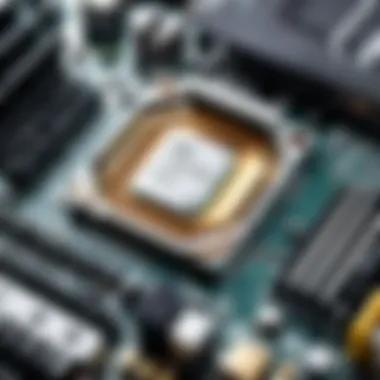

Key Considerations Before Building
When embarking on the journey of constructing a gaming PC with a budget of $400, certain matters demand careful attention. This section outlines the fundamental elements that prospective builders should contemplate before acquiring components. Understanding these considerations can significantly impact the overall performance and suitability of the final build. The aim is to enhance your decision-making capabilities as you navigate the complexities of budget limitations while still aspiring for a powerful gaming experience.
Defining Your Gaming Needs
Before making any purchases, it is essential to clarify your specific gaming requirements. Different games demand varying levels of hardware capabilities. For example, demanding titles like Cyberpunk 2077 will necessitate a more robust configuration compared to casual games like Stardew Valley.
Identifying the types of games you intend to play allows you to prioritize certain components in your build. For example:
- FPS Games: Require quicker frame rates and responsive performance.
- MMORPGs: Benefit from balanced multi-core processors and managing extensive game worlds.
- Indie Titles: Often, these run well on lower-end hardware, allowing for savings on components.
Knowing your gaming needs guides component selection, balancing price and performance effectively. One common pitfall is to overestimate needs, leading to unnecessary expenditures.
Evaluating Performance versus Price
In the realm of gaming PCs, the relationship between performance and price is critical, especially within a constrained budget. Each component contributes to the overall performance, and understanding this interplay can lead to better choices.
When assessing performance versus price, consider the following:
- Market Research: Compare benchmarks of components to identify which offer the best performance for your price range.
- Value Components: Some parts like Ryzen processors often provide better price-to-performance ratios than their competitors.
- Assess the Total Cost: Look beyond individual prices and calculate the total cost of ownership, including things like power efficiency and longevity.
"A budget gaming PC is about balancing trade-offs wisely, not compromising on the entire experience."
Balancing performance against cost often leads to better long-term satisfaction. Taking the time to evaluate these aspects ensures that your gaming rig meets both expectations and budgetary constraints.
Selecting the Core Components
When building a gaming PC on a budget of $400, selecting the right core components is critical. The components you choose will significantly influence your system's performance, reliability, and future upgrade potential. Opting for well-suited parts ensures that you maximize gaming performance while keeping costs low. Each component must work in harmony with others for optimal efficiency.
Processor Selection
Performance Metrics
The performance metrics of a processor are essential to determine how well it will handle gaming tasks. Metrics such as clock speed, core count, and threads play a big role. Higher clock speeds can positively impact gaming performance, allowing games to run smoothly. In a budget-friendly build, processors like the AMD Ryzen 3 3200G or Intel Core i3-10100 are not just affordable but also offer decent performance for most games. However, it's important to assess the balance between price and performance to avoid overspending on capability you may not require.
Key characteristics of performance metrics include multi-threading capabilities and the thermal design power (TDP). These aspects affect how the CPU interacts with other components, especially during intense gaming sessions.
"Choosing the right processor can significantly enhance your gaming experience without breaking the bank."
Compatibility with Other Components
Compatibility is another vital factor when selecting your processor. It must be compatible with the chosen motherboard's socket type and chipset. For example, if you select a motherboard with an AM4 socket, you will need an AMD processor designed for that socket. Ensuring compatibility helps avoid bottlenecking and system instability.
Motherboards like the MSI B450M PRO-VDH are designed to work well with compatible CPUs, providing a reliable foundation for your build. The unique feature here is the blend of compatibility and cost-effectiveness, allowing you to maximize performance within budget constraints.
Choosing a Graphics Card
Importance of VRAM
When selecting a graphics card, video RAM (VRAM) is an important metric to consider. VRAM stores textures and other graphical data, influencing how well the card can handle demanding games. A graphics card with at least 4GB of VRAM, such as the NVIDIA GTX 1650, is a practical choice for 1080p gaming. This feature ensures that the gaming experience remains smooth even in graphics-intensive scenarios.
The disadvantage can emerge when VRAM is insufficient for high-resolution textures, leading to lag and decreased frame rates. Therefore, it’s crucial to balance the amount of VRAM with your overall budget and performance expectations.
Finding Good Deals
Finding good deals on graphics cards is vital in budgeting your gaming PC. The graphics card market can be volatile, making it difficult to find the best price. Leveraging online platforms and local marketplaces can reveal offers that fit within your budget.
Sales events, seasonal discounts, and refurbished options are also smart ways to find a better deal. This unique feature of strategic buying enables you to stretch your dollar further, maximizing the value at every step.
Motherboards for Budget Builds
Chipset Features
Selecting a motherboard involves evaluating its chipset features. Different chipsets provide various functionalities, such as support for overclocking or advanced connectivity options. For budget-friendly builds, consider chipsets like B450 or 10, which offer a good balance between features and price.
Key characteristics include the number of RAM slots and connectivity options such as USB ports and PCIe lanes. These features can significantly impact both the build’s performance and upgrade potential.
Future Upgradability
It is wise to consider future upgradability when selecting a motherboard. Options such as additional RAM slots, PCIe slots, and support for newer CPU generations can ultimately save money in the long term. A motherboard with good upgradability options ensures that as gaming demands increase, your PC can adapt without the need for complete overhauls.
The unique feature here is that investing a little more initially for a better motherboard can give you more possibilities for upgrades, which is valuable for tech enthusiasts planning to keep their systems relevant longer.
RAM Recommendations
Speed vs. Capacity
When considering RAM, you face the choice between speed and capacity. Generally, 8GB of RAM is the minimum for most gaming setups. However, many gamers prefer 16GB for multitasking and running demanding games.
Speed, measured in MHz, plays a role in how quickly the CPU can access data. Opting for RAM with a speed of at least 3000 MHz is often a good compromise for achieving higher frame rates without sacrificing capacity.
Dual Channel Benefits
Using RAM in a dual-channel configuration can enhance performance. This setup allows the CPU to access data faster due to simultaneous data pathways. The key advantage is the increase in bandwidth, which can yield smoother gameplay in resource-intensive applications. Choosing RAM sticks in pairs also tends to be more cost-effective, maximizing your dollars spent.
Storage Solutions
SSD versus HDD


The choice between SSD and HDD can impact your PC’s performance. An SSD offers much faster data access speeds, which means quicker boot times and faster game loading. These characteristics make SSDs highly desirable for gaming PCs.
On the other hand, HDDs provide larger storage capacities for a lower price. This may be advantageous for users who require extensive storage for games and media but can compromise on speed.
Optimal Storage Sizes
Choosing the right storage size is also crucial. A common recommendation is to have at least 240GB of SSD space for the operating system and a few key games, paired with a larger HDD for additional storage. Providing a balance between speed and size ensures that your system remains responsive while accommodating your gaming library requirements.
Power Supply Unit (PSU) Selection
Wattage Requirements
Calculating wattage requirements is a fundamental step in selecting a power supply unit. Each component draws a specific amount of power, and a PSU must support the total wattage. Generally, a 500W PSU offers a good buffer for budget builds. This provides enough headroom for future upgrades without risking component failure due to inadequate power.
Efficiency Ratings
Efficiency ratings indicate how effectively a PSU converts AC power from the wall to DC power for the components. Look for units with an 80 PLUS certification, as they minimize energy waste. Not only does this save money on electricity costs in the long run, but it also has a positive impact on system stability and longevity.
Additional Components
When constructing a gaming PC within a budget, the additional components play a crucial role in creating a balanced and efficient system. While focusing on core components like CPUs and GPUs is necessary, overlooking aspects like the case, cooling solutions, and peripherals can diminish the effectiveness of the chosen hardware. Each additional component contributes not only to the system’s functionality but also impacts the overall performance and longevity of the build.
Choosing a Case
Airflow Considerations
Airflow is an essential factor in PC building, especially for gaming setups that demand high-performance components. A well-ventilated case ensures that the internal temperature remains within acceptable limits, reducing the risk of thermal throttling and enhancing component lifespan. A case with good airflow design typically features multiple fan mounts and strategically placed vents.
The primary benefit of advanced airflow options is that it helps to maintain optimal cooling. Models like the NZXT 10 are popular because they offer a good balance of ventilation and aesthetics. However, while increased airflow can improve cooling, too many fans can lead to increased noise levels, which is a consideration for some users.
Size Compatibility
Size compatibility refers to the ability of the components to fit within the dimensions of the case. This aspect is critical because gaming PCs can vary significantly in size and layout. Opting for larger cases, like full-tower cases, allows for expansive cooling options and room for future upgrades. Conversely, a compact case can save space and reduce costs.
The most common formats to consider are ATX and Micro-ATX as both support a wide range of motherboard layouts. However, tighter spaces can limit expandability; thus, determining the size based on future upgrade plans is crucial. Always double-check specifications to ensure a snug yet workable fit for components.
Cooling Solutions
Air vs. Liquid Cooling
Cooling solutions are pivotal in maintaining system stability. The debate between air cooling and liquid cooling has lingered among PC builders for years. Air cooling systems, like those from Coolermaster, utilize heat sinks and fans to dissipate heat, providing satisfactory performance at a lower cost. They are easier to install and maintain, making them an attractive choice for budget builds.
In contrast, liquid cooling systems offer superior thermal performance, which can enhance gaming experiences, especially in high-demand scenarios. However, they come with a higher price and a more complex installation process. For a $400 build, air cooling is often recommended due to its reliability and cost-effectiveness.
Budget Cooling Options
Finding budget cooling options means striking a balance between cost and performance. Numerous aftermarket air coolers exist at reasonable prices, such as the Cooler Master Hyper 212. These products can often outperform stock coolers while remaining budget-friendly. Furthermore, maintaining decent airflow through fans is also affordable and practical.
In addition to aftermarket coolers, routinely cleaning dust from fans and ensuring that filters are in place will aid in temperature control without incurring significant costs. When constructing a cost-sensitive rig, it's vital to balance cooling performance with affordability while ensuring the setup can handle heat demands.
The Building Process
Building a gaming PC is both an art and a science. The building process itself is crucial in ensuring that you achieve the desired performance from your components while also avoiding potential issues that could arise down the line. A systematic approach makes the assembly smoother and can significantly enhance the overall experience.
Adopting a clear methodology simplifies complex tasks. Each step of assembly is not just about fitting pieces together; it's about understanding the nuances of each component's role in the larger system. Thus, a well-considered building process is essential, especially under a budget constraint.
Preparing Your Workspace
Creating an optimal workspace is often overlooked, yet it plays a pivotal role in your building experience. A clutter-free and organized area improves focus and reduces the chance of misplacing vital components.
Ensure that your workspace is well-lit. Good lighting helps avoid mistakes, especially when dealing with tiny screws or connectors. A static-free environment is also beneficial. Grounding yourself or using an anti-static wrist strap can prevent accidental damage to delicate computer parts.
Here are a few tips for preparing your workspace:
- Cleanliness: Remove unnecessary items from your work area.
- Tools: Have all necessary tools ready, such as a screwdriver and pliers.
- Documentation: Keep manuals for your components at hand for quick reference.
- Space: Use a large table or desk to accommodate all components comfortably.
Step-by-Step Assembly Guide
Following an efficient assembly guide streamlines the process and ensures all components are correctly installed.
Installing the CPU
The CPU is often viewed as the brain of the computer. Installing it correctly is critical. This part influences everything from gaming performance to multitasking capabilities. Ensure your motherboard is compatible with your CPU. Most modern CPUs use a socket type that defines which motherboard will work.
When placing the CPU in its socket, handle it by its edges to avoid touching the pins. Align it with the designated notch, and carefully lower it into place without applying excessive force, as this might bend the pins. After installation, applying thermal paste is necessary. This ensures proper heat transfer between the CPU and its cooler, maintaining optimal performance.
The key characteristic of CPU installation is precision. A small mistake can cause significant issues, including overheating.
Mounting the Motherboard
The motherboard serves as the central hub for all components, connecting the CPU, RAM, and storage solutions. Mounting it correctly is vital for the entire build's integrity. Use standoffs to elevate the motherboard off the case surface.
Ensure all screws are tightened properly to avoid future issues like short circuits. Typically, you should use standard screws that come with the motherboard case. This step requires attention, as misalignment can hinder connection setups. Once mounted, check that all ports and slots are accessible.
The advantage of a well-secured motherboard is stability. It reduces the risk of connection issues and offers an organized layout for future upgrades.
Connecting Power Cables
Connecting power cables is a necessary step ensuring all components receive the electricity they require to function. The PSU must be compatible with all components to achieve the right wattage. It is essential to connect the motherboard's 24-pin ATX power connector first, ensuring it clicks into place securely.


Following this, you should connect the 4 or 8-pin CPU power connector near the CPU socket. This powers your processor and is critical for stability during operation. Next, connect power cables to your graphics card and any other peripherals as needed.
Properly connecting power cables can prevent power-related issues that might lead to system failures or crashes.
"A systematic approach to building your PC ensures all components function harmoniously and reduces future problems."
Software and Drivers
Software and drivers play a crucial role in the performance and functionality of a gaming PC. Without the right software, even the most powerful hardware can underperform. The operating system and drivers ensure that the components in your build communicate effectively. Their importance cannot be overstated, as they can greatly influence the gaming experience, system stability, and potential upgrade paths.
Operating System Choices
Windows vs. Linux
When it comes to choosing an operating system for a gaming PC, Windows is the most popular choice. This is largely due to its compatibility with a wide range of games and software. Windows provides excellent support for gaming peripherals, which enhances the overall experience. Many gamers prefer it because most game developers prioritize Windows in their releases.
On the other hand, Linux is gaining traction as an alternative. While it might seem less familiar to some gamers, it offers certain unique benefits. Notably, Linux is open-source and generally free, which aligns well with the budget-conscious goal of a $400 gaming PC. Furthermore, Linux distributions often have lower system requirements compared to Windows, allowing older hardware to perform adequately. However, the main disadvantage is the limited game library; not all games run natively on Linux, which can be frustrating for avid players.
Budget OS Options
For those building a gaming PC on a tight budget, exploring budget Operating System (OS) options is essential. One popular choice is Ubuntu, which is user-friendly and widely supported. Another option could be SteamOS, designed specifically for gaming, making it a viable solution for anyone interested in a gaming-centric experience on a budget.
These options tend to have lower licensing costs or are completely free, allowing more of your budget to go toward hardware. However, bear in mind that some budget operating systems may require additional setup for optimal performance, especially with hardware components.
Driver Installation Best Practices
Installing the right drivers is vital to ensure that all components of the gaming PC work harmoniously. It is essential to download the drivers directly from the manufacturer's website rather than relying on third-party sources. This reduces the risk of downloading incompatible or malicious software.
- Start with the graphics card - Your GPU drives the visuals in games, so it is the first driver to install.
- Motherboard drivers - This includes chipset drivers which are also important for system stability.
- Peripheral drivers - Don’t forget about enhancing your gaming experience with properly installed drivers for your keyboard, mouse, and other gaming devices.
It is also prudent to regularly check for driver updates, as they can fix bugs and improve performance. Overall, following these best practices can lead to a more successful gaming experience and contribute to the longevity of your budget build.
Testing Your Build
Testing your gaming PC build is a crucial phase in the entire construction process. After spending time and resources to assemble your components, validating their performance ensures that the system meets your expectations. This aspect involves checking the functionality and stability of each part to avoid future issues during gameplay or productivity tasks. Not only does testing reveal potential inefficiencies, but it also allows you to maximize the performance of your $400 investment.
Essential Benchmarks
When it comes to assessing the performance of your new PC, benchmarks play a vital role. They help you quantify how well your system performs under different workloads. There are several key benchmarks you should consider running:
- CPU Benchmarks: Tools like Cinebench or PassMark allow you to evaluate processing power and thermal performance. Tracking temperatures during load is also important.
- GPU Benchmarks: Applications such as 3DMark and Unigine Heaven measure your graphics card’s capability and stability under demanding visual scenarios.
- Game Benchmarks: Using built-in benchmarks available in popular titles like Shadow of the Tomb Raider or Far Cry 5 give real-world performance insights based on how your system handles actual gameplay.
Each benchmark accomplished provides valuable data that gives clarity on where your build excels and where it falls short. Keeping an eye on framerates, loading times, and component temperatures is essential; a stable yet powerful build leads to an enhanced gaming experience.
"Benchmarking is not just about numbers; it is about understanding your build's capabilities and limits."
Troubleshooting Common Issues
During the testing phase, you may encounter various issues that can hinder performance. Understanding how to troubleshoot these problems is crucial for an optimal experience. Below are common challenges and their remedies:
- Boot Problems: If the system doesn’t turn on, recheck connections, especially power cables. Ensure that all components are seated correctly.
- Overheating: If your CPU or GPU temperatures are higher than normal, ensure your cooling solutions are properly installed. Check airflow in your case and consider adding extra fans.
- Low Frame Rates: If your games are not running smoothly, it may relate to outdated drivers. Installing the latest GPU drivers or tweaking in-game settings can improve this.
- System Freezes: Random crashes or freezes could indicate RAM issues. Running a tool like Memtest86 can help diagnose problems with memory.
Every issue presents an opportunity to learn more about your PC's architecture. As you resolve each challenge, your confidence in managing the build strengthens. This knowledge is invaluable for future upgrades or additional installations.
Thorough testing is not merely a post-build activity; it is an essential practice that ensures your gaming PC remains reliable and effective for years to come.
Future Upgrade Paths
When constructing a budget gaming PC, anticipating future upgrades becomes essential. The technology landscape evolves, and users may find their initial build unable to keep pace with new game requirements or software demands. Planning for upgrade paths allows gamers to extend the lifespan of their investment without needing a total overhaul. By understanding potential component enhancements, users can make more informed choices now that will facilitate easier upgrades later.
Identifying Potential Upgrades
CPU Upgrades
Upgrading the CPU can significantly enhance gaming performance. The CPU often serves as the brain of the PC, directly influencing processing speed and the overall capability of handling tasks. For a 400-dollar gaming build, selecting a CPU that allows for future improvement is wise.
Key characteristics to consider include the socket type and generation. If the motherboard supports the latest socket types, it’s possible to switch to high-end processors in the future without changing the motherboard. This can save money and effort.
A unique feature of many modern CPUs is their ability to manage more threads and cores. This can be beneficial for multitasking and specific game engines that utilize multiple CPU resources effectively. A disadvantage, however, could be compatibility with older motherboards, which may not support the advanced features. Evaluate these aspects carefully when selecting your initial processor, as it lays the groundwork for future upgrades.
Graphics Card Enhancements
Graphics Card enhancements are pivotal for experiencing better graphics and performance. As games become more demanding, having the option to upgrade the graphics card can make a big difference in visual fidelity and frame rates.
When selecting a graphics card, look for models that provide good performance per dollar. This is usually found in mid-range cards that don’t break the bank yet offer noticeable improvements over entry-level options.
A unique feature of graphics cards is their VRAM. Cards with higher VRAM capacity allow for more textures to be loaded, which enhances the experience in graphically intensive games. However, it’s important to be mindful of the power supply unit, as some high-performance graphics cards require additional power connectors. If the existing PSU is underpowered, it could limit the effectiveness of the upgrade. Thus, planning your power supply capability is crucial when considering future graphics enhancements.
Upgrading your CPU and GPU can transform your gaming experience while keeping your budget intact.
In summary, being aware of future upgrade paths helps maintain a versatile gaming PC. Keeping an eye on CPU and GPU characteristics allows gamers to maximize their enjoyment while adapting to new technology as it arrives. This strategy not only enhances performance but also makes your investment last longer.
Culmination
Building a gaming PC on a budget of 400 dollars is an attainable goal with the right information and strategy. The conclusion serves as a critical summary to encapsulate the essential elements covered in the article. It underscores the importance of understanding both component selection and budgeting strategies to build a capable machine without overspending.
This article detailed the process of choosing the right core components—processor, graphics card, motherboard, RAM, storage, and power supply. Each choice directly impacts gaming performance, and awareness of these factors is crucial. It is also vital to weigh performance against price, ensuring that each purchase aligns with specific gaming needs and preferences.
Moreover, the insights provided on future upgrade paths give confidence to gamers, reminding them that while initial investments are made, the build can evolve as their gaming needs mature. By considering potential upgrades and compatibility, users can extend the lifespan of their PC while maximizing value.
"Balancing budget restraints while pursuing gaming performance requires careful consideration and informed decision-making."
The article aims to empower tech enthusiasts and gamers with practical knowledge. It emphasizes that budget gaming does not equate to inferior performance, as a well-planned build can offer exceptional value. With so many resources available, including community forums like Reddit, building a customized gaming rig within a budget is more feasible than ever.
Summarizing Key Takeaways
- Research is Key: Understanding the market and knowing your specific gaming needs will streamline the building process.
- Component Synergy: Each component should be selected to work harmoniously with the others to enhance overall performance.
- Budget Flexibility: Keep a close eye on expenses and consider refurbished items or deals to stay within budget.
- Upgrade Potential: Always consider future upgrades while building to make your system more adaptable.
- Community Resources: Engage with online communities for tips, troubleshooting, and updates on technology.







