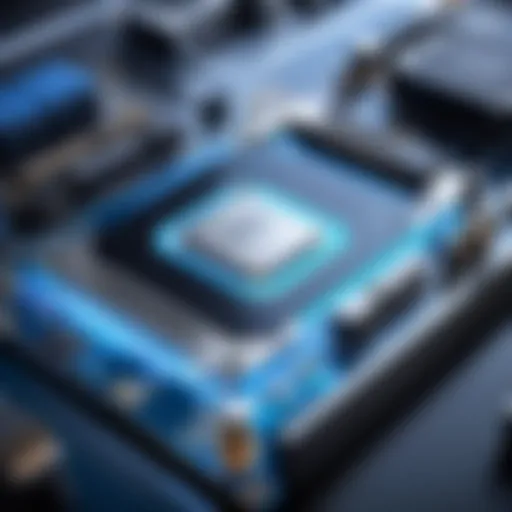Building a Coding PC: Key Components and Insights
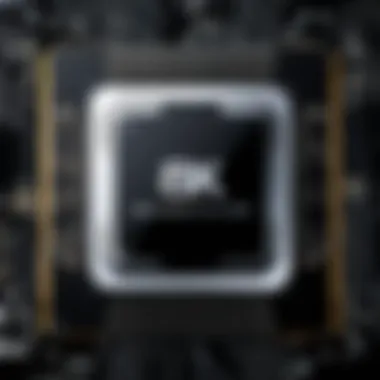

Intro
Building a personal computer specifically for coding can be likened to piecing together a puzzle. It involves not just understanding the individual components, but also how they harmonize to create an efficient workspace. In today's fast-paced tech environment, having the right setup can mean the difference between becoming a productivity powerhouse or suffering through frustrating lags and crashes.
This guide will navigate through everything from selecting powerful processors to ensuring you have ample RAM for multitasking. Let’s embark on this journey to optimize your coding experience.
Product Overview
When assembling a coding PC, it all starts with selecting the right components. Here, we break down some critical elements that are essential in creating a robust coding machine.
Brand Information
Several manufacturers stand out when it comes to creating top-notch hardware for coding rigs. Brands such as Intel, AMD, and NVIDIA dominate the market, each offering unique strengths.
Key Specifications
- Processor (CPU): Consider options like the Intel Core i7-12700K, a powerful choice offering 12 cores and capable of handling multiple threads with ease. Alternatively, the AMD Ryzen 9 5900X with 12 cores is also an excellent contender.
- Memory (RAM): Aim for at least 16GB of RAM, but 32GB can provide extra headroom for heavy multitasking.
- Storage: A combination of an SSD for speed (such as the Samsung 970 EVO Plus) and an HDD for larger storage needs provides a good balance.
- Graphics Card (GPU): While coding doesn't always require high-end graphics, having a decent GPU like the NVIDIA GeForce GTX 1660 can help with tasks involving design and rendering.
Pricing
Investing in a coding PC can vary greatly. Expect to budget anywhere from $1000 to $3000 based on components. Opting for high-quality brands typically translates to better reliability and longer lifespan, even if it means spending a bit more upfront.
Performance Comparison
The performance of these components can be assessed through benchmark tests and real-world usage scenarios.
Benchmark Tests
Benchmarks reveal how different CPUs and GPUs handle workloads. For instance, testing the Intel i7-12700K against the AMD Ryzen 9 5900X shows how they stack up in coding tasks, with Intel often holding a slight edge in single-thread performance.
Speed and Efficiency Comparisons
Choosing between processors also involves looking at power efficiency. The latest AMD chips are known for great performance while maintaining lower thermal output, making them suitable for sustained workloads without heating up the room.
Features and Technology
Each component carries unique features that enhance overall performance.
Unique Features
- Intel’s Turbo Boost Technology: This allows the CPU to dynamically increase its clock speed under heavy loads, providing a speed boost when necessary.
- AMD’s Precision Boost: Similar in function, it intelligently adjusts clock speeds to optimize performance based on workload.
Technological Advancements
Solid-state drives have made immense strides in recent years, offering quicker read/write speeds compared to hard drives. Coupled with RAM advancements such as DDR4 moving to DDR5, coding efficiency has taken a giant leap.
Compatibility With Other Devices
Ensuring your PC components work together seamlessly is crucial. Always check the compatibility of motherboards with CPUs and GPUs. Using resources like reddit.com can provide insights from other builders.
Pros and Cons
Strengths of the Product
- Speed: Modern CPUs deliver lightning-fast performance.
- Upgradability: Building a PC allows for future upgrades, avoiding the pitfalls of buying a pre-built system.
Areas for Improvement
- Complexity: For beginners, understanding compatibility and building processes can feel overwhelming.
- Initial Cost: Quality components can require a higher upfront investment compared to off-the-shelf solutions.
Value for Money
Cost-Effectiveness
Building a PC can be less expensive in the long run compared to buying a pre-assembled system, especially when considering performance versus price.
Long-term Benefits
The ability to upgrade individual components means that your system can adapt as technology advances, prolonging the life of your investment.
Comparison with Similar Products
When lined up against ready-made alternatives, a tailored build often offers superior value concerning performance and customization – a critical factor for tech enthusiasts.
"A well-built PC can be an invaluable tool for anyone serious about coding."
Understanding Your Needs
When embarking on the journey of building a coding PC, the first step is to truly understand your needs. This is a crucial phase that not only shapes your choices of components but also dramatically impacts your coding experience. Having a firm grasp on your specific requirements can save you time, money, and endless frustration later on. While the technicalities may seem overwhelming, breaking them down into manageable parts makes it more approachable.
Defining Your Primary Use Cases
In defining your primary use cases, reflect on what programming tasks you'll be undertaking. Are you developing software, working on large databases, building websites, or perhaps dabbling in game development? Each of these use cases demands varying levels of power and component specifications. For instance, a web developer may prioritize a faster SSD for quick load times and effective multitasking, while a game developer would lean towards a beefier graphics card.
Moreover, consider whether you'll be layering on other tasks during coding sessions. Are you into multitasking with music production or running virtual machines? This is vital because it could sway your decisions regarding RAM and CPU. Ultimately, understanding these nuances aids not only in selecting the right hardware but also influences future upgrade paths you might want to take.
Assessing Performance Requirements
Once you’ve established your primary use cases, turning to performance requirements becomes necessary. This involves assessing how demanding your applications and workflows can be. A key component is the processor, often labelled as the heart of the PC. More demanding tasks like data analysis or game development would require a processor with multi-core capabilities to handle the workload more efficiently.
In addition to the processor, memory capacity plays a pivotal role. If you're frequently working with large datasets or compiling code, investing in higher RAM capacity than the minimum might be wise for smooth operation. It's like having a spacious garage for your cars; you'll regret it if you can't fit them all in.
"The power of a machine should be a reflection of the tasks at hand—don't overspend or underspend!"
Budget Considerations
-- budget, always a tricky subject to navigate. Building your coding PC should not lead you down the path of overspending on unnecessary features. Instead, it’s savvy to set a budget that reflects your priorities. Start by determining how much you're willing to put on the table without breaking the bank. A good approach is to allocate a certain percentage to each component based on its importance to your specific programming needs.
For example, if you're focusing heavily on software development, you might want to channel more funds into a robust processor and adequate RAM rather than the most lavish case or flashy RGB lights.
It's also worth considering potential future expenses. Investing in quality components may cost more upfront, but it typically fosters longevity, reducing the need for early replacements or upgrades.
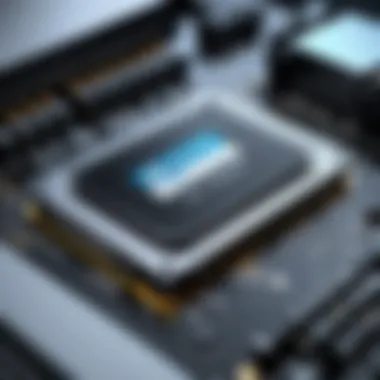

In summary, understanding your needs shapes every subsequent component choice. Don't underestimate the value of a meticulous plan, as it lays the foundation for a PC tailored to your passions.
Selecting Core Components
Selecting the right core components is a pivotal step in building a coding PC tailored for both efficiency and comfort. Each part influences not only the performance but also how well the setup meets your specific needs. In this section, we will break down the essentials that should top your list when piecing together your computational machine.
Choosing the Right Processor
The processor is often regarded as the heart of your computer. Its choice can significantly impact your coding efficiency and the overall performance of your PC.
Multi-Core vs. Single-Core
When considering processors, you might bump into the debate about multi-core versus single-core options. Multi-core processors can handle several tasks simultaneously, making them a wise selection for programming tasks that demand quick processing and multitasking. On the flip side, single-core processors are typically easier on the wallet, but they may not keep pace with demanding applications or when running multiple programs at once. For someone coding complex applications, opting for a multi-core processor can be a game-changer, enabling a smoother and faster workflow.
Architecture Considerations
Architecture design refers to how the processor is structured internally, which plays a role in how efficiently it executes commands. Many modern processors come with advanced architectures. This aspect is crucial for compatibility with various programming languages and development environments. A well-chosen architecture can markedly improve task execution speeds, thus enhancing the development experience. However, it's essential to balance performance with power consumption; some architectures might be more energy-efficient than others, which could benefit long coding sessions.
Clock Speed and Performance
Clock speed is another specification that deserves attention. Measured in GHz, a higher clock speed usually equates to better performance; however, it's not the sole factor to consider. Just because a processor runs faster doesn’t mean it's best for coding. Some tasks may benefit from multiple cores rather than pure speed. Evaluate your coding needs, and try matching clock speed with core strength for optimal performance.
Determining Memory Needs
Memory, or RAM, is what your computer uses to store data for programs that are actively being used. The more memory your system has, the more programs it can handle simultaneously, which is particularly beneficial for coding.
RAM Capacity
RAM capacity denotes the maximum amount of memory your PC can handle. Generally speaking, 16GB is a decent starting point for most programming tasks, allowing you to work with several applications without a hitch. As your coding projects become more demanding, you might want to consider upgrading to 32GB or even higher to future-proof your system. Balancing capacity with budget is key here; overspending on unnecessary RAM can leave you pinching pennies later.
RAM Speed
RAM speed, often measured in MHz, affects how quickly data can be read or written. Faster RAM can marginally improve system performance, especially in resource-intensive applications. When selecting RAM, consider both speed and capacity; a balance that enhances performance without straining your budget can lead to a well-rounded build.
Single vs. Dual Channel
Single vs. dual-channel RAM can also influence system performance. Dual-channel offers double the data bandwidth, which can be considerably advantageous when working with large datasets or running multiple applications. While single-channel setups are acceptable for basic tasks, they might limit potential performance with advanced programming tasks, so careful consideration of configuration is imperative.
Graphics Card Considerations
The graphics card is often overlooked when one builds a coding PC, but a solid GPU can enhance not just graphics work but also coding tasks that require rendering or simulation.
Integrated vs. Discrete
Integrated graphics are embedded within the CPU, meaning it saves space and reduces costs. However, for developers working with graphic-heavy applications or gaming development, a discrete GPU is highly recommended. Discrete graphics cards have their own memory and processing power, offering a much smoother experience with visually intensive tasks. If your coding involves complex simulations or gaming, it's worth investing in a discrete GPU.
GPU Performance Metrics
When browsing GPUs, performance metrics such as memory bandwidth and processing capabilities should catch your eye. These metrics give insight into how well a GPU can handle various tasks. Pay attention to benchmarks relevant to coding and graphics, as these will help you gauge what performance level will enable efficient work.
Future-Proofing Your Build
In a world of rapidly advancing technology, future-proofing your build is a paramount consideration. Selecting components with an eye towards longevity can save you upgrades down the road. Opting for GPUs that support the latest technologies can help ensure your system remains relevant, accommodating new software demands and coding frameworks as they emerge.
Storage Solutions
Storage choices can impact not only how quickly a coding project can be initiated but also how effectively it can be maintained over time.
HDD vs. SSD
The choice between HDD and SSD is one many face. Solid State Drives provide quicker file access and lower boot times compared to traditional Hard Disk Drives. If you're aiming for swift performance, especially for tasks like compiling code or managing projects with large files, SSDs are the clear winner. That said, HDDs are generally more affordable and offer larger storage capacities but lag behind in speed.
Capacity Needs
When evaluating capacity needs, consider both current and future requirements. Depending on the projects you work on, a balance might be necessary between speed and the amount of space required to store all your files, libraries, and potential backups. Sometimes a hybrid approach with both SSD for performance and HDD for storage can be optimal.
NVMe Options
Lastly, NVMe drives provide even greater speed and efficiency than traditional SSDs. They connect directly to the motherboard via PCIe slots, drastically reducing data transfer times. If your projects rely heavily on fast access to data, an NVMe drive elevates your PC experience significantly. However, they often come at a premium, so keep your budget and needs in mind as you assess your options.
"The right core components can significantly shape your coding experience. Taking the time to select components that align with your specific needs can ultimately drive your productivity and performance to the next level."
Motherboards: The Backbone of Your Build
When it comes to constructing a coding PC, think of the motherboard as the central nervous system. It's the essential component that binds all other parts together, enabling them to communicate effectively. The choice of motherboard can dramatically influence not only the performance of your machine but also future upgrades and the overall user experience. Therefore, understanding its various elements, capabilities, and specifications is crucial when embarking on your build journey.
Understanding Chipsets
Chipsets play a vital role in determining what kind of CPU and other hardware your motherboard can support. They serve as the hub for communication between the processor, memory, storage, and I/O devices. Different chipsets come with distinct features and capabilities, ranging from entry-level to high-end options. An example of this would be the Intel Z-series chipsets, which allow for overclocking, appealing to gamers and developers who need enhanced performance.
Choosing the right chipset can ensure your system’s longevity and adaptability. A motherboard with an advanced chipset might cost more upfront but can save you money down the line. The flexibility to support future technologies—or, if need be, a better graphics card or faster RAM—ensures your build remains relevant for years.
Form Factors Explained
Motherboards come in various form factors; the most common ones include ATX, Micro-ATX, and Mini-ITX. The form factor determines the dimensions of the motherboard, its layout, and the number of available expansion slots.
- ATX: Usually standard for most builds, ATX motherboards provide ample space for extra components and better heat distribution.
- Micro-ATX: A slightly smaller version that retains most of the features of the ATX but may limit expansion options.
- Mini-ITX: Ideal for compact builds, this form factor is great for saving space, but sacrifices some expandability for size.
Understanding these options is critical, especially if you're constrained by physical space or have specific requirements for upgrades later on.
Connectivity Options
Motherboards come equipped with a range of connectivity options, which can make a significant difference in user experience and overall performance.
USB Ports
USB ports are often the go-to for quick connections, whether it be for external storage devices, peripherals, or charging devices. Having multiple USB ports can simplify workflows, allowing programmers to connect various devices simultaneously. When looking at USB ports, it’s important to consider the types—USB 2.0, USB 3.0, and now USB-C. Each has its speed and power specifications, making newer options particularly beneficial for transferring large files swiftly. More ports also provide flexibility in connecting devices without juggling connections back and forth.
Networking
Networking capabilities on your motherboard allow you to connect to the internet and local networks seamlessly. Integrated Ethernet ports offer a reliable wired connection, while Wi-Fi capabilities can be a lifesaver for those who prefer wireless connections. Opting for a motherboard with advanced networking features, like Wi-Fi 6, can enhance speed and connectivity reliability. In a world where a smooth and fast connection is crucial for coding, having robust networking options on your motherboard cannot be overstated.
Expansion Slots
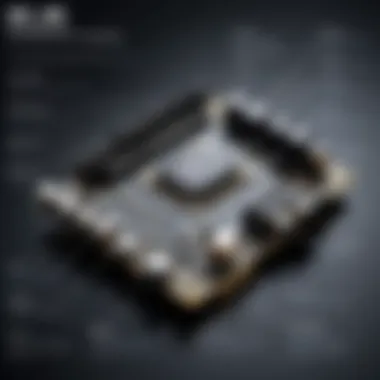

Expansion slots are where the future potential of your PC lies. They allow you to add extra components like GPUs, additional network cards, or sound cards. Availability and type of expansion slots can considerably affect your PC's upgrade path. For coding tasks that require extensive computation or graphic rendering, choosing a motherboard with PCIe x16 slots could facilitate adding a powerful graphics card. It’s like laying a foundation; a well-planned expansion slot configuration allows for growth tailored to your evolving needs.
"The motherboard is not just a component; it's an enabler of possibilities, shaping how your code comes to life and how effectively you can execute your ideas."
Building a coding PC isn’t just about slapping components together; it's about strategic choices that lead to a harmonious and efficient machine. A well-chosen motherboard, equipped with the right chipsets, form factors, and connectivity options, lays the groundwork for an exceptional coding experience.
Choosing an Appropriate Power Supply
When building a coding PC, one component that often doesn't receive the attention it deserves is the power supply. While you might be tempted to focus solely on flashy CPUs or sleek graphics cards, the power supply unit (PSU) deserves a spot in the spotlight. It acts as the heart of your setup, ensuring that every component receives the appropriate power. A well-chosen PSU can mean the difference between a smoothly running machine and countless frustrating issues.
Wattage Requirements
Determining the right wattage is crucial for your build. Underestimating the power needed can lead to instability. As a ballpark, you should aim for a PSU that provides a minimum of 20% more power than the maximum draw of your components. This extra cushion helps account for potential upgrades or unforeseen spikes in consumption.
The general formula for calculating wattage is to sum the wattage of each component, taking into account the CPU, GPU, and any additional peripherals. For example:
- CPU: 90W
- GPU: 250W
- Motherboard and RAM: 50W
- Storage Devices: 30W
Totaling these gives 420W, so for safety, a 500W PSU would be sensible. Using a power supply calculator found online can also provide personalized recommendations and take the guesswork out of this process.
Efficiency Ratings
Efficiency ratings play a pivotal role. PSUs are classified by their efficiency under load conditions, generally rated as Bronze, Silver, Gold, Platinum, or Titanium. A higher rating means the PSU wastes less energy and produces less heat, leading to increased longevity of the components.
For instance, a Platinum-rated PSU might have efficiencies exceeding 90% at various load levels, whereas a Bronze-rated one could struggle to hit 85%. As a tech enthusiast, investing in a higher-rated PSU not only saves you money on electricity but also reduces the heat load in your case, which contributes to overall system stability.
Consider this: A good quality PSU will often outlast the components connected to it. Make this component an investment in longevity.
Modular vs. Non-Modular Supplies
The layout of your PC is not just about aesthetics; it's about airflow and cable management. Here’s where the modularity of your power supply comes into play. A modular PSU allows you to connect only the cables you need, reducing clutter in the case. This could improve airflow and make for easier maintenance.
In contrast, a non-modular PSU has all its cables hardwired, which might lead to excessive cabling inside your case. While non-modular options are generally cheaper, they require more effort during the build and maintenance phases. Consider your comfort level with managing cables and the importance of aesthetics versus efficiency before choosing.
In brief, here’s a simple overview:
- Modular PSU: Fewer cables, better airflow, potentially higher cost.
- Non-Modular PSU: More cables, cheaper option, possible airflow issues.
In sum, your choice of power supply significantly affects the overall functionality and reliability of your coding PC. By paying close attention to wattage requirements, efficiency ratings, and modularity, you not only create a powerful machine but also pave the way for future upgrades and longevity. Be choosy; a good power supply lays the groundwork for a truly robust system.
Cooling Solutions
In any PC build, managing heat is a top priority. Whether you're compiling code, gaming, or running virtual machines, your components generate heat. Too much heat can throttle performance and, in extreme cases, can damage the hardware itself. That’s where cooling solutions come in. They not only extend the lifespan of your components but also ensure they run at peak efficiency. Choosing the right cooling system is essential for a coding PC slated to handle intensive tasks.
Types of Cooling Systems
Air Cooling
Air cooling is the more traditional approach where heat sinks dissipate heat from the CPU and other components using fans. This method is particularly popular for its simplicity and cost-effectiveness. One of the key characteristics is the ease of installation. Most air coolers come as a standardized component that can fit into almost any case, making them a no-fuss choice for many builders.
A unique feature of air cooling systems is the variety of aftermarket coolers available. From tower coolers that offer exceptional cooling performance to low-profile designs for compact builds, there's something for every need. However, they can have some disadvantages. While air coolers can be very effective, they tend to make more noise than liquid systems, especially under heavy load.
Liquid Cooling
Liquid cooling has gained traction, especially among high-performance and gaming builds. This system uses a liquid coolant to transfer heat away from critical components, providing some advantages that air cooling cannot match. One of its standout characteristics is the ability to maintain lower temperatures at significantly quieter levels—ideal for those who value a serene workspace.
A unique feature of liquid cooling is its flexibility in design; you can find custom loops that can be tailored to fit various aesthetics and needs. However, liquid cooling isn’t foolproof. Potential downsides include the risk of leaks, more complex installation processes, and generally higher costs associated with premium systems.
Understanding Airflow
Airflow is a crucial element when it comes to cooling solutions. It’s not just about having a cooler in place but ensuring that air circulates effectively through your PC case. Proper airflow helps in maintaining low temperatures throughout the entire system. You want a balance of intake and exhaust fans to create a cohesive flow. This attention to airflow can dramatically enhance your system's performance.
"Good airflow management can add years to the life of a PC and keeps performance levels high."
Noise Levels in Cooling
Noise levels in cooling systems can be a dealbreaker for many users. Some may opt for quieter fans while others might prioritize performance over silence. Each choice comes with compromises. Liquid cooling tends to operate more quietly, thanks to lower fan speeds, but when fans ramp up—like during intense sessions—they can be more audible. On the other hand, air coolers can vary widely in noise output depending on their design and build quality.
When upgrading or building, weigh the noise levels appropriate for your situation. A quiet environment could enhance productivity, especially if your coding sessions require long stretches of focus without distraction.
Cases: Form and Function
When embarking on the journey of assembling a coding PC, selecting the right case often tends to be more than just a matter of aesthetics. The case serves as the backbone of your build, hosting all vital components while influencing cooling efficiency, maintenance, and even future upgrades. Finding the perfect mix between functionality and form is essential, as it can affect the performance and longevity of your setup. A well-chosen case can make your build easier to maintain and keep everything running smoothly.
Choosing the Right Size
Size may seem trivial but it's crucial in a custom PC build. There are various case sizes, typically categorized as full-tower, mid-tower, and mini-tower. Choosing a case that matches your needs starts by understanding the space you have available and the components you plan to use.
- Full-Tower: Ideal for gamers or professionals using multiple GPUs and cooling solutions, it offers the most room for upgrades.
- Mid-Tower: A perfect balance for most builds, allowing decent airflow and space for hard drives, while fitting in standard desks.
- Mini-Tower: Compact and designed for basic setups, it’s aimed at those with less demanding specs or limited workspaces.
When selecting a case size, also consider future needs. If you envision adding more hardware later, opting for a larger case might save you the hassle of replacement down the line.
Aesthetics vs. Practicality
Aesthetic appeal can catch the eye, but practicality should be your guiding light. You're designing a tool for coding, to enhance not just performance but also your workflow. Dive beyond the sleek exteriors and RGB lighting; focus on functionality. Look for cases that provide good ventilation, dust filters, and accessibility to ports.
Moreover, keep in mind that a visually striking case can be misleading; functionality often wins the race. A clear glass side panel may showcase a beautiful build, but if airflow suffers, components run hotter, resulting in reduced efficiency and lifespan.
- Practical Elements:
- Airflow Design: Optimal airflow can keep temperatures down during intense workloads.
- Dust Filters: These are essential for longevity; dust buildup can cause overheating over time.
Cable Management Features
Good cable management is like a cherry on top of your build, helping to ensure that your rig doesn’t just work well but looks organized too. Cases nowadays are equipped with features improving cable management, which can significantly streamline the assembly process and subsequent maintenance.
Look for:
- Built-in Cable Channels: These allow for routing cables neatly behind the motherboard tray.
- Velcro Straps and Zip Ties: Some cases include these accessories to secure cables neatly, reducing clutter.
- Grommets and Cutouts: These aspects help guide cables while ensuring a clean look.
"A clean build isn’t just about aesthetics. Proper cable management can improve airflow, making your components stay cooler and last longer."


In summary, while the case might not be the first component that comes to mind, it's integral for a successful coding PC build. It influences cooling, aesthetics, and upgradability. Thus, understanding the union of dimensions, functional features, and a stylish design allows you to make an informed decision when building your coding powerhouse.
Software Considerations
When diving into the realm of constructing a coding PC, one cannot overlook the significance of software considerations. After all, the hardware is just a canvas; it's the software that paints the masterpiece. Whether you plan to develop applications, analyze data, or engage in web development, selecting the right software is pivotal for maximizing productivity and efficiency. The proper software tools can help you streamline workflows, ensure coding standards are met, and maintain version control during complex projects. This section explores the built-in options and essential tools that elevate your coding experience.
Operating System Choices
Choosing an operating system can feel a bit like picking a favorite child—each one has unique merits and drawbacks that best serve certain tasks. Let’s break down the three major players in the operating system arena: Windows, macOS, and Linux.
Windows
Windows remains a popular choice, especially for those stepping into the coding world. Its compatibility with a wide range of software tools and applications is second to none. Many development environments such as Visual Studio thrive on Windows. One noteworthy feature is the inclusion of the Windows Subsystem for Linux, allowing users to run Linux distributions side-by-side with Windows. This duality enables developers to utilize tools available on both systems, making it a versatile option. However, the higher licensing costs and occasional susceptibility to malware can be a bane for some users.
macOS
For those who lean towards development in the Apple ecosystem, macOS is often preferred. It’s a solid platform for iOS and macOS application development, thanks to Xcode. A key characteristic of macOS is its Unix-based architecture, which many developers find comfortable. Still, the hardware expense can be disheartening, plus it'll limit flexibility when it comes to building custom PCs due to its proprietary nature. But for Apple fans, the synergies between hardware and software make it an appealing choice.
Linux
Linux is the underdog that packs a punch. Its open-source nature offers extensive customization and fine-tuning options, making developers feel at home. The wide variety of distributions (such as Ubuntu, Fedora, and Debian) caters to various preferences and needs. One unique aspect is the robust community support that can often solve problems quicker than traditional customer service. However, Linux may not run all commercial software without some tinkering, which might frustrate newcomers but can be a rewarding challenge for those willing to adapt.
Ultimately, the choice of an operating system hinges on your specific needs and preferences. Each plays a critical role in building a coding PC, and their selection should align with your development goals and comfort with technology.
Essential Development Tools
Once the operating system is sorted, it’s time to consider development tools. A coding environment without the appropriate tools can feel like a painter without brushes—pretty limiting. Here are a few essentials:
- Text Editors: Visual Studio Code and Sublime Text are favorites among developers. They offer extensive plugins and features that enhance coding efficiency.
- Integrated Development Environments (IDEs): Tools like JetBrains IntelliJ IDEA or Eclipse provide a more comprehensive suite for managing code, especially for languages like Java.
- Command Line Interfaces (CLI): Mastering the CLI can expedite various programming tasks, making you faster and more efficient.
- Database Management Tools: For those working with data, tools like PostgreSQL or MongoDB are invaluable for managing and querying databases.
Collectively, these tools can turn a basic coding environment into a powerful workspace that enhances productivity and creativity.
Version Control Systems
The final piece of the software puzzle revolves around version control systems, with Git leading the charge. Employing a version control system is like having a safety net on a high wire; it keeps your code in check and allows you to manage changes effectively.
- Collaboration: Git facilitates teamwork, letting multiple developers work on the same project without stepping on each other’s toes.
- Traceability: You can revisit past versions of the code—should something go awry, a developer can backtrack and find the culprit.
- Platforms: Hosting services like GitHub and GitLab enhance collaboration by enabling pull requests and code reviews.
Integrating version control into your workflow can streamline development and safeguard against potential mishaps, ensuring your coding experience remains as smooth as possible.
In summary, the right combination of operating systems, development tools, and version control systems can significantly enhance the functionality and efficiency of your coding PC.
Assembling Your PC
Assembling your own PC can feel a bit like solving a complex puzzle—each component plays a specific role that contributes to the overall performance. This stage in your computing journey is not just about slapping together parts; it’s a crucial moment where you realize the full potential of your coding setup. Proper assembly can spare you future headaches related to overheating, connectivity issues, and inefficiencies. Understanding how each piece fits together, both physically and technically, lays a solid foundation for your PC’s performance.
A well-assembled machine can offer enhanced performance, better cooling management, and a personalized touch, which is especially vital for coding, where reliability is key. Moreover, building it yourself offers a profound sense of ownership, transforming a collection of components into a cohesive, functional unit.
Step-by-Step Assembly Guide
Beginning the assembly can be both exciting and daunting. Here’s a straightforward guide to navigate through the complexities:
- Gather Your Tools and Environment: Ensure you have a clean, static-free workspace. You’ll need a Phillips-head screwdriver, cable ties, and possibly an anti-static wristband to avoid damaging components.
- Install the Power Supply: Start with the power supply unit (PSU). Secure it in place, ensuring the fan is aligned correctly to facilitate airflow.
- Mount the Motherboard: Before inserting the processor, RAM, and other components, mount the motherboard in the case. Make sure you use the right standoffs to prevent direct contact with the case metal.
- Insert the Processor: Carefully align the CPU with the socket, ensuring the notches fit. Lock it in place and apply thermal paste before attaching the cooler.
- Add RAM Modules: Insert your RAM sticks into their respective slots. Press down firmly until you hear the clicks, indicating they’re secure.
- Connect Storage Devices: Install SSDs or HDDs by securing them in their bays, then connect the data and power cables securely.
- Install the Graphics Card: Slots on the motherboard are usually reserved for the GPU. Make sure it’s firmly secured and connected.
- Manage Cables: Tidying up and routing cables not only improves airflow but also helps in future debugging.
- Final Check: Once all components are in place, double-check every connection before closing the case up.
Troubleshooting Common Issues
Even the best-laid plans can go awry when assembling your PC. Here’s how to tackle some frequent hiccups:
- No Power: If the machine doesn’t power on, check the PSU connections. Also, ensure the motherboard has proper standoffs and isn’t touching the case directly.
- Boot Loop: If your PC keeps restarting, it may be related to improperly seated RAM, CPU, or the graphics card. Reseat them to see if the issue resolves.
- Overheating: Inadequate cooling can lead to overheating issues. Ensure fans are connected properly, and thermal paste is applied in the right amount.
- No Display: If you don’t get a signal on your monitor, check cable connections and confirm that the GPU is inserted securely in the PCIe slot.
Testing and Benchmarking
This stage is pivotal in ensuring that the assembled parts work harmoniously. Testing provides insights into how well the whole unit performs under various conditions:
- Post Assembly Testing: Start by booting up the computer. You should hear the fans and see the motherboard’s LEDs light up, indicating progress.
- BIOS Check: Access the BIOS to check if all components (CPU, RAM, storage) are detected. This is also a good time to set the boot order for your operating system installation.
- Run Benchmarking Tools: Tools like Cinebench, 3DMark, or UserBenchmark can provide valuable data on your system's performance. Track the CPU and GPU loads to ensure they are within acceptable ranges.
Maintenance and Upgrades
When you invest time and resources into building a coding PC, the journey doesn’t end once you've put the components together. Maintaining your PC and planning for future upgrades are just as crucial as the initial build. Regular maintenance ensures that the machine runs efficiently and continues to meet the evolving demands of your coding tasks. This section will cover essential maintenance practices and considerations for upgrading components down the line.
Regular Maintenance Practices
Like any sophisticated piece of machinery, your coding PC requires regular care. Following good maintenance practices can extend the life of your hardware and ensure optimal performance. Here are some key practices:
- Cleaning Dust and Debris: Over time, dust can accumulate inside your case, obstructing airflow and causing overheating. Use compressed air to gently clear dust from fans, heat sinks, and other components. It’s advisable to perform this cleaning every few months.
- Updating Software Regularly: Whether it’s your operating system or development tools, regular updates can help patch security vulnerabilities and improve system stability. Use automatic updates when you can, or set reminders to check for updates periodically.
- Monitoring System Performance: Keep an eye on system temperatures, CPU usage, and memory performance using monitoring software tools. A sudden performance drop can hint at underlying issues that may need immediate attention.
- Backing Up Important Data: No one wants to lose an important project due to a hardware failure. Schedule regular backups of your work onto an external drive or cloud service to keep your projects safe.
Implementing these practices doesn't require a tech degree; it's a matter of being consistent and attentive. "A stitch in time saves nine" holds true when it comes to maintaining your PC.
Identifying Parts for Future Upgrades
As your coding needs evolve, the ability to upgrade your system becomes important. Knowing which components may require future upgrades can help keep your PC relevant and competitive. Here are critical parts you might think about:
- RAM: If you find your system slowing down when running multiple applications, upgrading RAM can lead to significant performance boosts. Consider at least 16GB for robust multitasking, but if you're diving into heavy coding or gaming tasks, 32GB would be optimal.
- Storage: As your projects grow and software requirements change, you might need additional storage. Opting for an M.2 NVMe SSD is a smart choice for speed. Consider adding a secondary drive for media storage or other files you don’t access daily.
- Graphics Card: While a strong GPU is not always essential for programming, if you venture into game development, machine learning, or intensive graphic design, investing in a powerful graphics card might pay off significantly.
- Processor: Eventually, you may run into limitations with your current CPU, especially if it's a few generations behind. Keep an eye on newer models that can offer improved performance metrics, such as multi-core capabilities and higher clock speeds.
Ultimately, having a plan for maintenance and knowing which components to upgrade will keep your coding PC running smoother for longer. Remember, an efficient coding setup is never truly finished. It’s a continuous journey!
"The best investment you can make is in yourself. The more you learn, the more you earn." - Warren Buffett
By embracing regular maintenance and staying proactive with upgrades, your coding PC will serve you well as your needs grow and shift.
Final Thoughts
Constructing a coding PC tailored to your specific needs is no small feat, yet it’s a rewarding endeavor that pays off in the long run. Throughout this article, we've dissected various components and considerations that contribute to a well-optimized programming environment. As you reflect on your build, it’s important to understand not just what components you've chosen, but also why they matter.
Evaluating Your Build Post-Completion
Once you’ve pieced everything together, it's time to take a step back and evaluate your creation. This phase can often be overlooked, but assessing your build is crucial for ensuring it meets your original performance goals. There are several layers to this evaluation:
- Performance Benchmarking: Using benchmarking software, gauge how your PC performs under various workloads. Applications such as Cinebench or Geekbench can provide insight into processor efficiency, while 3DMark will test graphical capabilities.
- Thermal Performance: Monitor temperatures using software like HWMonitor or Core Temp. Overheating can bottleneck performance and lead to hardware damage. A well-functioning cooling solution is non-negotiable for longevity.
- System Stability: Run stress tests with programs like Prime95 or FurMark. These applications simulate high-demand conditions to ensure that your system remains stable without crashing or throttling.
Performing these evaluations can help you identify potential issues early. This allows for adjustments, whether that means increasing cooling efficiency, upgrading RAM capacity, or even tweaking the BIOS settings for better performance.
Resources for Further Learning
To stay abreast of the latest trends and technologies, consider diving deeper into the vast sea of information available online. Here are some valuable resources you should check out:
- Wikipedia offers comprehensive entries on hardware components, their functionalities, and developments in technology.
- Britannica contains well-researched articles that can deepen your understanding of coding environments and their evolution.
- Engaging in community forums like Reddit can be immensely beneficial. You'll find discussions, reviews, and personal experiences from enthusiasts who share insights into building and upgrading PCs.
- For visual learners, platforms like Facebook often host groups where enthusiasts and pros share tips and tricks through videos and live discussions.
Arming yourself with this knowledge is essential to stay ahead in the ever-evolving tech landscape. Each component choice has its weight; understanding their implications will serve you well, not only in coding but across various facets of tech innovation.