Key Factors to Consider When Buying an External Hard Drive
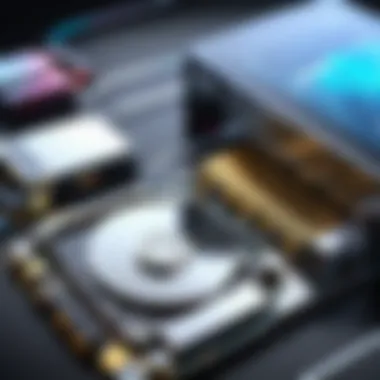

Intro
Purchasing an external hard drive can be quite a chore, especially given the myriad options available today. With data demands escalating faster than you can say "Oops, I deleted that file," having the right storage solution becomes paramount. For tech enthusiasts, gamers, and IT professionals, an external hard drive isn’t merely an accessory—it's a vital tool that safeguards your important files, enhances your workflow, and ensures you're always prepared for the unexpected.
In this article, we'll delve into essential factors to consider when choosing an external hard drive. These considerations range from performance aspects that dictate how well the drive functions under everyday use to compatibility features that ensure seamless integration with your existing tech stack.
To help you navigate the decision-making process, we’ll touch upon product specifications, performance benchmarks, unique features, and, most importantly, the value these drives bring to your investment. Armed with this knowledge, you can align your hard drive choice with your specific needs, avoiding the pitfalls of buyer's remorse later on.
So, let’s buckle up and unpack the critical elements that will guide you in making an informed purchase.
Understanding the Basics of External Hard Drives
When diving into the world of data storage, grasping the fundamentals of external hard drives is crucial. This section lays the groundwork for understanding what these devices are and how they function, which is vital for anyone considering buying one.
External hard drives are essentially portable storage solutions that connect externally to your computer. This gives users the flexibility to store files safely without burdening their device’s internal memory. It’s as if you’ve got an extra room for all your digital belongings, keeping your main space tidy and manageable.
What is an External Hard Drive?
In simplest terms, an external hard drive is a storage device that resides outside your computer's main body. It connects through various ports—like USB or Thunderbolt—allowing for data transfer. They commonly come encased in a protective shell, safeguarding the internal mechanisms from physical damage. One particularly unique feature is their ability to back up your data regularly. Imagine never worrying about losing important files or documents again! It’s an insurance policy for your digital life.
Types of External Hard Drives
Understanding the different types of external hard drives can vastly influence your purchase decision. There are two main categories to consider: HDD vs SSD, and Portable vs Desktop Drives.
HDD vs SSD
When comparing HDDs (Hard Disk Drives) and SSDs (Solid State Drives), the conversation revolves around speed and durability. HDDs utilize spinning disks and a movable read/write head to access information, whereas SSDs use flash memory with no moving parts. This means SSDs offer much faster data access times, making them a popular choice for gamers and professionals who require quick load times.
However, HDDs still hold their own. They tend to be more affordable when it comes to larger storage capacities, making them a practical choice for those who need ample space without breaking the bank. Still, if you foresee needing quick access to files regularly or running performance-heavy applications, SSDs might be the way to go. Each type has its own unique advantages and disadvantages, tailored to different user needs.
Portable vs Desktop Drives
Another interesting facet to consider is whether to go for a portable or desktop external hard drive. Portable drives are designed for on-the-go usage; they are compact, lightweight, and usually powered via the data connection, which means no extra cords in your bag.
On the other hand, desktop drives are generally larger and require a separate power source. They typically offer more storage space and often come at a better price-per-gigabyte ratio. If you plan to only use the drive in a stationary setting, like your office or gaming desk, a desktop drive could be worth looking into. However, for those who travel often or require immediate access to files across different locations, a portable drive is a necessity.
"Think carefully about your lifestyle and needs before choosing between these two. Your choice should match not just your storage requirements, but also how you plan to use the drive over time."
With these foundational concepts in mind, you can start aligning your specific needs with the right type of external hard drive. It's about making sure that your choice is both practical and efficient in the long run.
Storage Capacity Considerations
When it comes time to buy an external hard drive, choosing the right storage capacity is a fundamental aspect that can't be overlooked. It serves as a pivotal point that dictates not just how much data you can keep, but also impacts performance, usability, and overall satisfaction with the device. As digital content keeps piling up—whether it’s photos, videos, games, or work documents—having enough storage becomes a pressing need. Understanding your specific requirements will set the stage for your purchase decision and help you avoid a situation where you run out of space shortly after making your investment.
Assessing Your Storage Needs
Before jumping into the different sizes available, it makes sense to first figure out what you're actually storing. Ask yourself a few key questions:
- What type of files will you be saving? (photos, videos, software, etc.)
- How often do you backup your data, and how much do you typically backup each time?
- Are you planning on storing larger files, like 4K videos or complex software applications?
Take a moment to tally up your current data usage and think about future needs. If you’re in the tech game, keep in mind that accumulating data is often the norm, especially if you work on projects that involve graphics or multimedia. Not assessing your storage needs properly might leave you scrambling for space later.
Common Capacity Ranges
External hard drives come in various sizes, typically categorized into common ranges. Here, we break down some of the most recognized capacities:
500GB
A 500GB external hard drive is a solid starting point for many users. Its key characteristic is its compact size paired with decent storage capability. This size cloud cover many basic storage needs—think photographs, a few videos, and several standard office documents. For light users and those mainly looking to back up personal files, it remains a popular choice. However, one downside is that if you’re a content creator or gamer, it could fill up faster than you might’ve anticipated. Thus, while it’s economical and lightweight, the 500GB drive is most suitable for the casual user or the occasional backup.
1TB
Stepping up to a 1TB hard drive brings a versatile solution to the table. This capacity gives you more room to breathe; you'll be able to store thousands of photos, a good number of HD videos, and a wide range of documents. The versatility of 1TB makes it appealing for both personal and small business use. A unique feature here is its balance between price and space—offering substantial capacity without breaking the bank. However, those who delve into frequent gaming, video editing, or other data-heavy tasks may still find themselves limited over time, leading to the need for additional storage solutions.
2TB and Above
Lastly, we have the 2TB hard drives and those with even larger capacities. This level is where things really start to get generous. Users juggling a substantial collection of high-resolution images, multiple movies, game libraries, or extensive software installations will find this size invaluable. One of the outstanding features of a 2TB (or larger) drive is its durability in terms of accommodating future storage needs. The downside is that these drives often come with a higher price tag, and depending on the brand and model, portability might be a trade-off. This choice is most beneficial for power users who require robust data storage and prefer fewer upgrade cycles.
In summary, the importance of selecting the right storage capacity cannot be overstated. Assess your unique needs before deciding on a size that works for you, as this step can save you from potential frustrations down the road.
Speed and Performance Metrics
When it comes to external hard drives, speed and performance metrics play a crucial role in determining overall usability and satisfaction. The days of clunky drives that took ages to transfer files are long gone. Nowadays, as data demands increase, such as high-resolution videos and large game files, understanding how to gauge performance becomes essential. How fast an external hard drive can read or write data largely impacts how efficiently a user can access their files. Faster speeds translate to increased productivity, smoother operations, and ultimately, a more seamless experience across various tasks.


Understanding Data Transfer Rates
Data transfer rates are the backbone of speed and performance in external hard drives. They indicate how quickly the drive can send and receive information, usually measured in megabytes per second (MB/s). A higher transfer rate means shorter wait times when moving large files. Most drives nowadays boast impressive rates, particularly Solid State Drives (SSDs), which can often come in at upwards of 500 MB/s or even more. In comparison, traditional Hard Disk Drives (HDDs) typically hover between 80-160 MB/s.
Consider this scenario: you have a collection of high-definition films, and you wish to copy them for backup. If you're using a drive with a lower data transfer rate, you might find yourself twiddling your thumbs while the process lags. On the other hand, utilizing a high-rate drive could save you not just minutes, but potentially hours across various projects.
Impact of Connection Interface on Speed
The connection interface significantly influences the speed of an external hard drive. Different interfaces can create bottlenecks or enhance performance, depending on how they match with the storage technology of the drive. Two notable interfaces are USB standards and Thunderbolt, each offering distinct features and speeds.
USB Standards
USB has been a staple in connectivity for many years. The latest standards, like USB 3.1 and USB 3.2, allow for transfer speeds between 5 Gbps up to 20 Gbps. This makes USB a strong contender for external hard drives, especially since it's commonly compatible with most devices. A major characteristic of USB standards is their widespread availability and ease of use.
One unique feature that stands out is that, unlike Thunderbolt, USB supports a huge array of devices ranging from laptops to gaming consoles. However, every rose has its thorns—older USB versions like USB 2.0 max out at much lower speeds, so if you've got a dated drive, you might not experience the full potential of your hardware. Ensuring you opt for the latest USB version when purchasing is vital for achieving optimal results.
Thunderbolt
Thunderbolt presents a different landscape. Known for its impressive transfer rates, with Thunderbolt 3 reaching 40 Gbps, it serves as a high-performance alternative to USB. The technology incorporates multiple protocols—essentially bundling data types, a unique feature that allows it to achieve such high speeds. This makes it particularly well-suited for professionals dealing with large files, like video editors or IT specialists.
However, the trade-off comes in its limited compatibility. Thunderbolt ports are not as ubiquitous as USB ports, and while newer devices may have them, older ones likely do not. Thus, while Thunderbolt drives can offer unbeatable performance, users should carefully consider their device compatibility before diving in.
In a fast-paced digital Landscape, understanding these interfaces can mean the difference between frustrating wait times and productivity.
Knowing how to assess the impact of these speed metrics and connection interfaces can help buyers make more informed choices, ensuring that their external hard drives meet both their current needs and future demands.
Durability and Build Quality
When it comes to external hard drives, durability and build quality are key considerations that can’t be brushed off lightly. Whether you are a gamer, an IT pro, or just someone looking to store personal data, knowing how tough your hard drive is can save you from multiple headaches down the line. A solidly constructed external hard drive isn’t just about its looks; it’s about how well it can withstand the daily grind of use and, occasionally, the mishaps of life.
Physical Strength and Resistance
Shock Resistance
Shock resistance stands out as a crucial characteristic in external hard drives. The idea here is simple: these drives can take a hit without risking data loss. Imagine you’re lugging your drive around between work and home, or you’ve accidentally dropped it while rushing to put it away. Drives with shock resistance are built with materials and designs that absorb the shock from drops or jolts, protecting the delicate internals.
The technology often features rubberized casings or specialized internal suspensions. One favorite example is the Transcend StoreJet series, known for their high levels of shock absorption. This feature becomes especially alluring for those who transport their drives frequently, as it minimizes the risks associated with portable storage. However, while this protection is invaluable, keep in mind that not all shock-resistant drives are created equally. Some may have limits on how far they can fall without sustaining damage.
Water and Dust Proofing
In today’s fast-paced environment, another tough cookie to crack is water and dust proofing. The ability to fend off these elements is more than just a nice-to-have; it’s almost a necessity if you want to safeguard your data. Many drives now come with IP ratings, which indicate their level of resistance. For instance, an IP67 rating means the drive can handle being submerged in water for a limited time and is also protected against dust.
A solid choice for adventurous types is the LaCie Rugged series, which combines shock resistance and water-proof capabilities. Users often applaud these drives for their ruggedness, allowing them to take their data on off-road trips or construction sites without a thought. Still, you may want to be aware of how water and dust proofing can affect the weight and size of the drive. Adding extra layers of protection may make these drives bulkier than their more minimalist counterparts.
Internal Components and Longevity
The heart of any external hard drive lies in its internal components. Longevity here signifies not only how long a drive will function but also how effectively it takes care of your data over time. Within each drive, components such as the disk platters, read/write head, and motor drastically impact lifespan and performance.
Typically, good quality drives utilize higher-grade materials for these internal mechanisms, which often translates to a longer useful life. For example, well-engineered Seagate or Western Digital drives are known to withstand higher read/write cycles, essentially offering more robustness.
However, it's worthwhile noting that even the best of drives can fail, but understanding the internal build can help you gauge potential risks. If you’re after longevity, opting for brands with detailed component specifications is a wise move.
"A well-built drive can withstand the test of time and the occasional mishap, but knowing its limitations is equally important."
Overall, prioritizing durability and build quality is crucial in ensuring that your external hard drive serves you well under various conditions. Robust features like shock resistance and water-proofing, along with quality internal components, contribute significantly to the value of your purchase.
Compatibility with Your Devices
When stepping into the realm of external hard drives, navigating the compatibility landscape is crucial. If your chosen drive doesn’t harmonize with your operating systems or devices, you’ll find yourself in a colossal pickle. The right hard drive should not only store data but also work seamlessly with the equipment you already rely on for daily tasks.
Operating System Support
Windows
Windows users often find themselves in a favorable position due to the extensive support for external drives. Windows is well-known for its flexibility and user-friendliness. The operating system seamlessly accommodates a wide range of external drives, from budget-friendly models to high-performance SSDs. One significant characteristic is the native support for NTFS (New Technology File System), enabling users to easily manage storage and access files without additional formatting hurdles.
An interesting features of Windows is its built-in backup utilities, such as File History, which allows easy backups to an external hard drive. This can be beneficial for anyone who wants a straightforward solution. However, remember that some drives might need to be reformatted for compatibility with other OS, which could be a con for users juggling multiple platforms.
Mac
On the other hand, Mac users enjoy a different flavor of compatibility. The macOS ecosystem is impeccably integrated, making the use of external hard drives easier and more intuitive. One key trait of macOS is its sophisticated file system, APFS (Apple File System), offering seamless management of SSDs and superior support for encrypted drives. Mac is particularly popular among creative professionals who often deal with large files.
The drag-and-drop functionality elevates user-friendliness, enabling quick file transfers. However, a downside for Mac users is that drives formatted in exFAT or NTFS may run into some complications. If you plan to share files between Windows and Mac often, you may need to format the drive accordingly.


Linux
Linux users occupy yet another space in the external hard drive compatibility discussion. While Linux isn’t as widely adopted as Windows or Mac, it has a dedicated fanbase, particularly among tech enthusiasts and developers. One unique feature of Linux is its support for a myriad of file systems such as ext4, FAT32, and exFAT. This flexibility means users can choose what works best for their workflow.
The main advantage for Linux users is the control they gain over uptime and resources. However, it’s worth noting that compatibility can be hit or miss with some drives, particularly those marketed primarily for Windows or Mac users. If you're a Linux user, make sure to check whether your desired drive is compatible before making a leap.
Device Interface Compatibility
Laptops
When it comes to laptops, versatility reigns supreme. Most laptop models today come equipped with multiple USB ports, allowing a variety of external drives to be connected without breaking a sweat. The premier choice here is to consider a drive with USB 3.0 or Thunderbolt support to keep transfer speeds fast. Laptops are designed for mobility, so lightweight, portable drives often become favorable options.
The unique advantage of using a drive with a laptop is the ease of access for on-the-go users who frequently back up important files. However, one challenge that can arise is the limited space on smaller models, making it essential to choose a drive that won't take up much room in your bag.
Desktops
Moving on to desktops, the story takes a different turn. Desktops tend to have more options regarding connections, often featuring multiple USB and SATA ports. This opens the floodgates for users wanting larger capacity drives without the worry of portability. A significant characteristic here is the sheer performance that can be achieved with desktop drives, often boasting higher read/write speeds than portable counterparts.
On the downside, most external hard drives used with desktops are stationary and lack the travel-friendliness of their laptop counterparts. Still, for those who work from a fixed location, the performance factor outweighs the inconvenience of size.
Gaming Consoles
Gaming consoles are becoming increasingly adaptable when it comes to storage compatibility. Modern consoles like the PlayStation and Xbox allow users to expand storage effortlessly using external drives. One key characteristic is that many gaming consoles support USB 3.0 external drives, enhancing performance for quickly loading game files.
When using a drive with a gaming console, it’s crucial to pay attention to the storage format. Many consoles require drives to be formatted specifically, which is often straightforward but might be cumbersome for the less tech-savvy. The benefit of using an external hard drive for gaming is the instant access to more games without worrying about internal storage limits. It's a gamer’s dream come true!
"A compatible external hard drive amplifies the potential of your devices, ensuring smooth sailing on the digital seas."
In summary, the need for compatibility across various devices and operating systems cannot be overstated. Prioritizing this factor ensures that your choice in external hard drives enhances your digital workflows rather than hindering them.
Additional Features to Consider
When choosing an external hard drive, you might think that storage capacity and speed are all that matters. However, there is a smorgasbord of additional features that can significantly enhance the functionality and security of your storage solution. Understanding these tools can help ensure that you're making a well-rounded investment that covers more than just the basics. Let's delve into two particularly crucial features: backup and recovery software, as well as encryption and security measures.
Backup and Recovery Software
In today's digital age, accidents happen, files get lost, and mishaps unfold. That's where backup and recovery software comes into play. Many external hard drives come bundled with this type of software, providing an essential layer of protection for your important files. Having such software can make the difference between a mild inconvenience and a full-blown disaster.
Why is it essential?
- Preemptive Protection: Automated backups save you the trouble of manually transferring files. With scheduled backups, you’ll have one less thing to worry about, letting you focus on your tasks.
- Peace of Mind: Knowing that your data is regularly backed up can alleviate anxiety. If your primary device fails, all your crucial files are safe and sound on your external drive.
- Recovery Options: In the unfortunate event of data loss due to hardware failure or accidental deletion, recovery software provides routes to restore lost files. Not all drives offer the same level of recovery options, so it's wise to read the fine print.
You might be wondering what kinds of software are out there. Many reputable brands like Western Digital or Seagate offer their proprietary software, while third-party options like Macrium Reflect or Acronis True Image cater to those who want tailored solutions.
Encryption and Security
Security is on everyone’s mind these days, especially in a world where data breaches are more common than finding a needle in a haystack. If you’re storing sensitive or personal information on your external hard drive, encryption should be high on your list of must-haves. This feature helps safeguard your data from prying eyes, even if your hard drive falls into the wrong hands.
Key aspects to consider:
- Data Protection: Encryption acts like a lock on a door. Only you, or someone you authorize, can access the content, thereby reducing the risk of identity theft or data misuse.
- Compliance Needs: Many organizations are now required to follow strict regulatory standards for data protection. Investing in a drive that features strong encryption can ease worries about compliance and potential legal ramifications.
- User-Friendly Options: Some devices come pre-encrypted or feature software that allows you to set up encryption with minimal hassle. Devices with built-in encryption typically use AES (Advanced Encryption Standard), offering a robust level of security.
Cost and Value Assessment
When you’re on the hunt for an external hard drive, crunching the numbers goes beyond just a sticker price. This segment dives into understanding how to assess both cost and value when making your choice. The biggest blunder anyone can make is equating a higher price with better quality. Here, we’ll navigate the intricate waters of price ranges and the essential interplay between cost and features, arming you with knowledge for a savvy purchase.
Understanding Price Ranges
Jumping into the price pool, one can find a spectrum that stretches from budget-friendly to jaw-dropping amounts. External hard drives generally fall into several distinct price bands, influenced by technology, storage capacity, and the brand reputation. Here’s a breakdown that might help:
- Budget Options (usually under $50): You can find drives with modest storage and speed. A typical 500GB HDD like the Western Digital Elements often resides here.
- Mid-Range Choices ($50 – $150): These drives often offer decent speed charts and storage sizes around 1TB to 2TB, like the Seagate Backup Plus, making them suitable for daily backups without breaking the bank.
- Premium Drives ($150 and above): High-capacity SSDs like the Samsung T7 or high-performance options for gamers often sit in this category.
Understanding the price ranges is crucial since it directly links to your specific needs. Consider your workload — a casual user might find the lower end just fine, but a heavy-duty gamer or creative professional might lean toward more expensive models for the extra speed and durability they offer.
Evaluating Cost vs. Features
After pinpointing your budget, dive deeper into what you actually get for your money. "You get what you pay for" rings true, but let’s peel back those layers. When assessing cost against features, consider the following:
- Storage Capacity: Higher storage often means a punchier price tag. A 2TB drive will cost more than a 500GB counterpart. Decide what you need and see if paying extra gets reasonable expansion.
- Speed: Read and write speeds, dictated by HDD or SSD tech, impact performance significantly. An SSD might cost more initially but can save time if you work with large files often.
- Durability: Don’t skimp on build quality. Drives marketed as rugged or portable might cost a bit more but can withstand wear and tear much better, keeping your data safer.
- Additional Features: Things like backup software, encryption capabilities, or even design aspects can influence cost. Assess whether these features align with your usage habits or would just be unnecessary fluff.
"A driven mind knows that cost reflects not just the product, but the utility it brings. Hence, finding the sweet spot between cost and utility matters."
In essence, balancing cost with features is about finding what works for you, not just what appears to be the best value on paper. Grab a pen, make a list of your must-haves versus nice-to-haves, and weigh those with the prices.


When in doubt, lean on customer reviews and tech forums such as reddit.com, where real-life experiences can help illuminate the path toward making a wise investment. The aim is to ensure your external hard drive serves its purpose without hitting you hard in the wallet, blending modern tech with economic sense.
Brand Reputation and Customer Reviews
When it comes to purchasing an external hard drive, brand reputation and customer reviews can’t be sidelined. They play a pivotal role in shaping your buying decision, ensuring you don’t end up with a faulty product or a subpar experience. The landscape of storage solutions is incredibly diverse, with numerous brands vying for your attention, and not all are created equal. Understanding which brands have a solid reputation can save you from future headaches.
Researching Reliable Brands
When looking into brands, it’s essential to consider a few pivotal aspects that underline their reliability:
- Track Record: Established brands often have a long history in the tech space, offering a level of assurance about product quality.
- Customer Service: A brand that offers robust customer support can be a lifesaver. If something goes awry with your drive, having readily available assistance can ease your worries tremendously.
- Warranty Offers: Look for brands that provide generous warranty periods. This indicates confidence in their product, giving you peace of mind to use the device with minimal worry.
Finding trustworthy brands can also be facilitated by following tech reviewers on platforms like Reddit or even browsing through technology-focused discussions on forums. Many seasoned tech enthusiasts share their experiences, offering valuable inside perspectives that might not be highlighted in mainstream advertisements.
Interpreting User Feedback
Customer reviews eventually serve as an unfiltered lens into how well a product performs in real-world situations. Here are some strategies to dissect user feedback effectively:
- Look for Patterns: Read multiple reviews around specific models. If several users mention similar issues, it’s likely indicative of a flaw rather than random bad luck.
- Balanced Reviews: Pay attention to reviews that highlight both the pros and the cons. Overly positive or overly negative reviews can be misleading.
- Recency Matters: New reviews can signal changes in manufacturing quality or service. An outdated review might not reflect the current state of a product.
In essence, when you blend your understanding of brand reputation with the insights gleaned from user feedback, you can form a much clearer picture of which external hard drive aligns best with your needs. This diligence pays off, ensuring that the drive you choose won’t just be a temporary solution but a long-term investment in data storage.
After-Sales Support and Warranty
When diving into the world of external hard drives, it’s easy to get lost in capacity, speed, and even aesthetics. However, what many folks overlook is the importance of After-Sales Support and Warranty. Imagine this: you make your purchase, feeling as giddy as a kid in a candy store. But then, you encounter a problem a few months down the line. Without adequate support or warranty coverage, that sweet thrill can quickly sour. Providing a safety net, these aspects can save your investment and potentially your precious data.
Understanding Warranty Terms
Let’s unpack warranty terms a bit. Typically, warranties can range from one year to several years, depending on the brand and the model of the hard drive. It’s not just about the duration though; you need to know what's covered. For instance, many manufacturers cover defects in materials and workmanship, which is quite standard. But what happens if you accidentally drop the drive? Some warranties have limited coverage—meaning they won’t have your back in such cases.
- Types of Warranties:
- Limited Warranty: Covers specific issues, often excluding user-inflicted damages.
- Lifetime Warranty: Sounds appealing, but check the fine print; it typically covers only certain parts of the drive.
Also, be on the lookout for companies that offer advanced replacements. This means if your hard drive kicks the bucket, they send you a new one before you even send the malfunctioning drive back. Keeping your fingers crossed for one of these warranties can really ease your mind.
Access to Customer Support
Next up, let�’s talk about customer support. There’s an old saying: "A chain is only as strong as its weakest link." The support team is often that link when it comes to resolving issues. Consider how easy it is to get in touch with them. Do they have a chat option? Are they responsive via email? Companies with accessible customer support can make all the difference.
If there’s a hiccup with your external hard drive, friendly and knowledgeable support can be invaluable. It’s often about more than just fixing problems; a well-informed support team can provide tips on how to optimize your device, share software updates, or even offer guidance on best practices for data backup.
Key Points on After-Sales Considerations
- Warranty Length and Coverage: Length matters, but also ask:
- Availability of Support: Check their response times, multiple channels (like chat or phone), and whether FAQs or user forums exist to help solve your issues quickly.
- What’s included in the warranty terms?
- Is accidental damage covered?
Every dollar you invest deserves the reassurance of solid After-Sales Support and Warranty. Don’t skip the fine print!
Finding yourself a brand that recognizes the need for post-purchase care can save more than just heartache. It can make all the difference in the world, especially when you’re dealing with your irreplaceable files. Ensuring you have that safety net isn’t just a wise choice; it’s a necessary one.
Making the Purchase Decision
When it comes to selecting an external hard drive, the process of making the purchase decision can feel a bit like trying to decipher a complex puzzle. The sheer range of options out there can overwhelm even the most seasoned tech-savvy individuals. However, honing in on a few essential components can streamline this process considerably, ensuring that the choice made aligns with one’s specific needs, budget, and future requirements.
One of the crucial aspects of making a purchase decision involves recognizing what you'll mainly use the external hard drive for. If you're a gamer storing massive amounts of data, the focus may shift towards speed and high capacity over other less critical features. Alternatively, those who intend to back up important documents might prioritize durability and encryption capabilities. Understanding your primary use-case is essentially the backbone of any well-informed decision.
Moreover, it’s crucial to assess the benefits brought forth by different drives. For instance, while a solid-state drive (SSD) offers speed and resilience against physical shocks, a traditional hard disk drive (HDD) often provides larger storage at a more budget-friendly price point, albeit at slower speeds. Each drive type has its unique advantages, and recognizing these can lead to a more satisfying choice.
In addition, one needs to take compatibility into account. Seeing that many users interchange devices, ensuring that your chosen external hard drive syncs smoothly with your current system should be a priority. Issues with connectivity can be frustrating, to say the least.
"A decision made in haste can lead to regret later. Take the time you need to select the right option wisely."
Comparing Options Side by Side
In the grand maze of external hard drives, standing at a crossroads can be daunting. To assist in unraveling this challenge, comparing options side by side can be enlightening. Create a comparison chart that covers every characteristic that's vital for your decision-making, such as:
- Storage Capacity: Compare models based on their storage options, from 500GB to several terabytes.
- Speed: Look at the data transfer rate, bearing in mind how comfortable you are waiting for your files to upload or download.
- Price: Evaluate how much you’re willing to spend given the benefits you expect.
- Durability: Assess features like shock resistance and waterproofing.
- Warranty and Support: Check the length of warranty and the quality of customer service offered.
This laid-out side-by-side comparison serves as a roadmap, helping to clarify which models merit attention while narrowing down the options substantially.
Final Considerations Before Buying
As you edge closer to finalizing your decision, a few last pieces of the puzzle should be placed carefully into position. It’s easy to feel excited about a certain model because it ticks several boxes. But here’s where being vigilant pays off. Look closely at the fine print regarding warranties. A good warranty might serve as a safety net, protecting your investment, while limited support can create headaches down the line.
Furthermore, consider future-proofing your choice. Are you likely to upgrade your devices or expand your library soon? If so, it may be worth looking at drives with higher capacity or faster connections, even if it stretches your current budget a bit. Making sacrifices today can save you future hassles.
Lastly, check customer reviews. Platforms like Reddit offer insights from real users who’ve walked the path you’re considering. Their experiences can illuminate pitfalls you might not have considered before.







