Crucial Factors to Consider When Buying a Pendrive


Intro
Buying a pendrive is not just a simple task of selecting any USB storage device. Today’s market offers a wide array of options, each with unique features and specifications. Understanding the essential considerations before making a purchase can greatly impact performance, reliability, and overall satisfaction. This article aims to guide you through the key factors that will influence your buying decision.
Product Overview
Choosing the right pendrive can be daunting. It is important to examine three main factors: brand information, key specifications, and pricing.
Brand Information
Some brands have established themselves as leaders in the market. Names like SanDisk, Kingston, and Samsung are often recognized for their quality and reliability. Brands also differ in terms of customer support and warranty options, which can be vital if you encounter any issues with your device.
Key Specifications
When evaluating specifications, consider the following:
- Storage Capacity: Ranges from a few gigabytes to several terabytes.
- Transfer Speed: Measured in MB/s; look for USB 3.0 or higher standards for better performance.
- Form Factor: The size of the pendrive can influence portability and ease of use.
Pricing
Pricing can vary widely based on capacity and brand. Generally, a larger capacity pendrive will cost more, but comparing similar models can help find a balance between cost and features.
Performance Comparison
Evaluating performance can help you choose the best pendrive for your needs.
Benchmark Tests
Benchmarks are useful for gauging the actual performance of a pendrive. Use tools like CrystalDiskMark or ATTO Disk Benchmark to conduct tests. Typical results include sequential read and write speeds, which indicate how quickly data can be accessed and stored.
Speed and Efficiency Comparisons
When comparing speeds, a USB 3.1 pendrive will often outperform older versions significantly. Look for manufacturers that publish data sheets with performance statistics, which aids in making informed decisions.
Features and Technology
Technological advancements significantly enhance user experience.
Unique Features
Some pendrives come with additional features such as password protection or hardware encryption, providing an extra layer of security. These features can be particularly essential for sensitive data storage.
Technological Advancements
The market evolves with new technologies such as USB Type-C, which offers faster data transfer and increased convenience as more devices adopt this standard.
Compatibility with Other Devices
Make sure the pendrive is compatible with your devices, including computers, gaming consoles, or mobile devices. Checking compatibility ensures that the pendrive will deliver its promised functionality.
Pros and Cons
Every product has its strengths and weaknesses. Consider the following:
Strengths of the Product
- Compact Size: Easy to carry, fitting in pockets easily.
- Cost-Effective: Provides significant storage for a reasonable price.
Areas for Improvement
- Limited Lifespan: Regular use can wear out the device over time.
- Potential for Data Loss: Accidental deletion or corruption is possible without backups.
Value for Money
Assessing value is crucial in the buying process.
Cost-effectiveness
Determine whether the features justify the price tag. Often, a slightly higher initial cost for a reliable brand can save money in the long run due to durability.
Long-term Benefits
Investing in a higher-quality pendrive may provide ongoing benefits by ensuring less data loss and higher performance, ultimately saving time and effort.
Comparison with Similar Products
Take the time to compare similar products before buying. Look at customer reviews and expert opinions to assess which pendrive offers the best features for the price.
"Choosing the right pendrive is a mixture of knowing your needs and understanding the product specifications."
Preamble to Pendrives
Understanding pendrives is crucial for anyone looking to buy a portable storage device. They offer convenience for data storage and transfer among computers, smartphones, and tablets. Having knowledge about their functionality and historical background allows buyers to make informed decisions.
Definition and Functionality
A pendrive, also known as a USB flash drive, is a small, portable storage device that uses flash memory. Typically, they connect via a USB interface, allowing users to transfer and store data easily. The compact form factor makes them ideal for on-the-go use, and they come in various storage capacities. Their primary function is to facilitate the transfer of files, but they also serve for data backup and application installations. Users might find them useful for transporting documents, photos, or large software packages between devices without needing internet access.
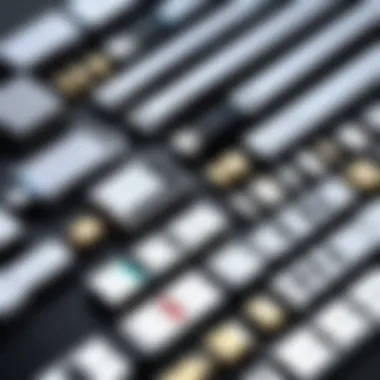

Historical Development
The evolution of pendrives reflects significant advancements in data storage technology. The first USB flash drive was introduced by IBM in 1998. At that time, it had a modest capacity of just 8 MB. This innovation replaced larger and less convenient storage media, such as floppy disks. Over the years, improvements in flash memory technology have led to larger storage sizes and faster data transfer rates. Today, it is common to find pendrives that can hold several terabytes of data. The development of USB standards has also played a crucial role in enhancing their performance, making them even more integral to modern data management.
Types of Pendrives
Understanding the various types of pendrives is crucial when selecting the right storage device for your needs. Each type comes with distinct features, advantages, and considerations that can significantly affect your storage experience. It is essential to recognize how these types fit into specific use cases.
USB Types: The Connection Standard
USB 2.
USB 2.0 has been a staple in the world of data transfer since its introduction. The key characteristic of USB 2.0 is its maximum data transfer speed of 480 Mbps. This makes it adequate for basic file transfers and simple tasks. While it may not be the fastest option available today, USB 2.0 remains a beneficial choice for users who need an economical solution for smaller files. Its widespread compatibility across various devices also enhances its appeal.
Nevertheless, the disadvantage lies in its slower speeds, especially in comparison to more advanced standards. In environments where speed matters, such as large file transfers or gaming, USB 2.0 may fall short of expectations.
USB 3.
USB 3.0 marked a significant leap in technology, boasting speeds up to 5 Gbps. This considerable increase in data transfer speed is one of the most striking features of USB 3.0. Such a capability makes it ideal for users engaged in data-intensive activities like video editing or running portable applications.
Moreover, USB 3.0 pendrives usually come with backwards compatibility, working seamlessly with USB 2.0 ports. This characteristic allows users to enjoy the advantages of USB 3.0 while still maintaining usability across older devices. Its main downside, however, is the higher cost compared to USB 2.0 options.
USB 3. and Beyond
USB 3.1 and its successors, such as USB 3.2 and USB4, offer significant advancements in data transfer speeds that can reach up to 10 Gbps and beyond. This key feature makes them the choice for users who demand quick access to large files or high-speed transfers. Enhanced data handling capabilities also allow for multiple data streams, optimizing overall performance.
The main advantages of USB 3.1 and beyond include improved power delivery options and substantial backward compatibility. However, the requirements for specific ports may limit their compatibility with older devices. Potential users should consider this aspect if they plan to use them with various hardware models.
Form Factors
Standard Pendrives
Standard pendrives are the most common type of USB storage solution. Their primary feature is their balance between capacity and portability, making them suitable for everyday users. Their size typically allows for easy transportation and storage.
These devices are generally cost-effective and provide ample storage for standard use cases. However, they may not always meet the needs of users seeking ultra-compact solutions for specific applications. Standard pendrives can sometimes be bulky in situations where minimal space is required.
Mini and Micro Pendrives
Mini and micro pendrives are designed for maximum portability. Their smaller size makes them highly convenient for users on the go, serving as ideal companions for mobile devices. One of the key characteristics that stands out is their unobtrusive form factor, allowing them to fit into pockets or attach to keychains easily.
However, with their small size, these devices may come with limitations in storage capacity and durability. Users may find fewer options concerning high-capacity storage as compared to standard pendrives. This trade-off should be carefully considered by potential buyers.
OTG Pendrives
OTG (On-The-Go) pendrives are designed to provide additional functionality by supporting direct connections with mobile devices. They come with dual connectors, typically USB and micro USB or USB-C, allowing for versatile use across various gadgets. This feature is highly advantageous for users looking to transfer files between smartphones and computers without needing a computer as an intermediary.
While OTG pendrives provide remarkable convenience, a significant consideration is their reliance on device compatibility. Not all devices support OTG, which could limit their functionality for some users. Additionally, the storage capacity can sometimes be smaller than that of traditional pendrives, thus affecting their overall value depending on the intended purpose.
Key Specifications to Consider
When choosing a pendrive, key specifications play a crucial role in determining the optimal usage fit and performance for your needs. Understanding these specifications helps in making informed decisions. Within this article, we will delve into important factors such as storage capacity, read and write speeds, and durability. Each of these elements contributes significantly to how efficiently the pendrive serves its purpose and its longevity over time.
Storage Capacity
Storage capacity refers to how much data a pendrive can hold. This is a fundamental factor that greatly influences usage.
Small Capacities
Small capacity drives typically range from 2GB to 16GB. They are ideal for transferring simple files like documents or small media. One key characteristic of small capacities is their affordability. This makes them a popular option for users who only need minimal storage space. A unique feature is their lightweight nature, which makes them easy to carry around. However, the downside is evident: they cannot hold large files, making them unsuitable for extensive data backups or large multimedia files.
Moderate Capacities
Moderate capacity pendrives range from 16GB to 64GB. These allow users to store a wider range of content, including pictures, videos, and larger documents. Their versatility arises from their balance between size and cost. A significant aspect is the capability to serve for both everyday storage and more intensive tasks. While they provide more storage than small capacities, some users find themselves running out of space if they do not manage the files properly.
High Capacities
In the realm of pendrives, high capacities generally refer to storage exceeding 64GB, extending to 1TB and even beyond. These drives cater to individuals with substantial data needs, like photographers or IT professionals. A strong point of high capacities is their ability to manage extensive files seamlessly. They prove to be beneficial for backing up significant amounts of data. However, they often come at a premium price point, which might be daunting for casual users.
Read and Write Speeds
Read and write speeds determine how quickly data can be accessed and stored. This impacts effectiveness, especially for those utilizing the pendrive for high-demand applications. Drives with higher speeds reduce waiting times and enhance productivity. Choosing a pendrive with appropriate speeds is essential for ensuring seamless data transfer.
Durability and Build Quality
Durability is vital when assessing a pendrive, as it directly affects its longevity and reliability.
Material Considerations
The materials used in the manufacture of pendrives affect their resilience. Common materials include plastic, metal, and rubber. Metal constructions often provide better durability and can withstand physical stress. This is a notable feature, particularly for those who may subject their drives to rough handling. However, this can lead to a heavier design compared to others, which may be unappealing to some users.
Impact Resistance
Impact resistance is another important specification, indicating how well a pendrive can withstand drops and shocks. A highly durable drive can endure accidents without losing data. Products with solid impact resistance are especially useful for users in fast-paced environments where the risk of dropping devices is high. The advantage lies in the peace of mind provided, knowing that your data is secure from physical threats. However, such durable designs may result in a bulkier product, which could deter some from choosing them.
Performance Metrics
When considering a pendrive for purchase, performance metrics serve as crucial indicators of how well the device will serve its intended purpose. Understanding these metrics allows potential buyers to assess the capability of the pendrive in different scenarios. Whether for data transfer, application usage, or backup solutions, performance metrics play a significant role in the efficiency and speed of the operations.
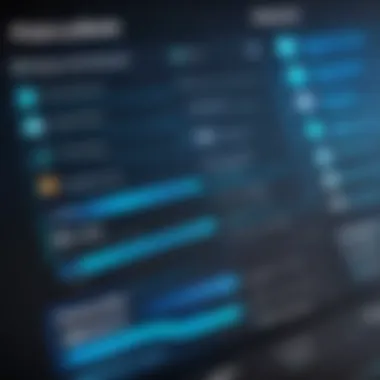

Benchmark Tests
Benchmark tests provide measurable data that characterize the performance of pendrives. These tests evaluate aspects like read and write speeds, durability, and overall responsiveness under various conditions. Manufacturers often publish benchmark results, but independent tests conducted by tech reviewers can offer an unbiased view.
Key points to consider in benchmark tests include:
- Sequential Read/Write Speeds: These indicate how fast information can be read from or written to the pendrive in a continuous manner. Higher speeds are preferable for large files and transferring data in bulk.
- Random Read/Write Speeds: This measures the performance when accessing small files scattered throughout the storage. Many applications rely on random access, making this metric essential for general use.
- IOPS (Input/Output Operations Per Second): This figure evaluates how many transactions a drive can handle in a second. More IOPS means better multitasking capabilities.
Understanding these tests can make a difference in selecting the right pendrive for specific tasks, ensuring it meets users' needs effectively.
Real-World Performance
While benchmark tests offer valuable insights, real-world performance reflects how these metrics translate into practical use. It is essential to assess how a pendrive performs in context, considering the actual scenarios in which it will be utilized.
Factors influencing real-world performance include:
- Compatibility with Devices: The pendrive's performance may vary when interfacing with different systems, such as laptops, tablets, or game consoles.
- File Types Being Transferred: The types of files and their sizes can drastically impact performance. Heavy multimedia files will behave differently than smaller documents during transfer.
- Condition of the Pendrive: Over time, a pendrive may suffer from wear and tear. A heavily used drive might not perform as well as a new one, impacting speed and reliability.
In summary, while benchmark scores provide a baseline, evaluating how a pendrive functions during everyday tasks is equally important. Ultimately, the combination of both benchmark and real-world performance metrics informs buyers about their potential investment and helps in making a more informed choice.
Brand Assessment
When considering the purchase of a pendrive, brand assessment plays a crucial role in ensuring quality, performance, and reliability. Brands often have strong reputations built over years of experience in the technology sector. A reputable brand generally indicates better product quality, customer support, and innovation. Trusting a well-established manufacturer can greatly reduce the risk of defects or subpar performance.
In addition, brands often provide warranties or guarantees, which can add peace of mind. This is particularly valuable when transferring important data or using the pendrive for critical tasks. Familiarity with certain brands can also inform consumers about the expected price range, commonly seen features, and tech advancements in pendrives. Evaluating brands helps streamline choices, improves confidence in purchasing decisions, and enhances user satisfaction.
Reputable Manufacturers
Recognizing manufacturers with a solid reputation is essential. Companies like Sandisk, Kingston, and Samsung consistently produce high-quality pendrives. Their products often undergo stringent testing procedures, ensuring durability and efficient performance. Each of these brands has carved out a niche in the market, offering various options tailored for different needs and preferences.
Brand Comparison
Sandisk
Sandisk is synonymous with reliable storage solutions. Their pendrives are known for high speeds and large capacities. A key characteristic is the user-friendly design, which appeals to a broad audience. One notable feature is the SecureAccess software that provides file encryption options. This adds security to important data, making it a popular choice for professionals and casual users alike, though some may find the software unnecessary for basic use.
Kingston
Kingston is a well-known name in the memory industry. Their pendrives are recognized for affordability without sacrificing quality. A standout feature is the customizable storage options, targeting both casual users and more demanding consumers. Kingston also emphasizes reliability, often backed by robust customer support. However, some users report that the write speeds may not match competitors, affecting data-intensive use cases.
Samsung
Samsung brings innovation to the pendrive market, often integrating fast technologies. Their T7 Touch model exemplifies this with its cutting-edge USB technology and built-in fingerprint security. Users appreciate the sleek design and high transfer speeds. While the price may be higher, many consider it a worthy investment. However, the limited availability of some models can be a drawback, making it important to research before buying.
Other Brands
Other brands can also offer compelling options. Brands like PNY and Verbatim sometimes deliver unique features or pricing advantages. PNY, for instance, provides specialized models for gamers, capturing a niche market. Verbatim tends to offer eco-friendly choices, appealing to environmentally conscious consumers. However, these brands might lack the established support systems or advanced tech features found in larger manufacturers, which is a point of consideration when deciding.
Market Trends
Understanding market trends is crucial for consumers who want to make informed choices when buying a pendrive. These trends reflect the evolving technologies and consumer behaviors that shape the pendrive market. Being aware of these changes can help buyers select products that not only meet current needs but also anticipate future requirements.
Emerging Technologies
Emerging technologies significantly influence how pendrives are being developed and used. For instance, USB 4.0 is on the rise, which offers faster data transfer speeds and enhanced compatibility. This technology can affect users who frequently transfer large files, such as video gamers or IT professionals.
Additionally, there is a growing interest in wireless pendrive options. These devices allow users to access their files without being physically connected to a computer. This can be particularly beneficial in environments where mobility and convenience are essential. Many consumers may find the ability to easily share files between multiple devices appealing.
Furthermore, advancements in security measures are also notable. With the rise in data breaches, consumers are more concerned about the safety of their files. Pendrives are now being equipped with encryption features, biometric security, and even cloud integration capabilities. These innovations provide substantial protection against unauthorized access and data loss.
Consumer Preferences
Consumer preferences are shifting along with technological advancements. Nowadays, buyers are favoring multifaceted devices that offer more than just storage. Many are looking for pendrives that can also function as mobile apps or can integrate with services like Google Drive and Dropbox. This integration offers ease of access and collaboration, meeting the demands of today's mobile lifestyle.
Price sensitivity has also become a major factor when consumers choose pendrives. As technology progresses, buyers have a range of options at various price points. Mid-range choices often provide a balance of performance and cost, while premium products may offer advanced features and better durability. Consumers now actively compare product specifications, reviews, and prices before making a purchase.
Common Use Cases
When considering a pendrive, understanding its common use cases is vital. Each application underscores the functionality and versatility of these devices. By grasping how pendrives are typically used, buyers can make informed choices that align with their needs.
Data Transfer
Data transfer remains one of the primary functions of pendrives. Whether you are moving files between computers, sharing documents with colleagues, or transferring media, a pendrive offers a convenient solution. The need for efficient data transfer is particularly important in professional settings where large files are common. Factors such as read and write speeds impact how quickly data moves.
Pendrives now support varied USB types that can enhance transfer rates. For instance, USB 3.0 can significantly outperform USB 2.0. Understanding the data transfer rates can save time, especially when dealing with large files like videos or high-resolution images.
Backup Solutions
In an era marked by data loss risks, pendrives are indispensable for backup solutions. They provide a portable means of securing important data. Frequent backups protect against hard drive failures or accidental deletions.
Choosing a pendrive for backup requires attention to storage capacity and durability. Higher capacities are advantageous for storing larger portfolios, while strong build quality can withstand physical stress. Many users also consider encrypting files on the pendrive to enhance security, particularly for sensitive information.
Portable Applications
The use of pendrives for portable applications has gained traction, especially among IT professionals and gamers. Many software applications can run directly from a pendrive, enabling productivity on any computer without installation hassles. This is particularly useful in environments where users do not have administrator access or where quick access to tools is needed.
Utilizing a pendrive for portable applications demands attention to both read speeds and compatibility with different operating systems. In addition, some pendrives come pre-loaded with portable versions of popular software, making it easier to start using them immediately.


"The versatility of pendrives in data transfer, backup, and portability underscores their relevance in today's digital space."
In summary, understanding common use cases ensures a more tailored purchase. Buyers should weigh their specific needs against the features of pendrives. This discerning approach fosters a wiser investment, maximizing the utility of these practical devices.
Pricing Considerations
When it comes to purchasing a pendrive, pricing is a critical consideration that can directly impact the consumer's overall experience and satisfaction. It is essential to realize that the price of a pendrive varies significantly based on its specifications, features, and brand reputation. Understanding these factors helps buyers make informed choices while staying within their financial limits.
Different price ranges appeal to different buyer needs. It is crucial to evaluate the performance, storage capacity, and durability of a pendrive against its price to ensure you get value for your money. By examining Pricing Considerations, a clearer perspective on what to expect in each category can be established. This also assists in aligning the product's features with your specific requirements, whether you're a casual user, a gamer, or a professional.
Budget Options
Budget options often include pendrives that serve basic functions. They are ideal for users who need to transfer small files or make occasional backups without spending much. These pendrives generally start at a lower price point, usually between $5 and $15. Despite their affordability, it’s essential to keep in mind that they may not excel in performance or durability.
Several budget options are available:
- Basic Storage Capacity: Typically range from 8GB to 64GB.
- USB 2.0 Interface: Often found in lower-priced models, which can slow down transfer speeds.
- Limited Warranty: Warranty periods may be shorter compared to premium products.
While they are appealing due to their low cost, users might encounter limitations such as slower read/write speeds.
Mid-Range Choices
Mid-range pendrives often offer a balance between performance and cost. Prices usually range from $15 to $50. These pendrives typically feature better specifications such as higher storage capacities and faster data transfer rates.
Some characteristics of mid-range options include:
- Storage Capacities: Commonly between 64GB and 256GB.
- USB 3.0 Interface: Supports higher transfer speeds than USB 2.0.
- Improved Durability: Often built with stronger materials to withstand everyday use.
These pendrives are suitable for a wider audience, especially for those who need reliable storage without breaking the bank. They provide better value over budget options, making them favorable among tech enthusiasts and casual users alike.
Premium Products
For users seeking top-of-the-line performance, premium pendrives represent the best available on the market. These products are priced at $50 and higher, often exceeding $100 for specialized models.
Key features of premium pendrives include:
- High Storage Capacities: Generally start at 256GB and can go up to 2TB.
- Lightning-Fast Transfer Speeds: Many support USB 3.1 or Thunderbolt technologies.
- Robust Security Features: Some include encryption software for added data protection.
- Extended Warranty: Manufacturers often provide longer warranty periods, reflecting higher confidence in product durability.
Opting for a premium pendrive offers numerous advantages for professionals and tech-savvy individuals who prioritize speed and security. They can handle large file transfers and store extensive data without compromising performance.
Overall, it is vital to consider what features you prioritize in relation to your budget. Balancing quality with pricing ensures a satisfactory purchase that meets your storage needs.
Where to Buy Pendrives
Buying a pendrive requires research, not just on the type and specifications but also on the selling platform. The venue where you purchase a pendrive significantly impacts your overall satisfaction, warranty, and support options. Knowing where to buy helps ensure that you are making a reasonable investment, avoiding counterfeits, and getting reliable customer service. Your choice between online and physical stores can make a difference in terms of pricing and availability.
Online Retailers
Online retail has transformed shopping into a quick and convenient experience. Many consumers prefer this to visiting physical stores due to the array of choices available.
Amazon
Amazon is one of the largest e-commerce platforms in the world. It provides an extensive range of pendrives from various brands. A significant aspect of Amazon is the user reviews and ratings. This community feedback allows potential buyers to gauge product performance based on real experiences. Amazon often features competitive pricing and offers such as free shipping for Prime members. However, be cautious about third-party sellers, as not all products may meet the quality standard expected.
Best Buy
Best Buy is a well-known electronics retailer that offers a blend of online and in-store shopping options. They are recognized for their knowledgeable staff and ability to physically assess the quality of entries before purchase. Best Buy often provides seasonal sales and discounts, making it beneficial for buyers seeking budget-friendly options. The unique aspect of Best Buy is the possibility for consumers to obtain immediate assistance, which can be reassuring for those who prefer hands-on experience before purchasing.
Manufacturer Websites
Buying directly from manufacturer websites, such as Sandisk or Kingston, can ensure that you receive genuine products. This method provides access to the latest models that may not be available to other retailers yet. Manufacturer websites often include detailed technical specifications and exclusive items for consumers. Nonetheless, pricing can be less competitive compared to larger online retailers, and shipping times can sometimes be longer.
Physical Stores
While online shopping is popular, physical stores still hold their significance. The tactile experience of selecting a pendrive may lead to a more satisfying purchase for some.
Electronics Stores
Electronics stores provide a comprehensive selection of technology products, including pendrives. A significant advantage is the direct physical interaction with the product, allowing customers to evaluate size, design, and usability before buying. Staff at these stores usually have technical knowledge that can help consumers choose the best product for their needs. However, prices in these stores can sometimes be higher due to overhead costs.
Supermarkets
Most supermarkets now carry a limited selection of pendrives. The key advantage here is convenience, especially for those doing grocery shopping. Though the selection may not be as vast as dedicated electronics retailers, it offers a hassle-free experience. One disadvantage is the likelihood of outdated stock, which may not feature the latest models or technology.
Ultimately, the choice of where to buy a pendrive depends on personal preferences, urgency, and budget considerations. Take a moment to assess your specific needs before making a decision.
End
The conclusion serves as an essential component of this article, emphasizing the significance of the accumulated insights regarding pendrives. After exploring various aspects of purchasing a pendrive, it becomes clear that a thoughtful approach to selection can greatly impact user experience and satisfaction.
Understanding the fundamental elements of pendrives, such as storage capacity, performance metrics, and brand reliability, empowers consumers to make choices that align with their specific needs. Recognizing the differences between the types of USB connections or the various form factors plays a crucial role in ensuring compatibility with existing devices. Moreover, being aware of market trends can guide buyers toward the most suitable options based on current and emerging technologies.
By synthesizing the information presented, readers can appreciate the importance of not only seeking out budget-friendly choices but also considering balance between price and performance. Such knowledge allows for a more informed decision-making process as the landscape of data storage continues to evolve.
Summary of Key Points
- A pendrive's specifications influence its usability and compatibility.
- Understanding different USB types ensures proper connections with devices.
- Durability and material quality are significant for long-term usage.
- Performance benchmarks provide insight into speed and efficiency.
- Market trends reflect consumer preferences and technological advancements.
Final Recommendations
When selecting a pendrive, consider the following recommendations:
- Assess your data storage needs to choose appropriate capacity.
- Evaluate the read and write speeds that suit your use case.
- Investigate reputable brands like Sandisk, Kingston, and Samsung for reliability.
- Factor in the conditions under which you will use the pendrive, emphasizing durability if needed.
- Compare prices between online retailers such as Amazon and local stores to ensure the best deal.
By adhering to these guidelines, each potential buyer can navigate the complexities of purchasing a pendrive with confidence, ensuring a suitable choice for their technology demands.







