Your Comprehensive Guide to Buying RAM for PCs


Intro
When it comes to enhancing the performance of personal computers, few upgrades stand out as distinctly impactful as adding more RAM. This vital component allows your system to manage more applications simultaneously, ensuring smoother performance. But the question remains: where and how can you find the right RAM for your setup? In the following sections, this guide provides a thorough examination of your options, compatibility considerations, and suggestions for reliable vendors—all essential knowledge for tech enthusiasts, gamers, and IT professionals alike.
Product Overview
Brand Information
RAM comes in various flavors, but a few brands have garnered a reputation for quality and reliability. Names like Corsair, G.Skill, Kingston, and Crucial have been staples in the industry. Each of these manufacturers offers a range of RAM types, from standard DDR4 to high-performance variants tailored for gaming or heavy workloads.
Key Specifications
When hunting for RAM, it's important to consider the specifications that matter most:
- Capacity: Typically ranges from 4GB to 64GB per module.
- Type: DDR4 is the standard today, while DDR5 is emerging.
- Speed: Measured in MHz, with common speeds like 2400, 3200, and even faster options available.
- Latency: Measured in CL (Casual Latency). Lower numbers often indicate quicker response times.
Pricing
The cost of RAM can vary widely depending on the specifications and brand. On average, expect to pay anywhere between $30 to over $300. Factors influencing price include:
- Brand reputation
- The speed of the RAM
- Capacity size
- Market demand
Performance Comparison
Benchmark Tests
Benchmark testing is an effective way to compare RAM performance. Programs like AIDA64 and PassMark give insight into how RAM performs under different loads. For instance, higher speeds and lower latencies usually translate to better performance in memory-intensive tasks.
Speed and Efficiency Comparisons
- Speed: Faster RAM can significantly improve load times and multitasking performance.
- Efficiency: Some RAM types are designed for lower power consumption, making them ideal for laptops and mobile devices.
Features and Technology
Unique Features
Certain brands offer specialized features that can make a notable difference:
- RGB Lighting: A popular choice among gamers for aesthetic appeal.
- XMP Profiles: Allows for easy overclocking settings to enhance performance.
- Heat Spreaders: Help dissipate heat for consistent performance during heavy use.
Technological Advancements
The RAM sector is witnessing rapid advances. DDR5 RAM is on the horizon, promising increased throughput and efficiency, but be mindful of compatibility with existing motherboards.
Compatibility with Other Devices
Before buying RAM, ensure it is compatible with your system's motherboar. Checking manufacturers' websites or tools like CPU-Z can help confirm whether the chosen RAM will fit into your setup.
Pros and Cons
Strengths of the Product
- Enhanced Performance: More RAM typically leads to smoother multitasking and quicker load times.
- Future-Proofing: Investing in higher capacity RAM can extend the life of your computer.
Areas for Improvement
- Cost: High-performance RAM can be expensive.
- Installation Difficulty: Some users find upgrading RAM challenging, especially in compact setups.
Value for Money
Cost-effectiveness
While spending on upgrades can seem daunting, consider how much a performance boost can enhance your experience, particularly in gaming and content creation.
Long-term Benefits
Investing in more RAM can significantly prolong the usability of your machine. More RAM means your PC can handle newer software and applications as they become more demanding.
Comparison with Similar Products
Take the time to compare different brands and specifications. Reading reviews and feedback on platforms like Reddit can provide insight into what others have experienced with specific RAM models.
"Investing in the right RAM today can set your PC up for success in handling future computing needs."
Arming yourself with knowledge about RAM options, specifications, and vendors will empower you to make an informed decision tailored to your unique computing needs.
Understanding RAM and Its Importance
When it comes to personal computers, RAM plays a crucial role that cannot be overstated. Random Access Memory (RAM) is a type of volatile memory, which means it loses its contents when the power is turned off. Unlike permanent storage such as hard drives or SSDs, RAM provides much faster data access, allowing your system to run applications smoothly without lag. Understanding the importance of RAM helps users make informed decisions about upgrades, ensuring their PC operates at peak performance.
Definition of RAM
RAM, or Random Access Memory, is a form of computer memory that enables quick read and write access. Unlike hard drives, information in RAM can be accessed randomly, reducing the time it takes for the CPU to retrieve data. This characteristic helps applications load quicker and improves overall system responsiveness.
Role of RAM in PC Performance
The role of RAM in enhancing PC performance is pivotal. It serves as temporary storage for files that are actively in use, making it critical for multitasking and running complex applications. If your RAM is insufficient, your computer may resort to using slower disk storage, causing noticeable lags. This can be especially detrimental during intensive tasks like gaming or video editing. Therefore, the right amount of RAM not only boosts speed but also enhances the overall user experience.
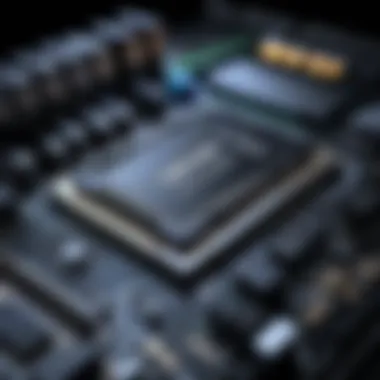

Types of RAM Available
RAM comes in several varieties, each catering to different needs. Understanding these types helps consumers choose based on their specific requirements.
DDR4
DDR4 (Double Data Rate 4) is currently one of the most common types of RAM available. It's known for its energy efficiency, which helps reduce the overall power consumption of your system. A key characteristic of DDR4 is its ability to support higher bandwidth, which allows faster data transfer rates. For many users, especially those into gaming or graphic design, this attribute makes DDR4 a beneficial choice. However, one drawback is that DDR4 is not compatible with older motherboards, limiting its use in upgrades for older systems.
DDR5
DDR5 is the latest evolution in DDR technology, promising even higher speeds and increased capacity compared to its predecessor. Key features include improved efficiency and higher frequencies, making it a compelling option for future-proofing a PC build. The increased data rates and memory capacity allow for better multitasking and performance in applications demanding high resources. That said, it can be quite pricey, and since it’s new, it may not be widely available in all markets.
SO-DIMM vs.
SO-DIMM (Small Outline Dual In-line Memory Module) and DIMM (Dual In-line Memory Module) are two types of RAM that differ mainly in their physical size and application. SO-DIMM is typically used in laptops and small form-factor systems due to its compact size, while DIMM is more commonly found in desktop computers. The main benefit of SO-DIMM is its space-saving design, which allows manufacturers to create thinner laptops. On the flip side, desktops using DIMM can accommodate larger capacities and usually provide better performance. Understanding the physical differences is crucial when deciding what type of RAM to purchase for your system.
Assessing Compatibility
Understanding how to assess compatibility is crucial when it comes to buying more RAM for your PC. Adding RAM isn't just about selecting any memory module that fits; it’s about ensuring it works seamlessly with your existing setup. If the new RAM isn't compatible, you might as well be buying a paperweight. Getting this right can mean the difference between smooth multitasking and frustration when your applications lag.
Checking Your Current RAM Specifications
Before diving headfirst into shopping, take a moment to check your current RAM specifications. Several key factors come into play:
- Capacity: Know how much RAM you currently have. Most systems will tell you how much is installed within settings. Go through your system properties to find this out.
- Type: Look for the type of RAM on your board, be it DDR4 or the more recent DDR5. This determines what modules you can buy. You don't want to be the person trying to stick a square peg in a round hole.
- Form Factor: You also need to consider whether your PC uses DIMM or SO-DIMM modules. This is particularly important for laptops, which often require the latter.
Many tools exist to help, such as CPU-Z or even built-in system tools. Using these, you can gather specifics about capacity, speed, and timing. Knowing this information can guide you to the compatible products faster, saving you time and hassle.
Motherboard Limitations
Not all motherboards are built alike. Each one has its limitations in terms of maximum RAM capacity and compatible RAM types, which can restrict your upgrade options. Here are the important aspects to consider:
- Maximum Capacity: Most motherboards specify a maximum amount of RAM they can handle. You might have a motherboard that can only support 32GB, and exceeding that can lead to issues.
- RAM Slot Availability: Count how many slots you have. If your motherboard only has two slots and one is occupied, then you’ll need to decide whether to add another stick or replace the current one.
- Dual Channel Support: Often, motherboards support dual-channel configurations. This means using identical memory sticks can improve performance. Mixing and matching different brands or sizes could waste this advantage.
Failing to recognize these things will lead you down a road of disappointment. So, always check your motherboard's specifications before making a purchase. Key manufacturers like ASUS or Gigabyte often have detailed charts available on their websites.
Understanding RAM Speed
Another layer of complexity lies in figuring out RAM speed, measured in megahertz (MHz). While higher speeds can generally improve performance, several factors can impact actual results:
- CAS Latency: This is the delay between when a memory controller tells the memory to access a particular column and when that data is available. Lower latencies are better, but they're often used to mislead buyers if the speed isn't also considered.
- Compatibility with Existing Speed: When you add new RAM, your system typically defaults to the speed of the slowest RAM installed. If you buy speedy RAM but pair it with older, slower sticks, you won't get that extra boost you anticipated.
- Gaming vs. Productivity: Different activities benefit from speed differently. Gaming can show a noticeable performance improvement with faster RAM, while basic productivity tasks might not reflect any gain.
Ultimately, understanding these nuances not only helps make an informed decision but ensures that you’re getting the most out of your system upgrade. Investing in faster RAM without understanding how it ties back to your existing components can be like buying a sports car without a valid driver’s license.
Where to Buy RAM
Considering where to buy RAM is a crucial step towards enhancing your PC's performance. The right choice where to purchase RAM can affect not only the cost but also the compatibility and overall quality of your hardware upgrade. Various options are available today, ranging from online retailers to physical stores and even direct manufacturer channels. Each of these has its own merits, helping consumers make informed decisions based on their needs, preferences, and budget.
Online Retailers
Online shopping has revolutionized how people buy electronic components, including RAM. It offers convenience, a broader selection, and often better prices than traditional stores. Let's delve into three prominent online platforms:
Amazon
Amazon is a powerhouse when it comes to online shopping, including PC components like RAM. Its vast inventory covers most brands and specifications, making it a go-to for many. A standout feature of Amazon is its user review system, which allows potential buyers to gauge the performance and reliability of products before making a purchase. Another perk is the convenience of options like Prime shipping, enabling quick deliveries.
However, while convenience is a major advantage, the sheer volume of choices can be overwhelming. Sometimes, finding the right specification amidst an ocean of products can feel like searching for a needle in a haystack.
Newegg
Newegg is specially tailored for tech enthusiasts, and that’s exactly what makes it a favorite among PC builders. They offer extensive listings of RAM options, including detailed specs and comparison tools that help you find what's best for your needs. Their user-interface is often seen as more intuitive for tech-savvy shoppers compared to some other retailers.
But it’s worth noting that while Newegg sometimes has competitive prices, shipping costs can vary quite a bit, which is something to keep in mind when calculating your total expenses.
eBay
eBay can be an excellent option for buying RAM, especially if you're looking for deals or discontinued models. With a mix of new and used components listed, it provides access to hard-to-find RAM types. The bidding format can also result in lower prices than retail, providing savvy buyers an affordable path to upgrade.
Nonetheless, purchasing from eBay does carry risks. Warranty and return options may not be as robust as those from established retailers, hence, scrutiny of seller ratings and product conditions is paramount.
Physical Stores
Sometimes, there's no substitute for hands-on shopping, especially if you have specific compatibility questions or need to see the product before buying. Physical stores allow direct interaction with knowledgeable staff who can provide personalized advice and service. Here are some notable choices:
Best Buy
Best Buy is a major retailer that offers a diverse selection of RAM from leading manufacturers. One big draw is that many stores have knowledgeable employees who can offer tech advice, making it easier to choose the correct memory type. Plus, if you prefer to avoid the wait associated with online orders, you can pick it up the same day.
On the downside, prices at Best Buy can sometimes be higher than those found online, particularly if you’re not taking advantage of sales or promotions.
Micro Center
Micro Center is often a beloved destination for tech enthusiasts. Their selection is vast, featuring various brands and types, including a host of options for gamers. One of the unique features of Micro Center is their frequently occurring in-store deals, helping customers save money while enhancing their setups.
However, their physical locations are limited to certain areas, which could limit access for some buyers. Folks living outside those zones might need to look elsewhere.
Local Computer Shops
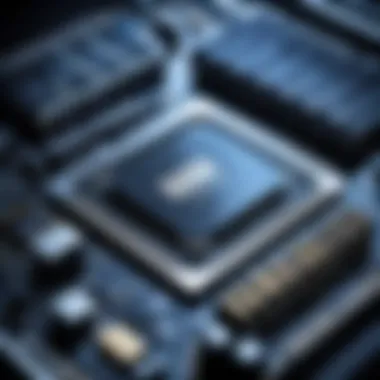

Local computer shops can be a hidden gem for RAM shopping. They often have knowledgeable staff who are familiar with a range of products and can give tailored recommendations based on your needs. Buying from local businesses also supports your community.
Nonetheless, selection and pricing can be hit or miss at these shops, meaning it's advisable to check what they have on hand before heading out.
Manufacturer Websites
If you're looking for reliability and assurance, purchasing RAM directly from manufacturer websites might be the route to take. This option ensures that you are getting genuine products and often includes warranties. Let’s look at a few key brands:
Crucial
Crucial’s website doesn't just sell RAM; it provides tools to help you find compatible memory for your specific system. This tailored approach can save a lot of headaches down the line. They are well-respected in the industry, and products come with decent warranty and customer support.
However, with fewer options compared to broader retailers, buyers may miss out on different pricing or product types that could be available elsewhere.
Kingston
Kingston is another industry titan with an excellent reputation for quality. Their website features a dedicated section for memory configurators, assisting users in pinpointing their specific needs. They often provide product education resources too.
That said, Kingston’s site pricing can be on the higher side compared to discount retailers. This might not be the best choice if budget constraints are your top concern.
Corsair
Corsair stands out for gamers and performance enthusiasts. Their website has detailed information on high-performance RAM options geared towards gamers. They also provide great customer support, ensuring users feel confident in their purchase.
Nonetheless, not every buyer will require high-end products, and the premium pricing found at Corsair’s site might not suit everyone, especially casual users just looking to boost basic performance.
Remember, the decision on where to buy RAM largely hinges on your individual preferences. Each avenue has its unique benefits and potential drawbacks, so weighing your options is crucial in the quest for the best upgrade for your PC.
"The right RAM can make all the difference in a smooth computing experience. Know your options, and choose wisely!"
Price Considerations
When it comes to upgrading your PC's RAM, understanding the pricing landscape is crucial. This section aims to shed light on various factors that dictate RAM prices and offers insights into making informed buying decisions. With a bit of smart shopping and awareness of trends, you can ensure that you’re getting the most bang for your buck.
Factors Influencing RAM Prices
Several elements can sway the price of RAM. Here are some key points to keep in mind:
- Market Demand: The demand for RAM can fluctuate based on trends in technology. For instance, when new games or software demand more memory, prices can creep up.
- Type of RAM: Different RAM types like DDR4 and DDR5 come with their own pricing brackets. DDR5 is generally pricier because it’s newer and more advanced. Knowing what type you need affects your budget directly.
- Manufacturing Costs: The cost of materials and the processes used to create RAM also play a part in its price. If manufacturers face delays or increased costs, you might notice a corresponding rise in RAM prices.
- Brand Influence: Trusted names like Corsair or Kingston command higher prices than lesser-known brands. This often reflects perceived reliability and performance.
- Global Supply Chain: Events affecting global production, like shortages or economic issues, can ripple through to consumer prices. Keeping an eye on news can provide indicators of potential price changes.
Comparing Prices Across Platforms
When you're in the market for new RAM, scouting around different platforms can yield better deals. Here’s how to approach it:
- Online vs. In-store: Often, buying online can offer a wider array of choices and competitive pricing. Websites tend to have frequent promotions.
- Retailer Differences: Prices can vary significantly between retailers. For example, Newegg might have a sale while Amazon is running a promotion on another brand. Visit multiple sites before settling down.
- Price Trackers: Use services or browser extensions that track price changes, so you don’t miss out on sales.
- Local Communities: Engaging with tech forums on platforms like Reddit can also point toward lesser-known deals.
Buying in Bulk
For those who work in IT or are tech enthusiasts, buying RAM in bulk could be a savvy move. Here's why:
- Cost Savings: Purchasing multiple sticks of RAM at once can often lower the cost per unit. Retailers may offer discounts for larger orders, so if you need more than one set, don’t hesitate to ask.
- Consistency: When buying multiple RAM sticks from the same batch, consistency in performance tends to be higher, especially important for those looking for maximum efficiency in high-performance scenarios.
- Future-Proofing: If you foresee needing more RAM down the line, buying in bulk now can shield you from future price increases as market conditions change.
- Collaboration: Consider teaming up with friends or colleagues to get a bulk order together. You could split the costs and potentially score a better deal than buying individually.
Remember, while cost is an important factor, ensuring the quality and compatibility of RAM should always take precedence over the price tag.
Installation Process
The installation process of RAM is crucial in ensuring your computer operates at its optimal performance. Without the right installation, you can encounter a range of issues that not only hinder your computer's performance but can also lead to hardware conflicts. This section dives deeper into the tools you’ll need, provides a step-by-step installation guide, and offers tips for troubleshooting any common pitfalls during installation.
Tools Required for Installation
Before you embark on the RAM installation journey, it's essential to gather the right tools. Here's a simple checklist to get you started:
- Screwdriver: A Phillips-head screwdriver is typically necessary to open the casing of your PC.
- Anti-static wrist strap (optional but recommended): This helps to prevent static electricity from damaging sensitive computer components. If you don’t have one, ensure that you’re grounded by touching a metal part of your PC while working.
- Soft cloth or mat: It can serve as a protective surface for your components while you work.
- Flashlight: If your workspace is dimly lit, having a flashlight can help you see the inside of your PC clearly.
Having these tools on hand will not only make your installation smoother but also ensure that you work safely around electronic components.
Step-by-step Installation Guide
Installing RAM isn’t rocket science, but it requires a careful and methodical approach. Here’s a comprehensive guide:
- Power Down Your PC: Unplug all cables and turn off the power supply to prevent any electrical hazards.
- Open the Case: Use the screwdriver to remove the side panel of your computer case.
- Ground Yourself: If you aren’t using an anti-static wrist strap, touch a metal part of the case to discharge any static electricity.
- Locate the RAM Slots: Find the RAM slots on your motherboard. Depending on your setup, they are usually near the CPU.
- Remove Existing RAM (if needed): If you're replacing RAM, gently unlock the clips on either side of the existing RAM stick to remove it. Take care not to force anything.
- Insert New RAM: Align the notch on the RAM stick with the key in the slot. Push down evenly on both ends until the clips click into place. You'll hear a distinct click when it’s seated properly.
- Replace the Case Panel: Secure everything back together, make sure it’s firmly closed.
- Reconnect and Power Up: Plug all cables back in and power on your machine.
Be sure to monitor the system during the initial startup to ensure everything is functioning as intended.
Troubleshooting Common Installation Issues
Sometimes, things don’t go as planned, and you might run into challenges. Here are some common installation issues and how to tackle them:
- PC Doesn’t Boot After Installation: This issue often arises from improperly seated RAM. Open the case and ensure that the RAM sticks are pushed down completely.
- Beeping Sounds Upon Startup: Many motherboards emit specific beep codes to signal errors. Check your motherboard's manual for what those beeps mean and troubleshoot accordingly.
- RAM Not Recognized: If your new RAM isn’t recognized by your system, revisit the motherboard’s compatibility list and verify that the RAM is correctly seated. Sometimes, mixing different RAM types can create conflicts.
"Always double-check the RAM specifications to ensure compatibility; the right fit can save you a bucket of trouble!"
By tackling these issues effectively, you can achieve a successful RAM installation, allowing your system to run flawlessly.
Performance Expectations Post-Upgrade
Upgrading your RAM can have a profound impact on how your computer functions, allowing for smoother transitions and quicker load times across a range of applications. It’s vital to have realistic expectations about what this upgrade will accomplish. Knowing what to anticipate not only enhances user experience but can also help in setting benchmarks for performance evaluation. With a cloud of misconceptions lingering about RAM upgrades, let’s delve into what makes this upgrade worthwhile.


Benchmarking Tools and Metrics
After installing new RAM, you want to ensure that it performs up to par. Benchmarking tools can provide a thorough examination of your system's capabilities post-upgrade. By utilizing specific software like CPU-Z, AIDA64, or Geekbench, you can obtain an insight into your system’s performance metrics. These tools offer a detailed breakdown of things like memory bandwidth, latency, and overall computational effectiveness.
- CPU-Z is particularly handy for checking RAM specifications. It encapsulates a vast amount of stats regarding your CPU, motherboard, and memory.
- AIDA64 extends its analysis to the overall computer, allowing for comparisons against previous benchmarks.
- Geekbench focuses more on cross-platform performance, letting you see how your lifted specs stand against others in the market.
This isn’t just about numbers. The data gleaned from these benchmarks can guide you in optimizing configurations and understanding the tangible improvements in speed that your RAM upgrade has brought.
Real-world Performance Improvements
When you get down to it, the practical enhancements from your RAM upgrade can be quite significant. Programs will launch faster, games will run smoother, and multi-tasking will feel as breezy as a sunny afternoon. However, it’s essential to measure these improvements in the context of what you do with your PC. For instance:
- If you commonly use extensive applications like Adobe Photoshop or virtual machines, the increased capacity will show enormous dividends.
- Gamers will notice reduced lag and improved frame rates, especially in more demanding titles.
- If streaming is part of your regular digital lifestyle, more RAM can help keep your streams stable while multitasking between various programs.
"Upgrading RAM is like giving your computer a breath of fresh air. It feels lighter and more responsive."
Expect improvements to vary based on existing hardware and software; what’s transformative for one person might seem marginal for another. But overall, the key takeaway is increased responsiveness, less stuttering, and a more enjoyable user experience.
Understanding Diminishing Returns
While upgrading RAM is often beneficial, it's crucial to grasp the concept of diminishing returns. There’s a clear limit to how much RAM is optimal for specific tasks.An example might be evident in gaming; adding more than 16GB often provides little to no tangible benefits for most games available today. Here are some key insights:
- Task Dependency: Some tasks, like video editing or 3D rendering, can benefit from higher RAM but others, like web browsing, don't need as much.
- Balance with Other Components: Performance boosts from additional RAM can be countered if other components—such as your CPU or GPU—aren’t up to date.
- Returns Cap Off: Eventually, you may reach a stage where even doubling your RAM won’t yield double the performance. Systems are designed so that specific thresholds offer the sweet spot for efficiency.
Considering all these facets will set you up to maximize your upgrade investment while steering clear of overspending on unnecessary hardware. In the end, knowing what changes can realistically be expected sets the stage for a more satisfying computing experience.
Common Misconceptions About RAM Upgrades
When it comes to upgrading RAM, it’s easy to fall prey to misunderstandings related to performance and compatibility. These misconceptions can seriously hinder your decision-making process and lead to unsatisfactory choices. This section aims to shine a light on these misbeliefs and help you navigate the world of RAM upgrades with a clearer mindset.
More RAM Equals Faster Performance
A common belief is that simply adding more RAM will lead to a noticeable improvement in computer speed. While RAM does play a crucial role in how efficiently your computer performs, it’s not the only component that determines speed. If your system has enough RAM to run your active applications smoothly, adding more won't necessarily boost performance. It's like adding more lanes to a highway that is already running smoothly; it won't make traffic move faster.
For example, if someone's running a web browser with ten tabs open alongside a word processor and some lightweight software, 8GB of RAM might be sufficient. But, if that same person switches to running demanding audio editing software or graphic design tools, that extra RAM could become invaluable. Thus, it’s vital to assess your individual needs before making a purchase.
The RAM Myth with Gaming
Another prevalent myth is the notion that gaming solely relies on the amount of RAM installed on a machine. While it's true that gaming requires a good amount of memory, other factors such as your CPU and GPU dramatically impact gaming performance as well. We can easily see this when contrasting two identical setups with different graphics cards. In many cases, upgrading the graphics card will yield superior results than merely adding more RAM.
Additionally, the type of games you play can orient your need for memory as well. For instance, modern AAA games may demand more RAM, but strategy games or older titles might run just fine even on modest systems. Hence, before delving into purchasing RAM, it’s critical to consider what games you play and their system requirements.
Compatibility Myths
One significant myth is the assumption that any RAM module can work seamlessly with any motherboard. This is where many users make grave errors. RAM compatibility goes beyond simply fitting in the slot; it encompasses specifications such as DDR generation, speed, and voltage.
For instance, a motherboard that supports DDR4 RAM won’t be able to utilize DDR3 modules. It’s also essential to consider the maximum capacity your motherboard can handle. There are instances where people purchased high-capacity RAM only to discover their motherboard couldn’t support it, thus rendering the hardware useless.
Always verify your motherboard specifications before purchasing RAM. The information can usually be found on the manufacturer's website or in the manual.
Shopping Tips
When it comes to enhancing your computer's performance through RAM upgrades, making an informed purchase can make all the difference. This section covers key considerations in your shopping journey, ensuring you not only get the right RAM for your needs but also enjoy a seamless buying experience. The right tips can arm you with the knowledge to avoid pitfalls and potentially save you a few bucks along the way.
Reading Reviews Before Purchase
Before you hit that 'buy' button, taking the time to read reviews is crucial. User feedback can provide insights into the performance and reliability of the RAM you’re considering. Reviews often include details about how well the RAM performs in different scenarios, including gaming, content creation, and multitasking. By scrutinizing these reviews:
- You gain perspective on common issues or praise for specific models.
- You can distinguish between brands that deliver quality versus those that fall short.
- It becomes easier to assess the value for money based on actual user experiences.
Don’t just rely on the average rating—dive into the individual feedback. Look for consistent themes, positive or negative, to form a better judgment of whether that piece of hardware will meet your expectations.
Warranty and Return Policies
Understanding warranty and return policies is another piece of the shopping puzzle. Make sure to check the specifics of what your purchase entails. A solid warranty not only signifies confidence from the manufacturer but also offers you peace of mind in case something goes awry. Consider these points:
- Length of Warranty: A longer warranty usually suggests a more durable product. Look for RAM that has a minimum of a few years of coverage.
- Return Policy: Know the procedure if the RAM doesn’t fit, or if it’s defective. A no-hassle return policy can save you a headache if things go sideways.
- Customer Support: Access to efficient customer support can ease the process if you encounter issues post-purchase.
Seasonal Sales and Discounts
Being strategic about the timing of your purchase can lead to significant savings. Many retailers offer sales around holidays, back-to-school seasons, or even during Black Friday. Keeping an eye on these events could lead you to high-quality RAM at a fraction of the price. Here are a few tips to maximize your savings:
- Set Alerts: Use tools or apps to alert you when your desired RAM goes on sale.
- Compare Prices: Different vendors might offer varying discounts. It’s often worthwhile to compare prices across platforms.
- Bundle Offers: Check if there are deals where you can bundle your RAM purchase with other hardware upgrades, as it could save you more money in the long run.
"Wise shoppers know it's not just about the right product; it's about timing and understanding the available options."
By adopting these shopping tips, you can ensure a more informed and economically sound purchase. Don't rush; give yourself the time to weigh your options and enjoy the process of upgrading your system.
Epilogue
In wrapping up our exploration on upgrading RAM, it’s essential to acknowledge the pivotal role this component plays in enhancing a computer's performance. When considering an upgrade, it’s not just about adding more memory; it's about understanding how it interacts with the existing hardware, the software requirements, and ultimately, your unique computing needs.
Underestimating the importance of a well-matched RAM setup can lead to subpar performance, making it vital to delve into the key points we discussed.
Summarizing Key Points
- RAM Types: We explored various types of RAM, including DDR4 and DDR5. The difference in speed and efficiency between them can influence gaming and multitasking capabilities significantly.
- Compatibility: Understanding your motherboard's limitations is crucial. Knowing whether your PC can accommodate SO-DIMM or DIMM RAM, and at what speeds, can save you time and money.
- Buying Options: From Amazon to local shops like Micro Center, each purchasing avenue has its benefits. We highlighted the importance of choosing a reputable seller to avoid counterfeit products.
- Price Factors: Assessing how price varies by seller and product specifications ensures you find a suitable option without breaking the bank.
- Installation Process: Taking the leap to install RAM can be intimidating, but a step-by-step guide can make the task manageable, boosting user confidence.
- Performance Expectations: Not all upgrades yield the same results. As discussed, understanding benchmarks and real-world performance can help in setting realistic expectations.
- Myths Around RAM Upgrades: Debunking common misconceptions helps approach upgrades with a clearer perspective and informed decisions.
Future Prospects for RAM Technology
The future of RAM technology is anything but static. Innovations are rapidly evolving, with DDR5 becoming increasingly mainstream, offering higher bandwidth and lower power consumption. As applications evolve and gaming demands grow, RAM performance will be critical. We could start to see:
- Increased Capacity: Manufacturers are likely to push for higher capacity modules, perhaps reaching or eclipsing 64GB and more, allowing heavy multitasking and superior gaming experiences.
- Faster Speeds: With the continual rise in data-hungry applications, speed enhancements will be a focus. Expect speeds exceeding 5000 MT/s to become a standard feature.
- Smart RAM Solutions: We might witness the development of AI-driven RAM management systems that adapt based on user behavior, potentially optimizing memory allocation in real-time.
The future is bright for RAM, not just for gamers but for anyone who relies heavily on their computer for demanding tasks.







