Capture High-Quality Video and Audio on PC


Intro
Capturing video and audio on a PC has become essential for various activities, from streaming gameplay to producing professional podcasts. As technology advances, the methods for obtaining high-quality content have evolved significantly. This guide aims to equip tech enthusiasts, gamers, and IT professionals with the knowledge necessary to choose the right tools and techniques for effective capture. Understanding the landscape of software and hardware options will enhance your ability to create professional-grade recordings.
Product Overview
For audio and video capturing, several tools stand out in the market. Choosing the right one is crucial for achieving the desired quality and performance. Let's examine some key products.
Brand Information
- OBS Studio: This open-source software is highly popular among gamers and content creators.
- Bandicam: Known for its user-friendly interface and impressive compression rates.
- Elgato Game Capture: A hardware solution often favored by streamers for console game recording.
Key Specifications
- OBS Studio: Offers features like scene composition, audio mixing, and real-time video capture.
- Bandicam: Allows recording in 4K and provides options for real-time drawing.
- Elgato Game Capture HD60 S: Supports 1080p60 video capture with ultra-low latency.
Pricing
- OBS Studio: Free to download and use.
- Bandicam: The paid version starts at approximately $39.
- Elgato Game Capture HD60 S: Typically retails for $179 but may vary based on retailers.
Performance Comparison
When evaluating these products, performance becomes a key factor. Benchmark tests and efficiency comparisons can inform your choice.
Benchmark Tests
- OBS Studio: Performs exceptionally well under various load conditions, maintaining high frame rates.
- Bandicam: Notable for its ability to compress video while retaining quality, making file sizes manageable.
- Elgato Game Capture: Optimized for console recording, it provides a seamless experience with minimal lag.
Speed and Efficiency Comparisons
- OBS Studio: Excellent in multi-tasking environments.
- Bandicam: Fast encoding process helps in shorter export times.
- Elgato Game Capture: Instantaneously captures game footage without delay.
Features and Technology
Examining unique features and technological advancements can clarify which product aligns best with your needs.
Unique Features
- OBS Studio: Extensive plugin support for added functionality.
- Bandicam: Real-time drawing feature useful for tutorials or educational videos.
- Elgato Game Capture: Instant game view option ensures you never miss a moment.
Technological Advancements
The evolution of capturing technology has led to improvements in resolution, frame rate, and usability. Each product offers various capabilities relying on the latest advancements.
Compatibility with Other Devices
- OBS Studio: Compatible with major streaming platforms like Twitch and YouTube.
- Bandicam: Works with a variety of PC devices for versatile recording options.
- Elgato Game Capture: Ideal for use with consoles, is recognized for its ease of connection.
Pros and Cons
To make an informed decision, consider the strengths and weaknesses of these products.
Strengths of each product
- OBS Studio: Free and customizable to fit specific needs.
- Bandicam: Easy to use, with all features accessible through a straightforward interface.
- Elgato Game Capture: Reliable hardware known for its performance in live streaming and recording.
Areas for Improvement
- OBS Studio: Steeper learning curve for beginners.
- Bandicam: Paid version limits access to some features.
- Elgato Game Capture: Higher price point compared to other options.
Value for Money
Considering cost-effectiveness and long-term benefits is critical for maximizing your investment.
Cost-effectiveness
- OBS Studio: Offers high value at no cost.
- Bandicam: While paid, many features justify its price for serious creators.
- Elgato Game Capture: High initial cost, but reliability supports its long-term use.
Long-term Benefits
Investing in quality capture tools can lead to better content creation results over time and mitigate future upgrade costs.
Comparison with similar products
Various products exist in the same category, but aiming for quality and usability should be your priority. Researching user reviews and expert opinions can guide you.
"Investing in the right tools for capturing video and audio greatly influences the quality of content you produce."
Understanding the elements involved in capturing video and audio effectively will lay the foundation for enhanced content creation. The depth of your recordings can significantly showcase your creativity and professionalism. In the upcoming sections, we will explore detailed techniques and best practices that elevate your recording capabilities.
Foreword to Video and Audio Capture
The importance of video and audio capture is rapidly growing in our technology-infused world. With the increase in remote work, online education, and digital content creation, understanding how to effectively capture video and audio on a PC is essential. High-quality recordings become vital not just for personal projects but also for professional avenues, such as webinars, gameplay streaming, and content production.
Aside from the practical applications, mastering video and audio capture can have significant benefits. Effective capture can enhance the clarity of the content, sustaining audience engagement and increasing the value of the material produced. Moreover, high-quality audio supports clearer communication, while well-captured video can better convey the message being shared.
Considerations about video and audio capture involve selecting the right tools and understanding the principles behind the technology. Knowledge on software and hardware can drastically improve the recording experience, and ultimately the output quality. In a competitive landscape, creators and professionals who can deliver polished and professional recordings are more likely to stand out.
Defining Video and Audio Capture
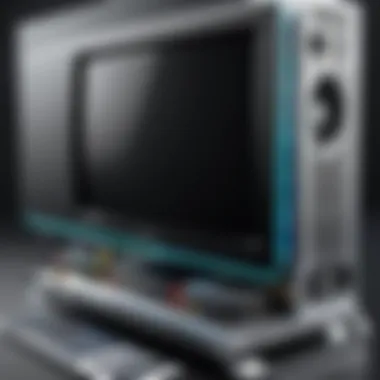
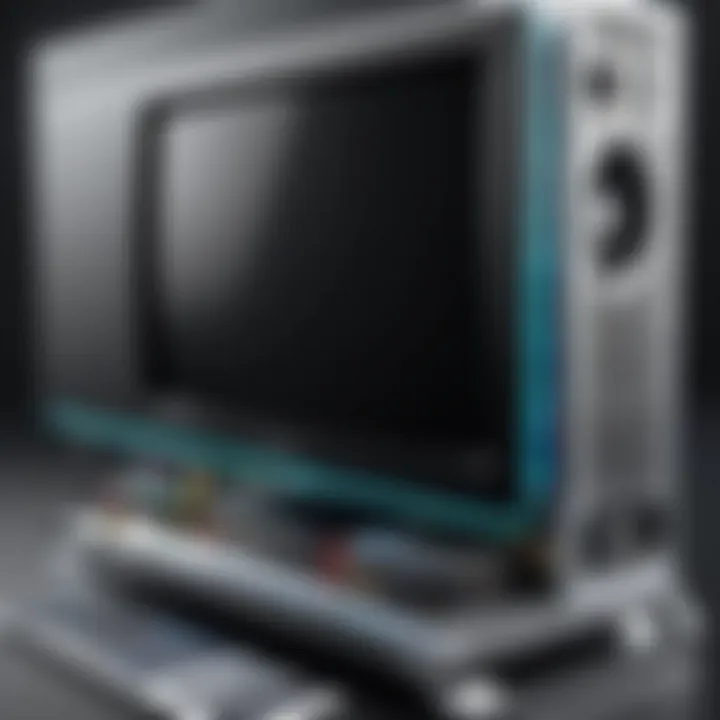
Video and audio capture refers to the process of recording visual and auditory data on a computer. This can be achieved through various means, including built-in devices or external peripherals. Video capture generally focuses on storing images sequentially, forming a continuous stream, while audio capture records sound waves, converting them into digital signals. Both processes can be influenced by equipment quality and capture settings.
The tools used for video capture can range from basic webcams like Logitech C920 to advanced systems with multiple cameras and capture cards, such as the Elgato Game Capture HD60 S+. Audio capture can be performed using internal microphones but often benefits from external solutions, such as the Shure SM7B microphone, which can output higher quality sound.
Applications of Captured Content
The applications of captured content are vast and varied, serving multiple audiences. For instance:
- Gaming: Streamers utilize video and audio capture to share their gameplay experiences on platforms like Twitch and YouTube. Engaging viewers through high-quality content can foster a dedicated fan base.
- Education: Online classes and tutorials rely on video conferencing tools that require effective audio and video capture. This ensures that instruction is comprehensible, allowing for enhanced learning experiences.
- Content Creation: Creators on platforms such as Facebook and Reddit harness the power of video and audio capture to produce everything from podcasts to vlogs, presenting information in an accessible format.
Captured content not only serves its intended purpose but can have a lasting influence, spreading knowledge, entertainment, or skills across a global audience. The ability to produce high-quality recordings is not just beneficial, it's necessary for anyone wishing to succeed in today’s digital age.
Understanding the Technology Behind Capture
Understanding the technology behind video and audio capture is essential for anyone involved in digital content creation. This section covers the foundational concepts of how digital and audio signals are processed, transmitted, and recorded. Knowing these details enables users to make informed decisions when selecting hardware and software for their recordings.
This knowledge aids in optimizing setups for desired outcomes such as clarity and precision in captured content. Working with the right technology means better control over the quality of recordings, which is vital for professionals aiming to create engaging content. Moreover, an understanding of these technical aspects enhances troubleshooting skills, enabling swift resolution of potential issues during capture sessions.
Overview of Digital Video and Audio Standards
Digital video and audio standards establish the framework within which media can be captured, stored, and played back. Key standards include HDMI for video interfaces, MP3 for audio compression, and AVI as a video file format. Each standard affects the quality, compatibility, and size of the media files.
- Resolution: This refers to the number of pixels in each dimension that the video displays. Common resolutions include 1920x1080 (Full HD) and 3840x2160 (4K).
- Frame Rate: Measured in frames per second (fps), it determines how smooth the video looks. Common rates include 30 fps and 60 fps, with higher rates smoothening motion.
- Bitrate: This encompasses the amount of data processed in a given time, influencing the video and audio quality. Higher bitrates allow for better detail but consume more storage space.
These standards are not just technicalities; they are fundamental to ensuring that the video and audio meet viewer expectations and playback requirements. Interested readers can explore more on platforms like Wikipedia for comprehensive insights.
Difference Between Analog and Digital Capture
The distinction between analog and digital capture is crucial in understanding modern media technology. Analog capture translates physical signals into electrical ones. This method is generally associated with older technologies, such as VHS tapes and analog microphones. The downside to analog is its vulnerability to distortion due to interference, leading to a decline in quality over time.
In contrast, digital capture converts sound and video into binary code. This process ensures higher fidelity and consistency, as digital files do not degrade as easily as analog formats.
- Pros of Digital Capture:
- Cons of Digital Capture:
- Higher quality and consistency of media.
- Easier to edit and manipulate files.
- Support for advanced technologies such as streaming and online sharing.
- Requires compatible hardware and software.
- May involve a learning curve for setting up and using new technology.
Understanding both methods allows creators to select appropriate systems based on their objectives. Choosing the right capture system is a balance between quality and accessibility.
Essential Hardware for Capture
Understanding the essential hardware for capturing video and audio is crucial for achieving high-quality recordings. The right equipment not only improves the clarity and detail of your content but also simplifies the process, making it more efficient. When you invest in quality hardware, you often find that the overall experience of creating video and audio content becomes much smoother.
Cameras and Capture Cards
Cameras are the cornerstone of any video capture setup. Your choice depends on the type of content you plan to create. For instance, DSLRs and mirrorless cameras provide excellent image quality due to their larger sensors. On the other hand, webcams such as Logitech C920 offer convenience and are generally easier to use, especially for beginners.
Capture cards are equally important, especially if you want to record gameplay or external video sources. Devices like Elgato HD60 S allow you to capture high-definition content directly from consoles or cameras to your PC. This direct connection minimizes latency and ensures crisp quality, which is essential for professional recordings.
When selecting a camera or a capture card, consider the following:
- Resolution: 1080p is standard, but if you aim for high-end content, 4K might be necessary.
- Frame Rate: Higher frame rates offer smoother playback, which is especially key for fast-action content like gaming.
- Compatibility: Ensure your hardware pairs well with your chosen software; this can save you from compatibility issues later.
In summary, investing in quality cameras and capture cards will significantly enhance the quality of your video production, making your content look more polished and professional.
Microphones and Audio Interfaces
Good audio quality often outshines video quality in content creation. The right microphone can define the overall clarity and professionalism of your recordings. Dynamic microphones, like the Shure SM7B, provide excellent sound isolation and are perfect for voiceovers and podcasts. On the contrary, condenser microphones, such as Audio-Technica AT2020, capture a wider range of frequencies and are well-suited for music and ambient sounds.
Audio interfaces play a crucial role in connecting microphones to your computer. They convert the analog signals produced by the microphone into a digital format the computer can process. Devices like Focusrite Scarlett 2i2 deliver high-quality preamps and low latency, which are vital for real-time recording.
Here are some key considerations when selecting microphones and audio interfaces:
- Polar Pattern: This influences how sound is captured. Cardioid patterns are common for voice as they pick sound mainly from the front while ignoring background noise.
- Bit Depth and Sample Rate: Aim for a minimum of 24-bit depth and 44.1 kHz sample rate for better sound quality.
- Portability: If you plan to record on the go, consider lightweight microphones and compact audio interfaces.
Software Solutions for Capture
Video and audio capture software serves as the backbone for recording content on a PC. The right software can elevate the quality of both visual and auditory elements, making it crucial for tech enthusiasts, gamers, and IT professionals alike. Without appropriate software solutions, even the most advanced hardware will underperform when it comes to capturing stunning video or clear audio.
Several factors make software selection vital. First is compatibility with your hardware. Some software is optimized for specific devices, ensuring smoother performance. Second, user interface design greatly affects usability. A software suite might have an array of functions but can become cumbersome if hard to navigate. Lastly, the encoding quality offered by software directly influences the final output. This detail is crucial in ensuring that recorded content is sharp and clear.
Understanding Screen Recording Software
Screen recording software is pivotal for creating tutorials, game streams, and webinar presentations. Some popular options include OBS Studio, Camtasia, and Bandicam. Each of these programs offers unique features that cater to different user needs.
For instance, OBS Studio is a versatile and open-source option favored due to its customizable layout and extensive plugin support. It supports multiple output formats and can capture high-resolution video without consuming excessive system resources.
Camtasia, on the other hand, is well-known for its user-friendly interface, which simplifies the recording and editing process. This makes it ideal for beginners who require a straightforward yet powerful recording tool.
Additionally, flexibility in recording options is a key feature. Users can record full screens, specific windows, or even selected regions, providing versatility for various projects.
Audio Recording Software Options
Audio recording software plays an important role in capturing clear and professional audio. Some commonly used options include Audacity, Adobe Audition, and GarageBand. Audacity is free and open-source, allowing users to record and mix audio with ease. Its comprehensive suite of editing tools ensures that recorded sound can be refined before distribution.
Adobe Audition stands out in the realm of professional audio editing. It provides advanced features like multi-track editing, and effects processing, suitable for those involved in podcasting or music production. Additionally, GarageBand offers a simplified interface for Mac users, allowing easy access to recording and editing features centered around music and vocals.
When selecting audio recording software, consider how it aligns with your project requirements and whether it supports your hardware.
Comparing Free vs. Paid Software

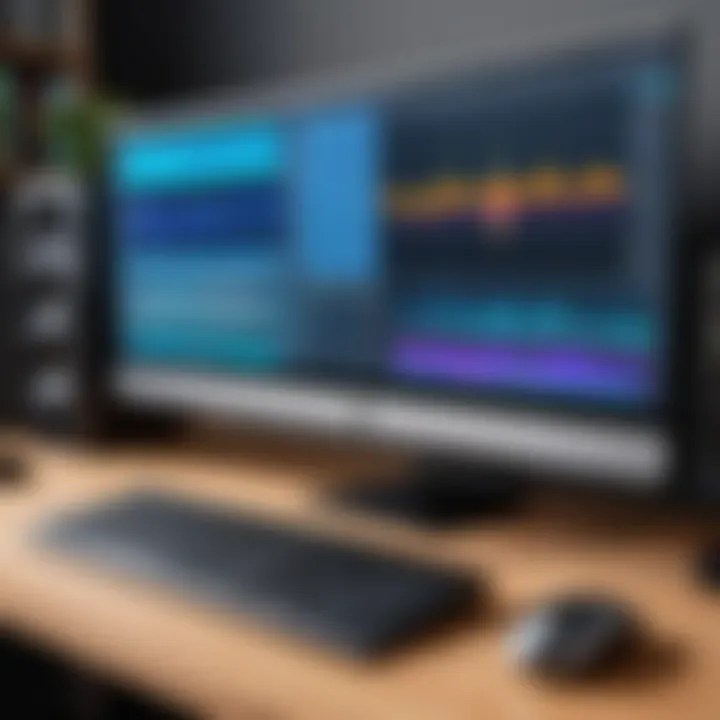
Choosing between free and paid software can be challenging. Free software like OBS Studio and Audacity offers substantial functionality without financial commitment, making it ideal for beginners or those on a budget. However, free tools may come with limitations in features or support.
In contrast, paid software such as Adobe Audition or Camtasia often provides advanced tools, customer support, and hassle-free updates. The investment can lead to enhanced productivity and superior output, especially for professional-grade projects.
Both free and paid software have their pros and cons. Make your decision based on your specific needs, whether that’s budget constraints, required features, or future scalability.
Ultimately, the effectiveness of your video and audio captures hinges on selecting the right software that complements your hardware and meets your project goals.
Setting Up Your Capture Environment
Creating the right environment for capturing video and audio is crucial. It directly affects the quality and professionalism of your recordings. A well-set-up capture space can enhance both your visuals and sound, leading to a more polished end product. Factors like lighting and soundproofing play a vital role in this setup.
Optimal Lighting for Video Capture
Lighting is a fundamental aspect of video capture. Poor lighting can lead to shadows, grainy visuals, or overexposed areas, all of which detract from the viewer's experience. To ensure optimal lighting, consider the following:
- Natural Light: Whenever possible, utilize natural daylight. It offers the best illumination and color tone. Position your setup facing a window to capture soft and flattering light during the day.
- Artificial Lighting: If natural light is inadequate, invest in softbox lights or ring lights. These options provide even lighting and reduce harsh shadows. Place lights at a 45-degree angle from your subject for optimal effects.
- Light Temperature: Be aware of light color temperature. Daylight (around 5000-6500K) is ideal for video, as it mimics natural light. Avoid mixing different types of bulbs, as this can create unwanted color casts in your footage.
"Good lighting can make a subpar recording look professional, while poor lighting can ruin even the best content."
Soundproofing Techniques
Sound quality often determines the success of video and audio content. Unwanted background noise can distract viewers and ruin your message. Therefore, soundproofing your capture environment is essential.
- Identify Noisy Elements: First, assess your environment for noise sources. This can include windows, doors, or electronic devices that emit sound.
- Use Soft Materials: To absorb sound, incorporate soft furnishings like curtains, rugs, and cushions. These items can dampen echoes and reduce external noise.
- Acoustic Panels: For a more professional touch, consider investing in acoustic panels. These specialized panels help in controlling reverberation, making dialogue clearer in recordings.
- Isolate the Room: Close doors and windows to minimize outside noise. If possible, choose a room away from public areas or busy streets to limit interference.
By focusing on these aspects, you create a conducive environment for capturing high-quality content. Ensure to evaluate and adjust your setup according to the specific requirements of your recordings.
Step-by-Step Process for Video Capture
The significance of having a systematic approach to video capture cannot be overstated. An organized process enhances efficiency and helps ensure the final result is of high quality. This step-by-step guide will provide clarity on the best practices to follow. By adhering to these established methods, users can improve both their workflow and the content produced.
Preparing the Software
Before starting with video capture, it is essential to prepare the necessary software. This step involves selecting the right screen recording software tailored to your specific needs. Options like OBS Studio, Bandicam, or Camtasia provide different features and efficiencies.
- Install the Software: First, download and install the software. Ensure your system meets any requirements.
- Update the Software: Make sure the software is updated to the latest version. Updates often include bug fixes and new features.
- Familiarize Yourself: Spend some time exploring the software’s interface. Knowing the tools at your disposal will reduce complications during recording.
- Set Up Your Project: Create a new project within the software. This organization aids in managing different capture sessions efficiently.
Configuring Capture Settings
Once the software is prepared, configuring the capture settings properly will significantly impact the output quality. Various settings allow users to optimize the recording based on their needs.
- Select Capture Source: Choose between full-screen capture or specified window capturing. This decision should be based on what content is intended to be recorded.
- Adjust Resolution: Higher resolutions provide better visual quality. It is advisable to choose at least 1080p if your hardware supports it.
- Frame Rate Settings: Frame rates, typically 30 or 60 frames per second, should match the nature of the content. For gameplay recordings, 60 fps is preferred for smoother motion.
- Audio Settings: Ensure that the correct audio sources are selected. This includes system audio and microphone input.
Recording Techniques
Employing effective recording techniques can elevate the standard of your captured video. Simple adjustments and strategies can lead to more appealing content.
- Practice Before Recording: Conduct a few test runs. This can help identify potential complications and allows time to fix them.
- Maintain Steady Movements: When recording, avoid abrupt motions. Smooth transitions create a more engaging viewing experience.
- Capture in Segments: If working on longer sessions, consider breaking the recording into segments. This makes editing easier later on.
- Monitor Performance: Keep an eye on system performance during recording. Excess strain can lead to dropped frames or audio issues.
"Understanding the recording process is crucial for enhancing the final content quality. Once the technical elements are taken care of, creativity can take center stage."
Step-by-Step Process for Audio Capture
Audio capture is critical in creating high-quality content. Whether you are recording a podcast, a webinar, or gameplay commentary, poor audio can detract from the overall experience. This section elaborates on the essential processes involved in capturing audio effectively, ensuring clear sound and maintaining viewer engagement.
Choosing the Right Microphone
Selecting an appropriate microphone is perhaps the most vital element in capturing quality audio. There are various types of microphones available, including dynamic, condenser, and lavalier mics, and each has its unique strengths.
- Dynamic Microphones: Ideal for loud sound sources, such as live music or energetic speech. They are durable and minimize background noise, making them suitable for various recording environments.
- Condenser Microphones: Better for capturing fine details and nuances in sound, they are typically used in studio settings. However, they are more sensitive and may pick up unwanted background noise if not placed correctly.
- Lavalier Microphones: Good for video productions where mobility is necessary. They clip onto clothing and provide hands-free operation while offering reasonable sound quality.
When choosing a microphone, consider factors like the recording environment, the type of content, and budget. Investing time to select the right microphone can dramatically enhance the professionalism of your audio.
Setting Audio Levels
Once you have your microphone selected, the next main focus is setting audio levels. This step is crucial for ensuring that the audio is neither too quiet nor distorted.
- Initial Level Check: Before recording, do a test recording to measure levels. Speak or perform at the volume you expect during the actual session. Check the meter on your recording software to see if you reach a good average level without peaking.
- Adjust Gain: Set the microphone’s gain to an appropriate level. Gain controls how much sound is amplified. Too low will result in inaudible audio, while too high can cause clipping, which distorts sound.
- Monitor Levels: While recording, keep an eye on the audio levels. Use headphones to listen for any issues as you record. This practice helps catch problems in real-time, allowing you to make adjustments promptly.
- Post-Recording Review: After the recording, listen back to check if the levels are consistent and if there are any noticeable issues with sound quality. This can guide adjustments for future recordings.
Properly setting audio levels not only enhances sound quality but also improves overall listener experience. Never underestimate the impact of clear, well-leveled audio on your content.
"Choosing the right microphone and setting the audio levels can make a considerable difference in the quality of your recordings."
Engaging with your audience starts with clarity in sound, so give your audio capture the attention it deserves.
Post-Capture Editing and Refinement
Post-capture editing and refinement is a critical phase in the content creation process. After capturing video and audio, it is essential to polish the raw footage to enhance its quality and ensure viewer engagement. Effective editing can transform an average recording into a compelling narrative that resonates with the audience. Furthermore, refinement addresses any technical issues that may have occurred during the capture, allowing creators to deliver a professional final product.
Software for Video Editing
There are numerous software options available for video editing, each catering to different skill levels and requirements. Programs such as Adobe Premiere Pro, Final Cut Pro, and DaVinci Resolve are popular among professionals due to their advanced features and flexibility.
- Adobe Premiere Pro: Known for its extensive tools and integration capabilities. It supports various formats and enhances workflow efficiency.
- Final Cut Pro: This is favored by Mac users for its smooth interface and powerful editing features.
- DaVinci Resolve: Apart from editing, it offers robust color correction and audio post-production tools, making it a comprehensive choice.
For those on a budget, applications like Shotcut and HitFilm Express provide essential editing capabilities without cost. These free software options may lack some features of their premium counterparts, but they serve well for basic to intermediate projects.
Audio Enhancement Techniques


Audio quality significantly influences overall presentation. Therefore, post-capture audio enhancement techniques are crucial for providing clarity and engagement. Various methods can be employed to refine audio:
- Noise Reduction: Removing unwanted background noise improves sound clarity. Tools like Audacity or the noise reduction feature in Adobe Audition can help.
- Equalization: Adjusting different frequency bands allows you to enhance or diminish specific sound characteristics, resulting in a balanced audio track.
- Compression: This technique normalizes audio levels and helps to prevent distortion, ensuring that softer sounds are still audible but not overpowering.
- Reverb and Echo Reduction: These effects can be reduced or optimized to make dialogue more clear, contributing to listener comprehension.
To summarize, effective post-capture editing and refinement involves choosing the right software and applying thoughtful audio enhancement techniques. This stage not only elevates the quality of the captured content but also aligns it with the expectations of discerning audiences, making it a vital part of the content creation process.
Troubleshooting Common Issues
In the landscape of video and audio capture, encountering issues is a common reality. The complexity of different hardware and software configurations can lead to a variety of challenges. Therefore, understanding how to troubleshoot these common problems is instrumental for achieving high-quality recordings. This section will delve into practical solutions for two prevalent issues: audio sync problems and quality inconsistencies. Tackling these can significantly elevate the overall effectiveness of your capturing setup.
Addressing Audio Sync Problems
Audio sync issues arise when there is a discrepancy between the audio and video recordings. This problem can occur due to the way that the software processes the signals, or even due to hardware limitations. As simple as it might sound, the impact of out-of-sync audio can be substantial. Viewers may find the content hard to follow, leading to a diminished viewing experience.
To resolve these issues, follow these steps:
- Check your settings. Ensure that your video and audio settings match the same frame rate and sample rate. Inconsistencies can lead to sync problems.
- Utilize audio delay options. Most recording software offers a feature to adjust the audio track's delay. This can help align the audio with the video after recording.
- Use professional software. Consider using advanced software solutions such as OBS Studio or Adobe Premiere Pro. They have built-in tools that help in syncing audio and video tracks effectively.
By addressing the audio sync problems promptly, you uphold the quality of your content. This not only enhances viewer engagement but also fosters a professional image.
Resolving Quality Issues
Quality issues can manifest in various forms, including poor resolution, artifacts, or audio distortion. These challenges can arise from inadequate hardware, incorrect settings, or even the environment in which you are capturing the content. The quality of your recordings influences how your audience perceives your content. Thus, resolving these issues is crucial to maintaining a high standard.
Here are some common tips to ensure quality remains intact:
- Assess your hardware. Check that your camera and microphone are capable of delivering the quality you desire. Invest in reputable brands such as Logitech for webcams or Shure for microphones if necessary.
- Adjust your capture settings. Ensure that your bitrate and resolution settings are appropriately configured for the type of content you are recording.
- Monitor during recording. Use monitoring tools to check levels in real-time to prevent potential distortions. Listening while recording can provide immediate feedback on the sound quality.
In summary, by proactively troubleshooting these common issues, you not only improve the quality of your recordings but also enhance the overall viewing experience for your audience. This approach positions you as a conscientious creator, dedicated to delivering high standards in your content creation.
Best Practices for Capturing Quality Content
In the realm of video and audio capture, best practices play a crucial role in achieving top-notch results. Engaging content creation is largely dependent on how effectively video and audio are recorded. Adhering to proven practices not only enhances the quality of the output but also ensures a smoother workflow. This applies to various scenarios, from gameplay recordings to professional webinars or tutorials.
Maintaining Consistency
Consistency is fundamental in video and audio capture. When producing content, maintaining similar lighting, sound levels, and shooting angles fosters a cohesive look and feel. This visual and auditory uniformity can significantly improve the overall quality of the content. It builds familiarity with the audience, making it easier for them to connect with the material presented.
- Video Quality:
- Audio Quality:
- Use the same camera settings throughout the recording process.
- Ensure uniform lighting conditions. Avoid sudden changes in exposure.
- Keep microphone placement consistent for even sound.
- Regularly check audio levels to avoid discrepancies.
Utilizing consistent practices throughout different recordings helps in speeding up the editing process. Editors often spend less time color correcting or adjusting audio levels if the initial capture adheres to a standard. This approach can ultimately elevate a creator's profile in a highly competitive market.
Considerations for Audience Engagement
An essential aspect of producing high-quality content involves actively considering the audience's perspective. Engaging your viewers, whether they are gamers, professionals, or casual watchers, requires forethought and planning. Knowing the audience’s preferences can significantly alter the approach to content creation.
- Know Your Audience:
- Interactive Elements:
- Understand the demographic of viewers: age, preferences, and interests.
- Tailor content style accordingly, whether it's humor, technical demonstrations, or casual chats.
- Incorporate Q&A sessions or live polls to invite viewer participation.
- Address comments and feedback promptly to build a loyal community.
Engagement can also stem from the overall quality of video and audio. Poor quality can lead to detachment. In contrast, well-produced content with a clear purpose tends to retain viewers longer and encourages them to share with others.
"High-quality content not only attracts viewers but retains them, creating a lasting relationship between creator and audience."
Future Trends in Video and Audio Capture
The field of video and audio capture is in a continuous state of evolution. Understanding these future trends is crucial, as they not only influence the tools and techniques used but also impact how content is created and consumed. As technology advances, content creators, including gamers, IT professionals, and tech enthusiasts, must stay informed to maintain a competitive edge. There are specific elements to consider when examining the trends shaping this domain.
Emerging Technologies
With rapid advancements in hardware and software, new capturing technologies are emerging continually. Here are some notable trends:
- Higher Resolution Standards: The development of 4K and even 8K video standards changes how recording devices are built. As television and streaming platforms adopt these standards, content creators must adjust their equipment to meet consumer expectations.
- HDR Support: High Dynamic Range (HDR) technology allows for a broader color spectrum and improved contrast. This trend is particularly relevant for filmmakers and gamers who want to enhance the visual quality of their content.
- Cloud-Based Solutions: With the rise of cloud computing, many video and audio capturing tools are moving online. This shift allows for better accessibility and collaboration but also poses new concerns around privacy and data security.
In addition to these, there are developments in portable capturing devices. The advent of small yet powerful action cameras Broadens the opportunities for on-the-go content creation. Creators can now easily document experiences in high quality without needing bulky equipment.
Impact of AI on Content Creation
Artificial intelligence is reshaping the landscape of content creation significantly. Its impact on video and audio capturing merits attention for its potential benefits and challenges:
- Automated Editing Tools: AI-based editing software can analyze footage and make recommendations or automatic edits. This reduces the time creators spend on these tasks and allows for more efficient production processes.
- Enhanced User Experience: Understanding viewer preferences is becoming easier with AI algorithms. By analyzing engaging elements in existing video content, AI helps creators tailor their future material to better suit audience tastes.
- Intelligent Audio Processing: AI is also revolutionizing audio capture. Tools for noise reduction, sound mixing, and even voice enhancement are increasingly relying on machine learning. This leads to more polished audio outputs with minimal manual adjustments.
As we look forward, the integrating of AI with video and audio capture can foster a new era of creativity in content development.
Culmination
The conclusion serves as the capstone of our comprehensive guide on capturing video and audio on a PC. Here, we emphasize the critical aspects that have been explored throughout the article. It is vital to understand that effective video and audio capture is not just about having sophisticated tools. It involves a harmonious blend of hardware and software components that must be well configured to achieve high-quality results.
Moreover, the importance of technical knowledge cannot be overstated. Familiarity with various standards and protocols, such as digital video formats and audio levels, is crucial. This technical foundation ensures that users can adapt to different recording scenarios, whether they are gaming, conducting webinars, or creating content for social media.
Benefits of mastering this topic extend beyond mere proficiency. Enhanced recording skills can significantly improve viewer engagement, boost content quality, and streamline the post-capture editing process. Considering these advantages, it becomes clear that investing time in understanding video and audio capture is not just beneficial but necessary for those serious about content creation and communication.
Recap of Key Points
- The distinction between hardware types such as cameras, microphones, and capture cards is foundational for selection.
- Knowing the importance of software solutions and their configurations is essential for optimal performance in capturing media.
- Factors affecting quality, such as lighting and acoustics, must be addressed while setting up the capture environment.
- Troubleshooting techniques play a vital role in maintaining the integrity of captured audio and video.
Final Thoughts on Capturing Video and Audio
As we conclude this guide, it is important to recognize that the realm of video and audio capturing on a PC is continually evolving. Emerging technologies and the rise of artificial intelligence will further shape how content is created and delivered. Keeping abreast of these trends is vital for anyone looking to enhance their skills in this area.
Ultimately, capturing high-quality video and audio can amplify the impact of your message, whether for entertainment, education, or professional communication. By applying the principles and best practices outlined in this guide, you will be well-positioned to produce content that resonates with your audience.







