How to Check Laptop Specifications Effectively


Intro
Understanding the specifications of a laptop is crucial for users who aim to make informed decisions about purchases or upgrades. Whether you are a tech enthusiast, gamer, or IT professional, familiarizing yourself with the details of laptop hardware and software can significantly enhance your overall experience. This article aims to provide a structured approach to checking and interpreting laptop specifications, allowing you to assess performance accurately and consider future needs.
Product Overview
Before delving into specific methods of checking laptop specifications, it is valuable to outline the key elements that define a laptop's value and performance.
Brand Information
Various brands dominate the laptop market. Notable names like Dell, HP, Lenovo, and Apple each with unique offerings. These brands often differentiate themselves through design, customer support, and performance capabilities.
Key Specifications
Among the most critical specifications to consider are:
- Processor (CPU): The brain of the laptop, affecting speed and responsiveness.
- Memory (RAM): Impacts multitasking capabilities and overall performance.
- Storage: The type (HDD vs. SSD) affects boot times and data access speed.
- Graphics (GPU): Essential for gaming and graphic-intensive tasks.
- Display: Size and resolution have a direct impact on visual experience.
Pricing
Laptops vary widely in price, reflecting their specifications and brand prestige. Entry-level models might cost around $300-500, while high-end devices can exceed $2000 or more. Evaluating specifications against price is crucial when making purchasing decisions.
Performance Comparison
After understanding the product overview, it is vital to examine performance metrics to gauge a laptop's capabilities effectively.
Benchmark Tests
Benchmark tests provide quantifiable data on performance. Websites like PassMark or Geekbench can offer specific scores based on various tests designed to measure CPU, memory, and GPU performance.
Speed and Efficiency Comparisons
Users often seek to have an efficient laptop that balances speed with energy consumption. Comparisons can be drawn between similar models from different brands to identify the most suitable option for specific usage scenarios.
Features and Technology
Exploring unique features and technological advancements can enhance the laptop experience.
Unique Features
Many laptops come with distinctive features such as:
- Backlit keyboards for improved visibility in low-light conditions.
- Touchscreens for more interactive user experiences.
- Fingerprint readers for enhanced security.
Technological Advancements
Recent advancements include improved battery technologies and faster connectivity options. For instance, Wi-Fi 6 provides faster data transfer and reduced latency.
Compatibility with Other Devices
Assessing how a laptop interacts with peripherals is also critical. Compatibility with devices such as gaming controllers, external monitors, and storage options should be considered.
Pros and Cons
Every laptop model has its advantages and disadvantages, and understanding these can help in making a well-rounded decision.
Strengths of the Product
- Performance efficiency.
- Build quality.
- Customer support services.
Areas for Improvement
- Battery life.
- Weight and portability.
- Upgrade potential.
Value for Money
In today's competitive market, value for money remains a prime concern for consumers.
Cost-effectiveness
Evaluating specifications against the cost ensures that consumers get the best deal for their investment.
Long-term Benefits


Consider not only the initial purchase price but potential long-term benefits, such as durability and warranty services.
Comparison with Similar Products
Analyzing how a laptop stacks up against similar models can reveal its true value, making it easier to determine if it is a wise investment.
Understanding Laptop Specifications
Understanding laptop specifications is crucial for anyone looking to purchase, upgrade, or assess a machine's capabilities. Specifications provide insight into what a laptop can effectively handle in terms of tasks and applications. By grasping the implications of these specs, users can optimize their laptop experience, ensuring it meets their needs, whether they involve basic browsing or intensive gaming.
When evaluating a laptop, the key specifications help identify the hardware components that define performance, durability, and user experience. Familiarity with these elements allows one to make informed decisions and avoid common pitfalls, such as buying under-performance machines or overspending on unnecessary features. The key components include processor, RAM, storage, graphics card, and display. All are interlinked in the functionality and overall performance of the laptop.
Overview of Laptop Specifications
The specifications of a laptop encapsulate a variety of elements that define its performance characteristics. This not only involves raw hardware measures but also includes considerations related to software compatibility and personal user requirements. Specifications often include technical terms and figures, which necessitate a clear understanding to make effective decisions during buying or upgrading. Moreover, software requirements for modern applications can often outpace hardware capabilities, underscoring the importance of knowing what specifications are currently in demand.
Key Components to Inspect
Specifications can be overwhelming, but focusing on key components is essential. Here are the primary elements to consider:
Processor
The processor serves as the brain of the laptop. It executes instructions, performs calculations and is central to all operations. Understanding a processor's clock speed, typically measured in gigahertz (GHz), is vital. A higher clock speed generally indicates faster performance. Popular brands such as Intel and AMD provide a range of multi-core processors.
A unique feature of modern processors is their ability to manage multiple tasks through cores and threads. This multitasking capability enhances performance for users requiring efficiency and speed, making it a preferred choice for tech enthusiasts and professionals. However, single-core performance may lag in heavily threaded applications, which can be an disadvantage in specific scenarios.
RAM
RAM, or Random Access Memory, is crucial for a laptop's ability to manage multiple applications simultaneously. Typically measured in gigabytes (GB), more RAM allows for smoother multitasking. Ideal configurations for most users range from 8GB to 16GB, as this capacity strikes a balance between performance and cost. Unique features of RAM types, such as DDR3 and DDR4, indicate the speed and power requirements. DDR4 is the more recent and faster version, making it the ideal choice for those looking to future-proof their machines. A significant drawback of increasing RAM is the associated cost and potential diminishing returns, especially for casual users.
Storage
The storage capacity of a laptop plays a significant role in its usability. Solid-state drives (SSDs) and hard disk drives (HDDs) are the two primary types. SSDs are faster, more reliable, and use less power, while HDDs offer greater storage for lower costs. Increasing the storage capacity is often a viable upgrade solution for users hitting storage limits. The unique feature of SSDs includes faster read and write speeds, which significantly reduce boot and loading times. SSDs may be more expensive for the same capacity compared to HDDs, so determining needs based on budget becomes critical.
Graphics Card
The graphics card is crucial for rendering images and video content. Integrated graphics are part of the CPU and suitable for basic tasks, whereas dedicated graphics cards are separate components that deliver superior performance for gaming and graphic-intensive applications.
A unique feature of dedicated graphics cards is their Video RAM (VRAM), which allows for handling larger graphics data. When selecting a laptop, users focused on gaming or graphic design should prioritize dedicated graphics as they provide the necessary performance, albeit at a higher cost and power consumption.
Display
The display quality shapes the overall experience of using a laptop. Key characteristics include resolution and panel type. Common resolutions like Full HD (1920x1080) cater very well for most users. Fanatical gamers or graphic designers might lean towards higher resolution displays like 4K. A unique feature is the panel technology, with LCD and OLED being popular. OLED offers better contrast and colors but typically comes at a premium. Gaming laptops often prioritize refresh rates for smooth gameplay, which impacts the choice users should consider when selecting a laptop.
Understanding these components allows users to gauge a laptop's capability and suitability for their specific needs.
Methods to Check Specifications
Understanding the methods for checking your laptop's specifications is crucial for making informed decisions. Whether purchasing a new device or evaluating an existing one, knowing the specifications helps anticipate the laptop's performance. The methods available range from utilizing built-in tools provided by your operating system to employing third-party software solutions. Each method brings distinct advantages and enables you to access varying degrees of information. A thorough assessment of specifications can help you identify strengths and weaknesses relevant to your needs.
Using Built-in Tools
Windows System Information
Windows System Information is a vital tool for users running Microsoft's operating systems. It offers a centralized location to view comprehensive details about your computer's hardware and software configuration. The key characteristic of this tool is its accessibility, as it is pre-installed with Windows, eliminating the need for external software. Launching this tool can provide information on the operating system version, RAM, processor, and more.
One unique feature of Windows System Information is its ability to export the displayed data into a text file. This aspect can be beneficial for troubleshooting or sharing specifications with technical support. However, while it provides a good overview, it may lack some detailed insights that specialized software can offer.
Mac About This Mac
For Mac users, "About This Mac" serves a similar purpose. This built-in tool allows users to quickly check essential specifications, including processor details, memory, and storage capacity. An important highlight of this option is its user-friendly interface, making it accessible even for those with limited technical knowledge. The succinct display of information can be particularly appealing for casual users.
A standout feature of "About This Mac" is its easy navigation to in-depth details and the option to access Apple’s support resources straight from the interface. However, it might not present extensive data found in more specialized tools, which could limit users looking for advanced insights.
Third-party Software Solutions
Cinebench
Cinebench is a benchmarking tool widely used by enthusiasts and professionals. It focuses on rendering performance, making it particularly relevant for users interested in graphics-heavy tasks. Its primary characteristic is its ability to assess CPU performance through realistic rendering challenges, providing a clear picture of a computer's capabilities in performance-intensive applications.
One notable feature of Cinebench is its comparative scoring system, allowing users to benchmark their systems against others. However, it primarily focuses on CPU and may not provide comprehensive specifications related to other components.
CPU-Z
CPU-Z is another powerful utility that provides detailed information about the CPU, mainboard, and RAM. Its key characteristic is its emphasis on processor details, making it a popular choice for those wanting to understand more about their CPU's architecture and capabilities. CPU-Z excels in providing granular data, including clock speeds and core counts.
A unique feature of CPU-Z is the ability to monitor and display real-time performance metrics. This aspect helps users evaluate their CPU under various conditions. It is important to note that while CPU-Z is informative, it does not provide details regarding graphics or storage components, which could limit its overall usefulness for some users.
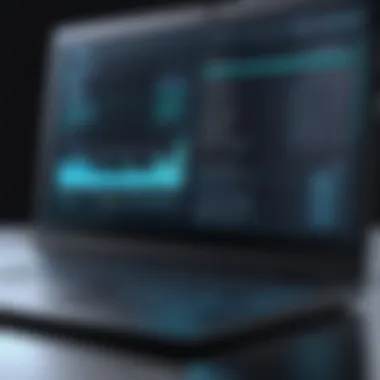

HWiNFO
HWiNFO is a comprehensive hardware diagnostics tool that covers a wide array of components, from processors to sensors. It is valued for its extensive detail and versatility. The software provides in-depth information about system specifications and real-time monitoring of various metrics, including temperature and voltage levels.
One striking feature of HWiNFO is its extensive reporting capabilities, which can be exported for further review or technical support. However, the wealth of information it presents may overwhelm casual users looking for basic specifications rather than detailed analytics.
Online Specification Checkers
Online specification checkers offer a convenient way to verify and compare laptop specifications without installing additional software. These web-based tools can analyze input data, such as laptop model or serial number, and return a comprehensive list of specifications. However, they may not be as detailed or accurate as dedicated software solutions, dependent on how well the website is maintained and the database's comprehensiveness. Despite this limitation, they remain a user-friendly option for quick checks.
Deciphering Key Specifications
Understanding laptop specifications is crucial for anyone looking to purchase, upgrade, or simply comprehend their device's capabilities. Each specification tells part of the story about how well a laptop performs in various scenarios. By deciphering these specifications, a user can evaluate the suitability of a laptop for tasks such as gaming, professional work, or casual use. This section will delve into the principal specifications that impact performance, guiding readers through the realm of processors, RAM, storage solutions, graphics capabilities, and display characteristics.
Processor Specifications
Clock Speed
Clock speed, measured in gigahertz (GHz), indicates how many cycles per second a processor can execute. In general, higher clock speeds often correlate with faster performance. Users interested in activities such as video editing or gaming should favor processors with elevated clock speeds. This characteristic provides a tangible boost in processing tasks, granting a user a seamless experience across applications. However, clock speed should not be the only factor considered, as it can be misleading without context of core count and architecture.
Cores and Threads
The number of cores and threads in a processor influences multitasking and performance under load. Modern processors commonly feature multiple cores, allowing simultaneous execution of tasks. Threads, often doubled through hyper-threading, further enhance multitasking capabilities. For users who run resource-intensive applications, knowing the core and thread counts is vital. Higher counts typically offer better performance, but understanding the task types is also essential. For example, gaming often benefits from higher clock speeds, while professional applications may leverage core count.
Understanding RAM
DDR Types
DDR, or Double Data Rate, refers to the generation of RAM technology used in laptops. Each generation provides improvements in speed and efficiency. For instance, DDR4 offers enhancements over its predecessor DDR3 in terms of both performance and power consumption. When evaluating specifications, identifying the DDR type ensures users select a laptop capable of meeting their performance demands without excessive power drain. Newer DDR types are generally more beneficial as they bring speed improvements.
Capacity and Speed
The capacity of RAM, measured in gigabytes (GB), is key for determining a laptop's ability to run multiple applications simultaneously. Higher capacities, such as 16GB or 32GB, afford users the flexibility to handle demanding tasks like gaming or graphic design without stuttering. Additionally, RAM speed, indicated in megahertz (MHz), reflects data transfer rates. Faster RAM can contribute to improved overall system responsiveness, making it a worthy consideration when assessing specifications.
Storage Options Explained
HDD vs. SSD
Storage technology directly affects boot times, load speeds, and overall system performance. Hard Disk Drives (HDD) are traditional storage types, known for larger capacities at lower costs. However, they are significantly slower compared to Solid State Drives (SSD), which offer flash storage solutions yielding faster boot and load times. For users seeking efficiency and speed, SSDs are the more favorable option despite their higher price per gigabyte. It's essential to take storage type into account when assessing a laptop for performance.
Storage Capacity
The capacity of storage drives varies widely among laptops, typically ranging from 128GB to over 2TB. An adequate storage capacity is paramount for storing software, files, and multimedia content. Users must align their storage needs with their intended use; for instance, professional users might necessitate larger storage to accommodate large files or software suites. Understanding how much storage the laptop provides is essential for making informed decisions, especially for those who operate with heavy files or numerous applications.
Graphics Card Attributes
Integrated vs. Dedicated
Graphics processing is essential for tasks like gaming, video editing, and graphic design. Integrated graphics are embedded within the processor and are suitable for everyday tasks but may struggle under demanding workloads. Conversely, dedicated graphics cards provide enhanced capabilities for graphics-intensive applications. Evaluating whether a laptop has integrated or dedicated graphics is crucial for users depending on their expected performance. Users should thus understand their performance needs when making this distinction.
VRAM
Video RAM (VRAM) measures memory dedicated specifically for graphics tasks. Unlike system RAM that serves general purposes, VRAM ensures that graphics data loads quickly for rendering images on display. For gamers and creative professionals, the amount of VRAM is particularly important as it directly impacts graphics performance. Adequate VRAM dimensions help ensure that users can enjoy smoother graphics and experience high resolution without lag.
Display Specifications
Resolution
Display resolution defines the number of pixels displayed on the screen, impacting clarity and detail. Higher resolutions, such as Full HD (1920x1080) or 4K (3840x2160), provide sharper images and better visuals. A high-resolution display is ideal for design work or media consumption, enhancing the overall user experience. Consequently, users should consider screen resolution as a critical specification when selecting a laptop.
Panel Type
Various panel types exist, including IPS, TN, and VA. Each panel type presents different advantages and disadvantages related to color reproduction, viewing angles, and response times. IPS panels often provide better color and viewing angles, making them suitable for graphic design and media consumption, while TN panels may offer faster response times preferred by gamers. Understanding panel types assists users in choosing a display that aligns with their specific needs.
Evaluating Performance Impact
In the context of laptops, evaluating performance impact means understanding how the specifications interact with real-world tasks. This section emphasizes the importance of performance evaluation for making informed decisions. It's not just about how fast a laptop can perform basic tasks; it involves assessing how well it handles various applications depending on individual needs. Key considerations include functionality, efficiency, and the ability to adapt to specific user scenarios.
Assessing Daily Use
Daily use of a laptop varies greatly among individuals. It encompasses tasks from web browsing to word processing and video streaming. For someone who primarily uses their laptop for browsing, processor speed and RAM capacity are crucial. A laptop with a dual-core processor and at least 8GB of RAM provides a smooth experience for multitasking.
Consider the following when assessing daily use:


- Processor: Look for a minimum of a quad-core CPU for light to moderate tasking.
- RAM: 8GB is typically sufficient, though 16GB is ideal for more demanding users.
- Storage: An SSD enhances performance over an HDD, resulting in faster boot times and quicker access to applications.
Regular activities such as document creation or casual gaming can reveal hardware limitations that impact productivity. Thus, knowing specifications aids users in selecting a suitable laptop.
Gaming Performance Analysis
For gamers, performance evaluation becomes more nuanced. Gaming demands powerful graphics cards, ample RAM, and high refresh rates. Understanding these specifications is essential for a satisfying gaming experience.
Considerations for gaming performance include:
- Graphics Card: A dedicated graphics card, such as the NVIDIA GeForce RTX 3060, is preferable for high-frame rate gaming.
- Processor: A strong CPU complements the GPU. Quad-core or better is essential.
- RAM: 16GB is generally the standard for modern gaming environments.
Monitoring frame rates and graphical settings helps identify if a laptop can handle a specific game. Utilizing tools like Fraps or MSI Afterburner can provide insights into these areas.
Creative Applications and Software
Creative professionals, such as video editors or graphic designers, rely heavily on resource-intensive applications. Evaluating a laptop's performance in these areas is critical. Software like Adobe Premiere Pro or Blender demands not only a robust GPU but also sufficient RAM and storage.
Key specifications include:
- RAM: 16GB is the baseline for smooth editing, while 32GB or more is preferred for large projects.
- Processor: A high-core count processor, such as AMD Ryzen 7 or Intel i7, enhances rendering times.
- Graphics Card: A powerful dedicated GPU will improve real-time playback and rendering performance.
For creatives, knowing these specifications aids in selecting hardware that handles complex tasks efficiently, thus enhancing workflow and productivity. Understanding these dynamics is essential in selecting the right device.
Upgrading Laptop Specifications
Upgrading laptop specifications can significantly enhance performance, extending the life of your device and improving user experience. As software and applications evolve, they often demand more resources. This creates a need for laptops to maintain their effectiveness with increased workloads. Understanding when and how to upgrade specific elements of a laptop can lead to noteworthy gains in efficiency for various tasks—be it professional assignments, gaming, or creative projects.
Upgrades can provide essential benefits: increased speed, better multitasking capabilities, and enhanced graphics rendering. However, considerations must be taken into account. Not every laptop model is designed for easy upgrades, and research is needed to determine if specific parts, such as RAM or storage, are replaceable. Knowing the limitations of your machine helps you make informed decisions without wasting time or resources.
"Investing in upgrades can be more cost-effective than purchasing a new device altogether."
When to Consider an Upgrade
Deciding to upgrade should be based on specific signs indicating that your laptop struggles to keep up. "Sluggish performance during multitasking" is one of the most common issues. If opening multiple applications often leads to freezing or crashes, it may indicate an insufficient RAM capacity.
Other symptoms include:
- Long data loading times when launching software.
- Difficulty running updated applications or operating systems.
- Frequent error messages related to insufficient storage.
- Lower frame rates while gaming or editing videos.
If any of these occur, it is time to evaluate possible upgrades to restore performance levels.
Upgrading RAM
RAM, or Random Access Memory, plays a significant role in how your laptop performs during regular tasks. More RAM typically means smoother multitasking and better handling of memory-intensive applications. Before proceeding with an upgrade, check the current RAM specifications and capacity.
Steps for upgrading RAM:
- Identify the current RAM by using system tools (like Windows Task Manager or Mac Activity Monitor).
- Determine the maximum supported RAM for your model. This can usually be found in the user manual or manufacturer website.
- Select compatible RAM modules. Use trusted brands such as Crucial or Kingston.
- Install the new RAM. This often requires opening the back panel, replacing or adding RAM sticks, and securely closing the panel back again.
Storage Expansion Solutions
Storage impacts how much data, programs, and files can be kept on your laptop. Whether it's an HDD, SSD, or a combination, storage solutions are essential for effective performance. When space runs low, users can face significant slowdowns, particularly when it comes to loading applications or files.
Options for upgrading storage include:
- Replacing an HDD with an SSD: This upgrade drastically improves boot times and application loading speeds.
- Adding an external drive: For those who can't access the internal storage, external SSDs or HDDs can provide needed space.
- Replacing a hard drive: If you have a model that allows it, consider swapping out the current drive for one with larger capacity.
Each method has its advantages. By evaluating the specific needs of the laptop and the intensity of the tasks performed, users can select the right method for expansion.
Culmination
The conclusion serves as a pivotal element in the discourse regarding laptop specifications. It offers a chance to reflect on the essential points made throughout the article while emphasizing their practical relevance. By summarizing the key specifications discussed, readers gain a consolidated understanding that can inform their decisions, whether they are contemplating a purchase or considering an upgrade.
In this age of technology, understanding laptop specifications is not merely an academic exercise. It has real-world implications for daily productivity, gaming experiences, and creative pursuits. Factors such as processor capabilities, RAM size, and graphics performance can significantly define one’s experience with a laptop. When consumers grasp the core specifications, they are empowered to evaluate their current devices or make informed comparisons with new models. This not only enhances their technical literacy but also enables them to advocate for their needs effectively in a market filled with choices.
Recap of Important Specifications
A recap of important specifications is invaluable for anyone seeking clarity in the complex landscape of laptop features. The following highlights are essential:
- Processor: Central to performance, influencing speed and efficiency.
- RAM: Critical for multitasking and overall responsiveness. The size and type, like DDR4, make a difference.
- Storage: SSDs provide faster access and reliability while HDDs offer more capacity for less cost.
- Graphics Card: Determines graphic quality in gaming and creative applications; integrated vs. dedicated cards should be considered.
- Display: Factors like resolution and panel type play a significant role in user satisfaction.
Understanding these specifications enables users to assess technological capabilities effectively.
Final Thoughts on Performance Evaluation
Evaluating performance is a multifaceted task that extends beyond mere specifications. It requires awareness of how the interaction of different components shapes the user experience. For instance, a high-performance SSD can dramatically decrease load times, while an advanced graphics card can greatly enhance gaming visuals.
Moreover, performance can vary based on individual use cases, ranging from general productivity to high-end gaming or graphic design tasks. It is crucial for users to identify their specific needs and match them with the appropriate specs.







